How to Convert Python List to numpy Arrays
Convert Python List to numpy Arrays is a fundamental operation when working with numerical data in Python. This article will explore various methods and techniques to efficiently convert Python lists to numpy arrays, providing detailed explanations and practical examples along the way.
Introduction to Converting Python Lists to numpy Arrays
numpy arrays are powerful data structures that offer numerous advantages over traditional Python lists, especially when dealing with large datasets and numerical computations. Converting Python List to numpy Arrays is often the first step in leveraging the full potential of numpy for scientific computing, data analysis, and machine learning tasks.
Before we dive into the conversion process, let’s briefly review what Python lists and numpy arrays are:
- Python Lists: Built-in data structures in Python that can store heterogeneous data types and are mutable.
- numpy Arrays: Homogeneous, multidimensional arrays provided by the numpy library, optimized for numerical operations.
Now, let’s explore various methods to Convert Python List to numpy Arrays.
Basic Conversion Using numpy.array()
The most straightforward way to Convert Python List to numpy Arrays is by using the numpy.array() function. This method is versatile and can handle various types of input lists.
Here’s a simple example:
import numpy as np
# Convert Python List to numpy Arrays
python_list = [1, 2, 3, 4, 5]
numpy_array = np.array(python_list)
print("Original list:", python_list)
print("numpy array:", numpy_array)
print("Array type:", type(numpy_array))
print("Array shape:", numpy_array.shape)
print("numpyarray.com")
Output:
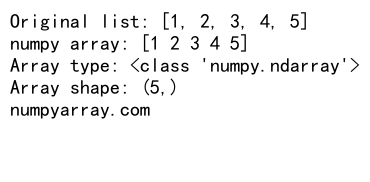
In this example, we import numpy as np and use the np.array() function to Convert Python List to numpy Arrays. The resulting numpy array maintains the same elements as the original list but offers additional functionality and improved performance for numerical operations.
Converting Nested Lists to Multidimensional Arrays
numpy arrays can be multidimensional, which is particularly useful for representing matrices and higher-dimensional data. To Convert Python List to numpy Arrays with multiple dimensions, we can pass nested lists to the np.array() function.
Here’s an example:
import numpy as np
# Convert Python List to numpy Arrays (2D)
nested_list = [[1, 2, 3], [4, 5, 6], [7, 8, 9]]
numpy_2d_array = np.array(nested_list)
print("Original nested list:", nested_list)
print("2D numpy array:")
print(numpy_2d_array)
print("Array shape:", numpy_2d_array.shape)
print("numpyarray.com")
Output:
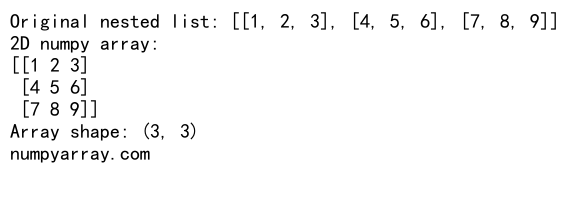
In this case, we Convert Python List to numpy Arrays by passing a nested list to np.array(). The resulting 2D numpy array preserves the structure of the original nested list while providing efficient access to individual elements and rows.
Specifying Data Types During Conversion
When we Convert Python List to numpy Arrays, we can specify the desired data type for the resulting array. This is particularly useful when working with mixed data types or when memory efficiency is a concern.
Here’s an example demonstrating how to specify data types:
import numpy as np
# Convert Python List to numpy Arrays with specific data types
float_list = [1.0, 2.5, 3.7, 4.2, 5.9]
int_array = np.array(float_list, dtype=np.int32)
float_array = np.array(float_list, dtype=np.float64)
print("Original list:", float_list)
print("Integer array:", int_array)
print("Float array:", float_array)
print("numpyarray.com")
Output:
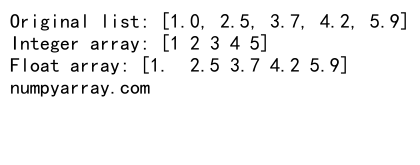
In this example, we Convert Python List to numpy Arrays twice, specifying different data types each time. The dtype parameter allows us to control the precision and memory usage of the resulting array.
Using numpy.asarray() for Efficient Conversion
Another method to Convert Python List to numpy Arrays is the numpy.asarray() function. This function is similar to numpy.array() but has some subtle differences in behavior, especially when dealing with existing numpy arrays.
Here’s an example:
import numpy as np
# Convert Python List to numpy Arrays using asarray()
python_list = [1, 2, 3, 4, 5]
numpy_array = np.asarray(python_list)
print("Original list:", python_list)
print("numpy array:", numpy_array)
print("Array type:", type(numpy_array))
print("numpyarray.com")
Output:
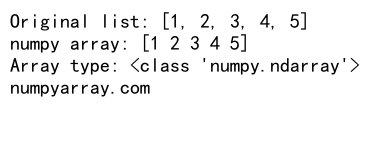
The np.asarray() function is particularly useful when you’re not sure if the input is already a numpy array. If it is, asarray() returns the input without creating a copy, which can be more memory-efficient.
Converting Lists of Strings to numpy Arrays
When we Convert Python List to numpy Arrays containing strings, numpy creates an array of objects. This can be useful for text processing tasks or when working with categorical data.
Here’s an example:
import numpy as np
# Convert Python List to numpy Arrays with strings
string_list = ["apple", "banana", "cherry", "date", "elderberry"]
string_array = np.array(string_list)
print("Original list:", string_list)
print("numpy array:", string_array)
print("Array dtype:", string_array.dtype)
print("numpyarray.com")
Output:
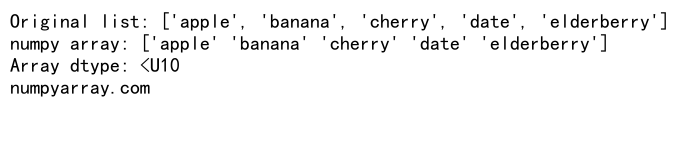
In this case, we Convert Python List to numpy Arrays containing strings. The resulting array has a dtype of ‘object’, which allows it to store strings of varying lengths.
Creating Arrays from Lists Using numpy.fromiter()
The numpy.fromiter() function provides another way to Convert Python List to numpy Arrays, especially when dealing with iterables. This method can be more memory-efficient for large datasets.
Here’s an example:
import numpy as np
# Convert Python List to numpy Arrays using fromiter()
large_list = range(1000000) # This is an iterable, not a list
large_array = np.fromiter(large_list, dtype=np.int32)
print("Array type:", type(large_array))
print("Array shape:", large_array.shape)
print("First 10 elements:", large_array[:10])
print("numpyarray.com")
Output:
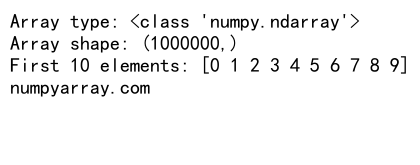
In this example, we use np.fromiter() to Convert Python List to numpy Arrays from a large iterable. This method is particularly useful when working with generators or other memory-efficient iterables.
Converting Lists to Structured Arrays
numpy allows us to create structured arrays, which are similar to database tables or spreadsheets. When we Convert Python List to numpy Arrays with structured data, we can preserve the relationships between different fields.
Here’s an example:
import numpy as np
# Convert Python List to numpy Arrays with structured data
data = [
("Alice", 25, 1.65),
("Bob", 30, 1.80),
("Charlie", 35, 1.75)
]
structured_array = np.array(data, dtype=[('name', 'U10'), ('age', 'i4'), ('height', 'f4')])
print("Structured array:")
print(structured_array)
print("Names:", structured_array['name'])
print("Ages:", structured_array['age'])
print("numpyarray.com")
Output:
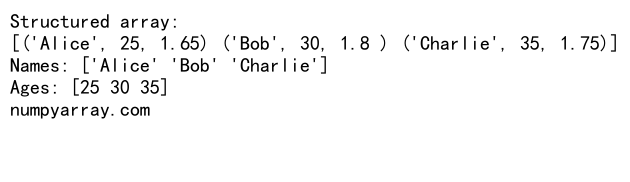
In this example, we Convert Python List to numpy Arrays with structured data by specifying a custom dtype. This allows us to create a more complex array that can store different types of data for each record.
Handling Missing Values When Converting Lists
When we Convert Python List to numpy Arrays, we may encounter missing or null values. numpy provides special data types to handle these situations.
Here’s an example:
import numpy as np
# Convert Python List to numpy Arrays with missing values
data_with_nans = [1.0, 2.0, np.nan, 4.0, 5.0]
float_array = np.array(data_with_nans)
print("Array with NaNs:", float_array)
print("Is NaN present?", np.isnan(float_array).any())
print("numpyarray.com")
Output:
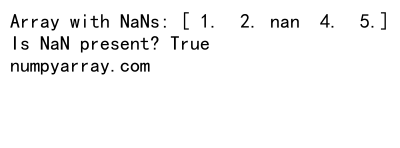
In this case, we Convert Python List to numpy Arrays containing a NaN (Not a Number) value. numpy’s np.nan is used to represent missing floating-point values, and the np.isnan() function can be used to check for their presence.
Converting Lists to Arrays with Specific Shapes
When we Convert Python List to numpy Arrays, we can reshape the resulting array to fit our needs. This is particularly useful when working with image data or preparing input for machine learning models.
Here’s an example:
import numpy as np
# Convert Python List to numpy Arrays with reshaping
flat_list = list(range(12))
reshaped_array = np.array(flat_list).reshape(3, 4)
print("Original list:", flat_list)
print("Reshaped array:")
print(reshaped_array)
print("numpyarray.com")
Output:
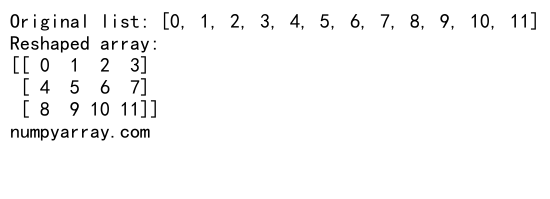
In this example, we first Convert Python List to numpy Arrays and then reshape it into a 3×4 matrix using the reshape() method. This allows us to organize our data into a more meaningful structure.
Concatenating Multiple Lists into a Single Array
Often, we need to combine multiple lists into a single numpy array. numpy provides several functions to achieve this when we Convert Python List to numpy Arrays.
Here’s an example using np.concatenate():
import numpy as np
# Convert Python List to numpy Arrays and concatenate
list1 = [1, 2, 3]
list2 = [4, 5, 6]
list3 = [7, 8, 9]
combined_array = np.concatenate((np.array(list1), np.array(list2), np.array(list3)))
print("Combined array:", combined_array)
print("numpyarray.com")
Output:
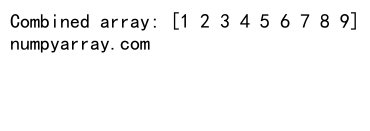
In this example, we first Convert Python List to numpy Arrays individually and then use np.concatenate() to combine them into a single array. This is useful when working with data from multiple sources or when building more complex data structures.
Converting Lists to Arrays with Automatic Type Inference
numpy can automatically infer the appropriate data type when we Convert Python List to numpy Arrays. This can be convenient but may sometimes lead to unexpected results.
Here’s an example:
import numpy as np
# Convert Python List to numpy Arrays with automatic type inference
mixed_list = [1, 2.5, 3, 4.7, 5]
inferred_array = np.array(mixed_list)
print("Original list:", mixed_list)
print("Inferred array:", inferred_array)
print("Array dtype:", inferred_array.dtype)
print("numpyarray.com")
Output:
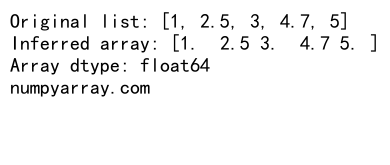
In this case, numpy automatically converts all elements to floating-point numbers to accommodate the mixed integer and float values in the original list.
Creating Arrays from Lists of Complex Numbers
numpy supports complex numbers, allowing us to Convert Python List to numpy Arrays containing complex data.
Here’s an example:
import numpy as np
# Convert Python List to numpy Arrays with complex numbers
complex_list = [1+2j, 3-4j, 5+6j, 7-8j]
complex_array = np.array(complex_list)
print("Original list:", complex_list)
print("Complex array:", complex_array)
print("Array dtype:", complex_array.dtype)
print("numpyarray.com")
Output:
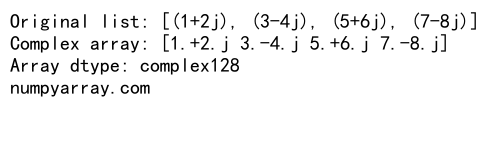
In this example, we Convert Python List to numpy Arrays containing complex numbers. numpy automatically recognizes the complex data type and creates an array that can handle both real and imaginary components.
Using numpy.frombuffer() for Efficient Conversion
For large datasets stored in binary format, we can use numpy.frombuffer() to efficiently Convert Python List to numpy Arrays. This method is particularly useful when working with data from external sources or memory-mapped files.
Here’s an example:
import numpy as np
# Convert Python List to numpy Arrays using frombuffer()
binary_data = b'\x00\x00\x00\x00\x01\x00\x00\x00\x02\x00\x00\x00\x03\x00\x00\x00'
int_array = np.frombuffer(binary_data, dtype=np.int32)
print("Array from binary data:", int_array)
print("numpyarray.com")
Output:
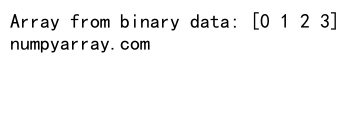
In this example, we use np.frombuffer() to Convert Python List to numpy Arrays from binary data. This method is very efficient for large datasets as it avoids copying the data.
Converting Lists to Memory-Mapped Arrays
For extremely large datasets that don’t fit in memory, we can Convert Python List to numpy Arrays using memory-mapped files. This allows us to work with data that’s too large to fit in RAM.
Here’s an example:
import numpy as np
# Convert Python List to numpy Arrays using memory mapping
large_list = list(range(1000000))
mm_array = np.memmap('large_array.dat', dtype='int32', mode='w+', shape=(len(large_list),))
mm_array[:] = large_list
mm_array.flush()
print("Memory-mapped array size:", mm_array.shape)
print("First 10 elements:", mm_array[:10])
print("numpyarray.com")
Output:
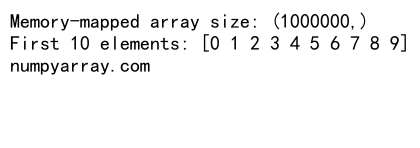
In this example, we Convert Python List to numpy Arrays using a memory-mapped file. This allows us to work with very large datasets efficiently, as only the parts of the array that are actively being used are loaded into memory.
Handling Date and Time Data
numpy provides special data types for handling date and time information when we Convert Python List to numpy Arrays.
Here’s an example:
import numpy as np
# Convert Python List to numpy Arrays with datetime data
date_strings = ['2023-01-01', '2023-02-15', '2023-03-30', '2023-04-12']
date_array = np.array(date_strings, dtype=np.datetime64)
print("Date array:", date_array)
print("Array dtype:", date_array.dtype)
print("numpyarray.com")
Output:
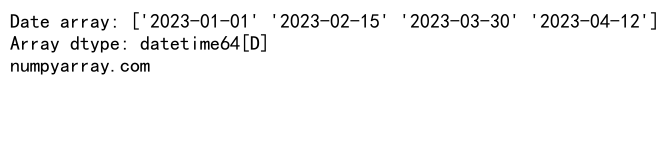
In this example, we Convert Python List to numpy Arrays containing date information. The np.datetime64 data type allows us to perform various date-related operations efficiently.
Converting Lists to Masked Arrays
numpy’s masked arrays allow us to work with data that may have missing or invalid values. When we Convert Python List to numpy Arrays with potential missing data, masked arrays can be very useful.
Here’s an example:
import numpy as np
# Convert Python List to numpy Arrays with masked values
data_with_missing = [1, 2, -999, 4, 5] # -999 represents missing data
masked_array = np.ma.masked_array(data_with_missing, mask=[False, False, True, False, False])
print("Masked array:", masked_array)
print("Masked values:", masked_array.mask)
print("numpyarray.com")
Output:
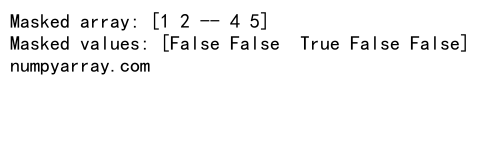
In this example, we Convert Python List to numpy Arrays and create a masked array. The mask specifies which values should be treated as missing or invalid, allowing us to perform operations on the data while ignoring these values.
Conclusion
Converting Python List to numpy Arrays is a fundamental operation in scientific computing and data analysis. Throughout this article, we’ve explored various methods and techniques to efficiently perform this conversion, catering to different data types, structures, and use cases.
From basic conversions using np.array() to more advanced techniques like structured arrays and memory mapping, we’ve covered a wide range of scenarios where converting lists to numpy arrays is essential. By mastering these techniques, you’ll be well-equipped to handle diverse data processing tasks and leverage the full power of numpy in your Python projects.