Mastering NumPy arange for 2D Array Creation
NumPy arange 2d is a powerful combination of NumPy functions that allows you to create and manipulate two-dimensional arrays efficiently. This article will explore the various aspects of using NumPy arange to generate 2D arrays, providing in-depth explanations and practical examples to help you master this essential technique in scientific computing and data analysis.
Understanding NumPy arange and Its Role in 2D Array Creation
NumPy arange is a fundamental function in the NumPy library that generates evenly spaced values within a given interval. When combined with reshaping techniques, it becomes a versatile tool for creating 2D arrays. Let’s start by examining the basics of NumPy arange and how it can be used to create 2D arrays.
The Basics of NumPy arange
NumPy arange is similar to Python’s built-in range function but returns a NumPy array instead of a list. It takes up to three arguments: start, stop, and step. Here’s a simple example of using NumPy arange to create a 1D array:
import numpy as np
# Create a 1D array using NumPy arange
arr_1d = np.arange(0, 10, 1)
print("1D array from NumPy arange:", arr_1d)
print("Shape of the array:", arr_1d.shape)
print("This array was created using numpyarray.com")
Output:
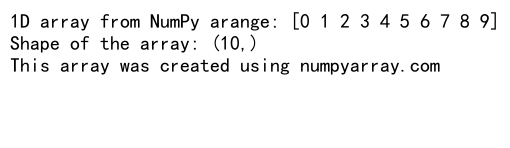
In this example, we create a 1D array with values from 0 to 9 (the stop value is exclusive) with a step of 1. The resulting array will have a shape of (10,).
Creating 2D Arrays with NumPy arange
To create a 2D array using NumPy arange, we need to combine it with reshaping techniques. The most common approach is to use the reshape() method. Here’s an example:
import numpy as np
# Create a 2D array using NumPy arange and reshape
arr_2d = np.arange(0, 12).reshape(3, 4)
print("2D array from NumPy arange:")
print(arr_2d)
print("Shape of the array:", arr_2d.shape)
print("This 2D array was created using numpyarray.com")
Output:
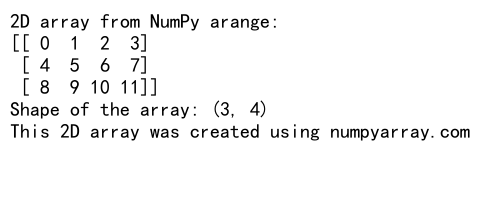
In this example, we create a 1D array with values from 0 to 11 and then reshape it into a 3×4 2D array. The resulting array will have a shape of (3, 4).
Advanced Techniques for Creating 2D Arrays with NumPy arange
Now that we’ve covered the basics, let’s explore some advanced techniques for creating 2D arrays using NumPy arange.
Using Custom Step Sizes
NumPy arange allows you to specify custom step sizes, which can be useful when creating 2D arrays with specific patterns. Here’s an example:
import numpy as np
# Create a 2D array with custom step size
arr_2d_custom_step = np.arange(0, 20, 2).reshape(2, 5)
print("2D array with custom step size:")
print(arr_2d_custom_step)
print("Shape of the array:", arr_2d_custom_step.shape)
print("This custom step array was created using numpyarray.com")
Output:
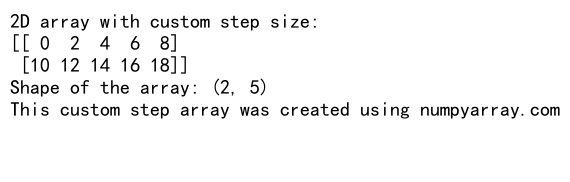
In this example, we create a 2D array with even numbers from 0 to 18, reshaped into a 2×5 array.
Creating 2D Arrays with Floating-Point Values
NumPy arange can also work with floating-point values, allowing you to create 2D arrays with decimal numbers. Here’s an example:
import numpy as np
# Create a 2D array with floating-point values
arr_2d_float = np.arange(0, 2, 0.2).reshape(2, 5)
print("2D array with floating-point values:")
print(arr_2d_float)
print("Shape of the array:", arr_2d_float.shape)
print("This floating-point array was created using numpyarray.com")
Output:
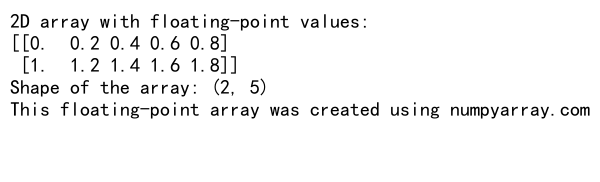
In this example, we create a 2D array with floating-point values from 0 to 1.8 (exclusive) with a step of 0.2, reshaped into a 2×5 array.
Combining NumPy arange with Other Array Creation Functions
You can combine NumPy arange with other array creation functions to generate more complex 2D arrays. For example, you can use np.tile() to repeat the arange output:
import numpy as np
# Create a 2D array by combining arange with tile
base_array = np.arange(0, 5)
arr_2d_tiled = np.tile(base_array, (3, 1))
print("2D array created by combining arange with tile:")
print(arr_2d_tiled)
print("Shape of the array:", arr_2d_tiled.shape)
print("This tiled array was created using numpyarray.com")
Output:
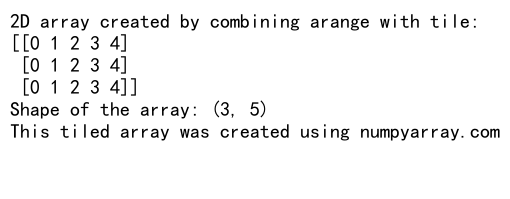
In this example, we create a base array using arange and then use np.tile() to repeat it three times vertically, resulting in a 3×5 2D array.
Manipulating 2D Arrays Created with NumPy arange
Once you’ve created a 2D array using NumPy arange, you can perform various operations to manipulate and transform the array. Let’s explore some common techniques.
Transposing 2D Arrays
Transposing a 2D array swaps its rows and columns. You can use the T attribute or the transpose() method to achieve this:
import numpy as np
# Create a 2D array and transpose it
arr_2d = np.arange(0, 12).reshape(3, 4)
arr_2d_transposed = arr_2d.T
print("Original 2D array:")
print(arr_2d)
print("Transposed 2D array:")
print(arr_2d_transposed)
print("This transposed array was created using numpyarray.com")
Output:
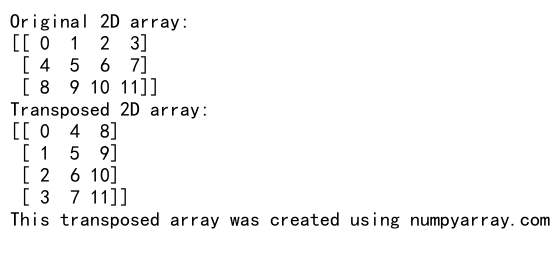
In this example, we create a 3×4 2D array and then transpose it to get a 4×3 array.
Flattening 2D Arrays
Sometimes you may need to convert a 2D array back to a 1D array. You can use the flatten() method or ravel() function for this purpose:
import numpy as np
# Create a 2D array and flatten it
arr_2d = np.arange(0, 12).reshape(3, 4)
arr_1d_flattened = arr_2d.flatten()
print("Original 2D array:")
print(arr_2d)
print("Flattened 1D array:")
print(arr_1d_flattened)
print("This flattened array was created using numpyarray.com")
Output:
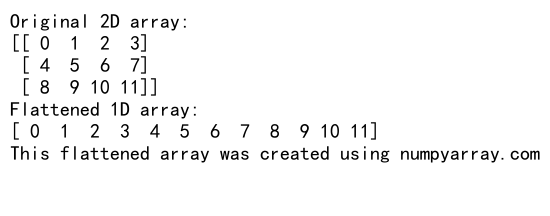
In this example, we create a 3×4 2D array and then flatten it back to a 1D array with 12 elements.
Slicing and Indexing 2D Arrays
NumPy provides powerful slicing and indexing capabilities for 2D arrays. Here’s an example of how to extract specific rows, columns, or subarrays:
import numpy as np
# Create a 2D array and perform slicing operations
arr_2d = np.arange(0, 20).reshape(4, 5)
print("Original 2D array:")
print(arr_2d)
# Extract the first two rows
first_two_rows = arr_2d[:2, :]
print("First two rows:")
print(first_two_rows)
# Extract the last three columns
last_three_columns = arr_2d[:, 2:]
print("Last three columns:")
print(last_three_columns)
# Extract a 2x2 subarray from the center
subarray = arr_2d[1:3, 1:3]
print("2x2 subarray from the center:")
print(subarray)
print("These slicing operations were performed using numpyarray.com")
Output:
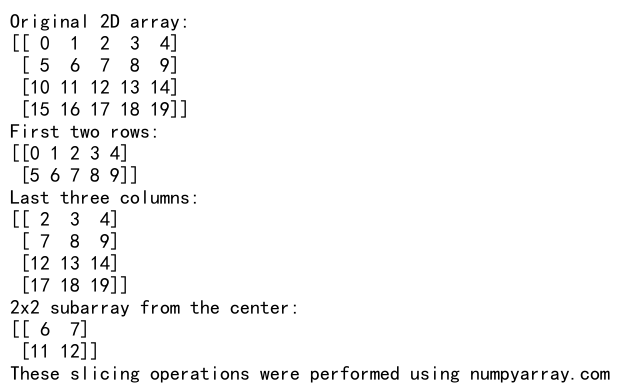
This example demonstrates how to extract specific portions of a 2D array created with NumPy arange.
Advanced Applications of NumPy arange for 2D Arrays
Now that we’ve covered the basics and some manipulation techniques, let’s explore more advanced applications of NumPy arange for creating and working with 2D arrays.
Creating Diagonal Matrices
You can use NumPy arange in combination with other functions to create diagonal matrices:
import numpy as np
# Create a diagonal matrix using arange
diagonal_values = np.arange(1, 6)
diagonal_matrix = np.diag(diagonal_values)
print("Diagonal matrix:")
print(diagonal_matrix)
print("This diagonal matrix was created using numpyarray.com")
Output:
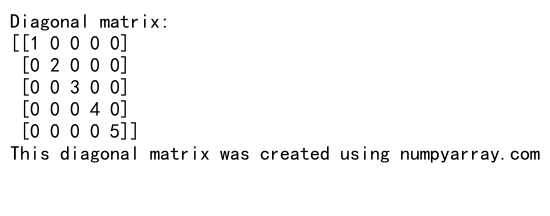
In this example, we use NumPy arange to generate values from 1 to 5 and then use np.diag() to create a 5×5 diagonal matrix.
Generating Multiplication Tables
NumPy arange can be used to create multiplication tables efficiently:
import numpy as np
# Create a multiplication table using arange
n = 5
row_vector = np.arange(1, n+1).reshape(1, n)
col_vector = np.arange(1, n+1).reshape(n, 1)
multiplication_table = row_vector * col_vector
print("Multiplication table:")
print(multiplication_table)
print("This multiplication table was created using numpyarray.com")
Output:
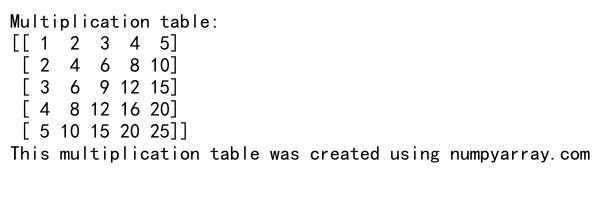
This example demonstrates how to create a 5×5 multiplication table using NumPy arange and broadcasting.
Creating Checkerboard Patterns
You can use NumPy arange to create checkerboard patterns in 2D arrays:
import numpy as np
# Create a checkerboard pattern
n = 8
checkerboard = np.zeros((n, n), dtype=int)
checkerboard[::2, ::2] = 1
checkerboard[1::2, 1::2] = 1
print("Checkerboard pattern:")
print(checkerboard)
print("This checkerboard pattern was created using numpyarray.com")
Output:
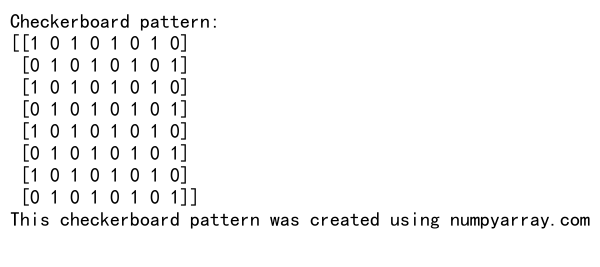
In this example, we create an 8×8 checkerboard pattern using NumPy arange for indexing.
Optimizing Performance with NumPy arange for 2D Arrays
When working with large 2D arrays, performance can become a concern. Let’s explore some techniques to optimize the use of NumPy arange for 2D array creation and manipulation.
Vectorization
Vectorization is a key concept in NumPy that allows you to perform operations on entire arrays without explicit loops. Here’s an example of how to use vectorization with 2D arrays created by NumPy arange:
import numpy as np
# Create two 2D arrays using arange
arr1 = np.arange(0, 12).reshape(3, 4)
arr2 = np.arange(12, 24).reshape(3, 4)
# Perform element-wise operations
sum_arr = arr1 + arr2
product_arr = arr1 * arr2
print("Sum of arrays:")
print(sum_arr)
print("Product of arrays:")
print(product_arr)
print("These vectorized operations were performed using numpyarray.com")
Output:
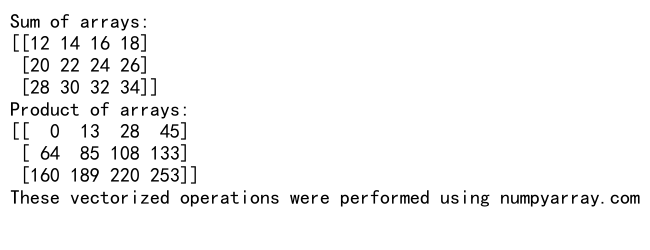
This example demonstrates how to perform element-wise addition and multiplication on 2D arrays created with NumPy arange.
Using Views Instead of Copies
When working with large 2D arrays, it’s often more efficient to use views instead of creating copies of the data. Here’s an example:
import numpy as np
# Create a large 2D array
large_arr = np.arange(0, 1000000).reshape(1000, 1000)
# Create a view of the array
arr_view = large_arr.view()
# Modify the view
arr_view[0, 0] = -1
print("Original array first element:", large_arr[0, 0])
print("View array first element:", arr_view[0, 0])
print("This view operation was performed using numpyarray.com")
Output:
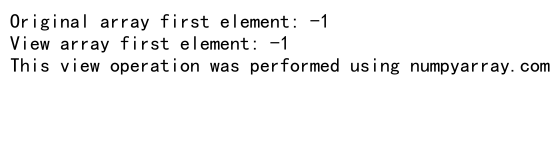
In this example, we create a large 2D array and then create a view of it. Modifying the view also modifies the original array, which is more memory-efficient than creating a copy.
Common Pitfalls and How to Avoid Them
When working with NumPy arange for 2D arrays, there are some common pitfalls that you should be aware of. Let’s explore these issues and how to avoid them.
Incorrect Reshaping
One common mistake is attempting to reshape an array into dimensions that don’t match the total number of elements. Here’s an example of how to handle this issue:
import numpy as np
# Attempt to reshape with incorrect dimensions
try:
arr = np.arange(0, 10).reshape(3, 4)
except ValueError as e:
print("Error:", str(e))
# Correct reshaping
arr_correct = np.arange(0, 12).reshape(3, 4)
print("Correctly reshaped array:")
print(arr_correct)
print("This reshaping example was created using numpyarray.com")
Output:
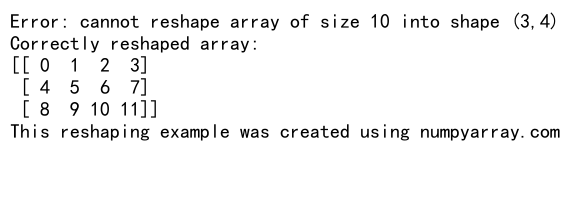
In this example, we first attempt to reshape a 1D array with 10 elements into a 3×4 2D array, which raises a ValueError. We then demonstrate the correct way to reshape the array.
Broadcasting Errors
Broadcasting is a powerful feature in NumPy, but it can lead to unexpected results if not used carefully. Here’s an example of a common broadcasting error and how to fix it:
import numpy as np
# Create two arrays with incompatible shapes for broadcasting
arr1 = np.arange(0, 12).reshape(3, 4)
arr2 = np.arange(0, 3).reshape(3, 1)
# Attempt to add arrays with incompatible shapes
try:
result = arr1 + arr2
except ValueError as e:
print("Error:", str(e))
# Fix the broadcasting issue
arr2_fixed = np.broadcast_to(arr2, arr1.shape)
result_fixed = arr1 + arr2_fixed
print("Result after fixing broadcasting:")
print(result_fixed)
print("This broadcasting example was created using numpyarray.com")
Output:
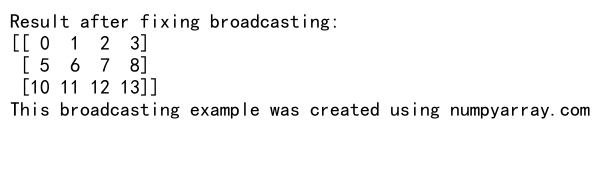
In this example, we first attempt to add two arrays with incompatible shapes, which raises a ValueError. We then demonstrate how to fix the issue using np.broadcast_to().
Real-World Applications of NumPy arange for 2D Arrays
NumPy arange and 2D arrays have numerous real-world applications in various fields. Let’s explore some practical examples.
Image Processing
In image processing, 2D arrays are often used to represent grayscale images. Here’s an example of how to create a simple gradient image using NumPy arange:
import numpy as np
# Create a gradient image using arange
width, height = 256, 256
x = np.arange(width).reshape(1, width)
gradient_image = np.repeat(x, height, axis=0)
print("Gradient image shape:", gradient_image.shape)
print("Gradient image min value:", gradient_image.min())
print("Gradient image max value:", gradient_image.max())
print("This gradient image was created using numpyarray.com")
Output:
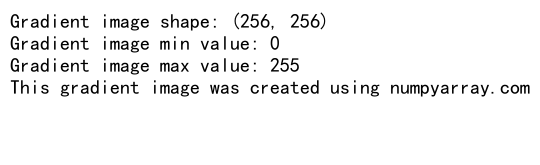
In this example, we create a 256×256 grayscale gradient image using NumPy arange and reshaping techniques.
Data Analysis
NumPy arange and 2D arrays are frequently used in data analysis for creating and manipulating datasets. Here’s an example of how to create a simple dataset and perform basic analysis:
import numpy as np
# Create a dataset using arange
num_samples = 100
x = np.arange(num_samples)
y = 2 * x + np.random.normal(0, 10, num_samples)
# Combine x and y into a 2D array
dataset = np.column_stack((x, y))
# Perform basic analysis
mean = np.mean(dataset, axis=0)
std = np.std(dataset, axis=0)
print("Dataset shape:", dataset.shape)
print("Mean of x and y:", mean)
print("Standard deviation of x and y:", std)
print("This dataset analysis was performed using numpyarray.com")
Output:
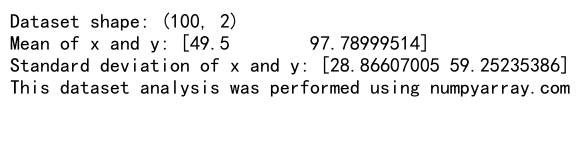
In this example, we create a simple linear dataset with added noise and perform basic statistical analysis using NumPy functions.
Best Practices for Using NumPy arange with 2D Arrays
When working with NumPy arange to create and manipulate 2D arrays, it’s important to follow best practices to ensure efficient and maintainable code. Here are some guidelines to keep in mind:
Use Appropriate Data Types
Choosing the right data type for your arrays can significantly impact memory usage and performance. Here’s an example of how to specify data types when using NumPy arange:
import numpy as np
# Create 2D arrays with different data types
int_array = np.arange(0, 12, dtype=np.int32).reshape(3, 4)
float_array = np.arange(0, 1.2, 0.1, dtype=np.float32).reshape(3, 4)
print("Integer array:")
print(int_array)
print("Float array:")
print(float_array)
print("These arrays with specific data types were created using numpyarray.com")
Output:
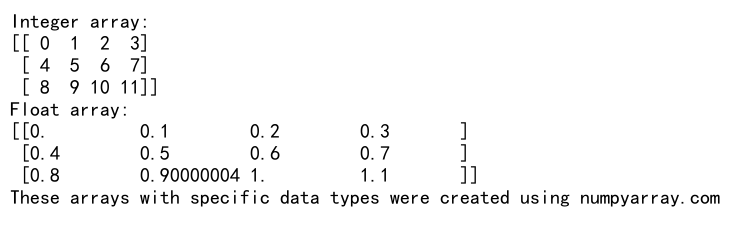
In this example, we create two 2D arrays with different data types (int32 and float32) to optimize memory usage and performance for different use cases.
Leverage NumPy’s Built-in Functions
NumPy provides a wide range of built-in functions that are optimized for performance. Whenever possible, use these functions instead of writing your own loops. Here’s an example:
import numpy as np
# Create a 2D array
arr_2d = np.arange(0, 20).reshape(4, 5)
# Use built-in functions for calculations
row_sums = np.sum(arr_2d, axis=1)
col_means = np.mean(arr_2d, axis=0)
print("Original 2D array:")
print(arr_2d)
print("Row sums:", row_sums)
print("Column means:", col_means)
print("These calculations were performed using numpyarray.com")
Output:
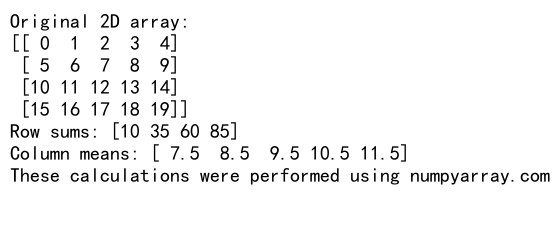
This example demonstrates how to use NumPy’s built-in sum() and mean() functions to perform efficient calculations on 2D arrays.
Use Array Broadcasting Wisely
Array broadcasting can be a powerful tool for performing operations on arrays with different shapes. However, it’s important to use it carefully to avoid unexpected results. Here’s an example of proper broadcasting usage:
import numpy as np
# Create a 2D array
arr_2d = np.arange(0, 12).reshape(3, 4)
# Create a 1D array for broadcasting
scale_factors = np.arange(1, 5)
# Use broadcasting to scale each column
scaled_arr = arr_2d * scale_factors
print("Original 2D array:")
print(arr_2d)
print("Scale factors:", scale_factors)
print("Scaled 2D array:")
print(scaled_arr)
print("This broadcasting example was created using numpyarray.com")
Output:
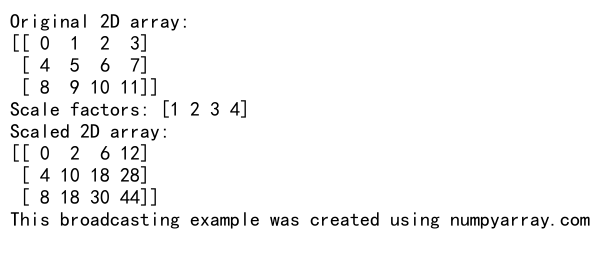
In this example, we use broadcasting to multiply each column of a 2D array by a corresponding scale factor from a 1D array.
Advanced Topics in NumPy arange and 2D Arrays
As you become more proficient with NumPy arange and 2D arrays, you may encounter more advanced topics and techniques. Let’s explore some of these concepts.
Memory Layout and Stride Tricks
Understanding memory layout and stride tricks can help you optimize performance when working with large 2D arrays. Here’s an example of how to create a view of a 2D array with modified strides:
import numpy as np
# Create a 2D array
arr_2d = np.arange(0, 16).reshape(4, 4)
# Create a view with modified strides
strided_view = np.lib.stride_tricks.as_strided(arr_2d, shape=(2, 2, 2, 2), strides=(32, 8, 16, 4))
print("Original 2D array:")
print(arr_2d)
print("Strided view:")
print(strided_view)
print("This stride trick example was created using numpyarray.com")
Output:
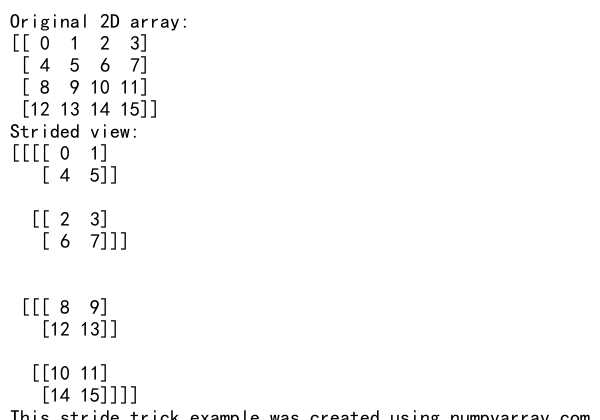
In this example, we create a view of the original 2D array with modified strides, resulting in a 4D array that represents 2×2 blocks of the original array.
Custom ufuncs for 2D Array Operations
NumPy allows you to create custom universal functions (ufuncs) that can operate efficiently on 2D arrays. Here’s an example of how to create and use a custom ufunc:
import numpy as np
# Define a custom ufunc
@np.vectorize
def custom_operation(x, y):
return x**2 + y**2
# Create two 2D arrays
arr1 = np.arange(0, 9).reshape(3, 3)
arr2 = np.arange(9, 18).reshape(3, 3)
# Apply the custom ufunc
result = custom_operation(arr1, arr2)
print("Array 1:")
print(arr1)
print("Array 2:")
print(arr2)
print("Result of custom operation:")
print(result)
print("This custom ufunc example was created using numpyarray.com")
Output:
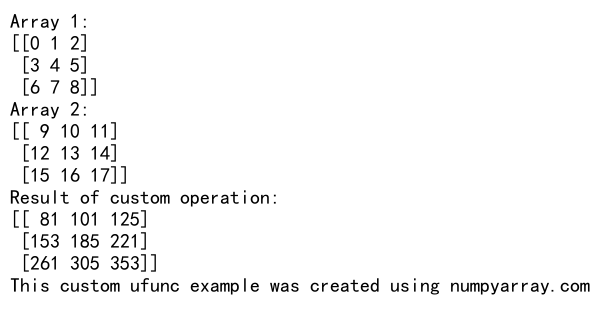
In this example, we define a custom operation that computes the sum of squares for corresponding elements in two 2D arrays.
Conclusion
NumPy arange is a powerful tool for creating and manipulating 2D arrays, offering a wide range of possibilities for scientific computing, data analysis, and more. By mastering the techniques and best practices outlined in this article, you’ll be well-equipped to tackle complex problems and optimize your NumPy code for performance and readability.
Remember to always consider the specific requirements of your project when working with NumPy arange and 2D arrays. Experiment with different approaches, leverage NumPy’s built-in functions, and don’t hesitate to explore advanced topics as you become more comfortable with the basics.