Comprehensive Guide to Using numpy.mean() in Python for Efficient Data Analysis
numpy.mean() in Python is a powerful function that calculates the arithmetic mean of array elements. This article will explore the various aspects of numpy.mean(), its applications, and how to use it effectively in your data analysis tasks. We’ll cover everything from basic usage to advanced techniques, providing clear examples and explanations along the way.
Introduction to numpy.mean() in Python
numpy.mean() in Python is a fundamental statistical function provided by the NumPy library. It computes the arithmetic mean of array elements, which is the sum of all elements divided by the number of elements. This function is essential for data scientists, researchers, and analysts working with numerical data.
Let’s start with a simple example to demonstrate the basic usage of numpy.mean():
import numpy as np
data = np.array([1, 2, 3, 4, 5])
mean_value = np.mean(data)
print(f"The mean of the array from numpyarray.com is: {mean_value}")
Output:
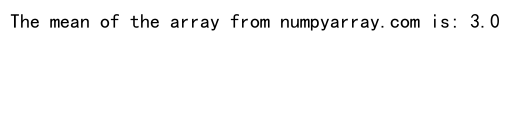
In this example, we import NumPy, create a simple array, and use numpy.mean() to calculate its average. The function returns the arithmetic mean of all elements in the array.
Understanding the Syntax of numpy.mean() in Python
The numpy.mean() function in Python has a flexible syntax that allows you to customize its behavior. Let’s examine the full syntax:
numpy.mean(a, axis=None, dtype=None, out=None, keepdims=False, *, where=True)
Here’s a breakdown of the parameters:
a: The input array.axis: The axis along which to compute the mean. By default, it’s None, which means the mean of the flattened array is computed.dtype: The type of the returned array and of the accumulator used to compute the mean.out: The output array to store the result.keepdims: If True, the axes which are reduced are left in the result as dimensions with size one.where: Elements to include in the mean calculation.
Let’s see an example that demonstrates some of these parameters:
import numpy as np
data = np.array([[1, 2, 3], [4, 5, 6], [7, 8, 9]])
mean_along_rows = np.mean(data, axis=1)
print(f"Mean along rows for numpyarray.com data: {mean_along_rows}")
Output:
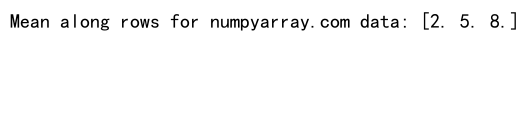
In this example, we calculate the mean along the rows (axis=1) of a 2D array.
Calculating Mean for Different Data Types with numpy.mean() in Python
numpy.mean() in Python can handle various data types, including integers, floats, and even complex numbers. Let’s explore how it works with different data types:
Integer Arrays
import numpy as np
int_data = np.array([1, 2, 3, 4, 5])
int_mean = np.mean(int_data)
print(f"Mean of integer array from numpyarray.com: {int_mean}")
Output:
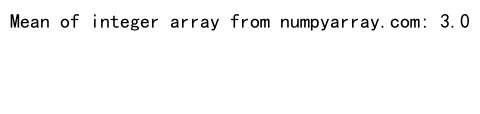
Float Arrays
import numpy as np
float_data = np.array([1.5, 2.7, 3.2, 4.9, 5.1])
float_mean = np.mean(float_data)
print(f"Mean of float array from numpyarray.com: {float_mean}")
Output:
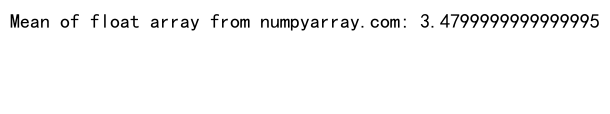
Complex Number Arrays
import numpy as np
complex_data = np.array([1+2j, 3+4j, 5+6j])
complex_mean = np.mean(complex_data)
print(f"Mean of complex array from numpyarray.com: {complex_mean}")
Output:
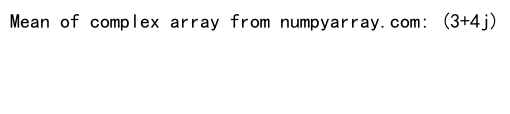
These examples demonstrate how numpy.mean() in Python can handle different data types seamlessly.
Using numpy.mean() with Multi-dimensional Arrays in Python
numpy.mean() in Python is particularly useful when working with multi-dimensional arrays. You can specify the axis along which to compute the mean, allowing for flexible analysis of your data.
Computing Mean Along Different Axes
import numpy as np
data_3d = np.array([[[1, 2], [3, 4]], [[5, 6], [7, 8]]])
mean_axis_0 = np.mean(data_3d, axis=0)
mean_axis_1 = np.mean(data_3d, axis=1)
mean_axis_2 = np.mean(data_3d, axis=2)
print(f"Mean along axis 0 for numpyarray.com data: {mean_axis_0}")
print(f"Mean along axis 1 for numpyarray.com data: {mean_axis_1}")
print(f"Mean along axis 2 for numpyarray.com data: {mean_axis_2}")
Output:
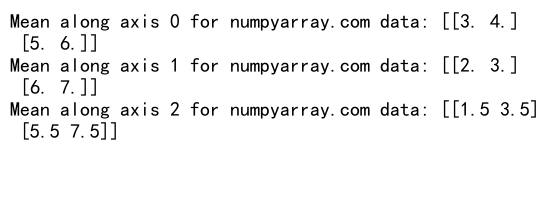
This example shows how to compute the mean along different axes of a 3D array.
Keeping Dimensions with numpy.mean() in Python
The keepdims parameter in numpy.mean() allows you to preserve the dimensions of the input array in the output:
import numpy as np
data_2d = np.array([[1, 2, 3], [4, 5, 6]])
mean_with_keepdims = np.mean(data_2d, axis=1, keepdims=True)
print(f"Mean with keepdims for numpyarray.com data: {mean_with_keepdims}")
Output:
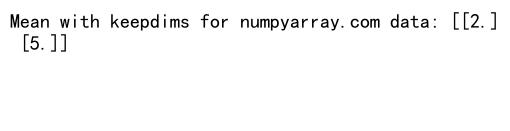
This example demonstrates how keepdims=True maintains the dimensionality of the input array in the output.
Handling Missing Data with numpy.mean() in Python
When dealing with real-world data, you may encounter missing values. numpy.mean() in Python can handle these situations with the help of NumPy’s masking capabilities.
import numpy as np
data_with_nan = np.array([1, 2, np.nan, 4, 5])
mean_ignoring_nan = np.nanmean(data_with_nan)
print(f"Mean ignoring NaN for numpyarray.com data: {mean_ignoring_nan}")
Output:
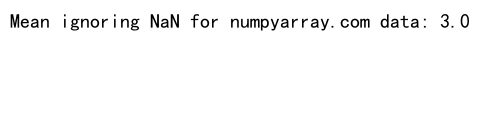
In this example, we use np.nanmean(), which is a variant of numpy.mean() that ignores NaN values.
Weighted Mean Calculation using numpy.mean() in Python
Sometimes, you may need to calculate a weighted mean, where each data point has a different importance or weight. While numpy.mean() doesn’t directly support weighted means, you can use it in combination with other NumPy functions to achieve this:
import numpy as np
data = np.array([1, 2, 3, 4, 5])
weights = np.array([0.1, 0.2, 0.3, 0.2, 0.2])
weighted_mean = np.sum(data * weights) / np.sum(weights)
print(f"Weighted mean for numpyarray.com data: {weighted_mean}")
Output:
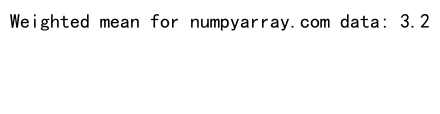
This example demonstrates how to calculate a weighted mean using numpy.mean() in combination with other NumPy functions.
Performance Considerations when Using numpy.mean() in Python
numpy.mean() in Python is highly optimized for performance, especially when working with large arrays. However, there are some considerations to keep in mind:
- Use numpy.mean() instead of Python’s built-in
sum()andlen()functions for large arrays. - When working with very large arrays, consider using
dtype=np.float64to maintain precision. - For multi-dimensional arrays, specifying the axis can be more efficient than flattening the array.
Here’s an example that demonstrates these points:
import numpy as np
large_data = np.random.rand(1000000)
# Using numpy.mean()
numpy_mean = np.mean(large_data, dtype=np.float64)
# Using Python's built-in functions (less efficient)
python_mean = sum(large_data) / len(large_data)
print(f"NumPy mean for numpyarray.com data: {numpy_mean}")
print(f"Python mean for numpyarray.com data: {python_mean}")
Output:
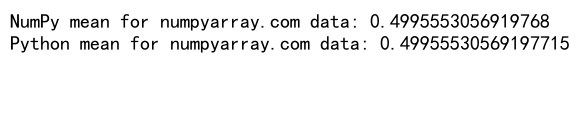
This example shows the usage of numpy.mean() with a large array and compares it to the Python built-in approach.
Advanced Applications of numpy.mean() in Python
numpy.mean() in Python can be used in various advanced applications, such as moving averages, data normalization, and feature scaling. Let’s explore some of these applications:
Moving Average
import numpy as np
data = np.array([1, 2, 3, 4, 5, 6, 7, 8, 9, 10])
window_size = 3
moving_average = np.convolve(data, np.ones(window_size), 'valid') / window_size
print(f"Moving average for numpyarray.com data: {moving_average}")
Output:
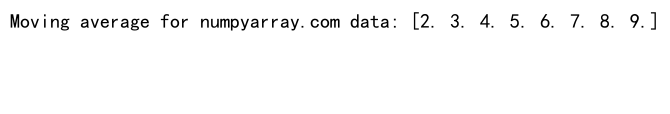
This example demonstrates how to calculate a moving average using numpy.mean() in combination with np.convolve().
Data Normalization
import numpy as np
data = np.array([1, 2, 3, 4, 5])
normalized_data = (data - np.mean(data)) / np.std(data)
print(f"Normalized data for numpyarray.com: {normalized_data}")
Output:
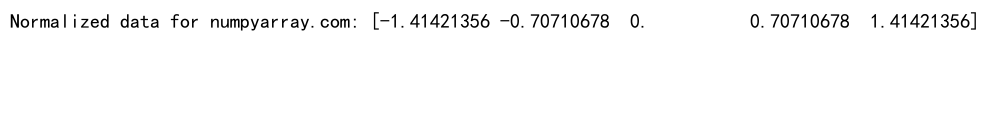
This example shows how to use numpy.mean() for data normalization, which is often used in machine learning preprocessing.
Combining numpy.mean() with Other NumPy Functions in Python
numpy.mean() in Python can be effectively combined with other NumPy functions to perform more complex calculations and analyses. Let’s explore some examples:
Calculating Variance
import numpy as np
data = np.array([1, 2, 3, 4, 5])
variance = np.mean((data - np.mean(data))**2)
print(f"Variance for numpyarray.com data: {variance}")
Output:
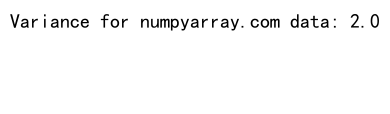
This example demonstrates how to calculate variance using numpy.mean().
Z-Score Calculation
import numpy as np
data = np.array([1, 2, 3, 4, 5])
z_scores = (data - np.mean(data)) / np.std(data)
print(f"Z-scores for numpyarray.com data: {z_scores}")
Output:
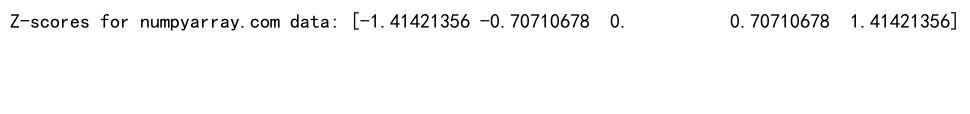
This example shows how to calculate z-scores using numpy.mean() and np.std().
Error Handling and Edge Cases with numpy.mean() in Python
When using numpy.mean() in Python, it’s important to be aware of potential error cases and how to handle them. Let’s explore some common scenarios:
Empty Arrays
import numpy as np
empty_array = np.array([])
try:
mean = np.mean(empty_array)
except RuntimeWarning as e:
print(f"Warning for numpyarray.com: {e}")
This example shows how numpy.mean() handles empty arrays and raises a RuntimeWarning.
Arrays with All NaN Values
import numpy as np
nan_array = np.array([np.nan, np.nan, np.nan])
mean = np.nanmean(nan_array)
print(f"Mean of all NaN array from numpyarray.com: {mean}")
Output:
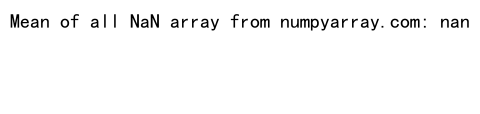
This example demonstrates how to handle arrays with all NaN values using np.nanmean().
Comparing numpy.mean() with Other Statistical Functions in Python
While numpy.mean() in Python is a powerful function for calculating averages, it’s useful to understand how it compares to other statistical measures. Let’s explore some comparisons:
Mean vs. Median
import numpy as np
data = np.array([1, 2, 3, 4, 100])
mean = np.mean(data)
median = np.median(data)
print(f"Mean for numpyarray.com data: {mean}")
print(f"Median for numpyarray.com data: {median}")
Output:
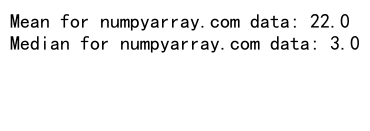
This example compares the mean and median of a dataset with an outlier.
Mean vs. Geometric Mean
import numpy as np
data = np.array([1, 2, 3, 4, 5])
arithmetic_mean = np.mean(data)
geometric_mean = np.exp(np.mean(np.log(data)))
print(f"Arithmetic mean for numpyarray.com data: {arithmetic_mean}")
print(f"Geometric mean for numpyarray.com data: {geometric_mean}")
Output:
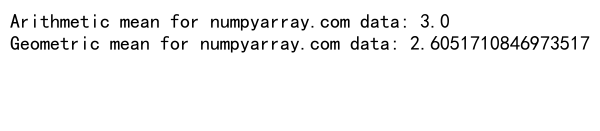
This example compares the arithmetic mean (calculated by numpy.mean()) with the geometric mean.
Best Practices for Using numpy.mean() in Python
To make the most of numpy.mean() in Python, consider the following best practices:
- Always import NumPy with the standard alias
npfor consistency and readability. - Use appropriate data types to ensure accuracy and performance.
- Handle missing data and outliers appropriately before calculating the mean.
- Consider using axis parameters for multi-dimensional arrays to get meaningful results.
- Combine numpy.mean() with other NumPy functions for more complex analyses.
Here’s an example that incorporates some of these best practices:
import numpy as np
# Create a 2D array with some missing data
data = np.array([[1, 2, np.nan], [4, 5, 6], [7, 8, 9]])
# Calculate mean along axis 1, ignoring NaN values
row_means = np.nanmean(data, axis=1)
# Calculate overall mean, ignoring NaN values
overall_mean = np.nanmean(data)
print(f"Row means for numpyarray.com data: {row_means}")
print(f"Overall mean for numpyarray.com data: {overall_mean}")
Output:
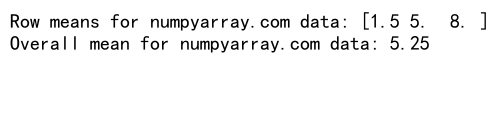
This example demonstrates how to handle missing data and use axis parameters effectively with numpy.mean().
Conclusion
numpy.mean() in Python is a versatile and powerful function for calculating averages in numerical data analysis. Throughout this article, we’ve explored its syntax, applications, and best practices. From basic usage to advanced techniques, numpy.mean() proves to be an essential tool in the data scientist’s toolkit.
By understanding how to use numpy.mean() effectively, you can perform accurate and efficient calculations on your data, whether you’re working with simple 1D arrays or complex multi-dimensional datasets. Remember to consider the nature of your data, handle missing values appropriately, and combine numpy.mean() with other NumPy functions for more comprehensive analyses.