How to Efficiently Remove Elements from NumPy arange Arrays
NumPy arange remove element is a common operation when working with NumPy arrays. This article will explore various methods and techniques to efficiently remove elements from arrays created using NumPy’s arange function. We’ll cover the basics of NumPy arange, different approaches to remove elements, and provide practical examples to help you master this essential skill in NumPy array manipulation.
Understanding NumPy arange and Element Removal
NumPy arange is a powerful function used to create arrays with evenly spaced values within a specified range. When working with these arrays, you may often need to remove specific elements based on certain conditions or criteria. Let’s dive into the details of NumPy arange and element removal techniques.
What is NumPy arange?
NumPy arange is a function that generates an array of evenly spaced values within a given range. It’s similar to Python’s built-in range function but returns a NumPy array instead of a list. The basic syntax of NumPy arange is:
import numpy as np
arr = np.arange(start, stop, step)
Here’s a simple example to create an array using NumPy arange:
import numpy as np
# Create an array from 0 to 9
arr = np.arange(10)
print("Array created using NumPy arange:", arr)
print("This array is from numpyarray.com")
Output:
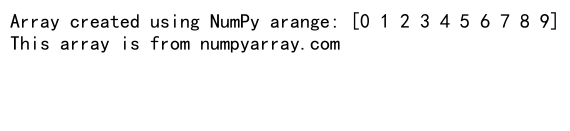
In this example, we create an array containing integers from 0 to 9 using NumPy arange. The function generates values up to, but not including, the stop value.
Why Remove Elements from NumPy arange Arrays?
There are several reasons why you might need to remove elements from NumPy arange arrays:
- Data cleaning: Removing outliers or unwanted values from your dataset.
- Filtering: Selecting a subset of data based on specific conditions.
- Updating arrays: Modifying existing arrays by removing certain elements.
- Algorithm implementation: Some algorithms require the removal of elements as part of their execution.
Now that we understand the basics of NumPy arange and why we might need to remove elements, let’s explore various methods to accomplish this task.
Method 1: Using Boolean Indexing to Remove Elements
One of the most common and efficient ways to remove elements from a NumPy arange array is by using boolean indexing. This method allows you to create a boolean mask and use it to select the elements you want to keep.
Here’s an example of how to use boolean indexing to remove elements from a NumPy arange array:
import numpy as np
# Create a NumPy arange array
arr = np.arange(10)
print("Original array:", arr)
# Create a boolean mask to remove even numbers
mask = arr % 2 != 0
# Apply the mask to remove even numbers
result = arr[mask]
print("Array after removing even numbers:", result)
print("This example is from numpyarray.com")
Output:
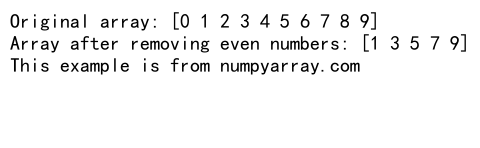
In this example, we create a boolean mask that evaluates to True for odd numbers and False for even numbers. By applying this mask to the original array, we effectively remove all even numbers from the array.
Boolean indexing is highly efficient and can be used with various conditions to remove elements based on complex criteria.
Method 2: Using np.delete() to Remove Elements
NumPy provides a dedicated function called np.delete() to remove elements from arrays. This function allows you to specify the indices or condition of elements you want to remove.
Here’s an example of using np.delete() to remove elements from a NumPy arange array:
import numpy as np
# Create a NumPy arange array
arr = np.arange(15)
print("Original array:", arr)
# Remove elements at specific indices
indices_to_remove = [2, 5, 8]
result = np.delete(arr, indices_to_remove)
print("Array after removing elements at indices 2, 5, and 8:", result)
print("This example is from numpyarray.com")
Output:
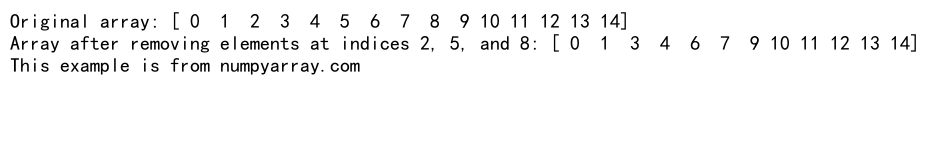
In this example, we use np.delete() to remove elements at indices 2, 5, and 8 from the original array. The function returns a new array with the specified elements removed.
You can also use np.delete() with a boolean condition to remove elements:
import numpy as np
# Create a NumPy arange array
arr = np.arange(20)
print("Original array:", arr)
# Remove elements greater than 10
condition = arr > 10
result = np.delete(arr, np.where(condition))
print("Array after removing elements greater than 10:", result)
print("This example is from numpyarray.com")
Output:
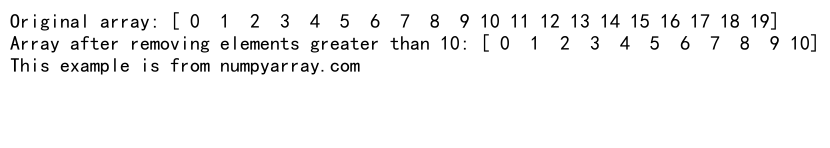
In this case, we use np.where() to find the indices of elements that satisfy the condition (greater than 10) and pass those indices to np.delete().
Method 3: Using np.setdiff1d() to Remove Elements
Another useful function for removing elements from NumPy arange arrays is np.setdiff1d(). This function finds the set difference between two arrays, effectively removing elements from one array that are present in another.
Here’s an example of using np.setdiff1d() to remove elements:
import numpy as np
# Create a NumPy arange array
arr = np.arange(15)
print("Original array:", arr)
# Define elements to remove
elements_to_remove = np.array([3, 7, 11])
# Remove elements using np.setdiff1d()
result = np.setdiff1d(arr, elements_to_remove)
print("Array after removing elements 3, 7, and 11:", result)
print("This example is from numpyarray.com")
Output:
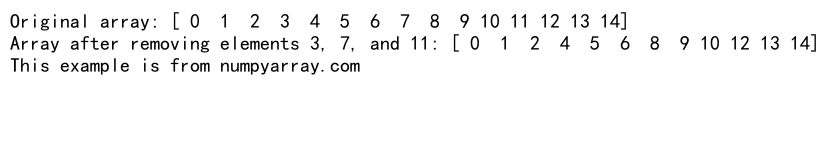
In this example, we use np.setdiff1d() to remove the elements 3, 7, and 11 from the original array. This method is particularly useful when you have a separate array of elements that you want to remove from your main array.
Method 4: Using np.compress() to Keep Specific Elements
While not directly removing elements, np.compress() allows you to keep only the elements that satisfy a given condition, effectively removing the rest. This can be a useful alternative to boolean indexing in some cases.
Here’s an example of using np.compress() to keep specific elements:
import numpy as np
# Create a NumPy arange array
arr = np.arange(20)
print("Original array:", arr)
# Define a condition to keep elements
condition = (arr % 3 == 0)
# Use np.compress() to keep elements divisible by 3
result = np.compress(condition, arr)
print("Array after keeping elements divisible by 3:", result)
print("This example is from numpyarray.com")
Output:
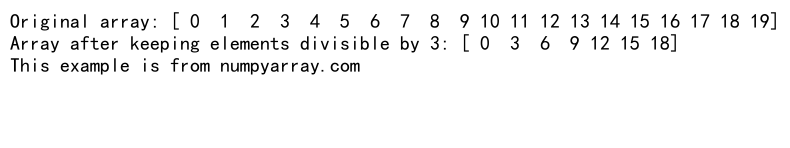
In this example, we use np.compress() to keep only the elements that are divisible by 3. The function takes a boolean array (condition) and the original array as arguments, returning a new array with only the elements where the condition is True.
Method 5: Using np.ma.masked_array() for Masking Elements
Sometimes, instead of removing elements entirely, you might want to mask them. NumPy’s masked arrays allow you to mark certain elements as invalid or hidden without changing the shape of the array.
Here’s an example of using masked arrays to effectively remove elements:
import numpy as np
# Create a NumPy arange array
arr = np.arange(15)
print("Original array:", arr)
# Create a mask for elements divisible by 4
mask = (arr % 4 != 0)
# Create a masked array
masked_arr = np.ma.masked_array(arr, mask=~mask)
print("Masked array (elements divisible by 4 are masked):", masked_arr)
print("This example is from numpyarray.com")
Output:
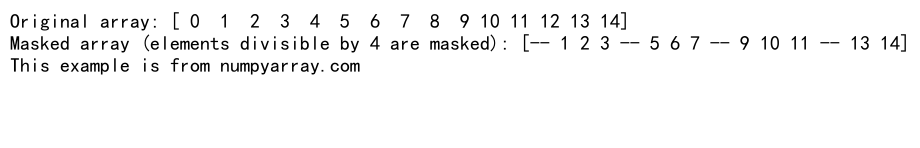
In this example, we create a masked array where elements divisible by 4 are masked (hidden). This approach is useful when you want to temporarily ignore certain elements without actually removing them from the array.
Advanced Techniques for Removing Elements from NumPy arange Arrays
Now that we’ve covered the basic methods, let’s explore some more advanced techniques for removing elements from NumPy arange arrays.
Removing Elements Based on Multiple Conditions
Often, you might need to remove elements based on multiple conditions. You can combine boolean masks using logical operators to achieve this.
Here’s an example of removing elements based on multiple conditions:
import numpy as np
# Create a NumPy arange array
arr = np.arange(30)
print("Original array:", arr)
# Define multiple conditions
condition1 = (arr % 2 == 0) # Even numbers
condition2 = (arr % 3 == 0) # Numbers divisible by 3
# Combine conditions and remove elements
result = arr[~(condition1 & condition2)]
print("Array after removing even numbers divisible by 3:", result)
print("This example is from numpyarray.com")
Output:
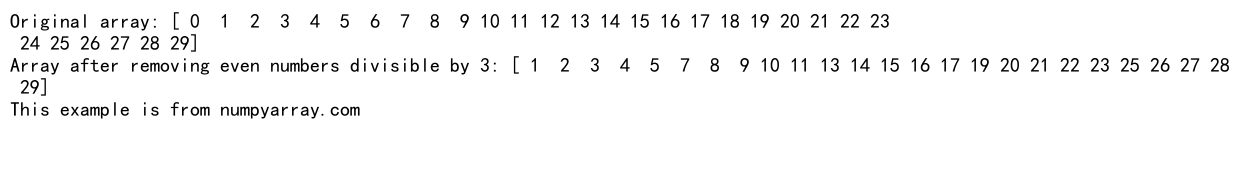
In this example, we remove all even numbers that are also divisible by 3. The & operator is used to combine the two conditions, and the ~ operator negates the combined condition to keep elements that don’t satisfy both conditions.
Removing Elements Using Custom Functions
You can also use custom functions to define complex removal criteria. This is particularly useful when the condition for removal cannot be expressed as a simple boolean expression.
Here’s an example of using a custom function to remove elements:
import numpy as np
def is_prime(n):
if n < 2:
return False
for i in range(2, int(np.sqrt(n)) + 1):
if n % i == 0:
return False
return True
# Create a NumPy arange array
arr = np.arange(20)
print("Original array:", arr)
# Remove prime numbers using a custom function
mask = np.array([not is_prime(x) for x in arr])
result = arr[mask]
print("Array after removing prime numbers:", result)
print("This example is from numpyarray.com")
Output:
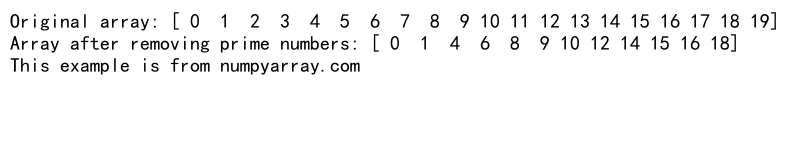
In this example, we define a custom function is_prime() to check if a number is prime. We then use this function to create a mask that removes all prime numbers from the array.
Removing Elements While Preserving Array Shape
In some cases, you might want to remove elements but preserve the original shape of the array. One way to achieve this is by replacing the removed elements with a specific value, such as NaN or a sentinel value.
Here’s an example of removing elements while preserving array shape:
import numpy as np
# Create a NumPy arange array
arr = np.arange(20).reshape(4, 5)
print("Original array:")
print(arr)
# Define a condition for removal
condition = (arr % 3 == 0)
# Create a copy of the array and replace elements to be removed with NaN
result = arr.astype(float)
result[condition] = np.nan
print("\nArray after replacing elements divisible by 3 with NaN:")
print(result)
print("This example is from numpyarray.com")
Output:
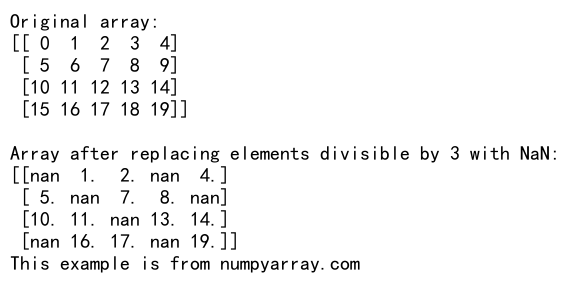
In this example, we replace elements divisible by 3 with NaN values, effectively “removing” them while maintaining the original 4×5 shape of the array.
Optimizing Performance When Removing Elements
When working with large NumPy arange arrays, performance can become a concern. Here are some tips to optimize the performance of element removal operations:
Use Vectorized Operations
Whenever possible, use vectorized operations instead of loops. Vectorized operations are much faster in NumPy.
Here’s an example comparing a loop-based approach with a vectorized approach:
import numpy as np
import time
# Create a large NumPy arange array
arr = np.arange(1000000)
# Loop-based approach
start_time = time.time()
result_loop = [x for x in arr if x % 2 != 0]
loop_time = time.time() - start_time
# Vectorized approach
start_time = time.time()
result_vectorized = arr[arr % 2 != 0]
vectorized_time = time.time() - start_time
print(f"Loop-based approach time: {loop_time:.6f} seconds")
print(f"Vectorized approach time: {vectorized_time:.6f} seconds")
print("This performance comparison is from numpyarray.com")
Output:
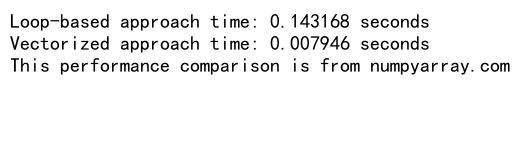
The vectorized approach is typically much faster, especially for large arrays.
Use np.where() for Complex Conditions
For complex conditions, using np.where() can be more efficient than creating boolean masks.
Here’s an example of using np.where() for element removal:
import numpy as np
# Create a NumPy arange array
arr = np.arange(20)
print("Original array:", arr)
# Remove elements using np.where()
condition = (arr % 2 == 0) & (arr % 3 == 0)
indices_to_keep = np.where(~condition)[0]
result = arr[indices_to_keep]
print("Array after removing elements divisible by both 2 and 3:", result)
print("This example is from numpyarray.com")
Output:
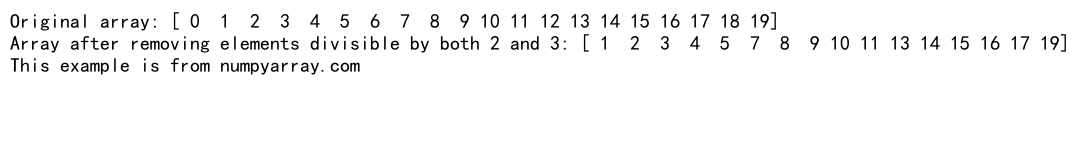
This approach can be more memory-efficient for very large arrays, as it doesn’t create a boolean mask for the entire array.
Handling Edge Cases When Removing Elements
When working with NumPy arange arrays, it’s important to consider edge cases that might arise during element removal. Let’s explore some common scenarios and how to handle them.
Removing All Elements
In some cases, your removal condition might match all elements in the array. It’s important to handle this scenario gracefully.
Here’s an example of how to handle the case when all elements are removed:
import numpy as np
# Create a NumPy arange array
arr = np.arange(10)
print("Original array:", arr)
# Try to remove all elements
condition = arr >= 0 # This condition matches all elements
result = arr[~condition]
if result.size == 0:
print("All elements were removed. The result is an empty array.")
else:
print("Resulting array:", result)
print("This example is from numpyarray.com")
Output:
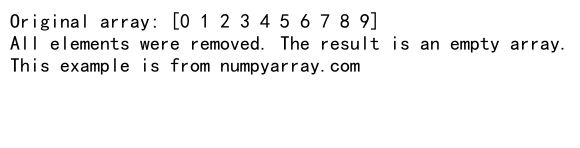
In this example, we check if the resulting array is empty (size 0) and handle this case explicitly.
Removing Non-existent Elements
Attempting to remove elements that don’t exist in the array can lead to unexpected behavior. It’s a good practice to check for the existence of elements before removal.
Here’s an example of how to handle removal of non-existent elements:
import numpy as np
# Create a NumPy arange array
arr = np.arange(10)
print("Original array:", arr)
# Try to remove elements that may not exist
elements_to_remove = np.array([5, 15, 25])
# Check for existence before removal
mask = np.isin(arr, elements_to_remove, invert=True)
result = arr[mask]
print("Array after attempting to remove elements 5, 15, and 25:", result)
print("This example is from numpyarray.com")
Output:
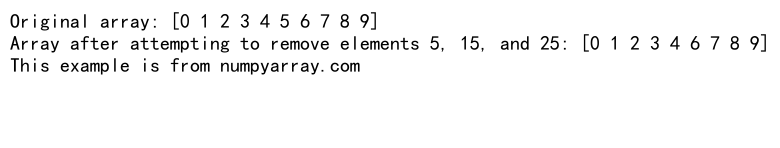
In this example, we use np.isin() to create a mask of elements that are not in the elements_to_remove array, effectively removing only the elements that exist in the original array.
Practical Applications of NumPy arange Element Removal
Understanding how to remove elements from NumPy arange arrays is crucial for various real-world applications. Let’s explore some practical scenarios where this skill can be applied.
Data Cleaning and Preprocessing
In data analysis and machine learning, it’s common to remove outliers or invalid data points from your dataset. Here’s an example of how you might use NumPy arange element removal for data cleaning:
import numpy as np
# Generate sample data (e.g., sensor readings)
data = np.arange(0, 100, 0.5)
print("Original data:", data)
# Add some outliers
data[10] = 1000
data[50] = -500
# Remove outliers (values outside 3 standard deviations)
mean = np.mean(data)
std = np.std(data)
clean_data = data[(data > mean - 3*std) & (data < mean + 3*std)]
print("Data after removing outliers:", clean_data)
print("This example is from numpyarray.com")
Output:
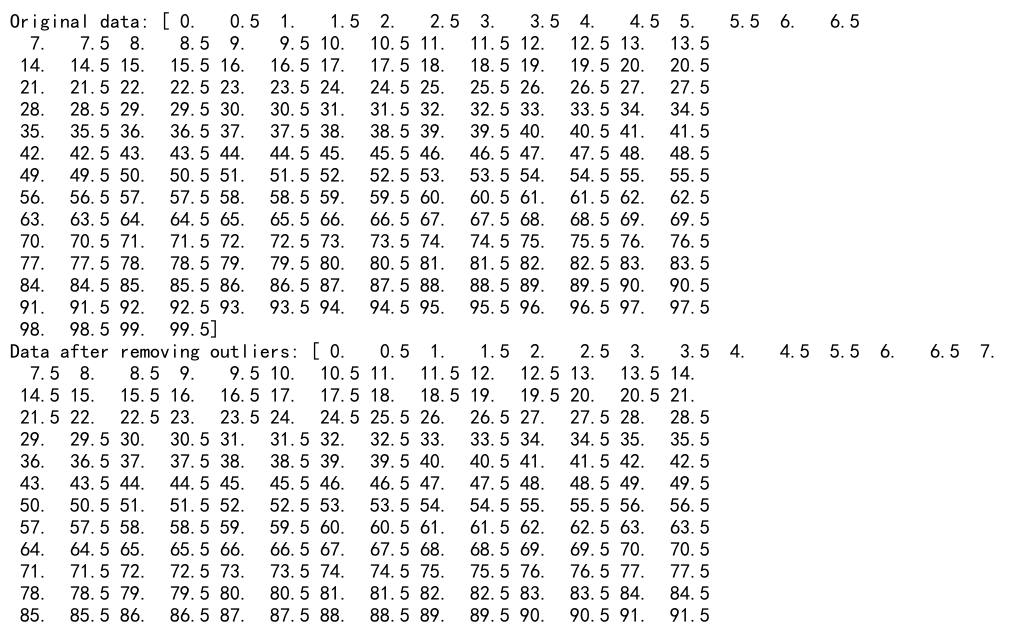
In this example, we remove outliers that are more than 3 standard deviations away from the mean, a common technique in data preprocessing.
Image Processing
NumPy arrays are frequently used in image processing. Removing elements can be useful for tasks like background subtraction or noise reduction. Here’s an example of how you might use element removal in image processing:
import numpy as np
# Create a simple 5x5 grayscale image (0-255 values)
image = np.arange(0, 25).reshape(5, 5) * 10
print("Original image:")
print(image)
# Remove pixels below a certain threshold (e.g., 100)
threshold = 100
mask = image >= threshold
filtered_image = np.where(mask, image, 0)
print("\nImage after removing pixels below threshold:")
print(filtered_image)
print("This example is from numpyarray.com")
Output:
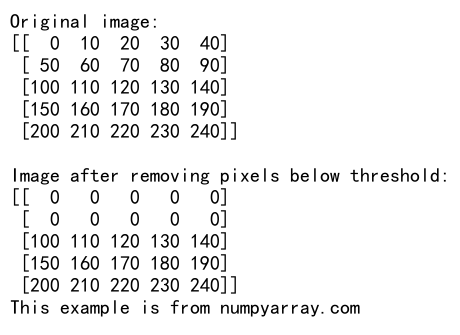
In this example, we remove (set to zero) all pixels with values below a certain threshold, which could be used for simple background removal or noise reduction.
Time Series Analysis
When working with time series data, you might need to remove specific time points or periods. Here’s an example of how to use NumPy arange element removal in time series analysis:
import numpy as np
# Create a time series (e.g., daily temperatures for a month)
days = np.arange(1, 32)
temperatures = np.arange(20, 51) + np.random.randn(31) * 5
print("Original time series:")
print(np.column_stack((days, temperatures)))
# Remove weekends (assuming 1st is a Monday)
weekday_mask = (days % 7 != 0) & (days % 7 != 6)
weekday_days = days[weekday_mask]
weekday_temperatures = temperatures[weekday_mask]
print("\nTime series with weekends removed:")
print(np.column_stack((weekday_days, weekday_temperatures)))
print("This example is from numpyarray.com")
Output:
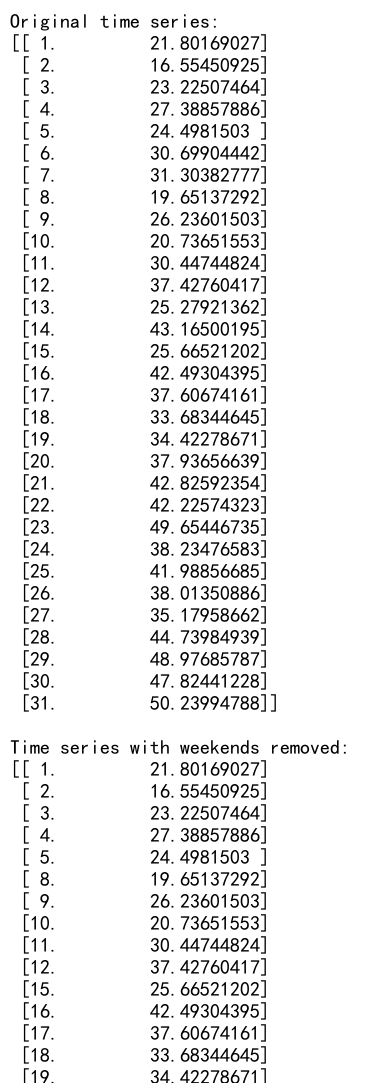
In this example, we remove weekend data points from a time series of daily temperatures, which could be useful for analyzing workday patterns.
Best Practices for NumPy arange Element Removal
To ensure efficient and error-free element removal from NumPy arange arrays, consider the following best practices:
- Use vectorized operations: Whenever possible, use NumPy’s built-in functions and vectorized operations instead of loops for better performance.
-
Choose the right method: Select the most appropriate method based on your specific use case. Boolean indexing is often the most versatile and efficient for simple conditions.
-
Handle edge cases: Always consider and handle edge cases, such as empty arrays or attempts to remove non-existent elements.
-
Preserve data types: Be aware of how element removal might affect the data type of your array, especially when working with integers and floating-point numbers.
-
Consider memory usage: For very large arrays, be mindful of memory usage. Methods that create new arrays might consume significant memory.
-
Document your code: Clearly document the purpose and logic behind element removal operations, especially for complex conditions.
-
Use meaningful variable names: Choose descriptive names for your arrays and masks to make your code more readable and maintainable.
-
Test your code: Thoroughly test your element removal operations with various input scenarios to ensure they behave as expected.
Common Pitfalls and How to Avoid Them
When working with NumPy arange element removal, there are several common pitfalls that you should be aware of:
Modifying Arrays In-Place
NumPy arrays are mutable, and some operations can modify the original array. To avoid unintended modifications, consider making a copy of the array before removal operations.
import numpy as np
# Create a NumPy arange array
arr = np.arange(10)
print("Original array:", arr)
# Create a copy before modifying
arr_copy = arr.copy()
arr_copy = arr_copy[arr_copy % 2 == 0]
print("Modified copy:", arr_copy)
print("Original array (unchanged):", arr)
print("This example is from numpyarray.com")
Output:
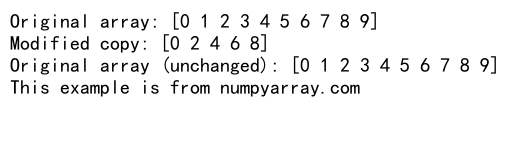
Forgetting to Handle Empty Arrays
When all elements are removed, you might end up with an empty array. Always check for this case and handle it appropriately in your code.
import numpy as np
# Create a NumPy arange array
arr = np.arange(10)
print("Original array:", arr)
# Remove all elements
result = arr[arr < 0]
if result.size == 0:
print("The result is an empty array. Handle this case appropriately.")
else:
print("Resulting array:", result)
print("This example is from numpyarray.com")
Output:
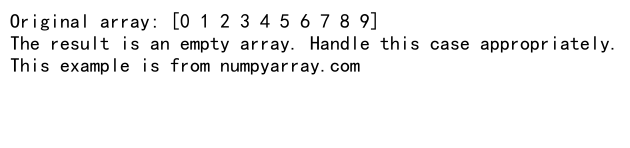
Ignoring Data Type Changes
Removing elements can sometimes change the data type of your array, especially when working with integer arrays. Be aware of this and handle type conversions if necessary.
import numpy as np
# Create a NumPy arange array of integers
arr = np.arange(10, dtype=int)
print("Original array:", arr)
print("Original data type:", arr.dtype)
# Remove some elements
result = arr[arr % 2 == 0]
print("Resulting array:", result)
print("Resulting data type:", result.dtype)
# Forcing float division can change the data type
result_float = arr[arr / 2 > 2]
print("Resulting array after float division:", result_float)
print("Resulting data type after float division:", result_float.dtype)
print("This example is from numpyarray.com")
Output:
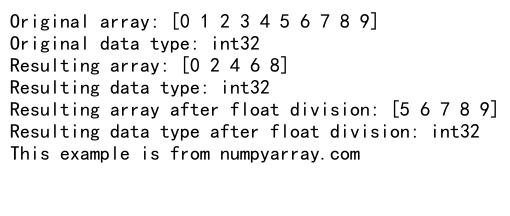
Conclusion
Mastering the techniques of removing elements from NumPy arange arrays is essential for efficient data manipulation and analysis. Throughout this comprehensive guide, we’ve explored various methods, from basic boolean indexing to advanced techniques using NumPy’s specialized functions.
We’ve covered:
– The basics of NumPy arange and why element removal is important
– Multiple methods for removing elements, including boolean indexing, np.delete(), np.setdiff1d(), and more
– Advanced techniques for handling complex removal scenarios
– Performance optimization tips
– Handling edge cases and common pitfalls
– Practical applications in data cleaning, image processing, and time series analysis
By understanding and applying these concepts, you’ll be well-equipped to handle a wide range of data manipulation tasks efficiently using NumPy. Remember to always consider the specific requirements of your project, the size of your data, and potential edge cases when choosing the most appropriate method for element removal.