Mastering NumPy Arange: Creating Intervals and Arrays with Precision
NumPy arange is a powerful function in the NumPy library that allows you to create arrays with evenly spaced values within a specified interval. This versatile tool is essential for various numerical computations, data analysis, and scientific programming tasks. In this comprehensive guide, we’ll explore the ins and outs of NumPy arange, its applications, and how to use it effectively to create intervals and arrays.
Understanding NumPy Arange: The Basics
NumPy arange is a function that generates an array of evenly spaced values within a given interval. It’s similar to Python’s built-in range function but offers more flexibility and functionality, especially when working with floating-point numbers and step sizes.
Let’s start with a simple example to illustrate the basic usage of NumPy arange:
import numpy as np
# Create an array of integers from 0 to 9
arr = np.arange(10)
print("numpyarray.com example:", arr)
Output:
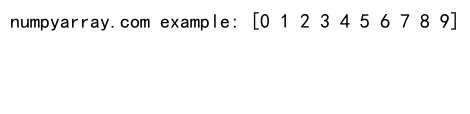
In this example, we import NumPy and use np.arange() to create an array of integers from 0 to 9. The function takes a single argument, which specifies the end of the interval (exclusive).
NumPy Arange with Start and Stop Parameters
NumPy arange becomes more powerful when you specify both start and stop parameters. This allows you to create arrays with custom intervals:
import numpy as np
# Create an array of integers from 5 to 14
arr = np.arange(5, 15)
print("numpyarray.com example:", arr)
Output:
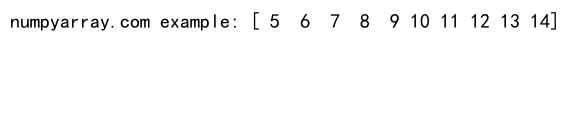
In this case, np.arange(5, 15) generates an array starting from 5 and ending at 14 (the stop value is exclusive).
Using NumPy Arange with Step Size
One of the key features of NumPy arange is the ability to specify a step size, which determines the spacing between values in the array:
import numpy as np
# Create an array of even numbers from 0 to 18
arr = np.arange(0, 20, 2)
print("numpyarray.com example:", arr)
Output:
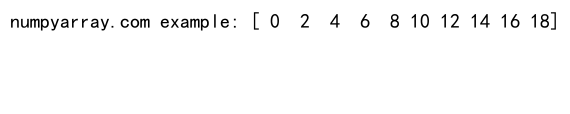
Here, np.arange(0, 20, 2) creates an array of even numbers from 0 to 18, with a step size of 2.
NumPy Arange with Floating-Point Numbers
NumPy arange is not limited to integers; it can work with floating-point numbers as well:
import numpy as np
# Create an array of floating-point numbers
arr = np.arange(0.5, 5.5, 0.5)
print("numpyarray.com example:", arr)
Output:
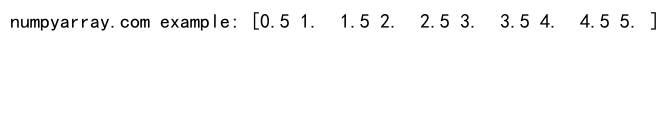
This example generates an array of floating-point numbers from 0.5 to 5.0 with a step size of 0.5.
Creating Descending Intervals with NumPy Arange
NumPy arange can also be used to create descending intervals by specifying a negative step size:
import numpy as np
# Create a descending array of numbers
arr = np.arange(10, 0, -1)
print("numpyarray.com example:", arr)
Output:
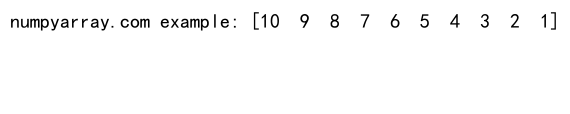
This code generates an array of numbers from 10 to 1 in descending order.
NumPy Arange vs. Linspace: Understanding the Differences
While NumPy arange is excellent for creating intervals based on step size, sometimes you might want to create an array with a specific number of elements. In such cases, NumPy’s linspace function can be more appropriate:
import numpy as np
# Create an array with 5 evenly spaced elements between 0 and 1
arr_linspace = np.linspace(0, 1, 5)
print("numpyarray.com example (linspace):", arr_linspace)
# Equivalent using arange (approximate)
arr_arange = np.arange(0, 1.25, 0.25)
print("numpyarray.com example (arange):", arr_arange)
Output:
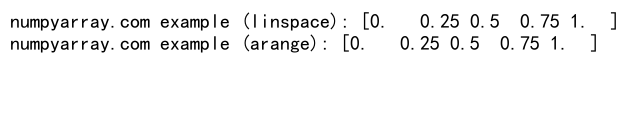
In this example, we compare np.linspace() and np.arange() to create similar arrays. Linspace is often preferred when you need a specific number of elements, while arange is better when you know the desired step size.
Handling Floating-Point Precision Issues with NumPy Arange
When working with floating-point numbers, it’s important to be aware of potential precision issues:
import numpy as np
# Demonstrating floating-point precision issues
arr = np.arange(0, 1, 0.1)
print("numpyarray.com example:", arr)
print("Length of array:", len(arr))
Output:
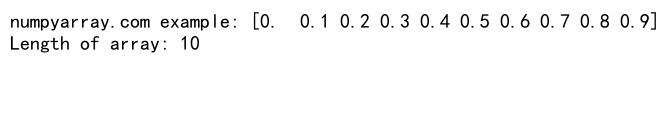
In this case, you might expect 10 elements, but due to floating-point precision, you may get 11. To mitigate this, you can use np.round() or specify dtype:
import numpy as np
# Using np.round() to handle precision issues
arr = np.round(np.arange(0, 1, 0.1), decimals=1)
print("numpyarray.com example:", arr)
print("Length of array:", len(arr))
Output:
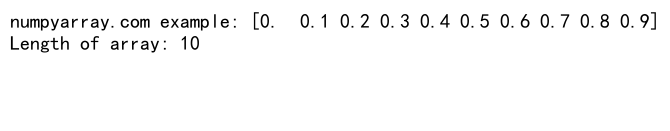
Creating Multi-dimensional Arrays with NumPy Arange
NumPy arange can be combined with reshape to create multi-dimensional arrays:
import numpy as np
# Create a 3x3 matrix using arange and reshape
matrix = np.arange(9).reshape(3, 3)
print("numpyarray.com example:")
print(matrix)
Output:
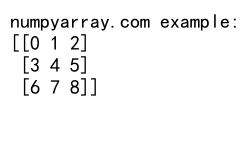
This example creates a 3×3 matrix using np.arange() and reshape().
Using NumPy Arange for Index Generation
NumPy arange is often used to generate indices for other arrays:
import numpy as np
# Create a sample array
data = np.array([10, 20, 30, 40, 50])
# Use arange to generate indices
indices = np.arange(len(data))
# Use indices for operations
result = data[indices % 2 == 0]
print("numpyarray.com example:", result)
Output:
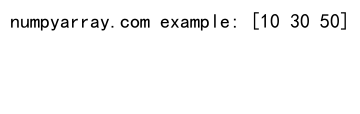
In this example, we use np.arange() to generate indices and then use them to select even-indexed elements from the data array.
Combining NumPy Arange with Other NumPy Functions
NumPy arange can be combined with other NumPy functions to create more complex arrays:
import numpy as np
# Create an array of sine values
x = np.arange(0, 2*np.pi, 0.1)
y = np.sin(x)
print("numpyarray.com example:")
print("x:", x)
print("y:", y)
Output:
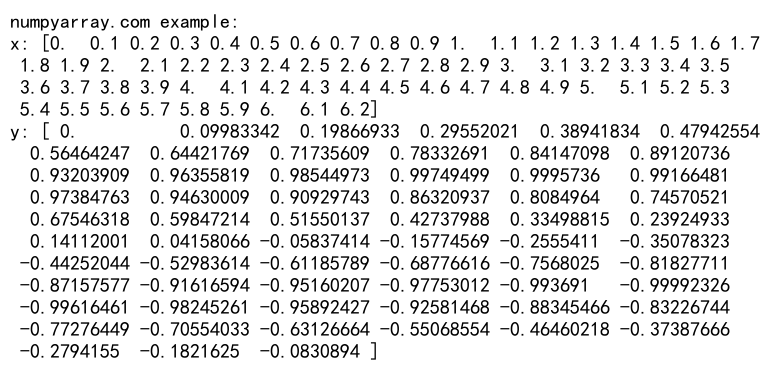
This example uses np.arange() to create an array of x-values, which is then used to compute sine values.
Using NumPy Arange for Time Series Data
NumPy arange is particularly useful for creating time series data:
import numpy as np
import datetime
# Create a time series of dates
start_date = np.datetime64('2023-01-01')
dates = start_date + np.arange(365)
print("numpyarray.com example:")
print(dates[:10]) # Print first 10 dates
Output:
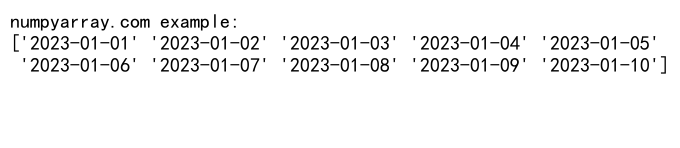
This example creates an array of dates for an entire year using np.arange() and NumPy’s datetime64 type.
NumPy Arange in Data Analysis and Visualization
NumPy arange is often used in data analysis and visualization tasks. Here’s an example of how it can be used to create a simple plot:
import numpy as np
import matplotlib.pyplot as plt
# Create x and y values using arange
x = np.arange(0, 10, 0.1)
y = np.sin(x)
# Plot the data
plt.plot(x, y)
plt.title('numpyarray.com example: Sine Wave')
plt.xlabel('x')
plt.ylabel('sin(x)')
plt.show()
Output:
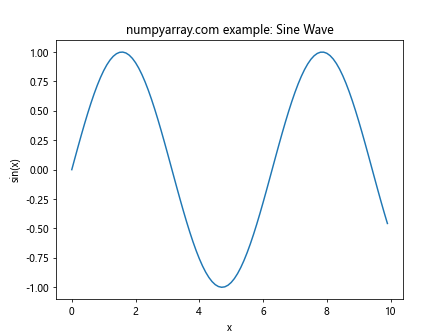
This example uses np.arange() to create x-values for a sine wave plot.
Advanced Usage: NumPy Arange with Custom Data Types
NumPy arange allows you to specify custom data types for the resulting array:
import numpy as np
# Create an array of integers with a specific data type
arr = np.arange(10, dtype=np.int32)
print("numpyarray.com example:")
print(arr)
print("Data type:", arr.dtype)
Output:
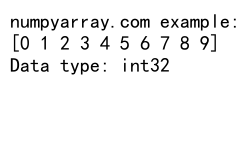
This example creates an array of integers with a specific data type (int32).
NumPy Arange in Machine Learning: Feature Generation
NumPy arange can be useful in machine learning for generating features or creating synthetic datasets:
import numpy as np
# Generate synthetic data for linear regression
X = np.arange(0, 100, 1).reshape(-1, 1)
y = 2 * X + np.random.normal(0, 10, (100, 1))
print("numpyarray.com example:")
print("X shape:", X.shape)
print("y shape:", y.shape)
Output:
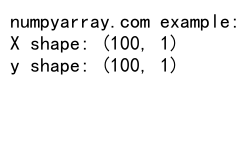
This example uses np.arange() to create a feature vector X and generates corresponding target values y for a linear regression problem.
Optimizing Memory Usage with NumPy Arange
When working with large datasets, it’s important to consider memory usage. NumPy arange allows you to create memory-efficient views of arrays:
import numpy as np
# Create a large array
large_arr = np.arange(1000000)
# Create a view of the array (memory-efficient)
view = large_arr[::2]
print("numpyarray.com example:")
print("Original array size:", large_arr.nbytes, "bytes")
print("View size:", view.nbytes, "bytes")
Output:
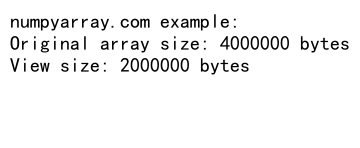
This example demonstrates how to create a memory-efficient view of a large array using np.arange().
NumPy Arange in Scientific Computing
NumPy arange is widely used in scientific computing for various applications. Here’s an example of how it can be used to solve a simple differential equation:
import numpy as np
from scipy.integrate import odeint
def model(y, t, k):
dydt = -k * y
return dydt
# Create time points
t = np.arange(0, 20, 0.1)
# Initial condition
y0 = 1
# Solve ODE
k = 0.1
y = odeint(model, y0, t, args=(k,))
print("numpyarray.com example:")
print("Time points:", t[:5])
print("Solution:", y[:5].flatten())
Output:
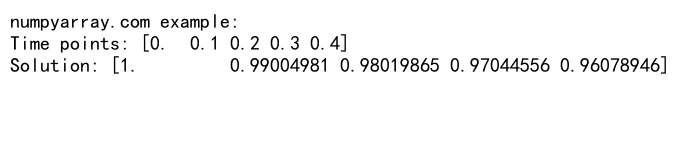
This example uses np.arange() to create time points for solving a simple ordinary differential equation.
Handling Edge Cases with NumPy Arange
It’s important to understand how NumPy arange behaves in edge cases:
import numpy as np
# Empty array when start >= stop
arr1 = np.arange(5, 5)
print("numpyarray.com example 1:", arr1)
# Single element array when start < stop but step is too large
arr2 = np.arange(0, 10, 20)
print("numpyarray.com example 2:", arr2)
# Handling negative step sizes
arr3 = np.arange(10, 0, -2)
print("numpyarray.com example 3:", arr3)
Output:
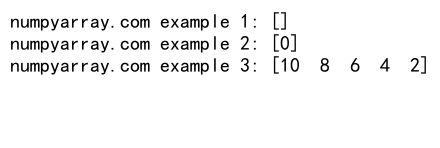
This example demonstrates various edge cases and how NumPy arange handles them.
Conclusion: Mastering NumPy Arange for Efficient Array Creation
NumPy arange is a versatile and powerful function for creating arrays and intervals in Python. Its flexibility in handling different data types, step sizes, and dimensions makes it an essential tool for data scientists, researchers, and programmers working with numerical data.
By mastering NumPy arange, you can efficiently generate arrays for a wide range of applications, from simple data analysis tasks to complex scientific simulations. Remember to consider factors such as floating-point precision, memory usage, and edge cases when working with np.arange().