Date format
Date Details
[date_details days=”60″ direction=”forward” lang=”zh_CN”]Date Table
[date_table days=”60″ direction=”forward” lang=”zh_CN”]numpy.where() in Python is a powerful function that allows for conditional element selection and manipulation in NumPy arrays. This versatile tool is essential for data scientists, engineers, and programmers working with numerical computations and array operations. In this comprehensive guide, we’ll explore the various aspects of numpy.where(), its syntax, use cases, and practical applications. We’ll dive deep into how numpy.where() can be used to perform conditional operations on arrays, replace values based on conditions, and even create new arrays with specific criteria. By the end of this article, you’ll have a thorough understanding of numpy.where() and be able to leverage its capabilities in your Python projects.
Understanding the Basics of numpy.where()
numpy.where() is a function provided by the NumPy library that allows you to perform conditional operations on arrays. It’s particularly useful when you need to select or manipulate elements in an array based on certain conditions. The basic syntax of numpy.where() is as follows:
import numpy as np
result = np.where(condition, x, y)
In this syntax:
– condition is a boolean array or a condition that evaluates to a boolean array
– x is the value to use where the condition is True
– y is the value to use where the condition is False
Let’s look at a simple example to illustrate how numpy.where() works:
import numpy as np
arr = np.array([1, 2, 3, 4, 5])
result = np.where(arr > 3, "numpyarray.com", "not greater")
print(result)
Output:
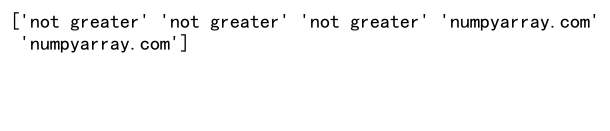
In this example, we create a NumPy array arr and use numpy.where() to replace values greater than 3 with the string “numpyarray.com” and the rest with “not greater”. The resulting array will contain strings based on the condition.
Exploring Complex Conditions with numpy.where()
numpy.where() is not limited to simple comparisons. You can use more complex conditions to filter and manipulate your data. Let’s look at an example that demonstrates this:
import numpy as np
temperatures = np.array([20, 25, 30, 35, 40, 45])
humidity = np.array([50, 60, 70, 80, 90, 100])
result = np.where((temperatures > 30) & (humidity < 80), "numpyarray.com", "not ideal")
print(result)
Output:
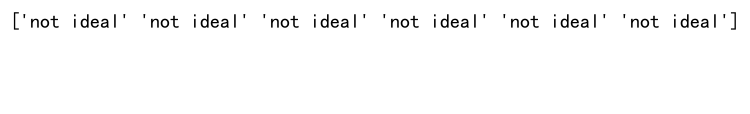
In this example, we use numpy.where() to classify weather conditions based on temperature and humidity. We consider conditions ideal (represented by “numpyarray.com”) when the temperature is above 30 and humidity is below 80. This demonstrates how you can combine multiple conditions using logical operators.
Using numpy.where() with Multi-dimensional Arrays
numpy.where() is not limited to one-dimensional arrays. It can work seamlessly with multi-dimensional arrays as well. Here’s an example:
import numpy as np
matrix = np.array([
[1, 2, 3],
[4, 5, 6],
[7, 8, 9]
])
result = np.where(matrix % 2 == 0, "numpyarray.com", matrix)
print(result)
Output:
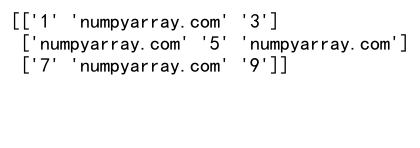
In this example, we use numpy.where() on a 2D array (matrix). We replace even numbers with the string “numpyarray.com” while keeping odd numbers as they are. This showcases how numpy.where() can be applied to multi-dimensional arrays without any additional complexity.
Leveraging numpy.where() for Data Cleaning
Data cleaning is a crucial step in data analysis, and numpy.where() can be a valuable tool in this process. Let’s look at an example where we use numpy.where() to clean up some data:
import numpy as np
data = np.array([1, 2, -999, 4, 5, -999, 7])
cleaned_data = np.where(data == -999, np.nan, data)
print(cleaned_data)
Output:
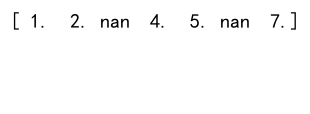
In this example, we have a dataset where -999 represents missing values. We use numpy.where() to replace these -999 values with NaN (Not a Number), which is a more standard representation of missing data in NumPy. This demonstrates how numpy.where() can be used in data preprocessing tasks.
Combining numpy.where() with Other NumPy Functions
numpy.where() can be combined with other NumPy functions to perform more complex operations. Here’s an example that demonstrates this:
import numpy as np
arr = np.array([1, 2, 3, 4, 5, 6, 7, 8, 9, 10])
result = np.where(arr % 2 == 0, arr ** 2, np.sqrt(arr))
print(result)
Output:
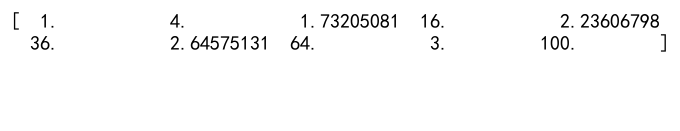
In this example, we use numpy.where() to square even numbers and take the square root of odd numbers. This showcases how numpy.where() can be used in conjunction with other NumPy functions (like np.sqrt()) to perform element-wise operations based on conditions.
Using numpy.where() for Conditional Indexing
numpy.where() can also be used for conditional indexing, which allows you to select elements from an array based on certain conditions. Here’s an example:
import numpy as np
arr = np.array([1, 2, 3, 4, 5, 6, 7, 8, 9, 10])
indices = np.where(arr > 5)
selected_elements = arr[indices]
print(f"numpyarray.com selected elements: {selected_elements}")
Output:
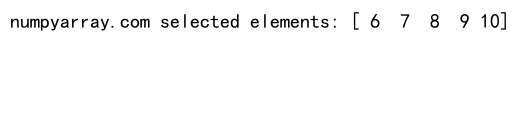
In this example, we use numpy.where() to find the indices of elements greater than 5. We then use these indices to select the corresponding elements from the original array. This demonstrates how numpy.where() can be used for conditional selection of array elements.
Applying numpy.where() to String Arrays
While numpy.where() is often used with numerical arrays, it can also be applied to arrays of strings. Here’s an example:
import numpy as np
names = np.array(['Alice', 'Bob', 'Charlie', 'David', 'Eve'])
result = np.where(np.char.str_len(names) > 4, names + '@numpyarray.com', names)
print(result)
In this example, we use numpy.where() to append ‘@numpyarray.com’ to names that are longer than 4 characters. This showcases how numpy.where() can be used with string operations in NumPy.
Using numpy.where() for Conditional Assignment
numpy.where() can be used for conditional assignment, allowing you to update values in an array based on certain conditions. Here’s an example:
import numpy as np
arr = np.array([1, 2, 3, 4, 5])
np.where(arr > 3, arr * 10, arr)
print(f"numpyarray.com result: {arr}")
Output:
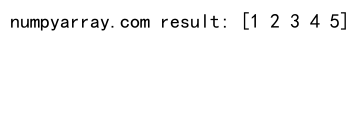
In this example, we use numpy.where() to multiply elements greater than 3 by 10, while leaving other elements unchanged. This demonstrates how numpy.where() can be used for in-place modification of array elements based on conditions.
Handling NaN Values with numpy.where()
numpy.where() can be particularly useful when dealing with NaN (Not a Number) values in your data. Here’s an example:
import numpy as np
data = np.array([1, 2, np.nan, 4, 5, np.nan, 7])
cleaned_data = np.where(np.isnan(data), "numpyarray.com", data)
print(cleaned_data)
Output:
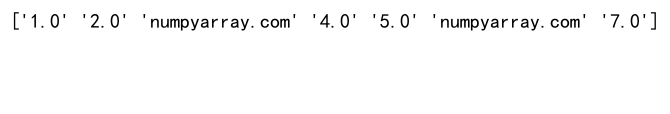
In this example, we use numpy.where() in combination with np.isnan() to replace NaN values with the string “numpyarray.com”. This showcases how numpy.where() can be used to handle missing or undefined values in your data.
Using numpy.where() with Boolean Indexing
numpy.where() can be combined with boolean indexing for more complex selection operations. Here’s an example:
import numpy as np
arr = np.array([1, 2, 3, 4, 5, 6, 7, 8, 9, 10])
mask = (arr > 3) & (arr < 8)
result = np.where(mask, "numpyarray.com", arr)
print(result)
Output:
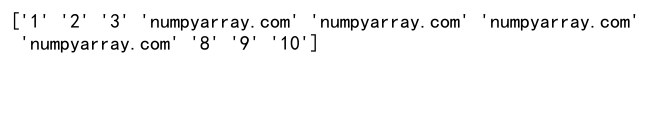
In this example, we create a boolean mask that selects elements between 3 and 8. We then use numpy.where() to replace these elements with the string “numpyarray.com”, while leaving other elements unchanged. This demonstrates how numpy.where() can be used with boolean masks for selective array manipulation.
Applying numpy.where() to DateTime Arrays
numpy.where() can also be applied to arrays of datetime objects. Here’s an example:
import numpy as np
import datetime
dates = np.array(['2023-01-01', '2023-02-15', '2023-03-30', '2023-04-12', '2023-05-25'], dtype='datetime64')
threshold = np.datetime64('2023-03-01')
result = np.where(dates > threshold, dates.astype(str) + ' numpyarray.com', dates)
print(result)
In this example, we use numpy.where() to append ‘ numpyarray.com’ to dates that are after March 1, 2023. This showcases how numpy.where() can be used with datetime arrays for time-based conditional operations.
Using numpy.where() for Data Normalization
numpy.where() can be a useful tool in data normalization processes. Here’s an example:
import numpy as np
data = np.array([1, 2, 3, 4, 5, 6, 7, 8, 9, 10])
mean = np.mean(data)
std = np.std(data)
normalized_data = np.where(data > mean, (data - mean) / std, "numpyarray.com")
print(normalized_data)
Output:
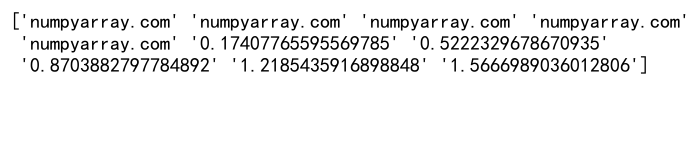
In this example, we use numpy.where() to normalize data points that are above the mean using z-score normalization, while replacing data points below or equal to the mean with the string “numpyarray.com”. This demonstrates how numpy.where() can be used in data preprocessing and feature scaling tasks.
Leveraging numpy.where() for Custom Functions
numpy.where() can be used in combination with custom functions for more complex operations. Here’s an example:
import numpy as np
def custom_operation(x):
return f"numpyarray.com_{x**2}"
arr = np.array([1, 2, 3, 4, 5])
result = np.where(arr % 2 == 0, custom_operation(arr), arr)
print(result)
Output:
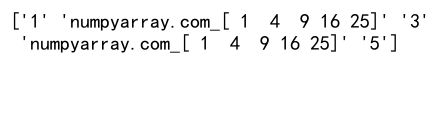
In this example, we define a custom function that squares a number and prepends “numpyarray.com_” to it. We then use numpy.where() to apply this function to even numbers in the array, while leaving odd numbers unchanged. This showcases how numpy.where() can be used with custom functions for more flexible array manipulations.
Using numpy.where() for Conditional Aggregation
numpy.where() can be used in combination with aggregation functions for conditional aggregation. Here’s an example:
import numpy as np
data = np.array([1, 2, 3, 4, 5, 6, 7, 8, 9, 10])
condition = data % 2 == 0
even_sum = np.sum(np.where(condition, data, 0))
odd_sum = np.sum(np.where(~condition, data, 0))
print(f"numpyarray.com even sum: {even_sum}, odd sum: {odd_sum}")
Output:
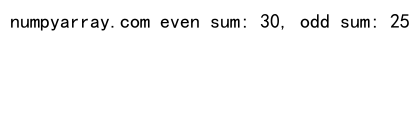
In this example, we use numpy.where() to sum even and odd numbers separately. We create a condition for even numbers, use numpy.where() to select even numbers (replacing odd numbers with 0), and then sum the result. We do the same for odd numbers using the inverse condition. This demonstrates how numpy.where() can be used for conditional aggregation tasks.
Applying numpy.where() to Masked Arrays
numpy.where() can be used effectively with masked arrays, which are arrays that have associated boolean masks. Here’s an example:
import numpy as np
data = np.array([1, 2, 3, 4, 5, 6, 7, 8, 9, 10])
mask = np.array([True, False, True, False, True, False, True, False, True, False])
masked_array = np.ma.masked_array(data, mask)
result = np.where(masked_array.mask, "numpyarray.com", masked_array)
print(result)
Output:
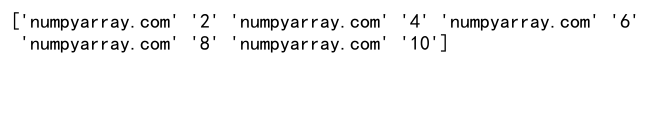
In this example, we create a masked array where every other element is masked. We then use numpy.where() to replace masked elements with the string “numpyarray.com”, while keeping unmasked elements as they are. This demonstrates how numpy.where() can be used with masked arrays for selective data manipulation.
Using numpy.where() for Conditional Reshaping
numpy.where() can be used in combination with reshaping operations for conditional array restructuring. Here’s an example:
import numpy as np
arr = np.arange(1, 26)
condition = arr % 2 == 0
reshaped = np.where(condition, arr.reshape(5, 5), "numpyarray.com")
print(reshaped)
In this example, we create an array of numbers from 1 to 25, reshape it into a 5×5 matrix, and then use numpy.where() to replace odd numbers with the string “numpyarray.com”. This showcases how numpy.where() can be used in conjunction with array reshaping for more complex array manipulations.
Leveraging numpy.where() for Data Binning
numpy.where() can be a useful tool in data binning operations. Here’s an example:
import numpy as np
data = np.array([15, 25, 35, 45, 55, 65, 75, 85, 95])
bins = [0, 30, 60, 90, 120]
binned_data = np.digitize(data, bins)
result = np.where(binned_data == 1, "numpyarray.com_low",
np.where(binned_data == 2, "numpyarray.com_medium",
np.where(binned_data == 3, "numpyarray.com_high", "numpyarray.com_very_high")))
print(result)
Output:
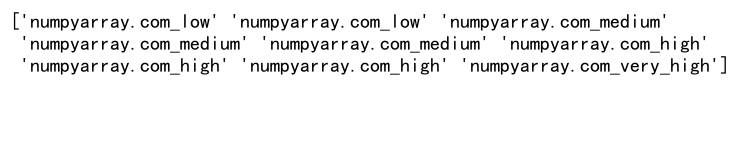
In this example, we use np.digitize() to bin our data into categories based on value ranges. We then use nested numpy.where() calls to assign descriptive labels to each bin. This demonstrates how numpy.where() can be used in data categorization and binning tasks.
Conclusion
numpy.where() is a versatile and powerful function in the NumPy library that offers a wide range of applications in data manipulation and analysis. From simple conditional operations to complex data transformations, numpy.where() provides an efficient and flexible way to work with arrays in Python. By mastering numpy.where(), you can significantly enhance your data processing capabilities and streamline your numerical computing workflows.
Throughout this article, we’ve explored various aspects of numpy.where(), including its basic syntax, application to multi-dimensional arrays, use in data cleaning and normalization, combination with other NumPy functions, and its role in conditional indexing and aggregation. We’ve also seen how numpy.where() can be applied to different data types, including strings and datetime objects, and how it can be used with custom functions and masked arrays.
The examples provided demonstrate the flexibility and power of numpy.where() in handling a wide variety of data manipulation tasks. From replacing values based on conditions to performing complex data transformations, numpy.where() proves to be an indispensable tool in the NumPy ecosystem.
As you continue to work with NumPy and data analysis in Python, remember that numpy.where() can often provide elegant solutions to complex data manipulation problems. Its ability to work element-wise on arrays makes it particularly useful for vectorized operations, which can lead to significant performance improvements in your code.
Whether you’re a data scientist, a scientific programmer, or a Python enthusiast working with numerical data, mastering numpy.where() will undoubtedly enhance your ability to manipulate and analyze data efficiently. As you practice and experiment with the examples provided in this article, you’ll discover even more creative ways to leverage numpy.where() in your projects.
Remember, the key to becoming proficient with numpy.where() is practice. Try to incorporate it into your data analysis workflows, experiment with different conditions and array types, and don’t hesitate to combine itwith other NumPy functions for more complex operations. As you gain experience, you’ll find that numpy.where() becomes an invaluable tool in your Python data analysis toolkit.
Advanced Applications of numpy.where()
While we’ve covered many aspects of numpy.where(), there are still more advanced applications worth exploring. Let’s delve into some of these to further expand our understanding of this powerful function.
Using numpy.where() with Broadcasting
NumPy’s broadcasting feature allows operations between arrays of different shapes. numpy.where() can leverage this for more complex conditional operations. Here’s an example:
import numpy as np
matrix = np.array([[1, 2, 3], [4, 5, 6], [7, 8, 9]])
row_threshold = np.array([2, 5, 8])
result = np.where(matrix > row_threshold[:, np.newaxis], "numpyarray.com", matrix)
print(result)
Output:
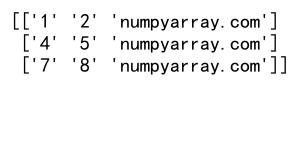
In this example, we compare each row of the matrix against a different threshold value. The row_threshold[:, np.newaxis] creates a column vector that can be broadcast against the matrix. This demonstrates how numpy.where() can be used with broadcasting for element-wise comparisons against varying thresholds.
Chaining Multiple numpy.where() Calls
For more complex conditional logic, you can chain multiple numpy.where() calls. This is similar to using nested if-else statements. Here’s an example:
import numpy as np
arr = np.array([1, 2, 3, 4, 5, 6, 7, 8, 9, 10])
result = np.where(arr < 4, "numpyarray.com_low",
np.where((arr >= 4) & (arr < 7), "numpyarray.com_medium",
np.where(arr >= 7, "numpyarray.com_high", "numpyarray.com_unknown")))
print(result)
Output:
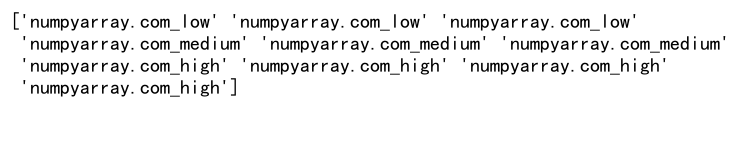
In this example, we categorize numbers into “low”, “medium”, and “high” categories using chained numpy.where() calls. This approach allows for multiple conditions and outcomes, similar to an if-elif-else structure in traditional Python.
Using numpy.where() with Custom Data Types
numpy.where() can work with custom data types, allowing for more complex data structures in your arrays. Here’s an example:
import numpy as np
dt = np.dtype([('name', 'U10'), ('age', int)])
people = np.array([('Alice', 25), ('Bob', 30), ('Charlie', 35), ('David', 40)], dtype=dt)
result = np.where(people['age'] > 30,
people['name'] + '@numpyarray.com',
people['name'])
print(result)
In this example, we create a structured array with names and ages. We then use numpy.where() to append ‘@numpyarray.com’ to the names of people over 30. This demonstrates how numpy.where() can be used with custom data types for more complex data manipulations.
Applying numpy.where() to Image Processing
numpy.where() can be particularly useful in image processing tasks. Here’s a simple example of how it might be used to threshold an image:
import numpy as np
# Simulating a grayscale image as a 2D array
image = np.random.randint(0, 256, size=(5, 5))
threshold = 128
binary_image = np.where(image > threshold, 255, 0)
print("Original Image:")
print(image)
print("\nnumpyarray.com Binary Image:")
print(binary_image)
Output:
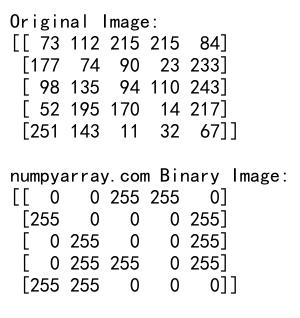
In this example, we simulate a grayscale image with random pixel values. We then use numpy.where() to threshold the image, setting pixels above the threshold to 255 (white) and below to 0 (black). This demonstrates how numpy.where() can be used in image processing for tasks like binarization.
Using numpy.where() for Conditional Calculation of Statistics
numpy.where() can be used to calculate conditional statistics on your data. Here’s an example:
import numpy as np
data = np.array([1, 2, 3, 4, 5, 6, 7, 8, 9, 10])
weights = np.where(data % 2 == 0, 2, 1)
weighted_mean = np.average(data, weights=weights)
print(f"numpyarray.com Weighted Mean: {weighted_mean}")
Output:
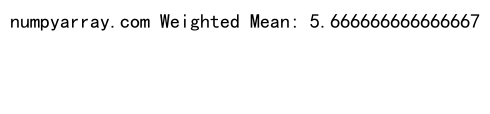
In this example, we use numpy.where() to create a weight array where even numbers have a weight of 2 and odd numbers have a weight of 1. We then use these weights to calculate a weighted mean of the data. This showcases how numpy.where() can be used in statistical calculations.
Leveraging numpy.where() for Data Imputation
Data imputation is a common task in data preprocessing, and numpy.where() can be a valuable tool for this. Here’s an example:
import numpy as np
data = np.array([1, 2, np.nan, 4, 5, np.nan, 7, 8, 9, np.nan])
mean_value = np.nanmean(data)
imputed_data = np.where(np.isnan(data), mean_value, data)
print(f"numpyarray.com Imputed Data: {imputed_data}")
Output:
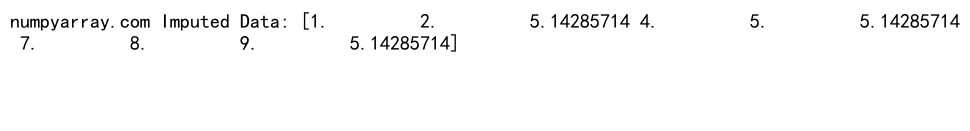
In this example, we have an array with some NaN values. We calculate the mean of the non-NaN values using np.nanmean(), and then use numpy.where() to replace NaN values with this mean. This demonstrates how numpy.where() can be used for simple data imputation tasks.
Performance Considerations with numpy.where()
While numpy.where() is a powerful function, it’s important to consider its performance characteristics, especially when working with large datasets. Here are some points to keep in mind:
- Vectorization: numpy.where() is a vectorized operation, which means it’s generally faster than using Python loops for element-wise operations.
- Memory Usage: For large arrays, numpy.where() creates a new array to store the result. This can be memory-intensive for very large datasets.
- Complexity of Conditions: Simple conditions are faster to evaluate than complex ones. If you’re using multiple conditions, consider simplifying them if possible.
- Data Type Consistency: For best performance, try to keep the data types of your input arrays consistent.
- Broadcasting: While powerful, broadcasting can sometimes lead to unexpected memory usage. Be cautious when using numpy.where() with broadcasting on very large arrays.
Best Practices for Using numpy.where()
To make the most of numpy.where() in your Python projects, consider the following best practices:
- Readability: While numpy.where() can handle complex conditions, overly complicated expressions can make your code hard to read. Consider breaking complex conditions into multiple steps for clarity.
- Error Handling: numpy.where() doesn’t raise exceptions for invalid operations (like dividing by zero). Use np.errstate() if you need to control this behavior.
- Type Checking: Be aware of the data types of your input arrays and the expected output. numpy.where() can sometimes produce unexpected results with mixed data types.
- Performance Testing: If you’re working with large datasets, benchmark your code to ensure numpy.where() is the most efficient solution for your specific use case.
- Combining with Other NumPy Functions: numpy.where() works well in combination with other NumPy functions. Don’t hesitate to use it as part of a larger NumPy-based solution.
Conclusion
numpy.where() is a versatile and powerful function that plays a crucial role in many data manipulation and analysis tasks in Python. Its ability to perform element-wise conditional operations on arrays makes it an indispensable tool for data scientists, engineers, and anyone working with numerical data in Python.
Throughout this comprehensive guide, we’ve explored the various aspects of numpy.where(), from its basic syntax to advanced applications. We’ve seen how it can be used for conditional selection, data cleaning, normalization, and even image processing. We’ve also discussed its performance characteristics and best practices for its use.
The power of numpy.where() lies in its flexibility. Whether you’re working with simple one-dimensional arrays or complex multi-dimensional datasets, numpy.where() provides a concise and efficient way to apply conditional logic to your data. Its ability to work with different data types, including custom dtypes, further extends its utility across a wide range of applications.