Mastering NumPy arange: A Comprehensive Guide to Creating Powerful Arrays
NumPy arange is a fundamental function in the NumPy library that allows you to create arrays with evenly spaced values. This powerful tool is essential for various numerical computing tasks, data analysis, and scientific programming. In this comprehensive guide, we’ll explore the ins and outs of NumPy arange, its versatility, and how it can be used to solve a wide range of problems efficiently.
NumPy arange Recommended Articles
- make 3×3 arange numpy
- numpy arange column vector
- numpy arange include endpoint
- numpy arange inclusive
- numpy arange interval
- numpy arange remove elemnet
- numpy arange reverse
- numpy arange start from 1
- numpy arange 2d
Understanding the Basics of NumPy arange
NumPy arange is a function that generates arrays of evenly spaced values within a specified range. It’s similar to Python’s built-in range() function but offers more flexibility and returns a NumPy array instead of a list. The basic syntax of NumPy arange is as follows:
import numpy as np
arr = np.arange(start, stop, step)
Let’s break down the parameters:
- start: The starting value of the sequence (inclusive)
- stop: The end value of the sequence (exclusive)
- step: The spacing between values (default is 1)
Here’s a simple example to demonstrate the usage of NumPy arange:
import numpy as np
# Create an array from 0 to 9
arr = np.arange(10)
print("numpyarray.com example:", arr)
Output:
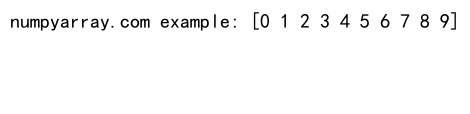
In this example, we create an array containing integers from 0 to 9. The NumPy arange function automatically sets the start value to 0 and the step value to 1 when only one argument is provided.
Exploring the Versatility of NumPy arange
NumPy arange is incredibly versatile and can be used to create arrays with various patterns and data types. Let’s explore some of its capabilities:
Creating Arrays with Custom Start and Stop Values
You can specify both the start and stop values to create arrays within a specific range:
import numpy as np
# Create an array from 5 to 14
arr = np.arange(5, 15)
print("numpyarray.com example:", arr)
Output:
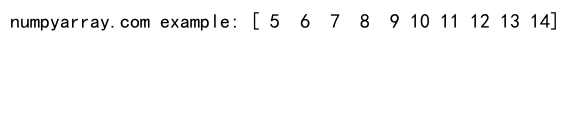
This code generates an array containing integers from 5 to 14.
Using Custom Step Values with NumPy arange
The step parameter allows you to control the spacing between values in the array:
import numpy as np
# Create an array from 0 to 20 with a step of 2
arr = np.arange(0, 21, 2)
print("numpyarray.com example:", arr)
Output:
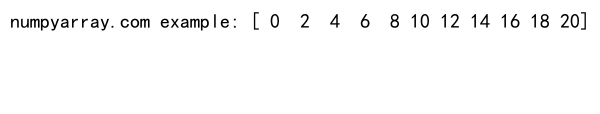
This example creates an array of even numbers from 0 to 20.
Working with Floating-Point Numbers in NumPy arange
NumPy arange can also work with floating-point numbers, providing precise control over the generated values:
import numpy as np
# Create an array of floats from 0 to 1 with a step of 0.1
arr = np.arange(0, 1.1, 0.1)
print("numpyarray.com example:", arr)
Output:
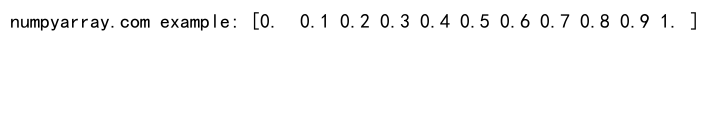
This code generates an array of floating-point numbers from 0 to 1 with a step of 0.1.
Advanced Techniques with NumPy arange
Now that we’ve covered the basics, let’s explore some advanced techniques and use cases for NumPy arange.
Combining NumPy arange with Reshaping
You can use NumPy arange in combination with reshaping functions to create multi-dimensional arrays:
import numpy as np
# Create a 3x3 matrix using arange and reshape
matrix = np.arange(9).reshape(3, 3)
print("numpyarray.com example:")
print(matrix)
Output:
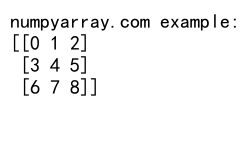
This example creates a 3×3 matrix using NumPy arange and the reshape function.
Using NumPy arange for Index Generation
NumPy arange is often used to generate indices for array manipulation:
import numpy as np
# Create an array and use arange for indexing
arr = np.array(['a', 'b', 'c', 'd', 'e'])
indices = np.arange(0, len(arr), 2)
selected = arr[indices]
print("numpyarray.com example:", selected)
Output:
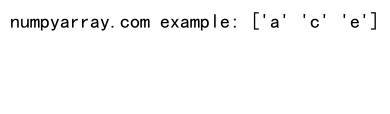
This code selects every other element from the array using NumPy arange to generate the indices.
Creating Logarithmic Spaces with NumPy arange
You can combine NumPy arange with other functions to create logarithmically spaced arrays:
import numpy as np
# Create a logarithmically spaced array
log_space = np.exp(np.arange(0, 3, 0.5))
print("numpyarray.com example:", log_space)
Output:
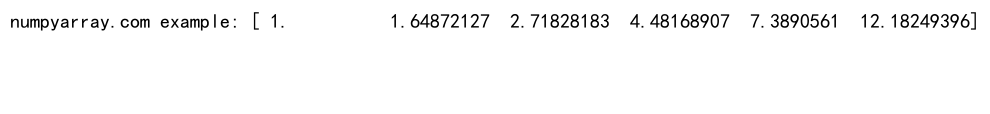
This example generates a logarithmically spaced array using NumPy arange and the exponential function.
Optimizing Performance with NumPy arange
NumPy arange is designed for performance, making it an excellent choice for large-scale numerical computations. Let’s explore some techniques to optimize its usage:
Vectorized Operations with NumPy arange
One of the key advantages of using NumPy arange is the ability to perform vectorized operations on the resulting arrays:
import numpy as np
# Perform vectorized operations on an arange array
arr = np.arange(1, 11)
squared = arr ** 2
print("numpyarray.com example:", squared)
Output:
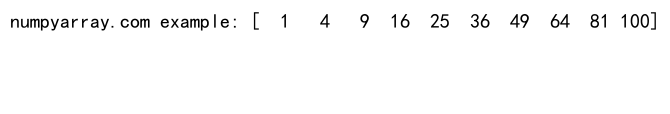
This code demonstrates how to efficiently square each element in the array created by NumPy arange.
Memory Efficiency with NumPy arange
When working with large datasets, memory efficiency is crucial. NumPy arange allows you to create memory-efficient views of arrays:
import numpy as np
# Create a memory-efficient view of a large array
large_arr = np.arange(0, 1000000, 2)
view = large_arr[::100]
print("numpyarray.com example:", view)
Output:
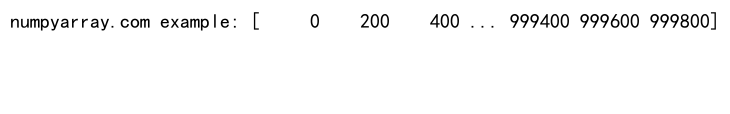
This example creates a view of every 100th element in a large array, without copying the data.
Common Pitfalls and How to Avoid Them
While NumPy arange is a powerful tool, there are some common pitfalls that users should be aware of:
Floating-Point Precision Issues
When using NumPy arange with floating-point numbers, be cautious of precision issues:
import numpy as np
# Demonstrate floating-point precision issues
arr = np.arange(0, 1, 0.1)
print("numpyarray.com example:", arr)
print("Length:", len(arr))
Output:
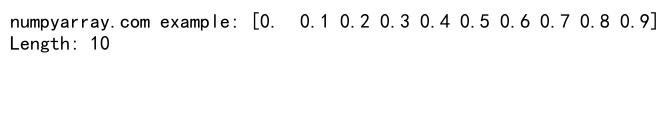
This example shows that the resulting array might not include the exact stop value due to floating-point precision limitations.
Incorrect Step Values
Using inappropriate step values can lead to unexpected results:
import numpy as np
# Demonstrate incorrect step value usage
arr = np.arange(0, 10, 0.3)
print("numpyarray.com example:", arr)
Output:
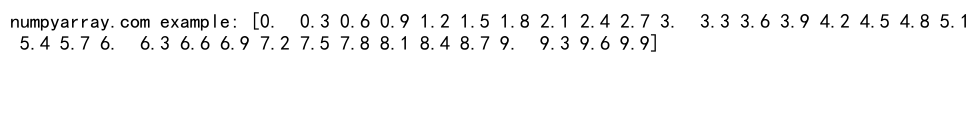
In this case, the step value of 0.3 doesn’t evenly divide the range, resulting in a potentially confusing array.
Comparing NumPy arange with Other Array Creation Methods
NumPy offers several methods for creating arrays. Let’s compare NumPy arange with some alternatives:
NumPy arange vs. NumPy linspace
While NumPy arange specifies the step between values, NumPy linspace specifies the number of elements:
import numpy as np
# Compare arange and linspace
arange_arr = np.arange(0, 1, 0.1)
linspace_arr = np.linspace(0, 1, 11)
print("numpyarray.com arange example:", arange_arr)
print("numpyarray.com linspace example:", linspace_arr)
Output:
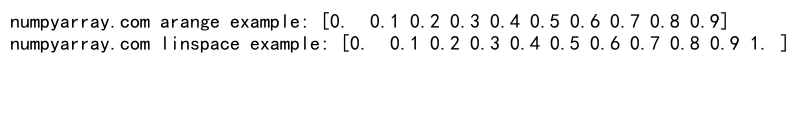
This example demonstrates the difference between NumPy arange and NumPy linspace in creating evenly spaced arrays.
NumPy arange vs. Python’s range()
NumPy arange offers more flexibility and better performance compared to Python’s built-in range() function:
import numpy as np
# Compare NumPy arange with Python's range()
np_arr = np.arange(0, 10, 0.5)
py_list = list(range(0, 10))
print("numpyarray.com NumPy arange:", np_arr)
print("numpyarray.com Python range:", py_list)
Output:
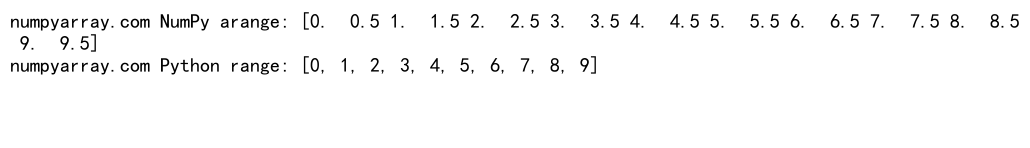
This code shows how NumPy arange can work with floating-point steps, while Python’s range() is limited to integers.
Real-World Applications of NumPy arange
NumPy arange has numerous practical applications in various fields. Let’s explore some real-world scenarios:
Signal Processing with NumPy arange
In signal processing, NumPy arange is often used to generate time arrays:
import numpy as np
# Generate a time array for signal processing
sampling_rate = 1000 # Hz
duration = 1 # second
t = np.arange(0, duration, 1/sampling_rate)
signal = np.sin(2 * np.pi * 10 * t) # 10 Hz sine wave
print("numpyarray.com example:", t[:10]) # Print first 10 time points
Output:
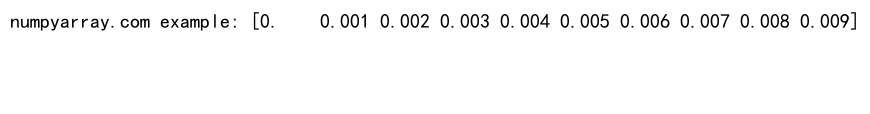
This example demonstrates how to create a time array for a 1-second signal sampled at 1000 Hz.
Image Processing with NumPy arange
NumPy arange can be used to create coordinate arrays for image processing tasks:
import numpy as np
# Create coordinate arrays for image processing
height, width = 480, 640
y, x = np.mgrid[:height, :width]
r = np.sqrt((x - width/2)**2 + (y - height/2)**2)
mask = r <= 100
print("numpyarray.com example:", mask.shape)
Output:
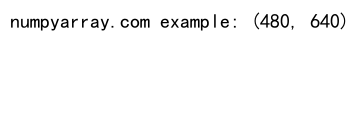
This code generates a circular mask for an image using NumPy arange and meshgrid.
Integrating NumPy arange with Other Libraries
NumPy arange works seamlessly with other popular scientific computing libraries. Let’s explore some integrations:
NumPy arange with Matplotlib
You can use NumPy arange to generate data for plotting with Matplotlib:
import numpy as np
import matplotlib.pyplot as plt
# Generate data using arange and plot with Matplotlib
x = np.arange(0, 10, 0.1)
y = np.sin(x)
plt.plot(x, y)
plt.title("numpyarray.com Sine Wave Example")
plt.show()
Output:
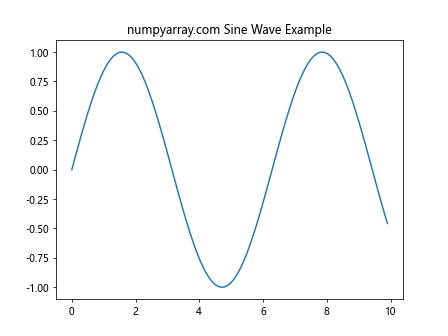
This example creates a sine wave plot using data generated by NumPy arange.
NumPy arange with Pandas
NumPy arange can be used to create index arrays for Pandas DataFrames:
import numpy as np
import pandas as pd
# Create a DataFrame with a date range index
dates = pd.date_range('2023-01-01', periods=10)
df = pd.DataFrame({'value': np.arange(10)}, index=dates)
print("numpyarray.com example:")
print(df)
Output:
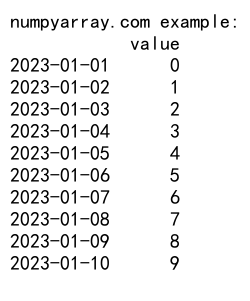
This code demonstrates how to use NumPy arange to generate values for a Pandas DataFrame with a date range index.
Best Practices for Using NumPy arange
To make the most of NumPy arange, consider the following best practices:
- Use appropriate data types to avoid precision issues.
- Be mindful of memory usage when working with large arrays.
- Combine NumPy arange with other NumPy functions for more complex array generation.
- Use vectorized operations for efficient computations on arange-generated arrays.
- Consider using NumPy linspace for endpoint-inclusive ranges.
Troubleshooting Common NumPy arange Issues
When working with NumPy arange, you might encounter some common issues. Here’s how to troubleshoot them:
Unexpected Array Lengths
If you’re getting unexpected array lengths, double-check your step size:
import numpy as np
# Demonstrate unexpected array length
arr = np.arange(0, 1, 0.3)
print("numpyarray.com example:", arr)
print("Length:", len(arr))
Output:
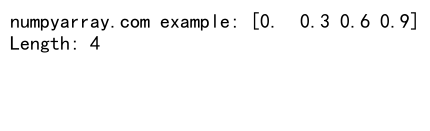
In this case, the step size of 0.3 doesn’t evenly divide the range, resulting in an array with fewer elements than you might expect.
Dtype Mismatches
Be careful when mixing integer and floating-point values:
import numpy as np
# Demonstrate dtype mismatch
arr = np.arange(0, 5, 0.5, dtype=int)
print("numpyarray.com example:", arr)
Output:
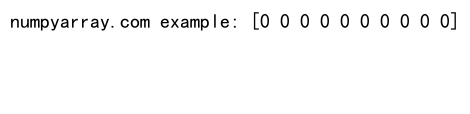
This example shows how specifying an integer dtype with a floating-point step can lead to unexpected results.
Advanced NumPy arange Techniques
For more advanced users, here are some sophisticated techniques using NumPy arange:
Creating Multi-Dimensional Grids
You can use NumPy arange with meshgrid to create multi-dimensional grids:
import numpy as np
# Create a 2D grid using arange and meshgrid
x = np.arange(-5, 6)
y = np.arange(-5, 6)
xx, yy = np.meshgrid(x, y)
z = xx**2 + yy**2
print("numpyarray.com example shape:", z.shape)
Output:
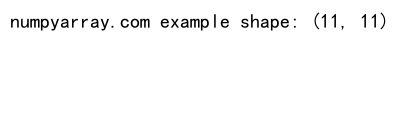
This code creates a 2D grid and computes a function on that grid.
Custom Array Generation with NumPy arange
You can combine NumPy arange with custom functions for specialized array generation:
import numpy as np
# Generate a custom array using arange
def custom_array(start, stop, num):
t = np.arange(num) / (num - 1)
return start + t * (stop - start)
arr = custom_array(0, 10, 5)
print("numpyarray.com example:", arr)
Output:
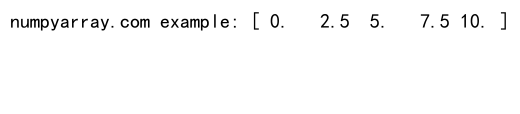
This example demonstrates how to create a custom array generation function using NumPy arange.
NumPy arange in Machine Learning
NumPy arange is widely used in machine learning for various tasks. Let’s explore a few examples:
Feature Scaling with NumPy arange
You can use NumPy arange to create arrays for feature scaling:
import numpy as np
# Demonstrate feature scaling using arange
features = np.arange(10).reshape(-1, 1)
scaled_features = (features - features.min()) / (features.max() - features.min())
print("numpyarray.com example:")
print(scaled_features)
Output:
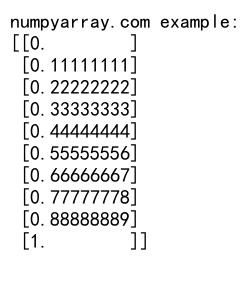
This code shows how to perform min-max scaling on a feature array created with NumPy arange.
Creating Training Data with NumPy arange
NumPy arange can be used to generate synthetic training data for machine learning models:
import numpy as np
# Generate synthetic training data
X = np.arange(0, 10, 0.1).reshape(-1, 1)
y = 2 * X + 1 + np.random.randn(X.shape[0], 1) * 0.1
print("numpyarray.com example shapes:")
print("X shape:", X.shape)
print("y shape:", y.shape)
Output:
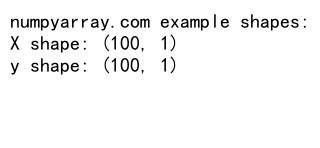
This example creates a dataset for a simple linear regression problem using NumPy arange.
Conclusion: Mastering NumPy arange for Efficient Array Creation
NumPy arange is a powerful and versatile function that forms the backbone of many numerical computing tasks in Python. Its ability to create evenly spaced arrays with precise control over start, stop, and step values makes it an indispensable tool for data scientists, engineers, and researchers.
Throughout this comprehensive guide, we’ve explored the fundamentals of NumPy arange, advanced techniques, common pitfalls, and real-world applications. We’ve seen how it integrates seamlessly with other libraries like Matplotlib and Pandas, and how it can be used in various domains, from signal processing to machine learning.
By mastering NumPy arange, you’ll be able to efficiently generate arrays for a wide range of applications, optimize your code for performance, and solve complex numerical problems with ease. Remember to consider the best practices we’ve discussed, such as being mindful of data types and memory usage, and combining NumPy arange with other NumPy functions for more sophisticated array generation.
As you continue to work with NumPy arange, you’ll discover even more ways to leverage its power in your projects. Whether you’re analyzing large datasets, developing machine learning models, or simulating physical systems, NumPy arange will be an invaluable tool in your Python programming toolkit.
Keep experimenting with NumPy arange, explore its various use cases, and don’t hesitate to combine it with other NumPy functions to create custom array generation techniques tailored to your specific needs. With practice and creativity, you’ll find that NumPy arange is not just a function for creating arrays, but a fundamental building block for efficient and elegant numerical computing solutions.
Future Developments and Alternatives to NumPy arange
As the field of scientific computing continues to evolve, it’s worth considering potential future developments and alternatives to NumPy arange:
Potential Improvements to NumPy arange
While NumPy arange is already a powerful function, future versions of NumPy might introduce improvements such as:
- Better handling of floating-point precision issues
- More efficient memory usage for large arrays
- Enhanced integration with GPU acceleration libraries
Alternatives to NumPy arange
While NumPy arange is widely used, there are alternative methods for creating arrays that might be more suitable for specific use cases:
import numpy as np
# Compare arange with alternatives
arange_arr = np.arange(0, 1, 0.1)
linspace_arr = np.linspace(0, 1, 11)
logspace_arr = np.logspace(0, 1, 11)
print("numpyarray.com arange example:", arange_arr)
print("numpyarray.com linspace example:", linspace_arr)
print("numpyarray.com logspace example:", logspace_arr)
Output:
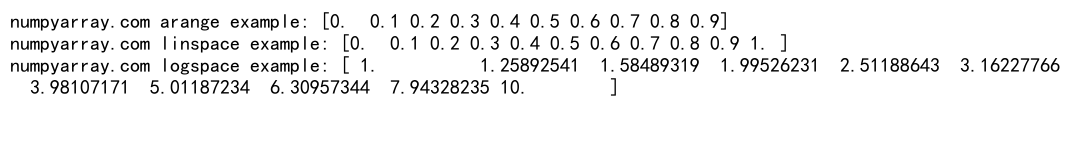
This example demonstrates the differences between NumPy arange, linspace, and logspace for creating arrays.
NumPy arange in Data Analysis
Data analysis is another field where NumPy arange proves invaluable. Let’s explore some common use cases:
Time Series Analysis with NumPy arange
NumPy arange is often used to create time indices for time series data:
import numpy as np
import pandas as pd
# Create a time series using arange
dates = pd.date_range('2023-01-01', periods=365)
values = np.sin(np.arange(365) * (2 * np.pi / 365)) + np.random.normal(0, 0.1, 365)
ts = pd.Series(values, index=dates)
print("numpyarray.com example:")
print(ts.head())
Output:
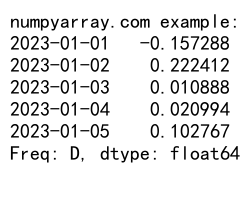
This example creates a synthetic time series with a seasonal component using NumPy arange.
Histogram Bin Generation
NumPy arange is useful for generating histogram bins:
import numpy as np
import matplotlib.pyplot as plt
# Generate histogram bins using arange
data = np.random.normal(0, 1, 1000)
bins = np.arange(-4, 4.1, 0.5)
plt.hist(data, bins=bins)
plt.title("numpyarray.com Histogram Example")
plt.show()
Output:
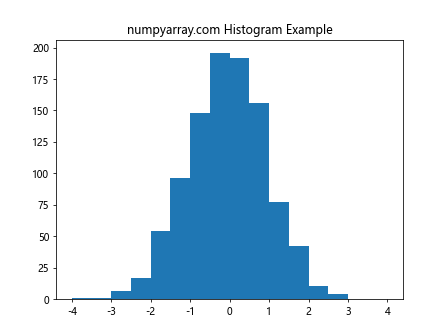
This code demonstrates how to use NumPy arange to create evenly spaced bins for a histogram.
NumPy arange in Scientific Computing
Scientific computing often requires the generation of precise numerical sequences. NumPy arange is well-suited for these tasks:
Solving Differential Equations
NumPy arange can be used to create the time steps for numerical integration:
import numpy as np
from scipy.integrate import odeint
# Solve a simple differential equation
def model(y, t):
k = 0.3
return -k * y
t = np.arange(0, 10, 0.1)
y0 = 5
solution = odeint(model, y0, t)
print("numpyarray.com example:")
print("Time points:", t[:5])
print("Solution points:", solution[:5].flatten())
Output:
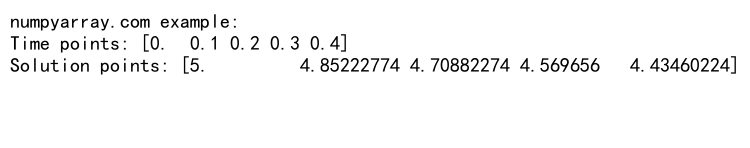
This example uses NumPy arange to generate time points for solving a simple differential equation.
Fourier Transform Frequency Generation
In signal processing, NumPy arange is often used to generate frequency arrays for Fourier transforms:
import numpy as np
# Generate frequency array for FFT
N = 1000 # Number of sample points
T = 1.0 / 800.0 # Sample spacing
x = np.arange(N) * T # Time points
y = np.sin(50 * 2 * np.pi * x) + 0.5 * np.sin(80 * 2 * np.pi * x)
freq = np.arange(N) / (N * T) # Frequency points
print("numpyarray.com example:")
print("Time points:", x[:5])
print("Frequency points:", freq[:5])
Output:
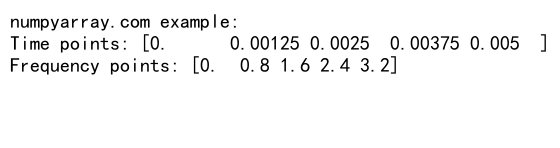
This code shows how to use NumPy arange to create both time and frequency arrays for a Fourier transform.
Optimizing NumPy arange for Large-Scale Computations
When working with large datasets or performing intensive computations, optimizing the use of NumPy arange becomes crucial:
Memory-Efficient Iteration
For very large ranges, you can use NumPy arange in combination with iterators to process data in chunks:
import numpy as np
# Demonstrate memory-efficient iteration
def process_chunk(chunk):
return np.sum(chunk ** 2)
chunk_size = 1000000
total_sum = 0
for chunk in np.arange(0, 1e9, chunk_size):
end = min(chunk + chunk_size, 1e9)
total_sum += process_chunk(np.arange(chunk, end))
print("numpyarray.com example: Total sum =", total_sum)
Output:
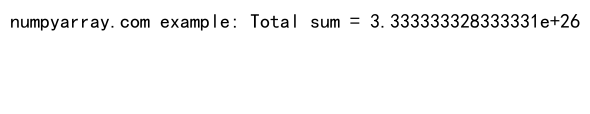
This example shows how to process a large range of numbers in manageable chunks using NumPy arange.
Parallel Processing with NumPy arange
For computationally intensive tasks, you can combine NumPy arange with parallel processing:
import numpy as np
from multiprocessing import Pool
def process_chunk(chunk):
return np.sum(chunk ** 2)
# Parallel processing example
if __name__ == '__main__':
chunk_size = 1000000
chunks = np.array_split(np.arange(1e8), 10)
with Pool(processes=4) as pool:
results = pool.map(process_chunk, chunks)
total_sum = sum(results)
print("numpyarray.com example: Total sum =", total_sum)
Output:
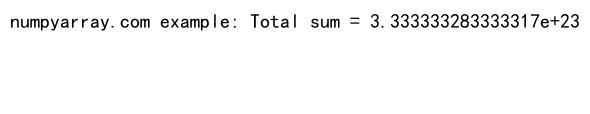
This code demonstrates how to use NumPy arange with multiprocessing to perform calculations in parallel.
NumPy arange in Deep Learning
Deep learning often requires the generation of sequences for various purposes. NumPy arange can be useful in this context:
Generating Batch Indices
NumPy arange is commonly used to generate batch indices for training deep learning models:
import numpy as np
# Generate batch indices for deep learning
def batch_generator(data_size, batch_size):
indices = np.arange(data_size)
np.random.shuffle(indices)
for start in range(0, data_size, batch_size):
end = min(start + batch_size, data_size)
yield indices[start:end]
data_size = 1000
batch_size = 32
print("numpyarray.com example:")
for i, batch_indices in enumerate(batch_generator(data_size, batch_size)):
if i < 3:
print(f"Batch {i}:", batch_indices)
else:
break
Output:
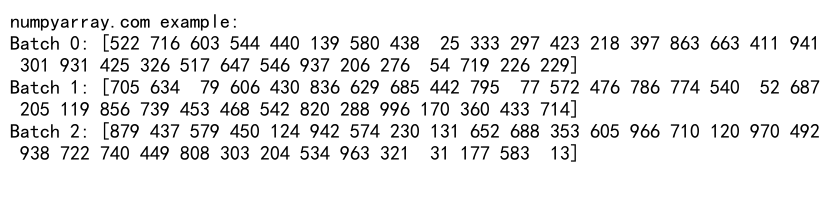
This example shows how to use NumPy arange to create shuffled batch indices for training a deep learning model.
Creating Embedding Indices
NumPy arange can be used to generate indices for embedding layers:
import numpy as np
# Create embedding indices
vocab_size = 1000
sequence_length = 10
batch_size = 3
embedding_indices = np.random.randint(0, vocab_size, (batch_size, sequence_length))
position_indices = np.arange(sequence_length).reshape(1, -1).repeat(batch_size, axis=0)
print("numpyarray.com example:")
print("Embedding indices shape:", embedding_indices.shape)
print("Position indices shape:", position_indices.shape)
print("Position indices:")
print(position_indices)
Output:
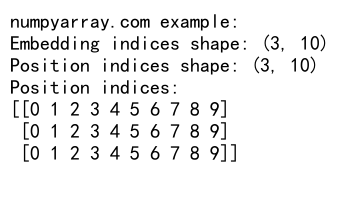
This code demonstrates how to use NumPy arange to create position indices for an embedding layer in a deep learning model.
Conclusion: The Power and Versatility of NumPy arange
Throughout this comprehensive guide, we’ve explored the many facets of NumPy arange and its applications across various domains of scientific computing, data analysis, and machine learning. From basic array creation to advanced techniques in signal processing and deep learning, NumPy arange has proven to be an indispensable tool in the Python ecosystem for numerical computing.
We’ve seen how NumPy arange can be used to:
- Generate evenly spaced sequences with precise control over start, stop, and step values
- Create multi-dimensional arrays and grids
- Produce indices for data manipulation and batch processing
- Generate time series and frequency arrays for signal processing
- Create synthetic datasets for machine learning and data analysis
- Optimize large-scale computations through memory-efficient techniques and parallel processing
The versatility of NumPy arange, combined with its seamless integration with other NumPy functions and scientific computing libraries, makes it a powerful tool for researchers, data scientists, and engineers across various fields.
As you continue to work with NumPy arange, remember to:
- Be mindful of floating-point precision issues, especially when working with small step sizes
- Consider memory usage and performance implications when dealing with large arrays
- Explore combinations of NumPy arange with other NumPy functions to create more complex array patterns
- Leverage vectorized operations for efficient computations on arange-generated arrays
- Stay updated with the latest developments in NumPy and related libraries for potential improvements and alternatives