Mastering NumPy arange: How to Start from 1 and Beyond
NumPy arange start from 1 is a powerful and versatile function in the NumPy library that allows you to create arrays with evenly spaced values. While the default behavior of numpy arange is to start from 0, there are various ways to make it start from 1 or any other desired value. In this comprehensive guide, we’ll explore the ins and outs of numpy arange, focusing on how to start from 1 and other advanced techniques.
Understanding the Basics of NumPy arange
Before we dive into starting numpy arange from 1, let’s first understand the basic syntax and functionality of this powerful function. NumPy arange is used to generate arrays of evenly spaced values within a specified range. The general syntax is:
numpy.arange([start,] stop[, step,][, dtype])
Here’s a simple example to illustrate the basic usage:
import numpy as np
# Create an array from 0 to 5 (exclusive)
arr = np.arange(5)
print("Basic numpy arange example from numpyarray.com:", arr)
Output:
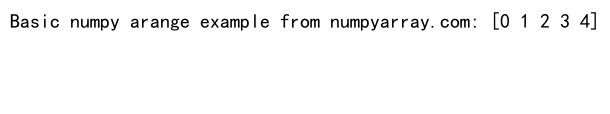
In this example, numpy arange generates an array of integers from 0 to 4. By default, the step size is 1, and the start value is 0 if not specified.
Starting NumPy arange from 1
Now, let’s focus on how to make numpy arange start from 1. There are several ways to achieve this:
Method 1: Specifying the Start Parameter
The simplest way to make numpy arange start from 1 is to explicitly specify the start parameter:
import numpy as np
# Create an array from 1 to 6 (exclusive)
arr = np.arange(1, 6)
print("NumPy arange starting from 1 (numpyarray.com):", arr)
Output:
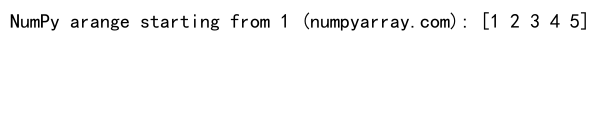
In this example, we set the start parameter to 1 and the stop parameter to 6, resulting in an array of integers from 1 to 5.
Method 2: Using Addition
Another approach to make numpy arange start from 1 is to use addition:
import numpy as np
# Create an array from 1 to 6 (exclusive) using addition
arr = np.arange(5) + 1
print("NumPy arange starting from 1 using addition (numpyarray.com):", arr)
Output:
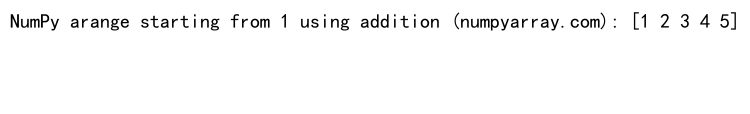
This method creates an array from 0 to 4 and then adds 1 to each element, effectively shifting the range to start from 1.
Advanced Techniques with NumPy arange
Now that we’ve covered how to start numpy arange from 1, let’s explore some advanced techniques and use cases.
Creating Floating-Point Sequences
NumPy arange can also be used to create sequences of floating-point numbers:
import numpy as np
# Create a floating-point sequence starting from 1
arr = np.arange(1.0, 5.5, 0.5)
print("Floating-point sequence from numpyarray.com:", arr)
Output:
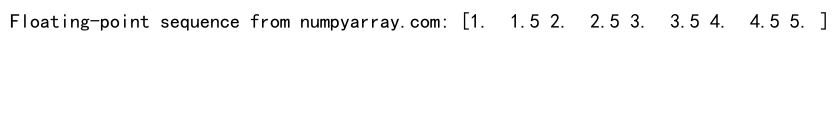
This example creates a sequence of floating-point numbers from 1.0 to 5.0 (exclusive) with a step size of 0.5.
Using Custom Data Types
You can specify a custom data type for the array created by numpy arange:
import numpy as np
# Create an array with a custom data type
arr = np.arange(1, 6, dtype=np.float32)
print("NumPy arange with custom data type (numpyarray.com):", arr)
Output:
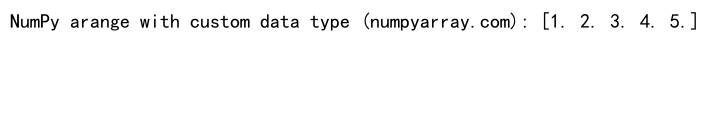
In this case, we create an array of 32-bit floating-point numbers starting from 1.
Reversing the Order
To create a descending sequence starting from a higher number, you can use a negative step:
import numpy as np
# Create a descending sequence starting from 10
arr = np.arange(10, 0, -1)
print("Descending sequence from numpyarray.com:", arr)
Output:
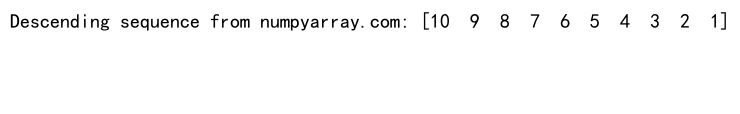
This example generates a sequence of numbers from 10 to 1 in descending order.
Combining NumPy arange with Other Functions
NumPy arange can be combined with other NumPy functions to create more complex arrays or perform advanced operations.
Reshaping arange Arrays
You can reshape the output of numpy arange to create multi-dimensional arrays:
import numpy as np
# Create a 2D array using arange and reshape
arr = np.arange(1, 13).reshape(3, 4)
print("2D array created with numpy arange (numpyarray.com):")
print(arr)
Output:
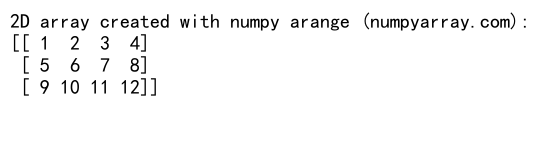
This example creates a 2D array with 3 rows and 4 columns, filled with numbers from 1 to 12.
Applying Mathematical Functions
You can apply mathematical functions to the output of numpy arange:
import numpy as np
# Apply a mathematical function to arange output
arr = np.sin(np.arange(1, 5) * np.pi / 4)
print("Sine values from numpyarray.com:", arr)
Output:
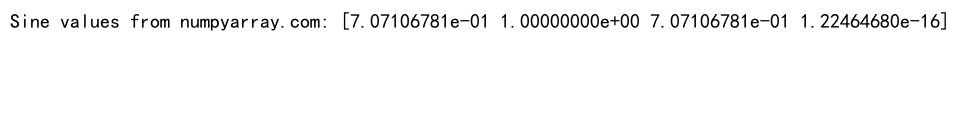
This code calculates the sine values for the angles π/4, π/2, 3π/4, and π.
Performance Considerations
While numpy arange is highly efficient, there are some performance considerations to keep in mind when working with large arrays.
Memory Usage
For large ranges, numpy arange can consume a significant amount of memory. In such cases, you might want to consider using numpy linspace instead:
import numpy as np
# Create a large array using linspace instead of arange
arr = np.linspace(1, 1000000, num=1000000, dtype=int)
print("Large array created with linspace (numpyarray.com):", arr[:10], "...")
Output:
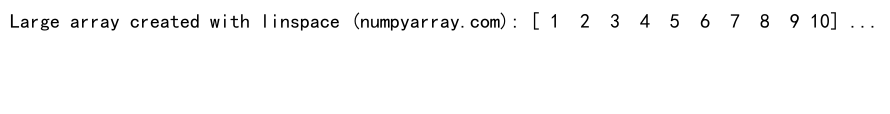
This example creates an array of 1 million integers from 1 to 1,000,000 using linspace, which can be more memory-efficient for certain use cases.
Vectorized Operations
One of the key advantages of using numpy arange is that it enables vectorized operations, which can significantly improve performance:
import numpy as np
# Perform vectorized operations on arange output
arr = np.arange(1, 1001)
result = np.sum(arr ** 2)
print("Sum of squares from numpyarray.com:", result)
Output:
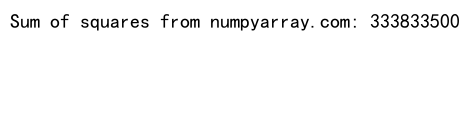
This code efficiently calculates the sum of squares for numbers from 1 to 1000 using vectorized operations.
Common Pitfalls and How to Avoid Them
When working with numpy arange, there are some common pitfalls that you should be aware of:
Off-by-One Errors
One common mistake is forgetting that the stop value is exclusive:
import numpy as np
# Correct way to include the stop value
arr = np.arange(1, 11) # Includes 1 to 10
print("Array including stop value (numpyarray.com):", arr)
# Incorrect way (excludes 10)
arr_incorrect = np.arange(1, 10)
print("Array excluding stop value (numpyarray.com):", arr_incorrect)
Output:
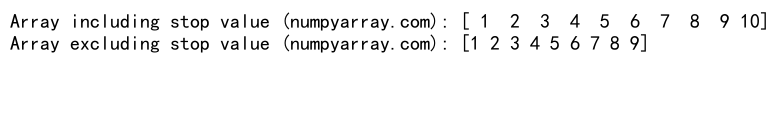
Always remember to add 1 to the stop value if you want to include it in the range.
Floating-Point Precision Issues
When working with floating-point numbers, be aware of potential precision issues:
import numpy as np
# Potential precision issue with floating-point numbers
arr = np.arange(0, 1, 0.1)
print("Floating-point precision example from numpyarray.com:", arr)
Output:
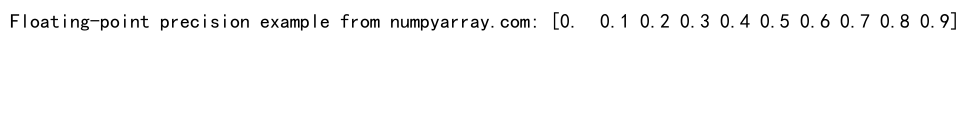
In this case, you might not get exactly 10 elements due to floating-point precision limitations. For precise control over the number of elements, consider using numpy linspace instead.
Real-World Applications of NumPy arange
NumPy arange has numerous real-world applications across various fields. Let’s explore some examples:
Signal Processing
In signal processing, numpy arange can be used to generate time arrays:
import numpy as np
# Generate a time array for a signal
sampling_rate = 1000 # Hz
duration = 1 # second
t = np.arange(0, duration, 1/sampling_rate)
signal = np.sin(2 * np.pi * 10 * t) # 10 Hz sine wave
print("Time array for signal processing (numpyarray.com):", t[:10], "...")
Output:
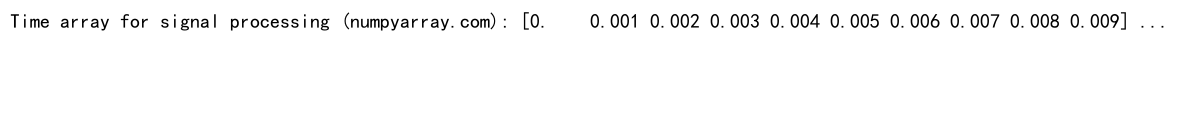
This example creates a time array for a 1-second signal sampled at 1000 Hz.
Image Processing
In image processing, numpy arange can be used to create coordinate arrays:
import numpy as np
# Create coordinate arrays for an image
height, width = 480, 640
y, x = np.mgrid[:height, :width]
print("Coordinate arrays for image processing (numpyarray.com):")
print("y shape:", y.shape)
print("x shape:", x.shape)
Output:
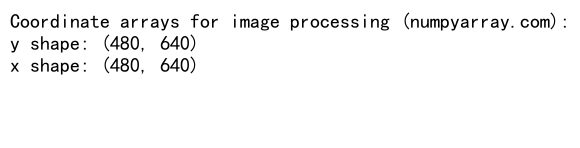
This code generates coordinate arrays for a 480×640 image, which can be useful for various image processing tasks.
Comparing NumPy arange with Other Array Creation Functions
While numpy arange is versatile, it’s worth comparing it with other array creation functions in NumPy:
NumPy linspace
NumPy linspace is similar to arange but allows you to specify the number of elements directly:
import numpy as np
# Compare arange and linspace
arr_arange = np.arange(1, 2, 0.1)
arr_linspace = np.linspace(1, 2, num=11)
print("arange result from numpyarray.com:", arr_arange)
print("linspace result from numpyarray.com:", arr_linspace)
Output:
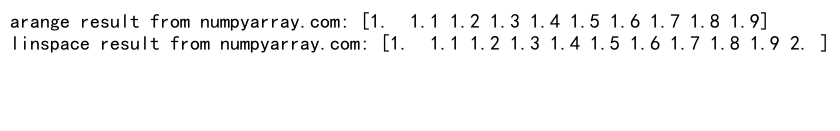
In this example, linspace gives you more precise control over the number of elements in the array.
NumPy logspace
For creating logarithmically spaced arrays, you can use numpy logspace:
import numpy as np
# Create a logarithmically spaced array
arr = np.logspace(0, 3, num=4)
print("Logarithmically spaced array from numpyarray.com:", arr)
Output:
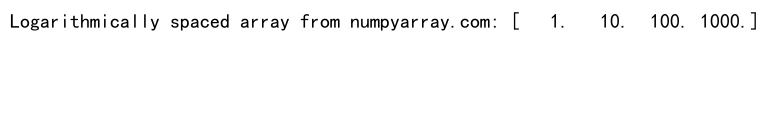
This generates an array of 4 logarithmically spaced values between 10^0 and 10^3.
Best Practices for Using NumPy arange
To make the most of numpy arange, consider the following best practices:
- Always specify the start value explicitly when you want to start from a non-zero value.
- Be mindful of the data type of your array, especially when working with floating-point numbers.
- Use vectorized operations whenever possible to maximize performance.
- Consider using linspace for more precise control over the number of elements in floating-point sequences.
- Be aware of potential floating-point precision issues and off-by-one errors.
Conclusion
NumPy arange is a powerful and flexible function for creating arrays with evenly spaced values. By understanding how to start from 1 and mastering its various features and techniques, you can leverage numpy arange to solve a wide range of problems in scientific computing, data analysis, and more. Remember to consider performance implications, avoid common pitfalls, and choose the most appropriate array creation function for your specific needs. With practice and experimentation, you’ll become proficient in using numpy arange and other NumPy functions to tackle complex computational tasks efficiently.