Mastering NumPy: A Comprehensive Guide to numpy.arange() in Python
numpy.arange() in Python is a powerful function that creates arrays with regularly spaced values. This versatile tool is an essential part of the NumPy library, which is widely used for numerical computing in Python. In this comprehensive guide, we’ll explore the ins and outs of numpy.arange(), its various applications, and how it can enhance your data manipulation and analysis tasks.
Understanding the Basics of numpy.arange() in Python
numpy.arange() in Python is a function that generates an array of evenly spaced values within a specified range. It’s similar to Python’s built-in range() function but returns a NumPy array instead of a list. This makes it more efficient for numerical operations and compatible with other NumPy functions.
Let’s start with a simple example to illustrate the basic usage of numpy.arange():
import numpy as np
# Create an array of integers from 0 to 9
arr = np.arange(10)
print("Array from numpyarray.com:", arr)
Output:
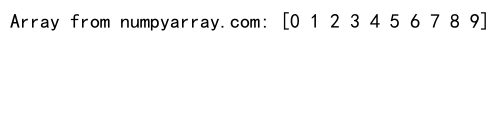
In this example, numpy.arange() creates an array of integers from 0 to 9. The function takes a single argument, which specifies the end value (exclusive) of the range.
Exploring the Parameters of numpy.arange() in Python
numpy.arange() in Python is highly flexible due to its various parameters. Let’s examine each parameter and how it affects the output:
- Start (optional): The starting value of the sequence. If omitted, it defaults to 0.
- Stop: The end value of the sequence (exclusive).
- Step (optional): The spacing between values. If omitted, it defaults to 1.
- Dtype (optional): The data type of the output array.
Here’s an example demonstrating the use of these parameters:
import numpy as np
# Create an array from 5 to 20 with a step of 3
arr = np.arange(5, 20, 3)
print("Array from numpyarray.com:", arr)
# Create an array of floats from 0 to 1 with a step of 0.1
float_arr = np.arange(0, 1.1, 0.1, dtype=float)
print("Float array from numpyarray.com:", float_arr)
Output:
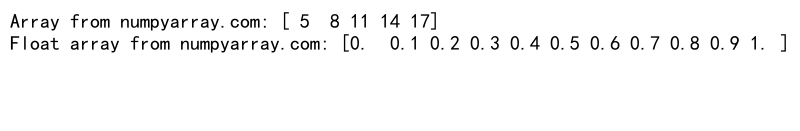
In this example, we create two arrays using numpy.arange() with different parameter combinations. The first array starts at 5, ends at 20 (exclusive), and has a step of 3. The second array creates float values from 0 to 1 with a step of 0.1.
Using numpy.arange() in Python for Data Generation
numpy.arange() in Python is particularly useful for generating data for various applications, such as creating x-values for plotting or generating sequences for mathematical operations. Let’s explore some practical examples:
import numpy as np
# Generate x-values for plotting a sine wave
x = np.arange(0, 2*np.pi, 0.1)
y = np.sin(x)
print("X values from numpyarray.com:", x)
print("Y values from numpyarray.com:", y)
# Create a sequence of dates
dates = np.arange('2023-01-01', '2023-12-31', dtype='datetime64[D]')
print("Date sequence from numpyarray.com:", dates)
Output:
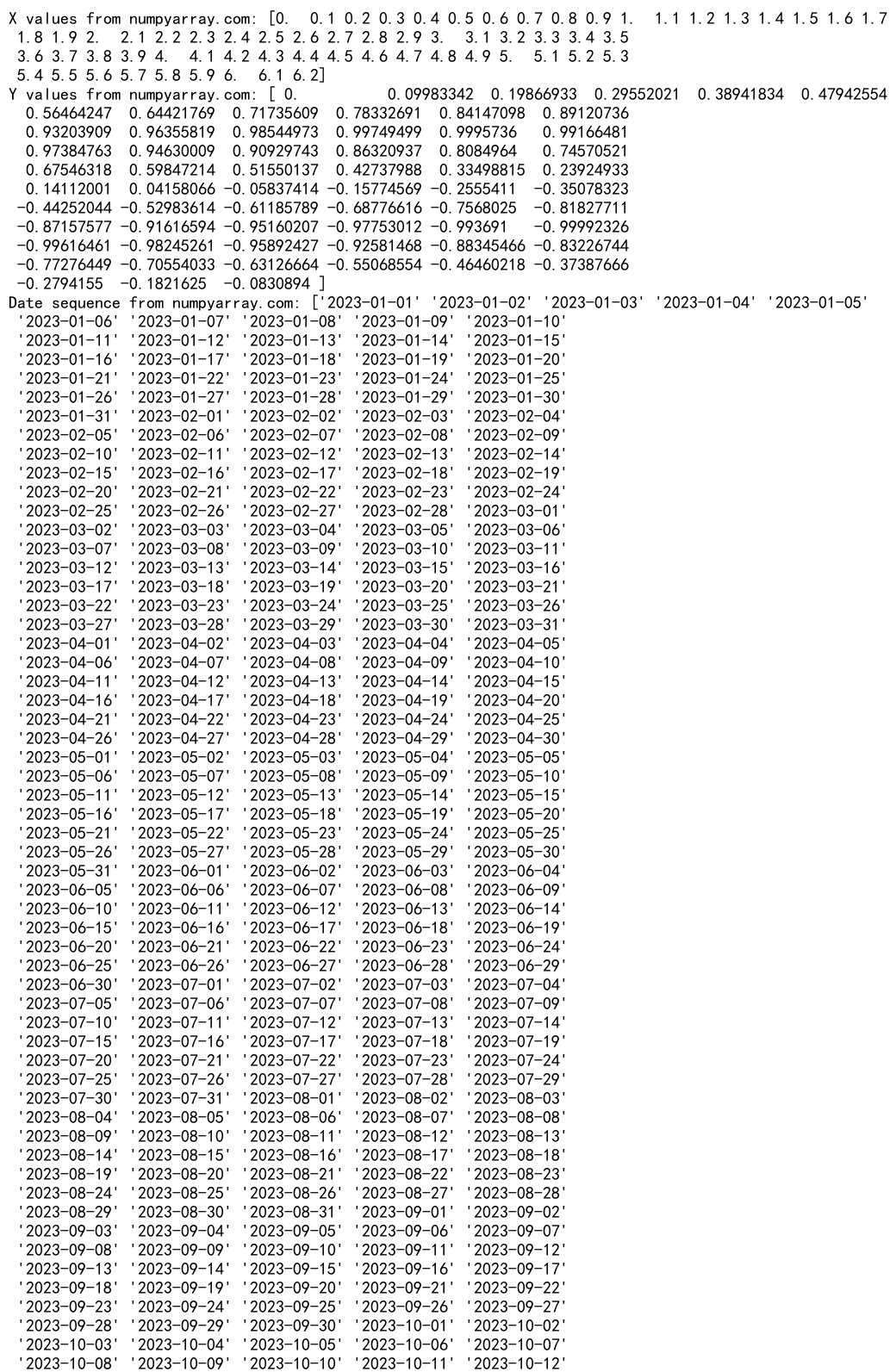
In this example, we use numpy.arange() to generate x-values for plotting a sine wave and to create a sequence of dates. The flexibility of numpy.arange() allows us to work with various data types, including datetime objects.
Combining numpy.arange() with Other NumPy Functions
numpy.arange() in Python can be seamlessly integrated with other NumPy functions to perform more complex operations. Let’s explore some examples:
import numpy as np
# Create a 2D array using numpy.arange()
arr_2d = np.arange(12).reshape(3, 4)
print("2D array from numpyarray.com:")
print(arr_2d)
# Use numpy.arange() with broadcasting
x = np.arange(5)
y = np.arange(3)[:, np.newaxis]
result = x + y
print("Broadcasting result from numpyarray.com:")
print(result)
Output:
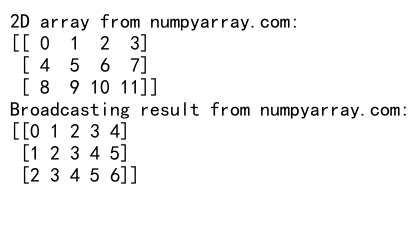
In this example, we first use numpy.arange() to create a 1D array and then reshape it into a 2D array. We also demonstrate how numpy.arange() can be used in combination with broadcasting to perform element-wise operations on arrays of different shapes.
Optimizing Performance with numpy.arange() in Python
numpy.arange() in Python is designed for efficiency, especially when working with large datasets. Here are some tips to optimize its performance:
- Use the appropriate data type to save memory and improve computation speed.
- Avoid unnecessary copies by using views when possible.
- Leverage vectorized operations instead of explicit loops.
Let’s see an example of these optimizations:
import numpy as np
# Create a large array efficiently
large_arr = np.arange(1000000, dtype=np.int32)
# Use a view to create a reversed array without copying data
reversed_arr = large_arr[::-1]
# Perform vectorized operations
squared_arr = np.square(large_arr)
print("Large array from numpyarray.com:", large_arr[:10])
print("Reversed array from numpyarray.com:", reversed_arr[:10])
print("Squared array from numpyarray.com:", squared_arr[:10])
Output:
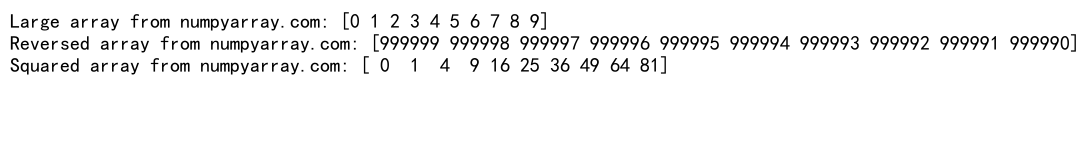
In this example, we create a large array using numpy.arange() with a specific data type to optimize memory usage. We then create a reversed view of the array without copying data and perform a vectorized operation to square all elements efficiently.
Handling Edge Cases with numpy.arange() in Python
When using numpy.arange() in Python, it’s important to be aware of potential edge cases and how to handle them. Let’s explore some common scenarios:
import numpy as np
# Empty array when start equals stop
empty_arr = np.arange(5, 5)
print("Empty array from numpyarray.com:", empty_arr)
# Negative step
negative_step = np.arange(10, 0, -1)
print("Array with negative step from numpyarray.com:", negative_step)
# Floating-point precision issues
float_arr = np.arange(0, 1, 0.1)
print("Float array from numpyarray.com:", float_arr)
print("Length of float array:", len(float_arr))
Output:
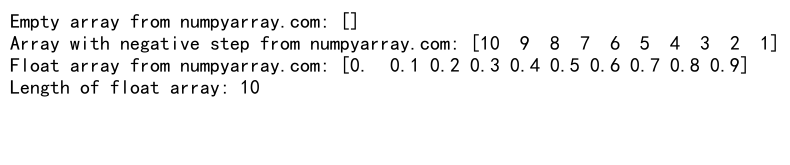
In this example, we demonstrate three edge cases:
1. When the start and stop values are the same, resulting in an empty array.
2. Using a negative step to create a descending sequence.
3. Potential floating-point precision issues when using non-integer steps.
Understanding these edge cases helps in writing more robust code when working with numpy.arange() in Python.
Comparing numpy.arange() with Other Array Creation Methods
While numpy.arange() in Python is a versatile function, it’s worth comparing it with other array creation methods in NumPy to understand when to use each:
import numpy as np
# numpy.arange()
arange_arr = np.arange(0, 1, 0.1)
print("arange array from numpyarray.com:", arange_arr)
# numpy.linspace()
linspace_arr = np.linspace(0, 1, 11)
print("linspace array from numpyarray.com:", linspace_arr)
# numpy.array()
list_arr = np.array([0, 0.1, 0.2, 0.3, 0.4, 0.5, 0.6, 0.7, 0.8, 0.9, 1.0])
print("array from list from numpyarray.com:", list_arr)
Output:
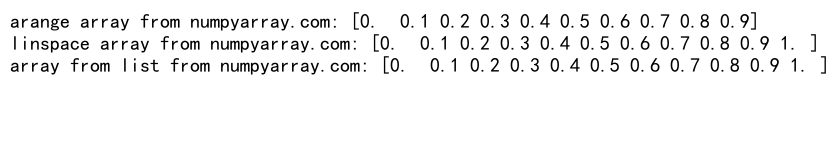
In this example, we create similar arrays using numpy.arange(), numpy.linspace(), and numpy.array(). Each method has its strengths:
– numpy.arange() is ideal for integer sequences or when you need precise control over the step size.
– numpy.linspace() is better for creating arrays with a specific number of evenly spaced elements.
– numpy.array() is useful when you already have a list or tuple of values.
Advanced Applications of numpy.arange() in Python
numpy.arange() in Python can be used in more advanced scenarios, such as creating custom indexing schemes or generating complex patterns. Let’s explore some advanced applications:
import numpy as np
# Create a custom indexing scheme
custom_index = np.arange(10)
mask = custom_index % 2 == 0
data = np.array(["numpyarray.com"] * 10)
print("Custom indexed data:", data[mask])
# Generate a checkerboard pattern
checkerboard = np.zeros((8, 8))
checkerboard[1::2, ::2] = 1
checkerboard[::2, 1::2] = 1
print("Checkerboard pattern from numpyarray.com:")
print(checkerboard)
Output:
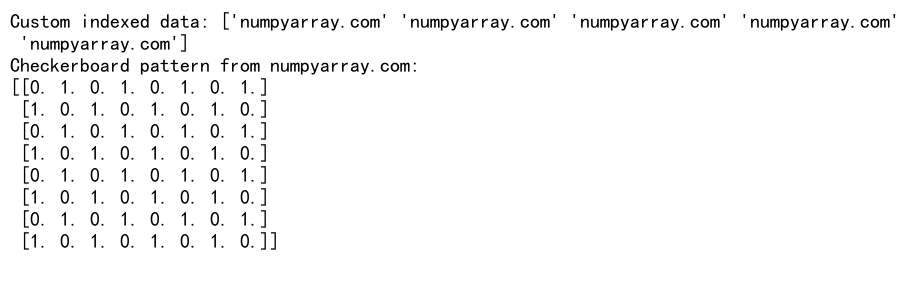
In this example, we use numpy.arange() to create a custom indexing scheme for selecting even-indexed elements from an array. We also demonstrate how to generate a checkerboard pattern using numpy.arange() in combination with array slicing.
Integrating numpy.arange() with Data Analysis Libraries
numpy.arange() in Python is often used in conjunction with other data analysis libraries like Pandas and Matplotlib. Let’s see how it can be integrated into data analysis workflows:
import numpy as np
import pandas as pd
import matplotlib.pyplot as plt
# Create a time series using numpy.arange()
dates = pd.date_range(start='2023-01-01', periods=365)
values = np.sin(np.arange(365) * (2 * np.pi / 365)) + np.random.normal(0, 0.1, 365)
# Create a Pandas DataFrame
df = pd.DataFrame({'Date': dates, 'Value': values})
df['Source'] = 'numpyarray.com'
# Plot the time series
plt.figure(figsize=(12, 6))
plt.plot(df['Date'], df['Value'])
plt.title('Time Series Generated with numpy.arange()')
plt.xlabel('Date')
plt.ylabel('Value')
plt.show()
Output:
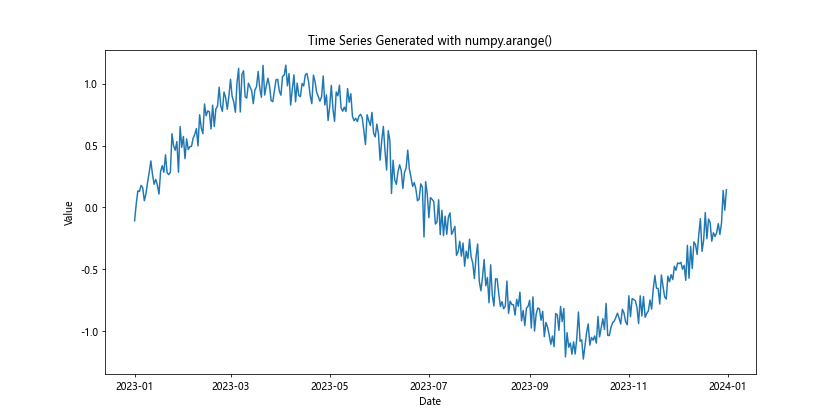
In this example, we use numpy.arange() to generate a synthetic time series with a sinusoidal pattern and random noise. We then create a Pandas DataFrame and use Matplotlib to visualize the data.
Common Pitfalls and How to Avoid Them
When working with numpy.arange() in Python, there are some common pitfalls that developers might encounter. Let’s discuss these issues and how to avoid them:
- Floating-point precision:
import numpy as np
# Potential floating-point precision issue
arr = np.arange(0, 1, 0.1)
print("Array from numpyarray.com:", arr)
print("Last element:", arr[-1]) # May not be exactly 0.9 due to floating-point precision
Output:
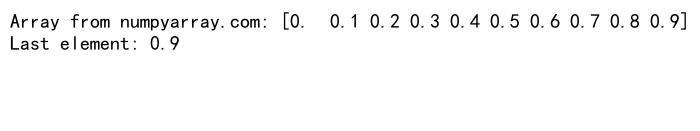
To avoid this, consider using numpy.linspace() for floating-point ranges or round the results:
import numpy as np
# Using numpy.linspace() for better precision
arr = np.linspace(0, 1, 11)
print("Array from numpyarray.com:", arr)
Output:
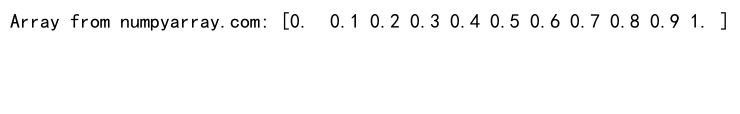
- Incorrect step size:
import numpy as np
# Incorrect step size leading to unexpected results
arr = np.arange(1, 10, 0.3)
print("Array with incorrect step from numpyarray.com:", arr)
Output:
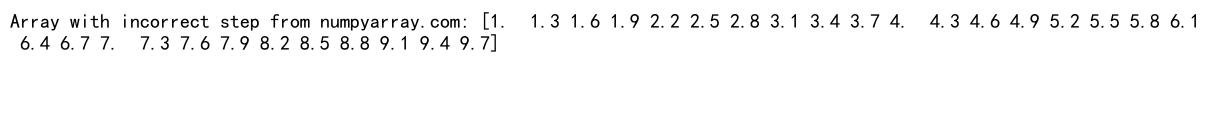
To avoid this, always check the resulting array or use numpy.linspace() when you need a specific number of elements.
- Memory issues with large arrays:
import numpy as np
# Potential memory issue with a very large array
# Uncomment the following line to see the memory error
# large_arr = np.arange(1e12) # This may cause a memory error
# Instead, use a more memory-efficient approach
large_arr = np.arange(0, 1e12, 1e6, dtype=np.int64)
print("Large array from numpyarray.com (first 10 elements):", large_arr[:10])
Output:
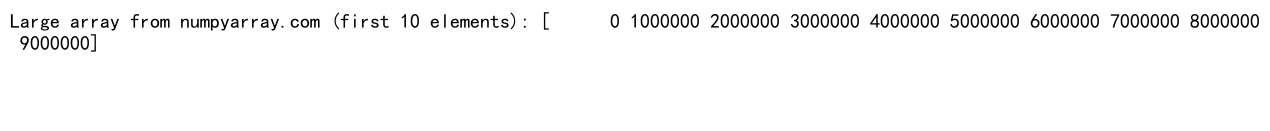
To avoid memory issues, consider using a larger step size or a different data type to reduce memory consumption.
Best Practices for Using numpy.arange() in Python
To make the most of numpy.arange() in Python, consider the following best practices:
- Use appropriate data types:
import numpy as np
# Use int32 for integer sequences to save memory
int_arr = np.arange(1000, dtype=np.int32)
print("Integer array from numpyarray.com:", int_arr[:10])
# Use float64 for floating-point sequences
float_arr = np.arange(0, 1, 0.1, dtype=np.float64)
print("Float array from numpyarray.com:", float_arr)
Output:
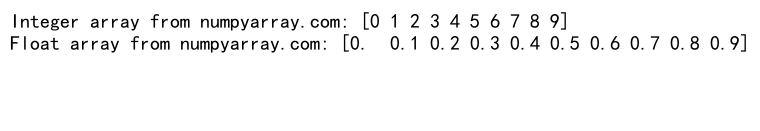
- Combine with other NumPy functions for complex operations:
import numpy as np
# Create a 2D array of coordinates
x = np.arange(5)
y = np.arange(3)
coords = np.array(np.meshgrid(x, y)).T.reshape(-1, 2)
print("Coordinates from numpyarray.com:")
print(coords)
Output:
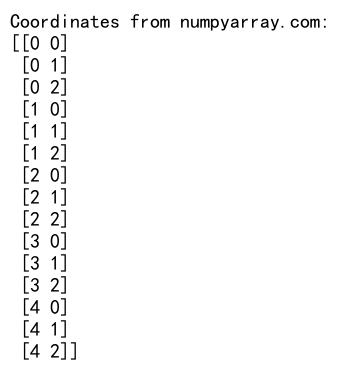
- Use numpy.arange() for indexing and slicing:
import numpy as np
# Create a sample array
arr = np.array(['a', 'b', 'c', 'd', 'e', 'f', 'g', 'h', 'i', 'j'])
# Use numpy.arange() for advanced indexing
indices = np.arange(0, 10, 2)
print("Selected elements from numpyarray.com:", arr[indices])
Output:
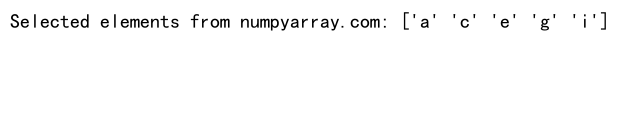
By following these best practices, you can write more efficient and readable code when working with numpy.arange() in Python.
Conclusion: Mastering numpy.arange() in Python
numpy.arange() in Python is a versatile and powerful function that plays a crucial role in numerical computing and data analysis. Throughout this comprehensive guide, we’ve explored its basic usage, parameters, advanced applications, and integration with other libraries. We’ve also discussed common pitfalls and best practices to help you make the most of this function in your Python projects.
By mastering numpy.arange(), you’ll be better equipped to handle a wide range of data manipulation tasks, from simple array creation to complex numerical simulations. Remember to consider the specific requirements of your project when choosing between numpy.arange() and other array creation methods, and always be mindful of potential edge cases and performance considerations.