Mastering NumPy arange and Column Vectors
NumPy arange and column vectors are essential concepts in numerical computing with Python. This comprehensive guide will explore the intricacies of NumPy arange and its application in creating column vectors. We’ll delve into various aspects of these powerful tools, providing detailed explanations and practical examples to help you master their usage.
Understanding NumPy arange
NumPy arange is a fundamental function in the NumPy library that generates arrays of evenly spaced values within a specified range. It’s similar to Python’s built-in range function but offers more flexibility and returns a NumPy array instead of a list. Let’s start by exploring the basic syntax and usage of NumPy arange.
Basic Syntax of NumPy arange
The basic syntax of NumPy arange is as follows:
import numpy as np
array = np.arange(start, stop, step)
Here’s a simple example to demonstrate its usage:
import numpy as np
# Create an array from 0 to 9
arr = np.arange(10)
print("numpyarray.com example:", arr)
Output:
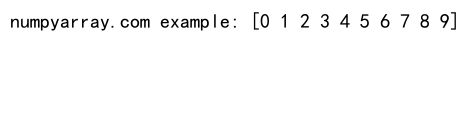
In this example, we create an array containing integers from 0 to 9. The arange function generates values up to, but not including, the stop value.
Specifying Start, Stop, and Step Values
NumPy arange allows you to specify start, stop, and step values to generate arrays with custom sequences. Let’s look at an example:
import numpy as np
# Create an array from 5 to 50 with a step of 5
arr = np.arange(5, 51, 5)
print("numpyarray.com example:", arr)
Output:
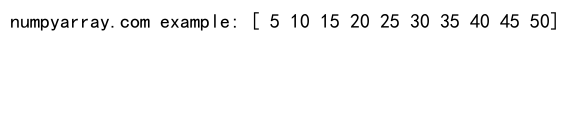
This code generates an array starting from 5, incrementing by 5, and stopping at 50 (not including 51).
Using Floating-Point Numbers with NumPy arange
NumPy arange can also work with floating-point numbers. Here’s an example:
import numpy as np
# Create an array of floats from 0 to 1 with a step of 0.1
arr = np.arange(0, 1.1, 0.1)
print("numpyarray.com example:", arr)
Output:
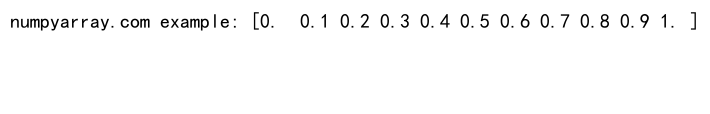
This code creates an array of floats from 0 to 1, with a step of 0.1.
Creating Column Vectors with NumPy arange
A column vector is a one-dimensional array with a shape of (n, 1), where n is the number of elements. NumPy arange can be used to create column vectors efficiently. Let’s explore various methods to achieve this.
Reshaping NumPy arange Output
One way to create a column vector is by reshaping the output of NumPy arange. Here’s an example:
import numpy as np
# Create a column vector from 0 to 9
col_vector = np.arange(10).reshape(-1, 1)
print("numpyarray.com example:")
print(col_vector)
Output:
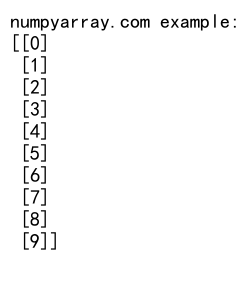
In this example, we use reshape(-1, 1) to convert the 1D array into a 2D column vector.
Using NumPy newaxis
Another method to create a column vector is by using NumPy’s newaxis. Here’s how:
import numpy as np
# Create a column vector using newaxis
col_vector = np.arange(5)[:, np.newaxis]
print("numpyarray.com example:")
print(col_vector)
Output:
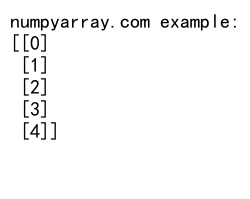
The np.newaxis adds a new axis to the array, effectively turning it into a column vector.
Advanced Techniques with NumPy arange and Column Vectors
Now that we’ve covered the basics, let’s explore some advanced techniques for working with NumPy arange and column vectors.
Creating Custom Sequences
NumPy arange allows you to create custom sequences easily. Here’s an example of creating a sequence of odd numbers:
import numpy as np
# Create a column vector of odd numbers from 1 to 19
odd_numbers = np.arange(1, 20, 2).reshape(-1, 1)
print("numpyarray.com example:")
print(odd_numbers)
Output:
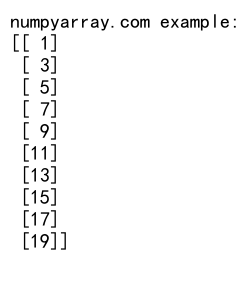
This code generates a column vector containing odd numbers from 1 to 19.
Combining Multiple Column Vectors
You can combine multiple column vectors created with NumPy arange to form a 2D array. Here’s an example:
import numpy as np
# Create two column vectors and combine them
col1 = np.arange(0, 5).reshape(-1, 1)
col2 = np.arange(5, 10).reshape(-1, 1)
combined = np.hstack((col1, col2))
print("numpyarray.com example:")
print(combined)
Output:
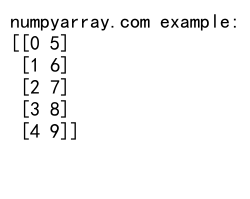
This code creates two column vectors and combines them horizontally using np.hstack.
Applying Mathematical Operations
NumPy arange and column vectors can be used in various mathematical operations. Here’s an example of element-wise multiplication:
import numpy as np
# Create two column vectors and perform element-wise multiplication
vec1 = np.arange(1, 6).reshape(-1, 1)
vec2 = np.arange(2, 12, 2).reshape(-1, 1)
result = vec1 * vec2
print("numpyarray.com example:")
print(result)
Output:
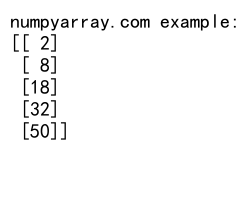
This code demonstrates element-wise multiplication of two column vectors created using NumPy arange.
Working with Date Ranges using NumPy arange
NumPy arange can also be used to create date ranges when combined with NumPy’s datetime64 data type. Let’s explore this functionality.
Creating Date Ranges
Here’s an example of creating a date range using NumPy arange:
import numpy as np
# Create a date range for 10 days
start_date = np.datetime64('2023-01-01')
date_range = np.arange(start_date, start_date + np.timedelta64(10, 'D'), dtype='datetime64[D]')
print("numpyarray.com example:")
print(date_range)
Output:
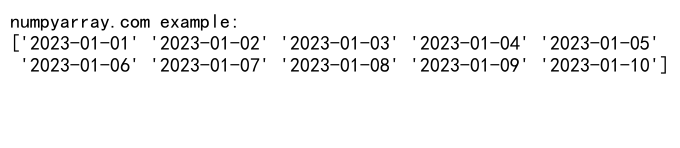
This code creates a date range for 10 consecutive days starting from January 1, 2023.
Creating a Column Vector of Dates
We can combine the date range functionality with column vector creation. Here’s an example:
import numpy as np
# Create a column vector of dates
start_date = np.datetime64('2023-01-01')
date_col_vector = np.arange(start_date, start_date + np.timedelta64(7, 'D'), dtype='datetime64[D]').reshape(-1, 1)
print("numpyarray.com example:")
print(date_col_vector)
Output:
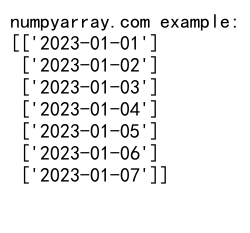
This code creates a column vector of dates for a week, starting from January 1, 2023.
Handling Large Ranges with NumPy arange
NumPy arange is efficient for creating large arrays, which is particularly useful when working with big data or complex simulations. Let’s explore some techniques for handling large ranges.
Creating Large Arrays
Here’s an example of creating a large array using NumPy arange:
import numpy as np
# Create a large array of 1 million elements
large_array = np.arange(1_000_000)
print("numpyarray.com example: Array shape:", large_array.shape)
Output:
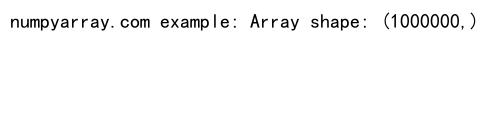
This code creates an array of 1 million elements using NumPy arange.
Memory-Efficient Large Column Vectors
When working with large column vectors, it’s important to consider memory efficiency. Here’s an example using a memory-efficient data type:
import numpy as np
# Create a large column vector with a memory-efficient data type
large_col_vector = np.arange(1_000_000, dtype=np.int32).reshape(-1, 1)
print("numpyarray.com example: Column vector shape:", large_col_vector.shape)
print("Memory usage (MB):", large_col_vector.nbytes / (1024 * 1024))
Output:
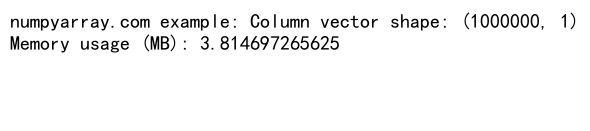
This code creates a large column vector using a memory-efficient int32 data type.
Advanced Applications of NumPy arange and Column Vectors
Let’s explore some advanced applications of NumPy arange and column vectors in scientific computing and data analysis.
Creating Sine Wave Data
NumPy arange can be used to generate data for sine waves. Here’s an example:
import numpy as np
# Generate sine wave data
x = np.arange(0, 2*np.pi, 0.1).reshape(-1, 1)
y = np.sin(x)
print("numpyarray.com example: x shape:", x.shape)
print("y shape:", y.shape)
Output:
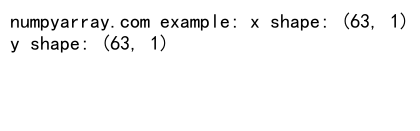
This code generates x-values using NumPy arange and calculates the corresponding sine values, both as column vectors.
Implementing a Simple Linear Regression
NumPy arange and column vectors can be used in implementing machine learning algorithms. Here’s a simple example of linear regression:
import numpy as np
# Generate sample data
X = np.arange(1, 11).reshape(-1, 1)
y = 2 * X + 1 + np.random.randn(10, 1)
# Calculate coefficients
X_with_bias = np.hstack([np.ones_like(X), X])
coefficients = np.linalg.inv(X_with_bias.T @ X_with_bias) @ X_with_bias.T @ y
print("numpyarray.com example: Coefficients:", coefficients.flatten())
Output:
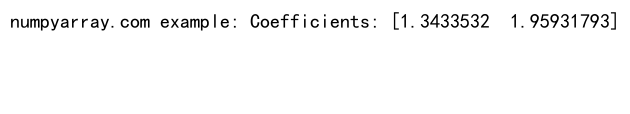
This code demonstrates how NumPy arange can be used to generate sample data for a simple linear regression model.
Optimizing Performance with NumPy arange and Column Vectors
When working with large datasets, optimizing performance becomes crucial. Let’s explore some techniques to improve the efficiency of operations involving NumPy arange and column vectors.
Vectorized Operations
Vectorized operations are generally faster than loop-based operations in NumPy. Here’s an example comparing a vectorized operation with a loop-based approach:
import numpy as np
# Create a large column vector
large_vector = np.arange(1_000_000).reshape(-1, 1)
# Vectorized operation
result_vectorized = large_vector ** 2
# Loop-based operation (for demonstration, not recommended for large arrays)
result_loop = np.zeros_like(large_vector)
for i in range(len(large_vector)):
result_loop[i] = large_vector[i] ** 2
print("numpyarray.com example: Vectorized operation shape:", result_vectorized.shape)
print("Loop-based operation shape:", result_loop.shape)
Output:
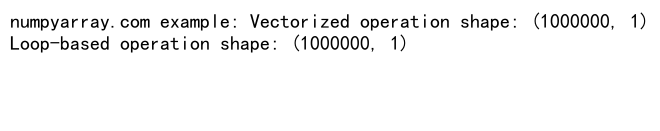
This example demonstrates the use of vectorized operations, which are much faster than loop-based operations for large arrays.
Using np.linspace as an Alternative
In some cases, np.linspace can be a good alternative to np.arange, especially when working with floating-point numbers. Here’s a comparison:
import numpy as np
# Using np.arange
arange_result = np.arange(0, 1, 0.1).reshape(-1, 1)
# Using np.linspace
linspace_result = np.linspace(0, 1, 11).reshape(-1, 1)
print("numpyarray.com example:")
print("arange result:")
print(arange_result)
print("\nlinspace result:")
print(linspace_result)
Output:
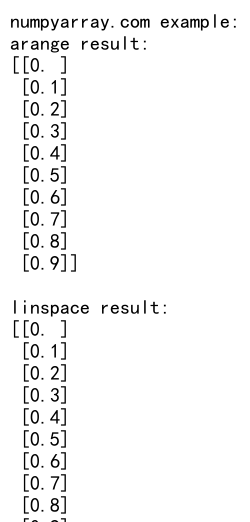
This example shows how np.linspace can be used as an alternative to np.arange for creating evenly spaced values, especially useful for floating-point ranges.
Handling Edge Cases and Common Pitfalls
When working with NumPy arange and column vectors, it’s important to be aware of potential edge cases and common pitfalls. Let’s explore some of these scenarios and how to handle them.
Dealing with Floating-Point Precision
Floating-point precision can sometimes lead to unexpected results when using NumPy arange. Here’s an example illustrating this issue:
import numpy as np
# Demonstrating floating-point precision issue
problematic_range = np.arange(0, 1, 0.1)
print("numpyarray.com example: Problematic range:")
print(problematic_range)
# A more reliable approach
reliable_range = np.linspace(0, 1, 11)
print("\nReliable range:")
print(reliable_range)
Output:
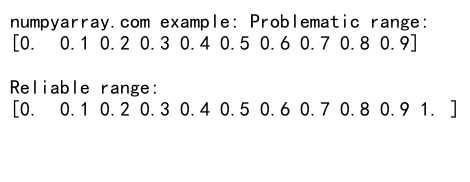
This example shows how floating-point precision can affect the output of np.arange and demonstrates np.linspace as a more reliable alternative for certain cases.
Handling Empty Arrays
It’s possible to create empty arrays with NumPy arange if the start value is greater than or equal to the stop value. Here’s how to handle this:
import numpy as np
# Creating an empty array
empty_array = np.arange(5, 5)
print("numpyarray.com example: Empty array:", empty_array)
# Checking for empty arrays
def create_safe_arange(start, stop, step=1):
arr = np.arange(start, stop, step)
return arr if arr.size > 0 else np.array([start])
safe_array = create_safe_arange(5, 5)
print("Safe array:", safe_array)
Output:
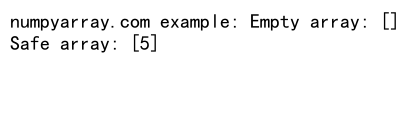
This example demonstrates how to handle cases where NumPy arange might produce an empty array and provides a safe alternative.
Integrating NumPy arange and Column Vectors with Other Libraries
NumPy arange and column vectors can be seamlessly integrated with other popular Python libraries for data science and scientific computing. Let’s explore some examples of such integrations.
Using with Pandas
Pandas is a powerful data manipulation library that works well with NumPy. Here’s an example of creating a Pandas DataFrame using NumPy arange:
import numpy as np
import pandas as pd
# Create a DataFrame using NumPy arange
dates = pd.date_range('2023-01-01', periods=7)
values = np.arange(7).reshape(-1, 1)
df = pd.DataFrame(values, index=dates, columns=['Value'])
print("numpyarray.com example:")
print(df)
Output:
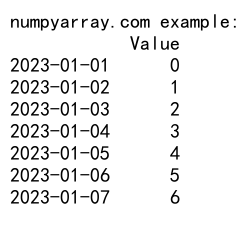
This example demonstrates how to create a Pandas DataFrame with a date index using NumPy arange for the values.
Visualization with Matplotlib
Matplotlib is a popular plotting library that can be used to visualize data created with NumPy arange. Here’s an example:
import numpy as np
import matplotlib.pyplot as plt
# Create data using NumPy arange
x = np.arange(0, 10, 0.1).reshape(-1, 1)
y = np.sin(x)
# Plot the data
plt.figure(figsize=(10, 6))
plt.plot(x, y)
plt.title('Sine Wave - numpyarray.com example')
plt.xlabel('x')
plt.ylabel('sin(x)')
plt.grid(True)
plt.show()
Output:
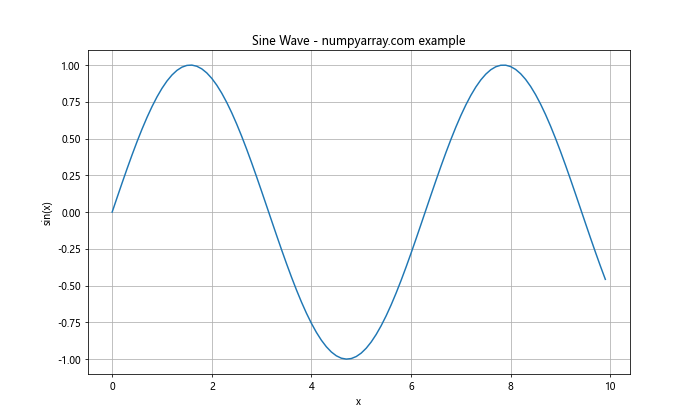
This code creates a sine wave using NumPy arange and visualizes it using Matplotlib.
Best Practices for Using NumPy arange and Column Vectors
To make the most of NumPy arange and column vectors, it’s important to follow some best practices. Let’s discuss some key guidelines.
Choosing the Right Data Type
Selecting the appropriate data type can significantly impact memory usage and performance. Here’s an example:
import numpy as np
# Using different data types
int_array = np.arange(10, dtype=np.int32).reshape(-1, 1)
float_array = np.arange(10, dtype=np.float64).reshape(-1, 1)
print("numpyarray.com example:")
print("Integer array:")
print(int_array)
print("\nFloat array:")
print(float_array)
print("\nMemory usage:")
print(f"Int32: {int_array.nbytes} bytes")
print(f"Float64: {float_array.nbytes} bytes")
Output:
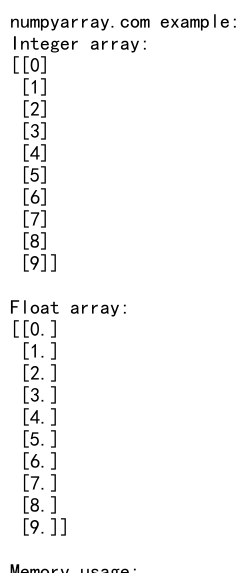
This example demonstrates the impact of choosing different data types on memory usage.
Avoiding Unnecessary Copies
Creating unnecessary copies of arrays can lead to increased memory usage. Here’s how to avoid this:
import numpy as np
# Create a large array
large_array = np.arange(1_000_000)
# Avoid copy
view = large_array.reshape(-1, 1)
print("numpyarray.com example:")
print("Original array shape:", large_array.shape)
print("View shape:", view.shape)
print("Is view a copy?", view.base is None)
Output:
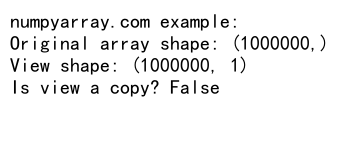
This example shows how to create a view of an array instead of a copy, which is more memory-efficient.
Advanced Topics in NumPy arange and Column Vectors
Let’s explore some advanced topics related to NumPy arange and column vectors that can enhance your understanding and usage of these powerful tools.
Broadcasting with Column Vectors
Broadcasting is a powerful feature in NumPy that allows operations between arrays of different shapes. Here’s an example using column vectors:
import numpy as np
# Create a column vector and a row vector
col_vector = np.arange(3).reshape(-1, 1)
row_vector = np.arange(1, 4).reshape(1, -1)
# Perform broadcasting
result = col_vector * row_vector
print("numpyarray.com example:")
print("Column vector:")
print(col_vector)
print("\nRow vector:")
print(row_vector)
print("\nResult of broadcasting:")
print(result)
Output:
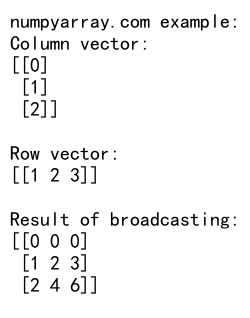
This example demonstrates how broadcasting works with column vectors and row vectors created using NumPy arange.
Using NumPy arange with Complex Numbers
NumPy arange can also work with complex numbers. Here’s an example:
import numpy as np
# Create an array of complex numbers
complex_array = np.arange(0, 2, 0.5) + 1j * np.arange(0, 2, 0.5)
complex_col_vector = complex_array.reshape(-1, 1)
print("numpyarray.com example:")
print("Complex column vector:")
print(complex_col_vector)
Output:
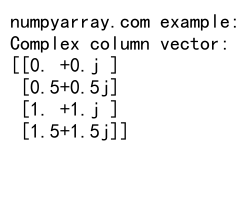
This code creates a column vector of complex numbers using NumPy arange.
Practical Applications of NumPy arange and Column Vectors
Let’s explore some practical applications of NumPy arange and column vectors in real-world scenarios.
Time Series Analysis
NumPy arange is particularly useful in time series analysis. Here’s an example of creating a simple time series dataset:
import numpy as np
import pandas as pd
# Create a time series dataset
dates = pd.date_range('2023-01-01', periods=365)
values = np.arange(365).reshape(-1, 1) + np.random.randn(365, 1) * 10
df = pd.DataFrame({'Date': dates, 'Value': values.flatten()})
df.set_index('Date', inplace=True)
print("numpyarray.com example:")
print(df.head())
Output:
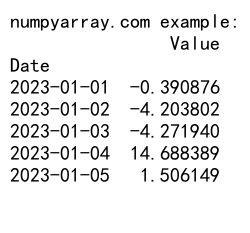
This example creates a time series dataset for a year with random noise added to the values.
Image Processing
Column vectors created with NumPy arange can be used in image processing tasks. Here’s a simple example of creating a gradient image:
import numpy as np
import matplotlib.pyplot as plt
# Create a gradient image
height, width = 100, 100
x = np.arange(width).reshape(1, -1)
y = np.arange(height).reshape(-1, 1)
image = x + y
plt.imshow(image, cmap='gray')
plt.title('Gradient Image - numpyarray.com example')
plt.axis('off')
plt.show()
Output:
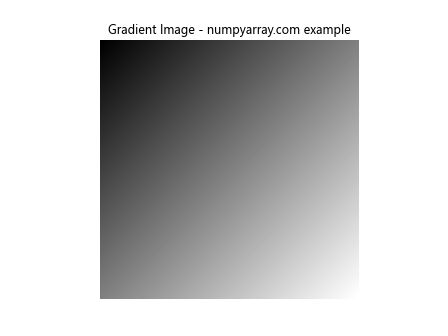
This code creates a simple gradient image using column and row vectors generated with NumPy arange.
Troubleshooting Common Issues
When working with NumPy arange and column vectors, you may encounter some common issues. Let’s address a few of these and provide solutions.
Dealing with Step Size Errors
Sometimes, specifying an inappropriate step size can lead to unexpected results. Here’s how to handle this:
import numpy as np
def safe_arange(start, stop, step):
return np.arange(start, stop + step/2, step)
# Problematic case
problematic = np.arange(0, 1, 0.3)
print("numpyarray.com example:")
print("Problematic result:", problematic)
# Safe version
safe_result = safe_arange(0, 1, 0.3)
print("Safe result:", safe_result)
Output:
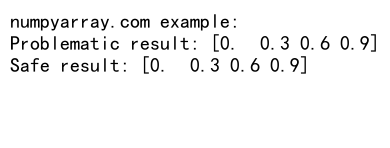
This example demonstrates a safe way to use NumPy arange with floating-point step sizes.
Handling Memory Errors with Large Arrays
When working with very large arrays, you might encounter memory errors. Here’s a way to handle this:
import numpy as np
def create_large_array(size, chunk_size=1_000_000):
chunks = []
for i in range(0, size, chunk_size):
chunk = np.arange(i, min(i + chunk_size, size))
chunks.append(chunk)
return np.concatenate(chunks)
# Create a large array in chunks
large_array = create_large_array(10_000_000)
print("numpyarray.com example:")
print("Large array shape:", large_array.shape)
Output:
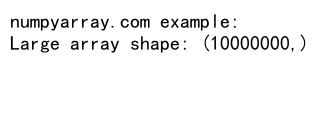
This code demonstrates how to create large arrays in chunks to avoid memory errors.
Conclusion
In this comprehensive guide, we’ve explored the intricacies of NumPy arange and column vectors, covering everything from basic usage to advanced applications. We’ve seen how these powerful tools can be used in various scenarios, from simple array creation to complex data analysis and scientific computing tasks.
NumPy arange provides a flexible and efficient way to generate arrays of evenly spaced values, while column vectors offer a convenient format for many mathematical and data processing operations. By combining these concepts, we can tackle a wide range of problems in numerical computing and data science.