Mastering NumPy Sum: A Comprehensive Guide to numpy.sum() in Python
numpy.sum() in Python is a powerful function that allows you to calculate the sum of array elements efficiently. This versatile function is an essential tool for data scientists, engineers, and researchers working with numerical data in Python. In this comprehensive guide, we’ll explore the various aspects of numpy.sum(), its parameters, use cases, and practical examples to help you master this fundamental NumPy operation.
Introduction to numpy.sum() in Python
numpy.sum() in Python is a function provided by the NumPy library that computes the sum of array elements over a given axis. It’s an incredibly useful tool for performing calculations on multi-dimensional arrays, offering both flexibility and performance. Whether you’re working with simple 1D arrays or complex multi-dimensional data structures, numpy.sum() can help you efficiently compute sums across various dimensions.
Let’s start with a basic example to illustrate the use of numpy.sum() in Python:
import numpy as np
# Create a 1D array
arr = np.array([1, 2, 3, 4, 5])
# Calculate the sum of all elements
total_sum = np.sum(arr)
print("Array:", arr)
print("Sum of all elements:", total_sum)
Output:
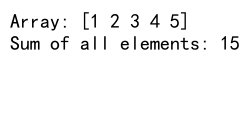
In this example, we import NumPy, create a simple 1D array, and use numpy.sum() to calculate the sum of all elements. The function returns a single scalar value representing the total sum.
Basic Syntax and Parameters of numpy.sum() in Python
The basic syntax of numpy.sum() in Python is as follows:
numpy.sum(a, axis=None, dtype=None, out=None, keepdims=False, initial=0, where=True)
Let’s break down the parameters:
a: The input array.axis: The axis along which to sum. If None, sum over all axes.dtype: The type of the returned array and of the accumulator in which the elements are summed.out: Alternative output array in which to place the result.keepdims: If True, the axes which are reduced are left in the result as dimensions with size one.initial: Starting value for the sum.where: Elements to include in the sum.
Here’s an example demonstrating some of these parameters:
import numpy as np
# Create a 2D array
arr = np.array([[1, 2, 3], [4, 5, 6]])
# Sum along axis 0 (columns)
col_sum = np.sum(arr, axis=0)
# Sum along axis 1 (rows)
row_sum = np.sum(arr, axis=1)
print("Original array:", arr)
print("Sum along columns:", col_sum)
print("Sum along rows:", row_sum)
Output:
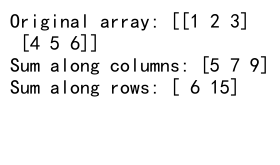
This example shows how to use the axis parameter to sum along different dimensions of a 2D array.
Summing 1D Arrays with numpy.sum() in Python
One of the most common use cases for numpy.sum() in Python is summing elements in a 1D array. This operation is straightforward and can be useful in various scenarios, such as calculating totals or averages.
Here’s an example of using numpy.sum() with a 1D array:
import numpy as np
# Create a 1D array of temperatures
temperatures = np.array([22.5, 25.3, 23.8, 26.1, 24.7])
# Calculate the sum of temperatures
total_temp = np.sum(temperatures)
print("Temperatures:", temperatures)
print("Total temperature:", total_temp)
print("Average temperature:", total_temp / len(temperatures))
Output:
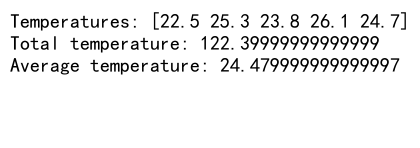
In this example, we use numpy.sum() to calculate the total temperature from a 1D array of temperature readings. We then use this sum to compute the average temperature.
Summing 2D Arrays with numpy.sum() in Python
numpy.sum() in Python becomes even more powerful when working with 2D arrays. You can sum along different axes or compute the total sum of all elements. This is particularly useful when dealing with tabular data or matrices.
Let’s look at an example of summing a 2D array:
import numpy as np
# Create a 2D array of sales data
sales = np.array([[100, 120, 130],
[90, 110, 140],
[80, 100, 120]])
# Sum along axis 0 (columns)
total_sales_per_product = np.sum(sales, axis=0)
# Sum along axis 1 (rows)
total_sales_per_day = np.sum(sales, axis=1)
# Sum of all elements
total_sales = np.sum(sales)
print("Sales data:", sales)
print("Total sales per product:", total_sales_per_product)
print("Total sales per day:", total_sales_per_day)
print("Total sales:", total_sales)
Output:
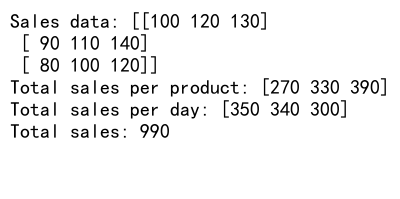
This example demonstrates how to use numpy.sum() to calculate total sales per product (summing along columns), total sales per day (summing along rows), and the overall total sales.
Using numpy.sum() with Boolean Arrays in Python
numpy.sum() in Python can also be used with boolean arrays, which is particularly useful for counting the number of True values or performing conditional sums.
Here’s an example:
import numpy as np
# Create a boolean array
bool_arr = np.array([True, False, True, True, False])
# Count the number of True values
count_true = np.sum(bool_arr)
print("Boolean array:", bool_arr)
print("Number of True values:", count_true)
# Create a numeric array
numeric_arr = np.array([10, 20, 30, 40, 50])
# Sum only the elements where bool_arr is True
conditional_sum = np.sum(numeric_arr[bool_arr])
print("Numeric array:", numeric_arr)
print("Sum of elements where bool_arr is True:", conditional_sum)
Output:
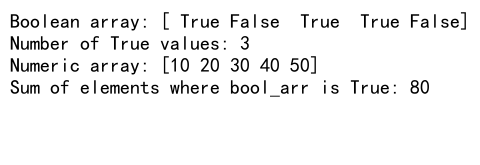
In this example, we first use numpy.sum() to count the number of True values in a boolean array. Then, we use boolean indexing to sum only the elements in a numeric array where the corresponding boolean array is True.
Cumulative Sum with numpy.cumsum() in Python
While not directly related to numpy.sum(), the numpy.cumsum() function is closely related and worth mentioning. It computes the cumulative sum of array elements, which can be useful in various applications.
Here’s an example of using numpy.cumsum():
import numpy as np
# Create a 1D array
arr = np.array([1, 2, 3, 4, 5])
# Compute the cumulative sum
cumulative_sum = np.cumsum(arr)
print("Original array:", arr)
print("Cumulative sum:", cumulative_sum)
Output:
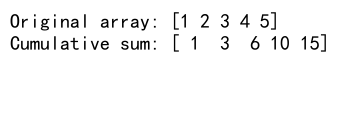
This example demonstrates how to use numpy.cumsum() to calculate the cumulative sum of a 1D array.
Using numpy.sum() with Multi-dimensional Arrays in Python
numpy.sum() in Python is not limited to 1D and 2D arrays; it can work with arrays of any dimension. When working with multi-dimensional arrays, understanding how to use the axis parameter becomes crucial.
Let’s look at an example with a 3D array:
import numpy as np
# Create a 3D array
arr_3d = np.array([[[1, 2], [3, 4]],
[[5, 6], [7, 8]],
[[9, 10], [11, 12]]])
# Sum along axis 0
sum_axis_0 = np.sum(arr_3d, axis=0)
# Sum along axis 1
sum_axis_1 = np.sum(arr_3d, axis=1)
# Sum along axis 2
sum_axis_2 = np.sum(arr_3d, axis=2)
print("Original 3D array:", arr_3d)
print("Sum along axis 0:", sum_axis_0)
print("Sum along axis 1:", sum_axis_1)
print("Sum along axis 2:", sum_axis_2)
Output:
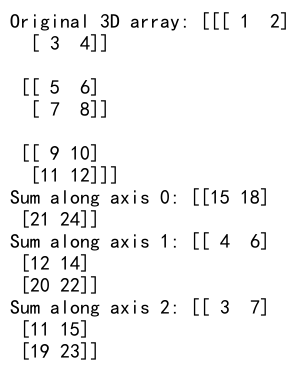
This example shows how to use numpy.sum() with different axis values on a 3D array, demonstrating the flexibility of the function when working with multi-dimensional data.
Handling NaN Values with numpy.sum() in Python
When working with real-world data, you may encounter NaN (Not a Number) values. numpy.sum() in Python provides options to handle these cases.
Here’s an example of how to deal with NaN values:
import numpy as np
# Create an array with NaN values
arr_with_nan = np.array([1, 2, np.nan, 4, 5])
# Sum ignoring NaN values
sum_ignore_nan = np.nansum(arr_with_nan)
# Sum with NaN values (results in NaN)
sum_with_nan = np.sum(arr_with_nan)
print("Array with NaN:", arr_with_nan)
print("Sum ignoring NaN:", sum_ignore_nan)
print("Sum with NaN:", sum_with_nan)
Output:
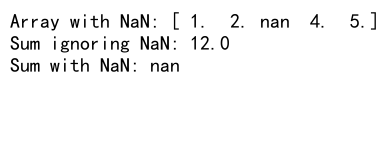
In this example, we use np.nansum() to calculate the sum while ignoring NaN values, and compare it to the regular np.sum() which returns NaN if any NaN values are present in the array.
Using the initial Parameter in numpy.sum() in Python
The initial parameter in numpy.sum() allows you to specify a starting value for the sum. This can be useful in certain scenarios, such as when you want to add a constant to the sum or when working with empty arrays.
Here’s an example demonstrating the use of the initial parameter:
import numpy as np
# Create an array
arr = np.array([1, 2, 3, 4, 5])
# Sum with initial value
sum_with_initial = np.sum(arr, initial=10)
print("Original array:", arr)
print("Sum with initial value 10:", sum_with_initial)
# Sum of an empty array with initial value
empty_arr = np.array([])
sum_empty = np.sum(empty_arr, initial=5)
print("Empty array:", empty_arr)
print("Sum of empty array with initial value 5:", sum_empty)
Output:
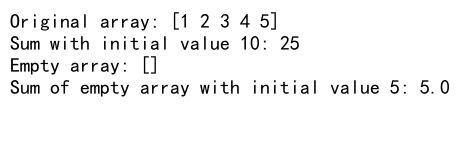
This example shows how to use the initial parameter to add a starting value to the sum, and how it can be used with empty arrays.
Performance Considerations for numpy.sum() in Python
numpy.sum() in Python is generally very efficient, especially when compared to Python’s built-in sum() function for large arrays. However, there are some performance considerations to keep in mind:
- Use the appropriate data type: Smaller data types (e.g., int32 instead of int64) can lead to faster computations.
- Avoid unnecessary copies: Use views instead of copies when possible.
- Consider using np.add.reduce() for slightly better performance in some cases.
Here’s an example comparing numpy.sum() with Python’s built-in sum():
import numpy as np
import time
# Create a large array
large_arr = np.random.rand(1000000)
# Time numpy.sum()
start_time = time.time()
np_sum = np.sum(large_arr)
np_time = time.time() - start_time
# Time Python's built-in sum()
start_time = time.time()
py_sum = sum(large_arr)
py_time = time.time() - start_time
print("NumPy sum:", np_sum)
print("Python sum:", py_sum)
print("NumPy time:", np_time)
print("Python time:", py_time)
Output:
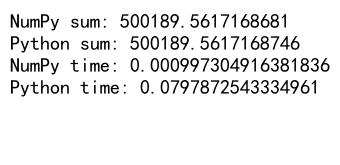
This example demonstrates the performance difference between numpy.sum() and Python’s built-in sum() function for a large array.
Using numpy.sum() with Complex Numbers in Python
numpy.sum() in Python can also handle complex numbers. When summing complex numbers, the real and imaginary parts are summed separately.
Here’s an example of using numpy.sum() with complex numbers:
import numpy as np
# Create an array of complex numbers
complex_arr = np.array([1+2j, 3+4j, 5+6j])
# Calculate the sum
complex_sum = np.sum(complex_arr)
print("Complex array:", complex_arr)
print("Sum of complex numbers:", complex_sum)
Output:
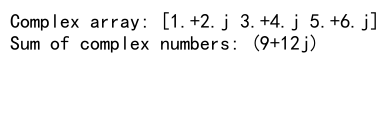
This example shows how numpy.sum() handles an array of complex numbers, summing both the real and imaginary parts.
Weighted Sum with numpy.sum() in Python
numpy.sum() in Python can be used to calculate weighted sums by combining it with element-wise multiplication. This is useful in various applications, such as calculating weighted averages or implementing simple machine learning algorithms.
Here’s an example of calculating a weighted sum:
import numpy as np
# Create an array of values
values = np.array([10, 20, 30, 40, 50])
# Create an array of weights
weights = np.array([0.1, 0.2, 0.3, 0.2, 0.2])
# Calculate the weighted sum
weighted_sum = np.sum(values * weights)
print("Values:", values)
print("Weights:", weights)
print("Weighted sum:", weighted_sum)
Output:
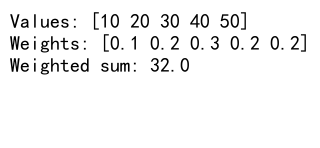
This example demonstrates how to use numpy.sum() in combination with element-wise multiplication to calculate a weighted sum.
Using numpy.sum() with Masked Arrays in Python
NumPy’s masked arrays allow you to work with arrays that have missing or invalid data. numpy.sum() can be used with masked arrays to compute sums while ignoring masked values.
Here’s an example of using numpy.sum() with a masked array:
import numpy as np
import numpy.ma as ma
# Create a masked array
data = np.array([1, 2, -999, 4, 5])
masked_data = ma.masked_array(data, mask=[False, False, True, False, False])
# Calculate the sum of the masked array
masked_sum = np.sum(masked_data)
print("Original data:", data)
print("Masked data:", masked_data)
print("Sum of masked data:", masked_sum)
Output:
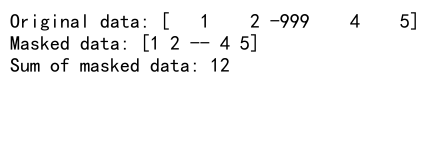
This example shows how to create a masked array and use numpy.sum() to calculate the sum while ignoring the masked value.
Conclusion
numpy.sum() in Python is a versatile and powerful function that plays a crucial role in numerical computations and data analysis. From simple 1D array sums to complex operations on multi-dimensional data, numpy.sum() offers the flexibility and performance needed for a wide range of applications.
In this comprehensive guide, we’ve explored various aspects of numpy.sum(), including its basic syntax, parameters, and use cases. We’ve covered summing 1D and 2D arrays, working with boolean arrays, handling NaN values, and using advanced features like the initial parameter and masked arrays.
By mastering numpy.sum() in Python, you’ll be well-equipped to handle a variety of numerical computing tasks efficiently and effectively. Whether you’re a data scientist, engineer, or researcher, understanding the intricacies of numpy.sum() will undoubtedly enhance your ability to work with numerical data in Python.