Mastering NumPy zeros_like: A Comprehensive Guide to Creating Arrays of Zeros
NumPy zeros_like is a powerful function in the NumPy library that allows you to create arrays filled with zeros, matching the shape and data type of a given array. This function is incredibly useful in various scientific computing and data analysis tasks. In this comprehensive guide, we’ll explore the ins and outs of numpy zeros_like, providing detailed explanations and practical examples to help you master this essential NumPy tool.
Understanding the Basics of NumPy zeros_like
NumPy zeros_like is a function that creates a new array filled with zeros, with the same shape and data type as the input array. This function is part of the NumPy library, which is widely used for numerical computing in Python. The zeros_like function is particularly useful when you need to initialize an array with the same structure as an existing array but filled with zeros.
Let’s start with a simple example to demonstrate the basic usage of numpy zeros_like:
import numpy as np
# Create a sample array
original_array = np.array([[1, 2, 3], [4, 5, 6]])
# Create a zeros array with the same shape and data type
zeros_array = np.zeros_like(original_array)
print("Original array from numpyarray.com:")
print(original_array)
print("\nZeros array from numpyarray.com:")
print(zeros_array)
Output:
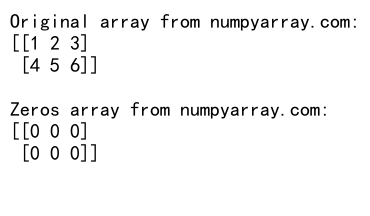
In this example, we first import NumPy and create a 2D array called original_array. We then use numpy zeros_like to create a new array zeros_array with the same shape and data type as original_array, but filled with zeros. The resulting zeros_array will have the same dimensions (2×3) as the original array, but all elements will be zero.
Exploring the Syntax and Parameters of NumPy zeros_like
The numpy zeros_like function has a simple syntax, but it offers several optional parameters that allow you to customize the output array. Let’s examine the function signature and its parameters:
numpy.zeros_like(a, dtype=None, order='K', subok=True, shape=None)
a: The input array or scalar to use as a template for the output array.dtype: The desired data type for the output array. If not specified, it defaults to the data type of the input array.order: The memory layout of the output array. It can be ‘C’ (C-style row-major), ‘F’ (Fortran-style column-major), or ‘K’ (match the layout of the input array).subok: If True, the newly created array will use the sub-class type of the input array; otherwise, it will be a base-class array.shape: An optional shape parameter that allows you to specify a new shape for the output array.
Let’s explore these parameters with some examples:
import numpy as np
# Create a sample array
original_array = np.array([[1.5, 2.7, 3.2], [4.1, 5.9, 6.3]])
# Create a zeros array with a different data type
zeros_int_array = np.zeros_like(original_array, dtype=int)
print("Original array from numpyarray.com:")
print(original_array)
print("\nZeros array (integer type) from numpyarray.com:")
print(zeros_int_array)
Output:
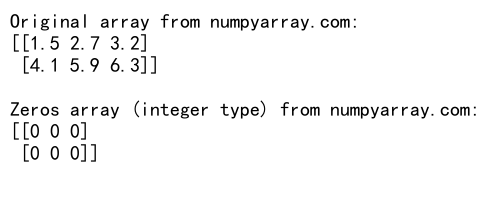
In this example, we use the dtype parameter to create a zeros array with integer data type, even though the original array contains floating-point numbers.
Now, let’s look at an example using the order parameter:
import numpy as np
# Create a sample array
original_array = np.array([[1, 2, 3], [4, 5, 6]], order='C')
# Create a zeros array with Fortran-style order
zeros_fortran_array = np.zeros_like(original_array, order='F')
print("Original array from numpyarray.com:")
print(original_array)
print("\nZeros array (Fortran-style order) from numpyarray.com:")
print(zeros_fortran_array)
Output:
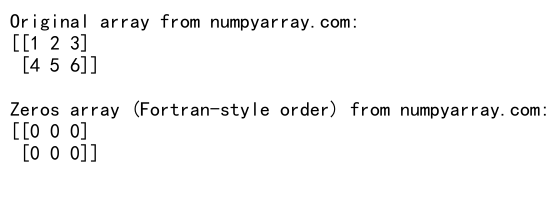
In this example, we create a zeros array with Fortran-style column-major order, which can be useful in certain scientific computing applications.
Practical Applications of NumPy zeros_like
NumPy zeros_like has numerous practical applications in scientific computing, data analysis, and machine learning. Let’s explore some common use cases:
1. Initializing Arrays for Iterative Algorithms
In many iterative algorithms, you need to initialize arrays to store intermediate results. NumPy zeros_like is perfect for this task:
import numpy as np
def iterative_algorithm(data):
result = np.zeros_like(data)
for i in range(10): # Perform 10 iterations
# Simulate some computation
result += data * 0.1
return result
# Sample data
data = np.array([[1, 2, 3], [4, 5, 6]])
final_result = iterative_algorithm(data)
print("Final result from numpyarray.com:")
print(final_result)
In this example, we use numpy zeros_like to initialize the result array with the same shape and data type as the input data. This allows us to accumulate results over multiple iterations.
2. Creating Masks for Array Operations
NumPy zeros_like is useful for creating boolean masks to filter arrays:
import numpy as np
# Create a sample array
data = np.array([[1, 2, 3], [4, 5, 6], [7, 8, 9]])
# Create a mask using zeros_like
mask = np.zeros_like(data, dtype=bool)
# Set some elements to True
mask[data > 5] = True
print("Original data from numpyarray.com:")
print(data)
print("\nMask from numpyarray.com:")
print(mask)
print("\nFiltered data from numpyarray.com:")
print(data[mask])
Output:
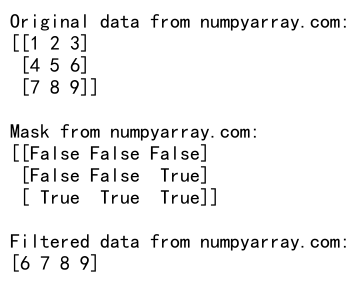
In this example, we create a boolean mask using numpy zeros_like and then set elements to True based on a condition. This mask can be used to filter the original array.
3. Implementing Custom Mathematical Operations
NumPy zeros_like is helpful when implementing custom mathematical operations that require initializing arrays:
import numpy as np
def custom_exponential(x, terms=5):
result = np.zeros_like(x)
factorial = 1
for n in range(terms):
result += x**n / factorial
factorial *= (n + 1)
return result
# Sample data
x = np.array([0, 0.5, 1, 1.5, 2])
approx_exp = custom_exponential(x)
print("Approximated exponential from numpyarray.com:")
print(approx_exp)
Output:
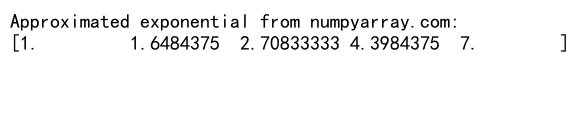
In this example, we implement a custom exponential function using a Taylor series approximation. We use numpy zeros_like to initialize the result array with the same shape and data type as the input.
Advanced Techniques with NumPy zeros_like
Now that we’ve covered the basics and some practical applications, let’s explore some advanced techniques using numpy zeros_like.
1. Working with Multi-dimensional Arrays
NumPy zeros_like can handle multi-dimensional arrays with ease:
import numpy as np
# Create a 3D array
original_array = np.array([[[1, 2], [3, 4]], [[5, 6], [7, 8]]])
# Create a zeros array with the same shape
zeros_3d_array = np.zeros_like(original_array)
print("Original 3D array from numpyarray.com:")
print(original_array)
print("\nZeros 3D array from numpyarray.com:")
print(zeros_3d_array)
Output:
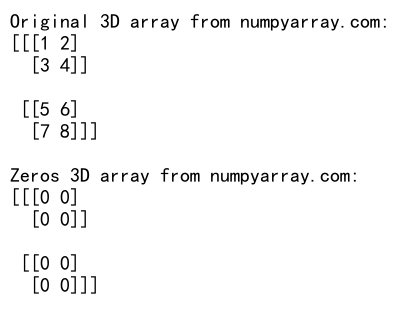
This example demonstrates how numpy zeros_like can create a zeros array matching the shape of a 3D input array.
2. Combining zeros_like with Other NumPy Functions
You can combine numpy zeros_like with other NumPy functions to create more complex array initializations:
import numpy as np
# Create a sample array
original_array = np.array([[1, 2, 3], [4, 5, 6]])
# Create a zeros array and add random noise
noisy_zeros = np.zeros_like(original_array, dtype=float) + np.random.normal(0, 0.1, original_array.shape)
print("Original array from numpyarray.com:")
print(original_array)
print("\nNoisy zeros array from numpyarray.com:")
print(noisy_zeros)
Output:
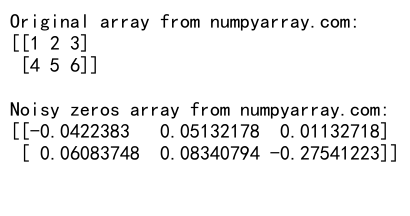
In this example, we create a zeros array using numpy zeros_like and then add Gaussian noise using NumPy’s random module.
3. Using zeros_like with Custom Data Types
NumPy zeros_like can work with custom data types, including structured arrays:
import numpy as np
# Define a custom data type
dt = np.dtype([('name', 'U10'), ('age', 'i4'), ('weight', 'f4')])
# Create a sample structured array
original_array = np.array([('Alice', 25, 55.0), ('Bob', 30, 70.5)], dtype=dt)
# Create a zeros array with the same structure
zeros_structured = np.zeros_like(original_array)
print("Original structured array from numpyarray.com:")
print(original_array)
print("\nZeros structured array from numpyarray.com:")
print(zeros_structured)
Output:
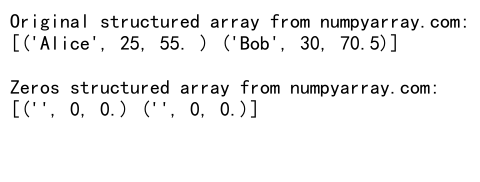
This example shows how numpy zeros_like can create a zeros array that matches the structure of a custom data type.
Performance Considerations and Best Practices
When working with numpy zeros_like, it’s important to consider performance and follow best practices to optimize your code.
1. Memory Efficiency
NumPy zeros_like is memory-efficient because it creates a new array without copying data from the input array. However, be mindful of creating large arrays that may consume significant memory:
import numpy as np
# Create a large array
large_array = np.random.rand(1000, 1000)
# Create a zeros array with the same shape (efficient)
large_zeros = np.zeros_like(large_array)
print("Shape of large zeros array from numpyarray.com:", large_zeros.shape)
print("Memory usage of large zeros array from numpyarray.com:", large_zeros.nbytes, "bytes")
Output:
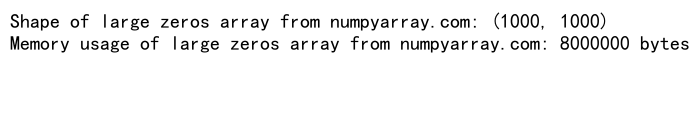
This example demonstrates how to check the memory usage of a large zeros array created with numpy zeros_like.
2. Avoiding Unnecessary Array Creation
In some cases, you may want to reuse existing arrays instead of creating new ones with numpy zeros_like:
import numpy as np
def compute_difference(a, b, result=None):
if result is None:
result = np.zeros_like(a)
np.subtract(a, b, out=result)
return result
# Sample arrays
a = np.array([[1, 2, 3], [4, 5, 6]])
b = np.array([[0, 1, 2], [3, 4, 5]])
# Compute difference with a new result array
diff1 = compute_difference(a, b)
# Reuse the existing result array
diff2 = compute_difference(a, b, result=diff1)
print("Difference 1 from numpyarray.com:")
print(diff1)
print("\nDifference 2 from numpyarray.com:")
print(diff2)
Output:
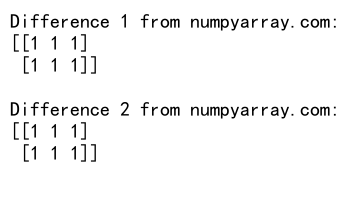
In this example, we demonstrate how to optionally reuse an existing array instead of creating a new one with numpy zeros_like.
3. Leveraging Broadcasting with zeros_like
NumPy’s broadcasting capabilities can be combined with zeros_like for efficient array operations:
import numpy as np
# Create a 2D array
original_array = np.array([[1, 2, 3], [4, 5, 6]])
# Create a 1D zeros array for broadcasting
zeros_1d = np.zeros_like(original_array[0])
# Use broadcasting to subtract the 1D zeros array from each row
result = original_array - zeros_1d
print("Original array from numpyarray.com:")
print(original_array)
print("\nResult after broadcasting subtraction from numpyarray.com:")
print(result)
Output:
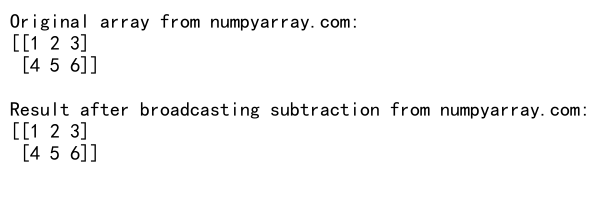
This example shows how to use numpy zeros_like to create a 1D zeros array that can be broadcasted to perform operations on a 2D array efficiently.
Common Pitfalls and How to Avoid Them
When working with numpy zeros_like, there are some common pitfalls that you should be aware of and know how to avoid.
1. Mismatched Data Types
One common issue is creating a zeros array with a different data type than intended:
import numpy as np
# Create a float array
float_array = np.array([1.5, 2.7, 3.2])
# Create a zeros array without specifying the data type
zeros_array = np.zeros_like(float_array)
print("Original float array from numpyarray.com:")
print(float_array)
print("\nZeros array from numpyarray.com:")
print(zeros_array)
print("Data type of zeros array:", zeros_array.dtype)
Output:
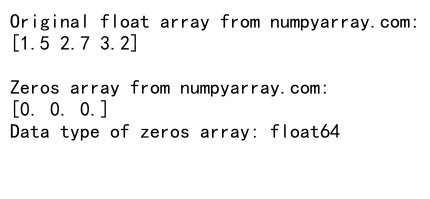
In this example, the zeros array will have the same float data type as the original array. If you need a different data type, make sure to specify it explicitly using the dtype parameter.
2. Unexpected Array Shapes
When working with multi-dimensional arrays, be careful about the shapes of your input arrays:
import numpy as np
# Create a 2D array
array_2d = np.array([[1, 2, 3], [4, 5, 6]])
# Accidentally use a 1D slice to create a zeros array
zeros_array = np.zeros_like(array_2d[0])
print("Original 2D array from numpyarray.com:")
print(array_2d)
print("\nUnexpected 1D zeros array from numpyarray.com:")
print(zeros_array)
Output:
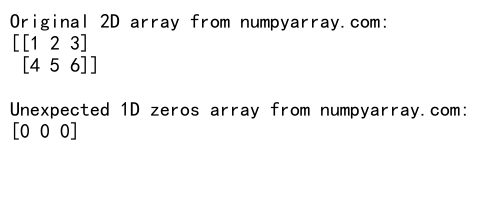
In this example, using a 1D slice of the 2D array as input to numpy zeros_like results in a 1D zeros array, which may not be what you intended.
3. Modifying the Original Array
Remember that numpy zeros_like creates a new array and doesn’t modify the original:
import numpy as np
# Create a sample array
original_array = np.array([[1, 2, 3], [4, 5, 6]])
# Create a zeros array
zeros_array = np.zeros_like(original_array)
# Modify the zeros array
zeros_array[0, 0] = 99
print("Original array from numpyarray.com:")
print(original_array)
print("\nModified zeros array from numpyarray.com:")
print(zeros_array)
Output:
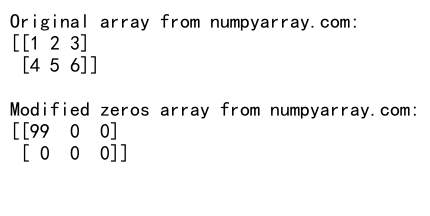
This example demonstrates that modifying the zeros array does not affect the original array.
Comparing zeros_like with Other Array Creation Functions
NumPy provides several functions for creating arrays filled with specific values. Let’s compare numpy zeros_like with some of these alternatives.
1. zeros_like vs. zeros
While numpy zeros_like creates an array based on the shape and data type of an existing array, numpy zeros allows you to specify the shape directly:
import numpy as np
# Create an array using zeros_like
original_array = np.array([[1, 2, 3], [4, 5, 6]])
zeros_like_array = np.zeros_like(original_array)
# Create an array using zeros
zeros_array = np.zeros((2, 3), dtype=int)
print("zeros_like array from numpyarray.com:")
print(zeros_like_array)
print("\nzeros array from numpyarray.com:")
print(zeros_array)
Output:
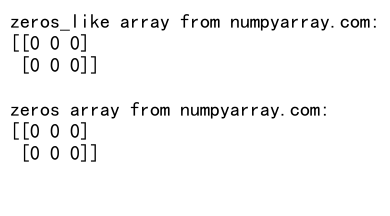
In this example, both methods produce the same result, but zeros_like uses an existing array as a template.
2. zeros_like vs. empty_like
NumPy’s empty_like function is similar to zeros_like, but it doesn’t initialize the array elements:
import numpy as np
# Create a sample array
original_array = np.array([[1, 2, 3], [4, 5, 6]])
# Create arrays using zeros_like and empty_like
zeros_like_array = np.zeros_like(original_array)
empty_like_array = np.empty_like(original_array)
print("zeros_like array from numpyarray.com:")
print(zeros_like_array)
print("\nempty_like array from numpyarray.com:")
print(empty_like_array)
Output:
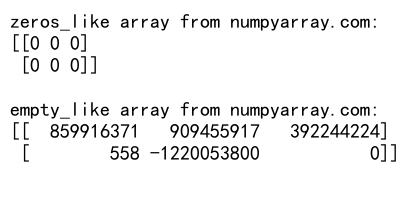
In this example, zeros_like initializes all elements to zero, while empty_like leaves the array uninitialized, which can be faster but may contain arbitrary values.
3. zeros_like vs. full_like
The full_like function creates an array filled with a specified value:
import numpy as np
# Create a sample array
original_array = np.array([[1, 2, 3], [4, 5, 6]])
# Create arrays using zeros_like and full_like
zeros_like_array = np.zeros_like(original_array)
full_like_array = np.full_like(original_array, 42)
print("zeros_like array from numpyarray.com:")
print(zeros_like_array)
print("\nfull_like array from numpyarray.com:")
print(full_like_array)
Output:
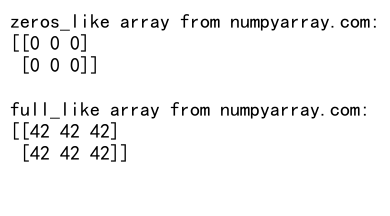
This example shows how zeros_like creates an array filled with zeros, while full_like allows you to specify a custom fill value.
Advanced Applications of NumPy zeros_like in Data Science and Machine Learning
NumPy zeros_like has numerous applications in data science and machine learning. Let’s explore some advanced use cases.
1. Initializing Neural Network Weights
In deep learning, you often need to initialize weights for neural networks. NumPy zeros_like can be used to create zero-initialized weight matrices:
import numpy as np
def initialize_weights(input_size, output_size):
weights = np.random.randn(input_size, output_size)
biases = np.zeros_like(weights[0])
return weights, biases
# Initialize weights for a neural network layer
input_size, output_size = 5, 3
weights, biases = initialize_weights(input_size, output_size)
print("Weights from numpyarray.com:")
print(weights)
print("\nBiases from numpyarray.com:")
print(biases)
Output:
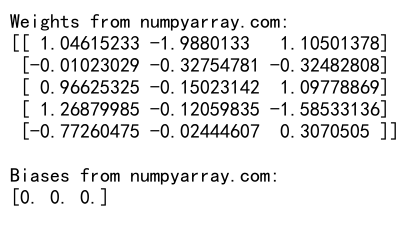
In this example, we use numpy zeros_like to initialize the bias vector for a neural network layer.
2. Implementing Gradient Descent
Gradient descent is a fundamental optimization algorithm in machine learning. NumPy zeros_like can be used to initialize parameter updates:
import numpy as np
def gradient_descent(X, y, learning_rate=0.01, epochs=100):
m, n = X.shape
theta = np.zeros(n)
for _ in range(epochs):
h = np.dot(X, theta)
gradient = np.dot(X.T, (h - y)) / m
theta_update = np.zeros_like(theta)
np.subtract(theta, learning_rate * gradient, out=theta_update)
theta = theta_update
return theta
# Sample data
X = np.array([[1, 2], [1, 3], [1, 4], [1, 5]])
y = np.array([7, 10, 13, 16])
# Run gradient descent
theta = gradient_descent(X, y)
print("Optimized parameters from numpyarray.com:")
print(theta)
Output:
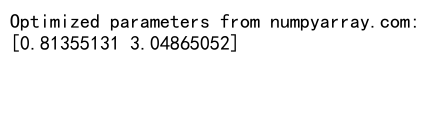
In this example, we use numpy zeros_like to initialize the parameter update vector in each iteration of the gradient descent algorithm.
3. Implementing Convolutional Operations
In image processing and computer vision, convolutional operations are common. NumPy zeros_like can be used to create output arrays for these operations:
import numpy as np
def simple_convolution(image, kernel):
i_height, i_width = image.shape
k_height, k_width = kernel.shape
output = np.zeros_like(image)
for i in range(i_height - k_height + 1):
for j in range(i_width - k_width + 1):
output[i, j] = np.sum(image[i:i+k_height, j:j+k_width] * kernel)
return output
# Sample image and kernel
image = np.array([[1, 2, 3, 4],
[5, 6, 7, 8],
[9, 10, 11, 12],
[13, 14, 15, 16]])
kernel = np.array([[1, 0],
[0, 1]])
result = simple_convolution(image, kernel)
print("Convolution result from numpyarray.com:")
print(result)
Output:
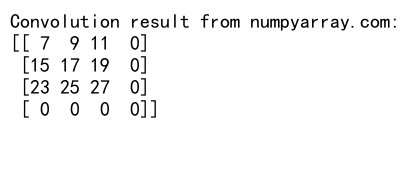
In this example, we use numpy zeros_like to create an output array for a simple convolution operation.
Optimizing Performance with NumPy zeros_like
When working with large datasets or performing computationally intensive tasks, optimizing the performance of your NumPy operations becomes crucial. Here are some tips for optimizing performance when using numpy zeros_like.
1. Using Memory Views
Memory views can provide a performance boost when working with large arrays:
import numpy as np
def optimize_with_memoryview(arr):
result = np.zeros_like(arr)
arr_view = memoryview(arr)
result_view = memoryview(result)
for i in range(len(arr)):
result_view[i] = arr_view[i] * 2
return result
# Create a large array
large_array = np.arange(1000000)
optimized_result = optimize_with_memoryview(large_array)
print("Shape of optimized result from numpyarray.com:", optimized_result.shape)
Output:
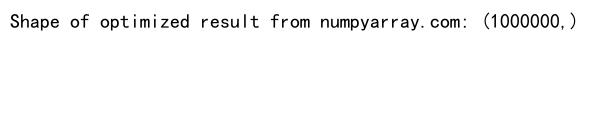
In this example, we use memory views to optimize element-wise operations on large arrays initialized with numpy zeros_like.
2. Leveraging NumPy’s Vectorized Operations
Whenever possible, use NumPy’s vectorized operations instead of explicit loops:
import numpy as np
def vectorized_operation(arr):
result = np.zeros_like(arr)
np.multiply(arr, 2, out=result)
return result
# Create a sample array
sample_array = np.arange(10)
vectorized_result = vectorized_operation(sample_array)
print("Vectorized result from numpyarray.com:")
print(vectorized_result)
Output:
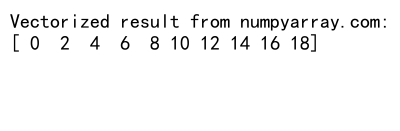
This example demonstrates how to use NumPy’s vectorized operations with arrays created using numpy zeros_like for improved performance.
3. Using numba for Just-In-Time Compilation
For computationally intensive tasks, you can use numba to compile NumPy operations to machine code:
import numpy as np
from numba import jit
@jit(nopython=True)
def numba_optimized_function(arr):
result = np.zeros_like(arr)
for i in range(len(arr)):
result[i] = arr[i] ** 2
return result
# Create a sample array
sample_array = np.arange(10)
optimized_result = numba_optimized_function(sample_array)
print("Numba-optimized result from numpyarray.com:")
print(optimized_result)
Output:
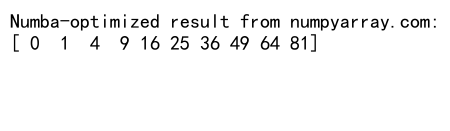
In this example, we use numba to optimize a function that uses numpy zeros_like, potentially achieving significant speedups for large arrays.
NumPy zeros_like Conclusion
NumPy zeros_like is a versatile and powerful function that plays a crucial role in many scientific computing, data analysis, and machine learning tasks. Throughout this comprehensive guide, we’ve explored the basics of numpy zeros_like, its syntax and parameters, practical applications, advanced techniques, common pitfalls, and performance optimizations.
By mastering numpy zeros_like, you’ll be able to efficiently initialize arrays, implement custom algorithms, and optimize your NumPy code for various applications. Whether you’re working on simple data processing tasks or complex machine learning models, understanding and effectively using numpy zeros_like will enhance your ability to work with numerical data in Python.
Remember to consider the specific requirements of your project when choosing between numpy zeros_like and other array creation functions, and always be mindful of performance implications when working with large datasets. With the knowledge and techniques presented in this guide, you’re well-equipped to leverage the full power of numpy zeros_like in your data science and scientific computing projects.