Mastering NumPy zeros_like: A Comprehensive Guide to Creating Arrays with dtype Precision
NumPy zeros_like dtype is a powerful combination of functions and parameters in the NumPy library that allows you to create arrays filled with zeros, matching the shape and data type of an existing array. This article will delve deep into the intricacies of numpy zeros_like and dtype, exploring their various use cases, syntax, and practical applications in scientific computing and data analysis.
Understanding NumPy zeros_like
NumPy zeros_like is a function that creates a new array filled with zeros, with the same shape and data type as a given array. This function is particularly useful when you need to initialize an array with the same structure as an existing one, but want all elements to be zero.
Let’s start with a simple example to illustrate the basic usage of numpy zeros_like:
import numpy as np
# Create a sample array
original_array = np.array([[1, 2, 3], [4, 5, 6]])
# Create a zeros_like array
zeros_array = np.zeros_like(original_array)
print("Original array from numpyarray.com:")
print(original_array)
print("\nZeros_like array:")
print(zeros_array)
Output:
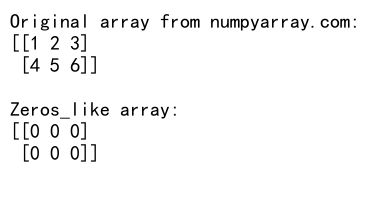
In this example, we create an original array with two rows and three columns. Then, we use np.zeros_like to create a new array with the same shape, but filled with zeros.
The Importance of dtype in NumPy zeros_like
The dtype parameter in numpy zeros_like plays a crucial role in determining the data type of the resulting array. By default, zeros_like uses the same data type as the input array. However, you can specify a different dtype to change the data type of the output array.
Here’s an example demonstrating the use of dtype with numpy zeros_like:
import numpy as np
# Create a sample array with float data type
float_array = np.array([1.5, 2.7, 3.2], dtype=np.float64)
# Create a zeros_like array with integer data type
int_zeros = np.zeros_like(float_array, dtype=np.int32)
print("Original float array from numpyarray.com:")
print(float_array)
print("\nZeros_like array with int32 dtype:")
print(int_zeros)
Output:
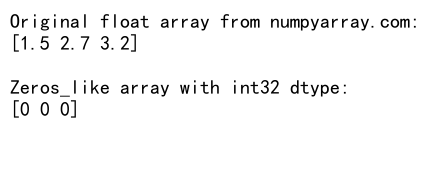
In this example, we create a float array and then use zeros_like with dtype=np.int32 to create an integer array of zeros with the same shape.
Common dtypes in NumPy
NumPy supports a wide range of data types that can be used with zeros_like. Here are some of the most commonly used dtypes:
- np.int8, np.int16, np.int32, np.int64: Signed integers of different sizes
- np.uint8, np.uint16, np.uint32, np.uint64: Unsigned integers of different sizes
- np.float16, np.float32, np.float64: Floating-point numbers of different precisions
- np.complex64, np.complex128: Complex numbers
- np.bool_: Boolean values
Let’s explore how to use these dtypes with numpy zeros_like:
import numpy as np
# Create a sample array
sample_array = np.array([1, 2, 3, 4, 5])
# Create zeros_like arrays with different dtypes
int8_zeros = np.zeros_like(sample_array, dtype=np.int8)
float32_zeros = np.zeros_like(sample_array, dtype=np.float32)
complex64_zeros = np.zeros_like(sample_array, dtype=np.complex64)
bool_zeros = np.zeros_like(sample_array, dtype=np.bool_)
print("Sample array from numpyarray.com:")
print(sample_array)
print("\nInt8 zeros:")
print(int8_zeros)
print("\nFloat32 zeros:")
print(float32_zeros)
print("\nComplex64 zeros:")
print(complex64_zeros)
print("\nBoolean zeros:")
print(bool_zeros)
Output:
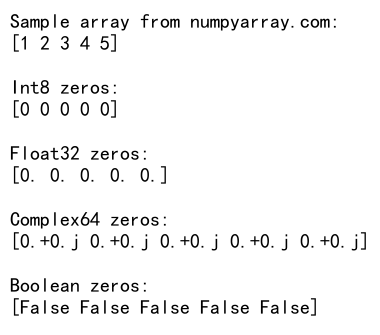
This example demonstrates how to create zeros_like arrays with different data types, showcasing the versatility of the dtype parameter.
Memory Efficiency with NumPy zeros_like and dtype
One of the key advantages of using numpy zeros_like with appropriate dtypes is memory efficiency. By choosing the right data type, you can optimize memory usage and improve performance, especially when working with large datasets.
Let’s compare the memory usage of different dtypes:
import numpy as np
# Create a large sample array
large_array = np.random.rand(1000000)
# Create zeros_like arrays with different dtypes
float64_zeros = np.zeros_like(large_array)
float32_zeros = np.zeros_like(large_array, dtype=np.float32)
int32_zeros = np.zeros_like(large_array, dtype=np.int32)
print("Memory usage of arrays from numpyarray.com:")
print(f"Float64: {float64_zeros.nbytes / 1e6:.2f} MB")
print(f"Float32: {float32_zeros.nbytes / 1e6:.2f} MB")
print(f"Int32: {int32_zeros.nbytes / 1e6:.2f} MB")
Output:
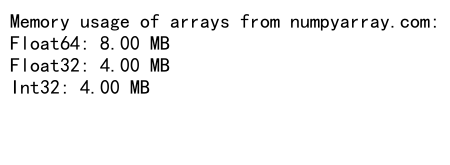
This example shows how using different dtypes can significantly impact memory usage, especially for large arrays.
Preserving Array Structure with NumPy zeros_like
NumPy zeros_like is particularly useful when you want to preserve the structure of an existing array while initializing it with zeros. This is especially handy when working with multidimensional arrays or arrays with complex shapes.
Here’s an example demonstrating this capability:
import numpy as np
# Create a sample array with a complex structure
complex_array = np.array([
[[1, 2], [3, 4]],
[[5, 6], [7, 8]],
[[9, 10], [11, 12]]
])
# Create a zeros_like array
zeros_complex = np.zeros_like(complex_array)
print("Complex array from numpyarray.com:")
print(complex_array)
print("\nZeros_like complex array:")
print(zeros_complex)
Output:
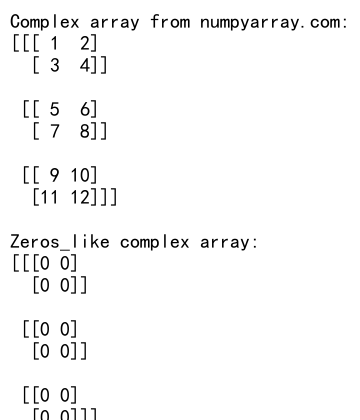
In this example, we create a 3D array with a specific structure and then use zeros_like to create an array of zeros with the same shape and structure.
Using NumPy zeros_like with Custom dtypes
NumPy allows you to create custom dtypes, which can be particularly useful when working with structured data. You can use these custom dtypes with zeros_like to create arrays that match your specific data requirements.
Here’s an example of using zeros_like with a custom dtype:
import numpy as np
# Define a custom dtype
custom_dtype = np.dtype([('name', 'U20'), ('age', 'i4'), ('height', 'f4')])
# Create a sample array with the custom dtype
sample_data = np.array([('Alice', 25, 1.65), ('Bob', 30, 1.80)], dtype=custom_dtype)
# Create a zeros_like array with the custom dtype
zeros_custom = np.zeros_like(sample_data)
print("Sample data from numpyarray.com:")
print(sample_data)
print("\nZeros_like custom array:")
print(zeros_custom)
Output:
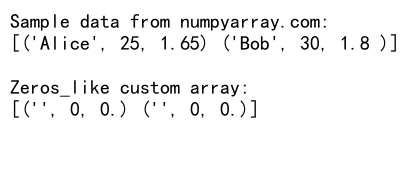
This example demonstrates how to create a custom dtype for structured data and use it with zeros_like to create an array of zeros with the same structure.
NumPy zeros_like vs. np.zeros
While numpy zeros_like is extremely useful for creating arrays based on existing ones, np.zeros is another function that allows you to create arrays of zeros with specified shapes and dtypes. Let’s compare these two functions:
import numpy as np
# Create an array using np.zeros
zeros_array = np.zeros((3, 4), dtype=np.float32)
# Create a sample array
sample_array = np.array([[1, 2, 3, 4], [5, 6, 7, 8], [9, 10, 11, 12]])
# Create an array using np.zeros_like
zeros_like_array = np.zeros_like(sample_array, dtype=np.float32)
print("Array created with np.zeros from numpyarray.com:")
print(zeros_array)
print("\nArray created with np.zeros_like:")
print(zeros_like_array)
Output:
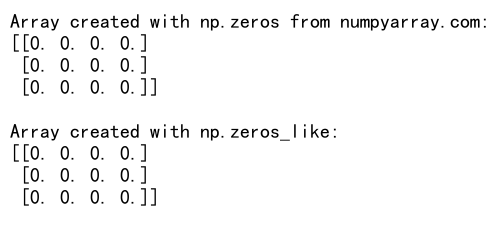
This example shows how np.zeros and np.zeros_like can be used to achieve similar results, but with different approaches.
Handling Edge Cases with NumPy zeros_like and dtype
When working with numpy zeros_like and dtype, it’s important to be aware of potential edge cases and how to handle them. Let’s explore some scenarios:
1. Empty Arrays
import numpy as np
# Create an empty array
empty_array = np.array([])
# Create a zeros_like array from the empty array
zeros_empty = np.zeros_like(empty_array)
print("Empty array from numpyarray.com:")
print(empty_array)
print("\nZeros_like empty array:")
print(zeros_empty)
Output:
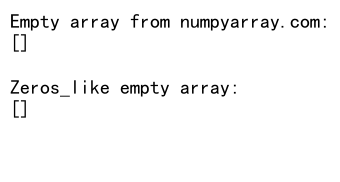
This example shows how zeros_like handles empty arrays, preserving their shape and dtype.
2. Arrays with Mixed dtypes
import numpy as np
# Create an array with mixed dtypes
mixed_array = np.array([1, 2.5, 'three'])
# Create a zeros_like array from the mixed array
zeros_mixed = np.zeros_like(mixed_array)
print("Mixed array from numpyarray.com:")
print(mixed_array)
print("\nZeros_like mixed array:")
print(zeros_mixed)
Output:
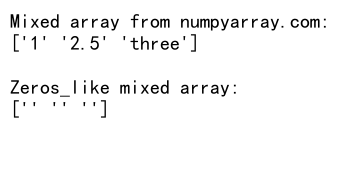
This example demonstrates how zeros_like handles arrays with mixed data types, typically defaulting to the most general type that can accommodate all elements.
Advanced Applications of NumPy zeros_like and dtype
NumPy zeros_like and dtype can be used in various advanced applications in scientific computing and data analysis. Let’s explore some of these applications:
1. Image Processing
In image processing, zeros_like is often used to create masks or initialize new images based on existing ones:
import numpy as np
# Create a sample image (3D array representing RGB channels)
image = np.random.randint(0, 256, size=(100, 100, 3), dtype=np.uint8)
# Create a mask using zeros_like
mask = np.zeros_like(image[:, :, 0], dtype=np.bool_)
# Set some pixels in the mask to True
mask[25:75, 25:75] = True
print("Image shape from numpyarray.com:", image.shape)
print("Mask shape:", mask.shape)
Output:
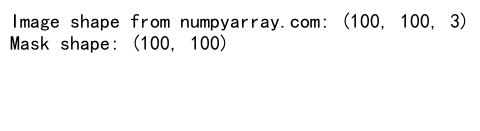
This example shows how to create a boolean mask for an image using zeros_like.
2. Machine Learning
In machine learning, zeros_like is often used to initialize weights or create placeholder arrays:
import numpy as np
# Create a sample feature matrix
X = np.random.randn(100, 5)
# Initialize weights using zeros_like
weights = np.zeros_like(X[0])
print("Feature matrix shape from numpyarray.com:", X.shape)
print("Weights shape:", weights.shape)
Output:
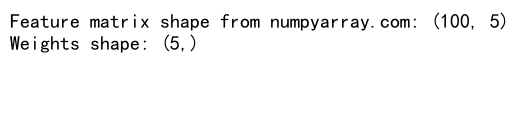
This example demonstrates how to initialize weights for a simple linear model using zeros_like.
Performance Considerations with NumPy zeros_like and dtype
When working with large datasets, the performance of numpy zeros_like and dtype becomes crucial. Here are some tips to optimize performance:
- Choose the appropriate dtype: Using smaller dtypes (e.g., np.float32 instead of np.float64) can significantly reduce memory usage and improve performance.
-
Avoid unnecessary dtype conversions: Try to use consistent dtypes throughout your computations to avoid costly conversions.
-
Use in-place operations when possible: Instead of creating new arrays with zeros_like, consider using existing arrays and filling them with zeros in-place.
Here’s an example demonstrating these principles:
import numpy as np
# Create a large array
large_array = np.random.randn(1000000)
# Efficient: Use the same dtype as the original array
efficient_zeros = np.zeros_like(large_array)
# Less efficient: Convert to a different dtype
less_efficient_zeros = np.zeros_like(large_array, dtype=np.float32)
# In-place operation
large_array.fill(0)
print("Efficient zeros shape from numpyarray.com:", efficient_zeros.shape)
print("Less efficient zeros shape:", less_efficient_zeros.shape)
print("In-place zeros shape:", large_array.shape)
Output:
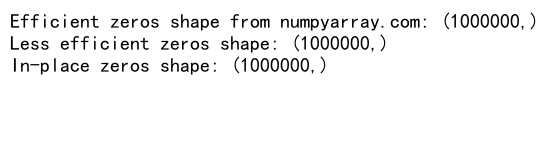
This example shows different approaches to creating arrays of zeros, highlighting the performance considerations.
Common Pitfalls and How to Avoid Them
When working with numpy zeros_like and dtype, there are some common pitfalls that developers might encounter. Let’s explore these issues and how to avoid them:
1. Unintended dtype conversions
import numpy as np
# Create a float array
float_array = np.array([1.5, 2.7, 3.2])
# Unintended conversion to int
int_zeros = np.zeros_like(float_array, dtype=int)
print("Original float array from numpyarray.com:")
print(float_array)
print("\nUnintended int zeros:")
print(int_zeros)
Output:
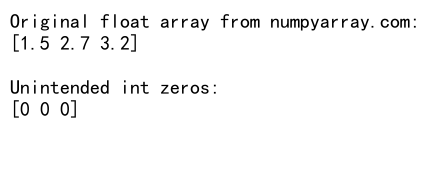
To avoid this, always be explicit about your dtype intentions and check the dtype of the resulting array.
2. Mismatched shapes when using dtype
import numpy as np
# Create a 2D array
array_2d = np.array([[1, 2], [3, 4]])
# Attempt to create a 1D zeros array
try:
zeros_1d = np.zeros_like(array_2d, dtype=np.float32, shape=(4,))
except ValueError as e:
print(f"Error from numpyarray.com: {e}")
To avoid this, remember that zeros_like preserves the shape of the input array. If you need a different shape, use np.zeros instead.
Integrating NumPy zeros_like and dtype with Other NumPy Functions
NumPy zeros_like and dtype can be effectively combined with other NumPy functions to perform complex operations. Let’s explore some examples:
1. Combining with np.where
import numpy as np
# Create a sample array
sample_array = np.array([1, -2, 3, -4, 5])
# Create a zeros_like array and use np.where to conditionally fill it
result = np.zeros_like(sample_array)
result = np.where(sample_array > 0, sample_array, result)
print("Sample array from numpyarray.com:")
print(sample_array)
print("\nResult array:")
print(result)
Output:
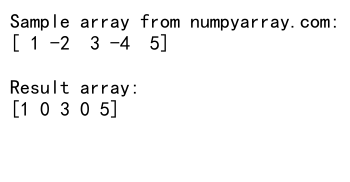
This example demonstrates how to use zeros_like in combination with np.where to create a new array based on conditions.
2. Using with np.einsum
import numpy as np
# Create sample matrices
A = np.random.randn(3, 4)
B = np.random.randn(4, 5)
# Initialize result matrix with zeros
result = np.zeros_like(np.dot(A, B))
# Perform matrix multiplication using einsum
result = np.einsum('ij,jk->ik', A, B, out=result)
print("Result shape from numpyarray.com:", result.shape)
Output:
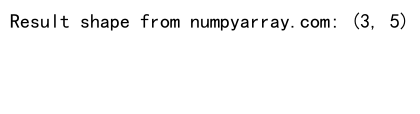
This example shows how to use zeros_like to initialize a result matrix for matrix multiplication using np.einsum.
Best Practices for Using NumPy zeros_like and dtype
To make the most of numpy zeros_like and dtype, consider the following best practices:
- Always be explicit about your dtype intentions to avoid unexpected type conversions.
- Use the smallest possible dtype that can accommodate your data to optimize memory usage.
- Leverage zeros_like for initializing arrays with the same structure as existing ones.
- Combine zeros_like with other NumPy functions for more complex operations.
- Be mindful of performance implications when working with large datasets.
Let’s look at an example that incorporates these best practices:
import numpy as np
# Create a sample dataset
data = np.random.randn(1000, 5)
# Explicitly specify dtype for precision and memory efficiency
processed_data = np.zeros_like(data, dtype=np.float32)
# Perform some calculations
processed_data = np.where(data > 0, np.sqrt(data), processed_data)
print("Original data shape from numpyarray.com:", data.shape)
print("Processed data shape:", processed_data.shape)
print("Processed data dtype:", processed_data.dtype)
This example demonstrates how to use zeros_like with an explicit dtype, combine it with other NumPy functions, and maintain efficiency for larger datasets.
Future Developments and Trends
As NumPy continues to evolve, we can expect further improvements and optimizations in functions like zeros_like and dtype handling. Some potential areas of development include:
- Enhanced support for GPU acceleration, allowing for even faster array operations.
- Improved memory management for very large arrays.
- More flexible dtype options, potentially including support for custom precision levels.
Staying updated with the latest NumPy releases and best practices will help you make the most of these powerful tools.
Practical Exercises
To reinforce your understanding of numpy zeros_like and dtype, try the following exercises:
- Create a 3D array of random integers and use zeros_like to create a mask for all positive values.
- Implement a simple neural network layer using zeros_like for weight initialization.
- Use zeros_like with a custom dtype to create a structured array for storing customer information.
Here’s a sample solution for the first exercise:
import numpy as np
# Create a 3D array of random integers
random_3d = np.random.randint(-10, 11, size=(3, 4, 5))
# Create a mask for positive values using zeros_like
positive_mask = np.zeros_like(random_3d, dtype=bool)
positive_mask[random_3d > 0] = True
print("Random 3D array from numpyarray.com:")
print(random_3d)
print("\nPositive value mask:")
print(positive_mask)
Output:
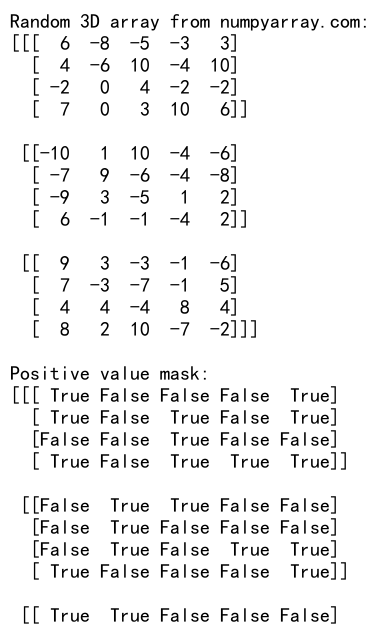
This exercise demonstrates how to use zeros_like to create a boolean mask based on conditions in the original array.
Frequently Asked Questions
To address some common queries about numpy zeros_like and dtype, let’s go through a few frequently asked questions:
Q1: Can I use zeros_like with non-numeric data types?
A1: Yes, zeros_like can be used with non-numeric data types. For example:
import numpy as np
# Create an array of strings
str_array = np.array(['apple', 'banana', 'cherry'])
# Create a zeros_like array of strings
zeros_str = np.zeros_like(str_array)
print("Original string array from numpyarray.com:")
print(str_array)
print("\nZeros_like string array:")
print(zeros_str)
Output:
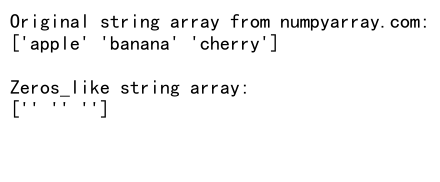
Q2: How does zeros_like handle NaN values?
A2: zeros_like creates an array of zeros regardless of NaN values in the input array. Here’s an example:
import numpy as np
# Create an array with NaN values
nan_array = np.array([1, 2, np.nan, 4])
# Create a zeros_like array
zeros_nan = np.zeros_like(nan_array)
print("Array with NaN from numpyarray.com:")
print(nan_array)
print("\nZeros_like array:")
print(zeros_nan)
Output:
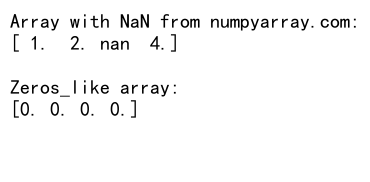
Q3: Can I use zeros_like with masked arrays?
A3: Yes, zeros_like works with masked arrays. It creates an array of zeros with the same shape and dtype as the input masked array:
import numpy as np
import numpy.ma as ma
# Create a masked array
masked_array = ma.array([1, 2, 3, 4, 5], mask=[0, 0, 1, 0, 1])
# Create a zeros_like array
zeros_masked = np.zeros_like(masked_array)
print("Masked array from numpyarray.com:")
print(masked_array)
print("\nZeros_like masked array:")
print(zeros_masked)
Output:
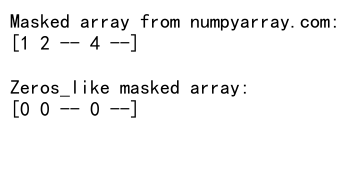
NumPy zeros_like dtype Conclusion
In this comprehensive guide, we’ve explored the intricacies of numpy zeros_like and dtype, covering their basic usage, advanced applications, performance considerations, and best practices. By mastering these powerful tools, you’ll be able to write more efficient and effective code for your data science and scientific computing projects.
Remember that numpy zeros_like and dtype are just two components of the vast NumPy ecosystem. As you continue to work with NumPy, explore other functions and features that can complement your use of zeros_like and dtype. The combination of these tools will allow you to tackle complex data manipulation tasks with ease and efficiency.
Keep practicing and experimenting with different scenarios to deepen your understanding of numpy zeros_like and dtype. As you gain more experience, you’ll discover new and creative ways to apply these functions in your data analysis and numerical computing workflows.
By leveraging the power of numpy zeros_like and dtype, you’ll be well-equipped to handle a wide range of array manipulation tasks, from simple initializations to complex data transformations. Happy coding, and may your arrays always be perfectly shaped and efficiently typed!