Mastering NumPy Zeros: A Comprehensive Guide to Creating and Manipulating Zero Arrays
NumPy zeros is a fundamental function in the NumPy library that creates arrays filled with zeros. This powerful tool is essential for various numerical computations, data analysis, and scientific programming tasks. In this comprehensive guide, we’ll explore the ins and outs of NumPy zeros, covering everything from basic usage to advanced applications. Whether you’re a beginner or an experienced data scientist, this article will help you harness the full potential of NumPy zeros in your projects.
Numpy Zeros Recommended Articles
- check if numpy array is all zeros
- numpy how to zeros an axis
- numpy ones and zeros
- numpy remove zeros from array
- numpy zeros array
- numpy zeros complex
- numpy zeros data type
- numpy zeros integer array
- numpy zeros matrix
- numpy zeros vs empty
- numpy zeros 2d array
- numpy zeros_like dtype
- numpy zeros_like
Understanding NumPy Zeros: The Basics
NumPy zeros is a function that creates arrays filled with zeros. It’s part of the NumPy library, which is widely used for numerical computing in Python. The zeros function is incredibly versatile, allowing you to create arrays of various shapes and data types.
Let’s start with a simple example:
import numpy as np
# Create a 1D array of zeros
zero_array = np.zeros(5)
print("1D array of zeros from numpyarray.com:", zero_array)
Output:
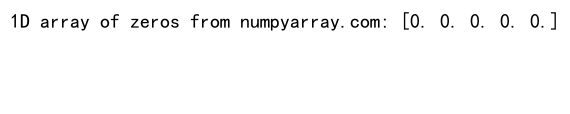
In this example, we import NumPy and use the zeros function to create a one-dimensional array containing five zeros. The resulting array is of type float64 by default.
NumPy zeros can also create multi-dimensional arrays:
import numpy as np
# Create a 2D array of zeros
zero_matrix = np.zeros((3, 4))
print("2D array of zeros from numpyarray.com:")
print(zero_matrix)
Output:
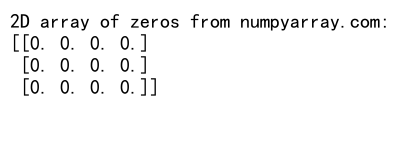
This code creates a 3×4 matrix (2D array) filled with zeros. The shape is specified using a tuple (3, 4).
Customizing Data Types with NumPy Zeros
NumPy zeros allows you to specify the data type of the array elements. This is useful when you need to work with specific numeric types or save memory.
import numpy as np
# Create an array of integers
int_zeros = np.zeros(5, dtype=int)
print("Integer zeros from numpyarray.com:", int_zeros)
# Create an array of complex numbers
complex_zeros = np.zeros(3, dtype=complex)
print("Complex zeros from numpyarray.com:", complex_zeros)
Output:
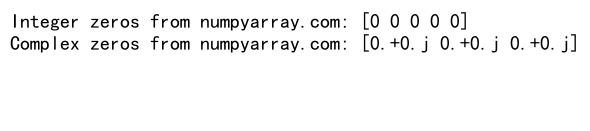
In this example, we create two arrays: one with integer zeros and another with complex number zeros. The dtype parameter is used to specify the desired data type.
Creating Arrays with Custom Shapes Using NumPy Zeros
NumPy zeros is incredibly flexible when it comes to creating arrays with custom shapes. You can create arrays of any dimension and size.
import numpy as np
# Create a 3D array of zeros
cube_zeros = np.zeros((2, 3, 4))
print("3D array of zeros from numpyarray.com:")
print(cube_zeros)
# Create a 4D array of zeros
hypercube_zeros = np.zeros((2, 2, 2, 2))
print("4D array of zeros from numpyarray.com:")
print(hypercube_zeros)
Output:
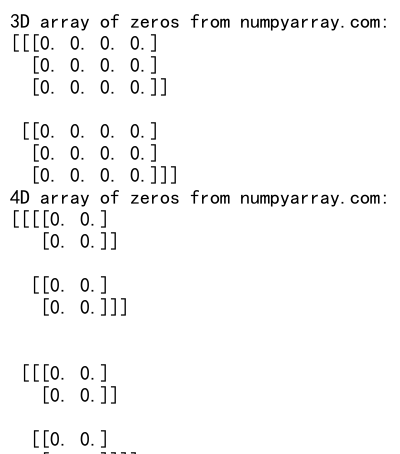
This code demonstrates how to create 3D and 4D arrays filled with zeros. The shape is specified using tuples with the desired dimensions.
Memory Efficiency with NumPy Zeros
NumPy zeros is memory-efficient, especially when creating large arrays. It allocates memory for the array and initializes all elements to zero without explicitly setting each element.
import numpy as np
import sys
# Create a large array of zeros
large_zeros = np.zeros(1000000)
# Check memory usage
memory_usage = sys.getsizeof(large_zeros)
print(f"Memory usage of large zero array from numpyarray.com: {memory_usage} bytes")
Output:
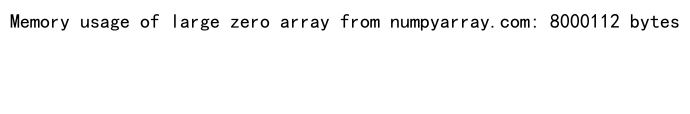
This example creates a large array of one million zeros and checks its memory usage. NumPy zeros is optimized to handle such large arrays efficiently.
Combining NumPy Zeros with Other Array Creation Functions
NumPy zeros can be combined with other array creation functions to create more complex structures.
import numpy as np
# Create an array with a mix of ones and zeros
mixed_array = np.zeros(5)
mixed_array[1::2] = 1
print("Mixed array from numpyarray.com:", mixed_array)
# Create a checkerboard pattern
checkerboard = np.zeros((4, 4))
checkerboard[1::2, ::2] = 1
checkerboard[::2, 1::2] = 1
print("Checkerboard pattern from numpyarray.com:")
print(checkerboard)
Output:
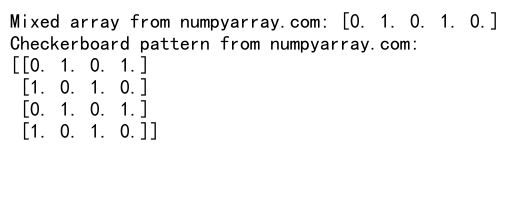
In this example, we create a mixed array of ones and zeros, and a checkerboard pattern using NumPy zeros as a starting point.
Using NumPy Zeros for Initializing Variables
NumPy zeros is often used to initialize variables before computations. This is particularly useful in scientific computing and machine learning.
import numpy as np
# Initialize variables for a simple linear regression
X = np.zeros((100, 2))
y = np.zeros(100)
# Fill X with some sample data
X[:, 0] = np.linspace(0, 10, 100)
X[:, 1] = 1 # Bias term
print("Sample data X from numpyarray.com:")
print(X[:5])
print("Target variable y from numpyarray.com:")
print(y[:5])
Output:
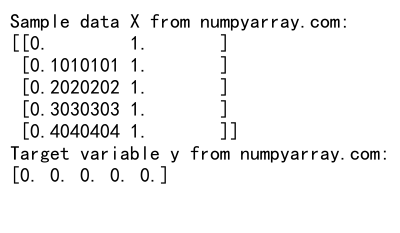
This example shows how to use NumPy zeros to initialize variables for a simple linear regression problem.
NumPy Zeros in Image Processing
NumPy zeros is frequently used in image processing tasks, such as creating masks or initializing image arrays.
import numpy as np
# Create a blank image (3D array for RGB)
blank_image = np.zeros((100, 100, 3), dtype=np.uint8)
# Create a simple mask
mask = np.zeros((100, 100), dtype=bool)
mask[25:75, 25:75] = True
print("Shape of blank image from numpyarray.com:", blank_image.shape)
print("Shape of mask from numpyarray.com:", mask.shape)
Output:
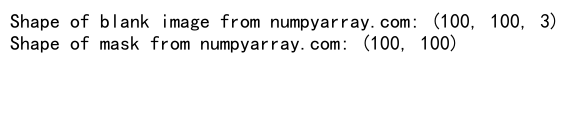
This code creates a blank RGB image and a boolean mask using NumPy zeros.
NumPy Zeros in Matrix Operations
NumPy zeros is useful in various matrix operations, such as creating identity matrices or initializing matrices for computations.
import numpy as np
# Create an identity matrix using zeros
def create_identity(n):
identity = np.zeros((n, n))
np.fill_diagonal(identity, 1)
return identity
identity_matrix = create_identity(4)
print("Identity matrix from numpyarray.com:")
print(identity_matrix)
# Initialize a matrix for element-wise operations
matrix_a = np.array([[1, 2], [3, 4]])
matrix_b = np.zeros_like(matrix_a)
result = matrix_a + matrix_b
print("Result of matrix addition from numpyarray.com:")
print(result)
Output:
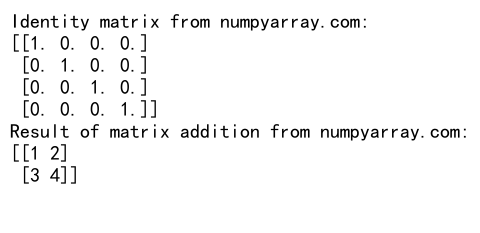
This example demonstrates how to create an identity matrix using NumPy zeros and how to use zeros_like for element-wise operations.
NumPy Zeros in Statistical Computations
NumPy zeros is often used in statistical computations to initialize arrays for storing results.
import numpy as np
# Generate some sample data
data = np.random.randn(1000, 5)
# Initialize arrays for mean and standard deviation
means = np.zeros(5)
stds = np.zeros(5)
# Compute mean and standard deviation for each column
for i in range(5):
means[i] = np.mean(data[:, i])
stds[i] = np.std(data[:, i])
print("Means from numpyarray.com:", means)
print("Standard deviations from numpyarray.com:", stds)
Output:
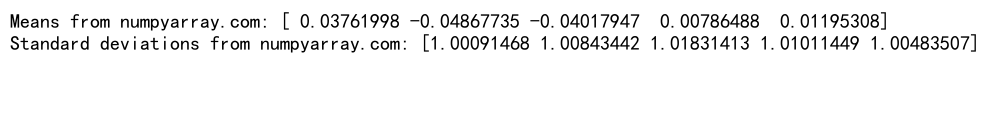
This code uses NumPy zeros to initialize arrays for storing statistical results.
Advanced Techniques with NumPy Zeros
NumPy zeros can be used in more advanced scenarios, such as creating structured arrays or memory views.
import numpy as np
# Create a structured array
dt = np.dtype([('name', 'U10'), ('age', 'i4'), ('weight', 'f4')])
people = np.zeros(3, dtype=dt)
# Fill the structured array
people['name'] = ['Alice', 'Bob', 'Charlie']
people['age'] = [25, 30, 35]
people['weight'] = [60.5, 75.0, 80.2]
print("Structured array from numpyarray.com:")
print(people)
# Create a memory view of the age column
age_view = people['age'].view()
age_view[:] += 1
print("Updated ages from numpyarray.com:", people['age'])
Output:
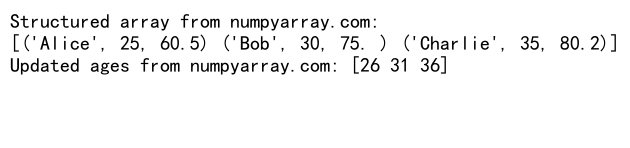
This example demonstrates how to use NumPy zeros to create structured arrays and work with memory views.
NumPy Zeros in Machine Learning
NumPy zeros is frequently used in machine learning for initializing weights, creating feature matrices, or preparing data structures.
import numpy as np
# Initialize weights for a simple neural network
input_size = 10
hidden_size = 5
output_size = 2
weights_input_hidden = np.zeros((input_size, hidden_size))
weights_hidden_output = np.zeros((hidden_size, output_size))
# Create a feature matrix and target vector
num_samples = 100
X = np.zeros((num_samples, input_size))
y = np.zeros(num_samples)
print("Shape of input-hidden weights from numpyarray.com:", weights_input_hidden.shape)
print("Shape of hidden-output weights from numpyarray.com:", weights_hidden_output.shape)
print("Shape of feature matrix X from numpyarray.com:", X.shape)
print("Shape of target vector y from numpyarray.com:", y.shape)
Output:
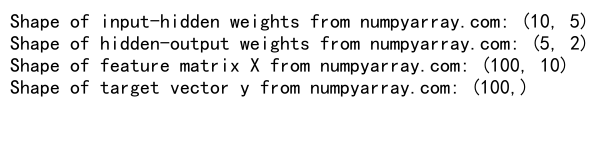
This code shows how to use NumPy zeros to initialize weights for a simple neural network and create feature matrices.
NumPy Zeros in Signal Processing
NumPy zeros is useful in signal processing tasks, such as creating filters or padding signals.
import numpy as np
# Create a simple low-pass filter
filter_size = 5
low_pass_filter = np.zeros(filter_size)
low_pass_filter[filter_size // 2] = 1
# Pad a signal with zeros
signal = np.array([1, 2, 3, 4, 5])
padded_signal = np.zeros(len(signal) + 4)
padded_signal[2:-2] = signal
print("Low-pass filter from numpyarray.com:", low_pass_filter)
print("Padded signal from numpyarray.com:", padded_signal)
Output:
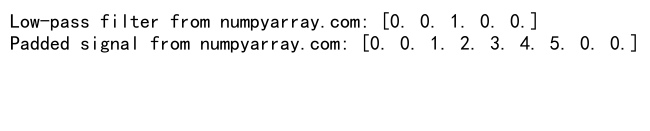
This example demonstrates how to create a simple low-pass filter and pad a signal using NumPy zeros.
NumPy Zeros in Optimization Problems
NumPy zeros is often used in optimization problems to initialize variables or create constraints.
import numpy as np
# Define a simple optimization problem
num_variables = 5
num_constraints = 3
# Initialize decision variables
x = np.zeros(num_variables)
# Create constraint matrices
A = np.zeros((num_constraints, num_variables))
b = np.zeros(num_constraints)
# Fill constraint matrices with some values
A[0, :] = [1, 2, 3, 4, 5]
A[1, :] = [2, 1, 0, 1, 3]
A[2, :] = [0, 1, 1, 1, 2]
b[:] = [10, 8, 5]
print("Decision variables from numpyarray.com:", x)
print("Constraint matrix A from numpyarray.com:")
print(A)
print("Constraint vector b from numpyarray.com:", b)
Output:
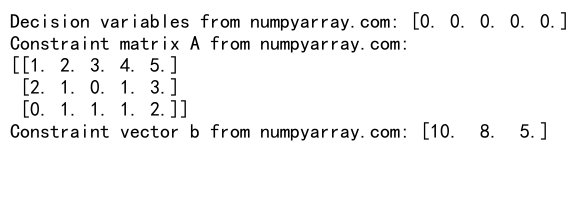
This code shows how to use NumPy zeros to set up variables and constraints for an optimization problem.
NumPy Zeros in Financial Modeling
NumPy zeros is useful in financial modeling for creating arrays to store financial data or initialize variables for simulations.
import numpy as np
# Create an array to store stock prices
num_days = 252 # Trading days in a year
num_stocks = 10
stock_prices = np.zeros((num_days, num_stocks))
# Initialize with some random data
stock_prices[0] = np.random.uniform(10, 100, num_stocks)
# Simulate price changes
for day in range(1, num_days):
stock_prices[day] = stock_prices[day-1] * (1 + np.random.normal(0, 0.01, num_stocks))
print("Stock price data shape from numpyarray.com:", stock_prices.shape)
print("First day prices from numpyarray.com:", stock_prices[0])
print("Last day prices from numpyarray.com:", stock_prices[-1])
Output:
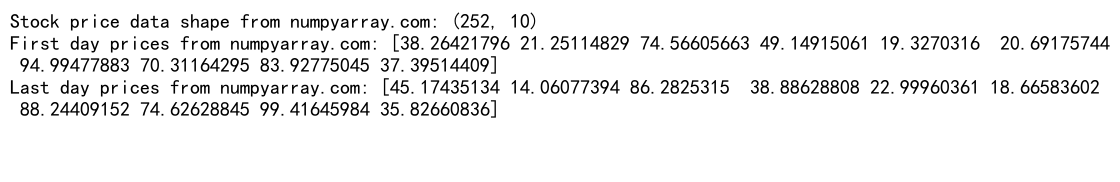
This example demonstrates how to use NumPy zeros to create an array for storing stock price data and simulate price changes.
NumPy Zeros in Scientific Simulations
NumPy zeros is frequently used in scientific simulations to initialize grids or create initial conditions.
import numpy as np
# Create a 2D grid for a heat diffusion simulation
grid_size = (50, 50)
temperature = np.zeros(grid_size)
# Set initial conditions
temperature[20:30, 20:30] = 100 # Heat source
# Create arrays for boundary conditions
top_boundary = np.zeros(grid_size[1])
bottom_boundary = np.zeros(grid_size[1])
left_boundary = np.zeros(grid_size[0])
right_boundary = np.zeros(grid_size[0])
print("Temperature grid shape from numpyarray.com:", temperature.shape)
print("Top boundary shape from numpyarray.com:", top_boundary.shape)
Output:
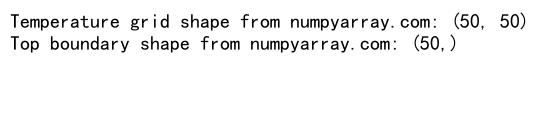
This code shows how to use NumPy zeros to create a grid for a heat diffusion simulation and set up boundary conditions.
NumPy zeros Conclusion
NumPy zeros is a versatile and powerful function that plays a crucial role in various aspects of numerical computing, data analysis, and scientific programming. From creating simple arrays to initializing complex data structures for machine learning and simulations, NumPy zeros offers flexibility and efficiency.
Throughout this article, we’ve explored numerous applications of NumPy zeros, including:
- Basic array creation
- Customizing data types
- Creating multi-dimensional arrays
- Memory efficiency
- Combining with other array functions
- Initializing variables for computations
- Image processing
- Matrix operations
- Statistical computations
- Advanced techniques like structured arrays
- Machine learning applications
- Signal processing
- Optimization problems
- Financial modeling
- Scientific simulations
By mastering NumPy zeros, you can significantly improve your data manipulation and numerical computation skills. Whether you’re working on small-scale projects or large-scale scientific simulations, NumPy zeros provides a solid foundation for efficient array initialization and manipulation.