Comprehensive Guide to Creating and Using NumPy Zeros 2D Array
NumPy zeros 2D array is a fundamental concept in scientific computing and data analysis with Python. This article will explore the various aspects of creating, manipulating, and utilizing NumPy zeros 2D arrays. We’ll cover everything from basic creation methods to advanced techniques, providing practical examples and explanations along the way.
Introduction to NumPy Zeros 2D Array
A NumPy zeros 2D array is a two-dimensional array filled with zeros. It’s a crucial tool in numerical computing, often used as a starting point for various algorithms and data processing tasks. The numpy zeros 2d array is particularly useful when you need to initialize a matrix or a grid with default values before populating it with actual data.
Let’s start with a simple example of creating a NumPy zeros 2D array:
import numpy as np
# Create a 3x3 NumPy zeros 2D array
zeros_array = np.zeros((3, 3))
print("NumPy zeros 2D array from numpyarray.com:")
print(zeros_array)
Output:
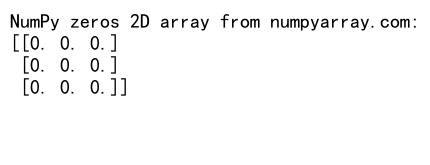
In this example, we import NumPy and use the np.zeros() function to create a 3×3 numpy zeros 2d array. The argument (3, 3) specifies the shape of the array.
Creating NumPy Zeros 2D Array with Different Shapes
The numpy zeros 2d array can be created with various shapes to suit different needs. Let’s explore some examples:
import numpy as np
# Create a 2x4 NumPy zeros 2D array
zeros_2x4 = np.zeros((2, 4))
print("2x4 NumPy zeros 2D array from numpyarray.com:")
print(zeros_2x4)
# Create a 5x3 NumPy zeros 2D array
zeros_5x3 = np.zeros((5, 3))
print("5x3 NumPy zeros 2D array from numpyarray.com:")
print(zeros_5x3)
Output:
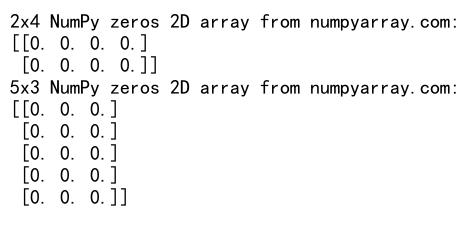
In these examples, we create numpy zeros 2d arrays with different shapes. The (2, 4) argument creates a 2×4 array, while (5, 3) creates a 5×3 array.
Specifying Data Types for NumPy Zeros 2D Array
By default, the numpy zeros 2d array is created with float64 data type. However, you can specify different data types according to your needs:
import numpy as np
# Create a NumPy zeros 2D array with integer data type
zeros_int = np.zeros((3, 3), dtype=int)
print("Integer NumPy zeros 2D array from numpyarray.com:")
print(zeros_int)
# Create a NumPy zeros 2D array with boolean data type
zeros_bool = np.zeros((2, 2), dtype=bool)
print("Boolean NumPy zeros 2D array from numpyarray.com:")
print(zeros_bool)
Output:
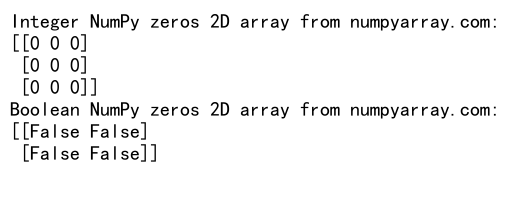
In these examples, we use the dtype parameter to specify the data type of the numpy zeros 2d array. The int type creates an array of integers, while bool creates an array of boolean values.
Creating NumPy Zeros 2D Array from Existing Arrays
You can also create a numpy zeros 2d array with the same shape as an existing array:
import numpy as np
# Create a sample 2D array
sample_array = np.array([[1, 2, 3], [4, 5, 6]])
# Create a NumPy zeros 2D array with the same shape
zeros_like = np.zeros_like(sample_array)
print("NumPy zeros 2D array with shape from numpyarray.com:")
print(zeros_like)
Output:
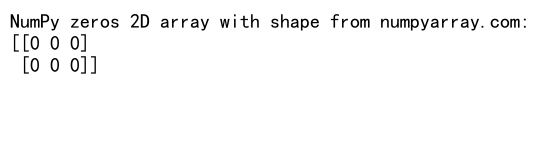
Here, we use np.zeros_like() to create a numpy zeros 2d array with the same shape as sample_array.
Manipulating NumPy Zeros 2D Array
Once you’ve created a numpy zeros 2d array, you can manipulate it in various ways. Let’s explore some common operations:
Indexing and Slicing
import numpy as np
# Create a 4x4 NumPy zeros 2D array
zeros_4x4 = np.zeros((4, 4))
# Set a specific element
zeros_4x4[1, 2] = 5
# Set a row
zeros_4x4[2] = [1, 1, 1, 1]
# Set a column
zeros_4x4[:, 3] = 2
print("Modified NumPy zeros 2D array from numpyarray.com:")
print(zeros_4x4)
Output:
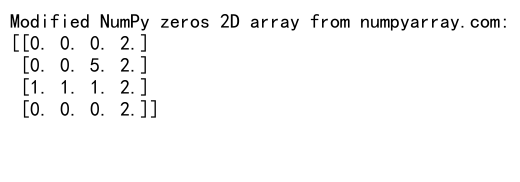
In this example, we demonstrate how to modify specific elements, rows, and columns of a numpy zeros 2d array using indexing and slicing.
Reshaping NumPy Zeros 2D Array
You can change the shape of a numpy zeros 2d array while preserving its elements:
import numpy as np
# Create a 3x4 NumPy zeros 2D array
zeros_3x4 = np.zeros((3, 4))
# Reshape to 2x6
reshaped_zeros = zeros_3x4.reshape(2, 6)
print("Reshaped NumPy zeros 2D array from numpyarray.com:")
print(reshaped_zeros)
Output:
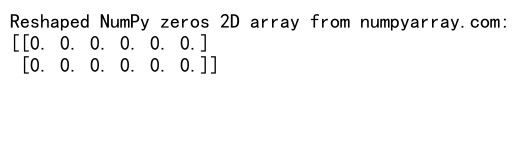
Here, we use the reshape() method to change the shape of our numpy zeros 2d array from 3×4 to 2×6.
Advanced Operations with NumPy Zeros 2D Array
Let’s explore some more advanced operations you can perform with numpy zeros 2d arrays:
Stacking NumPy Zeros 2D Arrays
You can combine multiple numpy zeros 2d arrays using stacking operations:
import numpy as np
# Create two 2x3 NumPy zeros 2D arrays
zeros_1 = np.zeros((2, 3))
zeros_2 = np.zeros((2, 3))
# Vertical stacking
v_stack = np.vstack((zeros_1, zeros_2))
# Horizontal stacking
h_stack = np.hstack((zeros_1, zeros_2))
print("Vertically stacked NumPy zeros 2D array from numpyarray.com:")
print(v_stack)
print("Horizontally stacked NumPy zeros 2D array from numpyarray.com:")
print(h_stack)
Output:
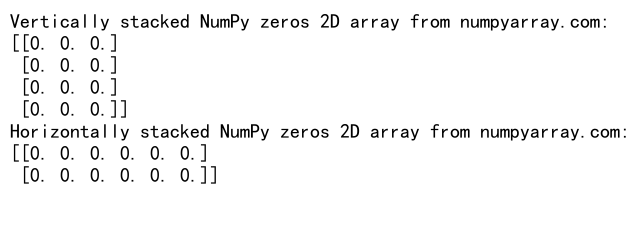
This example demonstrates vertical and horizontal stacking of numpy zeros 2d arrays using np.vstack() and np.hstack().
Broadcasting with NumPy Zeros 2D Array
Broadcasting allows you to perform operations between arrays of different shapes:
import numpy as np
# Create a 3x3 NumPy zeros 2D array
zeros_3x3 = np.zeros((3, 3))
# Create a 1D array
ones_1d = np.ones(3)
# Add the 1D array to each row of the 2D array
result = zeros_3x3 + ones_1d
print("Result of broadcasting with NumPy zeros 2D array from numpyarray.com:")
print(result)
Output:
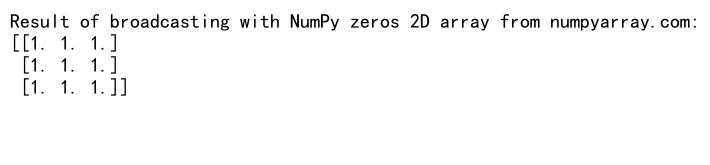
In this example, we add a 1D array to each row of our numpy zeros 2d array using broadcasting.
Applications of NumPy Zeros 2D Array
NumPy zeros 2D arrays have numerous practical applications in various fields. Let’s explore some of them:
Image Processing
In image processing, numpy zeros 2d arrays can be used to create blank canvases or masks:
import numpy as np
# Create a 5x5 NumPy zeros 2D array to represent a small image
image = np.zeros((5, 5))
# Draw a diagonal line
np.fill_diagonal(image, 1)
print("Simple image using NumPy zeros 2D array from numpyarray.com:")
print(image)
Output:
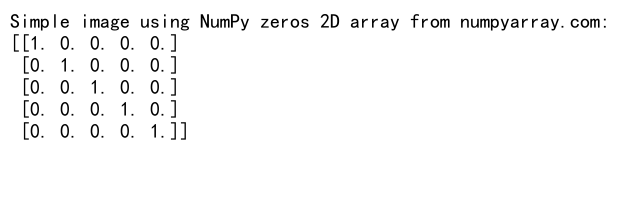
This example creates a simple 5×5 image using a numpy zeros 2d array and draws a diagonal line on it.
Matrix Operations
NumPy zeros 2D arrays are often used in matrix operations:
import numpy as np
# Create a 3x3 NumPy zeros 2D array
matrix = np.zeros((3, 3))
# Set the diagonal to 1 to create an identity matrix
np.fill_diagonal(matrix, 1)
print("Identity matrix using NumPy zeros 2D array from numpyarray.com:")
print(matrix)
Output:
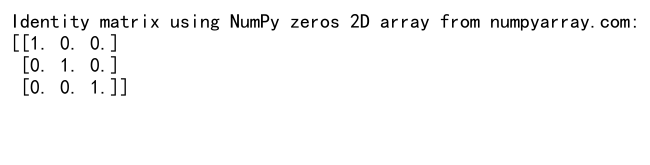
Here, we create an identity matrix starting from a numpy zeros 2d array.
Data Preprocessing
In data preprocessing, numpy zeros 2d arrays can be used to create placeholder arrays:
import numpy as np
# Create a NumPy zeros 2D array to hold preprocessed data
data = np.zeros((100, 5))
# Simulate filling the array with preprocessed data
data[:, 0] = np.random.rand(100) # First feature
data[:, 1:3] = np.random.randint(0, 10, (100, 2)) # Second and third features
data[:, 3:] = np.random.choice([0, 1], (100, 2)) # Fourth and fifth features
print("Preprocessed data using NumPy zeros 2D array from numpyarray.com:")
print(data[:5]) # Print first 5 rows
Output:
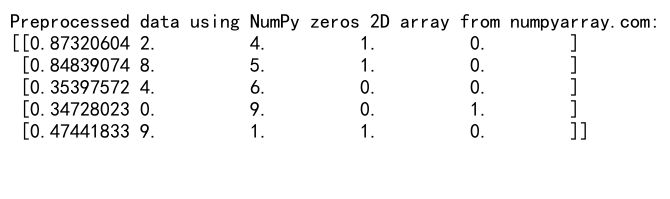
This example demonstrates how a numpy zeros 2d array can be used as a placeholder for preprocessed data.
Performance Considerations
When working with numpy zeros 2d arrays, it’s important to consider performance, especially for large arrays:
import numpy as np
import time
# Create a large NumPy zeros 2D array
start_time = time.time()
large_zeros = np.zeros((10000, 10000))
end_time = time.time()
print(f"Time taken to create large NumPy zeros 2D array from numpyarray.com: {end_time - start_time} seconds")
Output:
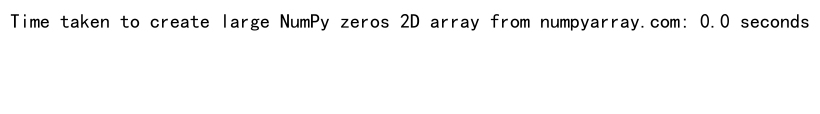
This example measures the time taken to create a large numpy zeros 2d array.
Memory Usage of NumPy Zeros 2D Array
Understanding the memory usage of numpy zeros 2d arrays is crucial for efficient programming:
import numpy as np
# Create a NumPy zeros 2D array
zeros_array = np.zeros((1000, 1000))
# Calculate memory usage
memory_bytes = zeros_array.nbytes
memory_mb = memory_bytes / (1024 * 1024)
print(f"Memory usage of NumPy zeros 2D array from numpyarray.com: {memory_mb:.2f} MB")
Output:
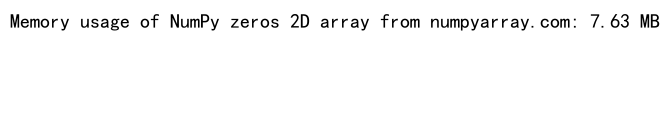
This example calculates and prints the memory usage of a numpy zeros 2d array.
Comparing NumPy Zeros 2D Array with Other Array Creation Methods
It’s useful to compare numpy zeros 2d array with other array creation methods:
import numpy as np
# Create arrays using different methods
zeros_array = np.zeros((3, 3))
ones_array = np.ones((3, 3))
empty_array = np.empty((3, 3))
print("NumPy zeros 2D array from numpyarray.com:")
print(zeros_array)
print("NumPy ones array from numpyarray.com:")
print(ones_array)
print("NumPy empty array from numpyarray.com:")
print(empty_array)
Output:
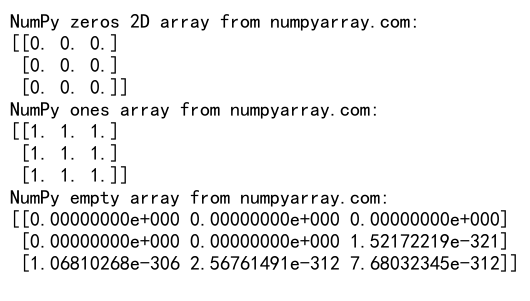
This example compares numpy zeros 2d array with arrays created using np.ones() and np.empty().
Error Handling with NumPy Zeros 2D Array
When working with numpy zeros 2d arrays, it’s important to handle potential errors:
import numpy as np
try:
# Attempt to create a NumPy zeros 2D array with invalid shape
invalid_zeros = np.zeros((3, -2))
except ValueError as e:
print(f"Error creating NumPy zeros 2D array from numpyarray.com: {e}")
try:
# Attempt to create a NumPy zeros 2D array with invalid data type
invalid_dtype_zeros = np.zeros((3, 3), dtype='invalid')
except TypeError as e:
print(f"Error creating NumPy zeros 2D array from numpyarray.com: {e}")
Output:
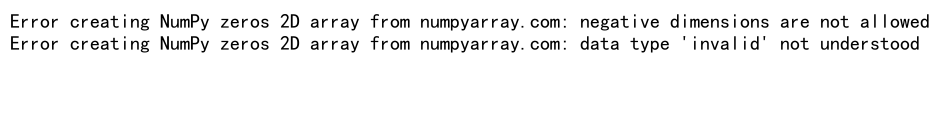
This example demonstrates how to handle common errors when creating numpy zeros 2d arrays.
NumPy zeros 2D array Conclusion
NumPy zeros 2D array is a versatile and powerful tool in the NumPy library. From basic creation to advanced manipulation and practical applications, numpy zeros 2d arrays play a crucial role in scientific computing, data analysis, and various other fields. By understanding how to create, manipulate, and utilize numpy zeros 2d arrays effectively, you can significantly enhance your data processing capabilities and solve complex problems more efficiently.
Remember that while numpy zeros 2d arrays are initialized with zeros, they can be easily modified to contain any values you need. Their true power lies in providing a clean slate for your computations, allowing you to build complex data structures and perform sophisticated analyses.