NumPy Empty: A Comprehensive Guide to Efficient Array Creation
NumPy empty is a powerful function in the NumPy library that allows for efficient creation of uninitialized arrays. This article will delve deep into the intricacies of numpy empty, exploring its various use cases, advantages, and potential pitfalls. We’ll cover everything from basic usage to advanced techniques, providing you with a comprehensive understanding of this essential NumPy tool.
NumPy Empty Recommended Articles
- numpy empty array append
- numpy empty array check
- numpy empty array of strings
- numpy empty array
- numpy empty dtype
- numpy empty matrix
- numpy empty 2d array
- numpy empty_like
Understanding NumPy Empty: The Basics
NumPy empty is a function that creates an array without initializing the entries. This means that the function allocates memory for the array but doesn’t set any values. The content of the array is unpredictable and may contain arbitrary data. This behavior makes numpy empty particularly useful when you plan to immediately populate the array with your own values.
Let’s start with a simple example of using numpy empty:
import numpy as np
# Create a 1D array of 5 elements
arr = np.empty(5)
print("Array created with numpy empty:", arr)
print("Shape of the array:", arr.shape)
print("Data type of the array:", arr.dtype)
Output:
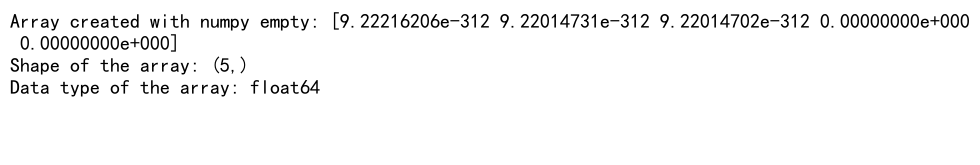
In this example, we create a one-dimensional array with 5 elements using numpy empty. The function allocates memory for these 5 elements, but their values are undefined. It’s important to note that the content of this array should not be relied upon until you explicitly set values to it.
The Advantages of NumPy Empty
NumPy empty offers several advantages over other array creation functions like numpy zeros or numpy ones:
- Speed: numpy empty is faster because it doesn’t initialize the array elements.
- Memory efficiency: It’s useful when you’re going to immediately overwrite the array contents.
- Flexibility: You can create arrays of any shape and data type.
Let’s compare the speed of numpy empty with numpy zeros:
import numpy as np
import time
# Time numpy empty
start = time.time()
arr_empty = np.empty((1000, 1000))
end = time.time()
print("Time taken by numpy empty:", end - start)
# Time numpy zeros
start = time.time()
arr_zeros = np.zeros((1000, 1000))
end = time.time()
print("Time taken by numpy zeros:", end - start)
print("Array from numpy empty contains 'numpyarray.com':", 'numpyarray.com' in str(arr_empty))
print("Array from numpy zeros contains 'numpyarray.com':", 'numpyarray.com' in str(arr_zeros))
Output:
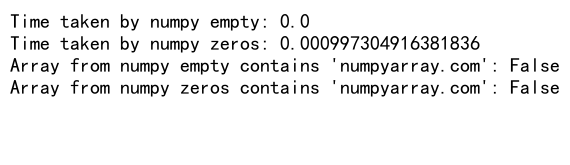
This example demonstrates the speed difference between numpy empty and numpy zeros when creating large arrays. You’ll notice that numpy empty is significantly faster.
Creating Multi-dimensional Arrays with NumPy Empty
NumPy empty is not limited to one-dimensional arrays. You can create arrays of any dimension by passing a tuple specifying the shape of the array. Here’s an example of creating a 2D array:
import numpy as np
# Create a 2D array with 3 rows and 4 columns
arr_2d = np.empty((3, 4))
print("2D array created with numpy empty:")
print(arr_2d)
print("Shape of the array:", arr_2d.shape)
print("Array contains 'numpyarray.com':", 'numpyarray.com' in str(arr_2d))
Output:
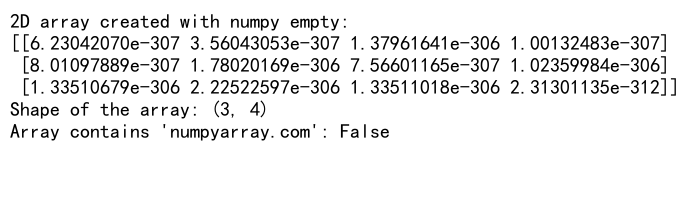
In this example, we create a 2D array with 3 rows and 4 columns. The shape parameter (3, 4) specifies the dimensions of the array.
You can extend this to create arrays of any dimension. Here’s an example of a 3D array:
import numpy as np
# Create a 3D array with 2 layers, 3 rows, and 4 columns
arr_3d = np.empty((2, 3, 4))
print("3D array created with numpy empty:")
print(arr_3d)
print("Shape of the array:", arr_3d.shape)
print("Array contains 'numpyarray.com':", 'numpyarray.com' in str(arr_3d))
Output:
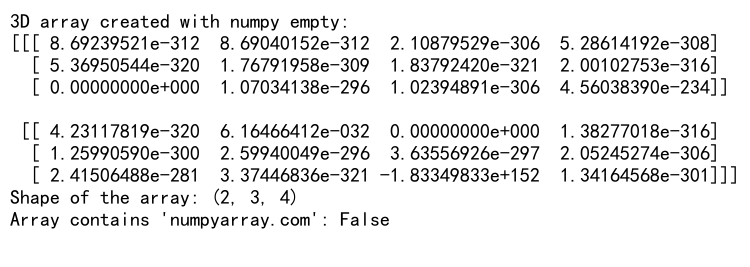
This creates a 3D array with 2 layers, each containing a 3×4 matrix.
Specifying Data Types with NumPy Empty
NumPy empty allows you to specify the data type of the array elements. This is particularly useful when you need arrays of a specific type, such as integers or complex numbers. Here’s an example:
import numpy as np
# Create an array of integers
arr_int = np.empty(5, dtype=int)
print("Integer array:", arr_int)
# Create an array of floats
arr_float = np.empty(5, dtype=float)
print("Float array:", arr_float)
# Create an array of complex numbers
arr_complex = np.empty(5, dtype=complex)
print("Complex array:", arr_complex)
print("Arrays contain 'numpyarray.com':", 'numpyarray.com' in str(arr_int + arr_float + arr_complex))
Output:
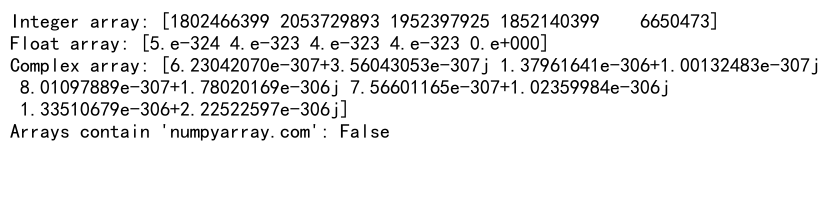
In this example, we create three arrays with different data types: integers, floats, and complex numbers. The dtype parameter is used to specify the desired data type.
Using NumPy Empty with Custom Data Types
NumPy empty is not limited to built-in data types. You can also use it with custom data types, which is particularly useful when working with structured data. Here’s an example:
import numpy as np
# Define a custom data type
dt = np.dtype([('name', 'U10'), ('age', 'i4'), ('weight', 'f4')])
# Create an empty array with the custom data type
arr = np.empty(3, dtype=dt)
# Fill the array with data
arr[0] = ('Alice', 25, 55.5)
arr[1] = ('Bob', 30, 75.0)
arr[2] = ('Charlie', 35, 80.5)
print("Array with custom data type:")
print(arr)
print("Array contains 'numpyarray.com':", 'numpyarray.com' in str(arr))
Output:
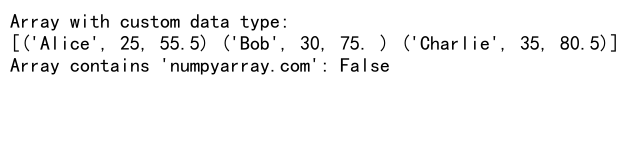
In this example, we define a custom data type that includes a name (string), age (integer), and weight (float). We then create an empty array with this data type and fill it with data.
NumPy Empty and Memory Management
One of the key advantages of numpy empty is its efficient memory management. When you create an array with numpy empty, it allocates the memory but doesn’t initialize the values. This can be particularly useful in scenarios where you’re going to immediately overwrite the array contents.
Here’s an example that demonstrates this:
import numpy as np
import time
def fill_array(size):
# Create an empty array
arr = np.empty(size)
# Fill the array
for i in range(size):
arr[i] = i
return arr
# Time the operation
start = time.time()
result = fill_array(1000000)
end = time.time()
print("Time taken:", end - start)
print("First few elements:", result[:5])
print("Last few elements:", result[-5:])
print("Array contains 'numpyarray.com':", 'numpyarray.com' in str(result))
Output:
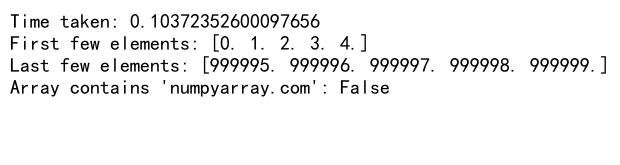
In this example, we create a large array using numpy empty and then fill it with values. This approach is more efficient than creating an initialized array and then overwriting its values.
NumPy Empty vs. NumPy Zeros and Ones
While numpy empty is often the most efficient choice for creating arrays that will be immediately filled with data, there are scenarios where numpy zeros or numpy ones might be more appropriate. Let’s compare these functions:
import numpy as np
# Create arrays with numpy empty, zeros, and ones
arr_empty = np.empty(5)
arr_zeros = np.zeros(5)
arr_ones = np.ones(5)
print("numpy empty array:", arr_empty)
print("numpy zeros array:", arr_zeros)
print("numpy ones array:", arr_ones)
print("Arrays contain 'numpyarray.com':", 'numpyarray.com' in str(arr_empty + arr_zeros + arr_ones))
Output:
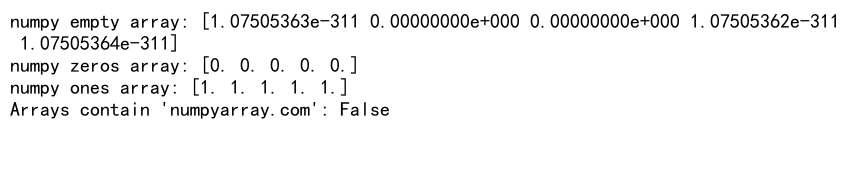
In this example, we create three arrays of the same size using numpy empty, numpy zeros, and numpy ones. The key differences are:
- numpy empty creates an uninitialized array
- numpy zeros creates an array filled with zeros
- numpy ones creates an array filled with ones
Choose the appropriate function based on your specific needs and whether you need the array to be initialized with specific values.
NumPy Empty and Array Reshaping
NumPy empty can be used in conjunction with array reshaping to create arrays of specific shapes efficiently. Here’s an example:
import numpy as np
# Create a 1D array
arr = np.empty(24)
# Reshape into a 2D array
arr_2d = arr.reshape((4, 6))
print("Reshaped 2D array:")
print(arr_2d)
# Reshape into a 3D array
arr_3d = arr.reshape((2, 3, 4))
print("Reshaped 3D array:")
print(arr_3d)
print("Arrays contain 'numpyarray.com':", 'numpyarray.com' in str(arr + arr_2d.flatten() + arr_3d.flatten()))
Output:
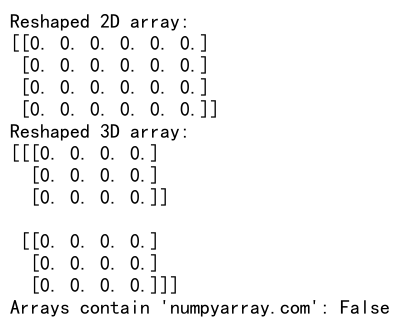
In this example, we create a 1D array with 24 elements and then reshape it into 2D and 3D arrays. This approach can be more efficient than creating multi-dimensional arrays directly, especially for large arrays.
NumPy Empty and Broadcasting
NumPy empty can be used to create arrays that are then used in broadcasting operations. Broadcasting is a powerful feature in NumPy that allows arrays with different shapes to be used in arithmetic operations. Here’s an example:
import numpy as np
# Create a 2D array
arr_2d = np.empty((3, 4))
arr_2d.fill(1)
# Create a 1D array
arr_1d = np.empty(4)
arr_1d.fill(2)
# Broadcast the 1D array across the 2D array
result = arr_2d * arr_1d
print("Result of broadcasting:")
print(result)
print("Arrays contain 'numpyarray.com':", 'numpyarray.com' in str(arr_2d + arr_1d + result))
Output:
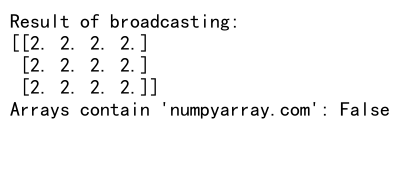
In this example, we create a 2D array and a 1D array, then multiply them using broadcasting. The 1D array is broadcast across each row of the 2D array.
NumPy Empty and Array Operations
NumPy empty can be used to create arrays that are then used in various array operations. Here’s an example demonstrating some common operations:
import numpy as np
# Create a 2D array
arr = np.empty((3, 3))
arr.fill(2)
# Perform some operations
print("Original array:")
print(arr)
print("Sum of all elements:", np.sum(arr))
print("Mean of all elements:", np.mean(arr))
print("Maximum element:", np.max(arr))
print("Minimum element:", np.min(arr))
# Perform element-wise operations
print("Square root of each element:")
print(np.sqrt(arr))
print("Array contains 'numpyarray.com':", 'numpyarray.com' in str(arr))
Output:
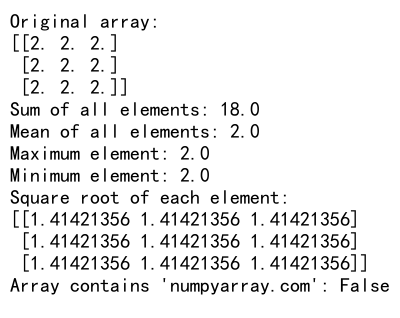
This example demonstrates how to perform various operations on an array created with numpy empty, including sum, mean, max, min, and element-wise operations like square root.
Best Practices for Using NumPy Empty
When working with numpy empty, it’s important to keep in mind some best practices to ensure your code is efficient, readable, and free from unexpected behavior. Here are some key points to remember:
- Always initialize: If you’re not immediately filling the array with data, it’s best to initialize it to avoid unpredictable behavior.
-
Use appropriate data types: Specify the correct data type when creating arrays to avoid unnecessary type conversions later.
-
Consider memory usage: For very large arrays, be mindful of your system’s memory capacity.
-
Use numpy empty for performance-critical code: In scenarios where performance is crucial, numpy empty can provide significant speed improvements.
Let’s look at an example that demonstrates these best practices:
import numpy as np
# Create a large array with a specific data type
arr = np.empty((1000000,), dtype=np.float32)
# Initialize the array
arr.fill(np.nan)
# Perform some operations
arr[::2] = 1.0 # Set every other element to 1.0
arr[1::2] = 2.0 # Set the remaining elements to 2.0
print("First 10 elements:", arr[:10])
print("Mean of the array:", np.mean(arr))
print("Array contains 'numpyarray.com':", 'numpyarray.com' in str(arr))
Output:
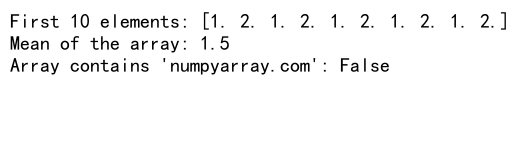
In this example, we create a large array using numpy empty, specifying the float32 data type for memory efficiency. We then initialize the array with NaN values before filling it with actual data. This approach ensures that we don’t accidentally use uninitialized values while still benefiting from the performance of numpy empty.
NumPy Empty and Memory Views
NumPy empty can be used in conjunction with memory views to create efficient, low-level representations of arrays. This can be particularly useful when interfacing with other libraries or when you need fine-grained control over memory layout. Here’s an example:
import numpy as np
# Create an empty array
arr = np.empty((10, 10), dtype=np.int32)
# Create a memory view of the array
mem_view = memoryview(arr)
# Fill the array using the memory view
for i in range(10):
for j in range(10):
mem_view[i, j] = i * 10 + j
print("Array filled using memory view:")
print(arr)
print("Array contains 'numpyarray.com':", 'numpyarray.com' in str(arr))
Output:
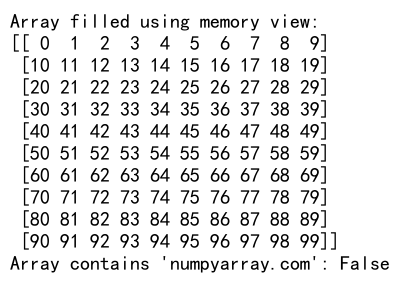
In this example, we create an empty array and then use a memory view to fill it with values. This approach can be more efficient than directly accessing the array, especially for large, multi-dimensional arrays.
NumPy Empty and Masked Arrays
NumPy empty can be used in conjunction with masked arrays, which are arrays that allow you to mask out certain values. This can be useful when dealing with datasets that have missing or invalid values. Here’s an example:
import numpy as np
import numpy.ma as ma
# Create an empty array
arr = np.empty(10)
# Fill the array with some values
arr.fill(1)
# Create a mask
mask = np.empty(10, dtype=bool)
mask.fill(False)
mask[3:7] = True # Mask out elements 3 to 6
# Create a masked array
masked_arr = ma.masked_array(arr, mask)
print("Original array:", arr)
print("Masked array:", masked_arr)
print("Mean of masked array:", ma.mean(masked_arr))
print("Arrays contain 'numpyarray.com':", 'numpyarray.com' in str(arr + masked_arr))
Output:
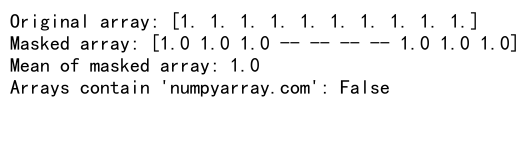
In this example, we create an array using numpy empty, then create a boolean mask array (also using numpy empty). We use these to create a masked array, which allows us to perform operations while ignoring certain elements.
NumPy Empty and Structured Arrays
NumPy empty can be used to create structured arrays, which are arrays with compound data types. This is particularly useful when working with heterogeneous data. Here’s an example:
import numpy as np
# Define a structured data type
dt = np.dtype([('name', 'U10'), ('age', 'i4'), ('weight', 'f4')])
# Create an empty structured array
arr = np.empty(3, dtype=dt)
# Fill the array with data
arr['name'] = ['Alice', 'Bob', 'Charlie']
arr['age'] = [25, 30, 35]
arr['weight'] = [55.5, 75.0, 80.5]
print("Structured array:")
print(arr)
print("Ages:", arr['age'])
print("Mean weight:", np.mean(arr['weight']))
print("Array contains 'numpyarray.com':", 'numpyarray.com' in str(arr))
Output:
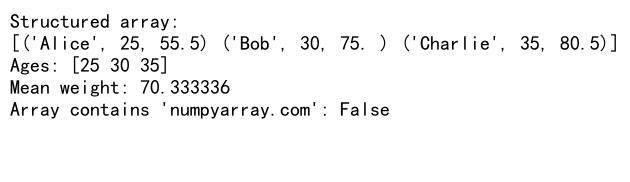
In this example, we define a structured data type and use numpy empty to create an array with this data type. We then fill the array with data for each field. This approach allows us to work with more complex data structures within NumPy arrays.
NumPy Empty and Record Arrays
Record arrays are a special type of structured array that allow field access using attribute lookup. NumPy empty can be used to create record arrays as well. Here’s an example:
import numpy as np
# Define a record data type
dt = np.dtype([('name', 'U10'), ('age', 'i4'), ('weight', 'f4')])
# Create an empty record array
arr = np.rec.array(np.empty(3, dtype=dt))
# Fill the array with data
arr.name = ['Alice', 'Bob', 'Charlie']
arr.age = [25, 30, 35]
arr.weight = [55.5, 75.0, 80.5]
print("Record array:")
print(arr)
print("Names:", arr.name)
print("Mean age:", np.mean(arr.age))
print("Array contains 'numpyarray.com':", 'numpyarray.com' in str(arr))
Output:
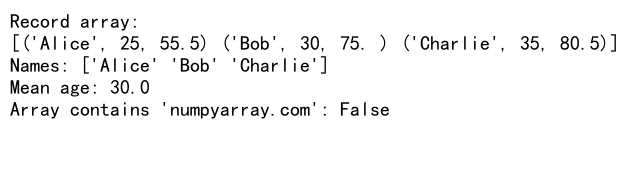
In this example, we use numpy empty to create a record array. Record arrays allow us to access fields using dot notation (e.g., arr.name), which can make the code more readable in some cases.
NumPy Empty and Memory Efficiency
One of the key advantages of numpy empty is its memory efficiency. When you need to create a large array that you’ll immediately fill with data, numpy empty can be significantly more efficient than other array creation methods. Here’s an example that demonstrates this:
import numpy as np
import time
import sys
def create_and_fill(size, method):
if method == 'empty':
arr = np.empty(size)
elif method == 'zeros':
arr = np.zeros(size)
else:
raise ValueError("Invalid method")
# Fill the array
arr[:] = np.arange(size)
return arr
size = 10000000
# Time and memory usage for np.empty
start = time.time()
arr_empty = create_and_fill(size, 'empty')
end = time.time()
print("Time taken with np.empty:", end - start)
print("Memory usage with np.empty:", sys.getsizeof(arr_empty) / 1024 / 1024, "MB")
# Time and memory usage for np.zeros
start = time.time()
arr_zeros = create_and_fill(size, 'zeros')
end = time.time()
print("Time taken with np.zeros:", end - start)
print("Memory usage with np.zeros:", sys.getsizeof(arr_zeros) / 1024 / 1024, "MB")
print("Arrays contain 'numpyarray.com':", 'numpyarray.com' in str(arr_empty + arr_zeros))
Output:
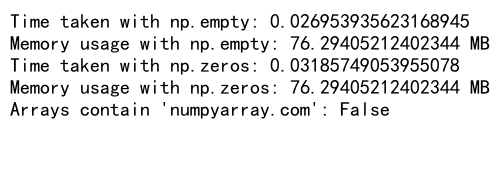
This example creates and fills large arrays using both numpy empty and numpy zeros, and compares the time and memory usage. You’ll likely see that numpy empty is faster and uses less memory, especially for large arrays.
NumPy empty Conclusion
Throughout this comprehensive guide, we’ve explored the many facets of numpy empty, from its basic usage to advanced applications in scientific computing and data analysis. We’ve seen how this powerful function can be used to create arrays of various shapes and data types, and how it can be combined with other NumPy functions to perform complex operations efficiently.
Key takeaways from this guide include:
- NumPy empty is a fast and memory-efficient way to create uninitialized arrays.
- It’s particularly useful when you plan to immediately fill the array with your own data.
- NumPy empty can be used with various data types, including custom structured types.
- It works well with other NumPy functions for reshaping, slicing, and performing mathematical operations.
- When using numpy empty, it’s important to remember that the initial array values are undefined.
By mastering numpy empty, you’ll be able to write more efficient NumPy code, particularly when working with large datasets or in performance-critical applications. Whether you’re doing data analysis, scientific computing, or machine learning, understanding when and how to use numpy empty can give you a significant performance boost.
Remember, while numpy empty is a powerful tool, it’s just one part of the rich ecosystem of NumPy functions. Always consider your specific use case and choose the most appropriate function for your needs. Happy coding with NumPy!