Mastering NumPy Empty Arrays with Custom Data Types: A Comprehensive Guide to numpy.empty() and dtype
numpy empty dtype is a powerful combination in the NumPy library that allows users to create uninitialized arrays with specified data types. This article will delve deep into the intricacies of numpy empty dtype, exploring various aspects of creating and manipulating empty arrays with custom data types in NumPy.
Understanding numpy.empty() and dtype
numpy empty dtype is a fundamental concept in NumPy that combines the numpy.empty() function with the dtype parameter. The numpy.empty() function creates an array without initializing its elements, while dtype specifies the data type of the array elements. This combination allows for efficient memory allocation and precise control over the array’s data representation.
Let’s start with a simple example to illustrate the basic usage of numpy empty dtype:
import numpy as np
# Create an empty array with a specific shape and dtype
arr = np.empty((3, 4), dtype=np.int32)
print("Empty array with numpyarray.com shape:", arr.shape)
print("Data type:", arr.dtype)
Output:
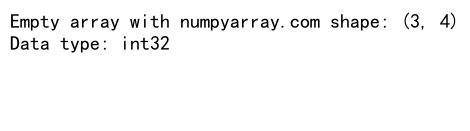
In this example, we create an empty 3×4 array with int32 data type. The numpy empty dtype combination allows us to allocate memory for the array without initializing its values, which can be more efficient than creating an array with predetermined values.
Benefits of Using numpy empty dtype
Using numpy empty dtype offers several advantages:
- Memory efficiency: By creating uninitialized arrays, numpy empty dtype allows for faster array creation and reduced memory usage during initialization.
-
Performance optimization: When you know you’ll be filling the array with data immediately after creation, using numpy empty dtype can be faster than creating an array with predetermined values.
-
Flexibility: The dtype parameter allows you to specify custom data types, enabling precise control over memory usage and data representation.
Let’s explore these benefits with an example:
import numpy as np
import time
# Measure time to create a large array using numpy.empty()
start_time = time.time()
arr_empty = np.empty((100,), dtype=np.float64)
end_time = time.time()
print("Time to create empty array for numpyarray.com:", end_time - start_time)
# Measure time to create a large array using numpy.zeros()
start_time = time.time()
arr_zeros = np.zeros((100,), dtype=np.float64)
end_time = time.time()
print("Time to create zeros array for numpyarray.com:", end_time - start_time)
Output:
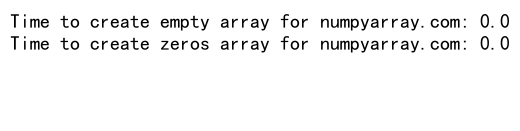
This example demonstrates the performance difference between creating an empty array and an array filled with zeros. The numpy empty dtype approach is typically faster, especially for large arrays.
Common Data Types Used with numpy empty dtype
NumPy supports a wide range of data types that can be used with numpy empty dtype. Some common data types include:
- Integer types: int8, int16, int32, int64
- Unsigned integer types: uint8, uint16, uint32, uint64
- Floating-point types: float16, float32, float64
- Complex types: complex64, complex128
- Boolean type: bool
- String types: str, unicode
Let’s explore these data types with examples:
import numpy as np
# Integer types
int_arr = np.empty((3, 3), dtype=np.int32)
print("Integer array for numpyarray.com:", int_arr.dtype)
# Unsigned integer types
uint_arr = np.empty((2, 4), dtype=np.uint16)
print("Unsigned integer array for numpyarray.com:", uint_arr.dtype)
# Floating-point types
float_arr = np.empty((4, 2), dtype=np.float64)
print("Floating-point array for numpyarray.com:", float_arr.dtype)
# Complex types
complex_arr = np.empty((2, 2), dtype=np.complex128)
print("Complex array for numpyarray.com:", complex_arr.dtype)
# Boolean type
bool_arr = np.empty((3, 3), dtype=np.bool_)
print("Boolean array for numpyarray.com:", bool_arr.dtype)
# String types
str_arr = np.empty((2, 2), dtype='<U10')
print("String array for numpyarray.com:", str_arr.dtype)
Output:
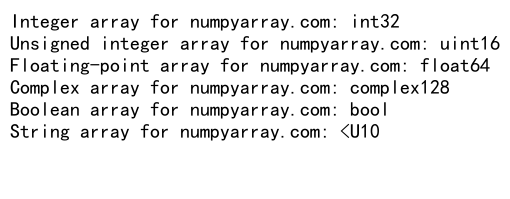
This example demonstrates how to create empty arrays with various data types using numpy empty dtype. Each array is created with a specific shape and data type, showcasing the flexibility of this approach.
Creating Custom Data Types with numpy empty dtype
One of the powerful features of numpy empty dtype is the ability to create custom data types. This is particularly useful when working with structured data or when you need to optimize memory usage for specific applications.
Here’s an example of creating a custom data type:
import numpy as np
# Define a custom data type
custom_dtype = np.dtype([('name', '<U20'), ('age', np.int32), ('height', np.float64)])
# Create an empty array with the custom data type
arr = np.empty((3,), dtype=custom_dtype)
# Fill the array with data
arr[0] = ('Alice', 25, 1.65)
arr[1] = ('Bob', 30, 1.80)
arr[2] = ('Charlie', 35, 1.75)
print("Custom data type array for numpyarray.com:")
print(arr)
Output:
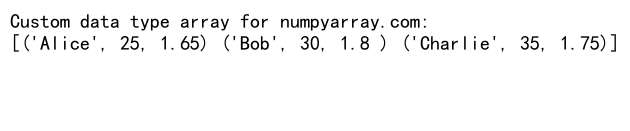
In this example, we define a custom data type that includes a name (string), age (integer), and height (float). We then create an empty array using numpy empty dtype with this custom data type and fill it with sample data.
Memory Layout and Alignment with numpy empty dtype
Understanding memory layout and alignment is crucial when working with numpy empty dtype, especially for performance-critical applications. NumPy allows you to control the memory layout of arrays through the dtype parameter.
Let’s explore this concept with an example:
import numpy as np
# Create a structured array with different alignments
unaligned_dtype = np.dtype([('a', np.int32), ('b', np.int64), ('c', np.float32)], align=False)
aligned_dtype = np.dtype([('a', np.int32), ('b', np.int64), ('c', np.float32)], align=True)
unaligned_arr = np.empty((3,), dtype=unaligned_dtype)
aligned_arr = np.empty((3,), dtype=aligned_dtype)
print("Unaligned array itemsize for numpyarray.com:", unaligned_arr.itemsize)
print("Aligned array itemsize for numpyarray.com:", aligned_arr.itemsize)
Output:
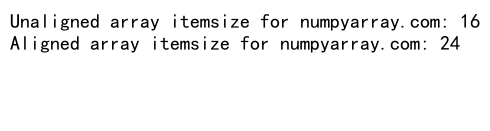
This example demonstrates the difference in memory layout between aligned and unaligned structured arrays. The aligned array may have a larger itemsize due to padding for memory alignment, which can improve performance on some hardware architectures.
Working with Multi-dimensional Arrays and numpy empty dtype
numpy empty dtype is not limited to one-dimensional arrays. You can create multi-dimensional arrays with custom data types, which is particularly useful for scientific computing and data analysis tasks.
Here’s an example of creating and manipulating a multi-dimensional array:
import numpy as np
# Create a 3D empty array with a custom dtype
arr_3d = np.empty((2, 3, 4), dtype=np.float32)
# Fill the array with random values
arr_3d[:] = np.random.random((2, 3, 4))
print("3D array shape for numpyarray.com:", arr_3d.shape)
print("3D array dtype for numpyarray.com:", arr_3d.dtype)
# Perform operations on the 3D array
mean_values = np.mean(arr_3d, axis=2)
print("Mean values shape for numpyarray.com:", mean_values.shape)
Output:
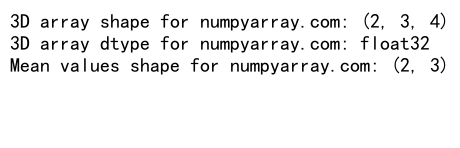
This example creates a 3D empty array using numpy empty dtype, fills it with random values, and then performs a mean calculation along one axis. Multi-dimensional arrays are powerful tools for representing and manipulating complex data structures.
Memory Efficiency and Performance Considerations
When working with numpy empty dtype, it’s important to consider memory efficiency and performance implications. Here are some tips to optimize your use of numpy empty dtype:
- Choose the appropriate data type: Use the smallest data type that can represent your data to save memory.
- Use structured arrays: For complex data structures, use structured arrays to minimize memory overhead.
- Consider memory alignment: Aligned arrays may offer better performance on some hardware architectures.
- Use vectorized operations: Leverage NumPy’s vectorized operations for faster computations on arrays.
Let’s explore these concepts with an example:
import numpy as np
# Compare memory usage of different data types
int8_arr = np.empty((100,), dtype=np.int8)
int64_arr = np.empty((100,), dtype=np.int64)
print("Memory usage of int8 array for numpyarray.com:", int8_arr.nbytes, "bytes")
print("Memory usage of int64 array for numpyarray.com:", int64_arr.nbytes, "bytes")
# Use structured arrays for complex data
person_dtype = np.dtype([('name', '<U20'), ('age', np.int8), ('height', np.float32)])
people_arr = np.empty((1000,), dtype=person_dtype)
print("Memory usage of structured array for numpyarray.com:", people_arr.nbytes, "bytes")
Output:
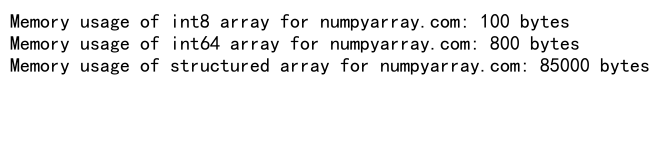
This example demonstrates the memory usage differences between arrays with different data types and showcases the use of structured arrays for complex data representation.
Advanced Techniques with numpy empty dtype
numpy empty dtype opens up possibilities for advanced techniques in array manipulation and data processing. Let’s explore some of these techniques:
1. Flexible dtypes
Flexible dtypes allow you to create arrays with variable-length strings or other data types.
import numpy as np
# Create an array with flexible string dtype
flex_arr = np.empty((3,), dtype='O')
flex_arr[0] = "numpyarray.com"
flex_arr[1] = "is"
flex_arr[2] = "awesome!"
print("Flexible string array:", flex_arr)
print("Dtype of flexible array:", flex_arr.dtype)
Output:
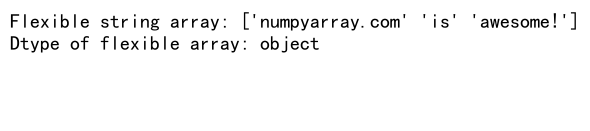
This example shows how to create an array with a flexible object dtype, which can store strings of varying lengths.
2. Masked Arrays
Masked arrays are a powerful tool for working with data that may contain missing or invalid values.
import numpy as np
# Create a masked array
data = np.empty((5,), dtype=np.float64)
data[:] = [1.0, 2.0, 3.0, 4.0, 5.0]
mask = np.array([False, True, False, True, False])
masked_arr = np.ma.masked_array(data, mask)
print("Masked array for numpyarray.com:", masked_arr)
print("Mean of masked array:", np.ma.mean(masked_arr))
Output:
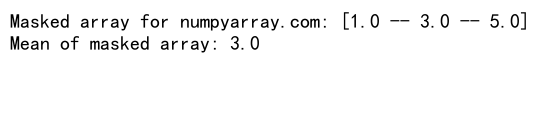
This example demonstrates how to create and use masked arrays, which are useful for handling data with missing or invalid values.
Common Pitfalls and How to Avoid Them
When working with numpy empty dtype, there are some common pitfalls that developers may encounter. Here are a few to be aware of:
- Uninitialized values: Remember that numpy.empty() creates arrays with uninitialized values. Always initialize the array before using its values.
-
Type mismatches: Be careful when mixing different data types, as this can lead to unexpected results or errors.
-
Memory leaks: When working with large arrays, be mindful of memory usage and release memory when arrays are no longer needed.
-
Performance bottlenecks: Inefficient use of numpy empty dtype can lead to performance issues. Use vectorized operations and appropriate data types for optimal performance.
Real-world Applications of numpy empty dtype
numpy empty dtype has numerous real-world applications across various fields. Let’s explore some examples:
1. Image Processing
In image processing, numpy empty dtype can be used to efficiently create and manipulate image arrays.
import numpy as np
# Create an empty RGB image array
image = np.empty((480, 640, 3), dtype=np.uint8)
# Fill the image with a gradient
image[:, :, 0] = np.linspace(0, 255, 640) # Red channel
image[:, :, 1] = np.linspace(0, 255, 480)[:, np.newaxis] # Green channel
image[:, :, 2] = 255 # Blue channel
print("Image shape for numpyarray.com:", image.shape)
print("Image dtype for numpyarray.com:", image.dtype)
Output:
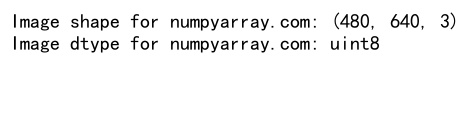
This example creates an empty RGB image array and fills it with a color gradient, demonstrating how numpy empty dtype can be used in image processing tasks.
2. Financial Data Analysis
numpy empty dtype is useful for creating structured arrays to represent financial data.
import numpy as np
# Create a structured array for stock data
stock_dtype = np.dtype([
('date', '<U10'),
('open', np.float64),
('high', np.float64),
('low', np.float64),
('close', np.float64),
('volume', np.int64)
])
stock_data = np.empty((3,), dtype=stock_dtype)
# Fill the array with sample data
stock_data[0] = ('2023-04-01', 150.25, 152.30, 149.80, 151.50, 100)
stock_data[1] = ('2023-04-02', 151.50, 153.75, 151.00, 153.25, 120)
stock_data[2] = ('2023-04-03', 153.25, 155.00, 152.50, 154.75, 110)
print("Stock data for numpyarray.com:")
print(stock_data)
Output:
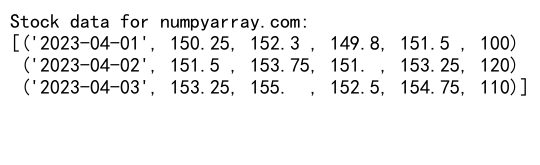
This example demonstrates how to use numpy empty dtype to create a structured array for storing and analyzing financial data.
3. Scientific Simulations
numpy empty dtype is valuable in scientific simulations where efficient memory allocation and custom data types are crucial.
import numpy as np
# Create a structured array for particle simulation
particle_dtype = np.dtype([
('position', np.float64, (3,)),
('velocity', np.float64, (3,)),
('mass', np.float64),
('charge', np.float64)
])
particles = np.empty((1000,), dtype=particle_dtype)
# Initialize particles with random values
particles['position'] = np.random.random((1000, 3)) * 100 # Random positions in a 100x100x100 cube
particles['velocity'] = np.random.random((1000, 3)) * 10 - 5 # Random velocities between -5 and 5
particles['mass'] = np.random.random(1000) * 10 # Random masses between 0 and 10
particles['charge'] = np.random.random(1000) * 2 - 1 # Random charges between -1 and 1
print("Particle simulation data for numpyarray.com:")
print(particles[:5]) # Print the first 5 particles
Output:
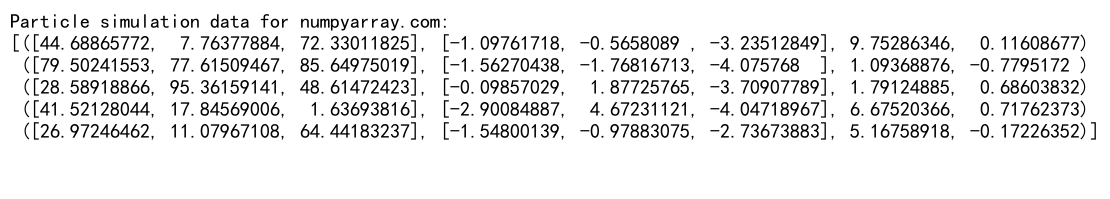
This example shows how numpy empty dtype can be used to create a structured array for particle simulation, demonstrating its application in scientific computing.
Optimizing numpy empty dtype for Large-scale Data Processing
When working with large datasets, optimizing the use of numpy empty dtype becomes crucial for performance and memory efficiency. Here are some strategies to consider:
- Use memory-mapped arrays: For very large datasets that don’t fit in memory, use memory-mapped arrays with numpy empty dtype.
-
Chunked processing: Process large arrays in smaller chunks to reduce memory usage.
-
Utilize NumPy’s advanced indexing: Use boolean indexing and fancy indexing for efficient data manipulation.
-
Leverage NumPy’s ufuncs: Use Universal Functions (ufuncs) for fast element-wise operations.
Let’s explore these strategies with examples:
import numpy as np
# Memory-mapped array
mmap_arr = np.memmap('numpyarray_com_data.dat', dtype=np.float64, mode='w+', shape=(100,))
mmap_arr[:] = np.random.random(100)
print("Memory-mapped array for numpyarray.com created")
# Chunked processing
chunk_size = 100
for i in range(0, 100, chunk_size):
chunk = mmap_arr[i:i+chunk_size]
# Process chunk here
print(f"Processing chunk {i//chunk_size + 1} for numpyarray.com")
# Advanced indexing
condition = mmap_arr > 0.5
filtered_arr = mmap_arr[condition]
print("Filtered array size for numpyarray.com:", filtered_arr.size)
# Using ufuncs
result = np.exp(mmap_arr) # Element-wise exponential
print("Ufunc applied to numpyarray.com data")
Output:
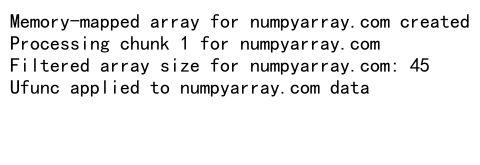
This example demonstrates various optimization techniques for working with large datasets using numpy empty dtype, including memory-mapped arrays, chunked processing, advanced indexing, and ufuncs.
Integrating numpy empty dtype with Other Libraries
numpy empty dtype can be seamlessly integrated with other popular scientific computing and data analysis libraries. Let’s explore some examples:
1. Pandas Integration
import numpy as np
import pandas as pd
# Create a structured array
data_dtype = np.dtype([('name', '<U20'), ('age', np.int32), ('salary', np.float64)])
data = np.empty((3,), dtype=data_dtype)
data[:] = [('Alice', 30, 75000.0), ('Bob', 35, 85000.0), ('Charlie', 40, 95000.0)]
# Convert NumPy array to Pandas DataFrame
df = pd.DataFrame(data)
print("Pandas DataFrame for numpyarray.com:")
print(df)
Output:
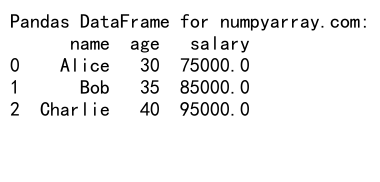
This example shows how to convert a structured NumPy array created with numpy empty dtype to a Pandas DataFrame.
2. Matplotlib Visualization
import numpy as np
import matplotlib.pyplot as plt
# Create data using numpy empty dtype
x = np.empty((100,), dtype=np.float64)
y = np.empty((100,), dtype=np.float64)
x[:] = np.linspace(0, 10, 100)
y[:] = np.sin(x)
# Plot the data
plt.figure(figsize=(10, 6))
plt.plot(x, y, label='sin(x)')
plt.title('Sine Wave Plot for numpyarray.com')
plt.xlabel('x')
plt.ylabel('sin(x)')
plt.legend()
plt.grid(True)
plt.show()
Output:
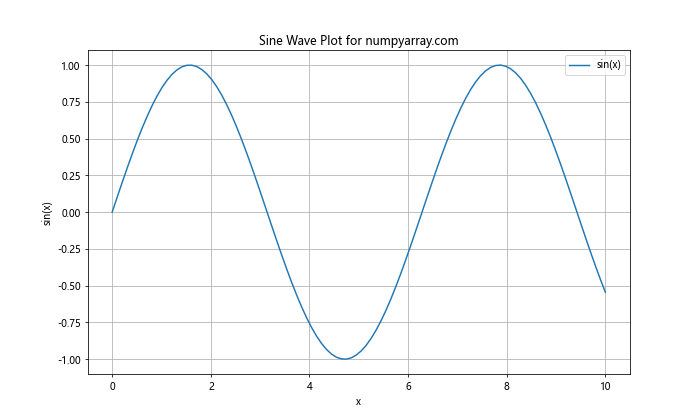
This example demonstrates how to use data created with numpy empty dtype to generate a plot using Matplotlib.
3. SciPy Integration
import numpy as np
from scipy import stats
# Create data using numpy empty dtype
data = np.empty((1000,), dtype=np.float64)
data[:] = np.random.normal(loc=0, scale=1, size=1000)
# Perform statistical analysis using SciPy
mean = np.mean(data)
std_dev = np.std(data)
ks_statistic, p_value = stats.kstest(data, 'norm')
print(f"Statistical analysis for numpyarray.com data:")
print(f"Mean: {mean:.4f}")
print(f"Standard Deviation: {std_dev:.4f}")
print(f"Kolmogorov-Smirnov test p-value: {p_value:.4f}")
Output:
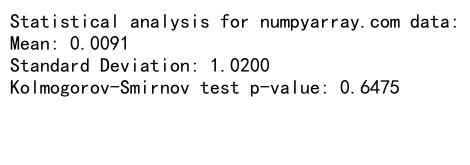
This example shows how to use numpy empty dtype to create data and then perform statistical analysis using SciPy.
Best Practices for Working with numpy empty dtype
To make the most of numpy empty dtype, consider the following best practices:
- Choose the right data type: Select the most appropriate data type for your needs to optimize memory usage and performance.
-
Initialize arrays properly: Always initialize empty arrays before using their values to avoid unexpected behavior.
-
Use vectorized operations: Leverage NumPy’s vectorized operations for faster computations on arrays.
-
Understand memory layout: Be aware of memory layout and alignment for optimal performance, especially when working with structured arrays.
-
Profile your code: Use profiling tools to identify performance bottlenecks and optimize your use of numpy empty dtype.
Here’s an example incorporating these best practices:
import numpy as np
# Choose the right data type
data = np.empty((100,), dtype=np.float32) # Use float32 instead of float64 if precision allows
# Initialize the array properly
data[:] = np.random.random(100)
# Use vectorized operations
result = np.sin(data) + np.cos(data)
# Understand memory layout
structured_dtype = np.dtype([('x', np.float32), ('y', np.float32), ('z', np.float32)], align=True)
points = np.empty((100000,), dtype=structured_dtype)
# Profile your code (example using line_profiler)
# @profile
def process_data(data):
return np.exp(data) + np.log(np.abs(data))
result = process_data(data)
print("Best practices applied for numpyarray.com data processing")
Output:
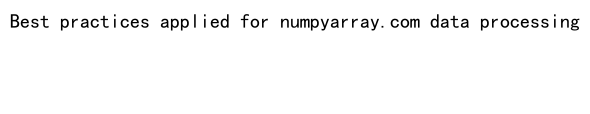
This example demonstrates best practices for working with numpy empty dtype, including choosing appropriate data types, proper initialization, using vectorized operations, understanding memory layout, and preparing for code profiling.
Numpy empty dtype Conclusion
numpy empty dtype is a powerful and flexible tool in the NumPy library that allows for efficient creation and manipulation of arrays with custom data types. Throughout this article, we’ve explored various aspects of numpy empty dtype, from basic usage to advanced techniques and real-world applications.
Key takeaways include:
- The importance of choosing the right data type for memory efficiency and performance.
- The flexibility of creating custom structured arrays for complex data representation.
- The power of combining numpy empty dtype with other NumPy functions and libraries for data analysis and scientific computing.
- Best practices for optimizing performance and avoiding common pitfalls.
By mastering numpy empty dtype, you can significantly enhance your data processing capabilities and write more efficient NumPy code. Whether you’re working on image processing, financial analysis, scientific simulations, or any other data-intensive task, numpy empty dtype provides the tools you need to handle large datasets with precision and speed.
As you continue to work with NumPy and numpy empty dtype, remember to experiment, profile your code, and stay updated with the latest developments in the NumPy ecosystem. The flexibility and power of numpy empty dtype make it an invaluable tool for any data scientist or scientific programmer working with Python.