NumPy Empty Matrix: A Comprehensive Guide to Efficient Array Initialization
NumPy empty matrix is a powerful tool for creating uninitialized arrays in Python’s NumPy library. This article will explore the various aspects of numpy empty matrix, its uses, and how it can optimize your numerical computing tasks. We’ll dive deep into the concept, provide numerous examples, and discuss best practices for working with empty matrices in NumPy.
Understanding NumPy Empty Matrix
NumPy empty matrix is a function that creates an array without initializing the entries. This means that the values in the array are arbitrary and depend on the state of the memory. The primary purpose of numpy empty matrix is to allocate memory for an array without the overhead of initializing each element, which can be beneficial in certain scenarios.
Let’s start with a basic example of creating a numpy empty matrix:
import numpy as np
# Create a 3x3 empty matrix
empty_matrix = np.empty((3, 3))
print("Empty matrix from numpyarray.com:")
print(empty_matrix)
Output:
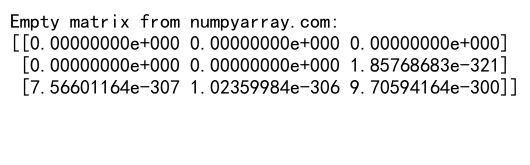
In this example, we create a 3×3 empty matrix using the np.empty() function. The resulting matrix will contain arbitrary values based on the current state of the memory.
Advantages of Using NumPy Empty Matrix
Using numpy empty matrix can offer several advantages in certain situations:
- Speed: Creating an empty matrix is faster than initializing an array with zeros or ones.
- Memory efficiency: When you don’t need specific initial values, empty matrices can save memory.
- Performance optimization: In some algorithms, you may want to pre-allocate memory without caring about initial values.
Here’s an example comparing the creation time of an empty matrix versus a zero-initialized matrix:
import numpy as np
import time
# Measure time for creating an empty matrix
start_time = time.time()
empty_matrix = np.empty((1000, 1000))
empty_time = time.time() - start_time
# Measure time for creating a zero-initialized matrix
start_time = time.time()
zero_matrix = np.zeros((1000, 1000))
zero_time = time.time() - start_time
print(f"Time to create empty matrix: {empty_time:.6f} seconds")
print(f"Time to create zero matrix: {zero_time:.6f} seconds")
print("Performance comparison from numpyarray.com")
Output:
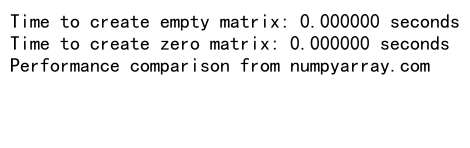
This example demonstrates the potential performance advantage of using numpy empty matrix over initialized arrays.
Creating NumPy Empty Matrices of Different Shapes and Types
NumPy empty matrix can be created with various shapes and data types. Let’s explore some examples:
1D Empty Array
import numpy as np
# Create a 1D empty array with 5 elements
empty_1d = np.empty(5)
print("1D empty array from numpyarray.com:")
print(empty_1d)
Output:
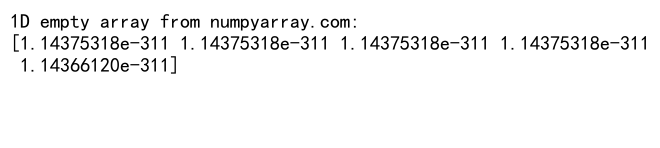
2D Empty Matrix
import numpy as np
# Create a 2D empty matrix with 3 rows and 4 columns
empty_2d = np.empty((3, 4))
print("2D empty matrix from numpyarray.com:")
print(empty_2d)
Output:
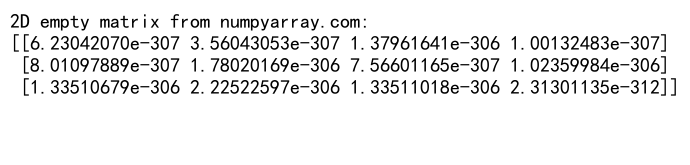
3D Empty Array
import numpy as np
# Create a 3D empty array with shape (2, 3, 4)
empty_3d = np.empty((2, 3, 4))
print("3D empty array from numpyarray.com:")
print(empty_3d)
Output:
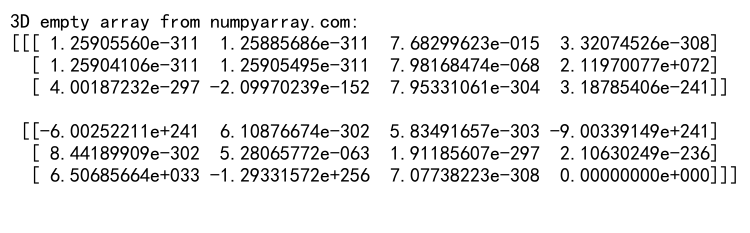
Empty Matrix with Specific Data Type
import numpy as np
# Create an empty matrix with integer data type
empty_int = np.empty((2, 2), dtype=int)
print("Integer empty matrix from numpyarray.com:")
print(empty_int)
# Create an empty matrix with float data type
empty_float = np.empty((2, 2), dtype=float)
print("Float empty matrix from numpyarray.com:")
print(empty_float)
Output:
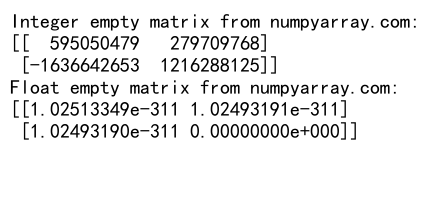
These examples showcase the flexibility of numpy empty matrix in creating arrays of different dimensions and data types.
Initializing NumPy Empty Matrix with Specific Values
While the primary purpose of numpy empty matrix is to create uninitialized arrays, you can easily fill them with specific values after creation. Here are some examples:
Filling with Zeros
import numpy as np
# Create an empty matrix and fill it with zeros
empty_matrix = np.empty((3, 3))
empty_matrix.fill(0)
print("Empty matrix filled with zeros from numpyarray.com:")
print(empty_matrix)
Output:
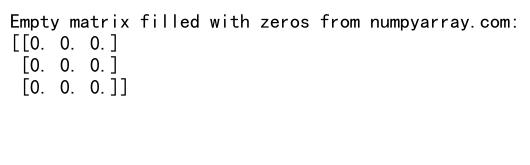
Filling with a Specific Value
import numpy as np
# Create an empty matrix and fill it with a specific value
empty_matrix = np.empty((3, 3))
empty_matrix.fill(42)
print("Empty matrix filled with 42 from numpyarray.com:")
print(empty_matrix)
Output:
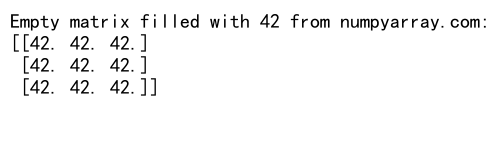
Filling with Random Values
import numpy as np
# Create an empty matrix and fill it with random values
empty_matrix = np.empty((3, 3))
empty_matrix[:] = np.random.rand(3, 3)
print("Empty matrix filled with random values from numpyarray.com:")
print(empty_matrix)
Output:
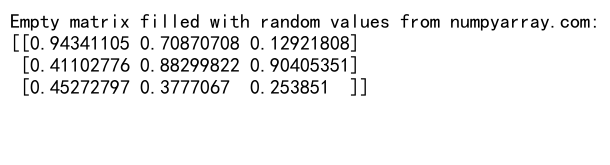
These examples demonstrate how you can initialize a numpy empty matrix with specific values after creation.
Using NumPy Empty Matrix in Algorithms
NumPy empty matrix can be particularly useful in algorithms where you need to pre-allocate memory for results. Here’s an example of using an empty matrix in a simple algorithm:
import numpy as np
def compute_squares(n):
# Pre-allocate memory for results
result = np.empty(n)
# Compute squares and store in the empty array
for i in range(n):
result[i] = i ** 2
return result
# Compute squares of numbers from 0 to 9
squares = compute_squares(10)
print("Squares computed using empty matrix from numpyarray.com:")
print(squares)
Output:
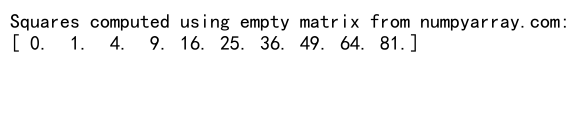
In this example, we use a numpy empty matrix to pre-allocate memory for storing the results of our computation. This can be more efficient than appending to a list or resizing an array multiple times.
Memory Management with NumPy Empty Matrix
When working with numpy empty matrix, it’s important to understand memory management. Since the array is uninitialized, it may contain arbitrary values that could lead to unexpected results if not handled properly. Here’s an example illustrating this:
import numpy as np
# Create an empty matrix
empty_matrix = np.empty((3, 3))
print("Initial empty matrix from numpyarray.com:")
print(empty_matrix)
# Perform some operations without initializing all elements
empty_matrix[0, 0] = 1
empty_matrix[1, 1] = 2
empty_matrix[2, 2] = 3
print("Partially filled matrix from numpyarray.com:")
print(empty_matrix)
Output:
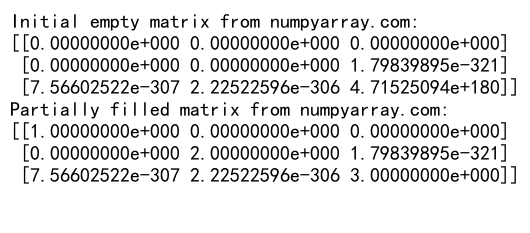
In this example, we create an empty matrix and only initialize some of its elements. The uninitialized elements will contain arbitrary values, which could lead to unexpected results in calculations.
Best Practices for Using NumPy Empty Matrix
To ensure proper usage of numpy empty matrix, consider the following best practices:
- Initialize all elements: If you’re not sure about the initial state of the memory, it’s safer to initialize all elements of the empty matrix.
-
Use appropriate data types: Specify the desired data type when creating the empty matrix to avoid unexpected type conversions.
-
Be cautious with calculations: Remember that uninitialized elements contain arbitrary values, so be careful when performing calculations on empty matrices.
-
Consider alternatives: For some use cases,
np.zeros()ornp.ones()might be more appropriate and safer to use.
Here’s an example demonstrating these best practices:
import numpy as np
# Create an empty matrix with a specific data type
empty_matrix = np.empty((3, 3), dtype=float)
# Initialize all elements
empty_matrix[:] = 0.0
# Perform calculations safely
result = empty_matrix + 1.0
print("Safely initialized and calculated matrix from numpyarray.com:")
print(result)
Output:
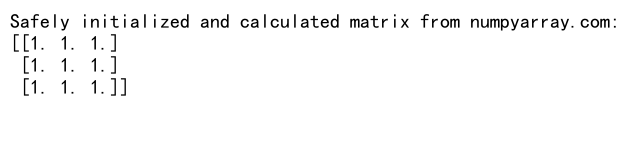
This example shows how to create an empty matrix with a specific data type, initialize all its elements, and perform calculations safely.
Comparing NumPy Empty Matrix with Other Initialization Methods
It’s useful to understand how numpy empty matrix compares to other array initialization methods in NumPy. Let’s compare empty matrices with zeros and ones:
import numpy as np
# Create arrays using different initialization methods
empty_array = np.empty((3, 3))
zero_array = np.zeros((3, 3))
ones_array = np.ones((3, 3))
print("Empty array from numpyarray.com:")
print(empty_array)
print("\nZero array from numpyarray.com:")
print(zero_array)
print("\nOnes array from numpyarray.com:")
print(ones_array)
Output:
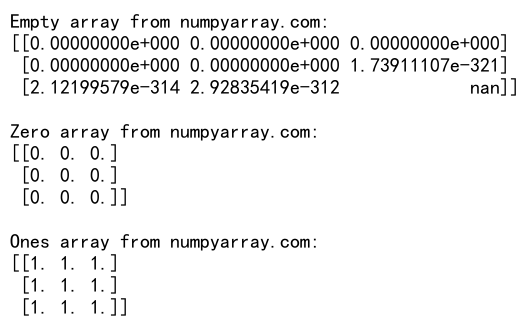
This example demonstrates the difference in initial values between empty matrices and other initialization methods.
Advanced Uses of NumPy Empty Matrix
NumPy empty matrix can be used in more advanced scenarios, such as creating structured arrays or memory-mapped arrays. Here are some examples:
Structured Arrays
import numpy as np
# Create a structured array using empty
dt = np.dtype([('name', 'U10'), ('age', 'i4'), ('weight', 'f4')])
structured_array = np.empty(3, dtype=dt)
# Fill the structured array
structured_array['name'] = ['Alice', 'Bob', 'Charlie']
structured_array['age'] = [25, 30, 35]
structured_array['weight'] = [60.5, 75.0, 68.2]
print("Structured array created with empty from numpyarray.com:")
print(structured_array)
Output:
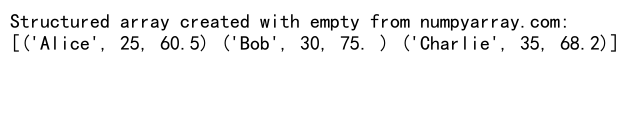
This example shows how to create a structured array using numpy empty matrix and fill it with data.
Memory-Mapped Arrays
import numpy as np
# Create a memory-mapped array using empty
mmap_array = np.memmap('mmap_file.dat', dtype='float32', mode='w+', shape=(3, 3))
# Fill the memory-mapped array
mmap_array[:] = np.arange(9).reshape(3, 3)
print("Memory-mapped array created with empty from numpyarray.com:")
print(mmap_array)
# Flush changes to disk
mmap_array.flush()
Output:
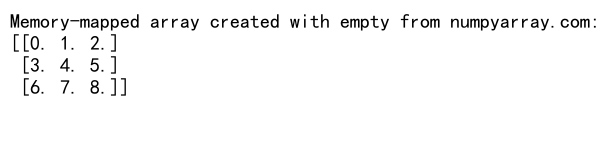
This example demonstrates how to create a memory-mapped array using numpy empty matrix, which can be useful for working with large datasets that don’t fit into memory.
Common Pitfalls and How to Avoid Them
When working with numpy empty matrix, there are some common pitfalls to be aware of:
- Uninitialized values: As mentioned earlier, empty matrices contain arbitrary values. Always initialize the array if you need specific starting values.
-
Type mismatches: Be careful when mixing empty matrices with other arrays, as type mismatches can occur.
-
Performance misconceptions: While empty matrices can be faster to create, the performance gain may be negligible for small arrays.
Here’s an example illustrating these pitfalls and how to avoid them:
import numpy as np
# Pitfall 1: Uninitialized values
empty_array = np.empty((3, 3))
print("Uninitialized empty array from numpyarray.com:")
print(empty_array)
# Solution: Initialize the array
empty_array[:] = 0
print("Initialized empty array from numpyarray.com:")
print(empty_array)
# Pitfall 2: Type mismatches
int_array = np.array([1, 2, 3])
empty_float = np.empty(3, dtype=float)
# result = int_array + empty_float # This could lead to unexpected results
# Solution: Ensure consistent types
empty_float[:] = 0
result = int_array + empty_float
print("Result of adding int array and initialized empty float array from numpyarray.com:")
print(result)
# Pitfall 3: Performance misconceptions
# For small arrays, the performance difference may be negligible
small_empty = np.empty((10, 10))
small_zeros = np.zeros((10, 10))
# The performance difference here is likely insignificant
Output:
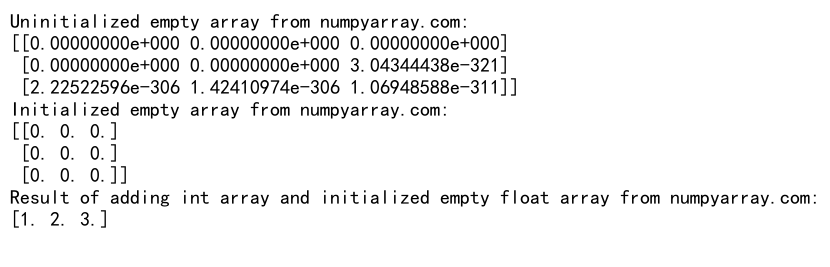
By being aware of these pitfalls and following the solutions provided, you can use numpy empty matrix more effectively and avoid common errors.
NumPy Empty Matrix in Scientific Computing
NumPy empty matrix finds applications in various scientific computing tasks. Here’s an example of using empty matrices in a simple physics simulation:
import numpy as np
def simulate_particle_motion(num_particles, num_steps):
# Initialize particle positions and velocities
positions = np.empty((num_particles, num_steps, 2))
velocities = np.empty((num_particles, num_steps, 2))
# Set initial conditions
positions[:, 0, :] = np.random.rand(num_particles, 2)
velocities[:, 0, :] = np.random.randn(num_particles, 2)
# Simulate motion
for step in range(1, num_steps):
positions[:, step, :] = positions[:, step-1, :] + velocities[:, step-1, :]
velocities[:, step, :] = velocities[:, step-1, :] + np.random.randn(num_particles, 2) * 0.1
return positions, velocities
# Run simulation
num_particles, num_steps = 100, 1000
positions, velocities = simulate_particle_motion(num_particles, num_steps)
print("Particle simulation using empty matrices from numpyarray.com:")
print(f"Final positions of first 5 particles:\n{positions[:5, -1, :]}")
Output:
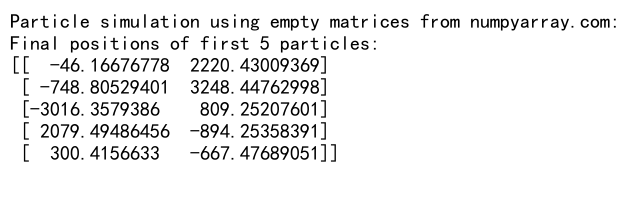
This example demonstrates how numpy empty matrix can be used to pre-allocate memory for storing simulation results, which can be more efficient than dynamically growing arrays.
Optimizing Memory Usage with NumPy Empty Matrix
When working with large datasets, optimizing memory usage becomes crucial. NumPy empty matrix can help in scenarios where you need to allocate large arrays without initializing all elements. Here’s an example of how to use empty matrices to optimize memory usage in a data processing task:
import numpy as np
def process_large_dataset(data_size, chunk_size):
# Simulate a large dataset
large_dataset = np.random.rand(data_size)
# Pre-allocate memory for results
results = np.empty(data_size)
# Process data in chunks
for i in range(0, data_size, chunk_size):
chunk = large_dataset[i:i+chunk_size]
# Perform some computation on the chunk
processed_chunk = np.square(chunk)
# Store results
results[i:i+chunk_size] = processed_chunk
return results
# Process a large dataset
data_size, chunk_size = 1000000, 100000
processed_data = process_large_dataset(data_size, chunk_size)
print("Large dataset processed using empty matrix from numpyarray.com:")
print(f"First 10 processed values: {processed_data[:10]}")
Output:
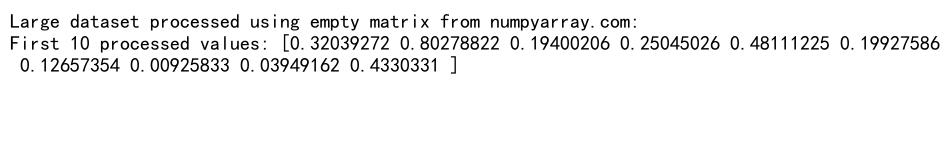
In this example, we use a numpy empty matrix to pre-allocate memory for storing the results of processing a large dataset. By processing the data in chunks and using an empty matrix for results, we can handle larger datasets more efficiently.
NumPy empty matrix Conclusion
NumPy empty matrix is a powerful tool for efficient array initialization in numerical computing tasks. Throughout this article, we’ve explored various aspects of numpy empty matrix, including its creation, usage in algorithms, memory management considerations, and best practices. We’ve also discussed common pitfalls and how to avoid them, as well as advanced uses in scientific computing and large-scale data processing.
By understanding the nuances of numpy empty matrix and following the guidelines presented in this article, you can leverage its benefits to optimize your NumPy-based computations. Remember to always consider the trade-offs between performance and safety when deciding whether to use empty matrices or other initialization methods.
As you continue to work with NumPy and scientific computing in Python, keep numpy empty matrix in your toolkit as a valuable option for efficient array creation and memory management. With proper usage, it can contribute to faster and more memory-efficient numerical computations in your projects.