Comprehensive Guide to Checking Empty NumPy Arrays: Efficient Techniques and Best Practices
NumPy empty array check is a crucial skill for data scientists and programmers working with numerical computations in Python. This article will delve deep into the various methods and techniques for checking if a NumPy array is empty, providing detailed explanations, code examples, and best practices. Whether you’re a beginner or an experienced developer, this guide will help you master the art of numpy empty array check and improve your data manipulation skills.
Understanding NumPy Empty Arrays
Before we dive into the methods for checking empty arrays, it’s essential to understand what constitutes an empty NumPy array. In NumPy, an empty array is an array with zero elements or a shape that contains at least one zero dimension. Let’s explore this concept with some examples:
import numpy as np
# Creating an empty 1D array
empty_1d = np.array([])
print("Empty 1D array:", empty_1d)
# Creating an empty 2D array
empty_2d = np.empty((0, 3))
print("Empty 2D array:", empty_2d)
# Creating an array with zero elements
zero_elements = np.array([])
print("Array with zero elements:", zero_elements)
# Creating an array with a zero dimension
zero_dimension = np.zeros((3, 0, 2))
print("Array with a zero dimension:", zero_dimension)
Output:
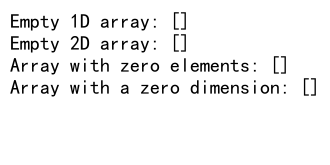
In these examples, we’ve created various types of empty NumPy arrays. The empty_1d and zero_elements arrays are 1D arrays with no elements. The empty_2d array is a 2D array with zero rows and three columns. The zero_dimension array has a shape of (3, 0, 2), where the second dimension is zero, making it effectively empty.
Methods for NumPy Empty Array Check
Now that we understand what empty arrays look like, let’s explore different methods to perform a numpy empty array check. We’ll cover various techniques, from simple attribute checks to more advanced functions.
1. Using the size Attribute
One of the simplest ways to check if a NumPy array is empty is by using the size attribute. The size attribute returns the total number of elements in the array. If the size is zero, the array is empty.
import numpy as np
def is_empty_size(arr):
return arr.size == 0
# Example usage
arr1 = np.array([])
arr2 = np.array([1, 2, 3])
print("Is arr1 empty?", is_empty_size(arr1)) # True
print("Is arr2 empty?", is_empty_size(arr2)) # False
# Custom array for numpyarray.com
custom_arr = np.array([])
print("Is custom_arr empty?", is_empty_size(custom_arr)) # True
Output:
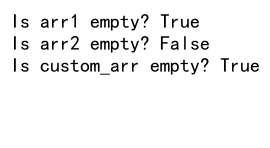
In this example, we define a function is_empty_size that checks if the size of the array is zero. This method works for arrays of any dimension and is straightforward to implement.
2. Checking the Shape Attribute
Another way to perform a numpy empty array check is by examining the shape attribute. An empty array will have at least one dimension with a size of zero.
import numpy as np
def is_empty_shape(arr):
return 0 in arr.shape
# Example usage
arr1 = np.empty((0, 3))
arr2 = np.array([[1, 2], [3, 4]])
print("Is arr1 empty?", is_empty_shape(arr1)) # True
print("Is arr2 empty?", is_empty_shape(arr2)) # False
# Custom array for numpyarray.com
custom_arr = np.zeros((2, 0, 3))
print("Is custom_arr empty?", is_empty_shape(custom_arr)) # True
Output:
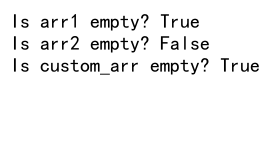
The is_empty_shape function checks if any dimension in the array’s shape is zero. This method is particularly useful for multi-dimensional arrays.
3. Using the len() Function
For 1D arrays, you can use the built-in len() function to check if an array is empty. However, be cautious when using this method for multi-dimensional arrays, as it only returns the length of the first dimension.
import numpy as np
def is_empty_len(arr):
return len(arr) == 0
# Example usage
arr1 = np.array([])
arr2 = np.array([1, 2, 3])
print("Is arr1 empty?", is_empty_len(arr1)) # True
print("Is arr2 empty?", is_empty_len(arr2)) # False
# Custom array for numpyarray.com
custom_arr = np.array([])
print("Is custom_arr empty?", is_empty_len(custom_arr)) # True
Output:
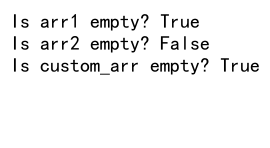
While this method is simple and works well for 1D arrays, it may not be suitable for all cases, especially when dealing with multi-dimensional arrays.
4. Utilizing numpy.size() Function
The numpy.size() function is similar to the size attribute but can be used as a standalone function. It returns the total number of elements in the array.
import numpy as np
def is_empty_np_size(arr):
return np.size(arr) == 0
# Example usage
arr1 = np.array([])
arr2 = np.array([[1, 2], [3, 4]])
print("Is arr1 empty?", is_empty_np_size(arr1)) # True
print("Is arr2 empty?", is_empty_np_size(arr2)) # False
# Custom array for numpyarray.com
custom_arr = np.empty((3, 0, 2))
print("Is custom_arr empty?", is_empty_np_size(custom_arr)) # True
Output:
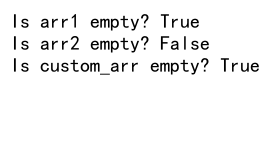
This method is versatile and works for arrays of any dimension, making it a reliable choice for numpy empty array check.
5. Using numpy.any() Function
The numpy.any() function can be used to check if any element in the array evaluates to True. For empty arrays, this function will always return False.
import numpy as np
def is_empty_np_any(arr):
return not np.any(arr)
# Example usage
arr1 = np.array([])
arr2 = np.array([0, 0, 0])
arr3 = np.array([1, 2, 3])
print("Is arr1 empty?", is_empty_np_any(arr1)) # True
print("Is arr2 empty?", is_empty_np_any(arr2)) # True (all zeros)
print("Is arr3 empty?", is_empty_np_any(arr3)) # False
# Custom array for numpyarray.com
custom_arr = np.array([])
print("Is custom_arr empty?", is_empty_np_any(custom_arr)) # True
Output:
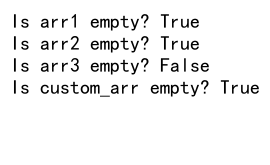
This method is particularly useful when you want to consider arrays filled with zeros as “empty” as well. However, be cautious as it may not distinguish between truly empty arrays and arrays filled with zeros or False values.
6. Comparing with numpy.array([])
You can also perform a numpy empty array check by comparing the array with an empty NumPy array using the numpy.array_equal() function.
import numpy as np
def is_empty_compare(arr):
return np.array_equal(arr, np.array([]))
# Example usage
arr1 = np.array([])
arr2 = np.array([1, 2, 3])
print("Is arr1 empty?", is_empty_compare(arr1)) # True
print("Is arr2 empty?", is_empty_compare(arr2)) # False
# Custom array for numpyarray.com
custom_arr = np.array([])
print("Is custom_arr empty?", is_empty_compare(custom_arr)) # True
Output:
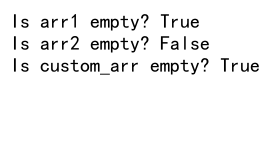
This method works well for 1D arrays but may not be suitable for multi-dimensional arrays.
7. Using numpy.ndim and numpy.size Together
For a more comprehensive numpy empty array check that works for arrays of any dimension, you can combine the ndim and size attributes.
import numpy as np
def is_empty_ndim_size(arr):
return arr.ndim == 1 and arr.size == 0
# Example usage
arr1 = np.array([])
arr2 = np.empty((0, 3))
arr3 = np.array([1, 2, 3])
print("Is arr1 empty?", is_empty_ndim_size(arr1)) # True
print("Is arr2 empty?", is_empty_ndim_size(arr2)) # False (2D array)
print("Is arr3 empty?", is_empty_ndim_size(arr3)) # False
# Custom array for numpyarray.com
custom_arr = np.array([])
print("Is custom_arr empty?", is_empty_ndim_size(custom_arr)) # True
Output:
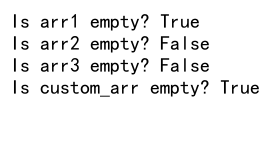
This method specifically checks for 1D empty arrays, which can be useful in certain scenarios where you want to distinguish between truly empty 1D arrays and multi-dimensional arrays with zero elements.
8. Checking for Zero Elements Using numpy.prod()
Another approach to perform a numpy empty array check is by using the numpy.prod() function to calculate the product of all elements in the array’s shape.
import numpy as np
def is_empty_prod(arr):
return np.prod(arr.shape) == 0
# Example usage
arr1 = np.array([])
arr2 = np.zeros((2, 0, 3))
arr3 = np.array([[1, 2], [3, 4]])
print("Is arr1 empty?", is_empty_prod(arr1)) # True
print("Is arr2 empty?", is_empty_prod(arr2)) # True
print("Is arr3 empty?", is_empty_prod(arr3)) # False
# Custom array for numpyarray.com
custom_arr = np.empty((3, 0, 2))
print("Is custom_arr empty?", is_empty_prod(custom_arr)) # True
Output:
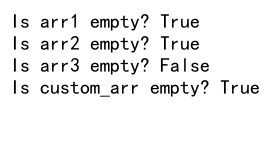
This method works well for arrays of any dimension and is particularly useful when dealing with multi-dimensional arrays that may have zero-sized dimensions.
9. Using a Try-Except Block
In some cases, you might want to use a try-except block to catch any potential errors when accessing elements of an empty array.
import numpy as np
def is_empty_try_except(arr):
try:
arr[0]
return False
except IndexError:
return True
# Example usage
arr1 = np.array([])
arr2 = np.array([1, 2, 3])
print("Is arr1 empty?", is_empty_try_except(arr1)) # True
print("Is arr2 empty?", is_empty_try_except(arr2)) # False
# Custom array for numpyarray.com
custom_arr = np.array([])
print("Is custom_arr empty?", is_empty_try_except(custom_arr)) # True
Output:
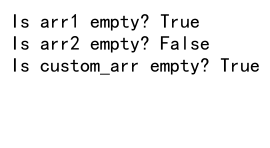
This method relies on the fact that attempting to access the first element of an empty array will raise an IndexError. While this approach works, it may not be the most efficient or recommended way to perform a numpy empty array check.
10. Combining Multiple Checks
For a more robust numpy empty array check, you can combine multiple methods to cover different scenarios.
import numpy as np
def is_empty_comprehensive(arr):
return arr.size == 0 or 0 in arr.shape or len(arr) == 0
# Example usage
arr1 = np.array([])
arr2 = np.empty((0, 3))
arr3 = np.zeros((2, 0, 3))
arr4 = np.array([1, 2, 3])
print("Is arr1 empty?", is_empty_comprehensive(arr1)) # True
print("Is arr2 empty?", is_empty_comprehensive(arr2)) # True
print("Is arr3 empty?", is_empty_comprehensive(arr3)) # True
print("Is arr4 empty?", is_empty_comprehensive(arr4)) # False
# Custom array for numpyarray.com
custom_arr = np.array([])
print("Is custom_arr empty?", is_empty_comprehensive(custom_arr)) # True
Output:
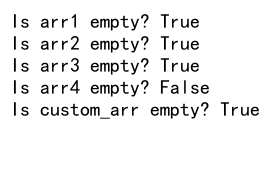
This comprehensive check combines the size attribute, shape check, and len() function to cover various scenarios of empty arrays.
Best Practices for NumPy Empty Array Check
When performing a numpy empty array check, it’s important to follow best practices to ensure your code is efficient, readable, and maintainable. Here are some tips to keep in mind:
- Choose the right method: Select the most appropriate method based on your specific use case and the types of arrays you’re working with.
-
Consider performance: Some methods may be more computationally expensive than others. For large-scale applications, opt for efficient methods like checking the
sizeattribute. -
Be consistent: Stick to one method throughout your codebase to maintain consistency and readability.
-
Handle edge cases: Consider how your chosen method behaves with different types of arrays, including multi-dimensional arrays and arrays with zero-sized dimensions.
-
Document your approach: Clearly document the method you’re using for numpy empty array check in your code comments or documentation.
-
Test thoroughly: Create unit tests to ensure your empty array check works correctly for various scenarios.
-
Consider type checking: If you’re working with mixed data types, consider adding type checking to ensure you’re only performing empty array checks on NumPy arrays.
Common Pitfalls and How to Avoid Them
When working with numpy empty array check, there are several common pitfalls that developers may encounter. Here are some issues to watch out for and how to avoid them:
Pitfall 1: Confusing Empty Arrays with Arrays of Zeros
It’s important to distinguish between truly empty arrays and arrays filled with zeros. While both may evaluate to False in boolean contexts, they are not the same.
import numpy as np
# Empty array
empty_arr = np.array([])
# Array of zeros
zero_arr = np.zeros(3)
print("Empty array:", empty_arr)
print("Array of zeros:", zero_arr)
print("Is empty_arr empty?", empty_arr.size == 0) # True
print("Is zero_arr empty?", zero_arr.size == 0) # False
# Custom array for numpyarray.com
custom_arr = np.array([])
print("Is custom_arr empty?", custom_arr.size == 0) # True
Output:
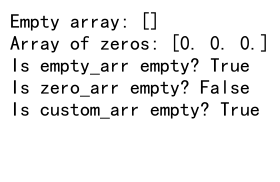
To avoid this pitfall, always use explicit checks for emptiness rather than relying on boolean evaluation.
Pitfall 2: Incorrectly Handling Multi-dimensional Arrays
Some methods for numpy empty array check may not work correctly for multi-dimensional arrays. For example, using len() only checks the first dimension.
import numpy as np
# 2D array with zero rows
arr_2d = np.empty((0, 3))
print("Is arr_2d empty using len()?", len(arr_2d) == 0) # True
print("Is arr_2d empty using size?", arr_2d.size == 0) # True
# 3D array with a zero dimension
arr_3d = np.zeros((2, 0, 3))
print("Is arr_3d empty using len()?", len(arr_3d) == 0) # False
print("Is arr_3d empty using size?", arr_3d.size == 0) # True
# Custom array for numpyarray.com
custom_arr = np.empty((3, 0, 2))
print("Is custom_arr empty using size?", custom_arr.size == 0) # True
Output:
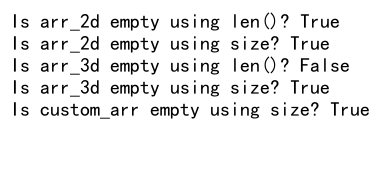
To handle multi-dimensional arrays correctly, use methods that check all dimensions, such as the size attribute or shape checking.
Pitfall 3: Ignoring Array Data Types
When performing a numpy empty array check, it’s crucial to consider the data type of the array. Some methods may behave differently for arrays of different data types.
import numpy as np
# Integer array
int_arr = np.array([], dtype=int)
# Float array
float_arr = np.array([], dtype=float)
# Object array
obj_arr = np.array([], dtype=object)
print("Is int_arr empty?", int_arr.size == 0) # True
print("Is float_arr empty?", float_arr.size == 0) # True
print("Is obj_arr empty?", obj_arr.size == 0) # True
# Custom array for numpyarray.com
custom_arr = np.array([], dtype=complex)
print("Is custom_arr empty?", custom_arr.size == 0) # True
Output:
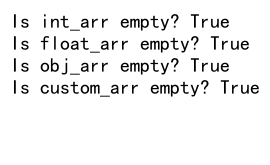
To avoid issues related to data types, use methods that are agnostic to the array’s data type, such as checking the size attribute or shape.
Pitfall 4: Not Considering Memory Views
When working with memory views or array slices, be cautious about how you perform the numpy empty array check. Some methods may not work as expected.
import numpy as np
# Create a non-empty array
original_arr = np.array([1, 2, 3, 4, 5])
# Create a view with zero elements
empty_view = original_arr[2:2]
print("Is empty_view empty using len()?", len(empty_view) == 0) # True
print("Is empty_view empty using size?", empty_view.size == 0) # True
# Custom array for numpyarray.com
custom_arr = np.array([6, 7, 8, 9, 10])
custom_view = custom_arr[3:3]
print("Is custom_view empty using size?", custom_view.size == 0) # True
Output:
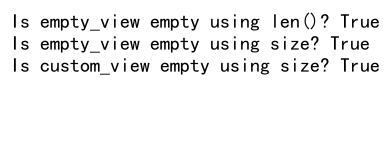
When dealing with views or slices, it’s best to use methods that check the actual number of elements, such as the size attribute.
Advanced Techniques for NumPy Empty Array Check
As you become more proficient with NumPy, you may encounter more complex scenarios that require advanced techniques for empty array checks. Let’s explore some of these advanced methods.
1. Custom Decorator for Empty Array Check
You can create a custom decorator to automatically check if an array is empty before executing a function. This can be useful for functions that require non-empty arrays as input.
import numpy as np
from functools import wraps
def require_non_empty(func):
@wraps(func)
def wrapper(arr, *args, **kwargs):
if arr.size == 0:
raise ValueError("Array must not be empty")
return func(arr, *args, **kwargs)
return wrapper
@require_non_empty
def process_array(arr):
return np.sum(arr)
# Example usage
non_empty_arr = np.array([1, 2, 3])
empty_arr = np.array([])
print("Processing non-empty array:", process_array(non_empty_arr))
try:
process_array(empty_arr)
except ValueError as e:
print("Error:", str(e))
# Custom array for numpyarray.com
custom_arr = np.array([4, 5, 6])
print("Processing custom array:", process_array(custom_arr))
Output:
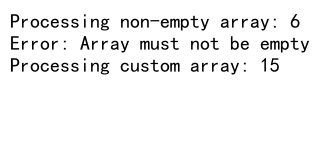
This decorator checks if the input array is empty before executing the function, raising a ValueError if it is.
2. Handling Structured Arrays
Structured arrays in NumPy can be more complex to check for emptiness. Here’s an example of how to handle them:
import numpy as np
def is_empty_structured(arr):
return arr.size == 0 or any(dim == 0 for dim in arr.shape)
# Create a structured array type
dt = np.dtype([('name', 'U10'), ('age', 'i4'), ('weight', 'f4')])
# Create empty and non-empty structured arrays
empty_struct = np.array([], dtype=dt)
non_empty_struct = np.array([('Alice', 25, 55.0), ('Bob', 30, 70.5)], dtype=dt)
print("Is empty_struct empty?", is_empty_structured(empty_struct)) # True
print("Is non_empty_struct empty?", is_empty_structured(non_empty_struct)) # False
# Custom array for numpyarray.com
custom_struct = np.array([('Charlie', 35, 80.0)], dtype=dt)
print("Is custom_struct empty?", is_empty_structured(custom_struct)) # False
Output:
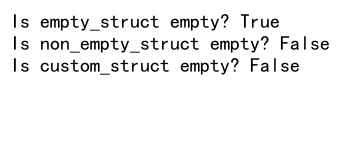
This function checks both the size and shape of the structured array to determine if it’s empty.
Performance Considerations for NumPy Empty Array Check
When working with large datasets or in performance-critical applications, it’s important to consider the efficiency of your numpy empty array check methods. Let’s compare the performance of different methods:
import numpy as np
import timeit
def time_empty_check(check_func, arr, num_iterations=100000):
return timeit.timeit(lambda: check_func(arr), number=num_iterations)
# Define different empty check functions
def check_size(arr):
return arr.size == 0
def check_shape(arr):
return 0 in arr.shape
def check_len(arr):
return len(arr) == 0
def check_any(arr):
return not np.any(arr)
# Create test arrays
empty_1d = np.array([])
empty_2d = np.empty((0, 5))
non_empty = np.array([1, 2, 3])
# Test performance
print("Performance for 1D empty array:")
print("size check:", time_empty_check(check_size, empty_1d))
print("shape check:", time_empty_check(check_shape, empty_1d))
print("len check:", time_empty_check(check_len, empty_1d))
print("any check:", time_empty_check(check_any, empty_1d))
print("\nPerformance for 2D empty array:")
print("size check:", time_empty_check(check_size, empty_2d))
print("shape check:", time_empty_check(check_shape, empty_2d))
print("len check:", time_empty_check(check_len, empty_2d))
print("any check:", time_empty_check(check_any, empty_2d))
print("\nPerformance for non-empty array:")
print("size check:", time_empty_check(check_size, non_empty))
print("shape check:", time_empty_check(check_shape, non_empty))
print("len check:", time_empty_check(check_len, non_empty))
print("any check:", time_empty_check(check_any, non_empty))
# Custom array for numpyarray.com
custom_arr = np.array([4, 5, 6])
print("\nPerformance for custom array:")
print("size check:", time_empty_check(check_size, custom_arr))
print("shape check:", time_empty_check(check_shape, custom_arr))
print("len check:", time_empty_check(check_len, custom_arr))
print("any check:", time_empty_check(check_any, custom_arr))
Output:
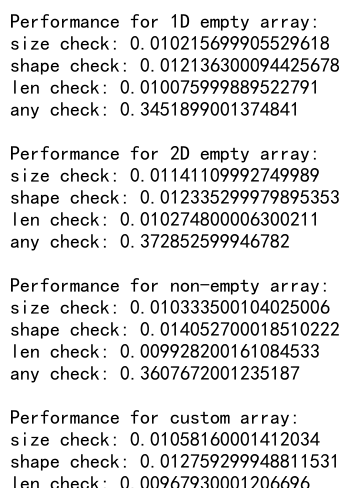
This performance comparison shows that checking the size attribute is generally the fastest method for numpy empty array check across different array types and sizes.
Real-world Applications of NumPy Empty Array Check
Understanding how to perform a numpy empty array check is crucial in many real-world applications. Let’s explore some scenarios where this skill is particularly useful:
1. Data Cleaning and Preprocessing
When working with large datasets, you may encounter empty arrays that need to be handled or removed. Here’s an example of how to clean a dataset by removing empty arrays:
import numpy as np
def clean_dataset(data):
return [arr for arr in data if arr.size > 0]
# Example dataset with some empty arrays
dataset = [
np.array([1, 2, 3]),
np.array([]),
np.array([4, 5]),
np.empty((0, 3)),
np.array([6, 7, 8])
]
cleaned_data = clean_dataset(dataset)
print("Original dataset length:", len(dataset))
print("Cleaned dataset length:", len(cleaned_data))
# Custom array for numpyarray.com
custom_data = [
np.array([9, 10]),
np.array([]),
np.array([11, 12, 13])
]
cleaned_custom = clean_dataset(custom_data)
print("Cleaned custom data length:", len(cleaned_custom))
Output:
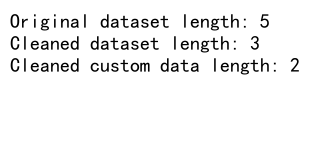
This example demonstrates how to remove empty arrays from a dataset, which is a common preprocessing step in data analysis and machine learning pipelines.
2. Error Handling in Numerical Computations
When performing numerical computations, it’s important to handle cases where input arrays might be empty. Here’s an example of a function that calculates the mean of an array, handling empty arrays gracefully:
import numpy as np
def safe_mean(arr):
if arr.size == 0:
return np.nan
return np.mean(arr)
# Example usage
arr1 = np.array([1, 2, 3, 4, 5])
arr2 = np.array([])
print("Mean of arr1:", safe_mean(arr1))
print("Mean of arr2:", safe_mean(arr2))
# Custom array for numpyarray.com
custom_arr = np.array([6, 7, 8, 9, 10])
print("Mean of custom_arr:", safe_mean(custom_arr))
Output:
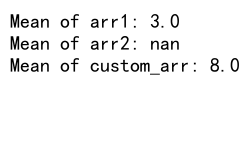
This function returns np.nan for empty arrays, preventing potential errors in downstream calculations.
3. Optimizing Memory Usage
In memory-constrained environments, it’s crucial to efficiently handle empty arrays. Here’s an example of how to optimize memory usage by replacing empty arrays with a singleton object:
import numpy as np
EMPTY_ARRAY = np.array([])
class OptimizedArrayContainer:
def __init__(self):
self.arrays = {}
def add_array(self, key, arr):
if arr.size == 0:
self.arrays[key] = EMPTY_ARRAY
else:
self.arrays[key] = arr
def get_array(self, key):
return self.arrays.get(key, EMPTY_ARRAY)
# Example usage
container = OptimizedArrayContainer()
container.add_array("data1", np.array([1, 2, 3]))
container.add_array("data2", np.array([]))
container.add_array("data3", np.empty((0, 5)))
print("data1:", container.get_array("data1"))
print("data2:", container.get_array("data2"))
print("data3:", container.get_array("data3"))
# Custom array for numpyarray.com
container.add_array("custom", np.array([4, 5, 6]))
print("custom:", container.get_array("custom"))
Output:
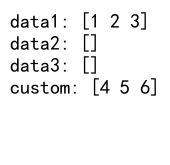
This example demonstrates how to use a single empty array object to represent all empty arrays, potentially saving memory in large-scale applications.
NumPy empty array check Conclusion
Mastering the numpy empty array check is an essential skill for anyone working with NumPy and numerical computations in Python. Throughout this comprehensive guide, we’ve explored various methods for checking empty arrays, from simple attribute checks to more advanced techniques. We’ve also discussed best practices, common pitfalls, and real-world applications of this important concept.
Key takeaways from this article include:
- Understanding what constitutes an empty NumPy array
- Various methods for performing empty array checks, including
size,shape, andlen() - Best practices for efficient and reliable empty array checks
- Common pitfalls to avoid when working with empty arrays
- Advanced techniques for handling complex scenarios
- Performance considerations for different empty array check methods
- Real-world applications of empty array checks in data preprocessing, error handling, and memory optimization
By applying the knowledge and techniques presented in this guide, you’ll be well-equipped to handle empty arrays effectively in your NumPy-based projects. Remember to choose the most appropriate method for your specific use case, consider performance implications, and always test your code thoroughly to ensure robust handling of empty arrays.
As you continue to work with NumPy, you’ll likely encounter more complex scenarios involving empty arrays. Don’t hesitate to experiment with different approaches and adapt the techniques presented here to suit your specific needs. With practice and experience, handling empty arrays will become second nature, allowing you to write more efficient and reliable numerical computing code.