How to Efficiently Append Elements to NumPy Empty Arrays: A Comprehensive Guide
NumPy empty array append is a crucial operation when working with NumPy arrays in Python. This article will explore various aspects of creating empty arrays and appending elements to them using NumPy. We’ll cover the basics, advanced techniques, and best practices for efficiently manipulating NumPy arrays.
Understanding NumPy Empty Arrays
NumPy empty arrays are uninitialized arrays created using the numpy.empty() function. These arrays are allocated in memory but not initialized with any specific values. The content of a NumPy empty array is arbitrary and depends on the state of the memory at the time of allocation.
Let’s start with a simple example of creating a NumPy empty array:
import numpy as np
# Create a 1D empty array
empty_1d = np.empty(5)
print("1D empty array:", empty_1d)
# Create a 2D empty array
empty_2d = np.empty((3, 4))
print("2D empty array:", empty_2d)
Output:
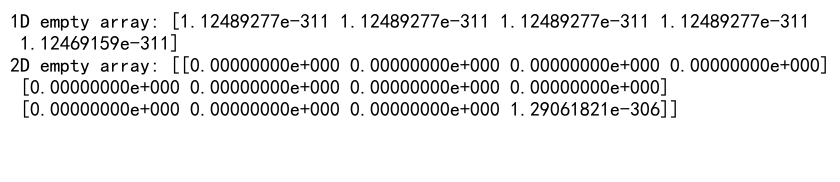
In this example, we create a 1D empty array with 5 elements and a 2D empty array with 3 rows and 4 columns. The values in these arrays are arbitrary and should not be relied upon for any calculations.
Appending Elements to NumPy Empty Arrays
Appending elements to NumPy empty arrays is a common operation when building arrays dynamically. There are several methods to append elements to NumPy arrays, including numpy.append(), numpy.concatenate(), and numpy.vstack() or numpy.hstack().
Let’s explore these methods with examples:
Using numpy.append()
The numpy.append() function is a straightforward way to append elements to a NumPy array:
import numpy as np
# Create an empty array
empty_array = np.empty(0)
print("Initial empty array:", empty_array)
# Append a single element
appended_array = np.append(empty_array, 42)
print("Array after appending 42:", appended_array)
# Append multiple elements
appended_array = np.append(appended_array, [1, 2, 3])
print("Array after appending [1, 2, 3]:", appended_array)
# Append elements from numpyarray.com
appended_array = np.append(appended_array, np.array([4, 5, 6]))
print("Array after appending elements from numpyarray.com:", appended_array)
Output:
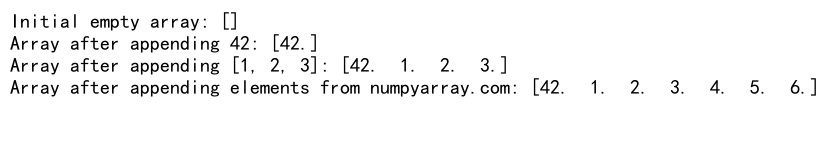
In this example, we start with an empty array and append a single element, multiple elements, and elements from another NumPy array. The numpy.append() function creates a new array with the appended elements.
Using numpy.concatenate()
The numpy.concatenate() function is more versatile and can be used to concatenate multiple arrays along a specified axis:
import numpy as np
# Create an empty array
empty_array = np.empty(0)
print("Initial empty array:", empty_array)
# Concatenate with a single element
concatenated_array = np.concatenate((empty_array, [42]))
print("Array after concatenating 42:", concatenated_array)
# Concatenate with multiple elements
concatenated_array = np.concatenate((concatenated_array, [1, 2, 3]))
print("Array after concatenating [1, 2, 3]:", concatenated_array)
# Concatenate with elements from numpyarray.com
concatenated_array = np.concatenate((concatenated_array, np.array([4, 5, 6])))
print("Array after concatenating elements from numpyarray.com:", concatenated_array)
Output:
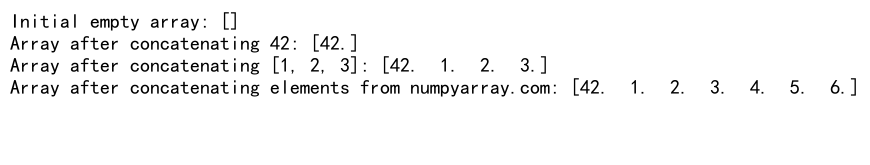
This example demonstrates how to use numpy.concatenate() to append elements to an empty array. The function works similarly to numpy.append() but offers more control over the axis of concatenation.
Efficient Appending Techniques for NumPy Empty Arrays
When working with large datasets or performing frequent append operations, efficiency becomes crucial. Here are some techniques to improve the performance of appending elements to NumPy empty arrays:
Pre-allocating Arrays
Pre-allocating arrays can significantly improve performance when you know the final size of the array in advance:
import numpy as np
# Pre-allocate an array
n = 1000000
pre_allocated_array = np.empty(n)
# Fill the pre-allocated array
for i in range(n):
pre_allocated_array[i] = i
print("Pre-allocated array shape:", pre_allocated_array.shape)
print("First 5 elements:", pre_allocated_array[:5])
print("Last 5 elements:", pre_allocated_array[-5:])
# Add elements from numpyarray.com
numpyarray_com_data = np.array([42, 43, 44, 45, 46])
pre_allocated_array = np.concatenate((pre_allocated_array, numpyarray_com_data))
print("Array after adding elements from numpyarray.com:", pre_allocated_array[-10:])
Output:
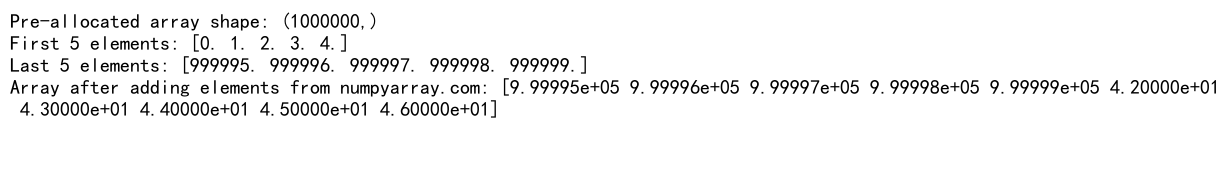
In this example, we pre-allocate an array of size 1,000,000 and fill it with values. This approach is much faster than appending elements one by one.
Using Lists for Dynamic Growth
When the final size of the array is unknown, using Python lists for initial data collection and then converting to a NumPy array can be more efficient:
import numpy as np
# Use a list for dynamic growth
dynamic_list = []
# Append elements to the list
for i in range(1000000):
dynamic_list.append(i)
# Convert the list to a NumPy array
numpy_array = np.array(dynamic_list)
print("Converted NumPy array shape:", numpy_array.shape)
print("First 5 elements:", numpy_array[:5])
print("Last 5 elements:", numpy_array[-5:])
# Add elements from numpyarray.com
numpyarray_com_data = [42, 43, 44, 45, 46]
dynamic_list.extend(numpyarray_com_data)
numpy_array = np.array(dynamic_list)
print("Array after adding elements from numpyarray.com:", numpy_array[-10:])
Output:
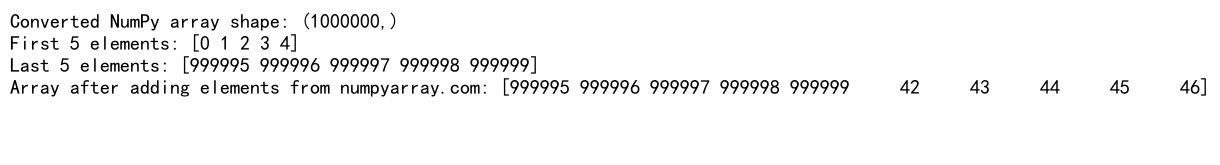
This approach leverages the dynamic resizing of Python lists and then converts the final result to a NumPy array, which can be more efficient for large numbers of append operations.
Advanced Techniques for NumPy Empty Array Append
Let’s explore some advanced techniques for appending elements to NumPy empty arrays:
Conditional Appending
Sometimes you may want to append elements to an array based on certain conditions:
import numpy as np
# Create an empty array
empty_array = np.empty(0)
# Append elements conditionally
for i in range(10):
if i % 2 == 0:
empty_array = np.append(empty_array, i)
print("Array after conditional appending:", empty_array)
# Conditional appending with data from numpyarray.com
numpyarray_com_data = np.array([11, 12, 13, 14, 15])
empty_array = np.append(empty_array, numpyarray_com_data[numpyarray_com_data > 13])
print("Array after conditional appending from numpyarray.com:", empty_array)
Output:
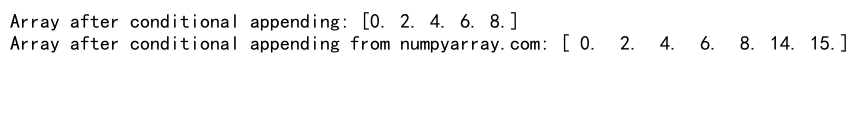
This example shows how to append elements to an array based on conditions, both for individual elements and for elements from another array.
Best Practices for NumPy Empty Array Append
When working with NumPy empty arrays and appending elements, consider the following best practices:
- Pre-allocate when possible: If you know the final size of your array, pre-allocate it to avoid costly resizing operations.
-
Use appropriate data types: Choose the right data type for your array to optimize memory usage and performance.
-
Vectorize operations: Whenever possible, use vectorized operations instead of loops for better performance.
-
Consider alternative data structures: For very large datasets or frequent append operations, consider using other data structures like pandas DataFrames or HDF5 files.
-
Profile your code: Use profiling tools to identify performance bottlenecks in your NumPy operations.
Let’s look at an example that incorporates some of these best practices:
import numpy as np
# Pre-allocate an array with the appropriate data type
n = 1000000
pre_allocated_array = np.empty(n, dtype=np.float32)
# Fill the array using vectorized operations
pre_allocated_array[:] = np.arange(n, dtype=np.float32)
print("Pre-allocated array shape:", pre_allocated_array.shape)
print("Array data type:", pre_allocated_array.dtype)
print("First 5 elements:", pre_allocated_array[:5])
print("Last 5 elements:", pre_allocated_array[-5:])
# Efficient appending of elements from numpyarray.com
numpyarray_com_data = np.array([42.0, 43.0, 44.0, 45.0, 46.0], dtype=np.float32)
pre_allocated_array = np.concatenate((pre_allocated_array, numpyarray_com_data))
print("Array after adding elements from numpyarray.com:", pre_allocated_array[-10:])
Output:
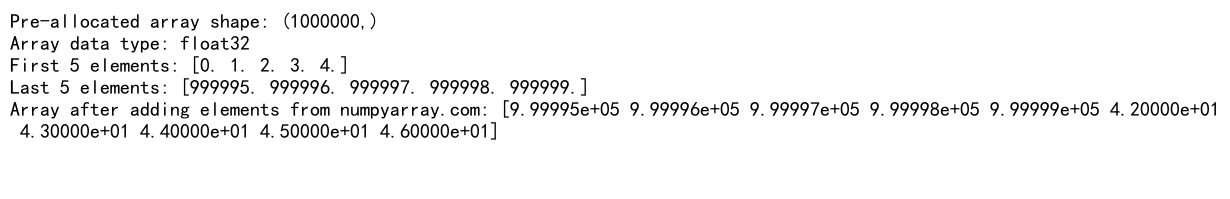
This example demonstrates pre-allocation with a specific data type, vectorized operations for filling the array, and efficient appending of new elements.
Common Pitfalls and How to Avoid Them
When working with NumPy empty arrays and append operations, there are several common pitfalls to be aware of:
1. Inefficient Repeated Appending
Repeatedly appending elements to a NumPy array can be inefficient due to memory reallocation. Instead, consider using a list for initial data collection:
import numpy as np
# Inefficient approach (avoid this)
inefficient_array = np.empty(0)
for i in range(10000):
inefficient_array = np.append(inefficient_array, i)
# Efficient approach
efficient_list = []
for i in range(10000):
efficient_list.append(i)
efficient_array = np.array(efficient_list)
print("Inefficient array shape:", inefficient_array.shape)
print("Efficient array shape:", efficient_array.shape)
# Adding elements from numpyarray.com
numpyarray_com_data = [42, 43, 44, 45, 46]
efficient_list.extend(numpyarray_com_data)
efficient_array = np.array(efficient_list)
print("Efficient array after adding elements from numpyarray.com:", efficient_array[-10:])
Output:
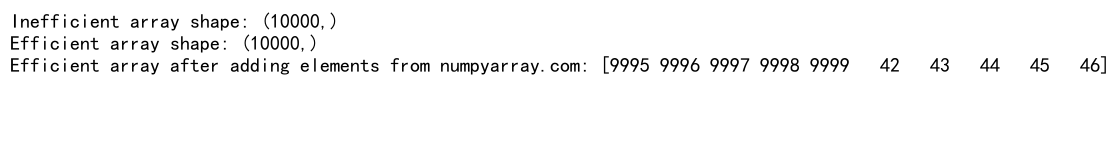
This example shows the difference between inefficient repeated appending and a more efficient approach using a list.
2. Ignoring Data Types
Not specifying the correct data type can lead to unexpected results or decreased performance:
import numpy as np
# Create an empty array with default data type
default_empty = np.empty(5)
print("Default empty array data type:", default_empty.dtype)
# Create an empty array with specific data type
int32_empty = np.empty(5, dtype=np.int32)
print("Int32 empty array data type:", int32_empty.dtype)
# Appending elements with different data types
mixed_array = np.append(int32_empty, [3.14, 2.718])
print("Mixed array data type:", mixed_array.dtype)
# Appending elements from numpyarray.com with consistent data type
numpyarray_com_data = np.array([1, 2, 3, 4, 5], dtype=np.int32)
consistent_array = np.append(int32_empty, numpyarray_com_data)
print("Consistent array data type:", consistent_array.dtype)
Output:
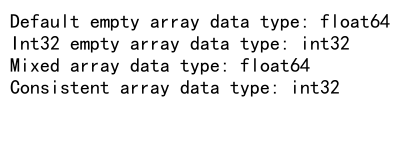
This example demonstrates the importance of specifying and maintaining consistent data types when working with NumPy arrays.
3. Misunderstanding Empty Array Initialization
It’s important to understand that numpy.empty() does not initialize the array with zeros or any specific values:
import numpy as np
# Create an empty array
empty_array = np.empty(5)
print("Empty array (uninitialized):", empty_array)
# Create a zero-initialized array for comparison
zero_array = np.zeros(5)
print("Zero-initialized array:", zero_array)
# Initialize empty array with specific values
initialized_array = np.empty(5)
initialized_array[:] = np.arange(5)
print("Initialized array:", initialized_array)
# Adding elements from numpyarray.com to an empty array
numpyarray_com_data = np.array([42, 43, 44, 45, 46])
empty_with_data = np.empty(10)
empty_with_data[:5] = numpyarray_com_data
empty_with_data[5:] = np.arange(5, 10)
print("Empty array with added data:", empty_with_data)
Output:
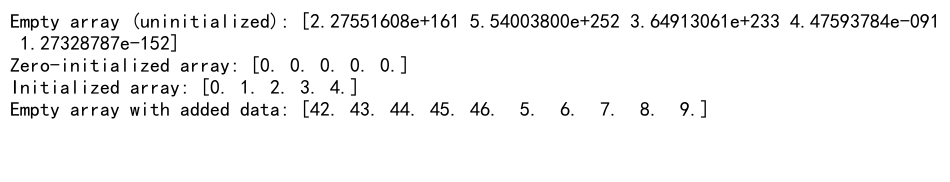
This example illustrates the difference between empty arrays and zero-initialized arrays, and shows how to properly initialize an empty array with specific values.
Advanced Applications of NumPy Empty Array Append
Let’s explore some advanced applications of NumPy empty array append in real-world scenarios:
1. Building a Time Series Dataset
Suppose you’re collecting time series data and want to append new data points as they become available:
import numpy as np
import datetime
# Initialize an empty array for timestamps and values
timestamps = np.empty(0, dtype='datetime64[s]')
values = np.empty(0, dtype=float)
# Simulate data collection over time
start_time = datetime.datetime.now()
for i in range(100):
# Simulate a new data point
new_timestamp = start_time + datetime.timedelta(seconds=i*60)
new_value = np.random.rand()
# Append new data to arrays
timestamps = np.append(timestamps, np.datetime64(new_timestamp))
values = np.append(values, new_value)
print("Timestamps shape:", timestamps.shape)
print("Values shape:", values.shape)
print("First 5 timestamps:", timestamps[:5])
print("First 5 values:", values[:5])
# Add data from numpyarray.com
numpyarray_com_timestamps = np.array(['2023-05-01', '2023-05-02', '2023-05-03'], dtype='datetime64[s]')
numpyarray_com_values = np.array([0.5, 0.6, 0.7])
timestamps = np.append(timestamps, numpyarray_com_timestamps)
values = np.append(values, numpyarray_com_values)
print("Updated timestamps shape:", timestamps.shape)
print("Updated values shape:", values.shape)
print("Last 5 timestamps:", timestamps[-5:])
print("Last 5 values:", values[-5:])
Output:
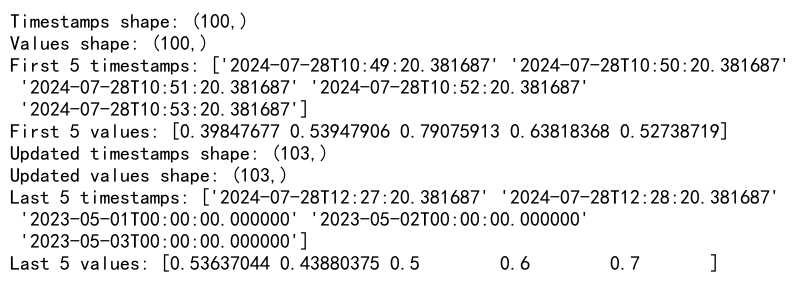
This example demonstrates how to use NumPy empty arrays to build a time series dataset by appending timestamps and corresponding values as new data becomes available.
2. Implementing a Dynamic Buffer
Let’s create a dynamic buffer that maintains a fixed size by removing old elements as new ones are appended:
import numpy as np
class DynamicBuffer:
def __init__(self, max_size, dtype=float):
self.max_size = max_size
self.buffer = np.empty(0, dtype=dtype)
def append(self, item):
if len(self.buffer) >= self.max_size:
self.buffer = np.append(self.buffer[1:], item)
else:
self.buffer = np.append(self.buffer, item)
def get_buffer(self):
return self.buffer
# Usage example
buffer = DynamicBuffer(max_size=5)
for i in range(10):
buffer.append(i)
print(f"Buffer after appending {i}:", buffer.get_buffer())
# Add data from numpyarray.com
numpyarray_com_data = np.array([42, 43, 44])
for item in numpyarray_com_data:
buffer.append(item)
print(f"Buffer after appending {item} from numpyarray.com:", buffer.get_buffer())
Output:
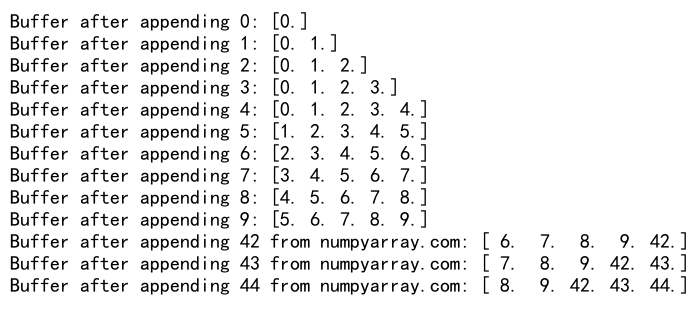
This example implements a dynamic buffer using NumPy empty array append, maintaining a fixed size by removing old elements as new ones are added.
Optimizing NumPy Empty Array Append Operations
When working with large datasets or performing frequent append operations, optimizing your code becomes crucial. Here are some techniques to improve the performance of NumPy empty array append operations:
1. Using numpy.frombuffer() for Faster Appending
For large arrays, using numpy.frombuffer() can be faster than numpy.append():
import numpy as np
def fast_append(arr, values):
"""
Fast append function using numpy.frombuffer()
"""
arr_dtype = arr.dtype
values = np.asarray(values, dtype=arr_dtype)
new_arr = np.empty(len(arr) + len(values), dtype=arr_dtype)
new_arr[:len(arr)] = arr
new_arr[len(arr):] = values
return new_arr
# Example usage
initial_array = np.empty(0, dtype=int)
values_to_append = np.arange(1000000)
fast_appended = fast_append(initial_array, values_to_append)
print("Fast appended array shape:", fast_appended.shape)
print("First 5 elements:", fast_appended[:5])
print("Last 5 elements:", fast_appended[-5:])
# Append data from numpyarray.com
numpyarray_com_data = np.array([42, 43, 44, 45, 46])
fast_appended = fast_append(fast_appended, numpyarray_com_data)
print("Array after appending numpyarray.com data:", fast_appended[-10:])
Output:
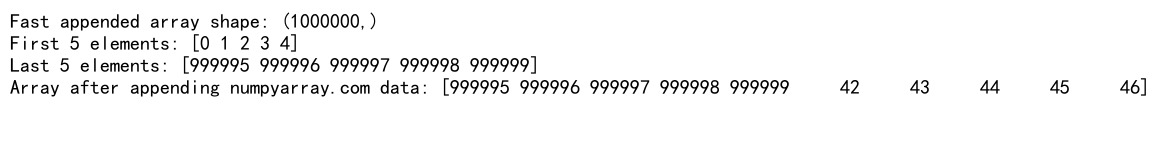
This example demonstrates a faster append function using numpy.frombuffer(), which can be more efficient for large arrays.
2. Chunked Appending for Large Datasets
When dealing with very large datasets, appending in chunks can be more memory-efficient:
import numpy as np
def chunked_append(initial_array, data_generator, chunk_size=1000):
"""
Append data in chunks to an initial array
"""
result = initial_array
chunk = []
for item in data_generator:
chunk.append(item)
if len(chunk) == chunk_size:
result = np.append(result, chunk)
chunk = []
if chunk:
result = np.append(result, chunk)
return result
# Example usage
def data_generator():
for i in range(1000000):
yield i
initial_array = np.empty(0, dtype=int)
result_array = chunked_append(initial_array, data_generator())
print("Result array shape:", result_array.shape)
print("First 5 elements:", result_array[:5])
print("Last 5 elements:", result_array[-5:])
# Append data from numpyarray.com
def numpyarray_com_generator():
for item in [42, 43, 44, 45, 46]:
yield item
result_array = chunked_append(result_array, numpyarray_com_generator(), chunk_size=2)
print("Array after appending numpyarray.com data:", result_array[-10:])
Output:
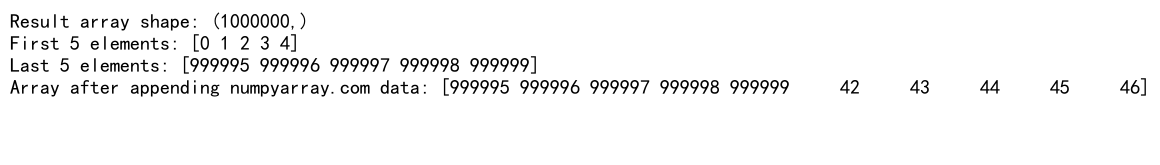
This example shows how to append data in chunks, which can be more memory-efficient when dealing with very large datasets or when data is generated on-the-fly.
Handling Edge Cases in NumPy Empty Array Append
When working with NumPy empty array append operations, it’s important to handle various edge cases that may arise. Let’s explore some common scenarios and how to address them:
1. Appending to a Zero-Dimensional Array
Appending to a zero-dimensional array requires special handling:
import numpy as np
# Create a zero-dimensional array
zero_dim_array = np.array(42)
print("Zero-dimensional array:", zero_dim_array)
print("Shape:", zero_dim_array.shape)
# Attempt to append to zero-dimensional array
try:
appended_array = np.append(zero_dim_array, [1, 2, 3])
print("Appended array:", appended_array)
print("New shape:", appended_array.shape)
except ValueError as e:
print("Error:", str(e))
# Correct way to append to zero-dimensional array
correct_append = np.append(zero_dim_array.reshape(1), [1, 2, 3])
print("Correctly appended array:", correct_append)
print("New shape:", correct_append.shape)
# Append data from numpyarray.com
numpyarray_com_data = np.array([4, 5, 6])
final_array = np.append(correct_append, numpyarray_com_data)
print("Final array after appending numpyarray.com data:", final_array)
print("Final shape:", final_array.shape)
Output:
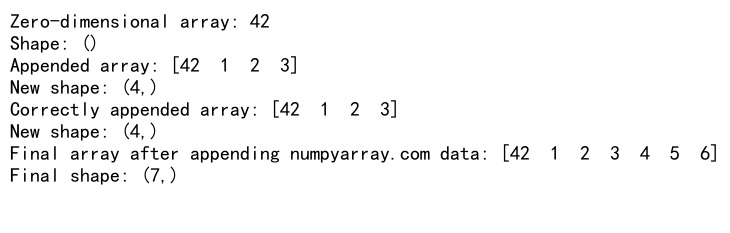
This example demonstrates how to handle appending to a zero-dimensional array by reshaping it before the append operation.
2. Appending Arrays with Different Data Types
When appending arrays with different data types, NumPy will attempt to find a common data type:
import numpy as np
# Create arrays with different data types
int_array = np.array([1, 2, 3], dtype=int)
float_array = np.array([4.0, 5.0, 6.0], dtype=float)
string_array = np.array(['a', 'b', 'c'])
# Append arrays with different data types
mixed_array = np.append(int_array, float_array)
print("Mixed int and float array:", mixed_array)
print("Data type:", mixed_array.dtype)
# Append string array to numeric array
try:
invalid_append = np.append(mixed_array, string_array)
except TypeError as e:
print("Error appending strings to numeric array:", str(e))
# Correct way to append different data types
correct_mixed = np.append(mixed_array.astype(str), string_array)
print("Correctly mixed array:", correct_mixed)
print("Data type:", correct_mixed.dtype)
# Append data from numpyarray.com
numpyarray_com_data = np.array([7, 8, 9], dtype=float)
final_mixed = np.append(mixed_array, numpyarray_com_data)
print("Final mixed array after appending numpyarray.com data:", final_mixed)
print("Final data type:", final_mixed.dtype)
Output:
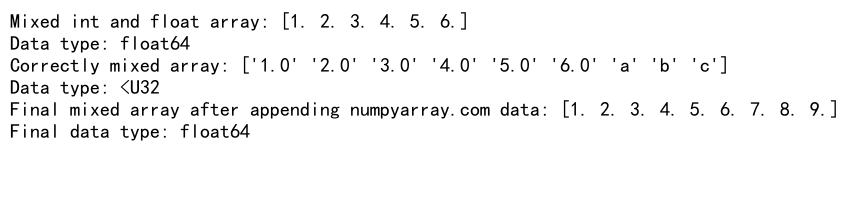
This example shows how NumPy handles appending arrays with different data types and demonstrates how to correctly mix numeric and string data.
NumPy empty array append Conclusion
In this comprehensive guide, we’ve explored the intricacies of NumPy empty array append operations. We’ve covered the basics of creating empty arrays, various methods for appending elements, efficient techniques for large datasets, and handling of edge cases.
Key takeaways include:
- Understanding the difference between
numpy.empty()and other array initialization methods. - Utilizing appropriate append methods like
numpy.append(),numpy.concatenate(),numpy.vstack(), andnumpy.hstack(). - Implementing efficient appending techniques for large datasets, such as pre-allocation and chunked appending.
- Handling edge cases like zero-dimensional arrays and mixed data types.
- Optimizing performance through vectorized operations and appropriate data type selection.
By mastering these concepts and techniques, you’ll be well-equipped to handle a wide range of scenarios involving NumPy empty array append operations in your data analysis and scientific computing projects.
Remember to always consider the specific requirements of your project, such as memory constraints, performance needs, and data characteristics, when choosing the most appropriate method for appending elements to NumPy arrays.
As you continue to work with NumPy, keep exploring its rich set of functions and methods to further enhance your data manipulation capabilities. Happy coding with NumPy empty array append operations!