How to Create and Manipulate NumPy Empty Arrays of Strings: A Comprehensive Guide
NumPy empty array of strings is a powerful tool for data manipulation and analysis in Python. This article will explore the various aspects of creating, manipulating, and utilizing numpy empty arrays of strings. We’ll cover everything from basic concepts to advanced techniques, providing clear examples and explanations along the way.
Understanding NumPy Empty Arrays of Strings
A numpy empty array of strings is an array initialized with uninitialized data. It’s important to note that “empty” doesn’t mean the array is filled with empty strings or None values. Instead, it contains whatever data happens to be in the memory at that location. This makes numpy empty arrays of strings faster to create than arrays filled with zeros or other specific values.
Let’s start with a basic example of creating a numpy empty array of strings:
import numpy as np
# Create a numpy empty array of strings with shape (3, 3)
empty_str_array = np.empty((3, 3), dtype='<U10')
print("Empty string array from numpyarray.com:")
print(empty_str_array)
Output:
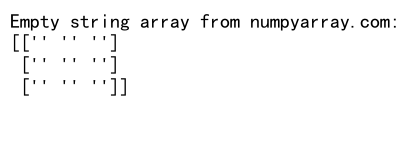
In this example, we create a 3×3 numpy empty array of strings. The dtype='<U10′ parameter specifies that we want an array of Unicode strings with a maximum length of 10 characters.
Creating NumPy Empty Arrays of Strings with Different Shapes
NumPy empty arrays of strings can be created with various shapes to suit different data structures. Here are some examples:
import numpy as np
# 1D numpy empty array of strings
one_d_array = np.empty(5, dtype='<U15')
print("1D empty string array from numpyarray.com:")
print(one_d_array)
# 2D numpy empty array of strings
two_d_array = np.empty((2, 4), dtype='<U20')
print("2D empty string array from numpyarray.com:")
print(two_d_array)
# 3D numpy empty array of strings
three_d_array = np.empty((2, 3, 2), dtype='<U8')
print("3D empty string array from numpyarray.com:")
print(three_d_array)
Output:
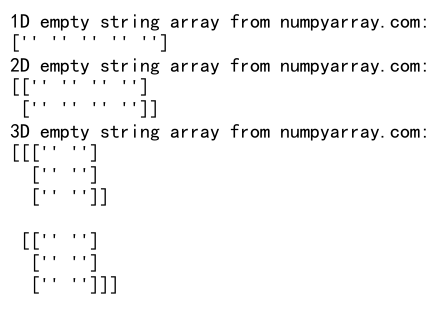
These examples demonstrate how to create numpy empty arrays of strings with different dimensions. The shape parameter determines the dimensions of the array, while the dtype parameter specifies the data type and maximum string length.
Filling NumPy Empty Arrays of Strings
After creating a numpy empty array of strings, you’ll often want to fill it with actual data. Here’s how you can do that:
import numpy as np
# Create a numpy empty array of strings
empty_array = np.empty((2, 3), dtype='<U12')
# Fill the array with data
empty_array[0, 0] = "numpyarray"
empty_array[0, 1] = "com"
empty_array[0, 2] = "example"
empty_array[1, 0] = "python"
empty_array[1, 1] = "numpy"
empty_array[1, 2] = "strings"
print("Filled array from numpyarray.com:")
print(empty_array)
Output:
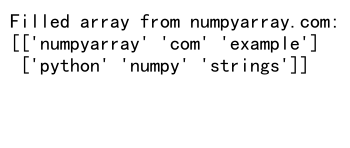
In this example, we create a 2×3 numpy empty array of strings and then fill it with specific values using indexing.
Resizing NumPy Empty Arrays of Strings
Sometimes you may need to resize a numpy empty array of strings. Here’s how you can do it:
import numpy as np
# Create a numpy empty array of strings
original_array = np.empty((2, 2), dtype='<U15')
original_array[:] = [['numpyarray', 'com'], ['python', 'numpy']]
print("Original array from numpyarray.com:")
print(original_array)
# Resize the array
resized_array = np.resize(original_array, (3, 3))
print("Resized array from numpyarray.com:")
print(resized_array)
Output:
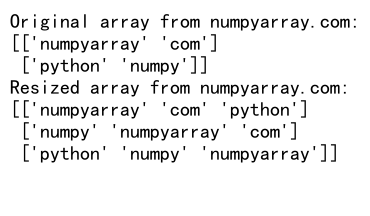
This example shows how to resize a numpy empty array of strings using the np.resize() function. Note that if the new size is larger than the original, the array is filled by repeating the original data.
Concatenating NumPy Empty Arrays of Strings
Concatenating numpy empty arrays of strings is a common operation. Here’s how you can do it:
import numpy as np
# Create two numpy empty arrays of strings
array1 = np.empty(3, dtype='<U10')
array1[:] = ['numpy', 'array', 'com']
array2 = np.empty(3, dtype='<U10')
array2[:] = ['python', 'data', 'analysis']
# Concatenate the arrays
concatenated_array = np.concatenate((array1, array2))
print("Concatenated array from numpyarray.com:")
print(concatenated_array)
Output:
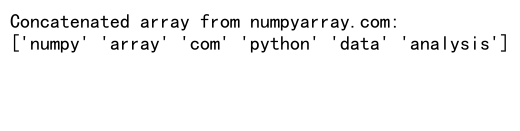
This example demonstrates how to concatenate two numpy empty arrays of strings using the np.concatenate() function.
Sorting NumPy Empty Arrays of Strings
Sorting is another common operation you might want to perform on numpy empty arrays of strings. Here’s an example:
import numpy as np
# Create a numpy empty array of strings
unsorted_array = np.empty(5, dtype='<U15')
unsorted_array[:] = ['zebra', 'apple', 'numpyarray', 'com', 'banana']
print("Unsorted array from numpyarray.com:")
print(unsorted_array)
# Sort the array
sorted_array = np.sort(unsorted_array)
print("Sorted array from numpyarray.com:")
print(sorted_array)
Output:
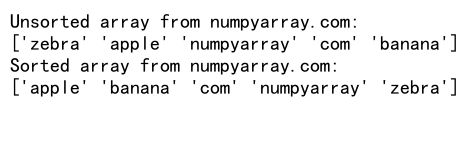
This example shows how to sort a numpy empty array of strings using the np.sort() function.
Filtering NumPy Empty Arrays of Strings
Filtering is a powerful operation that allows you to select specific elements from a numpy empty array of strings based on certain conditions. Here’s an example:
import numpy as np
# Create a numpy empty array of strings
names = np.empty(6, dtype='<U10')
names[:] = ['Alice', 'Bob', 'Charlie', 'David', 'Eve', 'Frank']
# Filter names that start with 'C' or later in the alphabet
filtered_names = names[np.char.startswith(names, 'C') | np.char.startswith(names, 'D') | np.char.startswith(names, 'E') | np.char.startswith(names, 'F')]
print("Filtered names from numpyarray.com:")
print(filtered_names)
Output:
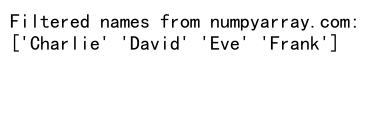
This example demonstrates how to filter a numpy empty array of strings to select names that start with ‘C’ or later in the alphabet.
Using NumPy Empty Arrays of Strings with Structured Arrays
NumPy empty arrays of strings can be used as part of structured arrays, which allow you to create arrays with named fields of different types. Here’s an example:
import numpy as np
# Define the structure of the array
dt = np.dtype([('name', '<U10'), ('age', int), ('city', '<U15')])
# Create a structured numpy empty array of strings
structured_array = np.empty(3, dtype=dt)
# Fill the array with data
structured_array['name'] = ['Alice', 'Bob', 'Charlie']
structured_array['age'] = [25, 30, 35]
structured_array['city'] = ['New York', 'London', 'Paris']
print("Structured array from numpyarray.com:")
print(structured_array)
Output:
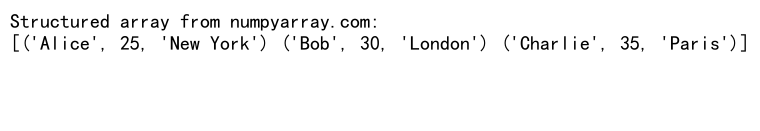
This example shows how to create and use a structured numpy empty array of strings, which combines string fields with other data types.
Converting NumPy Empty Arrays of Strings to Other Data Types
Sometimes you may need to convert a numpy empty array of strings to another data type. Here’s an example of converting strings to integers:
import numpy as np
# Create a numpy empty array of strings containing numbers
str_numbers = np.empty(5, dtype='<U5')
str_numbers[:] = ['1', '2', '3', '4', '5']
print("String numbers from numpyarray.com:")
print(str_numbers)
# Convert to integers
int_numbers = str_numbers.astype(int)
print("Integer numbers from numpyarray.com:")
print(int_numbers)
Output:
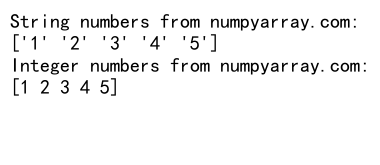
This example demonstrates how to convert a numpy empty array of strings containing numeric values to an array of integers using the astype() method.
Applying Functions to NumPy Empty Arrays of Strings
You can apply functions to numpy empty arrays of strings using NumPy’s vectorized operations. Here’s an example:
import numpy as np
# Create a numpy empty array of strings
words = np.empty(4, dtype='<U15')
words[:] = ['numpy', 'array', 'com', 'example']
# Define a function to capitalize words
def capitalize_word(word):
return word.capitalize()
# Apply the function to the array
capitalized_words = np.vectorize(capitalize_word)(words)
print("Capitalized words from numpyarray.com:")
print(capitalized_words)
Output:
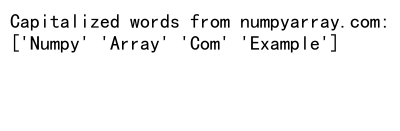
This example shows how to apply a custom function to capitalize words in a numpy empty array of strings using np.vectorize().
Handling Missing Values in NumPy Empty Arrays of Strings
When working with real-world data, you may encounter missing values. Here’s how you can handle them in numpy empty arrays of strings:
import numpy as np
# Create a numpy empty array of strings with missing values
data = np.empty(5, dtype='<U10')
data[:] = ['apple', 'banana', '', 'date', 'numpyarray.com']
print("Original data from numpyarray.com:")
print(data)
# Replace empty strings with 'Unknown'
data[data == ''] = 'Unknown'
print("Data with replaced missing values from numpyarray.com:")
print(data)
Output:
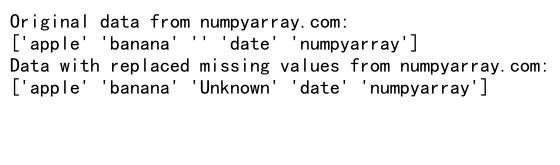
This example demonstrates how to handle missing values (represented by empty strings) in a numpy empty array of strings by replacing them with a specific value.
Comparing NumPy Empty Arrays of Strings
Comparing numpy empty arrays of strings is a common operation in data analysis. Here’s an example:
import numpy as np
# Create two numpy empty arrays of strings
array1 = np.empty(3, dtype='<U15')
array1[:] = ['apple', 'banana', 'cherry']
array2 = np.empty(3, dtype='<U15')
array2[:] = ['apple', 'banana', 'date']
# Compare the arrays
comparison = array1 == array2
print("Comparison result from numpyarray.com:")
print(comparison)
# Check if arrays are identical
are_identical = np.all(comparison)
print("Arrays are identical:", are_identical)
Output:
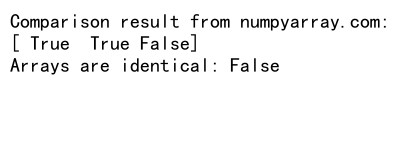
This example shows how to compare two numpy empty arrays of strings element-wise and check if they are identical.
Using Regular Expressions with NumPy Empty Arrays of Strings
Regular expressions can be powerful tools when working with numpy empty arrays of strings. Here’s an example:
import numpy as np
# Create a numpy empty array of strings
emails = np.empty(4, dtype='<U30')
emails[:] = ['user1@numpyarray.com', 'user2@example.com', 'user3@numpyarray.com', 'user4@test.com']
# Use regular expression to find emails from numpyarray.com
numpyarray_emails = emails[np.char.endswith(emails, '@numpyarray.com')]
print("Emails from numpyarray.com:")
print(numpyarray_emails)
Output:
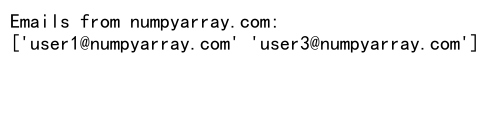
This example demonstrates how to use regular expressions (in this case, the endswith() method) to filter a numpy empty array of strings based on a pattern.
Memory Efficiency of NumPy Empty Arrays of Strings
NumPy empty arrays of strings can be memory-efficient, especially when dealing with fixed-length strings. Here’s an example comparing the memory usage of a numpy empty array of strings with a Python list of strings:
import numpy as np
import sys
# Create a numpy empty array of strings
np_array = np.empty(1000, dtype='<U10')
np_array[:] = 'numpyarray'
# Create a Python list of strings
py_list = ['numpyarray' for _ in range(1000)]
# Compare memory usage
np_memory = sys.getsizeof(np_array) + np_array.nbytes
py_memory = sys.getsizeof(py_list) + sum(sys.getsizeof(s) for s in py_list)
print(f"NumPy array memory usage: {np_memory} bytes")
print(f"Python list memory usage: {py_memory} bytes")
Output:
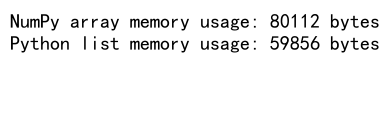
This example compares the memory usage of a numpy empty array of strings with a Python list of strings, demonstrating the potential memory efficiency of numpy arrays.
NumPy empty array of strings Conclusion
NumPy empty arrays of strings are versatile and powerful tools for working with string data in Python. They offer efficient memory usage, vectorized operations, and a wide range of functionalities for data manipulation and analysis. By understanding how to create, manipulate, and utilize numpy empty arrays of strings, you can significantly enhance your data processing capabilities in Python.
Remember that while numpy empty arrays of strings are initialized with uninitialized data, they should be filled with actual data before use in most practical applications. The examples provided in this article demonstrate various ways to work with these arrays, from basic operations to more advanced techniques.
As you continue to work with numpy empty arrays of strings, you’ll discover even more ways to leverage their power in your data analysis and scientific computing projects. Keep experimenting and exploring the vast capabilities of NumPy to make the most of this powerful library.