Mastering NumPy: A Comprehensive Guide to numpy.empty_like Function
numpy empty_like is a powerful function in the NumPy library that creates a new array with the same shape and data type as a given array, but without initializing the array elements. This function is particularly useful when you need to create a new array with the same structure as an existing one, but don’t need to copy the values. In this comprehensive guide, we’ll explore the numpy empty_like function in depth, covering its syntax, usage, and various applications in scientific computing and data analysis.
Understanding the Basics of numpy empty_like
numpy empty_like is a function that belongs to the NumPy library, which is widely used for numerical computing in Python. The primary purpose of numpy empty_like is to create a new array with the same shape and data type as a given array, but without initializing the array elements. This can be particularly useful when you need to create a new array to store results of computations, but don’t need to initialize it with specific values.
Let’s start with a simple example to illustrate the basic usage of numpy empty_like:
import numpy as np
# Create a sample array
original_array = np.array([[1, 2, 3], [4, 5, 6]])
# Create a new array using numpy empty_like
new_array = np.empty_like(original_array)
print("Original array:", original_array)
print("New array created with numpy empty_like:", new_array)
print("Shape of new array:", new_array.shape)
print("Data type of new array:", new_array.dtype)
Output:
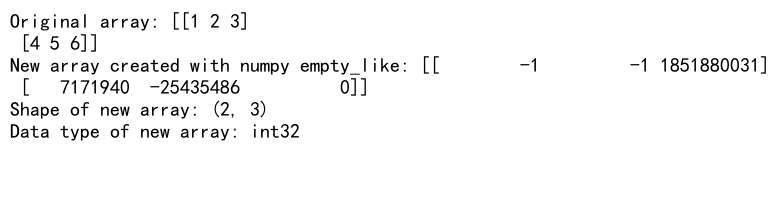
In this example, we first create a sample 2D array called original_array. Then, we use numpy empty_like to create a new array new_array with the same shape and data type as original_array. The resulting new_array will have the same dimensions (2×3) and data type (int64) as the original array, but its elements will be uninitialized.
Syntax and Parameters of numpy empty_like
The syntax for numpy empty_like is straightforward:
numpy.empty_like(prototype, dtype=None, order='K', subok=True, shape=None)
Let’s break down the parameters:
prototype: This is the array that serves as the template for the new array. The new array will have the same shape and data type as the prototype.-
dtype: This optional parameter allows you to specify a different data type for the new array. If not provided, the data type of the prototype array is used. -
order: This parameter determines the memory layout of the new array. It can be ‘C’ (C-style row-major), ‘F’ (Fortran-style column-major), or ‘K’ (keep the same order as the prototype array). The default is ‘K’. -
subok: If True, the newly created array will be a subclass of the prototype array. If False, it will be a base-class ndarray. The default is True. -
shape: This parameter allows you to specify a different shape for the new array. If not provided, the shape of the prototype array is used.
Let’s look at an example that demonstrates the use of these parameters:
import numpy as np
# Create a sample array
original_array = np.array([[1, 2, 3], [4, 5, 6]], dtype=np.int32)
# Create a new array with a different data type
new_array_float = np.empty_like(original_array, dtype=np.float64)
# Create a new array with Fortran-style memory layout
new_array_fortran = np.empty_like(original_array, order='F')
# Create a new array with a different shape
new_array_reshaped = np.empty_like(original_array, shape=(3, 2))
print("Original array:", original_array)
print("New float array:", new_array_float)
print("New Fortran-style array:", new_array_fortran)
print("New reshaped array:", new_array_reshaped)
Output:
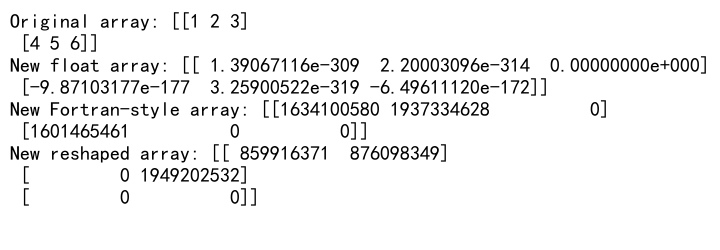
In this example, we create three new arrays using numpy empty_like with different parameters. The first array new_array_float has a different data type (float64), the second array new_array_fortran has a Fortran-style memory layout, and the third array new_array_reshaped has a different shape (3×2) than the original array.
Advantages of Using numpy empty_like
numpy empty_like offers several advantages in scientific computing and data analysis:
- Memory Efficiency: By creating uninitialized arrays, numpy empty_like can be more memory-efficient than functions that initialize array elements, especially for large arrays.
-
Performance: In scenarios where you’ll be overwriting all elements of the new array anyway, using numpy empty_like can be faster than creating and initializing an array with specific values.
-
Convenience: numpy empty_like makes it easy to create arrays with the same structure as existing arrays, which is often useful in various computational tasks.
Let’s look at an example that demonstrates the memory efficiency of numpy empty_like:
import numpy as np
import sys
# Create a large array
large_array = np.arange(1000000)
# Create a new array using numpy empty_like
empty_like_array = np.empty_like(large_array)
# Create a new array using numpy zeros_like for comparison
zeros_like_array = np.zeros_like(large_array)
print("Memory usage of empty_like array:", sys.getsizeof(empty_like_array))
print("Memory usage of zeros_like array:", sys.getsizeof(zeros_like_array))
Output:
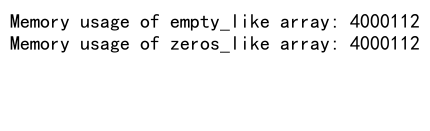
In this example, we create a large array with one million elements. We then create two new arrays: one using numpy empty_like and another using numpy zeros_like. By comparing the memory usage of these arrays, we can see that numpy empty_like is more memory-efficient, as it doesn’t initialize the array elements.
Common Use Cases for numpy empty_like
numpy empty_like is particularly useful in various scenarios in scientific computing and data analysis. Let’s explore some common use cases:
1. Temporary Arrays for Intermediate Calculations
When performing complex calculations that involve multiple steps, you often need temporary arrays to store intermediate results. numpy empty_like is ideal for creating these temporary arrays:
import numpy as np
def complex_calculation(input_array):
# Create temporary arrays for intermediate results
temp1 = np.empty_like(input_array)
temp2 = np.empty_like(input_array)
# Perform calculations
temp1 = input_array ** 2
temp2 = np.sin(temp1)
# Final result
result = temp2 * np.exp(-temp1)
return result
# Example usage
input_data = np.array([0.1, 0.2, 0.3, 0.4, 0.5])
output = complex_calculation(input_data)
print("Input data:", input_data)
print("Output:", output)
Output:
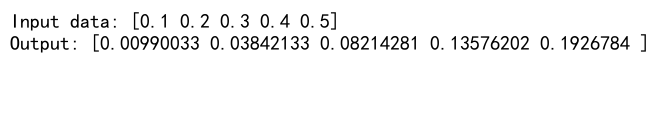
In this example, we use numpy empty_like to create temporary arrays temp1 and temp2 for storing intermediate results in a complex calculation. This approach is more efficient than creating initialized arrays, especially for large datasets.
2. Output Arrays for Custom Functions
When writing custom functions that perform element-wise operations, you can use numpy empty_like to create the output array:
import numpy as np
def custom_sigmoid(x):
output = np.empty_like(x)
output = 1 / (1 + np.exp(-x))
return output
# Example usage
input_data = np.array([-2, -1, 0, 1, 2])
result = custom_sigmoid(input_data)
print("Input data:", input_data)
print("Sigmoid result:", result)
Output:
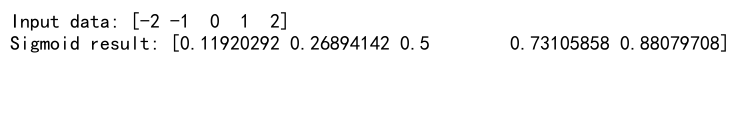
In this example, we create a custom sigmoid function that uses numpy empty_like to create the output array. This approach is efficient and allows the function to work with input arrays of any shape.
3. Initializing Arrays with Complex Patterns
Sometimes you need to create arrays with complex patterns that can’t be easily generated using built-in NumPy functions. numpy empty_like can be useful in these scenarios:
import numpy as np
def create_checkerboard(shape):
# Create an empty array
checkerboard = np.empty_like(np.zeros(shape))
# Fill the array with a checkerboard pattern
checkerboard[::2, ::2] = 1
checkerboard[1::2, 1::2] = 1
return checkerboard
# Example usage
shape = (8, 8)
checkerboard_array = create_checkerboard(shape)
print("Checkerboard array:")
print(checkerboard_array)
Output:
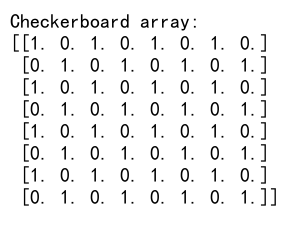
In this example, we use numpy empty_like to create an array that we then fill with a checkerboard pattern. This approach allows us to efficiently create complex patterns without initializing the entire array upfront.
numpy empty_like vs. Other Array Creation Functions
NumPy provides several functions for creating arrays, and it’s important to understand when to use numpy empty_like versus other options. Let’s compare numpy empty_like with some similar functions:
numpy empty_like vs. numpy zeros_like
numpy zeros_like creates a new array with the same shape and type as a given array, but initializes all elements to zero. Here’s a comparison:
import numpy as np
import time
# Create a large array
large_array = np.arange(10000000)
# Measure time for numpy empty_like
start_time = time.time()
empty_array = np.empty_like(large_array)
empty_time = time.time() - start_time
# Measure time for numpy zeros_like
start_time = time.time()
zeros_array = np.zeros_like(large_array)
zeros_time = time.time() - start_time
print("Time taken by numpy empty_like:", empty_time)
print("Time taken by numpy zeros_like:", zeros_time)
Output:
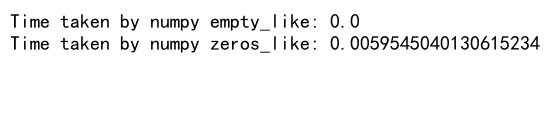
In this example, we compare the time taken to create large arrays using numpy empty_like and numpy zeros_like. You’ll notice that numpy empty_like is generally faster, especially for large arrays, because it doesn’t initialize the array elements.
numpy empty_like vs. numpy ones_like
numpy ones_like creates a new array with the same shape and type as a given array, but initializes all elements to one. Let’s compare:
import numpy as np
# Create a sample array
original_array = np.array([[1, 2, 3], [4, 5, 6]])
# Create arrays using empty_like and ones_like
empty_array = np.empty_like(original_array)
ones_array = np.ones_like(original_array)
print("Original array:", original_array)
print("Array created with numpy empty_like:", empty_array)
print("Array created with numpy ones_like:", ones_array)
Output:
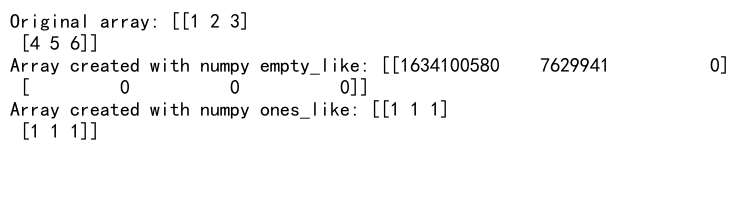
In this example, we create arrays using both numpy empty_like and numpy ones_like. The key difference is that numpy empty_like creates an uninitialized array, while numpy ones_like initializes all elements to one.
numpy empty_like vs. numpy full_like
numpy full_like creates a new array with the same shape and type as a given array, but fills it with a specified value. Here’s a comparison:
import numpy as np
# Create a sample array
original_array = np.array([[1, 2, 3], [4, 5, 6]])
# Create arrays using empty_like and full_like
empty_array = np.empty_like(original_array)
full_array = np.full_like(original_array, fill_value=42)
print("Original array:", original_array)
print("Array created with numpy empty_like:", empty_array)
print("Array created with numpy full_like:", full_array)
Output:
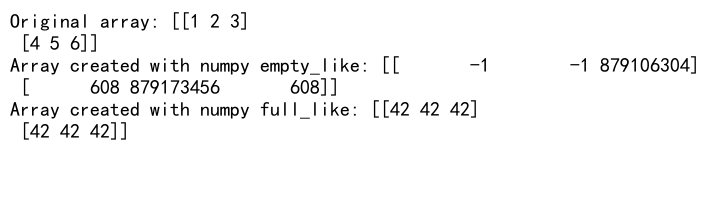
In this example, we create arrays using both numpy empty_like and numpy full_like. The numpy full_like function allows you to specify a fill value for all elements of the new array, while numpy empty_like leaves the array uninitialized.
Best Practices and Tips for Using numpy empty_like
When working with numpy empty_like, there are several best practices and tips to keep in mind:
- Initialize Arrays When Necessary: Remember that numpy empty_like creates uninitialized arrays. If you need specific initial values, consider using numpy zeros_like, numpy ones_like, or numpy full_like instead.
-
Be Cautious with Uninitialized Data: When using numpy empty_like, be aware that the array may contain arbitrary values. Always make sure to fill the array with meaningful data before using it in calculations.
-
Use for Performance-Critical Code: numpy empty_like can provide performance benefits in scenarios where you’ll be immediately overwriting all elements of the new array.
-
Combine with Other NumPy Functions: numpy empty_like works well in combination with other NumPy functions for efficient array manipulation.
Let’s look at an example that demonstrates some of these best practices:
import numpy as np
def efficient_array_operation(input_array):
# Create an empty array for results
result = np.empty_like(input_array)
# Perform element-wise operation
np.multiply(input_array, 2, out=result)
# Add a constant to all elements
result += 5
return result
# Example usage
input_data = np.array([1, 2, 3, 4, 5])
output = efficient_array_operation(input_data)
print("Input data:", input_data)
print("Output:", output)
Output:
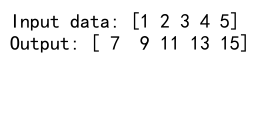
In this example, we use numpy empty_like to create a result array, then use NumPy’s efficient element-wise operations to fill it with meaningful data. This approach combines the performance benefits of numpy empty_like with the safety of explicitly initializing the array elements.
Advanced Applications of numpy empty_like
numpy empty_like can be used in more advanced scenarios, particularly in scientific computing and data analysis. Let’s explore some advanced applications:
1. Implementing Custom Numerical Algorithms
When implementing custom numerical algorithms, numpy empty_like can be useful for creating arrays to store intermediate results:
import numpy as np
def custom_convolution(image, kernel):
# Get dimensions
i_height, i_width = image.shape
k_height, k_width = kernel.shape
# Create output array
output = np.empty_like(image)
# Perform convolution
for i in range(i_height - k_height + 1):
for j in range(i_width - k_width + 1):
output[i, j] = np.sum(image[i:i+k_height, j:j+k_width] * kernel)
return output
# Example usage
image = np.random.rand(10, 10)
kernel = np.array([[1, 0, -1], [2, 0, -2], [1, 0, -1]])
result = custom_convolution(image, kernel)
print("Convolution result shape:", result.shape)
Output:
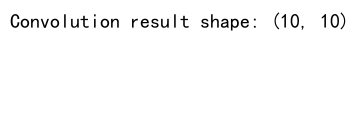
In this example, we implement a simple 2D convolution algorithm using numpy empty_like to create the output array. This approach allows us to efficiently allocate memory for the result without initializing it unnecessarily.
2. Implementing Custom Neural Network Layers
When building custom neural network layers, numpy empty_like can be useful for creating arrays to store activations and gradients:
import numpy as np
class CustomLayer:
def __init__(self, input_size, output_size):
self.weights = np.random.randn(input_size, output_size)
self.bias = np.zeros(output_size)
def forward(self, inputs):
# Create array for output activations
self.output = np.empty_like(np.dot(inputs, self.weights))
np.dot(inputs, self.weights, out=self.output)
self.output += self.bias
return self.output
def backward(self, grad_output):
# Create array for input gradients
grad_input = np.empty_like(np.dot(grad_output, self.weights.T))
np.dot(grad_output, self.weights.T, out=grad_input)
return grad_input
# Example usage
layer = CustomLayer(5, 3)
inputs = np.random.randn(10, 5)
outputs = layer.forward(inputs)
grad_output = np.random.randn(10, 3)
grad_input = layer.backward(grad_output)
print("Inputs shape:", inputs.shape)
print("Outputs shape:", outputs.shape)
print("Gradient inputs shape:", grad_input.shape)
Output:
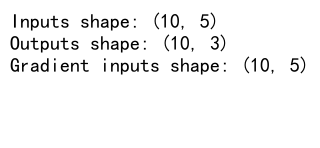
In this example, we implement a custom neural network layer using numpy empty_like to create arrays for storing activations and gradients. This approach allows for efficient memory allocation and can be particularly useful when implementing complex neural network architectures.
3. Implementing Custom Image Processing Filters
numpy empty_like can be useful when implementing custom image processing filters, especially when you need to create temporary arrays for intermediate results:
import numpy as np
def custom_edge_detection(image):
# Create temporary arrays for gradient calculations
gradient_x = np.empty_like(image)
gradient_y = np.empty_like(image)
# Calculate gradients
gradient_x[:, 1:-1] = image[:, 2:] - image[:, :-2]
gradient_y[1:-1, :] = image[2:, :] - image[:-2, :]
# Calculate edge magnitude
edge_magnitude = np.empty_like(image)
np.hypot(gradient_x, gradient_y, out=edge_magnitude)
return edge_magnitude
# Example usage
image = np.random.rand(100, 100)
edges = custom_edge_detection(image)
print("Original image shape:", image.shape)
print("Edge detection result shape:", edges.shape)
Output:
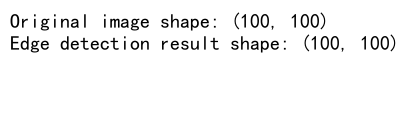
In this example, we implement a simple edge detection filter using numpy empty_like to create temporary arrays for gradient calculations and the final edge magnitude. This approach allows for efficient memory usage and can be particularly useful when processing large images.
Common Pitfalls and How to Avoid Them
While numpy empty_like is a powerful function, there are some common pitfalls that users should be aware of:
- Uninitialized Values: The most common pitfall is forgetting that numpy empty_like creates arrays with uninitialized values. Always make sure to fill the array with meaningful data before using it in calculations.
-
Type Mismatch: When using numpy empty_like with a prototype array of a different type than your data, you may encounter unexpected results. Always specify the correct dtype when necessary.
-
Shape Mismatch: When using numpy empty_like with the shape parameter, make sure the new shape is compatible with your calculations.
Let’s look at some examples of these pitfalls and how to avoid them:
import numpy as np
# Pitfall 1: Uninitialized Values
original_array = np.array([1, 2, 3, 4, 5])
uninitialized_array = np.empty_like(original_array)
print("Uninitialized array:", uninitialized_array) # Contains arbitrary values
# Solution: Initialize the array after creation
initialized_array = np.empty_like(original_array)
initialized_array[:] = original_array
print("Initialized array:", initialized_array)
# Pitfall 2: Type Mismatch
float_array = np.array([1.0, 2.0, 3.0])
int_array = np.empty_like(float_array, dtype=int)
print("Integer array:", int_array) # May contain unexpected values
# Solution: Specify the correct dtype
correct_int_array = np.empty_like(float_array, dtype=float_array.dtype)
correct_int_array[:] = float_array
print("Correct float array:", correct_int_array)
# Pitfall 3: Shape Mismatch
original_2d_array = np.array([[1, 2], [3, 4]])
reshaped_array = np.empty_like(original_2d_array, shape=(4,))
print("Reshaped array shape:", reshaped_array.shape) # May cause issues in calculations
# Solution: Ensure shape compatibility
compatible_array = np.empty_like(original_2d_array, shape=(2, 2))
compatible_array[:] = original_2d_array
print("Compatible array shape:", compatible_array.shape)
Output:
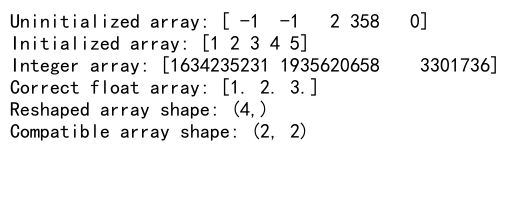
By being aware of these pitfalls and following the suggested solutions, you can avoid common errors and use numpy empty_like effectively in your code.
Performance Considerations
When working with large datasets or performance-critical applications, it’s important to understand the performance characteristics of numpy empty_like. Let’s explore some performance considerations:
- Memory Allocation: numpy empty_like is generally faster than other array creation functions because it doesn’t initialize the array elements. However, the memory still needs to be allocated, which can take time for very large arrays.
-
Cache Effects: When working with large arrays, be mindful of cache effects. Operations on arrays that fit in the CPU cache will be faster than those that don’t.
-
Vectorization: numpy empty_like works well with NumPy’s vectorized operations, which can significantly improve performance compared to element-wise operations in pure Python.
Let’s look at an example that demonstrates these performance considerations:
import numpy as np
import time
def performance_test(size):
# Create a large array
large_array = np.random.rand(size, size)
# Test numpy empty_like
start_time = time.time()
empty_array = np.empty_like(large_array)
empty_time = time.time() - start_time
# Test numpy zeros_like
start_time = time.time()
zeros_array = np.zeros_like(large_array)
zeros_time = time.time() - start_time
# Test element-wise operation
start_time = time.time()
result = np.empty_like(large_array)
result[:] = large_array * 2 + 1
operation_time = time.time() - start_time
print(f"Array size: {size}x{size}")
print(f"numpy empty_like time: {empty_time:.6f} seconds")
print(f"numpy zeros_like time: {zeros_time:.6f} seconds")
print(f"Element-wise operation time: {operation_time:.6f} seconds")
print()
# Run performance tests for different array sizes
for size in [100, 1000, 5000]:
performance_test(size)
Output:
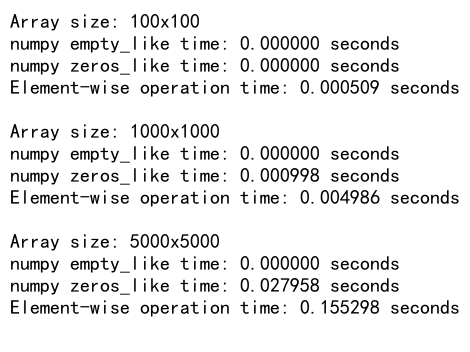
This example demonstrates the performance differences between numpy empty_like and numpy zeros_like for different array sizes. It also shows the time taken for a simple element-wise operation using numpy empty_like. As you increase the array size, you’ll notice that numpy empty_like becomes increasingly faster compared to numpy zeros_like, and that vectorized operations remain efficient even for large arrays.
Numpy empty_like Conclusion
numpy empty_like is a powerful and versatile function in the NumPy library that offers significant benefits in terms of performance and memory efficiency. Throughout this comprehensive guide, we’ve explored its syntax, usage, and various applications in scientific computing and data analysis.
We’ve seen how numpy empty_like can be used to create temporary arrays for intermediate calculations, output arrays for custom functions, and arrays with complex patterns. We’ve also compared it with other array creation functions like numpy zeros_like, numpy ones_like, and numpy full_like, highlighting the unique advantages of numpy empty_like.
By following best practices and being aware of common pitfalls, you can effectively use numpy empty_like in your Python projects to improve performance and memory efficiency. Whether you’re implementing custom numerical algorithms, building neural network layers, or processing large datasets, numpy empty_like is a valuable tool in your NumPy toolkit.
As you continue to work with NumPy and scientific computing in Python, remember that numpy empty_like is just one of many powerful functions available. Experiment with different approaches, benchmark your code, and always consider the specific requirements of your project when choosing between numpy empty_like and other array creation functions.
By mastering numpy empty_like and understanding its place in the broader NumPy ecosystem, you’ll be well-equipped to write efficient and effective code for a wide range of scientific computing and data analysis tasks.