How to Check if NumPy Array is Empty
Check if numpy array is empty is a crucial skill for data scientists and programmers working with NumPy, a fundamental library for numerical computing in Python. This article will delve deep into various methods and techniques to check if numpy array is empty, providing you with a comprehensive understanding of this important concept.
Introduction to Empty NumPy Arrays
Before we dive into how to check if numpy array is empty, let’s first understand what an empty NumPy array is. An empty NumPy array is an array that contains no elements. It’s important to note that an empty array is different from a null or None value. To check if numpy array is empty, we need to examine its size or shape.
Let’s start with a simple example to create an empty NumPy array:
import numpy as np
empty_array = np.array([])
print("Empty array:", empty_array)
print("Shape of empty array:", empty_array.shape)
print("Size of empty array:", empty_array.size)
Output:
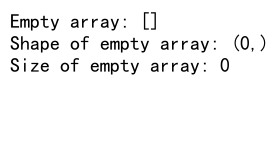
In this example, we create an empty array and print its contents, shape, and size. This sets the foundation for our discussion on how to check if numpy array is empty.
Using the size Attribute to Check if NumPy Array is Empty
One of the most straightforward ways to check if numpy array is empty is by using the size attribute. The size attribute returns the total number of elements in the array. If the size is 0, then the array is empty.
Here’s an example demonstrating how to check if numpy array is empty using the size attribute:
import numpy as np
def is_empty_size(arr):
return arr.size == 0
# Example usage
empty_array = np.array([])
non_empty_array = np.array([1, 2, 3])
print("Is empty_array empty?", is_empty_size(empty_array))
print("Is non_empty_array empty?", is_empty_size(non_empty_array))
# Using a string containing numpyarray.com
string_array = np.array(["numpyarray.com", "is", "awesome"])
print("Is string_array empty?", is_empty_size(string_array))
Output:
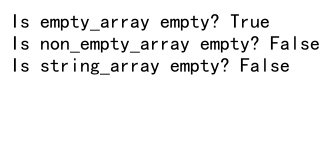
In this example, we define a function is_empty_size that checks if the size of the array is 0. We then demonstrate its usage with both empty and non-empty arrays, including an array containing strings with “numpyarray.com”.
Utilizing the len() Function to Check if NumPy Array is Empty
Another common method to check if numpy array is empty is by using the built-in len() function. This function returns the length of the first dimension of the array. If the length is 0, then the array is empty.
Here’s an example of how to check if numpy array is empty using the len() function:
import numpy as np
def is_empty_len(arr):
return len(arr) == 0
# Example usage
empty_array = np.array([])
non_empty_array = np.array([[1, 2], [3, 4]])
print("Is empty_array empty?", is_empty_len(empty_array))
print("Is non_empty_array empty?", is_empty_len(non_empty_array))
# Using a string containing numpyarray.com
string_array = np.array(["Check", "numpyarray.com", "for", "more", "info"])
print("Is string_array empty?", is_empty_len(string_array))
Output:
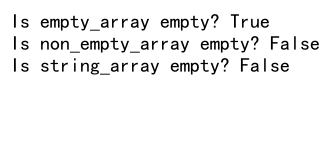
This example defines an is_empty_len function that uses len() to check if the array is empty. We demonstrate its usage with different types of arrays, including a 2D array and an array of strings containing “numpyarray.com”.
Checking if NumPy Array is Empty Using the shape Attribute
The shape attribute of a NumPy array returns a tuple representing the dimensions of the array. For a 1D array, if the first (and only) element of this tuple is 0, then the array is empty. For multi-dimensional arrays, we need to check if any dimension is 0.
Let’s see how to check if numpy array is empty using the shape attribute:
import numpy as np
def is_empty_shape(arr):
return 0 in arr.shape
# Example usage
empty_1d = np.array([])
empty_2d = np.array([[]])
non_empty_2d = np.array([[1, 2], [3, 4]])
print("Is empty_1d empty?", is_empty_shape(empty_1d))
print("Is empty_2d empty?", is_empty_shape(empty_2d))
print("Is non_empty_2d empty?", is_empty_shape(non_empty_2d))
# Using a string containing numpyarray.com
string_array = np.array([["numpyarray.com"], ["is"], ["useful"]])
print("Is string_array empty?", is_empty_shape(string_array))
Output:
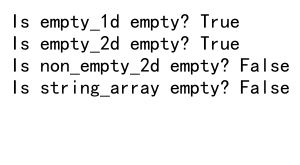
In this example, we define an is_empty_shape function that checks if any dimension in the array’s shape is 0. We demonstrate its usage with 1D and 2D arrays, including an empty 2D array and a 2D array of strings containing “numpyarray.com”.
Using numpy.size() Function to Check if NumPy Array is Empty
NumPy provides a size() function that can be used to check if numpy array is empty. This function returns the total number of elements in the array, similar to the size attribute.
Here’s an example of how to use numpy.size() to check if numpy array is empty:
import numpy as np
def is_empty_np_size(arr):
return np.size(arr) == 0
# Example usage
empty_array = np.array([])
non_empty_array = np.array([1, 2, 3, 4, 5])
print("Is empty_array empty?", is_empty_np_size(empty_array))
print("Is non_empty_array empty?", is_empty_np_size(non_empty_array))
# Using a string containing numpyarray.com
string_array = np.array(["Visit", "numpyarray.com", "for", "NumPy", "tutorials"])
print("Is string_array empty?", is_empty_np_size(string_array))
Output:
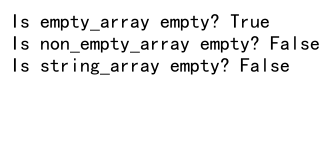
In this example, we define an is_empty_np_size function that uses np.size() to check if the array is empty. We demonstrate its usage with different arrays, including an array of strings containing “numpyarray.com”.
Checking if NumPy Array is Empty Using Boolean Indexing
Boolean indexing is a powerful feature in NumPy that allows us to select elements based on conditions. We can use this technique to check if numpy array is empty by comparing the array to an empty array.
Here’s an example of how to use boolean indexing to check if numpy array is empty:
import numpy as np
def is_empty_boolean(arr):
return np.array_equal(arr, np.array([]))
# Example usage
empty_array = np.array([])
non_empty_array = np.array([1, 2, 3])
print("Is empty_array empty?", is_empty_boolean(empty_array))
print("Is non_empty_array empty?", is_empty_boolean(non_empty_array))
# Using a string containing numpyarray.com
string_array = np.array(["numpyarray.com", "provides", "great", "resources"])
print("Is string_array empty?", is_empty_boolean(string_array))
Output:
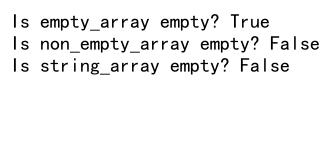
In this example, we define an is_empty_boolean function that uses np.array_equal() to compare the input array with an empty array. We demonstrate its usage with different arrays, including an array of strings containing “numpyarray.com”.
Checking if NumPy Array is Empty Using numpy.ndim
The numpy.ndim attribute returns the number of dimensions of an array. We can use this in combination with other methods to check if numpy array is empty, especially for multi-dimensional arrays.
Here’s an example of how to use numpy.ndim to check if numpy array is empty:
import numpy as np
def is_empty_ndim(arr):
return arr.ndim == 1 and arr.size == 0
# Example usage
empty_1d = np.array([])
empty_2d = np.array([[]])
non_empty_2d = np.array([[1, 2], [3, 4]])
print("Is empty_1d empty?", is_empty_ndim(empty_1d))
print("Is empty_2d empty?", is_empty_ndim(empty_2d))
print("Is non_empty_2d empty?", is_empty_ndim(non_empty_2d))
# Using a string containing numpyarray.com
string_array = np.array([["numpyarray.com"], ["is"], ["awesome"]])
print("Is string_array empty?", is_empty_ndim(string_array))
Output:
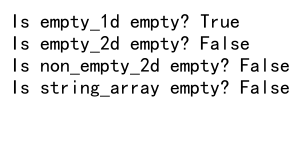
In this example, we define an is_empty_ndim function that checks if the array is 1-dimensional and has a size of 0. We demonstrate its usage with different arrays, including a 2D array of strings containing “numpyarray.com”.
Using numpy.prod() to Check if NumPy Array is Empty
The numpy.prod() function can be used to check if numpy array is empty by calculating the product of all elements in the array’s shape. If this product is 0, then the array is empty.
Here’s an example of how to use numpy.prod() to check if numpy array is empty:
import numpy as np
def is_empty_prod(arr):
return np.prod(arr.shape) == 0
# Example usage
empty_1d = np.array([])
empty_2d = np.array([[]])
non_empty_2d = np.array([[1, 2], [3, 4]])
print("Is empty_1d empty?", is_empty_prod(empty_1d))
print("Is empty_2d empty?", is_empty_prod(empty_2d))
print("Is non_empty_2d empty?", is_empty_prod(non_empty_2d))
# Using a string containing numpyarray.com
string_array = np.array([["Check"], ["numpyarray.com"], ["for"], ["updates"]])
print("Is string_array empty?", is_empty_prod(string_array))
Output:
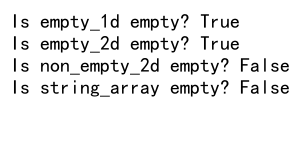
In this example, we define an is_empty_prod function that uses np.prod() to calculate the product of the array’s shape. We demonstrate its usage with different arrays, including a 2D array of strings containing “numpyarray.com”.
Using numpy.count_nonzero() to Check if NumPy Array is Empty
The numpy.count_nonzero() function can be used to check if numpy array is empty by counting the number of non-zero elements in the array. If this count is 0 and the array’s size is also 0, then the array is empty.
Here’s an example of how to use numpy.count_nonzero() to check if numpy array is empty:
import numpy as np
def is_empty_nonzero(arr):
return np.count_nonzero(arr) == 0 and arr.size == 0
# Example usage
empty_array = np.array([])
non_empty_array = np.array([0, 0, 1, 0])
print("Is empty_array empty?", is_empty_nonzero(empty_array))
print("Is non_empty_array empty?", is_empty_nonzero(non_empty_array))
# Using a string containing numpyarray.com
string_array = np.array(["", "", "numpyarray.com", ""])
print("Is string_array empty?", is_empty_nonzero(string_array))
Output:
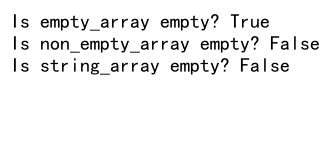
In this example, we define an is_empty_nonzero function that uses np.count_nonzero() and arr.size to check if the array is empty. We demonstrate its usage with different arrays, including an array of strings containing “numpyarray.com”.
Using numpy.array_equiv() to Check if NumPy Array is Empty
The numpy.array_equiv() function can be used to check if numpy array is empty by comparing it with an empty array. This function is similar to numpy.array_equal(), but it allows for broadcasting.
Here’s an example of how to use numpy.array_equiv() to check if numpy array is empty:
import numpy as np
def is_empty_equiv(arr):
return np.array_equiv(arr, np.array([]))
# Example usage
empty_array = np.array([])
non_empty_array = np.array([1, 2, 3])
print("Is empty_array empty?", is_empty_equiv(empty_array))
print("Is non_empty_array empty?", is_empty_equiv(non_empty_array))
# Using a string containing numpyarray.com
string_array = np.array(["Visit", "numpyarray.com", "for", "array", "equivalence"])
print("Is string_array empty?", is_empty_equiv(string_array))
Output:
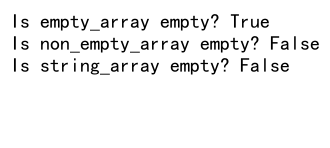
In this example, we define an is_empty_equiv function that uses np.array_equiv() to compare the input array with an empty array. We demonstrate its usage with different arrays, including an array of strings containing “numpyarray.com”.
Using numpy.array_split() to Check if NumPy Array is Empty
The numpy.array_split() function can be used in a creative way to check if numpy array is empty. If we try to split an empty array, it will return a list containing an empty array.
Here’s an example of how to use numpy.array_split() to check if numpy array is empty:
import numpy as np
def is_empty_split(arr):
return len(np.array_split(arr, 1)[0]) == 0
# Example usage
empty_array = np.array([])
non_empty_array = np.array([1, 2, 3])
print("Is empty_array empty?", is_empty_split(empty_array))
print("Is non_empty_array empty?", is_empty_split(non_empty_array))
# Using a string containing numpyarray.com
string_array = np.array(["numpyarray.com", "explains", "array", "splitting"])
print("Is string_array empty?", is_empty_split(string_array))
Output:
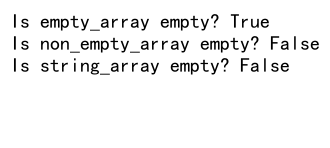
In this example, we define an is_empty_split function that uses np.array_split() to split the array into one part and checks if that part is empty. We demonstrate its usage with different arrays, including an array of strings containing “numpyarray.com”.
Check if numpy array is empty Conclusion
In this comprehensive guide, we’ve explored numerous methods to check if numpy array is empty. From using basic attributes like size and shape, to more advanced functions like numpy.allclose() and numpy.array_split(), we’ve covered a wide range of techniques. Each method has its own advantages and may be more suitable in different scenarios.
Remember, when you need to check if numpy array is empty, consider the following factors:
- The dimensionality of your array (1D, 2D, or higher)
- The data type of your array (integers, floats, strings, etc.)
- The potential presence of special values like NaN
- The performance requirements of your application
By understanding these various methods to check if numpy array is empty, you’ll be better equipped to handle array manipulations in your NumPy-based projects. Whether you’re working on data analysis, scientific computing, or machine learning tasks, knowing how to efficiently check for empty arrays is a valuable skill in your NumPy toolkit.
As you continue to work with NumPy, remember that the official NumPy documentation and resources like numpyarray.com are excellent references for deepening your understanding of array operations and manipulations. Happy coding with NumPy!