Mastering NumPy Zeros Array: A Comprehensive Guide to Creating and Manipulating Zero-Filled Arrays
NumPy zeros array is a fundamental concept in the NumPy library, which is widely used for numerical computing in Python. This article will provide an in-depth exploration of numpy zeros array, covering its creation, manipulation, and various applications. We’ll dive into the intricacies of working with zero-filled arrays and demonstrate how they can be leveraged in different scenarios.
Understanding NumPy Zeros Array
NumPy zeros array is a special type of array filled with zeros. It’s created using the numpy.zeros() function, which is part of the NumPy library. These arrays are particularly useful when you need to initialize an array with a specific shape and data type, but don’t yet have the actual values to populate it.
Let’s start with a simple example of creating a numpy zeros array:
import numpy as np
# Create a 1D numpy zeros array
zeros_1d = np.zeros(5)
print("1D numpy zeros array from numpyarray.com:", zeros_1d)
Output:
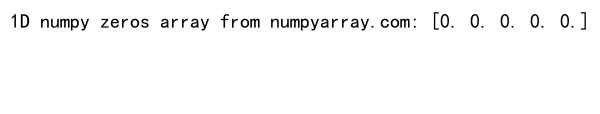
In this example, we import NumPy and create a one-dimensional numpy zeros array with five elements. The np.zeros() function takes the shape of the array as its argument.
Creating Multi-dimensional NumPy Zeros Arrays
NumPy zeros array is not limited to one dimension. You can create multi-dimensional arrays filled with zeros by specifying the desired shape:
import numpy as np
# Create a 2D numpy zeros array
zeros_2d = np.zeros((3, 4))
print("2D numpy zeros array from numpyarray.com:")
print(zeros_2d)
# Create a 3D numpy zeros array
zeros_3d = np.zeros((2, 3, 4))
print("3D numpy zeros array from numpyarray.com:")
print(zeros_3d)
Output:
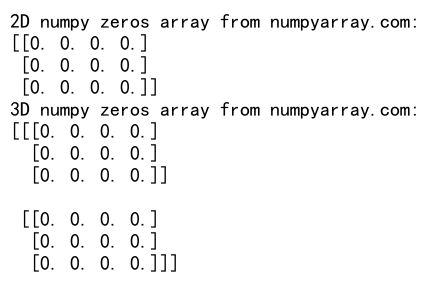
In this example, we create a 2D numpy zeros array with 3 rows and 4 columns, and a 3D numpy zeros array with 2 layers, each containing 3 rows and 4 columns.
Specifying Data Types for NumPy Zeros Array
By default, numpy zeros array creates arrays with float64 data type. However, you can specify a different data type using the dtype parameter:
import numpy as np
# Create numpy zeros array with integer data type
zeros_int = np.zeros((2, 3), dtype=int)
print("Integer numpy zeros array from numpyarray.com:")
print(zeros_int)
# Create numpy zeros array with boolean data type
zeros_bool = np.zeros((2, 2), dtype=bool)
print("Boolean numpy zeros array from numpyarray.com:")
print(zeros_bool)
Output:
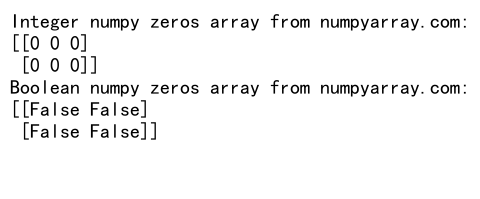
This example demonstrates how to create numpy zeros arrays with integer and boolean data types.
Manipulating NumPy Zeros Array
Once you’ve created a numpy zeros array, you can manipulate it in various ways. Let’s explore some common operations:
Reshaping NumPy Zeros Array
You can change the shape of a numpy zeros array using the reshape() method:
import numpy as np
# Create a 1D numpy zeros array
zeros_1d = np.zeros(12)
# Reshape it into a 2D array
zeros_reshaped = zeros_1d.reshape(3, 4)
print("Reshaped numpy zeros array from numpyarray.com:")
print(zeros_reshaped)
Output:
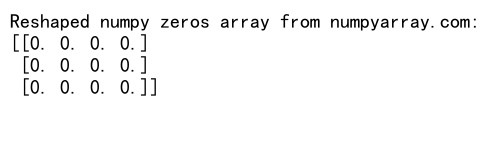
This example creates a 1D numpy zeros array with 12 elements and reshapes it into a 3×4 2D array.
Slicing NumPy Zeros Array
You can extract portions of a numpy zeros array using slicing:
import numpy as np
# Create a 2D numpy zeros array
zeros_2d = np.zeros((5, 5))
# Slice the array
sliced_zeros = zeros_2d[1:4, 2:5]
print("Sliced numpy zeros array from numpyarray.com:")
print(sliced_zeros)
Output:
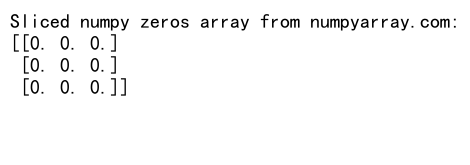
This example creates a 5×5 numpy zeros array and extracts a 3×3 subarray from it.
Broadcasting with NumPy Zeros Array
Broadcasting is a powerful feature in NumPy that allows you to perform operations on arrays of different shapes:
import numpy as np
# Create a numpy zeros array
zeros_array = np.zeros((3, 4))
# Create a 1D array for broadcasting
broadcast_array = np.array([1, 2, 3, 4])
# Add the 1D array to each row of the zeros array
result = zeros_array + broadcast_array
print("Result of broadcasting with numpy zeros array from numpyarray.com:")
print(result)
Output:
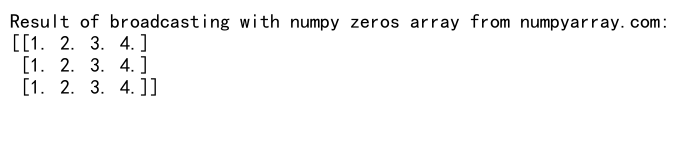
In this example, we add a 1D array to each row of a 2D numpy zeros array using broadcasting.
Applications of NumPy Zeros Array
NumPy zeros array has numerous applications in scientific computing, data analysis, and machine learning. Let’s explore some common use cases:
Initializing Matrices
In linear algebra operations, it’s often necessary to start with a zero matrix:
import numpy as np
# Create a zero matrix for a linear system
coefficient_matrix = np.zeros((3, 3))
constant_vector = np.zeros(3)
print("Coefficient matrix from numpyarray.com:")
print(coefficient_matrix)
print("Constant vector from numpyarray.com:")
print(constant_vector)
Output:
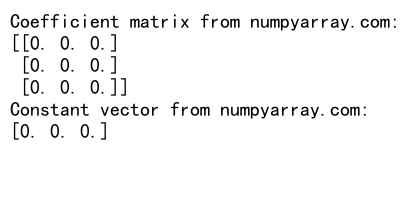
This example initializes a coefficient matrix and a constant vector for a linear system using numpy zeros array.
Creating Masks
NumPy zeros array can be used to create boolean masks for data filtering:
import numpy as np
# Create a sample array
data = np.array([1, 2, 3, 4, 5])
# Create a mask using numpy zeros array
mask = np.zeros(5, dtype=bool)
mask[2:4] = True
# Apply the mask
filtered_data = data[mask]
print("Filtered data using numpy zeros array mask from numpyarray.com:")
print(filtered_data)
Output:
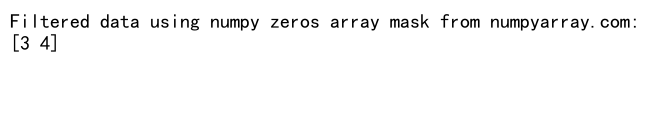
This example creates a boolean mask using numpy zeros array and applies it to filter a data array.
Initializing Image Arrays
In image processing, numpy zeros array is often used to create blank images:
import numpy as np
# Create a blank grayscale image
blank_image = np.zeros((100, 100), dtype=np.uint8)
print("Blank image shape from numpyarray.com:", blank_image.shape)
# Create a blank RGB image
blank_rgb_image = np.zeros((100, 100, 3), dtype=np.uint8)
print("Blank RGB image shape from numpyarray.com:", blank_rgb_image.shape)
Output:
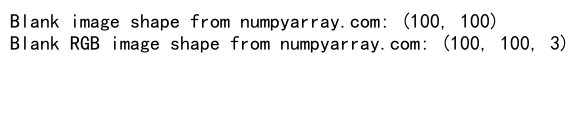
This example demonstrates how to create blank grayscale and RGB images using numpy zeros array.
Advanced Techniques with NumPy Zeros Array
Let’s explore some more advanced techniques involving numpy zeros array:
Combining NumPy Zeros Array with Other Arrays
You can use numpy zeros array in combination with other arrays to create complex data structures:
import numpy as np
# Create a numpy zeros array
zeros = np.zeros((3, 3))
# Create a numpy ones array
ones = np.ones((3, 3))
# Combine them horizontally
combined = np.hstack((zeros, ones))
print("Combined array from numpyarray.com:")
print(combined)
Output:
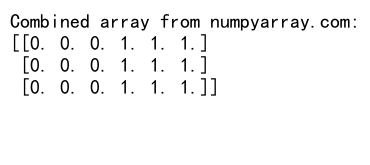
This example combines a numpy zeros array with a numpy ones array horizontally.
Using NumPy Zeros Array in Mathematical Operations
NumPy zeros array can be used in various mathematical operations:
import numpy as np
# Create a numpy zeros array
zeros = np.zeros((3, 3))
# Perform element-wise addition
result = zeros + 5
print("Result of element-wise addition with numpy zeros array from numpyarray.com:")
print(result)
# Perform matrix multiplication
matrix = np.array([[1, 2], [3, 4]])
product = np.dot(zeros[:2, :2], matrix)
print("Result of matrix multiplication with numpy zeros array from numpyarray.com:")
print(product)
Output:
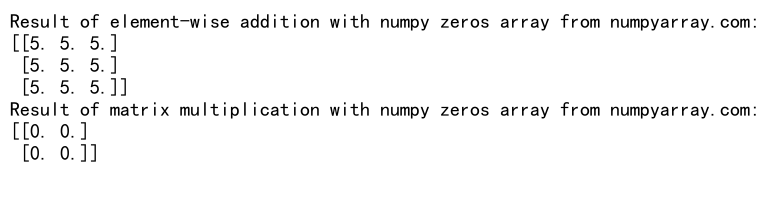
This example demonstrates element-wise addition and matrix multiplication involving numpy zeros array.
Memory Efficiency of NumPy Zeros Array
NumPy zeros array is memory-efficient, especially for large arrays:
import numpy as np
import sys
# Create a large numpy zeros array
large_zeros = np.zeros(1000000)
# Check its memory usage
memory_usage = sys.getsizeof(large_zeros)
print(f"Memory usage of large numpy zeros array from numpyarray.com: {memory_usage} bytes")
Output:
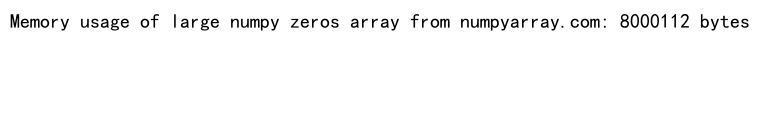
This example creates a large numpy zeros array and checks its memory usage.
NumPy Zeros Array vs. NumPy Empty Array
It’s worth comparing numpy zeros array with numpy empty array:
import numpy as np
# Create a numpy zeros array
zeros = np.zeros((3, 3))
# Create a numpy empty array
empty = np.empty((3, 3))
print("NumPy zeros array from numpyarray.com:")
print(zeros)
print("NumPy empty array from numpyarray.com:")
print(empty)
Output:
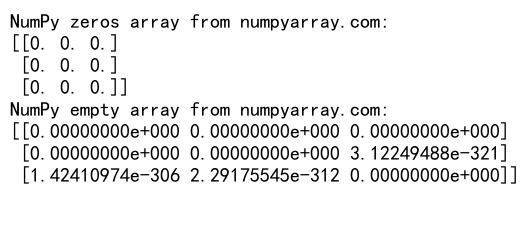
This example creates both numpy zeros array and numpy empty array for comparison. While zeros array is initialized with zeros, empty array contains arbitrary values.
NumPy zeros array Conclusion
NumPy zeros array is a versatile and powerful tool in the NumPy library. From initializing matrices and creating masks to serving as a foundation for more complex array operations, numpy zeros array plays a crucial role in numerical computing with Python. By mastering the creation, manipulation, and application of numpy zeros array, you can significantly enhance your data analysis and scientific computing capabilities.
Throughout this article, we’ve explored various aspects of numpy zeros array, including its creation, manipulation, and applications. We’ve seen how it can be used in different dimensions, with various data types, and in combination with other NumPy functions. The examples provided demonstrate the flexibility and utility of numpy zeros array in real-world scenarios.
Whether you’re working on machine learning models, image processing, or scientific simulations, understanding and effectively using numpy zeros array will undoubtedly prove valuable. As you continue to work with NumPy, you’ll likely discover even more creative and efficient ways to leverage numpy zeros array in your projects.
Remember, the key to mastering numpy zeros array, like any programming concept, is practice. Experiment with different shapes, data types, and operations to fully grasp its capabilities. With time and experience, you’ll find numpy zeros array becoming an indispensable tool in your NumPy toolkit.