Mastering NumPy Concatenate: A Comprehensive Guide to Array Joining in Python
NumPy concatenate is a powerful function in the NumPy library that allows you to join arrays along a specified axis. This versatile tool is essential for data manipulation and analysis in Python, particularly when working with multi-dimensional arrays. In this comprehensive guide, we’ll explore the ins and outs of numpy concatenate, providing detailed explanations and practical examples to help you master this fundamental operation.
Numpy concatenate Recommended Articles
- how to concatenate vector to a numpy vector
- numpy concatenate along last dimension
- numpy concatenate arrays
- numpy concatenate empty array
- numpy concatenate indices
- numpy concatenate multiple arrays
- numpy concatenate to list
- numpy concatenate two lists
- numpy concatenate two 1d arrays
- numpy concatenate vezrtical
- numpy concatenate vs append
- numpy concatenate vs stack
- numpy concatenate with none
- numpy concatenate 2d arrays
- numpy concatenate 3 arrays
- what does numpy.concatenate return
Understanding NumPy Concatenate Basics
NumPy concatenate is primarily used to join two or more arrays along an existing axis. This operation is crucial when you need to combine data from different sources or expand your dataset. The basic syntax of numpy concatenate is as follows:
import numpy as np
array1 = np.array([1, 2, 3])
array2 = np.array([4, 5, 6])
result = np.concatenate((array1, array2))
print("numpyarray.com - Concatenated array:", result)
Output:
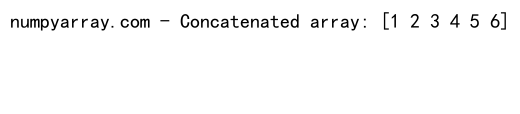
In this simple example, we concatenate two one-dimensional arrays. The numpy concatenate function takes a tuple of arrays as its first argument and joins them along the default axis (axis=0 for 1D arrays).
Exploring NumPy Concatenate with Multi-dimensional Arrays
NumPy concatenate becomes even more powerful when working with multi-dimensional arrays. You can specify the axis along which to join the arrays, allowing for flexible data manipulation. Let’s look at an example with 2D arrays:
import numpy as np
array1 = np.array([[1, 2], [3, 4]])
array2 = np.array([[5, 6], [7, 8]])
result = np.concatenate((array1, array2), axis=0)
print("numpyarray.com - Concatenated 2D array along axis 0:")
print(result)
Output:
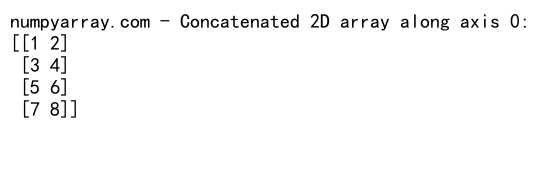
In this case, we’re concatenating two 2D arrays along axis 0 (vertically). The resulting array will have more rows than the input arrays.
NumPy Concatenate Along Different Axes
One of the key features of numpy concatenate is the ability to join arrays along different axes. This is particularly useful when working with multi-dimensional data. Let’s explore concatenation along axis 1 (horizontally):
import numpy as np
array1 = np.array([[1, 2], [3, 4]])
array2 = np.array([[5, 6], [7, 8]])
result = np.concatenate((array1, array2), axis=1)
print("numpyarray.com - Concatenated 2D array along axis 1:")
print(result)
Output:
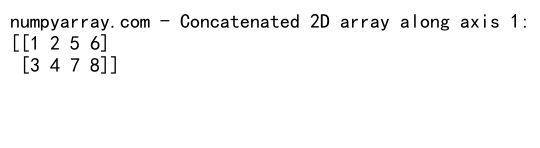
This example demonstrates how numpy concatenate can join arrays horizontally, resulting in an array with more columns than the input arrays.
Handling Arrays with Different Shapes in NumPy Concatenate
When using numpy concatenate, it’s important to ensure that the arrays have compatible shapes along the axis of concatenation. Let’s look at an example where we concatenate arrays with different shapes:
import numpy as np
array1 = np.array([[1, 2], [3, 4]])
array2 = np.array([[5, 6, 7], [8, 9, 10]])
result = np.concatenate((array1, array2), axis=1)
print("numpyarray.com - Concatenated arrays with different shapes:")
print(result)
Output:
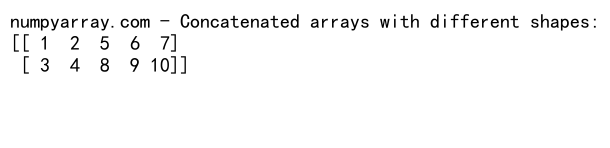
In this case, numpy concatenate will raise an error because the arrays have different numbers of columns. To resolve this, you would need to ensure that the arrays have the same shape along the axis of concatenation or use other techniques like padding.
Using NumPy Concatenate with More Than Two Arrays
NumPy concatenate is not limited to joining just two arrays; you can concatenate multiple arrays in a single operation. Here’s an example:
import numpy as np
array1 = np.array([1, 2, 3])
array2 = np.array([4, 5, 6])
array3 = np.array([7, 8, 9])
result = np.concatenate((array1, array2, array3))
print("numpyarray.com - Concatenated multiple arrays:", result)
Output:
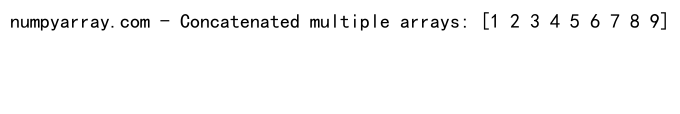
This flexibility allows you to combine data from multiple sources efficiently, which is particularly useful in data preprocessing and feature engineering tasks.
NumPy Concatenate vs. Other Array Joining Methods
While numpy concatenate is a versatile function, NumPy offers other methods for joining arrays, such as np.vstack() and np.hstack(). Let’s compare numpy concatenate with these alternatives:
import numpy as np
array1 = np.array([1, 2, 3])
array2 = np.array([4, 5, 6])
# Using numpy concatenate
concat_result = np.concatenate((array1, array2))
# Using np.vstack()
vstack_result = np.vstack((array1, array2))
# Using np.hstack()
hstack_result = np.hstack((array1, array2))
print("numpyarray.com - Concatenate result:", concat_result)
print("numpyarray.com - Vstack result:", vstack_result)
print("numpyarray.com - Hstack result:", hstack_result)
Output:
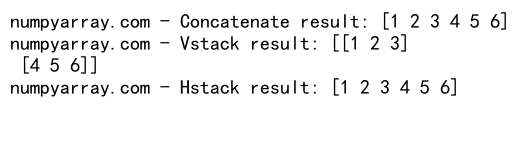
While np.vstack() and np.hstack() are convenient for specific cases, numpy concatenate offers more flexibility in terms of axis specification and handling multi-dimensional arrays.
Advanced NumPy Concatenate Techniques
Concatenating Arrays with Different Data Types
NumPy concatenate can handle arrays with different data types, but it’s important to understand how type coercion works in these cases:
import numpy as np
array1 = np.array([1, 2, 3], dtype=int)
array2 = np.array([4.5, 5.5, 6.5], dtype=float)
result = np.concatenate((array1, array2))
print("numpyarray.com - Concatenated arrays with different dtypes:")
print(result)
print("Result dtype:", result.dtype)
Output:
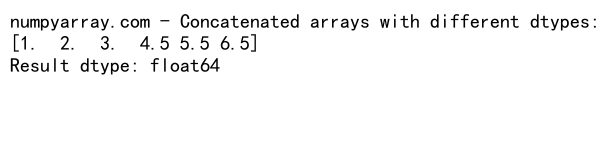
In this example, numpy concatenate will upcast the integer array to float to accommodate the floating-point values.
Using NumPy Concatenate with Masked Arrays
NumPy concatenate can also work with masked arrays, which are useful for handling missing or invalid data:
import numpy as np
import numpy.ma as ma
array1 = ma.array([1, 2, 3], mask=[0, 0, 1])
array2 = ma.array([4, 5, 6], mask=[1, 0, 0])
result = np.concatenate((array1, array2))
print("numpyarray.com - Concatenated masked arrays:")
print(result)
print("Mask:", result.mask)
Output:
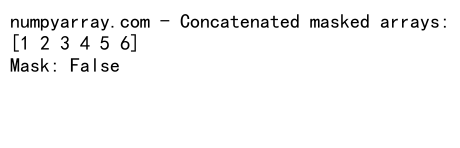
This example demonstrates how numpy concatenate preserves the mask information when joining masked arrays.
Optimizing NumPy Concatenate Operations
When working with large datasets, optimizing numpy concatenate operations can significantly improve performance. Here are some tips:
- Pre-allocate memory: If you know the final size of your array, pre-allocating memory can be faster than multiple concatenations.
import numpy as np
def efficient_concatenate(arrays):
total_length = sum(len(arr) for arr in arrays)
result = np.empty(total_length, dtype=arrays[0].dtype)
index = 0
for arr in arrays:
result[index:index+len(arr)] = arr
index += len(arr)
return result
arrays = [np.array([1, 2, 3]), np.array([4, 5, 6]), np.array([7, 8, 9])]
result = efficient_concatenate(arrays)
print("numpyarray.com - Efficiently concatenated arrays:", result)
Output:
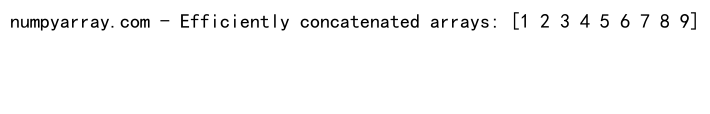
- Use np.r_ for quick concatenation along the first axis:
import numpy as np
array1 = np.array([1, 2, 3])
array2 = np.array([4, 5, 6])
result = np.r_[array1, array2]
print("numpyarray.com - Quick concatenation with np.r_:", result)
Output:
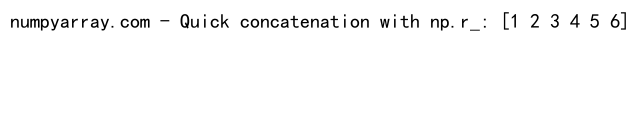
NumPy Concatenate in Data Analysis and Machine Learning
NumPy concatenate plays a crucial role in data analysis and machine learning workflows. Let’s explore some common use cases:
Feature Engineering with NumPy Concatenate
In machine learning, feature engineering often involves combining different features. NumPy concatenate can be used to create new feature sets:
import numpy as np
feature1 = np.array([[1, 2], [3, 4], [5, 6]])
feature2 = np.array([[7], [8], [9]])
combined_features = np.concatenate((feature1, feature2), axis=1)
print("numpyarray.com - Combined features:")
print(combined_features)
Output:
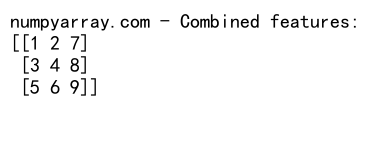
This example shows how to combine two feature sets to create a new, more comprehensive feature matrix.
Batch Processing with NumPy Concatenate
In deep learning and large-scale data processing, batch processing is common. NumPy concatenate can be used to combine batches of data:
import numpy as np
batch1 = np.array([[1, 2], [3, 4]])
batch2 = np.array([[5, 6], [7, 8]])
batch3 = np.array([[9, 10], [11, 12]])
combined_batch = np.concatenate((batch1, batch2, batch3), axis=0)
print("numpyarray.com - Combined batch data:")
print(combined_batch)
Output:
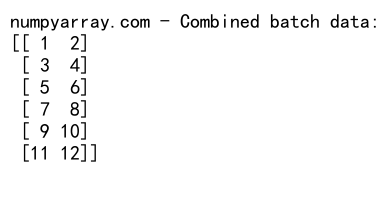
This example demonstrates how to combine multiple batches of data into a single array for processing.
Handling Edge Cases with NumPy Concatenate
While numpy concatenate is versatile, there are some edge cases to be aware of:
Concatenating Empty Arrays
When concatenating empty arrays, numpy concatenate behaves differently depending on the dimensions:
import numpy as np
empty_1d = np.array([])
non_empty_1d = np.array([1, 2, 3])
result_1d = np.concatenate((empty_1d, non_empty_1d))
print("numpyarray.com - Concatenating 1D empty array:", result_1d)
empty_2d = np.empty((0, 2))
non_empty_2d = np.array([[1, 2], [3, 4]])
result_2d = np.concatenate((empty_2d, non_empty_2d), axis=0)
print("numpyarray.com - Concatenating 2D empty array:")
print(result_2d)
Output:
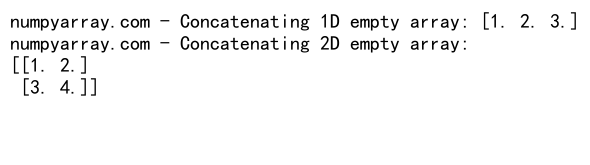
This example shows how numpy concatenate handles empty arrays in both 1D and 2D cases.
Concatenating Arrays with Different Dimensions
When concatenating arrays with different dimensions, you need to be careful about axis specification:
import numpy as np
array_1d = np.array([1, 2, 3])
array_2d = np.array([[4, 5, 6]])
result = np.concatenate((array_1d.reshape(1, -1), array_2d), axis=0)
print("numpyarray.com - Concatenating 1D and 2D arrays:")
print(result)
Output:
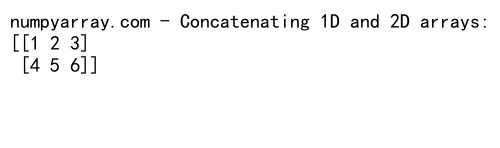
In this case, we need to reshape the 1D array to make it compatible with the 2D array for concatenation.
NumPy Concatenate and Memory Management
When working with large arrays, memory management becomes crucial. NumPy concatenate creates a new array, which can be memory-intensive for large datasets. Here’s an example of how to monitor memory usage:
import numpy as np
import psutil
def memory_usage():
return psutil.Process().memory_info().rss / (1024 * 1024)
large_array1 = np.random.rand(1000000)
large_array2 = np.random.rand(1000000)
print("numpyarray.com - Memory usage before concatenation: {:.2f} MB".format(memory_usage()))
result = np.concatenate((large_array1, large_array2))
print("numpyarray.com - Memory usage after concatenation: {:.2f} MB".format(memory_usage()))
This example demonstrates how to monitor memory usage before and after a large concatenation operation.
NumPy Concatenate in Real-world Applications
Let’s explore some real-world applications of numpy concatenate:
Time Series Analysis
In time series analysis, you often need to combine data from different time periods:
import numpy as np
january_data = np.array([100, 120, 110, 105])
february_data = np.array([115, 125, 130, 120])
march_data = np.array([130, 140, 135, 145])
quarterly_data = np.concatenate((january_data, february_data, march_data))
print("numpyarray.com - Quarterly sales data:", quarterly_data)
Output:
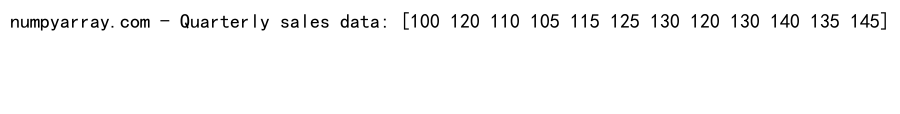
This example shows how to combine monthly sales data into a quarterly dataset.
Image Processing
In image processing, numpy concatenate can be used to combine image channels or stack images:
import numpy as np
red_channel = np.random.randint(0, 256, (100, 100))
green_channel = np.random.randint(0, 256, (100, 100))
blue_channel = np.random.randint(0, 256, (100, 100))
rgb_image = np.concatenate((red_channel[:,:,np.newaxis],
green_channel[:,:,np.newaxis],
blue_channel[:,:,np.newaxis]), axis=2)
print("numpyarray.com - RGB image shape:", rgb_image.shape)
Output:
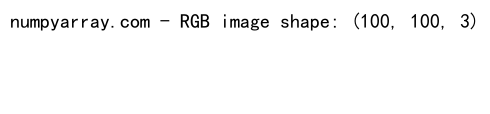
This example demonstrates how to combine separate color channels into an RGB image.
Best Practices for Using NumPy Concatenate
To make the most of numpy concatenate, consider these best practices:
- Always specify the axis explicitly to avoid confusion.
- Check array shapes before concatenation to ensure compatibility.
- Use numpy concatenate for flexible axis specification, but consider np.vstack() or np.hstack() for simple vertical or horizontal stacking.
- Be mindful of memory usage when working with large arrays.
- Use dtype casting carefully to avoid unexpected data type changes.
Troubleshooting Common NumPy Concatenate Issues
When working with numpy concatenate, you might encounter some common issues. Here are some troubleshooting tips:
Axis Out of Bounds Error
If you specify an axis that doesn’t exist, you’ll get an “axis out of bounds” error:
import numpy as np
array1 = np.array([1, 2, 3])
array2 = np.array([4, 5, 6])
try:
result = np.concatenate((array1, array2), axis=1)
except np.AxisError as e:
print("numpyarray.com - Error:", str(e))
Output:
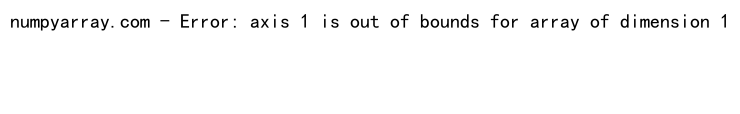
To fix this, ensure that the axis you specify is valid for the arrays you’re concatenating.
Shape Mismatch Error
When the shapes of the arrays don’t match along the concatenation axis, you’ll get a “shape mismatch” error:
import numpy as np
array1 = np.array([[1, 2], [3, 4]])
array2 = np.array([[5, 6, 7], [8, 9, 10]])
try:
result = np.concatenate((array1, array2), axis=1)
except ValueError as e:
print("numpyarray.com - Error:", str(e))
To resolve this, make sure the arrays have compatible shapes along the concatenation axis.
Advanced Topics in NumPy Concatenate
As you become more proficient with numpy concatenate, you may want to explore some advanced topics and techniques:
Using NumPy Concatenate with Structured Arrays
Structured arrays in NumPy allow you to work with heterogeneous data types. NumPy concatenate can be used with structured arrays as well:
import numpy as np
dtype = [('name', 'U10'), ('age', int)]
person1 = np.array([('Alice', 25), ('Bob', 30)], dtype=dtype)
person2 = np.array([('Charlie', 35), ('David', 40)], dtype=dtype)
result = np.concatenate((person1, person2))
print("numpyarray.com - Concatenated structured arrays:")
print(result)
Output:
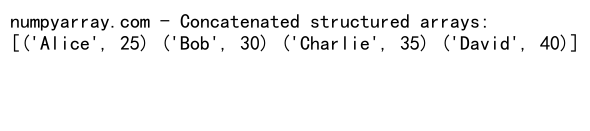
This example demonstrates how to concatenate structured arrays, which can be useful when working with tabular data.
NumPy Concatenate with Record Arrays
Record arrays are similar to structured arrays but allow for attribute-style access to fields:
import numpy as np
person1 = np.rec.array([('Alice', 25), ('Bob', 30)], dtype=[('name', 'U10'), ('age', int)])
person2 = np.rec.array([('Charlie', 35), ('David', 40)], dtype=[('name', 'U10'), ('age', int)])
result = np.concatenate((person1, person2))
print("numpyarray.com - Concatenated record arrays:")
print(result.name)
print(result.age)
This example shows how to concatenate record arrays and access their fields using attribute notation.
NumPy Concatenate in Data Preprocessing
Data preprocessing is a crucial step in many data science workflows. NumPy concatenate can be particularly useful in this context:
Handling Missing Data
When dealing with missing data, you might need to concatenate arrays after filling in missing values:
import numpy as np
data1 = np.array([1, 2, np.nan, 4])
data2 = np.array([5, np.nan, 7, 8])
# Fill missing values with the mean
mean_value = np.nanmean(np.concatenate((data1, data2)))
data1_filled = np.where(np.isnan(data1), mean_value, data1)
data2_filled = np.where(np.isnan(data2), mean_value, data2)
result = np.concatenate((data1_filled, data2_filled))
print("numpyarray.com - Concatenated arrays after handling missing data:", result)
Output:
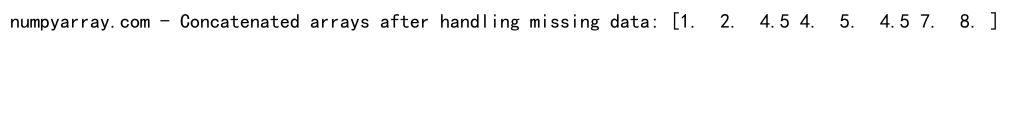
This example demonstrates how to handle missing data before concatenation by filling in NaN values with the mean.
Feature Scaling and Normalization
When combining features from different sources, you might need to scale or normalize them before concatenation:
import numpy as np
feature1 = np.array([1, 2, 3, 4, 5])
feature2 = np.array([100, 200, 300, 400, 500])
# Normalize features
normalized_feature1 = (feature1 - np.mean(feature1)) / np.std(feature1)
normalized_feature2 = (feature2 - np.mean(feature2)) / np.std(feature2)
combined_features = np.concatenate((normalized_feature1.reshape(-1, 1),
normalized_feature2.reshape(-1, 1)),
axis=1)
print("numpyarray.com - Combined normalized features:")
print(combined_features)
Output:
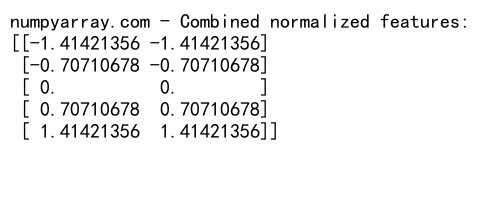
This example shows how to normalize features before concatenating them, which is often necessary when working with machine learning algorithms.
NumPy Concatenate in Scientific Computing
NumPy concatenate is widely used in scientific computing applications. Let’s explore a few examples:
Combining Experimental Results
In scientific experiments, you often need to combine results from multiple trials:
import numpy as np
trial1 = np.array([0.1, 0.2, 0.3, 0.4])
trial2 = np.array([0.15, 0.25, 0.35, 0.45])
trial3 = np.array([0.12, 0.22, 0.32, 0.42])
all_trials = np.concatenate((trial1.reshape(1, -1),
trial2.reshape(1, -1),
trial3.reshape(1, -1)),
axis=0)
print("numpyarray.com - Combined experimental results:")
print(all_trials)
print("Mean across trials:", np.mean(all_trials, axis=0))
Output:
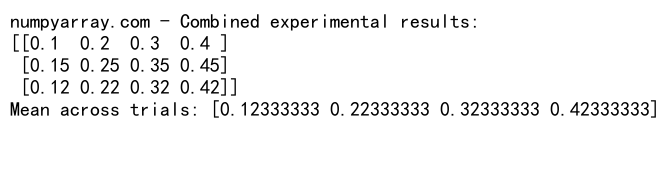
This example demonstrates how to combine results from multiple experimental trials and calculate the mean across trials.
Building Simulation Datasets
In scientific simulations, you might need to build datasets by concatenating results from different simulation runs:
import numpy as np
def run_simulation(n_steps):
return np.random.normal(0, 1, n_steps)
sim1 = run_simulation(100)
sim2 = run_simulation(100)
sim3 = run_simulation(100)
combined_sims = np.concatenate((sim1, sim2, sim3))
print("numpyarray.com - Combined simulation data shape:", combined_sims.shape)
print("Overall simulation mean:", np.mean(combined_sims))
Output:
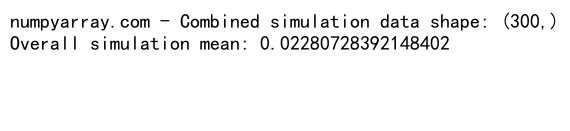
This example shows how to combine data from multiple simulation runs using numpy concatenate.
NumPy Concatenate and Performance Considerations
While numpy concatenate is a powerful tool, it’s important to consider performance, especially when working with large datasets:
Comparing Concatenate with Other Methods
Let’s compare the performance of numpy concatenate with other methods for joining arrays:
import numpy as np
import time
def time_operation(operation, *args):
start_time = time.time()
result = operation(*args)
end_time = time.time()
return end_time - start_time
array1 = np.random.rand(1000000)
array2 = np.random.rand(1000000)
concat_time = time_operation(np.concatenate, (array1, array2))
vstack_time = time_operation(np.vstack, (array1, array2))
hstack_time = time_operation(np.hstack, (array1, array2))
print("numpyarray.com - Concatenate time:", concat_time)
print("numpyarray.com - Vstack time:", vstack_time)
print("numpyarray.com - Hstack time:", hstack_time)
Output:
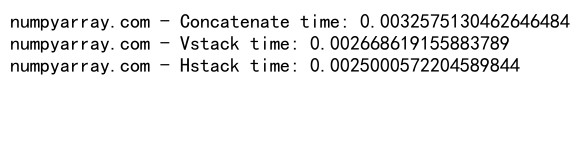
This example compares the execution time of numpy concatenate with np.vstack() and np.hstack() for large arrays.
Memory-Efficient Concatenation
For very large datasets, memory-efficient concatenation techniques might be necessary:
import numpy as np
def memory_efficient_concatenate(arrays, axis=0):
total_shape = list(arrays[0].shape)
total_shape[axis] = sum(arr.shape[axis] for arr in arrays)
result = np.empty(total_shape, dtype=arrays[0].dtype)
index = 0
for arr in arrays:
if axis == 0:
result[index:index+arr.shape[0]] = arr
elif axis == 1:
result[:, index:index+arr.shape[1]] = arr
index += arr.shape[axis]
return result
array1 = np.random.rand(1000, 1000)
array2 = np.random.rand(1000, 1000)
array3 = np.random.rand(1000, 1000)
result = memory_efficient_concatenate([array1, array2, array3], axis=1)
print("numpyarray.com - Memory-efficient concatenation result shape:", result.shape)
Output:
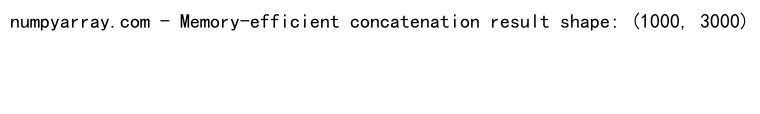
This example demonstrates a memory-efficient way to concatenate large arrays by pre-allocating the result array and filling it in chunks.
NumPy concatenate Conclusion
NumPy concatenate is a versatile and powerful function that forms an essential part of the NumPy library. Its ability to join arrays along specified axes makes it invaluable for a wide range of data manipulation tasks, from simple array combining to complex data preprocessing in machine learning and scientific computing.
Throughout this comprehensive guide, we’ve explored various aspects of numpy concatenate, including:
- Basic usage and syntax
- Working with multi-dimensional arrays
- Handling arrays with different shapes and data types
- Advanced techniques and optimizations
- Real-world applications in data analysis, machine learning, and scientific computing
- Best practices and troubleshooting common issues
- Performance considerations and memory-efficient techniques
By mastering numpy concatenate, you’ll be well-equipped to handle a variety of data manipulation tasks efficiently. Remember to always consider the shape and dtype of your arrays, and be mindful of memory usage when working with large datasets.