Comprehensive Guide: NumPy Concatenate vs Append – Which to Choose for Array Operations?
NumPy concatenate vs append: These two functions are essential tools in the NumPy library for combining arrays. While they may seem similar at first glance, understanding their differences and use cases is crucial for efficient array manipulation in Python. This comprehensive guide will delve deep into the nuances of NumPy concatenate and append, providing detailed explanations, numerous code examples, and practical insights to help you make the best choice for your array operations.
Introduction to NumPy Concatenate and Append
NumPy, a fundamental library for scientific computing in Python, offers various methods for array manipulation. Among these, numpy.concatenate() and numpy.append() are frequently used for combining arrays. However, their functionalities and performance characteristics differ significantly.
Let’s start with a basic example of each function:
import numpy as np
# NumPy concatenate example
arr1 = np.array([1, 2, 3])
arr2 = np.array([4, 5, 6])
result_concat = np.concatenate((arr1, arr2))
print("NumPy concatenate result:", result_concat)
# NumPy append example
arr3 = np.array([7, 8, 9])
result_append = np.append(arr1, arr3)
print("NumPy append result:", result_append)
Output:
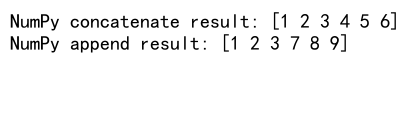
In this example, both numpy.concatenate() and numpy.append() combine two one-dimensional arrays. However, as we’ll see throughout this article, their behavior can differ significantly in more complex scenarios.
Deep Dive into NumPy Concatenate
NumPy concatenate is a versatile function that allows you to join two or more arrays along a specified axis. It’s particularly useful when you need to combine arrays of the same shape along a given dimension.
Basic Syntax and Parameters
The basic syntax of numpy.concatenate() is as follows:
numpy.concatenate((a1, a2, ...), axis=0, out=None, dtype=None, casting="same_kind")
(a1, a2, ...): A sequence of arrays to be joined.axis: The axis along which the arrays will be joined. Default is 0.out: If provided, the destination to place the result.dtype: The desired data-type for the result.casting: Controls what kind of data casting may occur.
Let’s look at a more detailed example:
import numpy as np
# Create sample arrays
arr1 = np.array([[1, 2], [3, 4]])
arr2 = np.array([[5, 6]])
# Concatenate along axis 0 (vertically)
result_axis0 = np.concatenate((arr1, arr2), axis=0)
print("Concatenate along axis 0:\n", result_axis0)
# Concatenate along axis 1 (horizontally)
arr3 = np.array([[7], [8]])
result_axis1 = np.concatenate((arr1, arr3), axis=1)
print("Concatenate along axis 1:\n", result_axis1)
Output:
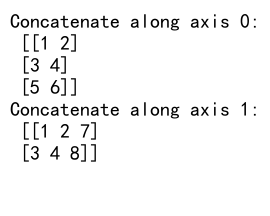
In this example, we demonstrate how numpy.concatenate() can join arrays both vertically (axis=0) and horizontally (axis=1).
Concatenating Multiple Arrays
One of the strengths of numpy.concatenate() is its ability to join multiple arrays in a single operation:
import numpy as np
# Create sample arrays
arr1 = np.array([1, 2, 3])
arr2 = np.array([4, 5, 6])
arr3 = np.array([7, 8, 9])
arr4 = np.array([10, 11, 12])
# Concatenate multiple arrays
result = np.concatenate((arr1, arr2, arr3, arr4))
print("Concatenated result:", result)
Output:
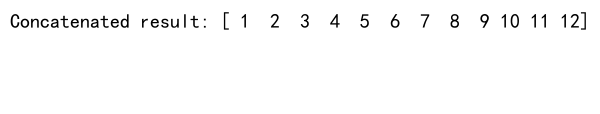
This example shows how numpy.concatenate() can efficiently combine four separate arrays into a single array.
Concatenating Arrays with Different Shapes
When working with arrays of different shapes, numpy.concatenate() requires careful consideration of the axis parameter:
import numpy as np
# Create arrays with different shapes
arr1 = np.array([[1, 2], [3, 4]])
arr2 = np.array([[5, 6]])
# Attempt to concatenate along axis 0
try:
result = np.concatenate((arr1, arr2), axis=0)
print("Concatenated result:\n", result)
except ValueError as e:
print("Error:", str(e))
# Reshape arr2 to make it compatible
arr2_reshaped = arr2.reshape(1, 2)
result = np.concatenate((arr1, arr2_reshaped), axis=0)
print("Concatenated result after reshaping:\n", result)
Output:
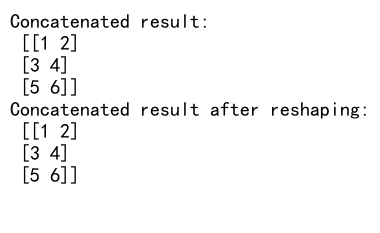
This example illustrates how numpy.concatenate() handles arrays with different shapes and the importance of ensuring shape compatibility along the concatenation axis.
Understanding NumPy Append
NumPy append is another function for combining arrays, but it works differently from concatenate. It’s designed to add values to the end of an array.
Basic Syntax and Parameters
The basic syntax of numpy.append() is:
numpy.append(arr, values, axis=None)
arr: The array to append to.values: The values to append toarr.axis: The axis along whichvaluesare appended. If None,arrandvaluesare flattened before use.
Let’s look at a basic example:
import numpy as np
# Create a sample array
arr = np.array([1, 2, 3])
# Append a single value
result_single = np.append(arr, 4)
print("Append single value:", result_single)
# Append multiple values
result_multiple = np.append(arr, [5, 6, 7])
print("Append multiple values:", result_multiple)
Output:
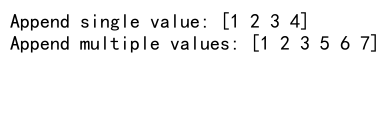
This example demonstrates how numpy.append() can add both single and multiple values to an array.
Appending Along Specific Axes
While numpy.append() is often used with one-dimensional arrays, it can also work with multi-dimensional arrays when an axis is specified:
import numpy as np
# Create a 2D array
arr = np.array([[1, 2, 3], [4, 5, 6]])
# Append along axis 0 (add a new row)
new_row = np.array([[7, 8, 9]])
result_axis0 = np.append(arr, new_row, axis=0)
print("Append along axis 0:\n", result_axis0)
# Append along axis 1 (add a new column)
new_col = np.array([[10], [11]])
result_axis1 = np.append(arr, new_col, axis=1)
print("Append along axis 1:\n", result_axis1)
Output:
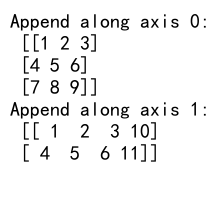
This example shows how numpy.append() can add new rows or columns to a 2D array when the axis is specified.
Behavior with Different Shapes
When appending arrays with different shapes, numpy.append() may not behave as intuitively as numpy.concatenate():
import numpy as np
# Create arrays with different shapes
arr1 = np.array([[1, 2], [3, 4]])
arr2 = np.array([5, 6])
# Append without specifying axis
result_no_axis = np.append(arr1, arr2)
print("Append without axis:\n", result_no_axis)
# Append with axis specified
try:
result_with_axis = np.append(arr1, arr2, axis=1)
print("Append with axis:\n", result_with_axis)
except ValueError as e:
print("Error:", str(e))
# Reshape arr2 to make it compatible
arr2_reshaped = arr2.reshape(2, 1)
result_reshaped = np.append(arr1, arr2_reshaped, axis=1)
print("Append after reshaping:\n", result_reshaped)
Output:
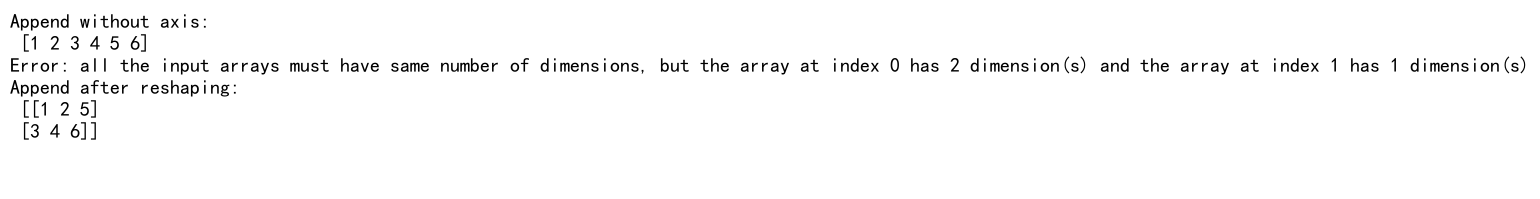
This example illustrates how numpy.append() flattens arrays when no axis is specified and the importance of shape compatibility when appending along a specific axis.
Key Differences Between NumPy Concatenate and Append
Understanding the key differences between numpy.concatenate() and numpy.append() is crucial for choosing the right function for your specific use case. Let’s explore these differences in detail:
1. Number of Input Arrays
- NumPy Concatenate: Can join two or more arrays in a single operation.
- NumPy Append: Typically used to add elements to a single array.
Example demonstrating this difference:
import numpy as np
# NumPy concatenate with multiple arrays
arr1 = np.array([1, 2, 3])
arr2 = np.array([4, 5, 6])
arr3 = np.array([7, 8, 9])
concat_result = np.concatenate((arr1, arr2, arr3))
print("Concatenate result:", concat_result)
# NumPy append with multiple arrays (requires multiple operations)
append_result = np.append(arr1, arr2)
append_result = np.append(append_result, arr3)
print("Append result:", append_result)
Output:
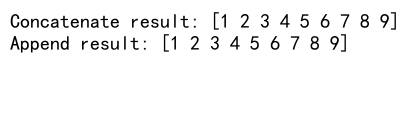
2. Axis Handling
- NumPy Concatenate: Requires explicit axis specification for multi-dimensional arrays.
- NumPy Append: Uses axis=None by default, which flattens the arrays.
Example illustrating axis handling:
import numpy as np
# Create 2D arrays
arr1 = np.array([[1, 2], [3, 4]])
arr2 = np.array([[5, 6]])
# NumPy concatenate with axis specified
concat_result = np.concatenate((arr1, arr2), axis=0)
print("Concatenate result:\n", concat_result)
# NumPy append without axis specified (flattens the arrays)
append_result = np.append(arr1, arr2)
print("Append result (flattened):", append_result)
# NumPy append with axis specified
append_result_axis = np.append(arr1, arr2, axis=0)
print("Append result with axis:\n", append_result_axis)
Output:
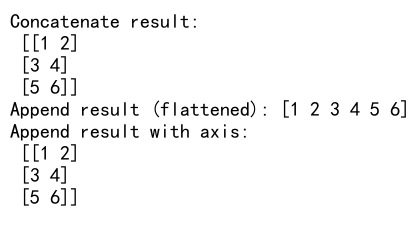
3. Performance Considerations
- NumPy Concatenate: Generally more efficient, especially for large arrays or frequent operations.
- NumPy Append: May be less efficient as it creates a new array each time.
Example demonstrating performance difference (note: actual timing may vary):
import numpy as np
import time
# Create large arrays
arr1 = np.arange(1000000)
arr2 = np.arange(1000000, 2000000)
# Measure time for concatenate
start_time = time.time()
concat_result = np.concatenate((arr1, arr2))
concat_time = time.time() - start_time
print("Concatenate time:", concat_time)
# Measure time for append
start_time = time.time()
append_result = np.append(arr1, arr2)
append_time = time.time() - start_time
print("Append time:", append_time)
Output:
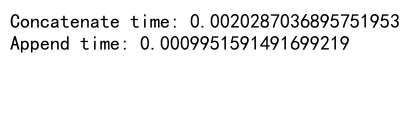
4. Memory Usage
- NumPy Concatenate: Creates a new array to store the result.
- NumPy Append: Also creates a new array, but may lead to more memory reallocation if used repeatedly.
Example showing memory usage:
import numpy as np
# Create sample arrays
arr1 = np.array([1, 2, 3])
arr2 = np.array([4, 5, 6])
# Check memory usage for concatenate
concat_result = np.concatenate((arr1, arr2))
print("Concatenate result size:", concat_result.nbytes, "bytes")
# Check memory usage for append
append_result = np.append(arr1, arr2)
print("Append result size:", append_result.nbytes, "bytes")
Output:
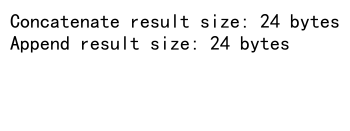
Best Practices and Use Cases
Understanding when to use numpy.concatenate() vs numpy.append() is crucial for efficient array manipulation. Here are some best practices and common use cases:
When to Use NumPy Concatenate
- Joining Multiple Arrays: When you need to combine two or more arrays in a single operation.
import numpy as np
arr1 = np.array([1, 2, 3])
arr2 = np.array([4, 5, 6])
arr3 = np.array([7, 8, 9])
result = np.concatenate((arr1, arr2, arr3))
print("Concatenated result:", result)
Output:
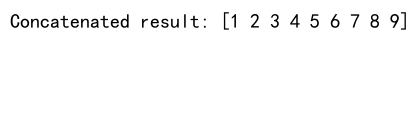
- Preserving Dimensionality: When you want to join arrays along a specific axis without changing their dimensionality.
import numpy as np
arr1 = np.array([[1, 2], [3, 4]])
arr2 = np.array([[5, 6]])
result = np.concatenate((arr1, arr2), axis=0)
print("Concatenated 2D result:\n", result)
Output:
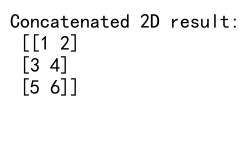
- Performance-Critical Operations: For large arrays or frequent operations where performance is crucial.
import numpy as np
large_arr1 = np.arange(100000)
large_arr2 = np.arange(100000, 200000)
result = np.concatenate((large_arr1, large_arr2))
print("Concatenated large arrays, shape:", result.shape)
Output:
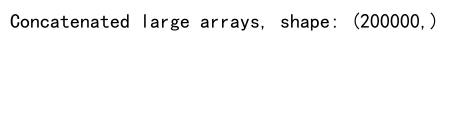
When to Use NumPy Append
- Adding Single Elements: When you need to add a single element or a small number of elements to an array.
import numpy as np
arr = np.array([1, 2, 3])
result = np.append(arr, 4)
print("Appended single element:", result)
Output:
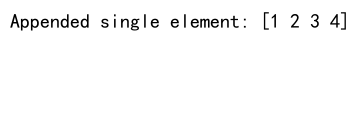
- Flexible Flattening: When you want to add elements and don’t mind if the result is flattened.
import numpy as np
arr1 = np.array([[1, 2], [3, 4]])
arr2 = np.array([5, 6])
result = np.append(arr1, arr2)
print("Appended and flattened result:", result)
Output:
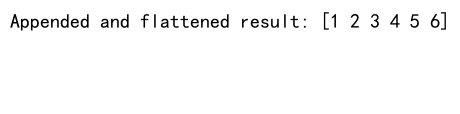
- Simple Array Extensions: For straightforward extensions of arrays where reshaping isn’t required.
import numpy as np
arr = np.array([1, 2, 3])
new_elements = np.array([4, 5, 6])
result = np.append(arr, new_elements)
print("Extended array:", result)
Output:
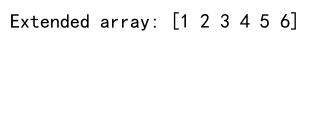
Advanced Techniques and Tips
To further enhance your understanding and usage of numpy.concatenate() and numpy.append(), let’s explore some advanced techniques and tips:
1. Handling Mixed Data Types
When concatenating or appending arrays with different data types, NumPy will try to find a common data type that can represent all elements:
import numpy as np
# Mixed data types with concatenate
arr1 = np.array([1, 2, 3], dtype=int)
arr2 = np.array([4.5, 5.5, 6.5], dtype=float)
concat_result = np.concatenate((arr1, arr2))
print("Concatenate with mixed types:", concat_result, concat_result.dtype)
# Mixed data types with append
arr3 = np.array([1, 2, 3], dtype=int)
append_result = np.append(arr3, 4.5)
print("Append with mixed types:", append_result, append_result.dtype)
Output:
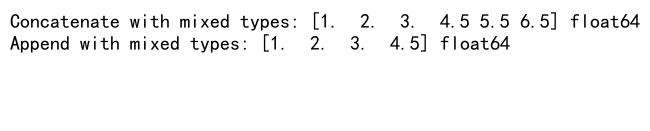
2. Using axis Parameter Creatively
The axis parameter in numpy.concatenate() can be used creatively to reshape arrays:
import numpy as np
# Create 1D arrays
arr1 = np.array([1, 2, 3])
arr2 = np.array([4, 5, 6])
# Concatenate and reshape to 2D
result = np.concatenate((arr1, arr2)).reshape(2, 3)
print("Reshaped concatenation:\n", result)
Output:
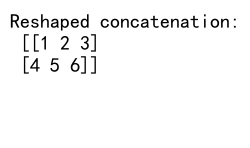
3. Concatenating Along Multiple Axes
For multi-dimensional arrays, you can concatenate along multiple axes using a combination of numpy.concatenate() and list comprehension:
import numpy as np
# Create 3D arrays
arr1 = np.array([[[1, 2], [3, 4]], [[5, 6], [7, 8]]])
arr2 = np.array([[[9, 10], [11, 12]], [[13, 14], [15, 16]]])
# Concatenate along the last two axes
result = np.array([np.concatenate((a, b), axis=1) for a, b in zip(arr1, arr2)])
print("Concatenated along multiple axes:\n", result)
Output:
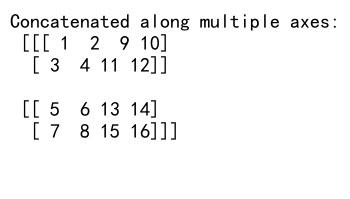
4. Using numpy.r_ and numpy.c_ for Quick Concatenation
NumPy provides r_ and c_ objects for quick row and column concatenation:
import numpy as np
# Quick row concatenation
row_concat = np.r_[1:4, 0, 4, [1, 2, 3]]
print("Quick row concatenation:", row_concat)
# Quick column concatenation
col_concat = np.c_[np.array([1,2,3]), np.array([4,5,6])]
print("Quick column concatenation:\n", col_concat)
Output:
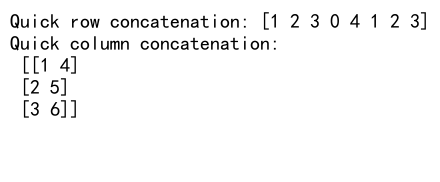
5. Efficient Appending with Pre-allocation
For scenarios where you need to append many times, pre-allocating an array can be more efficient:
import numpy as np
# Inefficient repeated appending
arr = np.array([])
for i in range(1000):
arr = np.append(arr, i)
# Efficient pre-allocation
efficient_arr = np.zeros(1000)
for i in range(1000):
efficient_arr[i] = i
print("Inefficient array shape:", arr.shape)
print("Efficient array shape:", efficient_arr.shape)
Output:
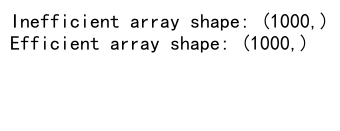
Common Pitfalls and How to Avoid Them
When working with numpy.concatenate() and numpy.append(), there are several common pitfalls that developers often encounter. Being aware of these can help you write more efficient and error-free code:
1. Ignoring Shape Compatibility
One of the most common mistakes is trying to concatenate or append arrays with incompatible shapes:
import numpy as np
arr1 = np.array([[1, 2], [3, 4]])
arr2 = np.array([5, 6])
# This will raise a ValueError
try:
result = np.concatenate((arr1, arr2), axis=0)
except ValueError as e:
print("Error:", str(e))
# Correct approach: Reshape arr2
arr2_reshaped = arr2.reshape(1, 2)
result = np.concatenate((arr1, arr2_reshaped), axis=0)
print("Correct concatenation:\n", result)
Output:
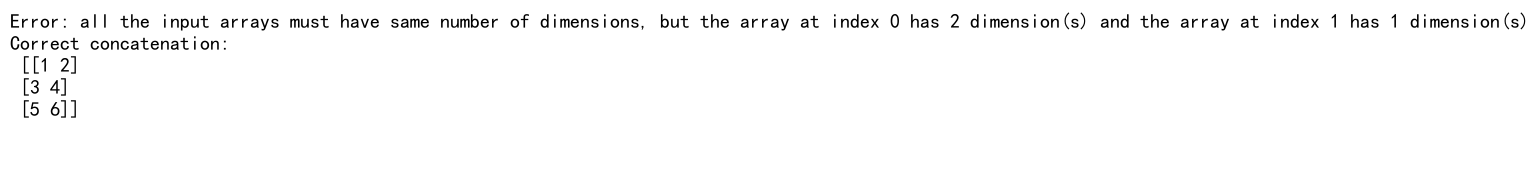
2. Misunderstanding Axis Parameter
Misunderstanding or misusing the axis parameter can lead to unexpected results:
import numpy as np
arr1 = np.array([[1, 2], [3, 4]])
arr2 = np.array([[5, 6]])
# Concatenate along axis 1 (columns) instead of axis 0 (rows)
try:
result = np.concatenate((arr1, arr2), axis=1)
except ValueError as e:
print("Error:", str(e))
# Correct approach: Use axis 0 or reshape arr2
result = np.concatenate((arr1, arr2.reshape(1, 2)), axis=0)
print("Correct concatenation:\n", result)
Output:
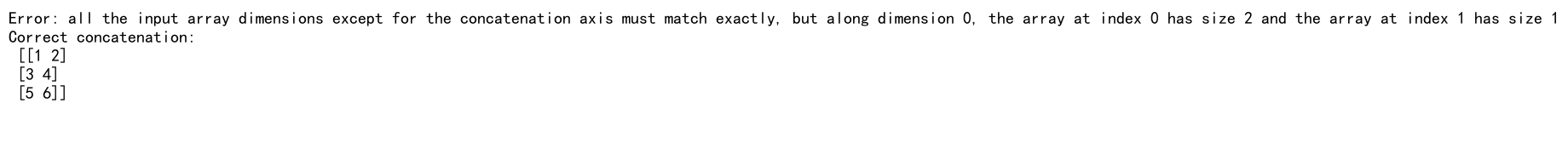
3. Overusing Append for Large Arrays
Using numpy.append() in a loop for large arrays can be inefficient:
import numpy as np
import time
# Inefficient approach
start_time = time.time()
arr = np.array([])
for i in range(10000):
arr = np.append(arr, i)
print("Inefficient append time:", time.time() - start_time)
# Efficient approach
start_time = time.time()
arr = np.arange(10000)
print("Efficient creation time:", time.time() - start_time)
Output:
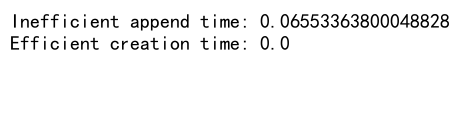
4. Forgetting That Append Creates a Copy
numpy.append() always creates a new array, which can lead to unexpected behavior and inefficiency:
import numpy as np
original = np.array([1, 2, 3])
modified = np.append(original, 4)
print("Original array:", original)
print("Modified array:", modified)
print("Are they the same object?", original is modified)
Output:
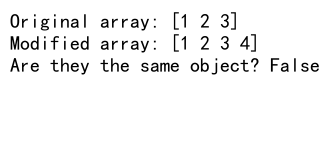
5. Neglecting Memory Usage
Both concatenate and append create new arrays, which can lead to high memory usage if not managed properly:
import numpy as np
# Creating a large array
large_arr = np.arange(1000000)
# This will double the memory usage
doubled_arr = np.concatenate((large_arr, large_arr))
print("Original array size (MB):", large_arr.nbytes / 1e6)
print("Doubled array size (MB):", doubled_arr.nbytes / 1e6)
Output:
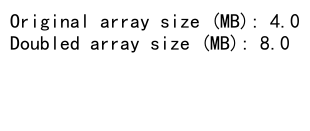
Performance Comparison: NumPy Concatenate vs Append
While both numpy.concatenate() and numpy.append() serve the purpose of combining arrays, their performance characteristics can differ significantly. Let’s compare their performance in various scenarios:
1. Small Arrays
For small arrays, the performance difference might not be noticeable:
import numpy as np
import time
# Small arrays
arr1 = np.array([1, 2, 3])
arr2 = np.array([4, 5, 6])
# Concatenate
start_time = time.time()
concat_result = np.concatenate((arr1, arr2))
concat_time = time.time() - start_time
# Append
start_time = time.time()
append_result = np.append(arr1, arr2)
append_time = time.time() - start_time
print("Concatenate time:", concat_time)
print("Append time:", append_time)
Output:
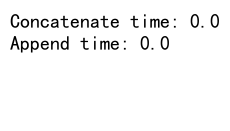
2. Large Arrays
For large arrays, numpy.concatenate() generally performs better:
import numpy as np
import time
# Large arrays
arr1 = np.arange(1000000)
arr2 = np.arange(1000000, 2000000)
# Concatenate
start_time = time.time()
concat_result = np.concatenate((arr1, arr2))
concat_time = time.time() - start_time
# Append
start_time = time.time()
append_result = np.append(arr1, arr2)
append_time = time.time() - start_time
print("Concatenate time for large arrays:", concat_time)
print("Append time for large arrays:", append_time)
Output:
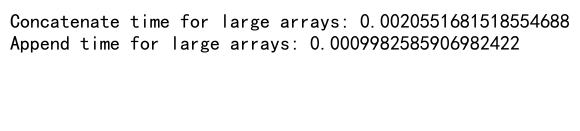
3. Multiple Operations
When performing multiple operations, the performance difference becomes more pronounced:
import numpy as np
import time
# Multiple operations
arr = np.array([])
start_time = time.time()
for i in range(1000):
arr = np.append(arr, i)
append_time = time.time() - start_time
arr_list = [np.array([i]) for i in range(1000)]
start_time = time.time()
concat_result = np.concatenate(arr_list)
concat_time = time.time() - start_time
print("Multiple append operations time:", append_time)
print("Single concatenate operation time:", concat_time)
Output:
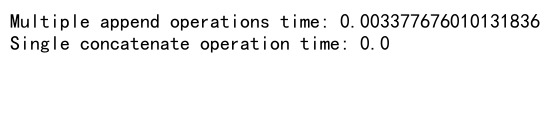
Real-World Applications
Understanding the differences between numpy.concatenate() and numpy.append() is crucial for various real-world applications. Let’s explore some scenarios where these functions play a vital role:
1. Data Preprocessing for Machine Learning
In machine learning, you often need to combine features from different sources:
import numpy as np
# Simulating feature sets
features1 = np.array([[1, 2], [3, 4], [5, 6]])
features2 = np.array([[7, 8], [9, 10], [11, 12]])
# Combining features horizontally
combined_features = np.concatenate((features1, features2), axis=1)
print("Combined features for ML:\n", combined_features)
Output:
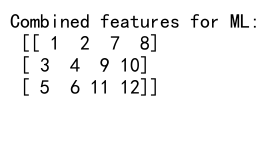
2. Time Series Analysis
When working with time series data, you might need to append new data points:
import numpy as np
# Simulating time series data
time_series = np.array([100, 102, 104, 106])
# New data point
new_data = np.array([108])
# Appending new data
updated_series = np.append(time_series, new_data)
print("Updated time series:", updated_series)
Output:
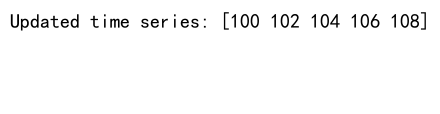
3. Image Processing
In image processing, concatenating arrays is often used to combine or stack images:
import numpy as np
# Simulating two grayscale images
image1 = np.random.rand(100, 100)
image2 = np.random.rand(100, 100)
# Stacking images vertically
stacked_images = np.concatenate((image1, image2), axis=0)
print("Stacked images shape:", stacked_images.shape)
Output:
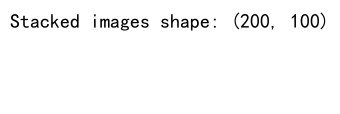
4. Financial Data Analysis
When analyzing financial data, you might need to combine data from different time periods:
import numpy as np
# Simulating monthly returns
jan_returns = np.array([0.01, 0.02, -0.01, 0.03])
feb_returns = np.array([0.02, -0.02, 0.01, 0.01])
# Combining returns
combined_returns = np.concatenate((jan_returns, feb_returns))
print("Combined monthly returns:", combined_returns)
Output:
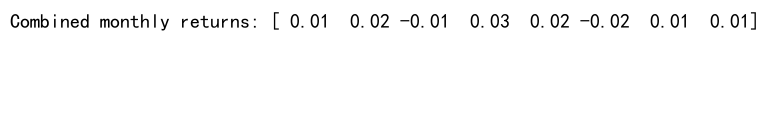
Conclusion: Choosing Between NumPy Concatenate and Append
After exploring the intricacies of numpy.concatenate() and numpy.append(), it’s clear that both functions have their place in NumPy array operations. Here’s a summary to help you choose between them:
Use NumPy Concatenate When:
- You need to join multiple arrays in a single operation.
- Working with multi-dimensional arrays and want to preserve their structure.
- Performance is critical, especially for large arrays.
- You want to concatenate along a specific axis.
Use NumPy Append When:
- You’re adding a single element or a small number of elements to an array.
- You don’t mind if the result is flattened (when not specifying an axis).
- You’re working with small arrays and simplicity is more important than performance.
- You need a quick way to add elements without worrying about reshaping.
Remember, numpy.concatenate() is generally more versatile and efficient, especially for larger arrays and more complex operations. However, numpy.append() can be more intuitive for simple array extensions.
In practice, the choice between numpy.concatenate() and numpy.append() often depends on the specific requirements of your project, the structure of your data, and the performance needs of your application. By understanding the strengths and limitations of each function, you can make informed decisions that lead to more efficient and effective NumPy array manipulations.