Comprehensive Guide: NumPy Concatenate vs Stack – Understanding Array Joining Operations
NumPy concatenate vs stack are two essential array joining operations in the NumPy library. These functions allow you to combine multiple arrays into a single array, but they differ in how they handle the dimensions of the resulting array. In this comprehensive guide, we’ll explore the differences between numpy concatenate and numpy stack, their use cases, and provide numerous examples to illustrate their functionality.
Introduction to NumPy Concatenate and Stack
NumPy, a fundamental library for scientific computing in Python, offers various ways to join arrays. Among these, numpy concatenate and numpy stack are two of the most commonly used functions. While both functions serve the purpose of combining arrays, they differ in their approach and the resulting array structure.
NumPy Concatenate
The numpy concatenate function joins a sequence of arrays along an existing axis. It does not create a new axis in the resulting array. This function is particularly useful when you want to combine arrays without increasing the dimensionality of the output.
NumPy Stack
On the other hand, the numpy stack function joins a sequence of arrays along a new axis. This means it increases the dimensionality of the resulting array by one. Stack is useful when you want to create a new dimension while combining arrays.
Let’s dive deeper into each of these functions and explore their usage with examples.
Understanding NumPy Concatenate
NumPy concatenate is a versatile function that allows you to join arrays along an existing axis. It’s particularly useful when you want to combine arrays without increasing the dimensionality of the output.
Basic Syntax of NumPy Concatenate
The basic syntax of numpy concatenate is as follows:
numpy.concatenate((a1, a2, ...), axis=0)
Here, a1, a2, etc., are the arrays you want to concatenate, and axis specifies the axis along which the concatenation should occur.
Example 1: Concatenating 1D Arrays
Let’s start with a simple example of concatenating two 1D arrays:
import numpy as np
arr1 = np.array([1, 2, 3])
arr2 = np.array([4, 5, 6])
result = np.concatenate((arr1, arr2))
print("Result of concatenating 1D arrays from numpyarray.com:")
print(result)
Output:
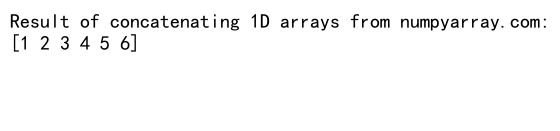
In this example, we concatenate two 1D arrays arr1 and arr2. The resulting array result will be a 1D array containing all elements from both input arrays.
Example 2: Concatenating 2D Arrays Along Rows
Now, let’s look at concatenating 2D arrays along rows (axis=0):
import numpy as np
arr1 = np.array([[1, 2], [3, 4]])
arr2 = np.array([[5, 6], [7, 8]])
result = np.concatenate((arr1, arr2), axis=0)
print("Result of concatenating 2D arrays along rows from numpyarray.com:")
print(result)
Output:
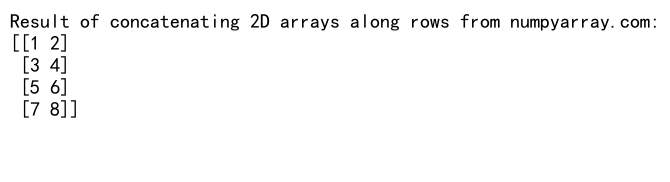
In this example, we concatenate two 2D arrays arr1 and arr2 along the rows (axis=0). The resulting array result will have more rows than the input arrays but the same number of columns.
Example 3: Concatenating 2D Arrays Along Columns
Let’s concatenate 2D arrays along columns (axis=1):
import numpy as np
arr1 = np.array([[1, 2], [3, 4]])
arr2 = np.array([[5, 6], [7, 8]])
result = np.concatenate((arr1, arr2), axis=1)
print("Result of concatenating 2D arrays along columns from numpyarray.com:")
print(result)
Output:
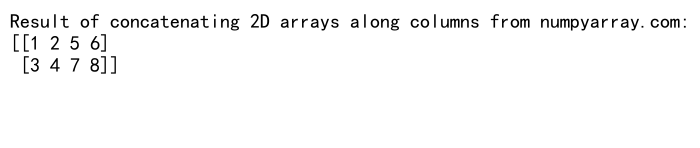
In this example, we concatenate two 2D arrays arr1 and arr2 along the columns (axis=1). The resulting array result will have the same number of rows as the input arrays but more columns.
Understanding NumPy Stack
NumPy stack is another powerful function for joining arrays. Unlike concatenate, stack joins arrays along a new axis, increasing the dimensionality of the resulting array by one.
Basic Syntax of NumPy Stack
The basic syntax of numpy stack is as follows:
numpy.stack((a1, a2, ...), axis=0)
Here, a1, a2, etc., are the arrays you want to stack, and axis specifies the axis along which the stacking should occur.
Example 4: Stacking 1D Arrays
Let’s start with a simple example of stacking two 1D arrays:
import numpy as np
arr1 = np.array([1, 2, 3])
arr2 = np.array([4, 5, 6])
result = np.stack((arr1, arr2))
print("Result of stacking 1D arrays from numpyarray.com:")
print(result)
Output:
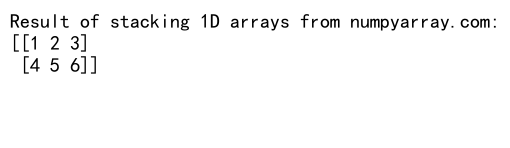
In this example, we stack two 1D arrays arr1 and arr2. The resulting array result will be a 2D array, with each input array becoming a row in the output.
Example 5: Stacking 2D Arrays
Now, let’s look at stacking 2D arrays:
import numpy as np
arr1 = np.array([[1, 2], [3, 4]])
arr2 = np.array([[5, 6], [7, 8]])
result = np.stack((arr1, arr2))
print("Result of stacking 2D arrays from numpyarray.com:")
print(result)
Output:
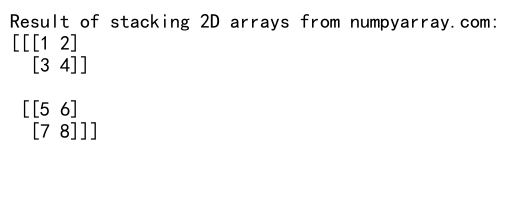
In this example, we stack two 2D arrays arr1 and arr2. The resulting array result will be a 3D array, with each input array becoming a 2D slice in the output.
Example 6: Stacking Along Different Axes
Let’s stack arrays along different axes:
import numpy as np
arr1 = np.array([1, 2, 3])
arr2 = np.array([4, 5, 6])
result_axis0 = np.stack((arr1, arr2), axis=0)
result_axis1 = np.stack((arr1, arr2), axis=1)
print("Result of stacking along axis 0 from numpyarray.com:")
print(result_axis0)
print("Result of stacking along axis 1 from numpyarray.com:")
print(result_axis1)
Output:
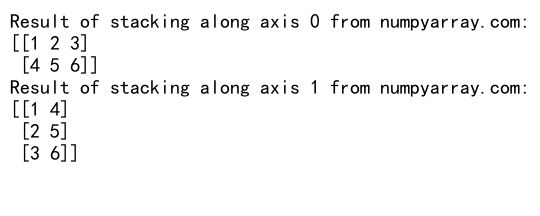
In this example, we stack two 1D arrays arr1 and arr2 along different axes. When stacking along axis 0, each input array becomes a row in the output. When stacking along axis 1, each input array becomes a column in the output.
Key Differences Between NumPy Concatenate and Stack
Now that we’ve seen examples of both numpy concatenate and numpy stack, let’s highlight the key differences between these two functions:
- Dimensionality: numpy concatenate joins arrays along an existing axis, maintaining the dimensionality of the input arrays. numpy stack, on the other hand, creates a new axis, increasing the dimensionality of the output array by one.
-
Input Requirements: numpy concatenate requires input arrays to have the same shape along all axes except the axis along which they are being joined. numpy stack requires all input arrays to have the same shape.
-
Resulting Shape: The shape of the array resulting from numpy concatenate is the sum of the input array shapes along the concatenation axis. For numpy stack, the resulting array has one more dimension than the input arrays.
-
Axis Behavior: In numpy concatenate, the axis parameter specifies an existing axis along which to join the arrays. In numpy stack, the axis parameter specifies where to insert the new axis in the output array.
Let’s illustrate these differences with more examples.
Example 7: Concatenate vs Stack with 1D Arrays
import numpy as np
arr1 = np.array([1, 2, 3])
arr2 = np.array([4, 5, 6])
concat_result = np.concatenate((arr1, arr2))
stack_result = np.stack((arr1, arr2))
print("Concatenate result from numpyarray.com:")
print(concat_result)
print("Concatenate result shape:", concat_result.shape)
print("\nStack result from numpyarray.com:")
print(stack_result)
print("Stack result shape:", stack_result.shape)
Output:
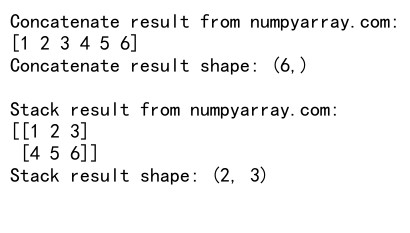
In this example, we compare the results of numpy concatenate and numpy stack on the same 1D input arrays. Notice how concatenate produces a 1D array, while stack produces a 2D array.
Example 8: Concatenate vs Stack with 2D Arrays
import numpy as np
arr1 = np.array([[1, 2], [3, 4]])
arr2 = np.array([[5, 6], [7, 8]])
concat_result = np.concatenate((arr1, arr2), axis=0)
stack_result = np.stack((arr1, arr2), axis=0)
print("Concatenate result from numpyarray.com:")
print(concat_result)
print("Concatenate result shape:", concat_result.shape)
print("\nStack result from numpyarray.com:")
print(stack_result)
print("Stack result shape:", stack_result.shape)
Output:
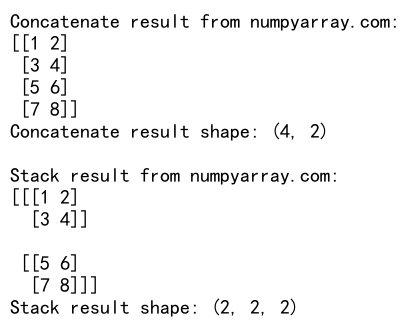
In this example, we compare numpy concatenate and numpy stack on 2D input arrays. Observe how concatenate produces a 2D array with more rows, while stack produces a 3D array.
Advanced Usage of NumPy Concatenate
While we’ve covered the basics of numpy concatenate, there are some advanced usage scenarios worth exploring.
Concatenating Multiple Arrays
NumPy concatenate can join more than two arrays at once. Let’s see an example:
Example 9: Concatenating Multiple Arrays
import numpy as np
arr1 = np.array([1, 2, 3])
arr2 = np.array([4, 5, 6])
arr3 = np.array([7, 8, 9])
result = np.concatenate((arr1, arr2, arr3))
print("Result of concatenating multiple arrays from numpyarray.com:")
print(result)
Output:
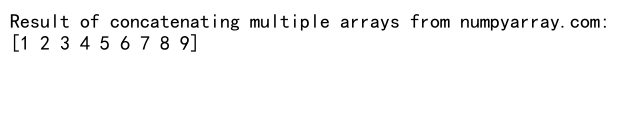
In this example, we concatenate three 1D arrays arr1, arr2, and arr3. The resulting array result contains all elements from all three input arrays.
Concatenating Arrays with Different Shapes
NumPy concatenate can also join arrays with different shapes, as long as they have the same shape along all axes except the one being joined. Let’s see an example:
Example 10: Concatenating Arrays with Different Shapes
import numpy as np
arr1 = np.array([[1, 2], [3, 4]])
arr2 = np.array([[5, 6]])
result = np.concatenate((arr1, arr2), axis=0)
print("Result of concatenating arrays with different shapes from numpyarray.com:")
print(result)
Output:
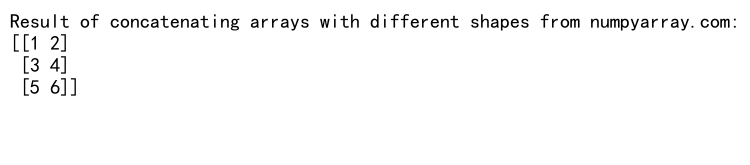
In this example, we concatenate a 2×2 array arr1 with a 1×2 array arr2 along axis 0. This works because both arrays have the same number of columns (2).
Advanced Usage of NumPy Stack
Now let’s explore some advanced usage scenarios for numpy stack.
Stacking Arrays Along Different Axes
We can stack arrays along different axes to achieve various arrangements. Let’s see an example:
Example 11: Stacking Along Different Axes
import numpy as np
arr1 = np.array([1, 2, 3])
arr2 = np.array([4, 5, 6])
stack_axis0 = np.stack((arr1, arr2), axis=0)
stack_axis1 = np.stack((arr1, arr2), axis=1)
print("Stack along axis 0 from numpyarray.com:")
print(stack_axis0)
print("Shape:", stack_axis0.shape)
print("\nStack along axis 1 from numpyarray.com:")
print(stack_axis1)
print("Shape:", stack_axis1.shape)
Output:
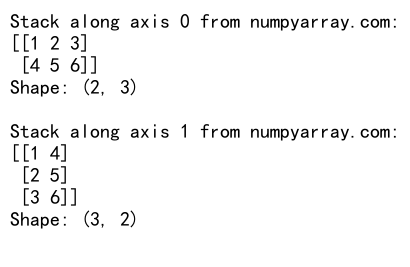
In this example, we stack the same two 1D arrays along different axes. Stacking along axis 0 creates a 2D array where each input array is a row. Stacking along axis 1 creates a 2D array where each input array is a column.
Stacking Arrays with Different Shapes
Unlike concatenate, stack requires all input arrays to have the same shape. If you try to stack arrays with different shapes, you’ll get an error. Let’s see an example:
Example 12: Attempting to Stack Arrays with Different Shapes
import numpy as np
arr1 = np.array([1, 2, 3])
arr2 = np.array([4, 5])
try:
result = np.stack((arr1, arr2))
except ValueError as e:
print("Error from numpyarray.com:", str(e))
Output:
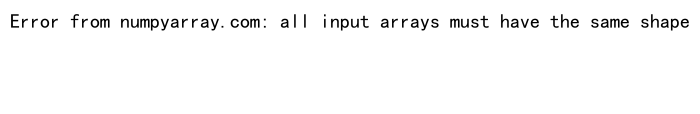
In this example, we attempt to stack two arrays with different shapes. This results in a ValueError, demonstrating that stack requires all input arrays to have the same shape.
Performance Considerations: NumPy Concatenate vs Stack
When working with large datasets, performance can be a crucial factor in choosing between numpy concatenate and numpy stack. While both functions are optimized for performance, there can be slight differences depending on the specific use case.
Memory Usage
NumPy concatenate typically uses less memory than numpy stack because it doesn’t create a new axis. This can be particularly important when working with large arrays.
Execution Time
The execution time of numpy concatenate and numpy stack can vary depending on the size and shape of the input arrays, as well as the axis along which the operation is performed.
Let’s look at a simple example to compare the execution times:
Example 13: Comparing Execution Times
import numpy as np
import time
# Create large arrays
arr1 = np.random.rand(1000000)
arr2 = np.random.rand(1000000)
# Time concatenate
start = time.time()
np.concatenate((arr1, arr2))
concat_time = time.time() - start
# Time stack
start = time.time()
np.stack((arr1, arr2))
stack_time = time.time() - start
print("Concatenate time from numpyarray.com:", concat_time)
print("Stack time from numpyarray.com:", stack_time)
Output:
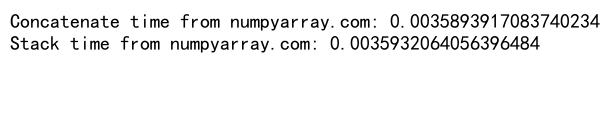
This example creates two large 1D arrays and measures the time taken to concatenate and stack them. Note that the actual execution times may vary depending on your system and the specific arrays being used.
Common Use Cases: When to Use NumPy Concatenate vs Stack
Choosing between numpy concatenate and numpy stack depends on your specific needs. Here are some common use cases for each:
Use NumPy Concatenate When:
- You want to join arrays along an existing axis without creating a new dimension.
- You’re working with arrays that have different shapes but are compatible along the axis you’re joining.
- You want to append data to an existing array.
Use NumPy Stack When:
- You want to create a new axis while combining arrays.
- You’re working with arrays that have the same shape.
- You want to create a higher-dimensional array from lower-dimensional arrays.
Let’s look at some examples to illustrate these use cases:
Example 14: Using Concatenate to Append Data
import numpy as np
# Initial data
data = np.array([[1, 2], [3, 4]])
# New data to append
new_data = np.array([[5, 6]])
# Append new data
updated_data = np.concatenate((data, new_data), axis=0)
print("Updated data from numpyarray.com:")
print(updated_data)
Output:
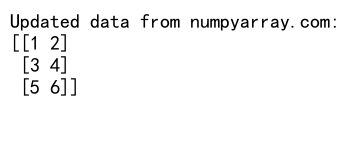
In this example, we use numpy concatenate to append new data to an existing 2D array. This is a common use case when you’re collecting data over time and want to add new observations to your dataset.
Example 15: Using Stack to Create a 3D Array from 2D Arrays
import numpy as np
# Create 2D arrays representing images
image1 = np.random.rand(100, 100)
image2 = np.random.rand(100, 100)
image3 = np.random.rand(100, 100)
# Stack images to create a 3D array
image_stack = np.stack((image1, image2, image3), axis=0)
print("Shape of stacked images from numpyarray.com:", image_stack.shape)
Output:
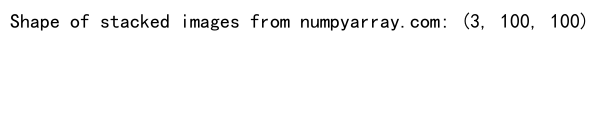
In this example, we use numpy stack to create a 3D array from multiple 2D arrays. This is a common use case in image processing, where you might want to stack multiple 2D images to create a 3D volume.
Error Handling and Common Pitfalls
When using numpy concatenate and numpy stack, it’s important to be aware of potential errors and common pitfalls. Let’s explore some of these:
Concatenate: Shape Mismatch Error
One common error with numpy concatenate occurs when trying to concatenate arrays with incompatible shapes. Let’s see an example:
Example 16: Concatenate Shape Mismatch Error
import numpy as np
arr1 = np.array([[1, 2], [3, 4]])
arr2 = np.array([[5, 6, 7], [8, 9, 10]])
try:
result = np.concatenate((arr1, arr2), axis=1)
except ValueError as e:
print("Error from numpyarray.com:", str(e))
In this example, we try to concatenate two arrays with different numbers of columns along axis 1. This results in a ValueError because the arrays must have the same shape along all axes except the one being joined.
Stack: Shape Mismatch Error
NumPy stack requires all input arrays to have the same shape. Let’s see what happens when we try to stack arrays with different shapes:
Example 17: Stack Shape Mismatch Error
import numpy as np
arr1 = np.array([1, 2, 3])
arr2 = np.array([4, 5])
try:
result = np.stack((arr1, arr2))
except ValueError as e:
print("Error from numpyarray.com:", str(e))
Output:
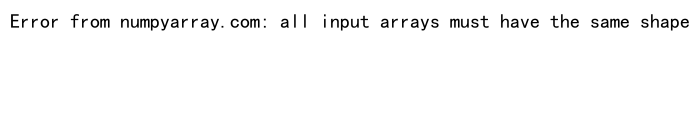
In this example, we try to stack two arrays with different shapes. This results in a ValueError because stack requires all input arrays to have the same shape.
Axis Out of Bounds Error
Both numpy concatenate and numpy stack can raise an error if you specify an invalid axis. Let’s see an example:
Example 18: Axis Out of Bounds Error
import numpy as np
arr1 = np.array([1, 2, 3])
arr2 = np.array([4, 5, 6])
try:
result = np.concatenate((arr1, arr2), axis=1)
except np.AxisError as e:
print("Error from numpyarray.com:", str(e))
Output:
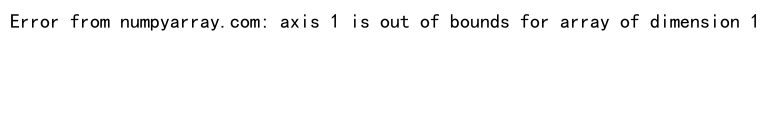
In this example, we try to concatenate two 1D arrays along axis 1, which doesn’t exist for 1D arrays. This results in an AxisError.
Best Practices for Using NumPy Concatenate and Stack
To effectively use numpy concatenate and numpy stack, consider the following best practices:
- Check array shapes: Before using concatenate or stack, ensure that your input arrays have compatible shapes.
-
Choose the right function: Use concatenate when you want to join arrays along an existing axis, and stack when you want to create a new axis.
-
Specify the axis: Always specify the axis along which you want to join or stack arrays to avoid unexpected results.
-
Use error handling: Implement try-except blocks to handle potential errors gracefully.
-
Consider memory usage: For large arrays, concatenate may be more memory-efficient than stack.
-
Use broadcasting when possible: In some cases, you might be able to use broadcasting instead of concatenate or stack, which can be more efficient.
Let’s see an example implementing some of these best practices:
Example 19: Best Practices Implementation
import numpy as np
def safe_concatenate(arrays, axis=0):
"""Safely concatenate arrays with error handling."""
try:
# Check if all arrays have the same shape except along the concatenation axis
shapes = [arr.shape for arr in arrays]
if not all(s[:axis] + s[axis+1:] == shapes[0][:axis] + shapes[0][axis+1:] for s in shapes):
raise ValueError("Arrays must have the same shape along all axes except the concatenation axis.")
return np.concatenate(arrays, axis=axis)
except Exception as e:
print(f"Error from numpyarray.com: {str(e)}")
return None
# Example usage
arr1 = np.array([[1, 2], [3, 4]])
arr2 = np.array([[5, 6], [7, 8]])
arr3 = np.array([[9, 10]])
result = safe_concatenate([arr1, arr2, arr3], axis=0)
if result is not None:
print("Concatenated result from numpyarray.com:")
print(result)
Output:
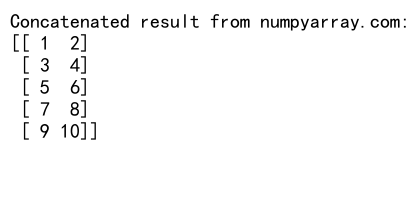
This example demonstrates a safe way to use numpy concatenate with error handling and shape checking.
Alternatives to NumPy Concatenate and Stack
While numpy concatenate and numpy stack are powerful and commonly used functions, there are alternatives that might be more suitable in certain situations:
1. NumPy Vstack and Hstack
NumPy provides vstack and hstack functions, which are convenient wrappers around concatenate:
Example 20: Using Vstack and Hstack
import numpy as np
arr1 = np.array([1, 2, 3])
arr2 = np.array([4, 5, 6])
vstack_result = np.vstack((arr1, arr2))
hstack_result = np.hstack((arr1, arr2))
print("Vstack result from numpyarray.com:")
print(vstack_result)
print("\nHstack result from numpyarray.com:")
print(hstack_result)
Output:
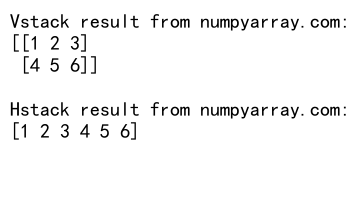
In this example, vstack stacks arrays vertically (row-wise), while hstack stacks them horizontally (column-wise).
2. NumPy Column_stack and Row_stack
For 1D arrays, column_stack and row_stack can be useful alternatives:
import numpy as np
arr1 = np.array([1, 2, 3])
arr2 = np.array([4, 5, 6])
column_stack_result = np.column_stack((arr1, arr2))
row_stack_result = np.row_stack((arr1, arr2))
print("Column stack result from numpyarray.com:")
print(column_stack_result)
print("\nRow stack result from numpyarray.com:")
print(row_stack_result)
Output:
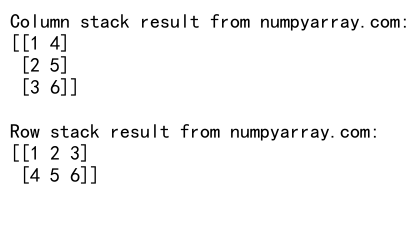
column_stack is equivalent to hstack for 1D arrays, while row_stack is equivalent to vstack.
3. NumPy Dstack
For stacking arrays along the third axis, dstack can be used:
import numpy as np
arr1 = np.array([[1, 2], [3, 4]])
arr2 = np.array([[5, 6], [7, 8]])
dstack_result = np.dstack((arr1, arr2))
print("Dstack result from numpyarray.com:")
print(dstack_result)
Output:
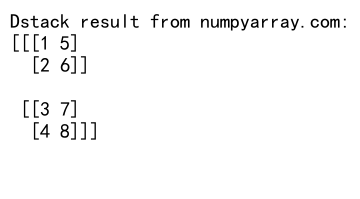
dstack stacks 2D arrays along the third axis, creating a 3D array.
NumPy concatenate vs stack Conclusion
NumPy concatenate and numpy stack are powerful tools for joining arrays in NumPy. While they serve similar purposes, they differ in how they handle the dimensionality of the resulting array. Concatenate joins arrays along an existing axis, maintaining the dimensionality, while stack introduces a new axis, increasing the dimensionality by one.
Understanding the differences between these functions and when to use each is crucial for effective array manipulation in NumPy. By following best practices and being aware of common pitfalls, you can leverage these functions to efficiently combine and restructure your data.
Remember to always consider the shape of your input arrays and the desired output when choosing between concatenate and stack. With practice, you’ll become proficient at selecting the right function for your specific needs, leading to more efficient and effective data processing in your NumPy-based projects.