Mastering NumPy Concatenate Vertical: A Comprehensive Guide to Array Joining
NumPy concatenate vertical is a powerful technique for combining arrays along a specified axis in NumPy, a fundamental library for scientific computing in Python. This article will delve deep into the intricacies of numpy concatenate vertical operations, providing a thorough understanding of how to effectively join arrays vertically using NumPy’s concatenate function. We’ll explore various aspects of this operation, including its syntax, use cases, and practical examples to help you master this essential NumPy feature.
Understanding NumPy Concatenate Vertical
NumPy concatenate vertical is a specific application of the more general numpy.concatenate() function. When we talk about vertical concatenation, we’re typically referring to joining arrays along the first axis (axis=0), which effectively stacks the arrays on top of each other. This operation is particularly useful when you need to combine multiple arrays into a single, larger array while preserving the structure of each individual array.
Let’s start with a simple example to illustrate numpy concatenate vertical:
import numpy as np
arr1 = np.array([[1, 2, 3], [4, 5, 6]])
arr2 = np.array([[7, 8, 9], [10, 11, 12]])
result = np.concatenate((arr1, arr2), axis=0)
print("NumPy Array from numpyarray.com:")
print(result)
Output:
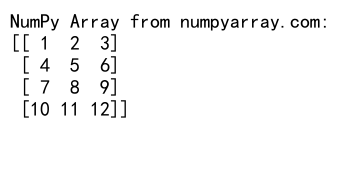
In this example, we have two 2D arrays, arr1 and arr2, each with two rows and three columns. By using np.concatenate() with axis=0, we perform a vertical concatenation, stacking arr2 below arr1.
The Syntax of NumPy Concatenate Vertical
The general syntax for numpy concatenate vertical is as follows:
np.concatenate((arr1, arr2, ...), axis=0)
Here’s a breakdown of the parameters:
(arr1, arr2, ...): A sequence of arrays to be concatenated. You can provide two or more arrays.axis=0: Specifies the axis along which the concatenation should occur. For vertical concatenation, we useaxis=0.
It’s important to note that when performing numpy concatenate vertical, the arrays must have the same shape along all axes except the axis along which you’re concatenating (in this case, axis 0).
Use Cases for NumPy Concatenate Vertical
NumPy concatenate vertical is useful in various scenarios, including:
- Combining data from multiple sources
- Appending new data to existing arrays
- Creating larger datasets for analysis or machine learning
- Merging results from parallel computations
Let’s explore some of these use cases with examples.
Combining Data from Multiple Sources
Suppose you have data from different experiments stored in separate arrays, and you want to combine them for analysis:
import numpy as np
experiment1 = np.array([[1.2, 2.3, 3.4], [4.5, 5.6, 6.7]])
experiment2 = np.array([[7.8, 8.9, 9.0], [10.1, 11.2, 12.3]])
experiment3 = np.array([[13.4, 14.5, 15.6], [16.7, 17.8, 18.9]])
combined_data = np.concatenate((experiment1, experiment2, experiment3), axis=0)
print("Combined data from numpyarray.com experiments:")
print(combined_data)
Output:
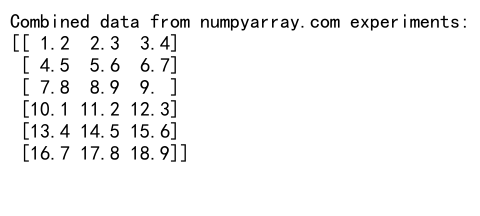
This example demonstrates how to use numpy concatenate vertical to combine data from three different experiments into a single array for further analysis.
Appending New Data to Existing Arrays
When you receive new data and need to add it to an existing array, numpy concatenate vertical comes in handy:
import numpy as np
existing_data = np.array([[1, 2, 3], [4, 5, 6]])
new_data = np.array([[7, 8, 9]])
updated_data = np.concatenate((existing_data, new_data), axis=0)
print("Updated data from numpyarray.com:")
print(updated_data)
Output:
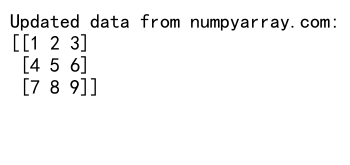
This example shows how to append a new row of data to an existing 2D array using numpy concatenate vertical.
Advanced Techniques with NumPy Concatenate Vertical
Now that we’ve covered the basics, let’s explore some more advanced techniques and considerations when using numpy concatenate vertical.
Handling Arrays with Different Shapes
When working with numpy concatenate vertical, you might encounter situations where the arrays you want to concatenate have different shapes. In such cases, you need to ensure that the arrays have the same number of columns (or elements in the last axis) for the concatenation to work.
Here’s an example of how to handle arrays with different shapes:
import numpy as np
arr1 = np.array([[1, 2, 3], [4, 5, 6]])
arr2 = np.array([7, 8, 9])
# Reshape arr2 to have the same number of columns as arr1
arr2_reshaped = arr2.reshape(1, -1)
result = np.concatenate((arr1, arr2_reshaped), axis=0)
print("Concatenated array from numpyarray.com:")
print(result)
Output:
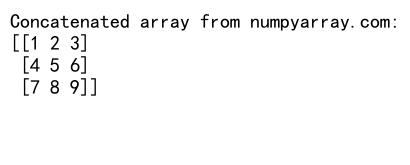
In this example, we reshape arr2 to have the same number of columns as arr1 before performing the vertical concatenation.
Concatenating Multiple Arrays at Once
NumPy concatenate vertical allows you to concatenate more than two arrays in a single operation. This can be particularly useful when working with large datasets or multiple data sources:
import numpy as np
arr1 = np.array([[1, 2, 3]])
arr2 = np.array([[4, 5, 6]])
arr3 = np.array([[7, 8, 9]])
arr4 = np.array([[10, 11, 12]])
result = np.concatenate((arr1, arr2, arr3, arr4), axis=0)
print("Multi-array concatenation from numpyarray.com:")
print(result)
Output:
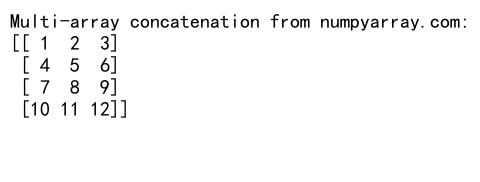
This example demonstrates how to use numpy concatenate vertical to join four separate arrays into a single, larger array.
Using NumPy Concatenate Vertical with Different Data Types
NumPy concatenate vertical can handle arrays with different data types. When concatenating arrays with different dtypes, NumPy will attempt to find a common dtype that can represent all the elements:
import numpy as np
arr1 = np.array([[1, 2, 3]], dtype=int)
arr2 = np.array([[4.5, 5.5, 6.5]], dtype=float)
result = np.concatenate((arr1, arr2), axis=0)
print("Concatenated array with mixed dtypes from numpyarray.com:")
print(result)
print("Resulting dtype:", result.dtype)
Output:
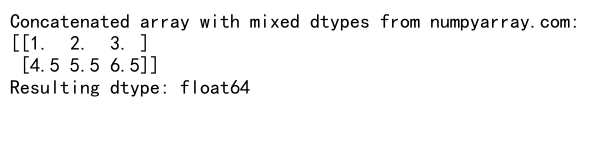
In this example, we concatenate an integer array with a float array. The resulting array will have a float dtype to accommodate all the values.
Performance Considerations for NumPy Concatenate Vertical
When working with large arrays or performing frequent concatenations, it’s important to consider the performance implications of numpy concatenate vertical operations. Here are some tips to optimize your code:
- Preallocate arrays when possible to avoid frequent resizing.
- Use
np.vstack()as an alternative tonp.concatenate()for vertical stacking, as it can be more intuitive in some cases. - Consider using
np.r_for quick array construction and concatenation along the first axis.
Let’s look at an example using np.vstack():
import numpy as np
arr1 = np.array([[1, 2, 3]])
arr2 = np.array([[4, 5, 6]])
result = np.vstack((arr1, arr2))
print("Vertically stacked array from numpyarray.com:")
print(result)
Output:
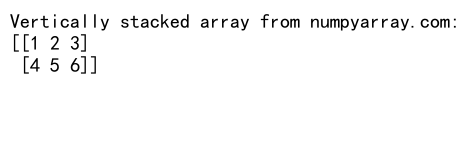
This example demonstrates how to use np.vstack() as an alternative to numpy concatenate vertical for joining arrays vertically.
Common Pitfalls and How to Avoid Them
When working with numpy concatenate vertical, there are some common pitfalls that you should be aware of:
- Attempting to concatenate arrays with incompatible shapes
- Forgetting to specify the axis for vertical concatenation
- Unintentionally modifying the original arrays
Let’s address each of these pitfalls with examples and solutions.
Incompatible Shapes
One of the most common errors when using numpy concatenate vertical is trying to concatenate arrays with incompatible shapes:
import numpy as np
arr1 = np.array([[1, 2, 3], [4, 5, 6]])
arr2 = np.array([[7, 8], [9, 10]])
try:
result = np.concatenate((arr1, arr2), axis=0)
except ValueError as e:
print(f"Error from numpyarray.com: {e}")
# Solution: Pad arr2 to match the shape of arr1
arr2_padded = np.pad(arr2, ((0, 0), (0, 1)), mode='constant')
result = np.concatenate((arr1, arr2_padded), axis=0)
print("Concatenated array after padding:")
print(result)
Output:
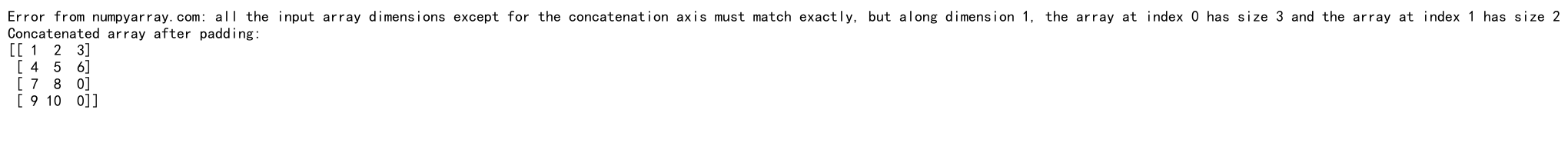
This example shows how to handle the case when arrays have different numbers of columns by padding the smaller array.
Forgetting to Specify the Axis
If you forget to specify the axis when using numpy concatenate vertical, you might get unexpected results:
import numpy as np
arr1 = np.array([[1, 2, 3], [4, 5, 6]])
arr2 = np.array([[7, 8, 9], [10, 11, 12]])
# Without specifying axis (default is axis=0)
result_default = np.concatenate((arr1, arr2))
print("Default concatenation from numpyarray.com:")
print(result_default)
# Explicitly specifying axis=0 for vertical concatenation
result_vertical = np.concatenate((arr1, arr2), axis=0)
print("Vertical concatenation from numpyarray.com:")
print(result_vertical)
Output:
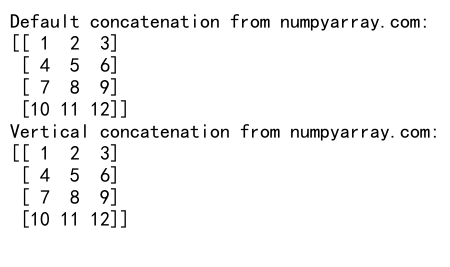
This example demonstrates the importance of explicitly specifying axis=0 for vertical concatenation to ensure the desired result.
Unintentional Array Modification
When working with numpy concatenate vertical, it’s important to remember that the operation creates a new array and does not modify the original arrays. However, if you’re not careful, you might accidentally modify the original arrays:
import numpy as np
original = np.array([[1, 2, 3], [4, 5, 6]])
to_append = np.array([[7, 8, 9]])
# Correct way: Create a new array
result = np.concatenate((original, to_append), axis=0)
# Incorrect way: Modifying the original array
original = np.concatenate((original, to_append), axis=0)
print("Result from numpyarray.com (correct way):")
print(result)
print("Original array from numpyarray.com (modified incorrectly):")
print(original)
Output:
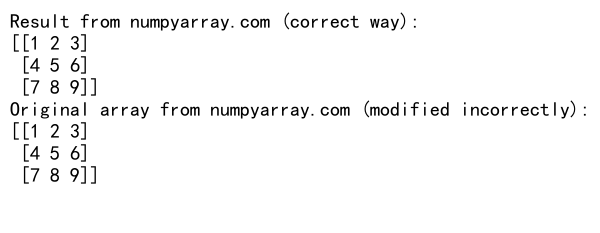
This example illustrates the difference between creating a new array with the concatenated result and modifying the original array.
Advanced Applications of NumPy Concatenate Vertical
Now that we’ve covered the basics and common pitfalls, let’s explore some advanced applications of numpy concatenate vertical in real-world scenarios.
Time Series Data Analysis
NumPy concatenate vertical is particularly useful when working with time series data. For example, you might need to combine data from different time periods:
import numpy as np
jan_data = np.array([[1, 100], [2, 110], [3, 120]])
feb_data = np.array([[1, 105], [2, 115], [3, 125]])
mar_data = np.array([[1, 110], [2, 120], [3, 130]])
quarterly_data = np.concatenate((jan_data, feb_data, mar_data), axis=0)
print("Quarterly data from numpyarray.com:")
print(quarterly_data)
Output:
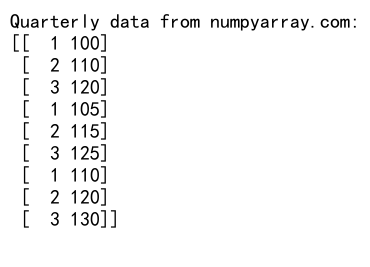
This example demonstrates how to use numpy concatenate vertical to combine monthly data into a quarterly dataset.
Image Processing
In image processing, numpy concatenate vertical can be used to stack multiple images or image slices:
import numpy as np
# Simulating grayscale image data
image1 = np.random.randint(0, 256, (50, 100))
image2 = np.random.randint(0, 256, (50, 100))
stacked_image = np.concatenate((image1, image2), axis=0)
print("Stacked image shape from numpyarray.com:", stacked_image.shape)
Output:
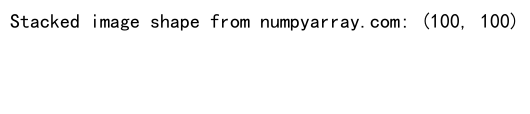
This example shows how to vertically stack two grayscale images using numpy concatenate vertical.
Feature Engineering for Machine Learning
When preparing data for machine learning models, you often need to combine features from different sources:
import numpy as np
numeric_features = np.array([[1.2, 3.4, 5.6], [7.8, 9.0, 1.2]])
categorical_features = np.array([[1, 0, 1], [0, 1, 0]])
combined_features = np.concatenate((numeric_features, categorical_features), axis=1)
print("Combined features from numpyarray.com:")
print(combined_features)
Output:
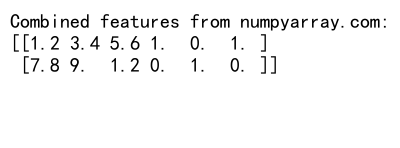
This example demonstrates how to use numpy concatenate vertical (along axis 1) to combine numeric and categorical features for a machine learning model.
Comparing NumPy Concatenate Vertical with Other Array Joining Methods
While numpy concatenate vertical is a versatile method for joining arrays, NumPy provides other functions that can be used for similar purposes. Let’s compare numpy concatenate vertical with some of these alternatives:
NumPy Concatenate Vertical vs. np.vstack()
np.vstack() is a convenience function that is equivalent to numpy concatenate vertical with axis=0:
import numpy as np
arr1 = np.array([[1, 2, 3], [4, 5, 6]])
arr2 = np.array([[7, 8, 9], [10, 11, 12]])
concat_result = np.concatenate((arr1, arr2), axis=0)
vstack_result = np.vstack((arr1, arr2))
print("Concatenate result from numpyarray.com:")
print(concat_result)
print("vstack result from numpyarray.com:")
print(vstack_result)
Output:
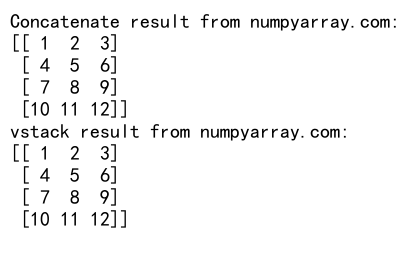
This example shows that np.concatenate() with axis=0 and np.vstack() produce the same result.
NumPy Concatenate Vertical vs. np.append()
np.append() can also be used for vertical concatenation, but it’s less efficient for large arrays:
import numpy as np
arr1 = np.array([[1, 2, 3], [4, 5, 6]])
arr2 = np.array([[7, 8, 9], [10, 11, 12]])
concat_result = np.concatenate((arr1, arr2), axis=0)
append_result = np.append(arr1, arr2, axis=0)
print("Concatenate result from numpyarray.com:")
print(concat_result)
print("Append result from numpyarray.com:")
print(append_result)
Output:
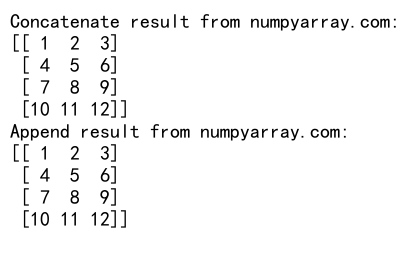
This example demonstrates that np.concatenate() and np.append() can produce the same result for vertical concatenation, but np.concatenate() is generally preferred for performance reasons.
Best Practices for Using NumPy Concatenate Vertical
To make the most of numpy concatenate vertical in your projects, consider the following best practices:
- Always specify the axis explicitly to avoid confusion.
- Check array shapes before concatenation to ensure compatibility.
- Use
np.vstack()for simple vertical stacking operations. - Preallocate arrays when possible to improve performance.
- Consider using
np.r_for quick array construction along the first axis.
Here’s an example that incorporates some of these best practices:
import numpy as np
def safe_vertical_concatenate(*arrays):
"""
Safely concatenate arrays vertically, checking for shape compatibility.
"""
if not all(arr.shape[1:] == arrays[1].shape[1:] for arr in arrays):
raise ValueError("All input arrays must have the same shape except for the first axis.")
return np.concatenate(arrays, axis=0)
arr1 = np.array([[1, 2, 3], [4, 5, 6]])
arr2 = np.array([[7, 8, 9]])
arr3 = np.array([[10, 11, 12], [13, 14, 15]])
try:
result = safe_vertical_concatenate(arr1, arr2, arr3)
print("Safely concatenated array from numpyarray.com:")
print(result)
except ValueError as e:
print(f"Error from numpyarray.com: {e}")
Output:
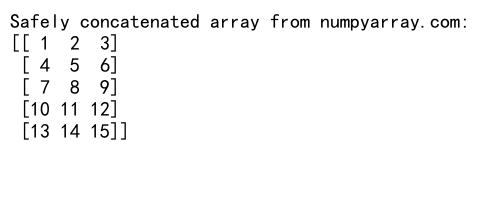
This example demonstrates a safe way to perform vertical concatenation with shape checking.
Troubleshooting Common Issues with NumPy Concatenate Vertical
When working with numpy concatenate vertical, you may encounter various issues. Here are some common problems and their solutions:
Memory Errors
When working with very large arrays, you might run into memory errors:
import numpy as np
try:
large_arr1 = np.ones((1000000, 1000))
large_arr2 = np.ones((1000000, 1000))
result = np.concatenate((large_arr1, large_arr2), axis=0)
except MemoryError:
print("Memory error encountered from numpyarray.com")
# Solution: Use numpy.memmap for large arrays
temp_file = 'temp_array.npy'
result = np.memmap(temp_file, dtype='float64', mode='w+', shape=(2000000, 1000))
result[:1000000] = large_arr1
result[1000000:] = large_arr2
print("Large array concatenation successful using memmap")
This example shows how to use numpy.memmap to handle large array concatenations that exceed available memory.
Dtype Mismatches
When concatenating arrays with different dtypes, you might get unexpected results:
import numpy as np
arr1 = np.array([[1, 2, 3]], dtype=int)
arr2 = np.array([[4.5, 5.5, 6.5]], dtype=float)
result = np.concatenate((arr1, arr2), axis=0)
print("Concatenated array with mixed dtypes from numpyarray.com:")
print(result)
print("Resulting dtype:", result.dtype)
# Solution: Explicitly cast arrays to a common dtype
result_cast = np.concatenate((arr1.astype(float), arr2), axis=0)
print("Concatenated array with explicit casting from numpyarray.com:")
print(result_cast)
print("Resulting dtype after casting:", result_cast.dtype)
Output:
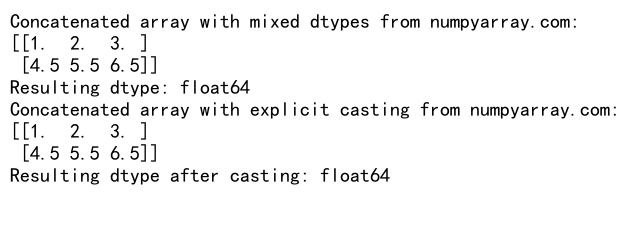
This example demonstrates how to handle dtype mismatches by explicitly casting arrays to a common dtype before concatenation.
Advanced Optimization Techniques for NumPy Concatenate Vertical
For large-scale applications or performance-critical code, consider these advanced optimization techniques:
Using np.r_ for Quick Array Construction
np.r_ can be a faster alternative for simple vertical concatenations:
import numpy as np
arr1 = np.array([[1, 2, 3]])
arr2 = np.array([[4, 5, 6]])
arr3 = np.array([[7, 8, 9]])
result = np.r_[arr1, arr2, arr3]
print("Quick vertical concatenation using np.r_ from numpyarray.com:")
print(result)
Output:
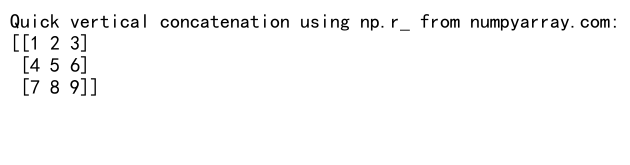
This example shows how to use np.r_ for quick vertical concatenation of multiple arrays.
Preallocating Arrays
For repeated concatenations, preallocating the result array can improve performance:
import numpy as np
def efficient_vertical_concat(arrays):
total_rows = sum(arr.shape[0] for arr in arrays)
result = np.empty((total_rows, arrays[0].shape[1]))
start_idx = 0
for arr in arrays:
end_idx = start_idx + arr.shape[0]
result[start_idx:end_idx] = arr
start_idx = end_idx
return result
arr1 = np.array([[1, 2, 3], [4, 5, 6]])
arr2 = np.array([[7, 8, 9], [10, 11, 12]])
arr3 = np.array([[13, 14, 15], [16, 17, 18]])
result = efficient_vertical_concat([arr1, arr2, arr3])
print("Efficiently concatenated array from numpyarray.com:")
print(result)
Output:
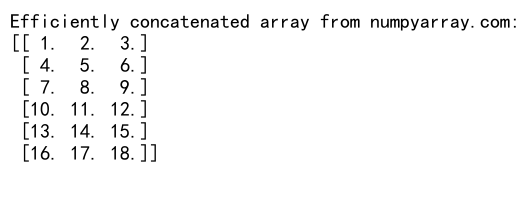
This example demonstrates an efficient way to vertically concatenate multiple arrays by preallocating the result array.
NumPy concatenate vertical Conclusion
NumPy concatenate vertical is a powerful and versatile tool for joining arrays along the first axis. Throughout this comprehensive guide, we’ve explored various aspects of this operation, from basic usage to advanced techniques and optimizations. We’ve covered common pitfalls, best practices, and alternative methods for array joining.
By mastering numpy concatenate vertical, you’ll be better equipped to handle a wide range of data manipulation tasks in scientific computing, data analysis, and machine learning. Remember to always consider the shape and dtype compatibility of your arrays, and choose the most appropriate method for your specific use case.