Mastering NumPy Concatenate with Empty Arrays: A Comprehensive Guide
NumPy concatenate empty array operations are essential tools for data manipulation and analysis in Python. This comprehensive guide will explore the intricacies of using NumPy’s concatenate function with empty arrays, providing you with the knowledge and skills to effectively handle various scenarios in your data processing tasks.
Understanding NumPy Concatenate and Empty Arrays
NumPy concatenate is a powerful function that allows you to join arrays along a specified axis. When working with empty arrays, understanding how NumPy concatenate behaves is crucial for avoiding errors and achieving desired results. Empty arrays in NumPy are arrays with zero size in at least one dimension, and they play a unique role in concatenation operations.
Let’s start with a simple example of NumPy concatenate with empty arrays:
import numpy as np
# Create an empty array
empty_array = np.array([])
# Create a non-empty array
non_empty_array = np.array([1, 2, 3])
# Concatenate the empty array with the non-empty array
result = np.concatenate((empty_array, non_empty_array))
print("Result:", result)
print("Shape:", result.shape)
Output:
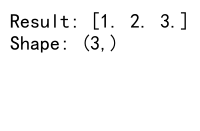
In this example, we concatenate an empty array with a non-empty array. The result will be identical to the non-empty array, as the empty array doesn’t contribute any elements to the concatenation.
Handling Different Dimensions in NumPy Concatenate with Empty Arrays
When working with NumPy concatenate and empty arrays, it’s important to consider the dimensions of the arrays involved. Let’s explore how NumPy concatenate behaves with empty arrays of different dimensions:
import numpy as np
# Create a 1D empty array
empty_1d = np.array([])
# Create a 2D empty array
empty_2d = np.empty((0, 3))
# Create a non-empty 2D array
non_empty_2d = np.array([[1, 2, 3], [4, 5, 6]])
# Concatenate 1D empty array with 2D non-empty array
result_1 = np.concatenate((empty_1d, non_empty_2d.flatten()))
# Concatenate 2D empty array with 2D non-empty array
result_2 = np.concatenate((empty_2d, non_empty_2d))
print("Result 1:", result_1)
print("Result 2:", result_2)
Output:
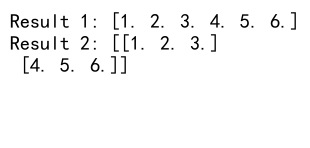
In this example, we demonstrate how NumPy concatenate handles empty arrays of different dimensions. The 1D empty array is concatenated with a flattened 2D array, while the 2D empty array is concatenated with a 2D non-empty array along the first axis.
Using NumPy Concatenate with Empty Arrays Along Different Axes
NumPy concatenate allows you to specify the axis along which the concatenation should occur. This feature is particularly useful when working with multi-dimensional arrays, including empty arrays. Let’s explore how to use NumPy concatenate with empty arrays along different axes:
import numpy as np
# Create a 2D empty array
empty_2d = np.empty((0, 3))
# Create a non-empty 2D array
non_empty_2d = np.array([[1, 2, 3], [4, 5, 6]])
# Concatenate along axis 0 (vertical stacking)
result_axis0 = np.concatenate((empty_2d, non_empty_2d), axis=0)
# Concatenate along axis 1 (horizontal stacking)
result_axis1 = np.concatenate((non_empty_2d, empty_2d.T), axis=1)
print("Result (axis 0):", result_axis0)
print("Result (axis 1):", result_axis1)
In this example, we demonstrate concatenation along different axes. When concatenating along axis 0, we vertically stack the arrays. When concatenating along axis 1, we horizontally stack the arrays, transposing the empty array to match the shape requirements.
Handling Shape Mismatches in NumPy Concatenate with Empty Arrays
When using NumPy concatenate with empty arrays, it’s crucial to ensure that the shapes of the arrays are compatible. Shape mismatches can lead to errors, but there are ways to handle these situations. Let’s explore some techniques for dealing with shape mismatches:
import numpy as np
# Create arrays with different shapes
array1 = np.array([[1, 2], [3, 4]])
empty_array = np.empty((0, 3))
# Attempt to concatenate arrays with mismatched shapes
try:
result = np.concatenate((array1, empty_array))
except ValueError as e:
print("Error:", str(e))
# Reshape the empty array to match the shape of array1
reshaped_empty = np.empty((0, array1.shape[1]))
result = np.concatenate((array1, reshaped_empty))
print("Result after reshaping:", result)
Output:
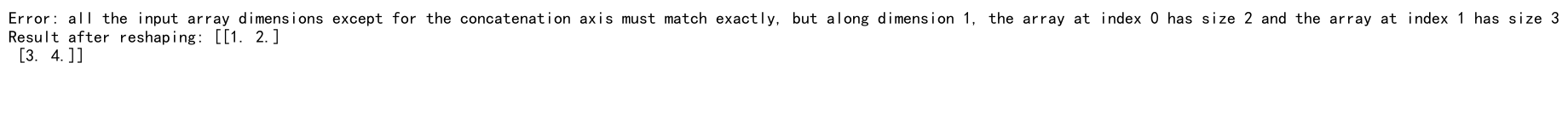
In this example, we first attempt to concatenate arrays with mismatched shapes, which raises a ValueError. We then demonstrate how to reshape the empty array to match the shape of the non-empty array, allowing for successful concatenation.
Creating Empty Arrays for NumPy Concatenate Operations
When working with NumPy concatenate and empty arrays, it’s often necessary to create empty arrays with specific shapes and data types. Let’s explore different methods for creating empty arrays suitable for concatenation:
import numpy as np
# Create an empty 1D array
empty_1d = np.array([])
# Create an empty 2D array with a specific shape
empty_2d = np.empty((0, 3))
# Create an empty 3D array with a specific shape and data type
empty_3d = np.empty((0, 3, 2), dtype=np.float32)
# Create an empty array with the same shape and data type as another array
template_array = np.array([[1, 2, 3], [4, 5, 6]])
empty_like = np.empty_like(template_array)
print("Empty 1D array:", empty_1d)
print("Empty 2D array shape:", empty_2d.shape)
print("Empty 3D array shape and dtype:", empty_3d.shape, empty_3d.dtype)
print("Empty array like template:", empty_like.shape, empty_like.dtype)
Output:
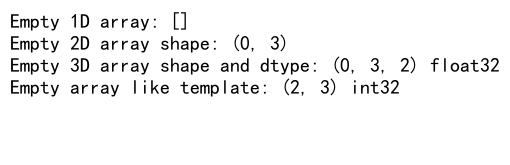
This example demonstrates various methods for creating empty arrays, including using np.array([]), np.empty(), and np.empty_like(). These techniques allow you to create empty arrays with specific shapes and data types, which can be useful in NumPy concatenate operations.
Concatenating Multiple Empty Arrays with NumPy
NumPy concatenate can handle multiple empty arrays in a single operation. Understanding how this works is important for complex data manipulation tasks. Let’s explore concatenating multiple empty arrays:
import numpy as np
# Create multiple empty arrays
empty1 = np.empty((0, 2))
empty2 = np.empty((0, 2))
empty3 = np.empty((0, 2))
# Concatenate multiple empty arrays
result = np.concatenate((empty1, empty2, empty3))
print("Result shape:", result.shape)
# Concatenate multiple empty arrays with a non-empty array
non_empty = np.array([[1, 2], [3, 4]])
result_with_non_empty = np.concatenate((empty1, non_empty, empty2, empty3))
print("Result with non-empty array:", result_with_non_empty)
Output:
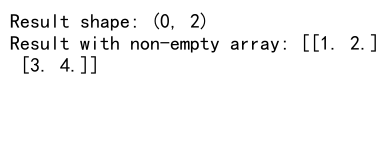
In this example, we demonstrate concatenating multiple empty arrays and how the result maintains the shape of the input arrays. We also show how to include non-empty arrays in the concatenation process.
Using NumPy Concatenate with Empty Arrays of Different Data Types
When working with NumPy concatenate and empty arrays, it’s important to consider the data types of the arrays involved. Let’s explore how NumPy concatenate handles empty arrays with different data types:
import numpy as np
# Create empty arrays with different data types
empty_int = np.empty((0, 2), dtype=np.int32)
empty_float = np.empty((0, 2), dtype=np.float64)
# Create a non-empty array
non_empty = np.array([[1, 2], [3, 4]], dtype=np.int32)
# Concatenate arrays with different data types
result = np.concatenate((empty_int, empty_float, non_empty))
print("Result data type:", result.dtype)
print("Result:", result)
Output:
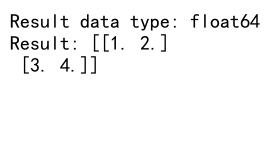
In this example, we concatenate empty arrays with different data types and a non-empty array. NumPy automatically handles type promotion to ensure compatibility among the arrays.
Efficient Memory Usage with NumPy Concatenate and Empty Arrays
When working with large datasets, efficient memory usage is crucial. NumPy concatenate with empty arrays can be optimized for memory efficiency. Let’s explore some techniques:
import numpy as np
# Create a large array
large_array = np.arange(1000000).reshape(100000, 10)
# Create an empty array with the same number of columns
empty_array = np.empty((0, large_array.shape[1]))
# Concatenate efficiently using a list and np.vstack
result = np.vstack([large_array, empty_array])
print("Result shape:", result.shape)
# Alternative method using np.r_
result_alt = np.r_[large_array, empty_array]
print("Alternative result shape:", result_alt.shape)
Output:
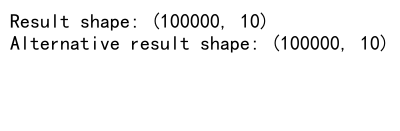
In this example, we demonstrate efficient concatenation of a large array with an empty array using np.vstack and np.r_. These methods can be more memory-efficient than using np.concatenate directly, especially for large arrays.
Handling Edge Cases in NumPy Concatenate with Empty Arrays
When working with NumPy concatenate and empty arrays, it’s important to handle edge cases and potential errors. Let’s explore some common edge cases and how to handle them:
import numpy as np
# Edge case 1: Concatenating only empty arrays
empty1 = np.empty((0, 3))
empty2 = np.empty((0, 3))
result1 = np.concatenate((empty1, empty2))
print("Result of concatenating only empty arrays:", result1.shape)
# Edge case 2: Concatenating empty array with scalar
scalar = np.array(42)
try:
result2 = np.concatenate((empty1, scalar))
except ValueError as e:
print("Error concatenating empty array with scalar:", str(e))
# Edge case 3: Concatenating empty arrays with different number of dimensions
empty_1d = np.array([])
empty_2d = np.empty((0, 2))
try:
result3 = np.concatenate((empty_1d, empty_2d))
except ValueError as e:
print("Error concatenating arrays with different dimensions:", str(e))
# Handling edge case 3 by reshaping
reshaped_1d = empty_1d.reshape(0, 2)
result3 = np.concatenate((reshaped_1d, empty_2d))
print("Result after reshaping:", result3.shape)
Output:
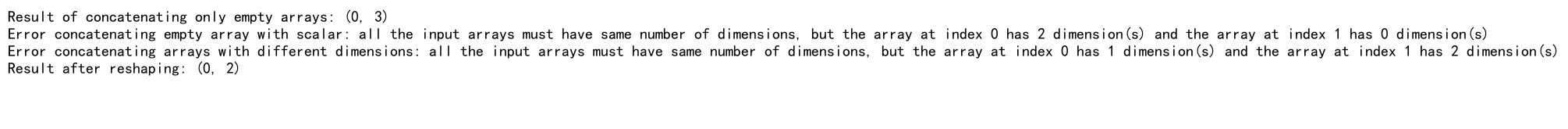
This example demonstrates how to handle various edge cases, including concatenating only empty arrays, attempting to concatenate empty arrays with scalars, and dealing with empty arrays of different dimensions.
Advanced Techniques for NumPy Concatenate with Empty Arrays
Let’s explore some advanced techniques for using NumPy concatenate with empty arrays, including conditional concatenation and dynamic array building:
import numpy as np
# Conditional concatenation
def conditional_concat(arr1, arr2, condition):
if condition:
return np.concatenate((arr1, arr2))
else:
return arr1
# Example usage
array1 = np.array([[1, 2], [3, 4]])
empty_array = np.empty((0, 2))
condition = True
result = conditional_concat(array1, empty_array, condition)
print("Conditional concatenation result:", result)
# Dynamic array building
def build_array(data_list):
result = np.empty((0, 2))
for data in data_list:
if data is not None:
result = np.concatenate((result, np.array([data])))
return result
# Example usage
data_list = [[1, 2], None, [3, 4], None, [5, 6]]
built_array = build_array(data_list)
print("Dynamically built array:", built_array)
Output:
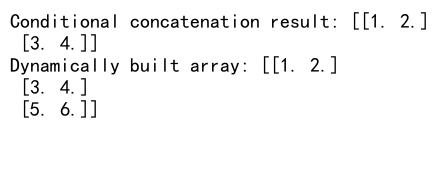
In this example, we demonstrate conditional concatenation based on a boolean condition and dynamic array building by concatenating non-None elements from a list.
Performance Considerations for NumPy Concatenate with Empty Arrays
When working with NumPy concatenate and empty arrays, it’s important to consider performance implications, especially for large-scale operations. Let’s explore some performance considerations:
import numpy as np
# Create a large array
large_array = np.arange(1000000).reshape(100000, 10)
# Create an empty array with the same number of columns
empty_array = np.empty((0, large_array.shape[1]))
# Method 1: Using np.concatenate
result1 = np.concatenate((large_array, empty_array))
# Method 2: Using np.vstack
result2 = np.vstack((large_array, empty_array))
# Method 3: Using np.r_
result3 = np.r_[large_array, empty_array]
# Method 4: Using list comprehension and np.array
result4 = np.array([*large_array, *empty_array])
print("Shapes of results:")
print("Method 1:", result1.shape)
print("Method 2:", result2.shape)
print("Method 3:", result3.shape)
print("Method 4:", result4.shape)
Output:
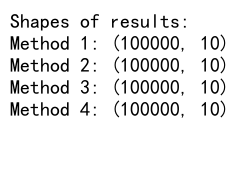
In this example, we demonstrate different methods for concatenating a large array with an empty array. While the results are the same, the performance characteristics may differ depending on the size and structure of your data.
Best Practices for NumPy Concatenate with Empty Arrays
To effectively use NumPy concatenate with empty arrays, it’s important to follow best practices. Here are some guidelines to keep in mind:
- Always check the shapes and data types of arrays before concatenation to avoid errors.
- Use appropriate axis specification when working with multi-dimensional arrays.
- Consider memory efficiency when working with large datasets.
- Handle edge cases and potential errors gracefully in your code.
- Use conditional concatenation when appropriate to avoid unnecessary operations.
Let’s see an example that incorporates these best practices:
import numpy as np
def safe_concatenate(arrays, axis=0):
"""
Safely concatenate arrays, handling empty arrays and shape mismatches.
"""
# Filter out empty arrays
non_empty_arrays = [arr for arr in arrays if arr.size > 0]
if not non_empty_arrays:
# If all arrays are empty, return an empty array with appropriate shape
return np.empty((0, *arrays[0].shape[1:]))
# Check if shapes are compatible
shapes = [arr.shape for arr in non_empty_arrays]
if len(set(shapes)) > 1:
raise ValueError("Arrays must have the same shape")
# Perform concatenation
return np.concatenate(non_empty_arrays, axis=axis)
# Example usage
array1 = np.array([[1, 2], [3, 4]])
empty_array = np.empty((0, 2))
array2 = np.array([[5, 6]])
result = safe_concatenate([array1, empty_array, array2])
print("Safe concatenation result:", result)
This example demonstrates a safe concatenation function that handles empty arrays, checks for shape compatibility, and performs the concatenation only when necessary.
Advanced Applications of NumPy Concatenate with Empty Arrays
Let’s explore some advanced applications of NumPy concatenate with empty arrays that can be useful in real-world scenarios:
1. Building Sparse Matrices
Empty arrays can be used in conjunction with NumPy concatenate to efficiently build sparse matrices:
import numpy as np
def build_sparse_matrix(data, rows, cols, shape):
matrix = np.empty((0, shape[1]))
for i in range(shape[0]):
row_data = data[rows == i]
row_cols = cols[rows == i]
row = np.zeros((1, shape[1]))
row[0, row_cols] = row_data
matrix = np.concatenate((matrix, row))
return matrix
# Example usage
data = np.array([1, 2, 3, 4])
rows = np.array([0, 1, 2, 2])
cols = np.array([1, 2, 0, 3])
shape = (3, 4)
sparse_matrix = build_sparse_matrix(data, rows, cols, shape)
print("Sparse matrix:")
print(sparse_matrix)
Output:
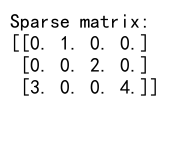
This example demonstrates how to use NumPy concatenate with empty arrays to build a sparse matrix efficiently.
2. Time Series Data Aggregation
Empty arrays can be useful when aggregating time series data with varying lengths:
import numpy as np
def aggregate_time_series(series_list):
max_length = max(len(series) for series in series_list)
aggregated = np.empty((0, max_length))
for series in series_list:
padded_series = np.pad(series, (0, max_length - len(series)), 'constant', constant_values=np.nan)
aggregated = np.concatenate((aggregated, padded_series.reshape(1, -1)))
return aggregated
# Example usage
series1 = np.array([1, 2, 3])
series2 = np.array([4, 5, 6, 7])
series3 = np.array([8, 9])
aggregated_data = aggregate_time_series([series1, series2, series3])
print("Aggregated time series data:")
print(aggregated_data)
This example shows how to use NumPy concatenate with empty arrays to aggregate time series data of varying lengths.
3. Dynamic Feature Extraction
Empty arrays can be used in feature extraction pipelines where the number of features may vary:
import numpy as np
def extract_features(data, feature_functions):
features = np.empty((len(data), 0))
for func in feature_functions:
feature_values = func(data)
features = np.concatenate((features, feature_values.reshape(-1, 1)), axis=1)
return features
# Example feature extraction functions
def mean_feature(data):
return np.mean(data, axis=1)
def max_feature(data):
return np.max(data, axis=1)
# Example usage
data = np.array([[1, 2, 3], [4, 5, 6], [7, 8, 9]])
feature_functions = [mean_feature, max_feature]
extracted_features = extract_features(data, feature_functions)
print("Extracted features:")
print(extracted_features)
Output:
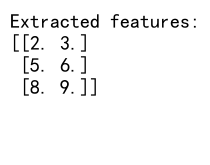
This example demonstrates how to use NumPy concatenate with empty arrays in a dynamic feature extraction pipeline.
Optimizing NumPy Concatenate Operations with Empty Arrays
When working with large datasets, optimizing NumPy concatenate operations involving empty arrays can significantly improve performance. Here are some techniques to consider:
1. Pre-allocating Memory
Pre-allocating memory for the final array can be more efficient than repeatedly concatenating:
import numpy as np
def optimized_concatenate(arrays):
total_rows = sum(arr.shape[0] for arr in arrays if arr.size > 0)
cols = next((arr.shape[1] for arr in arrays if arr.size > 0), 0)
result = np.empty((total_rows, cols))
index = 0
for arr in arrays:
if arr.size > 0:
result[index:index+arr.shape[0]] = arr
index += arr.shape[0]
return result
# Example usage
array1 = np.array([[1, 2], [3, 4]])
empty_array = np.empty((0, 2))
array2 = np.array([[5, 6], [7, 8]])
result = optimized_concatenate([array1, empty_array, array2])
print("Optimized concatenation result:")
print(result)
Output:
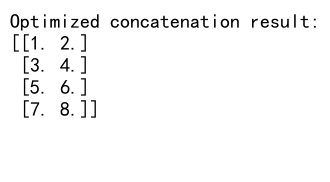
This example demonstrates an optimized approach to concatenating arrays, including empty arrays, by pre-allocating memory.
2. Using np.r_ and np.c_ for Efficient Concatenation
NumPy provides np.r_ and np.c_ functions that can be more efficient for certain types of concatenation:
import numpy as np
# Vertical concatenation with np.r_
array1 = np.array([[1, 2], [3, 4]])
empty_array = np.empty((0, 2))
array2 = np.array([[5, 6]])
result_v = np.r_[array1, empty_array, array2]
print("Vertical concatenation result:")
print(result_v)
# Horizontal concatenation with np.c_
array3 = np.array([[1], [2], [3]])
empty_array2 = np.empty((3, 0))
array4 = np.array([[4], [5], [6]])
result_h = np.c_[array3, empty_array2, array4]
print("Horizontal concatenation result:")
print(result_h)
Output:
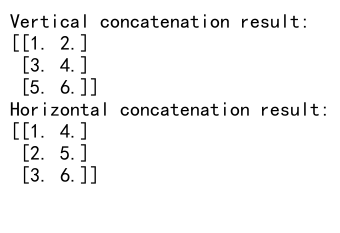
This example shows how to use np.r_ and np.c_ for efficient vertical and horizontal concatenation, respectively.
Handling Complex Data Structures with NumPy Concatenate and Empty Arrays
NumPy concatenate can be used with empty arrays to handle complex data structures, such as nested arrays or arrays of objects. Let’s explore some techniques:
1. Concatenating Arrays of Objects
import numpy as np
class DataPoint:
def __init__(self, x, y):
self.x = x
self.y = y
# Create arrays of objects
array1 = np.array([DataPoint(1, 2), DataPoint(3, 4)])
empty_array = np.array([], dtype=object)
array2 = np.array([DataPoint(5, 6)])
# Concatenate arrays of objects
result = np.concatenate((array1, empty_array, array2))
print("Concatenated array of objects:")
for point in result:
print(f"({point.x}, {point.y})")
Output:
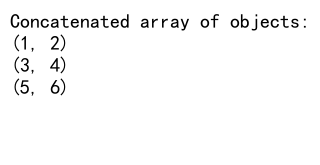
This example demonstrates how to concatenate arrays of custom objects, including empty arrays.
2. Handling Nested Arrays
import numpy as np
def concatenate_nested(arrays):
max_depth = max(get_depth(arr) for arr in arrays)
return concatenate_recursive(arrays, max_depth)
def get_depth(arr):
if isinstance(arr, np.ndarray) and arr.dtype == object:
return 1 + max((get_depth(x) for x in arr), default=0)
return 0
def concatenate_recursive(arrays, depth):
if depth == 0:
return np.concatenate([arr for arr in arrays if arr.size > 0])
else:
return np.array([concatenate_recursive(subarrays, depth-1) for subarrays in zip_longest(*arrays)])
from itertools import zip_longest
# Example usage
array1 = np.array([[1, 2], [3, 4]], dtype=object)
empty_array = np.empty((0, 2), dtype=object)
array2 = np.array([[5, 6]], dtype=object)
result = concatenate_nested([array1, empty_array, array2])
print("Concatenated nested array:")
print(result)
This example shows how to concatenate nested arrays, including empty arrays, using a recursive approach.
Error Handling and Debugging NumPy Concatenate with Empty Arrays
When working with NumPy concatenate and empty arrays, it’s important to handle errors gracefully and debug issues effectively. Here are some common errors and debugging techniques:
1. Shape Mismatch Errors
import numpy as np
def safe_concatenate(arrays, axis=0):
try:
return np.concatenate(arrays, axis=axis)
except ValueError as e:
print(f"Error: {e}")
print("Array shapes:")
for i, arr in enumerate(arrays):
print(f"Array {i}: {arr.shape}")
return None
# Example with shape mismatch
array1 = np.array([[1, 2], [3, 4]])
empty_array = np.empty((0, 3)) # Mismatched number of columns
array2 = np.array([[5, 6]])
result = safe_concatenate([array1, empty_array, array2])
Output:
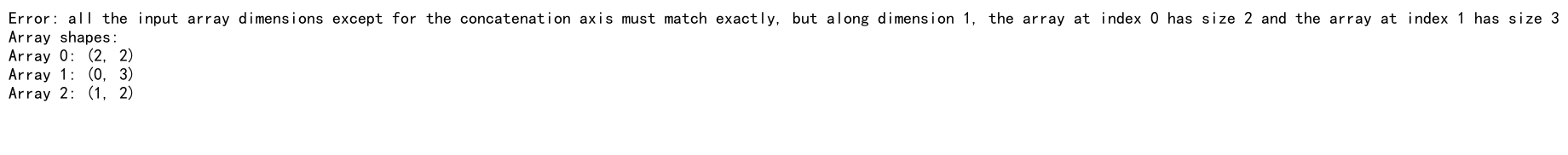
This example demonstrates how to handle and debug shape mismatch errors when concatenating arrays.
2. Data Type Incompatibility
import numpy as np
def concatenate_with_type_check(arrays):
try:
return np.concatenate(arrays)
except TypeError as e:
print(f"Error: {e}")
print("Array dtypes:")
for i, arr in enumerate(arrays):
print(f"Array {i}: {arr.dtype}")
return None
# Example with dtype incompatibility
array1 = np.array([[1, 2], [3, 4]], dtype=np.int32)
empty_array = np.empty((0, 2), dtype=np.float64)
array2 = np.array([[5, 6]], dtype=np.int32)
result = concatenate_with_type_check([array1, empty_array, array2])
This example shows how to handle and debug data type incompatibility issues when concatenating arrays.
NumPy concatenate empty array Conclusion
NumPy concatenate with empty arrays is a powerful and flexible tool for data manipulation in Python. Throughout this comprehensive guide, we’ve explored various aspects of using NumPy concatenate with empty arrays, including:
- Basic concepts and operations
- Handling different dimensions and axes
- Dealing with shape mismatches and data type incompatibilities
- Efficient memory usage and performance optimization
- Advanced techniques and real-world applications
- Error handling and debugging strategies
By mastering these concepts and techniques, you’ll be well-equipped to handle a wide range of data manipulation tasks involving NumPy concatenate and empty arrays. Remember to always consider the specific requirements of your data and the performance implications of your operations, especially when working with large datasets.