Mastering NumPy Concatenate Arrays: A Comprehensive Guide to Joining and Combining Arrays
NumPy concatenate arrays is a powerful and versatile function in the NumPy library that allows you to join or combine multiple arrays along a specified axis. This comprehensive guide will explore the various aspects of NumPy concatenate arrays, providing detailed explanations, examples, and best practices for effectively using this function in your data manipulation tasks.
Understanding NumPy Concatenate Arrays
NumPy concatenate arrays is a fundamental operation in NumPy that enables you to merge multiple arrays into a single array. This function is particularly useful when you need to combine data from different sources or create larger datasets from smaller ones. The numpy.concatenate() function is the primary method for performing array concatenation in NumPy.
Let’s start with a simple example to demonstrate how NumPy concatenate arrays works:
import numpy as np
# Create two 1D arrays
arr1 = np.array([1, 2, 3])
arr2 = np.array([4, 5, 6])
# Concatenate the arrays
result = np.concatenate((arr1, arr2))
print("Result of NumPy concatenate arrays:", result)
# Output: Result of NumPy concatenate arrays: [1 2 3 4 5 6]
Output:
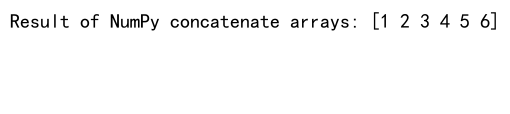
In this example, we create two 1D arrays and use NumPy concatenate arrays to join them into a single array. The resulting array contains all the elements from both input arrays.
Syntax and Parameters of NumPy Concatenate Arrays
The general syntax for using NumPy concatenate arrays is as follows:
numpy.concatenate((a1, a2, ...), axis=0, out=None, dtype=None, casting="same_kind")
Let’s break down the parameters:
(a1, a2, ...): A sequence of arrays to be concatenated.axis: The axis along which the arrays will be joined. Default is 0.out: Optional output array to place the result in.dtype: The desired data type of the output array.casting: Controls what kind of data casting may occur during the concatenation.
Understanding these parameters is crucial for effectively using NumPy concatenate arrays in various scenarios.
Concatenating Arrays Along Different Axes
NumPy concatenate arrays allows you to join arrays along different axes. The axis parameter determines the dimension along which the concatenation occurs. Let’s explore concatenation along different axes:
Concatenating 1D Arrays
When working with 1D arrays, NumPy concatenate arrays simply joins the arrays end-to-end:
import numpy as np
arr1 = np.array([1, 2, 3])
arr2 = np.array([4, 5, 6])
arr3 = np.array([7, 8, 9])
result = np.concatenate((arr1, arr2, arr3))
print("Result of NumPy concatenate arrays for 1D arrays:", result)
# Output: Result of NumPy concatenate arrays for 1D arrays: [1 2 3 4 5 6 7 8 9]
Output:
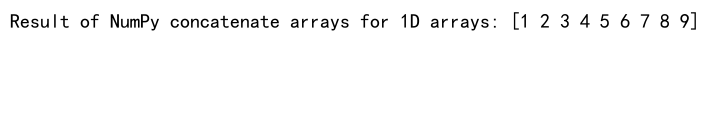
In this example, we concatenate three 1D arrays using NumPy concatenate arrays. The resulting array contains all the elements from the input arrays in the order they were provided.
Concatenating 2D Arrays Along Rows (axis=0)
When working with 2D arrays, NumPy concatenate arrays can join arrays along rows (axis=0) or columns (axis=1). Let’s start with concatenating along rows:
import numpy as np
arr1 = np.array([[1, 2, 3], [4, 5, 6]])
arr2 = np.array([[7, 8, 9], [10, 11, 12]])
result = np.concatenate((arr1, arr2), axis=0)
print("Result of NumPy concatenate arrays along rows:")
print(result)
# Output:
# Result of NumPy concatenate arrays along rows:
# [[ 1 2 3]
# [ 4 5 6]
# [ 7 8 9]
# [10 11 12]]
Output:
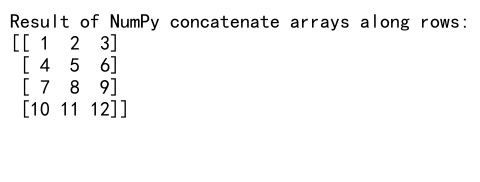
In this example, we use NumPy concatenate arrays to join two 2D arrays along the rows (axis=0). The resulting array has more rows than the input arrays, but the number of columns remains the same.
Concatenating 2D Arrays Along Columns (axis=1)
Now, let’s concatenate 2D arrays along columns using NumPy concatenate arrays:
import numpy as np
arr1 = np.array([[1, 2], [3, 4]])
arr2 = np.array([[5, 6], [7, 8]])
result = np.concatenate((arr1, arr2), axis=1)
print("Result of NumPy concatenate arrays along columns:")
print(result)
# Output:
# Result of NumPy concatenate arrays along columns:
# [[1 2 5 6]
# [3 4 7 8]]
Output:
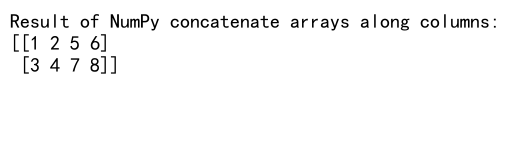
In this example, we use NumPy concatenate arrays to join two 2D arrays along the columns (axis=1). The resulting array has more columns than the input arrays, but the number of rows remains the same.
Handling Arrays with Different Shapes
When using NumPy concatenate arrays, it’s important to ensure that the arrays have compatible shapes along the axis of concatenation. Let’s explore some scenarios:
Concatenating Arrays with Different Lengths
When concatenating 1D arrays with different lengths, NumPy concatenate arrays simply joins them end-to-end:
import numpy as np
arr1 = np.array([1, 2, 3])
arr2 = np.array([4, 5])
arr3 = np.array([6, 7, 8, 9])
result = np.concatenate((arr1, arr2, arr3))
print("Result of NumPy concatenate arrays with different lengths:", result)
# Output: Result of NumPy concatenate arrays with different lengths: [1 2 3 4 5 6 7 8 9]
Output:
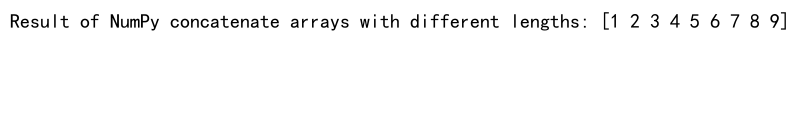
In this example, we use NumPy concatenate arrays to join three 1D arrays with different lengths. The resulting array contains all the elements from the input arrays.
Concatenating 2D Arrays with Different Shapes
When concatenating 2D arrays, the arrays must have the same shape along the non-concatenating axis. Let’s see an example:
import numpy as np
arr1 = np.array([[1, 2], [3, 4]])
arr2 = np.array([[5, 6, 7], [8, 9, 10]])
try:
result = np.concatenate((arr1, arr2), axis=1)
except ValueError as e:
print("Error:", str(e))
# Output: Error: all the input arrays must have same number of dimensions, but the array at index 0 has 2 dimension(s) and the array at index 1 has 3 dimension(s)
In this example, we attempt to use NumPy concatenate arrays to join two 2D arrays with different shapes along the columns (axis=1). This results in a ValueError because the arrays have different numbers of columns.
To concatenate arrays with different shapes, you may need to reshape or pad the arrays to make them compatible:
import numpy as np
arr1 = np.array([[1, 2], [3, 4]])
arr2 = np.array([[5, 6, 7], [8, 9, 10]])
# Pad arr1 with zeros to match the shape of arr2
arr1_padded = np.pad(arr1, ((0, 0), (0, 1)), mode='constant')
result = np.concatenate((arr1_padded, arr2), axis=1)
print("Result of NumPy concatenate arrays with padded arrays:")
print(result)
# Output:
# Result of NumPy concatenate arrays with padded arrays:
# [[ 1 2 0 5 6 7]
# [ 3 4 0 8 9 10]]
Output:
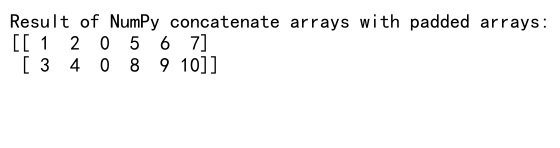
In this example, we use NumPy’s pad() function to add a column of zeros to arr1, making it compatible with arr2 for concatenation along the columns.
Advanced Techniques with NumPy Concatenate Arrays
Now that we’ve covered the basics of NumPy concatenate arrays, let’s explore some advanced techniques and use cases:
Concatenating Multiple Arrays at Once
NumPy concatenate arrays allows you to join multiple arrays in a single operation:
import numpy as np
arr1 = np.array([1, 2, 3])
arr2 = np.array([4, 5, 6])
arr3 = np.array([7, 8, 9])
arr4 = np.array([10, 11, 12])
result = np.concatenate((arr1, arr2, arr3, arr4))
print("Result of NumPy concatenate arrays with multiple arrays:", result)
# Output: Result of NumPy concatenate arrays with multiple arrays: [ 1 2 3 4 5 6 7 8 9 10 11 12]
Output:
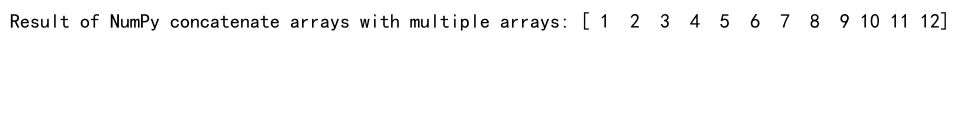
In this example, we use NumPy concatenate arrays to join four 1D arrays in a single operation. This is more efficient than concatenating arrays pairwise.
Using NumPy Concatenate Arrays with Structured Arrays
NumPy concatenate arrays can also be used with structured arrays, which are arrays with named fields:
import numpy as np
# Create structured arrays
dt = np.dtype([('name', 'U10'), ('age', 'i4'), ('city', 'U10')])
arr1 = np.array([('Alice', 25, 'New York'), ('Bob', 30, 'Boston')], dtype=dt)
arr2 = np.array([('Charlie', 35, 'Chicago'), ('David', 40, 'Denver')], dtype=dt)
result = np.concatenate((arr1, arr2))
print("Result of NumPy concatenate arrays with structured arrays:")
print(result)
# Output:
# Result of NumPy concatenate arrays with structured arrays:
# [('Alice', 25, 'New York') ('Bob', 30, 'Boston')
# ('Charlie', 35, 'Chicago') ('David', 40, 'Denver')]
Output:
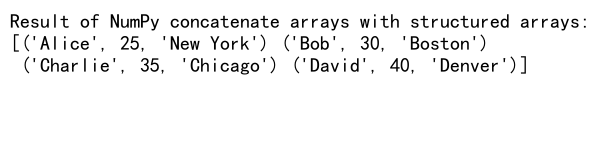
In this example, we use NumPy concatenate arrays to join two structured arrays. The resulting array preserves the structure and data types of the input arrays.
Concatenating Arrays with Different Data Types
When using NumPy concatenate arrays with arrays of different data types, NumPy will attempt to find a common data type that can represent all the elements:
import numpy as np
arr1 = np.array([1, 2, 3], dtype=np.int32)
arr2 = np.array([4.5, 5.5, 6.5], dtype=np.float64)
result = np.concatenate((arr1, arr2))
print("Result of NumPy concatenate arrays with different data types:")
print(result)
print("Data type of the result:", result.dtype)
# Output:
# Result of NumPy concatenate arrays with different data types:
# [1. 2. 3. 4.5 5.5 6.5]
# Data type of the result: float64
Output:
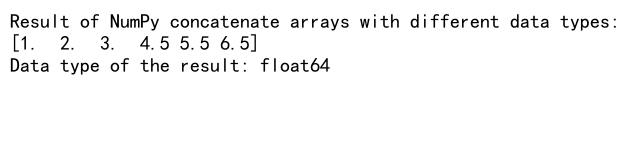
In this example, we use NumPy concatenate arrays to join an integer array and a float array. The resulting array has a float64 data type to accommodate all the elements.
Performance Considerations for NumPy Concatenate Arrays
While NumPy concatenate arrays is a powerful function, it’s important to consider performance when working with large arrays or performing frequent concatenations. Here are some tips to optimize your use of NumPy concatenate arrays:
- Preallocate arrays: If you know the final size of your array, preallocate it and fill it in sections rather than using multiple concatenations.
-
Use
np.vstack()ornp.hstack()for simple cases: These functions can be slightly faster thannp.concatenate()for simple row or column concatenations. -
Consider using
np.r_ornp.c_for quick concatenations: These functions provide a concise syntax for array concatenation.
Let’s see an example of using np.r_ for quick concatenation:
import numpy as np
arr1 = np.array([1, 2, 3])
arr2 = np.array([4, 5, 6])
arr3 = np.array([7, 8, 9])
result = np.r_[arr1, arr2, arr3]
print("Result of quick concatenation using np.r_:", result)
# Output: Result of quick concatenation using np.r_: [1 2 3 4 5 6 7 8 9]
Output:
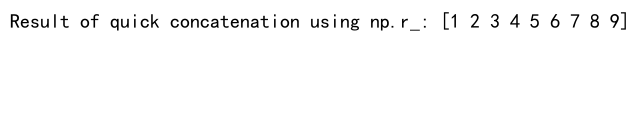
In this example, we use np.r_ to quickly concatenate three 1D arrays. This can be more convenient than using NumPy concatenate arrays for simple cases.
Common Errors and Troubleshooting
When working with NumPy concatenate arrays, you may encounter some common errors. Let’s explore these errors and how to resolve them:
ValueError: all the input arrays must have same number of dimensions
This error occurs when you try to concatenate arrays with different numbers of dimensions:
import numpy as np
arr1 = np.array([1, 2, 3])
arr2 = np.array([[4, 5, 6], [7, 8, 9]])
try:
result = np.concatenate((arr1, arr2))
except ValueError as e:
print("Error:", str(e))
# Output: Error: all the input arrays must have same number of dimensions, but the array at index 0 has 1 dimension(s) and the array at index 1 has 2 dimension(s)
Output:
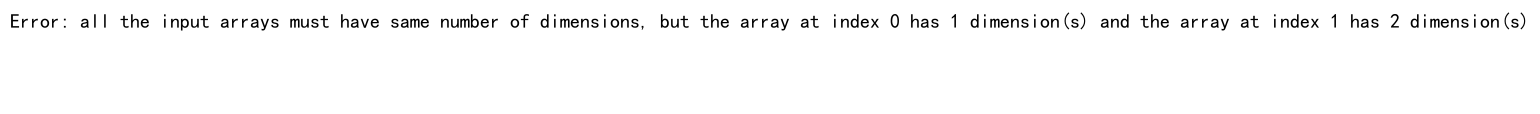
To resolve this, ensure that all input arrays have the same number of dimensions before using NumPy concatenate arrays. You may need to reshape one or more arrays:
import numpy as np
arr1 = np.array([1, 2, 3])
arr2 = np.array([[4, 5, 6], [7, 8, 9]])
# Reshape arr1 to 2D
arr1_reshaped = arr1.reshape(1, -1)
result = np.concatenate((arr1_reshaped, arr2))
print("Result after reshaping:")
print(result)
# Output:
# Result after reshaping:
# [[1 2 3]
# [4 5 6]
# [7 8 9]]
Output:
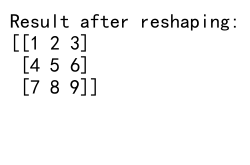
ValueError: all the input array dimensions except for the concatenation axis must match exactly
This error occurs when you try to concatenate arrays with incompatible shapes:
import numpy as np
arr1 = np.array([[1, 2], [3, 4]])
arr2 = np.array([[5, 6, 7], [8, 9, 10]])
try:
result = np.concatenate((arr1, arr2), axis=1)
except ValueError as e:
print("Error:", str(e))
# Output: Error: all the input array dimensions for the concatenation axis must match exactly, but along dimension 1, the array at index 0 has size 2 and the array at index 1 has size 3
To resolve this, ensure that the arrays have compatible shapes along the non-concatenating axes. You may need to pad or reshape the arrays:
import numpy as np
arr1 = np.array([[1, 2], [3, 4]])
arr2 = np.array([[5, 6, 7], [8, 9, 10]])
# Pad arr1 with zeros to match the shape of arr2
arr1_padded = np.pad(arr1, ((0, 0), (0, 1)), mode='constant')
result = np.concatenate((arr1_padded, arr2), axis=1)
print("Result after padding:")
print(result)
# Output:
# Result after padding:
# [[ 1 2 0 5 6 7]
# [ 3 4 0 8 9 10]]
Output:
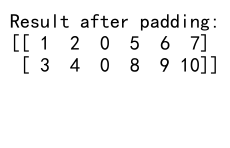
Best Practices for Using NumPy Concatenate Arrays
To make the most of NumPy concatenate arrays in your data manipulation tasks, consider the following bestpractices:
- Verify array shapes: Always check the shapes of your input arrays before concatenation to ensure compatibility.
-
Use appropriate axis: Choose the correct axis for concatenation based on your desired output structure.
-
Consider memory usage: For large arrays, be mindful of memory consumption and consider alternative approaches if necessary.
-
Use type casting when needed: Explicitly specify the output data type if you need to control the resulting array’s precision.
-
Leverage related functions: Familiarize yourself with related functions like
np.vstack(),np.hstack(), andnp.dstack()for specific use cases.
Let’s explore some examples that demonstrate these best practices:
import numpy as np
# Verify array shapes
arr1 = np.array([[1, 2], [3, 4]])
arr2 = np.array([[5, 6], [7, 8]])
print("Shape of arr1:", arr1.shape)
print("Shape of arr2:", arr2.shape)
if arr1.shape[1] == arr2.shape[1]:
result = np.concatenate((arr1, arr2), axis=0)
print("Result of NumPy concatenate arrays:")
print(result)
else:
print("Arrays are not compatible for concatenation along axis 0")
# Use appropriate axis
arr3 = np.array([[9, 10], [11, 12]])
result_vertical = np.concatenate((arr1, arr2, arr3), axis=0)
result_horizontal = np.concatenate((arr1, arr2, arr3), axis=1)
print("Vertical concatenation:")
print(result_vertical)
print("Horizontal concatenation:")
print(result_horizontal)
# Consider memory usage
large_arr1 = np.arange(1000000).reshape(1000, 1000)
large_arr2 = np.arange(1000000, 2000000).reshape(1000, 1000)
# Instead of concatenating, we can use a list of arrays
array_list = [large_arr1, large_arr2]
# Access elements without concatenation
print("First element of first array:", array_list[0][0, 0])
print("Last element of second array:", array_list[1][-1, -1])
# Use type casting
int_arr = np.array([1, 2, 3], dtype=np.int32)
float_arr = np.array([4.5, 5.5, 6.5], dtype=np.float64)
result_default = np.concatenate((int_arr, float_arr))
result_int64 = np.concatenate((int_arr, float_arr), dtype=np.int64)
print("Default concatenation result:", result_default)
print("Int64 concatenation result:", result_int64)
# Leverage related functions
arr4 = np.array([13, 14])
arr5 = np.array([15, 16])
vstack_result = np.vstack((arr1, arr4, arr5))
hstack_result = np.hstack((arr1, arr4.reshape(-1, 1), arr5.reshape(-1, 1)))
print("vstack result:")
print(vstack_result)
print("hstack result:")
print(hstack_result)
This example demonstrates various best practices for using NumPy concatenate arrays, including shape verification, axis selection, memory consideration, type casting, and using related functions.
Real-world Applications of NumPy Concatenate Arrays
NumPy concatenate arrays is widely used in various data science and scientific computing applications. Let’s explore some real-world scenarios where this function proves invaluable:
Image Processing
In image processing, NumPy concatenate arrays can be used to combine multiple images or image channels:
import numpy as np
# Simulate RGB channels of an image
red_channel = np.random.randint(0, 256, (100, 100))
green_channel = np.random.randint(0, 256, (100, 100))
blue_channel = np.random.randint(0, 256, (100, 100))
# Combine channels to create an RGB image
rgb_image = np.concatenate((red_channel[:,:,np.newaxis],
green_channel[:,:,np.newaxis],
blue_channel[:,:,np.newaxis]), axis=2)
print("Shape of the RGB image:", rgb_image.shape)
print("Data type of the RGB image:", rgb_image.dtype)
Output:
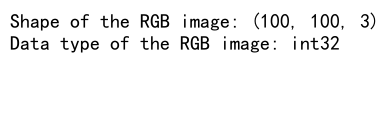
In this example, we use NumPy concatenate arrays to combine three 2D arrays representing color channels into a single 3D array representing an RGB image.
Time Series Analysis
In time series analysis, NumPy concatenate arrays can be used to combine data from different time periods:
import numpy as np
# Simulate daily temperature data for two months
month1_temps = np.random.normal(20, 5, 30)
month2_temps = np.random.normal(25, 5, 31)
# Combine the data
two_month_temps = np.concatenate((month1_temps, month2_temps))
print("Length of combined temperature data:", len(two_month_temps))
print("Average temperature over two months:", np.mean(two_month_temps))
Output:
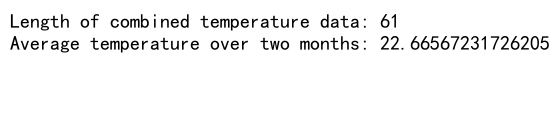
In this example, we use NumPy concatenate arrays to combine temperature data from two months into a single array for further analysis.
Machine Learning Feature Engineering
In machine learning, NumPy concatenate arrays can be used to combine different features:
import numpy as np
# Simulate numeric features
numeric_features = np.random.rand(100, 5)
# Simulate categorical features (one-hot encoded)
categorical_features = np.random.randint(0, 2, (100, 3))
# Combine features
all_features = np.concatenate((numeric_features, categorical_features), axis=1)
print("Shape of combined features:", all_features.shape)
print("First row of combined features:", all_features[0])
Output:
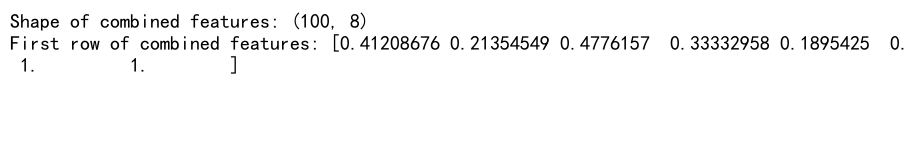
In this example, we use NumPy concatenate arrays to combine numeric and categorical features into a single feature matrix for machine learning models.
Alternatives to NumPy Concatenate Arrays
While NumPy concatenate arrays is a powerful function, there are alternative methods for combining arrays in NumPy. Let’s explore some of these alternatives:
np.vstack() and np.hstack()
These functions are specialized versions of np.concatenate() for vertical and horizontal stacking:
import numpy as np
arr1 = np.array([1, 2, 3])
arr2 = np.array([4, 5, 6])
vstack_result = np.vstack((arr1, arr2))
hstack_result = np.hstack((arr1, arr2))
print("vstack result:")
print(vstack_result)
print("hstack result:")
print(hstack_result)
Output:
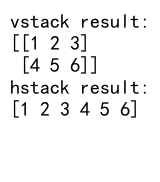
np.column_stack() and np.row_stack()
These functions are useful for stacking 1D arrays as columns or rows:
import numpy as np
arr1 = np.array([1, 2, 3])
arr2 = np.array([4, 5, 6])
column_stack_result = np.column_stack((arr1, arr2))
row_stack_result = np.row_stack((arr1, arr2))
print("column_stack result:")
print(column_stack_result)
print("row_stack result:")
print(row_stack_result)
Output:
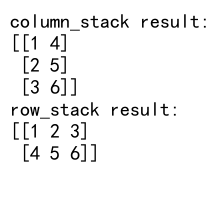
np.dstack()
This function stacks arrays along the third axis:
import numpy as np
arr1 = np.array([[1, 2], [3, 4]])
arr2 = np.array([[5, 6], [7, 8]])
dstack_result = np.dstack((arr1, arr2))
print("dstack result:")
print(dstack_result)
Output:
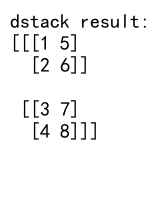
np.r_[] and np.c_[]
These are convenient indexing tricks for quick array concatenation:
import numpy as np
arr1 = np.array([1, 2, 3])
arr2 = np.array([4, 5, 6])
r_result = np.r_[arr1, arr2]
c_result = np.c_[arr1, arr2]
print("np.r_ result:", r_result)
print("np.c_ result:")
print(c_result)
Output:
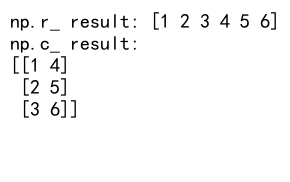
Each of these alternatives has its own use cases and may be more appropriate than NumPy concatenate arrays in certain situations.
NumPy concatenate arrays Conclusion
NumPy concatenate arrays is a versatile and powerful function for combining arrays in NumPy. Throughout this comprehensive guide, we’ve explored its syntax, usage, advanced techniques, best practices, and real-world applications. We’ve also discussed common errors, troubleshooting tips, and alternative methods for array concatenation.
By mastering NumPy concatenate arrays and understanding its nuances, you’ll be well-equipped to handle a wide range of data manipulation tasks in scientific computing, data analysis, and machine learning. Remember to consider factors such as array shapes, memory usage, and performance when working with large datasets.