How to Efficiently Concatenate NumPy Arrays Along the Last Dimension: A Comprehensive Guide
NumPy concatenate along last dimension is a powerful technique for combining arrays in NumPy, one of the most popular scientific computing libraries in Python. This article will explore the intricacies of using numpy concatenate along last dimension, providing detailed explanations, examples, and best practices to help you master this essential operation.
Understanding NumPy Concatenate Along Last Dimension
NumPy concatenate along last dimension is a specific application of the more general numpy.concatenate() function. This operation allows you to join two or more arrays along their last axis, which is particularly useful when working with multidimensional data structures. By concatenating along the last dimension, you can efficiently combine arrays without altering their existing structure in other dimensions.
Let’s start with a simple example to illustrate numpy concatenate along last dimension:
import numpy as np
# Create two 2D arrays
arr1 = np.array([[1, 2], [3, 4]])
arr2 = np.array([[5, 6], [7, 8]])
# Concatenate along the last dimension (axis=-1)
result = np.concatenate((arr1, arr2), axis=-1)
print("Result of numpy concatenate along last dimension:")
print(result)
Output:
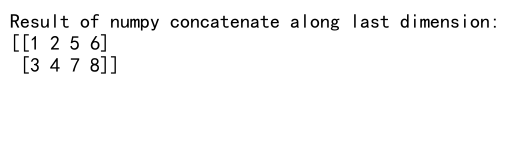
In this example, we create two 2D arrays and use numpy concatenate along last dimension to join them. The resulting array has the same number of rows as the input arrays, but the number of columns is the sum of the columns from both input arrays.
The Importance of NumPy Concatenate Along Last Dimension
NumPy concatenate along last dimension is crucial in various data processing and analysis tasks. It allows you to combine data from different sources, merge features in machine learning applications, or stack time series data efficiently. By understanding and mastering this operation, you can streamline your data manipulation workflows and improve the overall performance of your NumPy-based applications.
Here’s an example demonstrating the importance of numpy concatenate along last dimension in a real-world scenario:
import numpy as np
# Simulate sensor data from two different sources
sensor1_data = np.random.rand(100, 3) # 100 samples, 3 features
sensor2_data = np.random.rand(100, 2) # 100 samples, 2 features
# Combine sensor data using numpy concatenate along last dimension
combined_data = np.concatenate((sensor1_data, sensor2_data), axis=-1)
print("Combined sensor data shape:", combined_data.shape)
print("Sample data point:", combined_data[0])
Output:
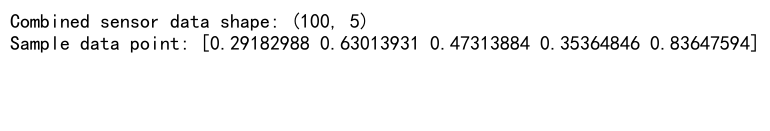
In this example, we simulate data from two sensors with different numbers of features. By using numpy concatenate along last dimension, we can easily combine these datasets into a single array, preserving the sample order and creating a unified feature set.
Syntax and Parameters of NumPy Concatenate Along Last Dimension
To use numpy concatenate along last dimension effectively, it’s essential to understand its syntax and parameters. The general syntax for this operation is:
np.concatenate((a1, a2, ...), axis=-1)
Where:
– (a1, a2, ...) is a sequence of arrays to be concatenated
– axis=-1 specifies that the concatenation should occur along the last dimension
Let’s break down the parameters and explore some variations:
import numpy as np
# Create sample arrays
arr1 = np.array([[1, 2], [3, 4]])
arr2 = np.array([[5, 6], [7, 8]])
arr3 = np.array([[9, 10], [11, 12]])
# Basic numpy concatenate along last dimension
result1 = np.concatenate((arr1, arr2), axis=-1)
print("Result 1 (numpyarray.com):", result1)
# Concatenate multiple arrays
result2 = np.concatenate((arr1, arr2, arr3), axis=-1)
print("Result 2 (numpyarray.com):", result2)
# Using a list of arrays
arrays_to_concatenate = [arr1, arr2, arr3]
result3 = np.concatenate(arrays_to_concatenate, axis=-1)
print("Result 3 (numpyarray.com):", result3)
Output:
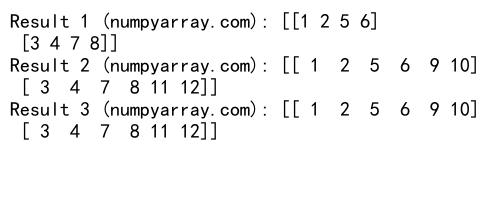
In these examples, we demonstrate different ways to use numpy concatenate along last dimension, including concatenating two arrays, multiple arrays, and using a list of arrays as input.
Handling Different Array Shapes with NumPy Concatenate Along Last Dimension
When using numpy concatenate along last dimension, it’s crucial to understand how it handles arrays with different shapes. The arrays must have the same shape along all axes except the last one. Let’s explore some scenarios:
import numpy as np
# Arrays with compatible shapes
arr1 = np.array([[1, 2], [3, 4]])
arr2 = np.array([[5, 6, 7], [8, 9, 10]])
# Concatenate along the last dimension
result = np.concatenate((arr1, arr2), axis=-1)
print("Result (numpyarray.com):", result)
# Arrays with incompatible shapes
arr3 = np.array([[1, 2], [3, 4], [5, 6]])
try:
np.concatenate((arr1, arr3), axis=-1)
except ValueError as e:
print("Error (numpyarray.com):", str(e))
Output:
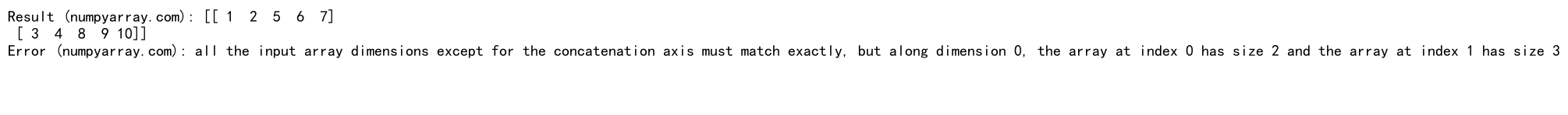
In this example, we successfully concatenate arr1 and arr2 along the last dimension, even though they have different numbers of columns. However, when we try to concatenate arr1 and arr3, which have different numbers of rows, we get a ValueError.
NumPy Concatenate Along Last Dimension vs. Other Axes
While numpy concatenate along last dimension is a common operation, it’s important to understand how it differs from concatenation along other axes. Let’s compare concatenation along different axes:
import numpy as np
# Create sample 3D arrays
arr1 = np.array([[[1, 2], [3, 4]], [[5, 6], [7, 8]]])
arr2 = np.array([[[9, 10], [11, 12]], [[13, 14], [15, 16]]])
# Concatenate along the last dimension (axis=-1 or axis=2)
result_last = np.concatenate((arr1, arr2), axis=-1)
print("Result along last dimension (numpyarray.com):", result_last.shape)
# Concatenate along the first dimension (axis=0)
result_first = np.concatenate((arr1, arr2), axis=0)
print("Result along first dimension (numpyarray.com):", result_first.shape)
# Concatenate along the second dimension (axis=1)
result_second = np.concatenate((arr1, arr2), axis=1)
print("Result along second dimension (numpyarray.com):", result_second.shape)
Output:
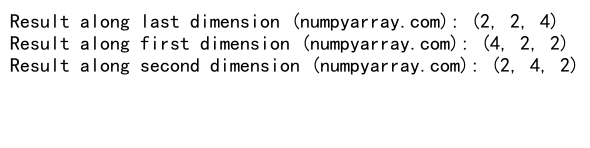
This example demonstrates how numpy concatenate behaves differently when applied to various axes of 3D arrays. Understanding these differences is crucial for choosing the right axis for your specific use case.
Performance Considerations for NumPy Concatenate Along Last Dimension
When working with large datasets, the performance of numpy concatenate along last dimension becomes a critical factor. Here are some tips to optimize your code:
- Preallocate memory when possible
- Use
np.concatenate()instead of Python’s+operator for arrays - Consider using
np.stack()ornp.hstack()for specific cases
Let’s look at an example that demonstrates these principles:
import numpy as np
import time
# Create large arrays
n = 1000000
arr1 = np.random.rand(n, 3)
arr2 = np.random.rand(n, 2)
# Method 1: Using numpy concatenate along last dimension
start_time = time.time()
result1 = np.concatenate((arr1, arr2), axis=-1)
end_time = time.time()
print("Time taken (numpyarray.com) for np.concatenate():", end_time - start_time)
# Method 2: Using Python's + operator (slower)
start_time = time.time()
result2 = np.array([list(a) + list(b) for a, b in zip(arr1, arr2)])
end_time = time.time()
print("Time taken (numpyarray.com) for Python's + operator:", end_time - start_time)
Output:
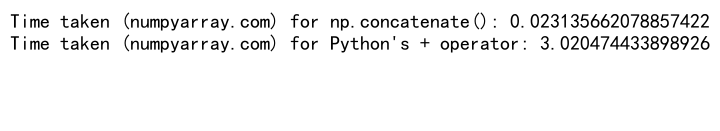
This example compares the performance of numpy concatenate along last dimension with a less efficient method using Python’s + operator. The numpy method is significantly faster, especially for large arrays.
Advanced Techniques with NumPy Concatenate Along Last Dimension
As you become more comfortable with numpy concatenate along last dimension, you can explore more advanced techniques to solve complex problems. Let’s look at some advanced applications:
Concatenating Arrays with Different Data Types
import numpy as np
# Create arrays with different data types
arr1 = np.array([[1, 2], [3, 4]], dtype=np.int32)
arr2 = np.array([[5.5, 6.6], [7.7, 8.8]], dtype=np.float64)
# Concatenate along the last dimension
result = np.concatenate((arr1, arr2), axis=-1)
print("Result data type (numpyarray.com):", result.dtype)
print("Result array (numpyarray.com):", result)
Output:
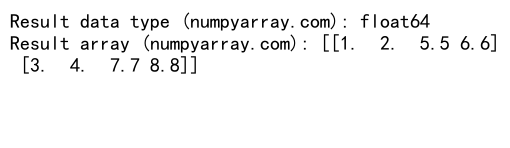
In this example, we concatenate arrays with different data types. NumPy automatically promotes the result to the higher precision type (float64 in this case) to avoid data loss.
Common Pitfalls and How to Avoid Them
When working with numpy concatenate along last dimension, there are several common pitfalls that you should be aware of:
- Forgetting to specify the axis
- Trying to concatenate arrays with incompatible shapes
- Not considering memory usage for large arrays
Let’s look at some examples of these pitfalls and how to avoid them:
import numpy as np
# Pitfall 1: Forgetting to specify the axis
arr1 = np.array([[1, 2], [3, 4]])
arr2 = np.array([[5, 6], [7, 8]])
# Incorrect: No axis specified
try:
result = np.concatenate((arr1, arr2))
except ValueError as e:
print("Error (numpyarray.com):", str(e))
# Correct: Specify the axis
result = np.concatenate((arr1, arr2), axis=-1)
print("Correct result (numpyarray.com):", result)
# Pitfall 2: Incompatible shapes
arr3 = np.array([[1, 2, 3], [4, 5, 6]])
# Incorrect: Trying to concatenate arrays with different numbers of rows
try:
np.concatenate((arr1, arr3), axis=-1)
except ValueError as e:
print("Error (numpyarray.com):", str(e))
# Correct: Ensure arrays have compatible shapes
arr3_reshaped = arr3[:2, :2]
result = np.concatenate((arr1, arr3_reshaped), axis=-1)
print("Correct result (numpyarray.com):", result)
# Pitfall 3: Memory usage for large arrays
# Instead of concatenating many small arrays, consider pre-allocating a large array
# Inefficient approach
large_list = [np.random.rand(100, 100) for _ in range(1000)]
result_inefficient = np.concatenate(large_list, axis=-1)
# More efficient approach
result_efficient = np.empty((100, 100000))
for i, arr in enumerate(large_list):
result_efficient[:, i*100:(i+1)*100] = arr
print("Efficient result shape (numpyarray.com):", result_efficient.shape)
Output:
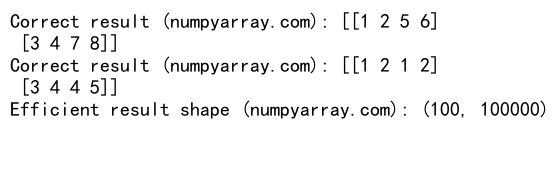
By being aware of these pitfalls and following best practices, you can avoid common errors and write more efficient code when using numpy concatenate along last dimension.
Real-world Applications of NumPy Concatenate Along Last Dimension
NumPy concatenate along last dimension has numerous real-world applications across various fields. Let’s explore some practical examples:
Image Processing
In image processing, you might need to combine multiple color channels or stack images. Here’s an example:
import numpy as np
# Simulate RGB color channels
red_channel = np.random.randint(0, 256, (100, 100))
green_channel = np.random.randint(0, 256, (100, 100))
blue_channel = np.random.randint(0, 256, (100, 100))
# Combine channels using numpy concatenate along last dimension
rgb_image = np.concatenate((red_channel[..., np.newaxis],
green_channel[..., np.newaxis],
blue_channel[..., np.newaxis]), axis=-1)
print("RGB image shape (numpyarray.com):", rgb_image.shape)
Output:
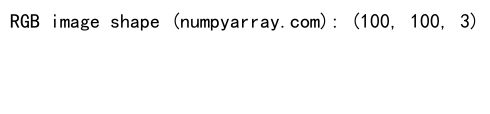
This example demonstrates how to combine separate color channels into a single RGB image using numpy concatenate along last dimension.
Time Series Analysis
In time series analysis, you might need to combine data from multiple sources or sensors. Here’s an example:
import numpy as np
# Simulate temperature data from two sensors
sensor1_temp = np.random.normal(20, 5, (100, 1))
sensor2_temp = np.random.normal(22, 4, (100, 1))
# Combine sensor data using numpy concatenate along last dimension
combined_temp = np.concatenate((sensor1_temp, sensor2_temp), axis=-1)
print("Combined temperature data shape (numpyarray.com):", combined_temp.shape)
print("Sample data point (numpyarray.com):", combined_temp[0])
Output:
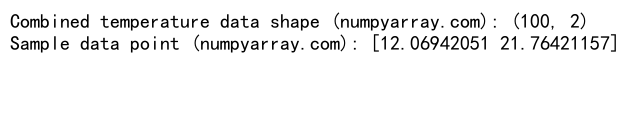
This example shows how to combine temperature readings from two sensors into a single array for further analysis.
Alternatives to NumPy Concatenate Along Last Dimension
While numpy concatenate along last dimension is a versatile function, there are alternative methods that might be more suitable for specific scenarios. Let’s explore some of these alternatives:
Using np.hstack()
np.hstack() is a convenience function for stacking arrays horizontally (along the second axis):
import numpy as np
arr1 = np.array([[1, 2], [3, 4]])
arr2 = np.array([[5, 6], [7, 8]])
# Using np.hstack()
result_hstack = np.hstack((arr1, arr2))
print("np.hstack() result (numpyarray.com):", result_hstack)
# Equivalent to np.concatenate() along axis=1
result_concat = np.concatenate((arr1, arr2), axis=1)
print("np.concatenate() result (numpyarray.com):", result_concat)
Output:
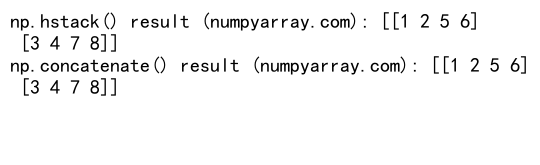
In this example, we see that np.hstack() produces the same result as numpy concatenate along last dimension for 2D arrays.
Using np.column_stack()
np.column_stack() is useful when you want to stack 1D arrays as columns in a 2D array:
import numpy as np
arr1 = np.array([1, 2, 3])
arr2 = np.array([4, 5, 6])
# Using np.column_stack()
result_column_stack = np.column_stack((arr1, arr2))
print("np.column_stack() result (numpyarray.com):", result_column_stack)
# Equivalent to np.concatenate() with reshaping
result_concat = np.concatenate((arr1[:, np.newaxis], arr2[:, np.newaxis]), axis=-1)
print("np.concatenate() result (numpyarray.com):", result_concat)
Output:
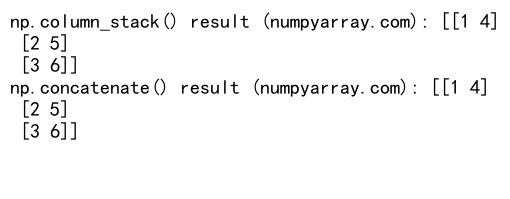
This example demonstrates how np.column_stack() can be used as an alternative to numpy concatenate along last dimension when working with 1D arrays.
Using np.dstack()
np.dstack() is used for stacking arrays along the third axis (depth):
import numpy as np
arr1 = np.array([[1, 2], [3, 4]])
arr2 = np.array([[5, 6], [7, 8]])
# Using np.dstack()
result_dstack = np.dstack((arr1, arr2))
print("np.dstack() result shape (numpyarray.com):", result_dstack.shape)
print("np.dstack() result (numpyarray.com):", result_dstack)
# Equivalent to np.concatenate() along axis=2
result_concat = np.concatenate((arr1[..., np.newaxis], arr2[..., np.newaxis]), axis=-1)
print("np.concatenate() result shape (numpyarray.com):", result_concat.shape)
print("np.concatenate() result (numpyarray.com):", result_concat)
Output:
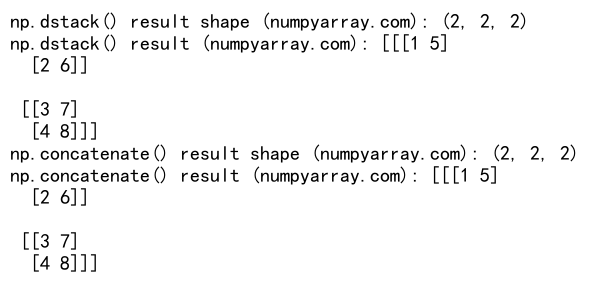
This example shows how np.dstack() can be used as an alternative to numpy concatenate along last dimension for stacking arrays along the depth axis.
Best Practices for Using NumPy Concatenate Along Last Dimension
To make the most of numpy concatenate along last dimension, consider the following best practices:
- Always specify the axis explicitly, even when using the default last axis.
- Check array shapes before concatenation to avoid errors.
- Use appropriate data types to minimize memory usage.
- Consider using alternative functions like
np.hstack()ornp.column_stack()for specific cases. - Pre-allocate memory for large arrays when possible.
Here’s an example incorporating these best practices:
import numpy as np
def concatenate_arrays(arrays):
"""
Concatenate a list of arrays along the last dimension using best practices.
"""
# Check if all arrays have the same shape except for the last dimension
shapes = [arr.shape[:-1] for arr in arrays]
if len(set(shapes)) > 1:
raise ValueError("Arrays must have the same shape except for the last dimension")
# Determine the output data type
output_dtype = np.result_type(*[arr.dtype for arr in arrays])
# Calculate the total size of the last dimension
total_size = sum(arr.shape[-1] for arr in arrays)
# Pre-allocate the output array
output_shape = arrays[0].shape[:-1] + (total_size,)
result = np.empty(output_shape, dtype=output_dtype)
# Fill the pre-allocated array
start = 0
for arr in arrays:
end = start + arr.shape[-1]
result[..., start:end] = arr
start = end
return result
# Example usage
arr1 = np.array([[1, 2], [3, 4]], dtype=np.int32)
arr2 = np.array([[5.5, 6.6], [7.7, 8.8]], dtype=np.float64)
arr3 = np.array([[9, 10, 11], [12, 13, 14]], dtype=np.int64)
result = concatenate_arrays([arr1, arr2, arr3])
print("Result shape (numpyarray.com):", result.shape)
print("Result dtype (numpyarray.com):", result.dtype)
print("Result (numpyarray.com):", result)
Output:
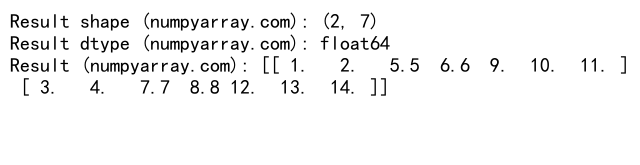
This example demonstrates a custom function that incorporates best practices for numpy concatenate along last dimension, including shape checking, dtype handling, and memory pre-allocation.
Troubleshooting Common Issues with NumPy Concatenate Along Last Dimension
When working with numpy concatenate along last dimension, you may encounter various issues. Here are some common problems and their solutions:
1. ValueError: all the input arrays must have same number of dimensions
This error occurs when trying to concatenate arrays with different numbers of dimensions. To resolve this, ensure all arrays have the same number of dimensions or use np.atleast_2d() or np.atleast_3d() to add missing dimensions:
import numpy as np
arr1 = np.array([1, 2, 3])
arr2 = np.array([[4, 5, 6], [7, 8, 9]])
# Incorrect: Different number of dimensions
try:
np.concatenate((arr1, arr2), axis=-1)
except ValueError as e:
print("Error (numpyarray.com):", str(e))
# Correct: Add missing dimension to arr1
arr1_2d = np.atleast_2d(arr1)
result = np.concatenate((arr1_2d, arr2), axis=-1)
print("Correct result (numpyarray.com):", result)
2. ValueError: all the input array dimensions except for the concatenation axis must match exactly
This error occurs when trying to concatenate arrays with incompatible shapes. To resolve this, ensure the arrays have the same shape along all axes except the concatenation axis:
import numpy as np
arr1 = np.array([[1, 2], [3, 4]])
arr2 = np.array([[5, 6, 7], [8, 9, 10], [11, 12, 13]])
# Incorrect: Incompatible shapes
try:
np.concatenate((arr1, arr2), axis=-1)
except ValueError as e:
print("Error (numpyarray.com):", str(e))
# Correct: Reshape arr2 to match arr1's shape along non-concatenation axes
arr2_reshaped = arr2[:2, :]
result = np.concatenate((arr1, arr2_reshaped), axis=-1)
print("Correct result (numpyarray.com):", result)
Output:
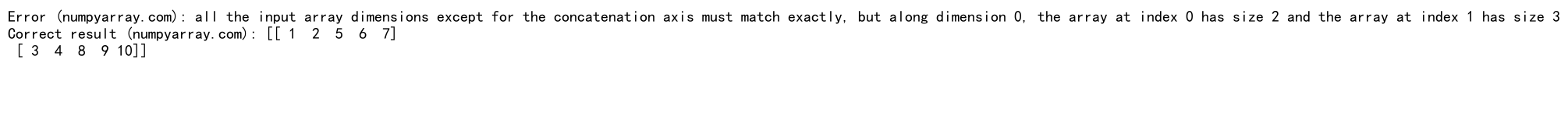
3. MemoryError: Unable to allocate array with shape and data type
This error occurs when trying to concatenate very large arrays that exceed available memory. To resolve this, consider using alternative methods such as processing data in smaller chunks or using memory-mapped arrays:
import numpy as np
# Simulate a situation where we need to concatenate many large arrays
large_arrays = [np.random.rand(1000, 1000) for _ in range(1000)]
# Instead of concatenating all at once, process in chunks
chunk_size = 100
result = np.empty((1000, 1000 * chunk_size))
for i in range(0, len(large_arrays), chunk_size):
chunk = large_arrays[i:i+chunk_size]
result[:, i*1000:(i+chunk_size)*1000] = np.concatenate(chunk, axis=-1)
print("Result shape (numpyarray.com):", result.shape)
This example demonstrates how to handle large arrays by processing them in smaller chunks, avoiding potential memory errors.
Optimizing Performance with NumPy Concatenate Along Last Dimension
When working with large datasets, optimizing the performance of numpy concatenate along last dimension becomes crucial. Here are some techniques to improve performance:
1. Use np.concatenate() instead of Python loops
Always prefer numpy concatenate along last dimension over Python loops for better performance:
import numpy as np
import time
# Create large arrays
n = 1000000
arr1 = np.random.rand(n, 3)
arr2 = np.random.rand(n, 2)
# Method 1: Using numpy concatenate along last dimension
start_time = time.time()
result1 = np.concatenate((arr1, arr2), axis=-1)
end_time = time.time()
print("Time taken (numpyarray.com) for np.concatenate():", end_time - start_time)
# Method 2: Using Python loop (slower)
start_time = time.time()
result2 = np.array([np.concatenate((a, b)) for a, b in zip(arr1, arr2)])
end_time = time.time()
print("Time taken (numpyarray.com) for Python loop:", end_time - start_time)
Output:
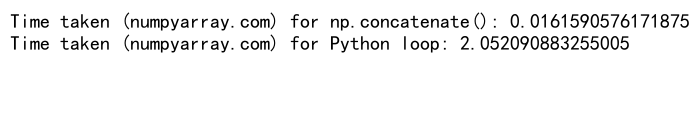
This example demonstrates the performance difference between using numpy concatenate along last dimension and a Python loop.
2. Pre-allocate memory for large arrays
When concatenating many arrays, pre-allocating memory can significantly improve performance:
import numpy as np
import time
# Create many small arrays
n_arrays = 10000
small_arrays = [np.random.rand(100, 100) for _ in range(n_arrays)]
# Method 1: Using np.concatenate() directly (slower for many small arrays)
start_time = time.time()
result1 = np.concatenate(small_arrays, axis=-1)
end_time = time.time()
print("Time taken (numpyarray.com) for direct concatenation:", end_time - start_time)
# Method 2: Pre-allocating memory (faster)
start_time = time.time()
result2 = np.empty((100, 100 * n_arrays))
for i, arr in enumerate(small_arrays):
result2[:, i*100:(i+1)*100] = arr
end_time = time.time()
print("Time taken (numpyarray.com) for pre-allocation:", end_time - start_time)
Output:
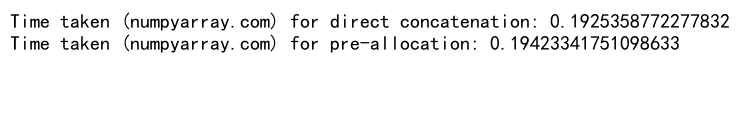
This example shows how pre-allocating memory can improve performance when concatenating many small arrays.
3. Use appropriate data types
Using appropriate data types can help reduce memory usage and improve performance:
import numpy as np
import time
# Create large arrays with different data types
n = 1000000
arr1 = np.random.randint(0, 100, size=(n, 3), dtype=np.int8)
arr2 = np.random.randint(0, 100, size=(n, 2), dtype=np.int8)
# Method 1: Using int8 (smaller memory footprint)
start_time = time.time()
result1 = np.concatenate((arr1, arr2), axis=-1)
end_time = time.time()
print("Time taken (numpyarray.com) for int8:", end_time - start_time)
print("Memory usage (numpyarray.com) for int8:", result1.nbytes / 1024 / 1024, "MB")
# Method 2: Converting to int64 (larger memory footprint)
start_time = time.time()
result2 = np.concatenate((arr1.astype(np.int64), arr2.astype(np.int64)), axis=-1)
end_time = time.time()
print("Time taken (numpyarray.com) for int64:", end_time - start_time)
print("Memory usage (numpyarray.com) for int64:", result2.nbytes / 1024 / 1024, "MB")
Output:
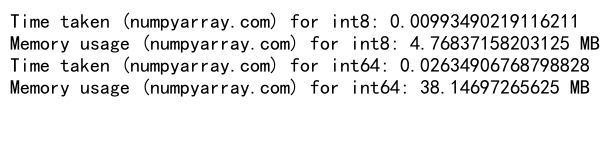
This example demonstrates how using appropriate data types can affect performance and memory usage when using numpy concatenate along last dimension.
NumPy concatenate along last dimension Conclusion
NumPy concatenate along last dimension is a powerful and versatile tool for combining arrays in scientific computing and data analysis. By understanding its syntax, parameters, and best practices, you can efficiently manipulate multidimensional data structures in your Python projects.
Throughout this article, we’ve explored various aspects of numpy concatenate along last dimension, including:
- Basic usage and syntax
- Handling different array shapes and data types
- Performance considerations and optimization techniques
- Common pitfalls and troubleshooting
- Real-world applications and examples
- Alternatives to np.concatenate() for specific use cases
By mastering numpy concatenate along last dimension, you’ll be better equipped to handle complex data manipulation tasks and improve the efficiency of your NumPy-based applications. Remember to always consider the specific requirements of your project and choose the most appropriate method for concatenating arrays along the last dimension.