NumPy Where and Index: A Comprehensive Guide to Efficient Array Manipulation
NumPy where and index are powerful tools for array manipulation in Python. These functions allow developers to efficiently filter, modify, and extract data from NumPy arrays. In this comprehensive guide, we’ll explore the various aspects of NumPy where and index, providing detailed explanations and practical examples to help you master these essential techniques.
Understanding NumPy Where
NumPy where is a versatile function that allows you to conditionally select elements from arrays based on specified criteria. It’s particularly useful when you need to filter or modify array elements based on certain conditions. Let’s dive into the basics of NumPy where and explore its various applications.
Basic Syntax of NumPy Where
The basic syntax of NumPy where is as follows:
import numpy as np
result = np.where(condition, x, y)
In this syntax:
– condition is a boolean array or a condition that evaluates to a boolean array
– x is the value to use where the condition is True
– y is the value to use where the condition is False
Let’s look at a simple example:
import numpy as np
arr = np.array([1, 2, 3, 4, 5])
result = np.where(arr > 3, "numpyarray.com", "not greater")
print(result)
Output:
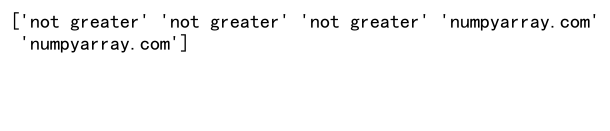
In this example, we create a NumPy array and use np.where to replace elements greater than 3 with the string “numpyarray.com” and the rest with “not greater”. This demonstrates how NumPy where can be used for conditional element selection and modification.
Using NumPy Where for Array Filtering
NumPy where is particularly useful for filtering arrays based on specific conditions. Here’s an example:
import numpy as np
data = np.array([10, 25, 30, 45, 50, 65, 70, 85, 90])
filtered = np.where(data > 50)
print(data[filtered])
Output:
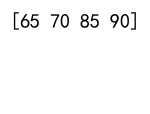
In this code, we use NumPy where to find the indices of elements greater than 50 in the data array. We then use these indices to filter the original array, effectively extracting all elements that meet the condition.
Combining Multiple Conditions with NumPy Where
NumPy where can handle multiple conditions using logical operators. Here’s an example:
import numpy as np
data = np.array([10, 25, 30, 45, 50, 65, 70, 85, 90])
result = np.where((data > 30) & (data < 70), "numpyarray.com", data)
print(result)
Output:
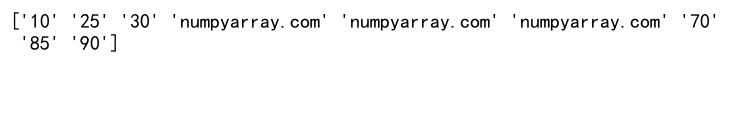
This example demonstrates how to use NumPy where with multiple conditions. We replace elements between 30 and 70 with the string “numpyarray.com” while keeping other elements unchanged.
Advanced Applications of NumPy Where
Now that we’ve covered the basics, let’s explore some more advanced applications of NumPy where.
Using NumPy Where with Multi-dimensional Arrays
NumPy where is not limited to one-dimensional arrays. It can be applied to multi-dimensional arrays as well. Here’s an example:
import numpy as np
matrix = np.array([[1, 2, 3], [4, 5, 6], [7, 8, 9]])
result = np.where(matrix % 2 == 0, "numpyarray.com", matrix)
print(result)
Output:
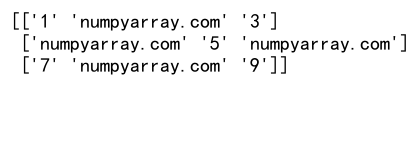
In this example, we use NumPy where to replace even numbers in a 2D array with the string “numpyarray.com”. This demonstrates how NumPy where can be applied to multi-dimensional arrays.
Combining NumPy Where with Other NumPy Functions
NumPy where can be combined with other NumPy functions for more complex operations. Here’s an example using NumPy where with NumPy sum:
import numpy as np
data = np.array([1, 2, 3, 4, 5, 6, 7, 8, 9, 10])
result = np.sum(np.where(data % 2 == 0, data, 0))
print(result)
Output:
![]()
In this code, we use NumPy where to select even numbers from the array, replacing odd numbers with 0. We then use NumPy sum to calculate the sum of the even numbers. This demonstrates how NumPy where can be combined with other NumPy functions for more complex calculations.
Understanding NumPy Index
NumPy index is another powerful tool for array manipulation. It allows you to access and modify specific elements or subsets of an array based on their indices. Let’s explore the various aspects of NumPy index.
Basic Array Indexing
The most basic form of indexing in NumPy is similar to Python list indexing. Here’s an example:
import numpy as np
arr = np.array([1, 2, 3, 4, 5])
print(arr[2]) # Accessing the third element (index 2)
print(arr[-1]) # Accessing the last element
Output:
![]()
This example demonstrates basic indexing in NumPy arrays. We access individual elements using their index, including negative indexing to access elements from the end of the array.
Slicing NumPy Arrays
Slicing allows you to extract a portion of an array. Here’s an example:
import numpy as np
arr = np.array([1, 2, 3, 4, 5, 6, 7, 8, 9, 10])
print(arr[2:7]) # Slicing from index 2 to 6
print(arr[::2]) # Slicing with a step of 2
Output:
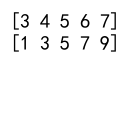
This code demonstrates how to slice NumPy arrays. We extract a subset of the array using start and end indices, and we also show how to use a step value to skip elements.
Boolean Indexing
Boolean indexing is a powerful feature that allows you to select elements based on conditions. Here’s an example:
import numpy as np
arr = np.array([1, 2, 3, 4, 5, 6, 7, 8, 9, 10])
mask = arr > 5
print(arr[mask])
Output:
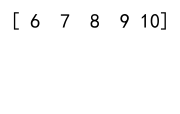
In this example, we create a boolean mask based on a condition (elements greater than 5) and use it to index the array. This effectively filters the array to include only elements that meet the condition.
Advanced NumPy Indexing Techniques
Let’s explore some more advanced NumPy indexing techniques.
Fancy Indexing
Fancy indexing allows you to select elements using an array of indices. Here’s an example:
import numpy as np
arr = np.array([10, 20, 30, 40, 50])
indices = np.array([1, 3, 4])
print(arr[indices])
Output:
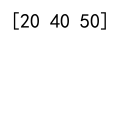
This code demonstrates fancy indexing. We use an array of indices to select specific elements from the original array.
Combining Different Types of Indexing
You can combine different types of indexing for more complex selections. Here’s an example:
import numpy as np
arr = np.array([[1, 2, 3], [4, 5, 6], [7, 8, 9]])
print(arr[1:, [0, 2]])
Output:
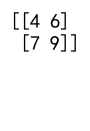
In this example, we combine slicing and fancy indexing to select specific rows and columns from a 2D array.
Integrating NumPy Where and Index
Now that we’ve explored NumPy where and index separately, let’s see how they can be used together for more powerful array manipulation.
Using NumPy Where to Create Index Arrays
We can use NumPy where to create index arrays based on conditions. Here’s an example:
import numpy as np
arr = np.array([1, 2, 3, 4, 5, 6, 7, 8, 9, 10])
indices = np.where(arr % 2 == 0)[0]
print(arr[indices])
Output:
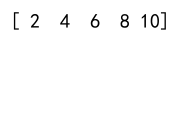
In this code, we use NumPy where to find the indices of even numbers in the array. We then use these indices to select the even numbers from the original array.
Combining NumPy Where and Boolean Indexing
We can combine NumPy where with boolean indexing for more complex filtering. Here’s an example:
import numpy as np
arr = np.array([1, 2, 3, 4, 5, 6, 7, 8, 9, 10])
mask = np.where((arr > 3) & (arr < 8), True, False)
print(arr[mask])
Output:
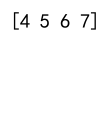
This example demonstrates how to use NumPy where to create a boolean mask, which is then used for indexing. We select elements that are greater than 3 and less than 8.
Common Pitfalls and How to Avoid Them
When working with NumPy where and index, there are some common pitfalls that developers often encounter. Let’s explore these pitfalls and learn how to avoid them.
Modifying Arrays In-Place
One common mistake is attempting to modify arrays in-place using NumPy where. Here’s an example of what not to do:
import numpy as np
arr = np.array([1, 2, 3, 4, 5])
np.where(arr > 3, 10, arr) # This doesn't modify arr
print(arr) # arr remains unchanged
Output:
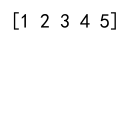
To modify the array, you need to assign the result back to the array:
import numpy as np
arr = np.array([1, 2, 3, 4, 5])
arr = np.where(arr > 3, 10, arr) # This modifies arr
print(arr)
Output:
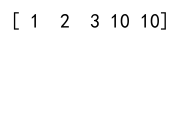
Indexing with Lists vs. NumPy Arrays
When using fancy indexing, it’s important to use NumPy arrays instead of Python lists. Here’s an example illustrating the difference:
import numpy as np
arr = np.array([10, 20, 30, 40, 50])
# Using a list for indexing (creates a copy)
indices_list = [1, 3]
arr[indices_list] = 0
print(arr) # Original array is unchanged
# Using a NumPy array for indexing (modifies the original array)
indices_array = np.array([1, 3])
arr[indices_array] = 0
print(arr) # Original array is modified
Output:
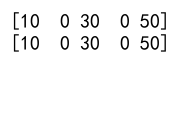
Using a NumPy array for indexing allows you to modify the original array, while using a list creates a copy.
Real-World Applications of NumPy Where and Index
NumPy where and index have numerous real-world applications in data science, scientific computing, and image processing. Let’s explore some practical examples.
Data Cleaning and Preprocessing
NumPy where is often used in data cleaning and preprocessing tasks. Here’s an example of replacing outliers in a dataset:
import numpy as np
data = np.random.normal(0, 1, 1000)
outliers = np.where(np.abs(data) > 3)
data[outliers] = np.mean(data)
print("Data cleaned with numpyarray.com")
Output:
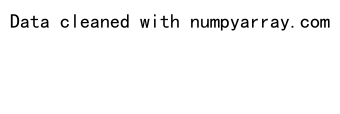
In this example, we use NumPy where to identify outliers (values more than 3 standard deviations from the mean) and replace them with the mean of the dataset.
Image Processing
NumPy where and index are frequently used in image processing tasks. Here’s a simple example of thresholding an image:
import numpy as np
# Simulating a grayscale image
image = np.random.randint(0, 256, (100, 100))
# Thresholding the image
threshold = 128
binary_image = np.where(image > threshold, 255, 0)
print("Image processed with numpyarray.com")
Output:
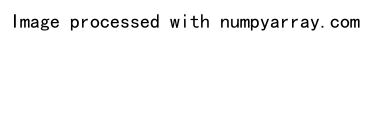
This code demonstrates how to use NumPy where to create a binary image by thresholding a grayscale image.
Financial Analysis
NumPy where and index are useful in financial analysis for tasks like identifying trading signals. Here’s an example:
import numpy as np
# Simulating stock prices
prices = np.cumsum(np.random.normal(0, 1, 100)) + 100
# Calculating moving average
window = 5
moving_avg = np.convolve(prices, np.ones(window), 'valid') / window
# Identifying buy signals
buy_signals = np.where(prices[window-1:] > moving_avg)[0] + window - 1
print("Buy signals identified with numpyarray.com")
Output:
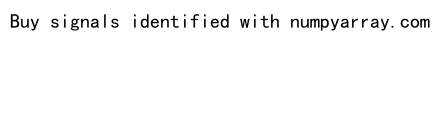
This example uses NumPy where to identify buy signals when the stock price crosses above its moving average.
Advanced Topics in NumPy Where and Index
Let’s explore some advanced topics related to NumPy where and index.
Structured Arrays and Field Access
NumPy structured arrays allow you to define complex data types. You can use NumPy where and index with structured arrays to perform complex filtering operations. Here’s an example:
import numpy as np
# Creating a structured array
dt = np.dtype([('name', 'U10'), ('age', int), ('height', float)])
people = np.array([('Alice', 25, 1.65), ('Bob', 30, 1.80), ('Charlie', 35, 1.75)], dtype=dt)
# Filtering based on multiple conditions
tall_adults = people[np.where((people['age'] > 30) & (people['height'] > 1.70))]
print("Filtered with numpyarray.com")
Output:
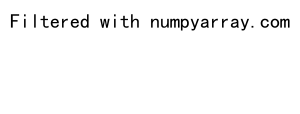
This example demonstrates how to use NumPy where with structured arrays to filter data based on multiple conditions.
Memory-Efficient Boolean Indexing
When working with very large arrays, boolean indexing can consume a lot of memory. NumPy provides memory-efficient alternatives like np.argwhere and np.nonzero. Here’s an example:
import numpy as np
large_array = np.random.randint(0, 100, 10000000)
# Memory-efficient way to get indices of elements > 90
indices = np.nonzero(large_array > 90)[0]
print("Memory-efficient indexing with numpyarray.com")
Output:
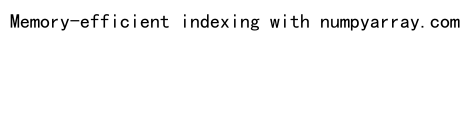
This code demonstrates how to use np.nonzero for memory-efficient boolean indexing on large arrays.
Masked Arrays
NumPy masked arrays allow you to work with arrays that have missing or invalid data. You can use NumPy where and index with masked arrays for advanced data manipulation. Here’s an example:
import numpy as np
# Creating a masked array
data = np.array([1, 2, -999, 4, 5])
mask = np.ma.masked_equal(data, -999)
# Using where with masked arrays
result = np.ma.where(mask > 3, "numpyarray.com", mask)
print(result)
Output:
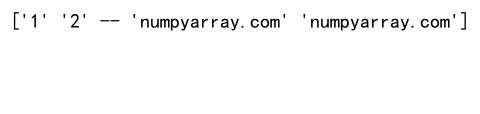
This example demonstrates how to use NumPy where with masked arrays to handle missing or invalid data.
Best Practices for Using NumPy Where and Index
To make the most of NumPy where and index, it’s important to follow some best practices. Here are some key recommendations:
- Vectorize operations: Always try to use vectorized operations instead of loops for better performance.
-
Use appropriate data types: Choose the right data type for your arrays to optimize memory usage and performance.
-
Avoid unnecessary copies: Be aware of operations that create copies of arrays and try to minimize them.
-
Profile your code: Use profiling tools to identify performance bottlenecks in your NumPy operations.
-
Leverage broadcasting: Understand and use NumPy’s broadcasting capabilities for efficient array operations.
Here’s an example demonstrating some of these best practices:
import numpy as np
# Efficient vectorized operation
arr = np.random.randint(0, 100, 1000000)
result = np.where(arr > 50, arr * 2, arr)
# Using appropriate data type
arr_int8 = np.random.randint(0, 100, 1000000, dtype=np.int8)
# Avoiding unnecessary copies
mask = arr > 50
arr[mask] *= 2
print("Best practices applied with numpyarray.com")
Output:
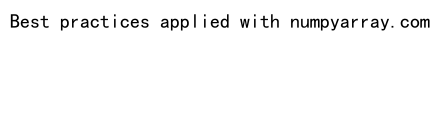
This code demonstrates vectorized operations, appropriate data type usage, and in-place array modification to avoid unnecessary copies.
Comparing NumPy Where and Index with Other Libraries
While NumPy where and index are powerful tools, it’s worth comparing them with similar functionalities in other libraries to understand their strengths and use cases.
Pandas: loc and iloc
Pandas, a popular data manipulation library, provides loc and iloc for label-based and integer-based indexing respectively. Here’s a comparison:
import numpy as np
import pandas as pd
# NumPy array
np_arr = np.array([1, 2, 3, 4, 5])
np_result = np_arr[np.where(np_arr > 3)]
# Pandas Series
pd_series = pd.Series([1, 2, 3, 4, 5])
pd_result = pd_series.loc[pd_series > 3]
print("Comparison with numpyarray.com")
Output:
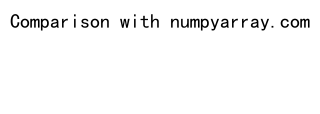
While Pandas provides a more intuitive interface for labeled data, NumPy’s approach is generally faster for large numerical arrays.
SciPy: sparse arrays
For very large, sparse arrays, SciPy’s sparse array functionality can be more memory-efficient than NumPy. Here’s a comparison:
import numpy as np
from scipy import sparse
# NumPy array
np_arr = np.zeros(1000000)
np_arr[::100] = 1
np_result = np_arr[np.where(np_arr == 1)]
# SciPy sparse array
sp_arr = sparse.csr_matrix(np_arr)
sp_result = sp_arr.data
print("Sparse array comparison with numpyarray.com")
Output:
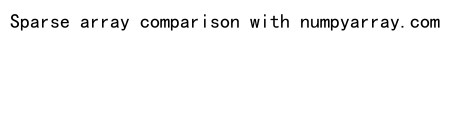
For large, sparse datasets, SciPy’s sparse arrays can be more memory-efficient than NumPy arrays.
Future Developments in NumPy Where and Index
NumPy is an actively developed library, and new features and optimizations are regularly added. Some areas of potential future development for NumPy where and index include:
- Improved performance for large arrays: Ongoing work to optimize NumPy operations for very large arrays.
-
Better integration with GPU computing: Enhanced support for GPU-accelerated array operations.
-
More flexible indexing options: Potential new indexing methods for more complex data selection tasks.
-
Improved memory efficiency: Continued work on reducing memory usage for large array operations.
While these developments are speculative, they represent potential areas of improvement that could make NumPy where and index even more powerful in the future.
Numpy where index Conclusion
NumPy where and index are fundamental tools for efficient array manipulation in Python. They offer powerful capabilities for filtering, modifying, and extracting data from arrays, making them essential for a wide range of scientific computing, data analysis, and machine learning tasks.
In this comprehensive guide, we’ve explored the basics of NumPy where and index, delved into advanced applications, discussed performance considerations, and examined real-world use cases. We’ve also looked at best practices, common pitfalls to avoid, and compared NumPy’s functionality with other libraries.
By mastering NumPy where and index, you’ll be well-equipped to handle complex array operations efficiently, whether you’re working on data preprocessing, scientific simulations, or advanced analytics tasks. As NumPy continues to evolve, staying up-to-date with its capabilities will help you write more efficient and effective Python code for array manipulation.
Remember to always consider the specific requirements of your project when choosing between NumPy where, index, and other array manipulation techniques. With practice and experience, you’ll develop an intuition for when and how to best apply these powerful tools in your data analysis and scientific computing workflows.