NumPy Where with 3D Arrays: A Comprehensive Guide
NumPy where 3d array operations are powerful tools for conditional element selection and manipulation in three-dimensional data structures. This article will explore the intricacies of using NumPy’s where function with 3D arrays, providing detailed explanations, examples, and best practices. Whether you’re a data scientist, machine learning engineer, or scientific computing enthusiast, understanding how to effectively use NumPy where with 3D arrays can significantly enhance your data processing capabilities.
Introduction to NumPy Where and 3D Arrays
NumPy where is a versatile function that allows you to perform conditional operations on arrays. When combined with 3D arrays, it becomes a powerful tool for complex data manipulation. A 3D array in NumPy is a multidimensional array with three axes, often used to represent volumetric data, time series of 2D images, or other three-dimensional datasets.
Let’s start with a basic example of using NumPy where with a 3D array:
import numpy as np
# Create a 3D array
arr = np.array([[[1, 2, 3],
[4, 5, 6]],
[[7, 8, 9],
[10, 11, 12]]])
# Use numpy where to replace values greater than 5 with 100
result = np.where(arr > 5, 100, arr)
print("Original array from numpyarray.com:")
print(arr)
print("\nResult after numpy where:")
print(result)
Output:
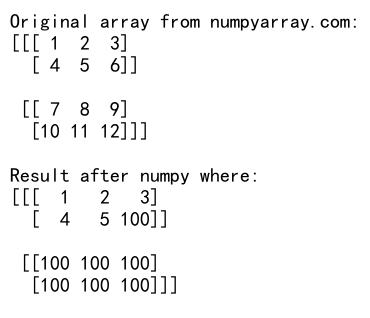
In this example, we create a 3D array and use NumPy where to replace all values greater than 5 with 100. The function takes three arguments: the condition, the value to use where the condition is True, and the value to use where the condition is False.
Understanding the Syntax of NumPy Where
The general syntax for NumPy where when working with 3D arrays is:
np.where(condition, x, y)
condition: A boolean array or expression that is broadcast to match the shape of the input array.x: The values to use where the condition is True.y: The values to use where the condition is False.
Both x and y can be scalars, arrays, or even other expressions involving arrays.
Let’s look at a more complex example:
import numpy as np
# Create a 3D array representing temperature data
temperatures = np.random.rand(3, 4, 5) * 100 # Random temperatures between 0 and 100
# Convert temperatures above 50°C to "Hot" and below to "Cool"
result = np.where(temperatures > 50, "Hot", "Cool")
print("Temperature data from numpyarray.com:")
print(temperatures)
print("\nClassified temperatures:")
print(result)
Output:
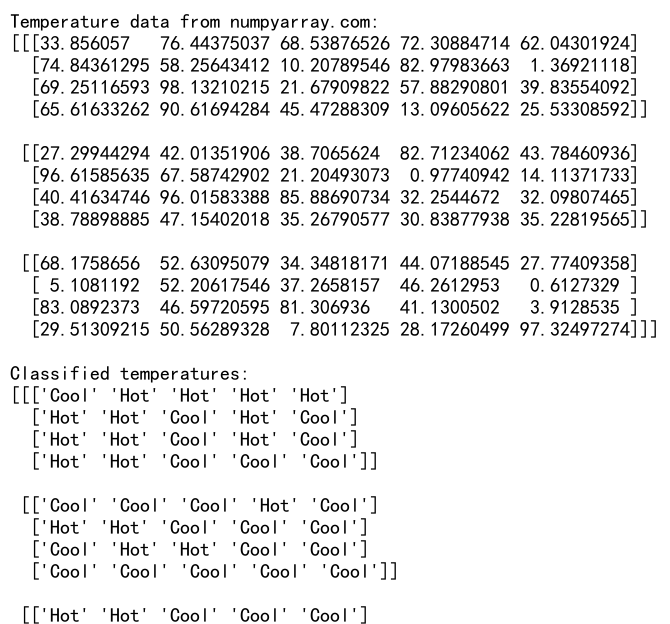
In this example, we create a 3D array of random temperature values and use NumPy where to classify them as “Hot” or “Cool” based on a threshold of 50°C.
Broadcasting with NumPy Where and 3D Arrays
One of the powerful features of NumPy where is its ability to broadcast operations across dimensions. This means you can apply conditions and replacements that are less than 3D to your 3D array.
Here’s an example demonstrating broadcasting:
import numpy as np
# Create a 3D array
arr = np.random.randint(0, 10, size=(3, 4, 5))
# Create a 2D condition
condition = np.array([[True, False, True, False, True],
[False, True, False, True, False],
[True, True, False, False, True],
[False, False, True, True, False]])
# Apply the 2D condition to the 3D array
result = np.where(condition, arr, -1)
print("Original 3D array from numpyarray.com:")
print(arr)
print("\nResult after applying 2D condition:")
print(result)
Output:
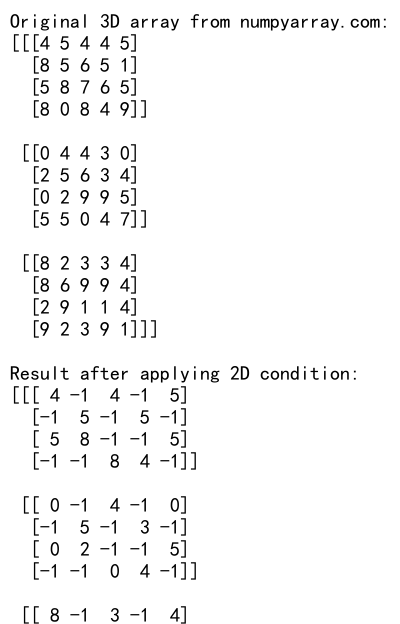
In this example, we create a 3D array and a 2D boolean condition. The 2D condition is broadcast across the first dimension of the 3D array, applying the same pattern to each “layer” of the 3D structure.
Using NumPy Where with Multiple Conditions on 3D Arrays
NumPy where can be combined with logical operators to create complex conditions for 3D arrays. This is particularly useful when you need to apply different operations based on multiple criteria.
Here’s an example that demonstrates using multiple conditions:
import numpy as np
# Create a 3D array representing RGB color channels
rgb_image = np.random.randint(0, 256, size=(5, 5, 3))
# Apply different transformations based on color intensity
result = np.where((rgb_image > 200) & (rgb_image < 220), 255, # Set very bright pixels to white
np.where((rgb_image > 50) & (rgb_image < 100), 0, # Set dark pixels to black
rgb_image)) # Leave other pixels unchanged
print("Original RGB image from numpyarray.com:")
print(rgb_image)
print("\nTransformed image:")
print(result)
Output:
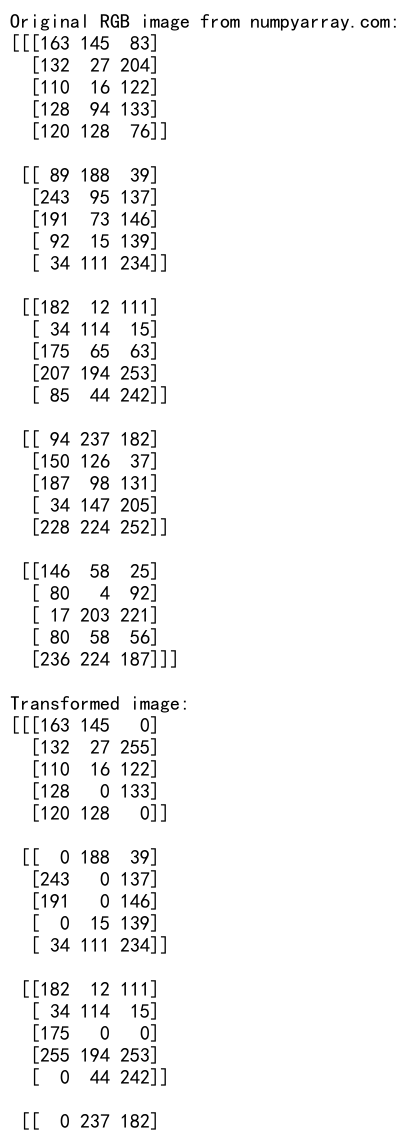
In this example, we create a 3D array representing an RGB image. We then use nested NumPy where functions to apply different transformations based on the pixel intensities across all color channels.
Handling NaN Values in 3D Arrays with NumPy Where
When working with real-world data, it’s common to encounter NaN (Not a Number) values. NumPy where can be used effectively to handle these cases in 3D arrays.
Here’s an example of how to deal with NaN values:
import numpy as np
# Create a 3D array with some NaN values
arr = np.random.rand(3, 4, 5)
arr[np.random.choice([True, False], size=arr.shape, p=[0.1, 0.9])] = np.nan
# Replace NaN values with the mean of non-NaN values
mean_value = np.nanmean(arr)
result = np.where(np.isnan(arr), mean_value, arr)
print("Original array from numpyarray.com with NaNs:")
print(arr)
print("\nArray with NaNs replaced:")
print(result)
Output:
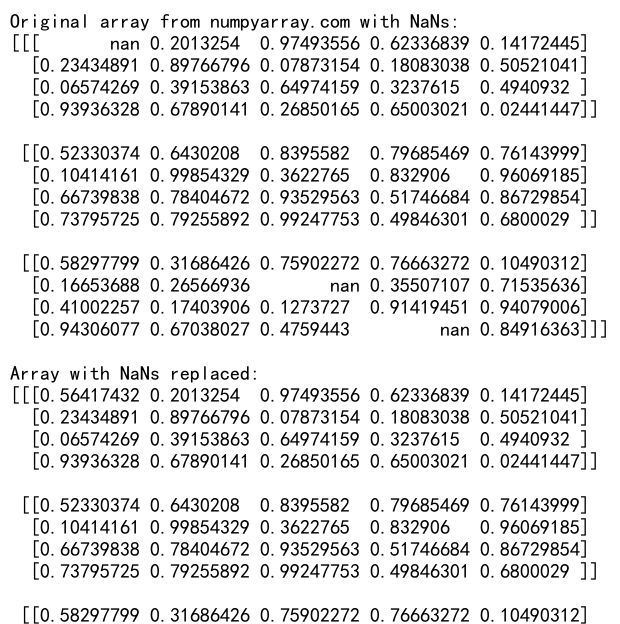
In this example, we create a 3D array with some randomly placed NaN values. We then use NumPy where in combination with np.isnan() to replace all NaN values with the mean of the non-NaN values in the array.
Using NumPy Where for Conditional Indexing in 3D Arrays
NumPy where can be used not just for replacing values, but also for conditional indexing. This is particularly useful when you want to extract specific elements from a 3D array based on certain conditions.
Here’s an example of conditional indexing:
import numpy as np
# Create a 3D array
arr = np.random.randint(0, 100, size=(4, 5, 6))
# Get the indices of elements greater than 50
indices = np.where(arr > 50)
# Extract the values at these indices
values = arr[indices]
print("Original array from numpyarray.com:")
print(arr)
print("\nIndices of elements > 50:")
print(indices)
print("\nValues of elements > 50:")
print(values)
Output:
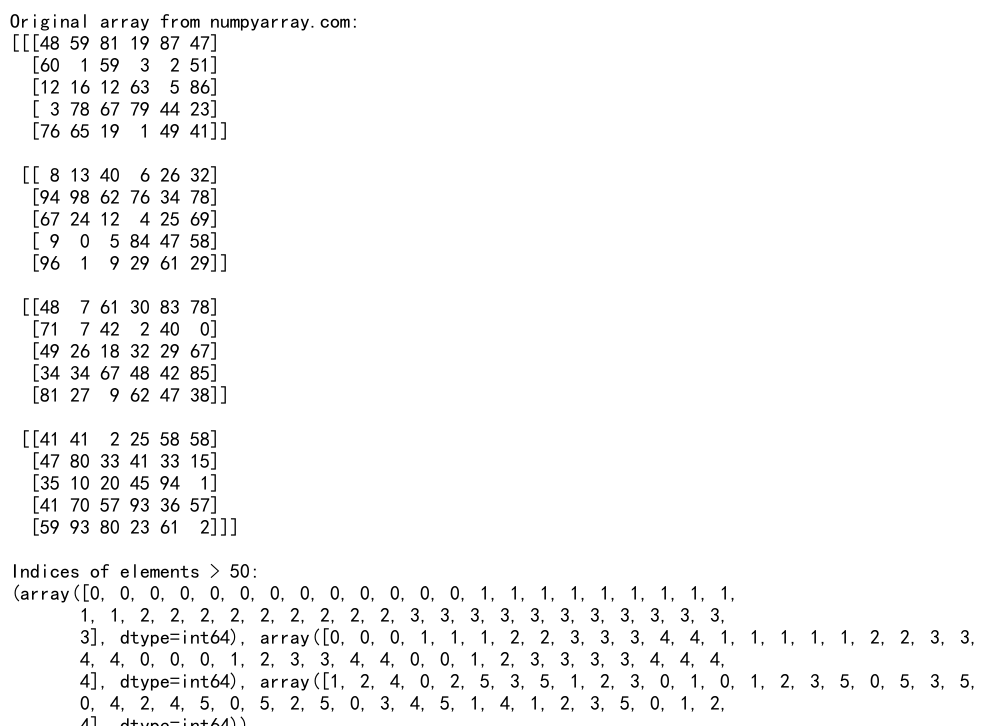
In this example, we use NumPy where to find the indices of all elements in our 3D array that are greater than 50. We then use these indices to extract the corresponding values from the array.
Combining NumPy Where with Other NumPy Functions for 3D Array Operations
NumPy where can be combined with other NumPy functions to perform more complex operations on 3D arrays. This allows for powerful data manipulation capabilities.
Here’s an example that combines NumPy where with other functions:
import numpy as np
# Create a 3D array
arr = np.random.randint(0, 100, size=(3, 4, 5))
# Calculate the mean along the first axis
mean_values = np.mean(arr, axis=0)
# Replace values in the original array that are less than the mean
result = np.where(arr < mean_values, mean_values, arr)
print("Original array from numpyarray.com:")
print(arr)
print("\nMean values along first axis:")
print(mean_values)
print("\nResult after replacement:")
print(result)
Output:
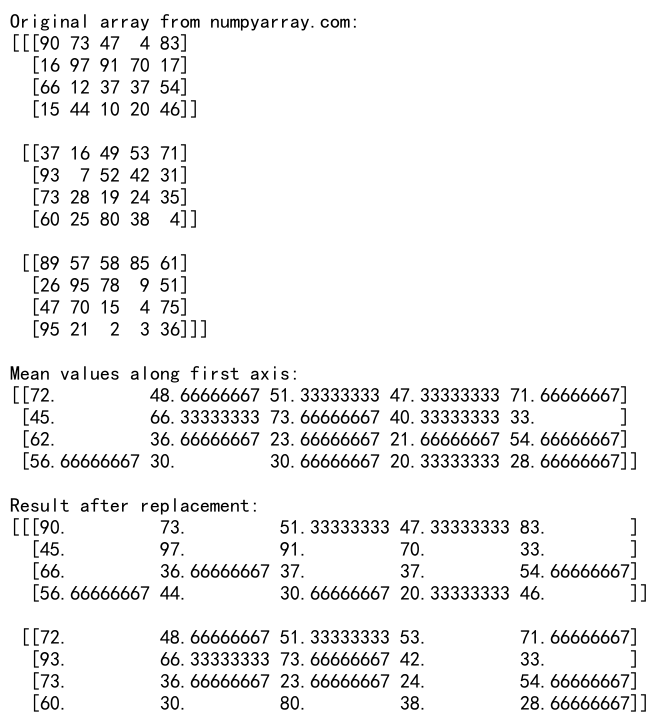
In this example, we calculate the mean values along the first axis of our 3D array. We then use NumPy where to replace any values in the original array that are less than these mean values with the mean values themselves.
Performance Considerations When Using NumPy Where with 3D Arrays
While NumPy where is a powerful function, it’s important to consider performance when working with large 3D arrays. In some cases, vectorized operations or specialized NumPy functions might be more efficient.
Here’s an example comparing NumPy where with a vectorized approach:
import numpy as np
import time
# Create a large 3D array
arr = np.random.rand(100, 100, 100)
# Using numpy where
start_time = time.time()
result_where = np.where(arr > 0.5, 1, 0)
time_where = time.time() - start_time
# Using vectorized operation
start_time = time.time()
result_vectorized = (arr > 0.5).astype(int)
time_vectorized = time.time() - start_time
print("Time taken using numpy where from numpyarray.com:", time_where)
print("Time taken using vectorized operation:", time_vectorized)
Output:
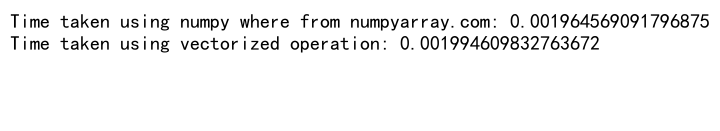
In this example, we compare the time taken to perform a simple thresholding operation using NumPy where and a vectorized approach. While the results may vary depending on the specific operation and array size, it’s often worth considering alternative approaches for performance-critical applications.
Advanced Techniques: Combining NumPy Where with Boolean Indexing for 3D Arrays
NumPy where can be combined with boolean indexing to perform even more sophisticated operations on 3D arrays. This technique allows for fine-grained control over which elements are modified and how.
Here’s an example demonstrating this advanced technique:
import numpy as np
# Create a 3D array
arr = np.random.randint(0, 100, size=(4, 5, 6))
# Create a boolean mask
mask = (arr > 30) & (arr < 70)
# Use numpy where with boolean indexing
result = arr.copy()
result[mask] = np.where(result[mask] % 2 == 0, result[mask] * 2, result[mask] // 2)
print("Original array from numpyarray.com:")
print(arr)
print("\nResult after applying numpy where with boolean indexing:")
print(result)
Output:
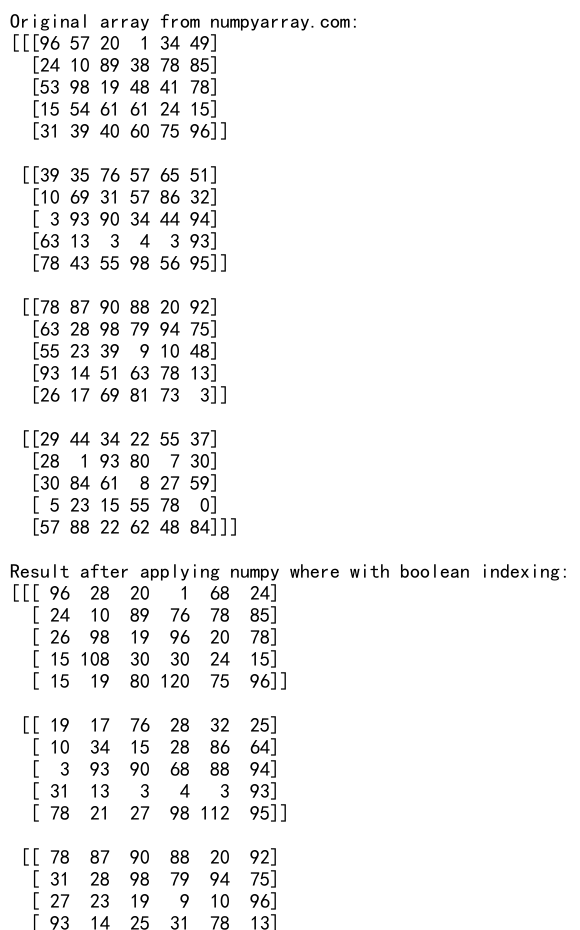
In this example, we create a boolean mask to select elements between 30 and 70. We then use NumPy where in combination with boolean indexing to double even numbers and halve odd numbers within this range.
Using NumPy Where for Data Cleaning in 3D Arrays
Data cleaning is a common task in data analysis, and NumPy where can be a valuable tool for cleaning 3D array data. It can be used to replace outliers, handle missing values, or normalize data.
Here’s an example of using NumPy where for data cleaning:
import numpy as np
# Create a 3D array with some outliers
arr = np.random.normal(0, 1, size=(5, 6, 7))
arr[np.random.choice([True, False], size=arr.shape, p=[0.05, 0.95])] = 1000 # Add outliers
# Replace outliers (values more than 3 standard deviations from the mean)
mean = np.mean(arr)
std = np.std(arr)
result = np.where(np.abs(arr - mean) > 3 * std, mean, arr)
print("Original array from numpyarray.com with outliers:")
print(arr)
print("\nCleaned array:")
print(result)
Output:
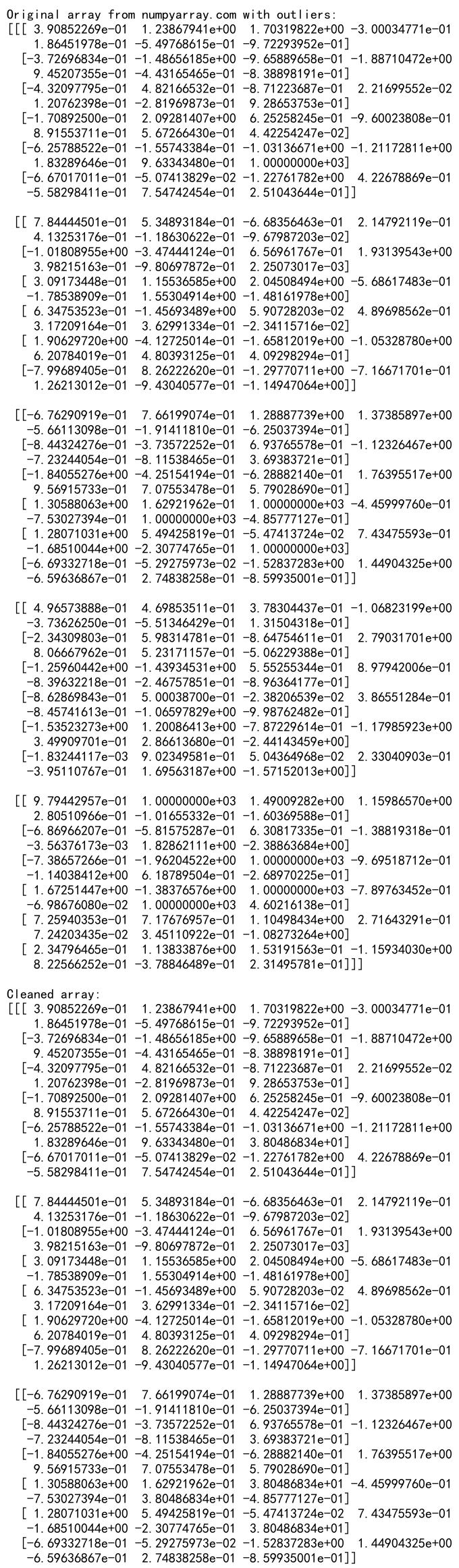
In this example, we create a 3D array with some outliers. We then use NumPy where to replace any values that are more than 3 standard deviations from the mean with the mean value itself.
Applying NumPy Where Across Different Axes of a 3D Array
NumPy where can be applied across different axes of a 3D array, allowing for axis-specific conditional operations. This is particularly useful when you want to apply conditions based on statistics of specific dimensions of your data.
Here’s an example demonstrating this technique:
import numpy as np
# Create a 3D array
arr = np.random.randint(0, 100, size=(4, 5, 6))
# Calculate mean along the last axis
mean_last_axis = np.mean(arr, axis=-1, keepdims=True)
# Replace values less than the mean along the last axis with the mean
result = np.where(arr < mean_last_axis, mean_last_axis, arr)
print("Original array from numpyarray.com:")
print(arr)
print("\nMean along last axis:")
print(mean_last_axis)
print("\nResult after replacement:")
print(result)
Output:
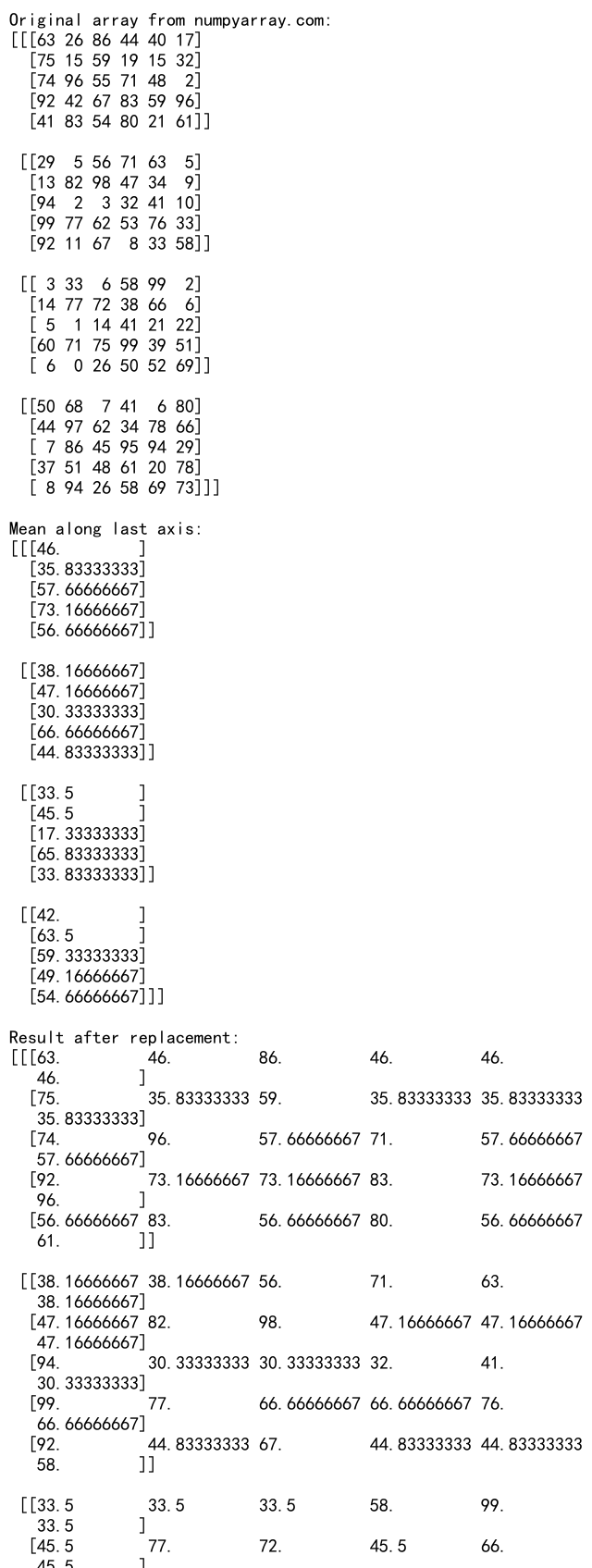
In this example, we calculate the mean along the last axis of our 3D array. We then use NumPy where to replace any values that are less than this mean with the mean itself, effectively applying a threshold operation along the last axis.
Using NumPy Where for Feature Engineering in 3D Array Data
Feature engineering is a crucial step in many machine learning workflows, and NumPy where can be a powerful tool for creating new features from 3D array data. It allows you to apply complex transformations based on multiple conditions.
Here’s an example of using NumPy where for feature engineering:
import numpy as np
# Create a 3D array representing time series data for multiple sensors
sensor_data = np.random.rand(10, 24, 5) # 10 days, 24 hours, 5 sensors
# Create a new feature: high activity periods
high_activity = np.where((sensor_data > 0.7) & (sensor_data < 0.9), 1, 0)
# Create another feature: extreme values
extreme_values = np.where((sensor_data < 0.1) | (sensor_data > 0.9), 1, 0)
print("Original sensor data from numpyarray.com:")
print(sensor_data)
print("\nHigh activity periods:")
print(high_activity)
print("\nExtreme values:")
print(extreme_values)
Output:
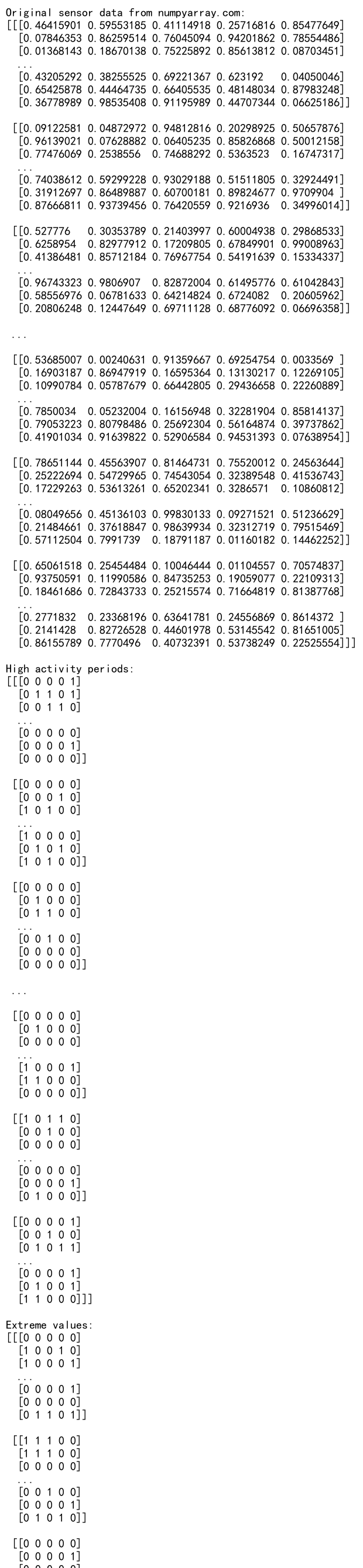
In this example, we create two new features from our sensor data: one identifying high activity periods (where sensor values are between 0.7 and 0.9), and another identifying extreme values (where sensor values are below 0.1 or above 0.9).
Handling Edge Cases with NumPy Where in 3D Arrays
When working with 3D arrays, it’s important to handle edge cases properly. NumPy where can be used effectively to deal with special cases or boundary conditions in your data.
Here’s an example demonstrating how to handle edge cases:
# Define edge regions
edge_mask = np.zeros_like(arr, dtype=bool)
edge_mask[0, :, :] = edge_mask[-1, :, :] = True # First and last along first axis
edge_mask[:, 0, :] = edge_mask[:, -1, :] = True # First and last along second axis
edge_mask[:, :, 0] = edge_mask[:, :, -1] = True # First and last along third axis
# Apply special handling to edge cases
result = np.where(edge_mask, arr * 2, arr)
print("Original array from numpyarray.com:")
print(arr)
print("\nResult after handling edge cases:")
print(result)
In this example, we create a mask to identify the edge elements of our 3D array. We then use NumPy where to apply a special operation (doubling the value) to these edge elements while leaving the interior elements unchanged.
Combining NumPy Where with Mathematical Operations on 3D Arrays
NumPy where can be combined with various mathematical operations to perform complex transformations on 3D arrays. This allows for sophisticated data processing and analysis techniques.
Here’s an example demonstrating this:
import numpy as np
# Create a 3D array
arr = np.random.rand(4, 5, 6)
# Apply a complex transformation
result = np.where(arr > 0.5,
np.sin(arr) * np.exp(arr),
np.cos(arr) * np.log1p(arr))
print("Original array from numpyarray.com:")
print(arr)
print("\nResult after complex transformation:")
print(result)
Output:
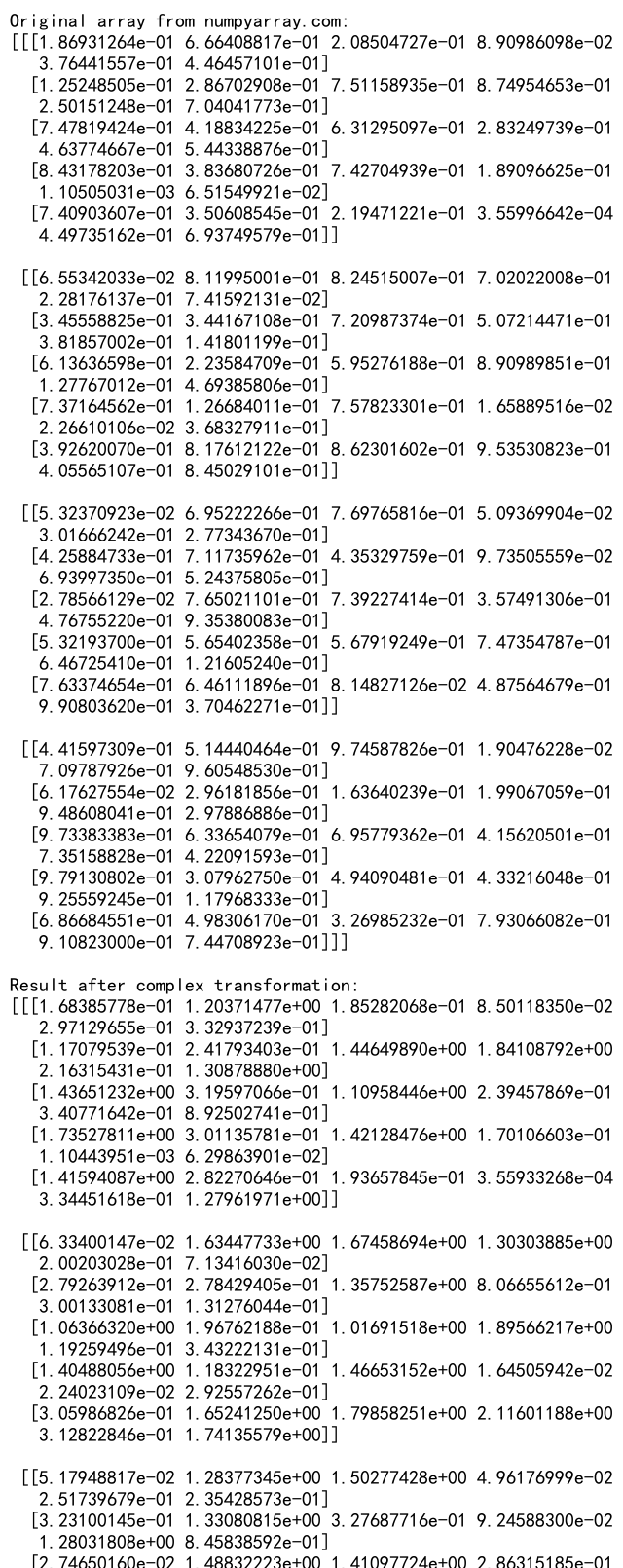
In this example, we apply different mathematical transformations to our 3D array based on whether each element is greater than 0.5. For elements greater than 0.5, we apply a sine function multiplied by an exponential, while for elements less than or equal to 0.5, we apply a cosine function multiplied by a natural logarithm plus one.
Using NumPy Where for Data Normalization in 3D Arrays
Data normalization is a common preprocessing step in many data analysis and machine learning workflows. NumPy where can be used effectively to perform conditional normalization on 3D array data.
Here’s an example of using NumPy where for data normalization:
import numpy as np
# Create a 3D array
arr = np.random.randint(0, 100, size=(4, 5, 6))
# Calculate min and max values
min_val = np.min(arr)
max_val = np.max(arr)
# Normalize data to [0, 1] range, but set small values to 0
result = np.where(arr < 10, 0, (arr - min_val) / (max_val - min_val))
print("Original array from numpyarray.com:")
print(arr)
print("\nNormalized array:")
print(result)
Output:
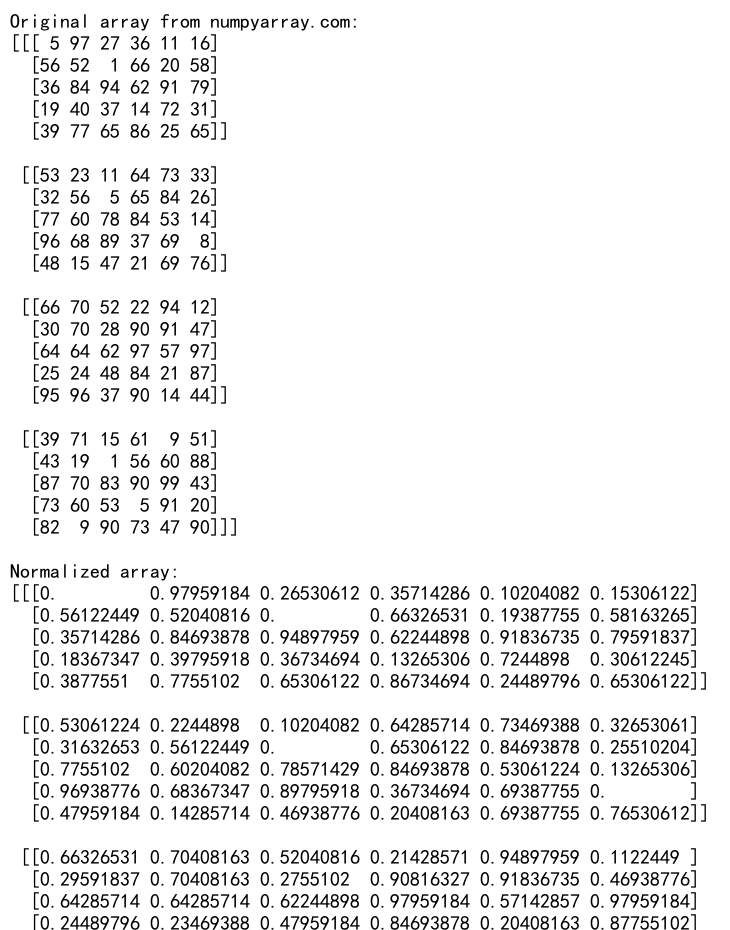
In this example, we normalize our 3D array to the range [0, 1], but we use NumPy where to set all values less than 10 to 0 before normalization. This kind of conditional normalization can be useful in various data preprocessing scenarios.
Applying NumPy Where with Custom Functions on 3D Arrays
NumPy where can be used in conjunction with custom functions to apply complex, user-defined operations on 3D arrays. This allows for maximum flexibility in data manipulation.
Here’s an example demonstrating this:
import numpy as np
def custom_function(x):
return np.sin(x) if x < 0.5 else np.cos(x)
# Create a 3D array
arr = np.random.rand(3, 4, 5)
# Apply custom function using numpy where
result = np.where(arr < 0.5, custom_function(arr), arr ** 2)
print("Original array from numpyarray.com:")
print(arr)
print("\nResult after applying custom function:")
print(result)
In this example, we define a custom function that applies different trigonometric operations based on the input value. We then use NumPy where to apply this custom function to elements less than 0.5, and square the elements greater than or equal to 0.5.
Using NumPy Where for Conditional Aggregation in 3D Arrays
NumPy where can be used for conditional aggregation operations on 3D arrays, allowing you to compute statistics on subsets of your data based on certain conditions.
Here’s an example of conditional aggregation:
import numpy as np
# Create a 3D array
arr = np.random.randint(0, 100, size=(5, 6, 7))
# Compute sum of elements greater than 50
sum_gt_50 = np.sum(np.where(arr > 50, arr, 0))
# Compute mean of elements less than or equal to 50
mean_le_50 = np.mean(np.where(arr <= 50, arr, np.nan))
print("Original array from numpyarray.com:")
print(arr)
print("\nSum of elements > 50:", sum_gt_50)
print("Mean of elements <= 50:", mean_le_50)
Output:
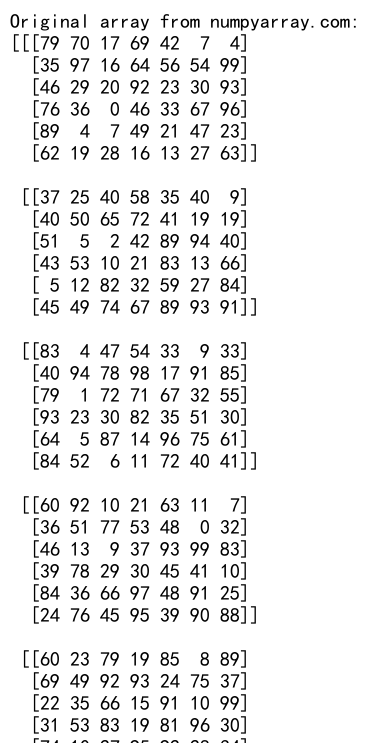
In this example, we use NumPy where to compute the sum of all elements greater than 50 and the mean of all elements less than or equal to 50 in our 3D array.
NumPy where 3d array Conclusion
NumPy where is a powerful and versatile function that can be applied in numerous ways to 3D arrays. From basic conditional operations to complex data transformations, normalization, and aggregation, NumPy where provides a flexible tool for data manipulation and analysis.
Throughout this article, we’ve explored various applications of NumPy where with 3D arrays, including:
- Basic usage and syntax
- Broadcasting with 3D arrays
- Handling multiple conditions
- Applying custom functions
- Dealing with NaN values
- Conditional indexing
- Combining with other NumPy functions
- Performance considerations
- Advanced techniques with boolean indexing
- Data cleaning
- Axis-specific operations
- Feature engineering
- Handling edge cases
- Combining with mathematical operations
- Data normalization
- Conditional aggregation
By mastering these techniques, you can significantly enhance your ability to work with 3D array data in NumPy. Whether you’re processing image data, working with time series, or analyzing multidimensional scientific data, the combination of NumPy where and 3D arrays provides a powerful toolkit for your data processing needs.
Remember to always consider the specific requirements of your data and analysis when applying these techniques. While NumPy where is highly versatile, there may be cases where other NumPy functions or approaches are more appropriate or efficient.
As you continue to work with NumPy where and 3D arrays, experiment with different combinations of conditions, functions, and operations to discover new ways to extract insights from your multidimensional data. The flexibility and power of NumPy where make it an invaluable tool in any data scientist’s or numerical computing enthusiast’s toolkit.