NumPy Where with 2D Arrays: A Comprehensive Guide
NumPy where 2d array is a powerful tool for conditional element selection and manipulation in multi-dimensional arrays. This article will explore the various aspects of using numpy where with 2d arrays, providing detailed explanations and practical examples to help you master this essential NumPy functionality.
Introduction to NumPy Where and 2D Arrays
NumPy where is a versatile function that allows you to perform conditional operations on arrays. When combined with 2d arrays, it becomes an invaluable tool for data analysis and manipulation. A 2d array, also known as a matrix, is a two-dimensional data structure that can represent tables, grids, or images.
Let’s start with a simple example to illustrate the basic usage of numpy where with a 2d array:
import numpy as np
# Create a 2d array
arr = np.array([[1, 2, 3], [4, 5, 6], [7, 8, 9]])
# Use numpy where to find indices where elements are greater than 5
result = np.where(arr > 5)
print("Original array:")
print(arr)
print("Indices where elements are greater than 5:")
print(result)
print("Values greater than 5:")
print(arr[result])
Output:
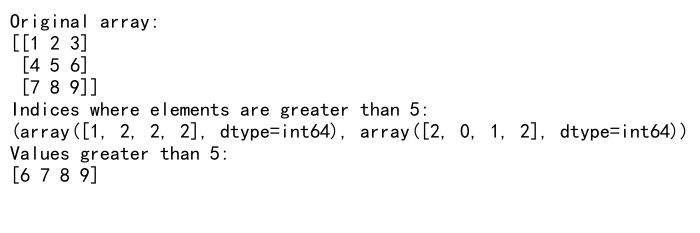
In this example, we create a 3×3 2d array and use numpy where to find the indices where elements are greater than 5. The result is a tuple of arrays containing the row and column indices of the elements that satisfy the condition.
Understanding the Syntax of NumPy Where with 2D Arrays
The basic syntax of numpy where for 2d arrays is:
np.where(condition, x, y)
condition: A boolean array or expression that is evaluated element-wise.x: Values to use where the condition is True.y: Values to use where the condition is False.
Let’s look at an example that demonstrates this syntax:
import numpy as np
# Create a 2d array
arr = np.array([[1, 2, 3], [4, 5, 6], [7, 8, 9]])
# Use numpy where to replace values greater than 5 with 'numpyarray.com'
result = np.where(arr > 5, 'numpyarray.com', arr)
print("Original array:")
print(arr)
print("Result after applying numpy where:")
print(result)
Output:
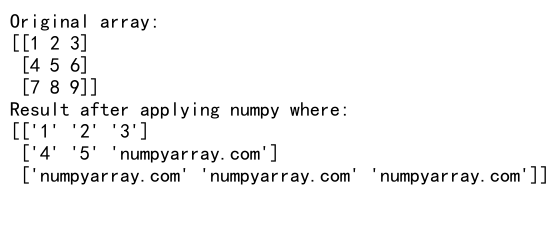
In this example, we replace all values greater than 5 with the string ‘numpyarray.com’, while keeping the original values for elements that don’t meet the condition.
Advanced Usage of NumPy Where with 2D Arrays
NumPy where can be used for more complex operations on 2d arrays. Let’s explore some advanced techniques:
Multiple Conditions
You can use multiple conditions with numpy where by combining them using logical operators:
import numpy as np
# Create a 2d array
arr = np.array([[1, 2, 3], [4, 5, 6], [7, 8, 9]])
# Use numpy where with multiple conditions
result = np.where((arr > 3) & (arr < 8), 'numpyarray.com', arr)
print("Original array:")
print(arr)
print("Result after applying numpy where with multiple conditions:")
print(result)
Output:
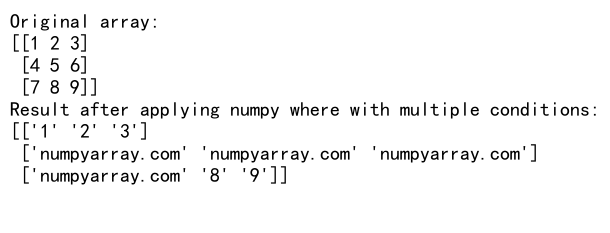
This example replaces values between 3 and 8 (exclusive) with ‘numpyarray.com’.
Using NumPy Where for Array Manipulation
NumPy where can be used to manipulate arrays based on conditions:
import numpy as np
# Create a 2d array
arr = np.array([[1, 2, 3], [4, 5, 6], [7, 8, 9]])
# Use numpy where to double even numbers and leave odd numbers unchanged
result = np.where(arr % 2 == 0, arr * 2, arr)
print("Original array:")
print(arr)
print("Result after doubling even numbers:")
print(result)
Output:
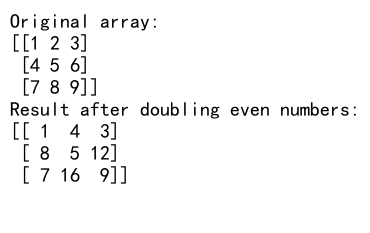
In this example, we use numpy where to double even numbers while leaving odd numbers unchanged.
Applying NumPy Where to Specific Rows or Columns in 2D Arrays
You can apply numpy where to specific rows or columns of a 2d array:
import numpy as np
# Create a 2d array
arr = np.array([[1, 2, 3], [4, 5, 6], [7, 8, 9]])
# Apply numpy where to the second row (index 1)
result = np.where(arr[1] > 4, 'numpyarray.com', arr[1])
print("Original array:")
print(arr)
print("Result after applying numpy where to the second row:")
print(result)
Output:
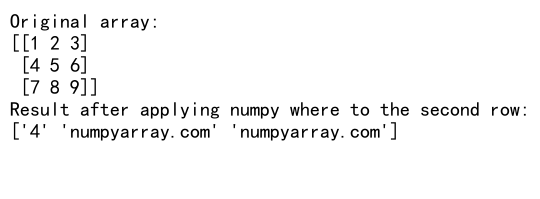
This example applies numpy where only to the second row of the 2d array.
Using NumPy Where with Custom Functions
You can use custom functions with numpy where to perform more complex operations:
import numpy as np
def custom_operation(x):
return f"numpyarray.com_{x}"
# Create a 2d array
arr = np.array([[1, 2, 3], [4, 5, 6], [7, 8, 9]])
# Use numpy where with a custom function
result = np.where(arr > 5, custom_operation(arr), arr)
print("Original array:")
print(arr)
print("Result after applying numpy where with a custom function:")
print(result)
Output:
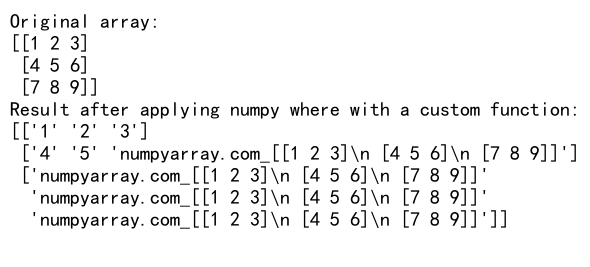
In this example, we use a custom function to modify values greater than 5 by adding a prefix.
Combining NumPy Where with Other NumPy Functions
NumPy where can be combined with other NumPy functions to perform more complex operations:
import numpy as np
# Create a 2d array
arr = np.array([[1, 2, 3], [4, 5, 6], [7, 8, 9]])
# Use numpy where with np.sum to replace values with row sums
row_sums = np.sum(arr, axis=1)
result = np.where(arr > 5, row_sums[:, np.newaxis], arr)
print("Original array:")
print(arr)
print("Result after replacing values > 5 with row sums:")
print(result)
Output:
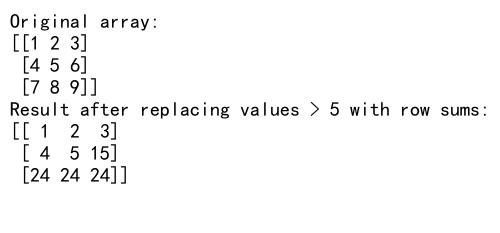
This example replaces values greater than 5 with the sum of their respective rows.
Handling NaN Values with NumPy Where in 2D Arrays
NumPy where can be used to handle NaN (Not a Number) values in 2d arrays:
import numpy as np
# Create a 2d array with NaN values
arr = np.array([[1, 2, np.nan], [4, np.nan, 6], [7, 8, 9]])
# Use numpy where to replace NaN values with 'numpyarray.com'
result = np.where(np.isnan(arr), 'numpyarray.com', arr)
print("Original array:")
print(arr)
print("Result after replacing NaN values:")
print(result)
Output:
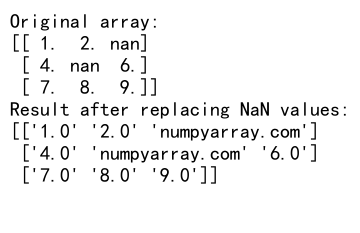
This example demonstrates how to use numpy where to replace NaN values with a specific string.
Using NumPy Where for Boolean Indexing in 2D Arrays
NumPy where can be used for boolean indexing in 2d arrays:
import numpy as np
# Create a 2d array
arr = np.array([[1, 2, 3], [4, 5, 6], [7, 8, 9]])
# Use numpy where for boolean indexing
mask = np.where(arr > 5)
result = arr[mask]
print("Original array:")
print(arr)
print("Result after boolean indexing:")
print(result)
Output:
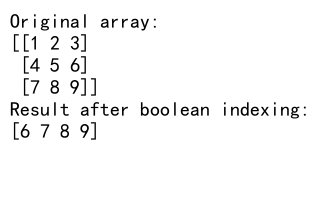
This example shows how to use numpy where to create a boolean mask for indexing the original array.
Applying NumPy Where to Structured Arrays
NumPy where can be applied to structured arrays, which are arrays with named fields:
import numpy as np
# Create a structured 2d array
dt = np.dtype([('name', 'U10'), ('age', int)])
arr = np.array([('Alice', 25), ('Bob', 30), ('Charlie', 35)], dtype=dt)
# Use numpy where with structured arrays
result = np.where(arr['age'] > 28, 'numpyarray.com', arr['name'])
print("Original structured array:")
print(arr)
print("Result after applying numpy where:")
print(result)
Output:
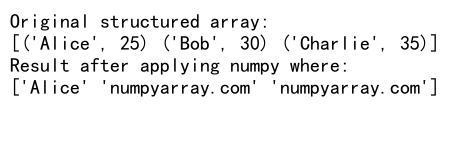
This example demonstrates how to use numpy where with a structured array to replace names based on an age condition.
Common Pitfalls and How to Avoid Them
When using numpy where with 2d arrays, there are some common pitfalls to be aware of:
- Broadcasting issues: Make sure the shapes of your arrays are compatible when using numpy where with multiple arrays.
-
Data type mismatches: Be careful when mixing different data types, as it may lead to unexpected results or errors.
-
Forgetting to handle edge cases: Always consider edge cases, such as empty arrays or arrays with all elements satisfying the condition.
Here’s an example that demonstrates how to handle these pitfalls:
import numpy as np
# Create a 2d array
arr = np.array([[1, 2, 3], [4, 5, 6], [7, 8, 9]])
# Correct way to use numpy where with broadcasting
result = np.where(arr > 5, arr[:, np.newaxis] * 2, arr)
# Handling data type mismatches
result_mixed = np.where(arr > 5, 'numpyarray.com', arr.astype(str))
# Handling edge cases
empty_arr = np.array([])
result_empty = np.where(empty_arr > 0, 'numpyarray.com', empty_arr)
print("Result with correct broadcasting:")
print(result)
print("Result with mixed data types:")
print(result_mixed)
print("Result with empty array:")
print(result_empty)
Output:
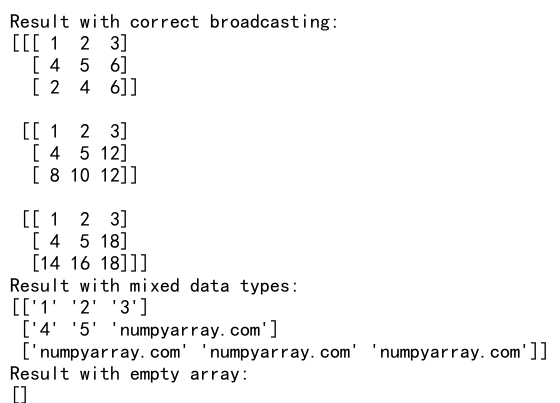
This example demonstrates how to handle broadcasting issues, data type mismatches, and edge cases when using numpy where with 2d arrays.
Real-world Applications of NumPy Where with 2D Arrays
NumPy where with 2d arrays has numerous real-world applications across various fields. Here are some examples:
- Image processing: Use numpy where to apply filters or thresholds to image data represented as 2d arrays.
-
Financial analysis: Apply conditions to financial data stored in 2d arrays to identify trends or anomalies.
-
Scientific computing: Use numpy where in scientific simulations to apply boundary conditions or update values based on specific criteria.
Let’s look at a simple example of image thresholding using numpy where:
import numpy as np
# Create a simple 2d array representing a grayscale image
image = np.array([[50, 100, 150], [200, 250, 300], [350, 400, 450]])
# Apply thresholding using numpy where
threshold = 200
binary_image = np.where(image > threshold, 'numpyarray.com_white', 'numpyarray.com_black')
print("Original image:")
print(image)
print("Binary image after thresholding:")
print(binary_image)
Output:
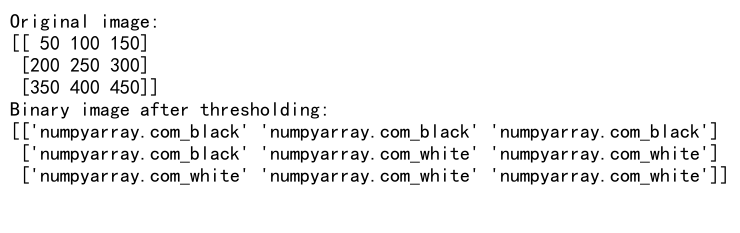
This example demonstrates how to use numpy where to apply a simple thresholding operation on a 2d array representing a grayscale image.
Advanced Techniques: Combining NumPy Where with Other NumPy Functions
NumPy where can be combined with other NumPy functions to perform more complex operations on 2d arrays. Here are some advanced techniques:
- Using numpy where with np.argmax or np.argmin:
import numpy as np
# Create a 2d array
arr = np.array([[1, 2, 3], [4, 5, 6], [7, 8, 9]])
# Find the index of the maximum value in each row
max_indices = np.argmax(arr, axis=1)
# Use numpy where to replace the maximum value in each row with 'numpyarray.com'
result = np.where(np.arange(arr.shape[1]) == max_indices[:, np.newaxis], 'numpyarray.com', arr)
print("Original array:")
print(arr)
print("Result after replacing maximum values:")
print(result)
Output:
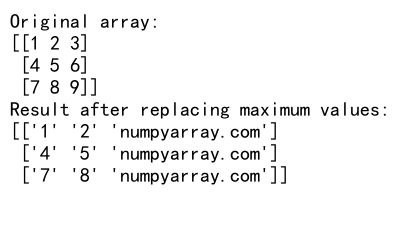
This example demonstrates how to use numpy where in combination with np.argmax to replace the maximum value in each row of a 2d array.
- Combining numpy where with np.cumsum:
import numpy as np
# Create a 2d array
arr = np.array([[1, 2, 3], [4, 5, 6], [7, 8, 9]])
# Calculate cumulative sum along rows
cumsum = np.cumsum(arr, axis=1)
# Use numpy where to replace values with their cumulative sum if greater than 10
result = np.where(cumsum > 10, cumsum, arr)
print("Original array:")
print(arr)
print("Cumulative sum:")
print(cumsum)
print("Result after replacing values:")
print(result)
Output:
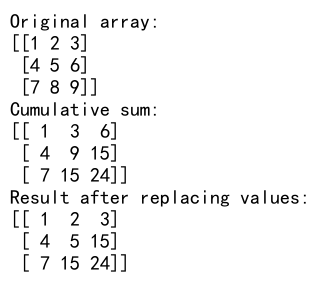
This example shows how to use numpy where with np.cumsum to replace values in a 2d array based on their cumulative sum.
Handling Complex Data Structures with NumPy Where and 2D Arrays
NumPy where can be used to handle more complex data structures built on top of 2d arrays. Let’s explore some examples:
Working with Masked Arrays
Masked arrays are a subclass of ndarray that allow you to mark specific elements as invalid or missing. NumPy where can be used effectively with masked arrays:
import numpy as np
import numpy.ma as ma
# Create a 2d masked array
arr = np.array([[1, 2, 3], [4, 5, 6], [7, 8, 9]])
mask = np.array([[False, False, True], [True, False, False], [False, True, False]])
masked_arr = ma.masked_array(arr, mask)
# Use numpy where with masked arrays
result = np.where(masked_arr > 5, 'numpyarray.com', masked_arr)
print("Original masked array:")
print(masked_arr)
print("Result after applying numpy where:")
print(result)
Output:
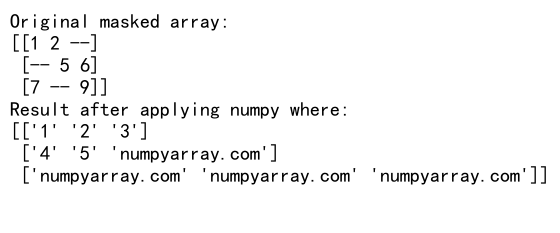
This example demonstrates how to use numpy where with masked arrays to perform conditional operations while respecting the mask.
Handling Record Arrays
Record arrays are arrays with structured datatypes. NumPy where can be used to perform operations on specific fields of record arrays:
import numpy as np
# Create a 2d record array
dt = np.dtype([('name', 'U10'), ('age', int), ('score', float)])
arr = np.array([
[('Alice', 25, 85.5), ('Bob', 30, 92.0)],
[('Charlie', 35, 78.3), ('David', 28, 88.7)]
], dtype=dt)
# Use numpy where with record arrays
result = np.where(arr['age'] > 30, 'numpyarray.com_senior', arr['name'])
print("Original record array:")
print(arr)
print("Result after applying numpy where:")
print(result)
Output:
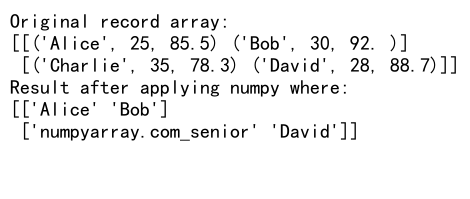
This example shows how to use numpy where to perform conditional operations on specific fields of a 2d record array.
Advanced Indexing Techniques with NumPy Where and 2D Arrays
NumPy where can be combined with advanced indexing techniques to perform complex operations on 2d arrays:
Boolean Indexing with NumPy Where
import numpy as np
# Create a 2d array
arr = np.array([[1, 2, 3], [4, 5, 6], [7, 8, 9]])
# Create a boolean mask using numpy where
mask = np.where((arr > 3) & (arr < 8), True, False)
# Use boolean indexing with the mask
result = arr[mask]
print("Original array:")
print(arr)
print("Boolean mask:")
print(mask)
print("Result after boolean indexing:")
print(result)
Output:
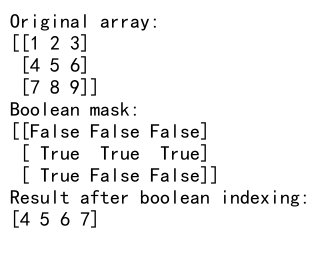
This example demonstrates how to create a boolean mask using numpy where and then use it for boolean indexing on a 2d array.
Fancy Indexing with NumPy Where
import numpy as np
# Create a 2d array
arr = np.array([[1, 2, 3], [4, 5, 6], [7, 8, 9]])
# Use numpy where to get indices of elements greater than 5
rows, cols = np.where(arr > 5)
# Use fancy indexing to extract the selected elements
result = arr[rows, cols]
print("Original array:")
print(arr)
print("Indices of elements > 5:")
print("Rows:", rows)
print("Columns:", cols)
print("Selected elements:")
print(result)
Output:
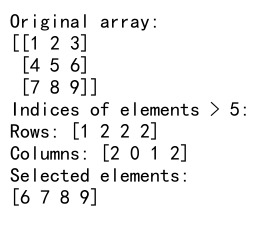
This example shows how to use numpy where to get the indices of elements satisfying a condition, and then use fancy indexing to extract those elements from the 2d array.
Applying NumPy Where to Time Series Data in 2D Arrays
NumPy where can be particularly useful when working with time series data represented as 2d arrays. Here’s an example:
import numpy as np
# Create a 2d array representing time series data
dates = np.array(['2023-01-01', '2023-01-02', '2023-01-03', '2023-01-04', '2023-01-05'])
values = np.array([[100, 102, 98], [105, 103, 101], [99, 97, 100], [102, 105, 103], [104, 106, 102]])
# Combine dates and values into a structured array
dt = np.dtype([('date', 'U10'), ('value1', int), ('value2', int), ('value3', int)])
time_series = np.array(list(zip(dates, values[:, 0], values[:, 1], values[:, 2])), dtype=dt)
# Use numpy where to find dates where all values are above 100
result = np.where(np.all(values > 100, axis=1), time_series['date'], 'numpyarray.com_below')
print("Original time series data:")
print(time_series)
print("Dates where all values are above 100:")
print(result)
Output:
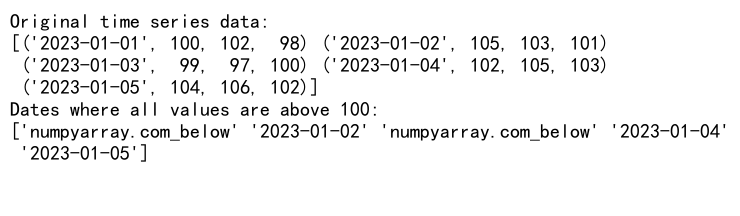
This example demonstrates how to use numpy where with time series data to identify dates where all values meet a certain condition.
Handling Missing Data in 2D Arrays with NumPy Where
When working with real-world data, it’s common to encounter missing values. NumPy where can be used to handle missing data in 2d arrays:
import numpy as np
# Create a 2d array with missing values (represented by np.nan)
arr = np.array([[1, 2, np.nan], [4, np.nan, 6], [7, 8, 9]], dtype=float)
# Use numpy where to replace missing values with the mean of each column
col_means = np.nanmean(arr, axis=0)
result = np.where(np.isnan(arr), col_means, arr)
print("Original array with missing values:")
print(arr)
print("Column means:")
print(col_means)
print("Array after replacing missing values:")
print(result)
Output:
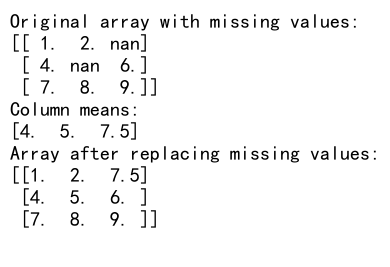
This example shows how to use numpy where to replace missing values (NaN) in a 2d array with the mean of each column.
Combining NumPy Where with Aggregation Functions for 2D Arrays
NumPy where can be combined with aggregation functions to perform conditional aggregations on 2d arrays:
import numpy as np
# Create a 2d array
arr = np.array([[1, 2, 3], [4, 5, 6], [7, 8, 9]])
# Use numpy where with np.sum to conditionally sum elements
condition = arr > 4
result = np.sum(np.where(condition, arr, 0))
print("Original array:")
print(arr)
print("Sum of elements greater than 4:")
print(result)
Output:
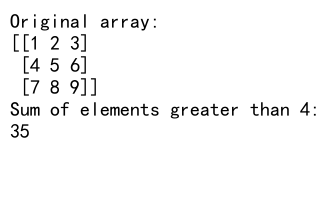
This example demonstrates how to use numpy where in combination with np.sum to perform a conditional sum on elements of a 2d array.
Using NumPy Where for Data Normalization in 2D Arrays
NumPy where can be used for data normalization tasks in 2d arrays:
import numpy as np
# Create a 2d array
arr = np.array([[1, 2, 3], [4, 5, 6], [7, 8, 9]])
# Normalize the array using min-max scaling
min_val = np.min(arr)
max_val = np.max(arr)
normalized = np.where((max_val - min_val) != 0, (arr - min_val) / (max_val - min_val), 0)
print("Original array:")
print(arr)
print("Normalized array:")
print(normalized)
Output:
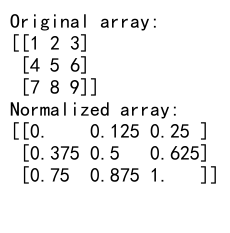
This example shows how to use numpy where to perform min-max normalization on a 2d array, handling the case where the range is zero to avoid division by zero.
NumPy where 2d array Conclusion
NumPy where is a versatile and powerful function that can be applied to 2d arrays in numerous ways. From basic conditional operations to complex data manipulations, numpy where provides a flexible and efficient approach to working with multi-dimensional data. By mastering the techniques and best practices discussed in this article, you’ll be well-equipped to leverage the full potential of numpy where in your data analysis, scientific computing, and machine learning projects.
Remember to consider performance and memory usage when working with large 2d arrays, and always be mindful of potential pitfalls such as broadcasting issues and data type mismatches. With practice and experience, you’ll be able to use numpy where with 2d arrays to solve a wide range of problems efficiently and effectively.
As you continue to work with numpy where and 2d arrays, explore more advanced techniques and combinations with other NumPy functions to unlock even more powerful data manipulation capabilities. The versatility of numpy where makes it an essential tool in any data scientist’s or scientific programmer’s toolkit, enabling you to perform complex operations on multi-dimensional data with ease and efficiency.