Mastering Numpy Where: A Comprehensive Guide to Conditional Array Operations
Numpy where is a powerful function in the NumPy library that allows for conditional operations on arrays. This versatile tool is essential for data manipulation and analysis in scientific computing and machine learning. In this comprehensive guide, we’ll explore the various aspects of numpy where, from basic usage to advanced applications, providing you with the knowledge to leverage this function effectively in your data processing tasks.
NumPy Where Recommended Articles
- numpy where index
- numpy where multiple conditions
- numpy where nan
- numpy where returns tuple
- numpy where two conditions
- numpy where vs argwhere
- numpy where 2d array
- numpy where 3d array
Introduction to Numpy Where
Numpy where is a function that returns elements chosen from two arrays based on a given condition. It’s analogous to the ternary operator in many programming languages, but operates on entire arrays at once. The basic syntax of numpy where is:
numpy.where(condition, x, y)
Here, condition is a boolean array, and x and y are arrays of values to choose from. The function returns an array with elements from x where the condition is True, and elements from y where the condition is False.
Let’s start with a simple example:
import numpy as np
arr = np.array([1, 2, 3, 4, 5])
result = np.where(arr > 3, "numpyarray.com", "numpy")
print(result)
Output:
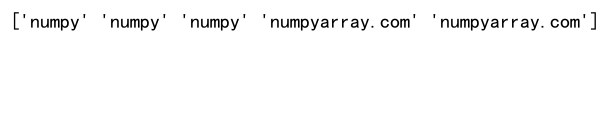
In this example, we create an array arr and use numpy where to replace values greater than 3 with “numpyarray.com” and the rest with “numpy”. The resulting array will contain strings based on the condition.
Basic Usage of Numpy Where
Numpy where is commonly used for conditional element selection in arrays. Here are some basic use cases:
1. Replacing values based on a condition
import numpy as np
arr = np.array([1, 2, 3, 4, 5])
result = np.where(arr % 2 == 0, "numpyarray.com", arr)
print(result)
Output:
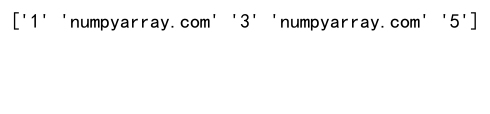
This example replaces even numbers with “numpyarray.com” while keeping odd numbers unchanged.
2. Filtering arrays
import numpy as np
arr = np.array([1, 2, 3, 4, 5])
indices = np.where(arr > 3)
filtered_arr = arr[indices]
print(filtered_arr)
Output:

Here, we use numpy where to find the indices of elements greater than 3, then use these indices to filter the original array.
3. Combining multiple conditions
import numpy as np
arr = np.array([1, 2, 3, 4, 5])
result = np.where((arr > 2) & (arr < 5), "numpyarray.com", arr)
print(result)
Output:
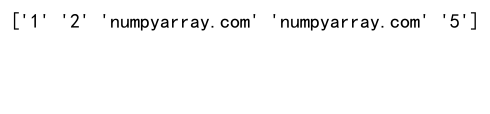
This example demonstrates how to use multiple conditions with numpy where using logical operators.
Advanced Applications of Numpy Where
Numpy where can be used in more complex scenarios for data manipulation and analysis. Let’s explore some advanced applications:
1. Working with multi-dimensional arrays
import numpy as np
arr_2d = np.array([[1, 2, 3], [4, 5, 6], [7, 8, 9]])
result = np.where(arr_2d > 5, "numpyarray.com", arr_2d)
print(result)
Output:
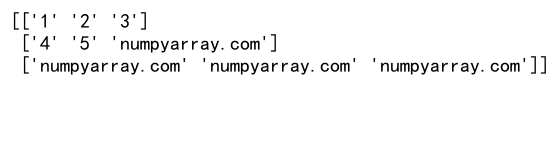
This example shows how numpy where works with 2D arrays, applying the condition element-wise.
2. Using numpy where with custom functions
import numpy as np
def custom_function(x):
return x * 2 if x > 3 else x * 3
arr = np.array([1, 2, 3, 4, 5])
result = np.where(arr > 3, custom_function(arr), arr)
print(result)
Here, we demonstrate how to use numpy where with a custom function for more complex transformations.
3. Handling NaN values
import numpy as np
arr = np.array([1, 2, np.nan, 4, 5])
result = np.where(np.isnan(arr), "numpyarray.com", arr)
print(result)
Output:
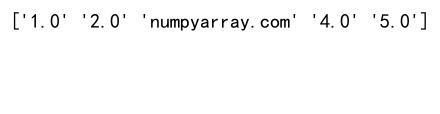
This example shows how to use numpy where to handle NaN (Not a Number) values in an array.
Numpy Where in Data Analysis
Numpy where is particularly useful in data analysis tasks. Let’s explore some common applications:
1. Data cleaning
import numpy as np
data = np.array([1, -2, 3, -4, 5])
cleaned_data = np.where(data < 0, 0, data)
print(cleaned_data)
Output:
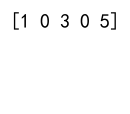
This example uses numpy where to replace negative values with zero, a common data cleaning operation.
2. Binning data
import numpy as np
data = np.array([15, 30, 45, 60, 75])
bins = np.where(data < 30, "Low", np.where(data < 60, "Medium", "High"))
print(bins)
Output:
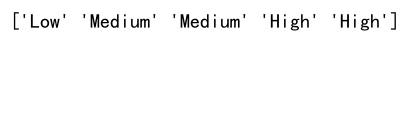
Here, we use nested numpy where calls to bin data into categories.
3. Handling outliers
import numpy as np
data = np.array([1, 2, 100, 4, 5])
mean = np.mean(data)
std = np.std(data)
cleaned_data = np.where(np.abs(data - mean) > 2 * std, "numpyarray.com", data)
print(cleaned_data)
Output:
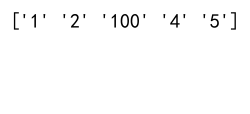
This example demonstrates how to use numpy where to identify and handle outliers in a dataset.
Numpy Where in Image Processing
Numpy where can be applied to image processing tasks as well. Here’s an example:
import numpy as np
# Simulating a grayscale image
image = np.random.randint(0, 256, size=(5, 5))
thresholded_image = np.where(image > 128, 255, 0)
print(thresholded_image)
Output:
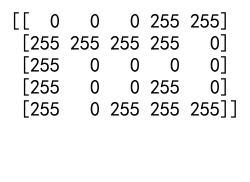
This example simulates thresholding a grayscale image, setting pixels above a certain value to white (255) and below to black (0).
Optimizing Performance with Numpy Where
While numpy where is generally fast, there are ways to optimize its performance:
1. Using boolean indexing
import numpy as np
arr = np.array([1, 2, 3, 4, 5])
mask = arr > 3
result = arr[mask]
print(result)
Output:

For simple filtering operations, boolean indexing can be faster than numpy where.
2. Avoiding unnecessary copies
import numpy as np
arr = np.array([1, 2, 3, 4, 5])
np.where(arr > 3, 10, arr, out=arr) # In-place modification
print(arr)
Using the out parameter allows in-place modification, avoiding unnecessary array copies.
Numpy Where vs. Other Numpy Functions
It’s important to understand how numpy where compares to other numpy functions:
1. Numpy where vs. numpy select
import numpy as np
arr = np.array([1, 2, 3, 4, 5])
conditions = [arr < 3, arr >= 3]
choices = ["numpyarray.com", "numpy"]
result_where = np.where(arr < 3, "numpyarray.com", "numpy")
result_select = np.select(conditions, choices)
print("Where result:", result_where)
print("Select result:", result_select)
Output:
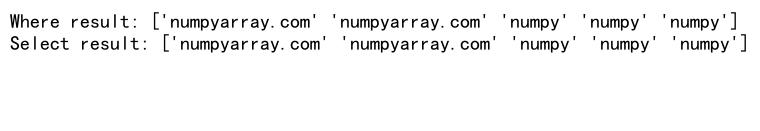
This example compares numpy where with numpy select, which allows for multiple conditions and choices.
2. Numpy where vs. numpy argwhere
import numpy as np
arr = np.array([1, 2, 3, 4, 5])
indices_where = np.where(arr > 3)
indices_argwhere = np.argwhere(arr > 3)
print("Where indices:", indices_where)
print("Argwhere indices:", indices_argwhere)
Output:
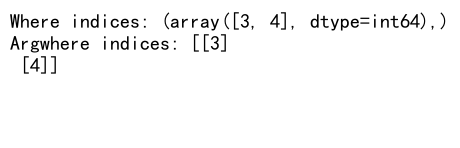
This example compares numpy where with numpy argwhere, which returns the indices of True elements in a different format.
Common Pitfalls and How to Avoid Them
When using numpy where, there are some common mistakes to watch out for:
1. Broadcasting issues
import numpy as np
arr_2d = np.array([[1, 2, 3], [4, 5, 6]])
condition = arr_2d > 3
result = np.where(condition, "numpyarray.com", arr_2d) # This works
print(result)
# Incorrect usage
# result = np.where(condition, ["numpyarray.com"], arr_2d) # This would raise an error
Output:
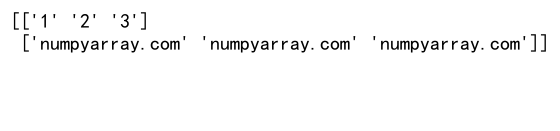
Be careful when using arrays of different shapes or dimensions with numpy where to avoid broadcasting errors.
2. Type mismatches
import numpy as np
arr = np.array([1, 2, 3, 4, 5])
result = np.where(arr > 3, "numpyarray.com", arr) # This works, but converts all to strings
print(result)
# Better approach for mixed types
result = np.where(arr > 3, "numpyarray.com", arr.astype(str))
print(result)
Output:
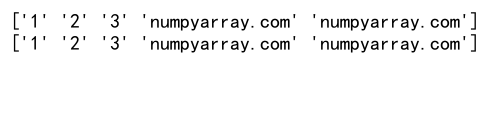
When mixing data types, be aware of automatic type conversion and use explicit type casting when necessary.
Numpy Where in Machine Learning
Numpy where can be useful in various machine learning tasks:
1. Feature engineering
import numpy as np
features = np.array([1, 2, 3, 4, 5])
new_feature = np.where(features > 3, 1, 0) # Binary feature
print(new_feature)
Output:
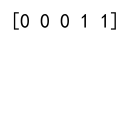
This example shows how to create a binary feature using numpy where.
2. Data preprocessing
import numpy as np
data = np.array([1, 2, np.nan, 4, 5])
preprocessed_data = np.where(np.isnan(data), np.mean(data[~np.isnan(data)]), data)
print(preprocessed_data)
Output:
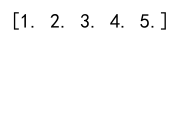
Here, we use numpy where to replace NaN values with the mean of non-NaN values, a common preprocessing step.
Advanced Techniques with Numpy Where
Let’s explore some more advanced techniques using numpy where:
1. Conditional assignment with multiple arrays
import numpy as np
arr1 = np.array([1, 2, 3, 4, 5])
arr2 = np.array([10, 20, 30, 40, 50])
condition = arr1 > 3
result = np.where(condition, arr1, arr2)
print(result)
Output:
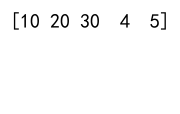
This example demonstrates how to choose elements from two different arrays based on a condition.
2. Using numpy where with custom dtypes
import numpy as np
arr = np.array([1, 2, 3, 4, 5])
result = np.where(arr > 3, "numpyarray.com", arr).astype(object)
print(result)
Output:
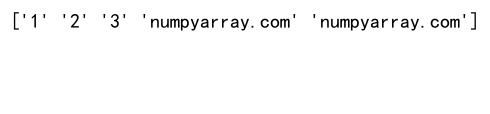
Here, we use the astype method to create an array with mixed types (strings and integers).
3. Combining numpy where with other numpy functions
import numpy as np
arr = np.array([1, 2, 3, 4, 5])
result = np.where(arr > np.mean(arr), "numpyarray.com", "numpy")
print(result)
Output:
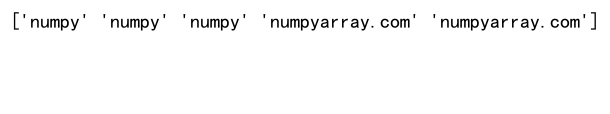
This example shows how to combine numpy where with other numpy functions like mean for more complex conditions.
Best Practices for Using Numpy Where
To make the most of numpy where, consider these best practices:
- Use vectorized operations: Numpy where is designed for vectorized operations on arrays. Avoid using it in loops when possible.
-
Understand broadcasting: Be aware of how numpy where handles arrays of different shapes to avoid unexpected results.
-
Type consistency: Pay attention to the data types of your input arrays and the values you’re assigning to ensure consistency.
-
Use boolean indexing for simple filtering: For simple filtering operations, boolean indexing can be more readable and sometimes faster than numpy where.
-
Combine with other numpy functions: Leverage the power of numpy by combining where with other functions like mean, std, or logical operations.
Numpy where Conclusion
Numpy where is a versatile and powerful function that plays a crucial role in array manipulation and data analysis. From basic conditional operations to complex data transformations, numpy where offers a wide range of applications in scientific computing and machine learning.
By mastering numpy where, you can significantly enhance your data processing capabilities, making your code more efficient and expressive. Whether you’re cleaning data, engineering features, or performing advanced array operations, numpy where is an indispensable tool in your numpy toolkit.
As you continue to work with numpy arrays, remember to explore the various use cases and techniques we’ve covered in this guide. Practice applying numpy where in different scenarios to fully grasp its potential and become proficient in conditional array operations.
With its flexibility and performance, numpy where remains a cornerstone function in the numpy library, enabling data scientists and analysts to tackle complex data manipulation tasks with ease and efficiency.