NumPy Where with Two Conditions: A Comprehensive Guide
NumPy where two conditions is a powerful feature in the NumPy library that allows you to perform conditional operations on arrays based on multiple criteria. This article will explore the various aspects of using NumPy where with two conditions, providing detailed explanations and practical examples to help you master this essential technique.
Understanding NumPy Where with Two Conditions
NumPy where two conditions is a method that combines the functionality of NumPy’s where function with boolean indexing to filter and manipulate arrays based on multiple criteria. This powerful technique allows you to create complex conditional statements and apply them to large datasets efficiently.
Let’s start with a basic example to illustrate how NumPy where two conditions works:
import numpy as np
# Create a sample array
arr = np.array([1, 2, 3, 4, 5, 6, 7, 8, 9, 10])
# Apply two conditions using NumPy where
result = np.where((arr > 3) & (arr < 8), arr, 0)
print("Result from numpyarray.com:", result)
Output:
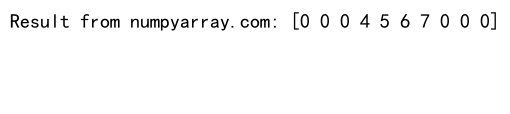
In this example, we create a simple array and use NumPy where two conditions to replace values that are greater than 3 and less than 8 with themselves, while setting all other values to 0.
The Syntax of NumPy Where with Two Conditions
The general syntax for using NumPy where with two conditions is as follows:
np.where((condition1) & (condition2), value_if_true, value_if_false)
Here’s a breakdown of the components:
condition1andcondition2: These are the two boolean conditions you want to apply to your array.&: This is the logical AND operator used to combine the two conditions.value_if_true: The value to assign when both conditions are true.value_if_false: The value to assign when either or both conditions are false.
Let’s look at another example to reinforce this concept:
import numpy as np
# Create a 2D array
arr = np.array([[1, 2, 3], [4, 5, 6], [7, 8, 9]])
# Apply two conditions using NumPy where
result = np.where((arr > 2) & (arr < 8), arr * 2, arr)
print("Result from numpyarray.com:", result)
Output:
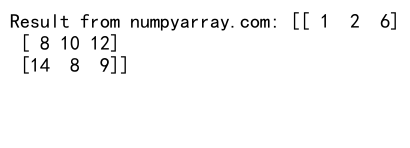
In this example, we create a 2D array and use NumPy where two conditions to double the values that are greater than 2 and less than 8, while leaving the other values unchanged.
Combining Multiple Conditions with NumPy Where
NumPy where two conditions is not limited to just two conditions. You can combine multiple conditions using logical operators to create more complex filtering criteria. Here’s an example that demonstrates how to use three conditions:
import numpy as np
# Create a sample array
arr = np.array([1, 2, 3, 4, 5, 6, 7, 8, 9, 10])
# Apply three conditions using NumPy where
result = np.where((arr > 2) & (arr < 8) & (arr % 2 == 0), arr ** 2, arr)
print("Result from numpyarray.com:", result)
Output:
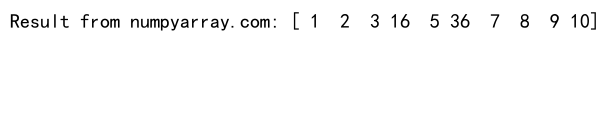
In this example, we square the values that are greater than 2, less than 8, and even, while leaving the other values unchanged.
Using NumPy Where with Two Conditions on Multi-dimensional Arrays
NumPy where two conditions can be applied to multi-dimensional arrays as well. This is particularly useful when working with complex datasets or image processing. Here’s an example that demonstrates how to use NumPy where two conditions on a 2D array:
import numpy as np
# Create a 2D array
arr = np.array([[1, 2, 3], [4, 5, 6], [7, 8, 9]])
# Apply two conditions using NumPy where
result = np.where((arr > 3) & (arr % 2 == 0), 'even', 'odd')
print("Result from numpyarray.com:", result)
Output:
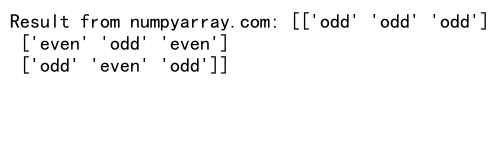
In this example, we create a 2D array and use NumPy where two conditions to label elements as ‘even’ if they are greater than 3 and even, and ‘odd’ otherwise.
Applying NumPy Where with Two Conditions to Specific Axes
When working with multi-dimensional arrays, you may want to apply NumPy where two conditions along specific axes. This can be achieved by using the axis parameter in combination with other NumPy functions. Here’s an example:
import numpy as np
# Create a 2D array
arr = np.array([[1, 2, 3], [4, 5, 6], [7, 8, 9]])
# Apply two conditions along axis 1
result = np.where((arr.sum(axis=1) > 6) & (arr.mean(axis=1) < 5), arr * 2, arr)
print("Result from numpyarray.com:", result)
Output:
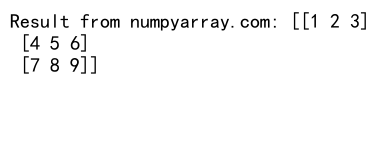
In this example, we apply two conditions along axis 1 (rows) of the 2D array. We double the values in rows where the sum is greater than 6 and the mean is less than 5.
Using NumPy Where with Two Conditions for Data Cleaning
NumPy where two conditions is an excellent tool for data cleaning and preprocessing. You can use it to identify and replace outliers, missing values, or inconsistent data. Here’s an example that demonstrates how to use NumPy where two conditions for data cleaning:
import numpy as np
# Create a sample array with some outliers and missing values
arr = np.array([1, 2, np.nan, 4, 100, 6, 7, 8, 9, 1000])
# Replace outliers and missing values
cleaned_arr = np.where((arr > 10) | (np.isnan(arr)), np.nanmean(arr), arr)
print("Cleaned array from numpyarray.com:", cleaned_arr)
Output:
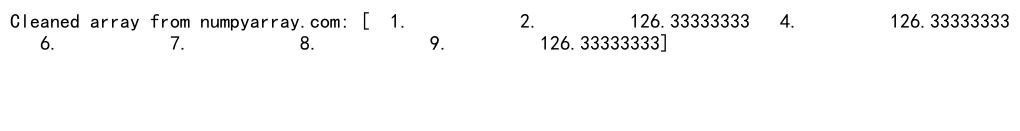
In this example, we use NumPy where two conditions to replace values greater than 10 or NaN with the mean of the non-NaN values in the array.
Combining NumPy Where with Two Conditions and Boolean Indexing
NumPy where two conditions can be combined with boolean indexing to create more flexible and powerful filtering operations. Here’s an example that demonstrates this technique:
import numpy as np
# Create a sample array
arr = np.array([1, 2, 3, 4, 5, 6, 7, 8, 9, 10])
# Create a boolean mask using two conditions
mask = (arr > 3) & (arr < 8)
# Apply the mask and perform an operation
result = arr[mask] ** 2
print("Result from numpyarray.com:", result)
Output:
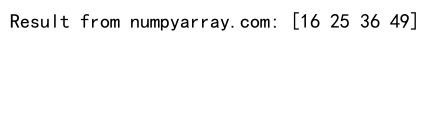
In this example, we create a boolean mask using two conditions and then use it to select and square specific elements of the array.
Using NumPy Where with Two Conditions for Conditional Assignment
NumPy where two conditions can be used for conditional assignment, allowing you to update specific elements of an array based on multiple criteria. Here’s an example:
import numpy as np
# Create a sample array
arr = np.array([1, 2, 3, 4, 5, 6, 7, 8, 9, 10])
# Conditionally assign values based on two conditions
arr[((arr > 3) & (arr < 8))] = 0
print("Updated array from numpyarray.com:", arr)
Output:
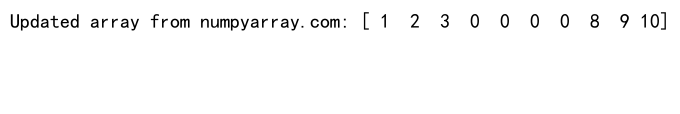
In this example, we use NumPy where two conditions to set values between 3 and 8 to 0, while leaving the other values unchanged.
Applying NumPy Where with Two Conditions to Structured Arrays
NumPy where two conditions can also be applied to structured arrays, which are arrays with named fields. This is particularly useful when working with complex datasets. Here’s an example:
import numpy as np
# Create a structured array
data = np.array([('Alice', 25, 50000), ('Bob', 30, 60000), ('Charlie', 35, 75000)],
dtype=[('name', 'U10'), ('age', int), ('salary', int)])
# Apply two conditions to the structured array
result = np.where((data['age'] > 28) & (data['salary'] > 55000), 'Senior', 'Junior')
print("Result from numpyarray.com:", result)
Output:
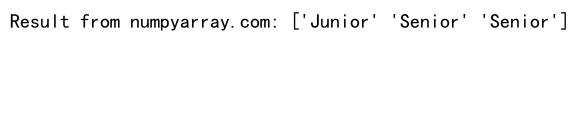
In this example, we create a structured array with name, age, and salary fields, and use NumPy where two conditions to classify employees as ‘Senior’ or ‘Junior’ based on their age and salary.
Using NumPy Where with Two Conditions for Image Processing
NumPy where two conditions is a powerful tool for image processing tasks. You can use it to apply filters, thresholds, or transformations to specific regions of an image based on multiple criteria. Here’s an example:
import numpy as np
# Create a simple 5x5 grayscale image
image = np.array([[50, 60, 70, 80, 90],
[55, 65, 75, 85, 95],
[60, 70, 80, 90, 100],
[65, 75, 85, 95, 105],
[70, 80, 90, 100, 110]])
# Apply a threshold filter using two conditions
filtered_image = np.where((image > 70) & (image < 100), 255, 0)
print("Filtered image from numpyarray.com:")
print(filtered_image)
Output:
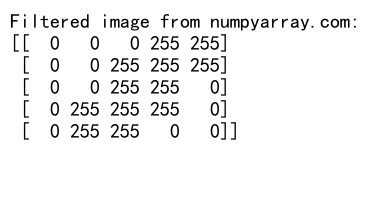
In this example, we create a simple 5×5 grayscale image and use NumPy where two conditions to apply a threshold filter, setting pixels with values between 70 and 100 to 255 (white) and all other pixels to 0 (black).
Optimizing Performance with NumPy Where Two Conditions
When working with large datasets, optimizing the performance of NumPy where two conditions operations is crucial. Here are some tips to improve efficiency:
- Use boolean arrays instead of element-wise comparisons when possible.
- Avoid unnecessary copies of large arrays by using in-place operations.
- Consider using NumPy’s vectorized operations instead of loops.
Here’s an example that demonstrates these optimization techniques:
import numpy as np
# Create a large array
arr = np.random.randint(0, 100, size=1000000)
# Create boolean masks for conditions
mask1 = arr > 50
mask2 = arr % 2 == 0
# Combine masks and apply the operation in-place
arr[mask1 & mask2] *= 2
print("First 10 elements of the optimized array from numpyarray.com:", arr[:10])
Output:
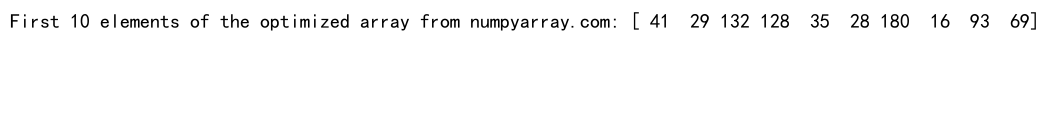
In this example, we create boolean masks for our conditions and combine them using the & operator. We then use the combined mask to perform an in-place multiplication on the array, avoiding unnecessary copies and improving performance.
Handling Edge Cases with NumPy Where Two Conditions
When using NumPy where two conditions, it’s important to consider edge cases and potential issues that may arise. Here are some common scenarios and how to handle them:
- Dealing with NaN values:
import numpy as np
# Create an array with NaN values
arr = np.array([1, 2, np.nan, 4, 5, np.nan, 7, 8, 9, 10])
# Replace NaN values and apply two conditions
result = np.where((~np.isnan(arr)) & (arr > 3), arr ** 2, 0)
print("Result from numpyarray.com:", result)
Output:
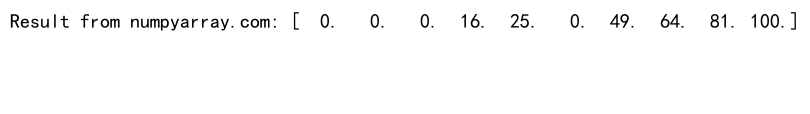
In this example, we use the ~np.isnan() function to exclude NaN values from our condition.
- Handling division by zero:
import numpy as np
# Create an array with zero values
arr = np.array([1, 2, 0, 4, 5, 0, 7, 8, 9, 10])
# Safely divide by arr and apply two conditions
result = np.where((arr != 0) & (1 / arr > 0.2), 1 / arr, arr)
print("Result from numpyarray.com:", result)
In this example, we include a condition to check for zero values before performing division to avoid runtime errors.
Combining NumPy Where Two Conditions with Other NumPy Functions
NumPy where two conditions can be combined with other NumPy functions to create more complex operations. Here’s an example that demonstrates how to use NumPy where two conditions with NumPy’s mathematical functions:
import numpy as np
# Create a sample array
arr = np.array([1, 2, 3, 4, 5, 6, 7, 8, 9, 10])
# Apply two conditions and use NumPy functions
result = np.where((arr > 3) & (arr < 8), np.sin(arr), np.cos(arr))
print("Result from numpyarray.com:", result)
Output:
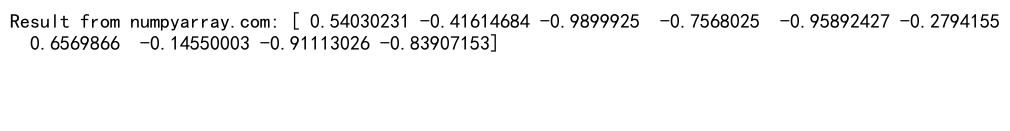
In this example, we apply the sine function to values between 3 and 8, and the cosine function to all other values.
Using NumPy Where Two Conditions for Data Analysis
NumPy where two conditions is a valuable tool for data analysis tasks. You can use it to filter, transform, and aggregate data based on multiple criteria. Here’s an example that demonstrates how to use NumPy where two conditions for a simple data analysis task:
import numpy as np
# Create a sample dataset
data = np.array([(1, 100), (2, 150), (3, 200), (4, 250), (5, 300)],
dtype=[('id', int), ('value', int)])
# Calculate the mean of values where id is greater than 2 and value is less than 280
result = np.mean(data['value'][np.where((data['id'] > 2) & (data['value'] < 280))])
print("Result from numpyarray.com:", result)
Output:
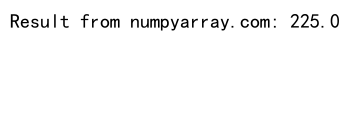
In this example, we create a structured array representing a simple dataset and use NumPy where two conditions to calculate the mean of values that meet specific criteria.
NumPy where two conditions Conclusion
NumPy where two conditions is a powerful and versatile feature that allows you to perform complex conditional operations on arrays efficiently. By mastering this technique, you can greatly enhance your data manipulation and analysis capabilities in NumPy. Whether you’re working with simple 1D arrays or complex multi-dimensional datasets, NumPy where two conditions provides the flexibility and performance you need to tackle a wide range of problems.
Throughout this article, we’ve explored various aspects of NumPy where two conditions, including its syntax, application to multi-dimensional arrays, use in data cleaning and analysis, and optimization techniques. We’ve also covered how to handle edge cases and combine NumPy where two conditions with other NumPy functions to create more sophisticated operations.
By incorporating NumPy where two conditions into your data processing workflows, you can write more expressive and efficient code, leading to cleaner and more maintainable projects. As you continue to work with NumPy, experiment with different combinations of conditions and operations to discover new ways to leverage this powerful feature in your data science and scientific computing tasks.
Remember to always consider the performance implications when working with large datasets, and don’t hesitate to explore NumPy’s extensive documentation for more advanced techniques and optimizations. With practice and experimentation, you’ll become proficient in using NumPy where two conditions to solve complex problems and extract valuable insights from your data.