NumPy Where with Multiple Conditions: A Comprehensive Guide
NumPy where multiple conditions is a powerful feature in the NumPy library that allows you to perform conditional operations on arrays based on multiple criteria. This article will explore the various aspects of using NumPy where with multiple conditions, providing detailed explanations and practical examples to help you master this essential technique.
Understanding NumPy Where with Multiple Conditions
NumPy where multiple conditions is a versatile tool for filtering and manipulating arrays based on complex logical criteria. It combines the functionality of NumPy’s where function with boolean indexing, allowing you to apply multiple conditions simultaneously to select or modify specific elements in an array.
The basic syntax for using NumPy where with multiple conditions is as follows:
import numpy as np
result = np.where((condition1) & (condition2) & ..., value_if_true, value_if_false)
In this syntax, you can specify multiple conditions using logical operators such as & (AND) and | (OR). The where function then evaluates these conditions element-wise and returns an array where elements that satisfy all conditions are replaced with value_if_true, and elements that don’t satisfy the conditions are replaced with value_if_false.
Let’s dive deeper into the various aspects of using NumPy where with multiple conditions and explore its applications through practical examples.
Basic Usage of NumPy Where with Multiple Conditions
To get started with NumPy where multiple conditions, let’s look at a simple example that demonstrates how to filter an array based on two conditions:
import numpy as np
# Create a sample array
arr = np.array([1, 2, 3, 4, 5, 6, 7, 8, 9, 10])
# Apply multiple conditions using NumPy where
result = np.where((arr > 3) & (arr < 8), 'numpyarray.com', arr)
print(result)
Output:
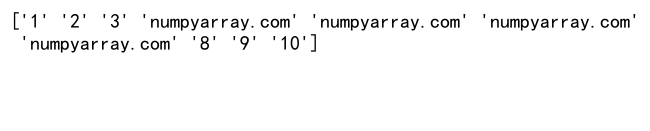
In this example, we create a sample array and use NumPy where multiple conditions to replace elements that are greater than 3 and less than 8 with the string ‘numpyarray.com’. The remaining elements are left unchanged.
The & operator is used to combine the two conditions (arr > 3) and (arr < 8). This ensures that both conditions must be true for an element to be replaced.
Combining Multiple Conditions with Logical Operators
NumPy where multiple conditions allows you to combine various conditions using logical operators. The most commonly used operators are:
&(AND): Both conditions must be true|(OR): At least one condition must be true~(NOT): Negates a condition
Let’s explore how to use these operators with NumPy where multiple conditions:
import numpy as np
# Create a 2D array
arr = np.array([[1, 2, 3],
[4, 5, 6],
[7, 8, 9]])
# Apply multiple conditions with AND and OR operators
result = np.where((arr > 3) & (arr < 8) | (arr == 1), 'numpyarray.com', arr)
print(result)
Output:
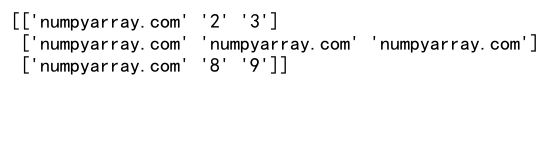
In this example, we use both the & and | operators to combine multiple conditions. The elements that are greater than 3 AND less than 8, OR equal to 1, are replaced with the string ‘numpyarray.com’.
You can also use the ~ operator to negate conditions:
import numpy as np
# Create a sample array
arr = np.array([1, 2, 3, 4, 5, 6, 7, 8, 9, 10])
# Apply multiple conditions with NOT operator
result = np.where(~((arr < 3) | (arr > 8)), 'numpyarray.com', arr)
print(result)
Output:
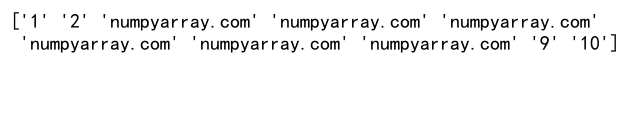
In this case, we replace elements that are NOT (less than 3 OR greater than 8) with ‘numpyarray.com’. This effectively selects elements between 3 and 8, inclusive.
Using NumPy Where with Multiple Conditions on Multi-dimensional Arrays
NumPy where multiple conditions can be applied to multi-dimensional arrays as well. The conditions are evaluated element-wise across all dimensions. Here’s an example using a 2D array:
import numpy as np
# Create a 2D array
arr = np.array([[1, 2, 3],
[4, 5, 6],
[7, 8, 9]])
# Apply multiple conditions on a 2D array
result = np.where((arr % 2 == 0) & (arr > 2), 'numpyarray.com', arr)
print(result)
Output:
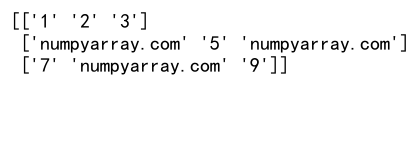
In this example, we replace even numbers greater than 2 with the string ‘numpyarray.com’. The conditions are applied to each element of the 2D array.
Applying Different Actions Based on Multiple Conditions
NumPy where multiple conditions allows you to specify different actions for different combinations of conditions. This can be achieved by nesting np.where functions:
import numpy as np
# Create a sample array
arr = np.array([1, 2, 3, 4, 5, 6, 7, 8, 9, 10])
# Apply different actions based on multiple conditions
result = np.where(arr < 4, 'numpyarray.com_low',
np.where((arr >= 4) & (arr < 8), 'numpyarray.com_medium',
'numpyarray.com_high'))
print(result)
Output:
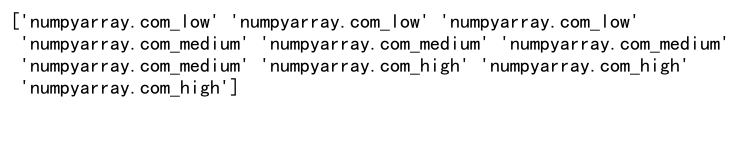
In this example, we categorize the elements of the array into three groups based on their values:
– Values less than 4 are replaced with ‘numpyarray.com_low’
– Values between 4 and 7 (inclusive) are replaced with ‘numpyarray.com_medium’
– Values 8 and above are replaced with ‘numpyarray.com_high’
Using NumPy Where with Multiple Conditions for Data Cleaning
NumPy where multiple conditions can be particularly useful for data cleaning tasks. Let’s look at an example where we clean a dataset by replacing outliers:
import numpy as np
# Create a sample dataset with outliers
data = np.array([1, 2, 1000, 3, 4, 5, -500, 6, 7, 8])
# Define the acceptable range
lower_bound = 0
upper_bound = 10
# Clean the data by replacing outliers
cleaned_data = np.where((data >= lower_bound) & (data <= upper_bound), data, 'numpyarray.com_outlier')
print(cleaned_data)
Output:
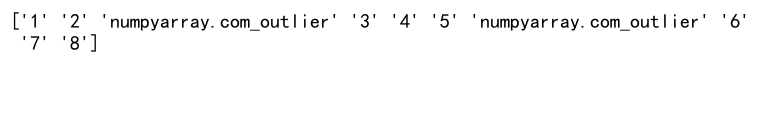
In this example, we replace values that fall outside the range [0, 10] with the string ‘numpyarray.com_outlier’. This helps identify and handle outliers in the dataset.
Combining NumPy Where Multiple Conditions with Mathematical Operations
You can combine NumPy where multiple conditions with mathematical operations to perform conditional calculations. Here’s an example:
import numpy as np
# Create a sample array
arr = np.array([1, 2, 3, 4, 5, 6, 7, 8, 9, 10])
# Apply mathematical operations based on multiple conditions
result = np.where((arr > 3) & (arr < 8), arr ** 2, arr + 100)
print(result)
Output:
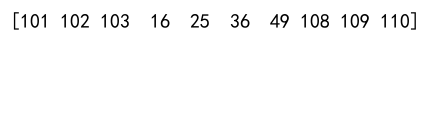
In this example, we square the elements that are greater than 3 and less than 8, while adding 100 to the remaining elements.
Using NumPy Where Multiple Conditions with Custom Functions
You can also use custom functions with NumPy where multiple conditions to perform more complex operations. Here’s an example:
import numpy as np
def custom_operation(x):
return f"numpyarray.com_{x * 2}"
# Create a sample array
arr = np.array([1, 2, 3, 4, 5, 6, 7, 8, 9, 10])
# Apply custom function based on multiple conditions
result = np.where((arr > 3) & (arr < 8), custom_operation(arr), arr)
print(result)
Output:
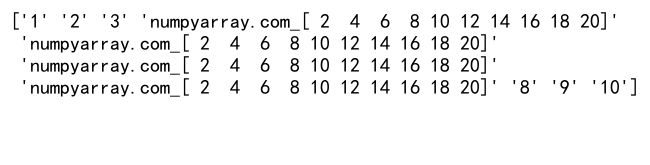
In this example, we define a custom function custom_operation that multiplies its input by 2 and prepends “numpyarray.com_” to the result. We then apply this function to elements that satisfy the given conditions.
Handling NaN Values with NumPy Where Multiple Conditions
NumPy where multiple conditions can be used to handle NaN (Not a Number) values in arrays. Here’s an example:
import numpy as np
# Create a sample array with NaN values
arr = np.array([1, 2, np.nan, 4, 5, np.nan, 7, 8, 9, 10])
# Replace NaN values based on multiple conditions
result = np.where(np.isnan(arr), 'numpyarray.com_nan', np.where(arr > 5, 'numpyarray.com_high', arr))
print(result)
Output:
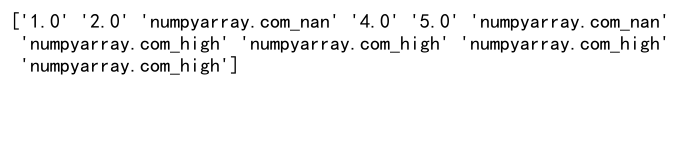
In this example, we first replace NaN values with ‘numpyarray.com_nan’, and then replace values greater than 5 with ‘numpyarray.com_high’. The remaining values are left unchanged.
Using NumPy Where Multiple Conditions with Boolean Indexing
NumPy where multiple conditions can be combined with boolean indexing to create powerful filtering operations. Here’s an example:
import numpy as np
# Create a sample array
arr = np.array([1, 2, 3, 4, 5, 6, 7, 8, 9, 10])
# Create a boolean mask based on multiple conditions
mask = (arr > 3) & (arr < 8)
# Use boolean indexing to filter the array
filtered_arr = arr[mask]
# Apply additional operations on the filtered array
result = np.where(filtered_arr % 2 == 0, 'numpyarray.com_even', 'numpyarray.com_odd')
print(result)
Output:
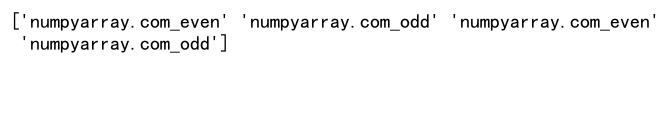
In this example, we first create a boolean mask based on multiple conditions. We then use this mask to filter the original array. Finally, we apply an additional condition to categorize the filtered elements as even or odd.
Applying NumPy Where Multiple Conditions to Structured Arrays
NumPy where multiple conditions can also be applied to structured arrays, which are arrays with named fields. Here’s an example:
import numpy as np
# Create a structured array
data = np.array([('Alice', 25, 'New York'),
('Bob', 30, 'London'),
('Charlie', 35, 'Paris'),
('David', 40, 'Tokyo')],
dtype=[('name', 'U10'), ('age', int), ('city', 'U10')])
# Apply multiple conditions to the structured array
result = np.where((data['age'] > 30) & (data['city'] == 'Paris'),
'numpyarray.com_match', 'numpyarray.com_no_match')
print(result)
Output:
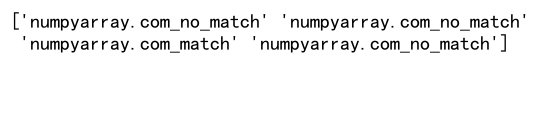
In this example, we create a structured array with name, age, and city fields. We then apply multiple conditions to check for people over 30 years old living in Paris.
Using NumPy Where Multiple Conditions with Date and Time Data
NumPy where multiple conditions can be used with date and time data when working with NumPy’s datetime64 dtype. Here’s an example:
import numpy as np
# Create an array of dates
dates = np.array(['2023-01-01', '2023-02-15', '2023-03-30', '2023-04-10', '2023-05-20'],
dtype='datetime64')
# Define date range conditions
start_date = np.datetime64('2023-02-01')
end_date = np.datetime64('2023-04-30')
# Apply multiple conditions to filter dates
result = np.where((dates >= start_date) & (dates <= end_date),
'numpyarray.com_in_range', 'numpyarray.com_out_of_range')
print(result)
Output:
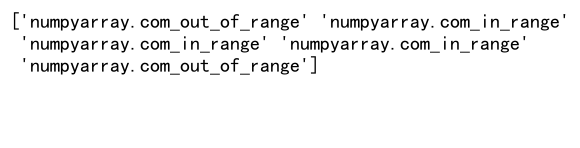
In this example, we create an array of dates and use NumPy where multiple conditions to filter dates within a specific range.
Optimizing Performance with NumPy Where Multiple Conditions
When working with large arrays, optimizing the performance of NumPy where multiple conditions becomes crucial. Here are some tips to improve performance:
- Use boolean indexing instead of multiple nested
np.wherecalls:
import numpy as np
# Create a large array
arr = np.random.randint(0, 100, size=1000000)
# Inefficient approach with nested np.where
result_slow = np.where(arr < 30, 'numpyarray.com_low',
np.where((arr >= 30) & (arr < 70), 'numpyarray.com_medium',
'numpyarray.com_high'))
# Efficient approach with boolean indexing
result_fast = np.full(arr.shape, 'numpyarray.com_high', dtype=object)
result_fast[arr < 30] = 'numpyarray.com_low'
result_fast[(arr >= 30) & (arr < 70)] = 'numpyarray.com_medium'
# Both approaches produce the same result, but the second one is faster for large arrays
- Use vectorized operations instead of loops:
import numpy as np
# Create a sample array
arr = np.random.randint(0, 100, size=(1000, 1000))
# Inefficient approach using loops
result_slow = np.zeros_like(arr, dtype=object)
for i in range(arr.shape[0]):
for j in range(arr.shape[1]):
if arr[i, j] < 30:
result_slow[i, j] = 'numpyarray.com_low'
elif 30 <= arr[i, j] < 70:
result_slow[i, j] = 'numpyarray.com_medium'
else:
result_slow[i, j] = 'numpyarray.com_high'
# Efficient approach using vectorized operations
result_fast = np.where(arr < 30, 'numpyarray.com_low',
np.where((arr >= 30) & (arr < 70), 'numpyarray.com_medium',
'numpyarray.com_high'))
# Both approaches produce the same result, but the second one is much faster
Handling Edge Cases with NumPy Where Multiple Conditions
When using NumPy where multiple conditions, it’s important to consider edge cases and potential issues. Here are some examples of how to handle common edge cases:
- Dealing with empty arrays:
import numpy as np
# Create an empty array
empty_arr = np.array([])
# Apply multiple conditions to an empty array
result = np.where((empty_arr > 0) & (empty_arr < 10), 'numpyarray.com', empty_arr)
print(result) # This will print an empty array
Output:
![]()
- Handling division by zero:
import numpy as np
# Create a sample array with zeros
arr = np.array([1, 2, 0, 4, 5, 0, 7, 8, 9, 0])
# Avoid division by zero using multiple conditions
result = np.where((arr != 0) & (10 / arr > 2), 'numpyarray.com', arr)
print(result)
- Dealing with infinite values:
import numpy as np
# Create a sample array with infinite values
arr = np.array([1, 2, np.inf, 4, 5, -np.inf, 7, 8, 9, 10])
# Handle infinite values using multiple conditions
result = np.where(np.isinf(arr), 'numpyarray.com_inf',
np.where(arr > 5, 'numpyarray.com_high', arr))
print(result)
Output:
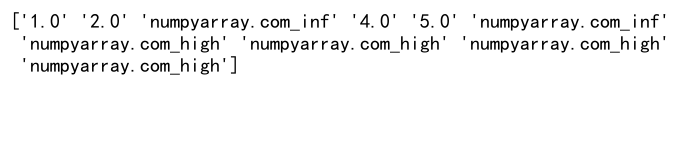
Combining NumPy Where Multiple Conditions with Other NumPy Functions
NumPy where multiple conditions can be combined with other NumPy functions to perform more complex operations. Here are some examples:
- Using1. Using NumPy where multiple conditions with np.select:
import numpy as np
# Create a sample array
arr = np.array([1, 2, 3, 4, 5, 6, 7, 8, 9, 10])
# Define multiple conditions and corresponding values
conditions = [
(arr < 3),
(arr >= 3) & (arr < 7),
(arr >= 7)
]
choices = ['numpyarray.com_low', 'numpyarray.com_medium', 'numpyarray.com_high']
# Use np.select to apply multiple conditions
result = np.select(conditions, choices, default='numpyarray.com_unknown')
print(result)
Output:
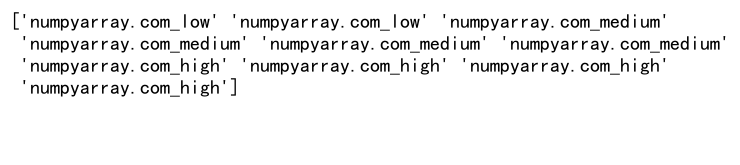
In this example, we use np.select to apply multiple conditions and assign corresponding values. This can be more readable than nested np.where calls for complex conditions.
- Combining NumPy where multiple conditions with np.vectorize:
import numpy as np
def custom_function(x):
if x < 3:
return 'numpyarray.com_low'
elif 3 <= x < 7:
return 'numpyarray.com_medium'
else:
return 'numpyarray.com_high'
# Create a sample array
arr = np.array([1, 2, 3, 4, 5, 6, 7, 8, 9, 10])
# Vectorize the custom function
vectorized_func = np.vectorize(custom_function)
# Apply the vectorized function to the array
result = vectorized_func(arr)
print(result)
Output:
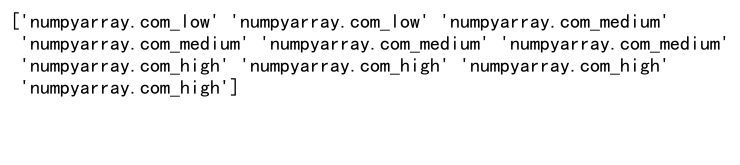
In this example, we define a custom function and use np.vectorize to apply it element-wise to the array. This approach can be useful when you need to apply complex logic that’s difficult to express using NumPy where multiple conditions alone.
Advanced Techniques with NumPy Where Multiple Conditions
Let’s explore some advanced techniques using NumPy where multiple conditions:
- Applying conditions to specific axes of multi-dimensional arrays:
import numpy as np
# Create a 2D array
arr = np.array([[1, 2, 3],
[4, 5, 6],
[7, 8, 9]])
# Apply conditions along the first axis (rows)
row_sums = np.sum(arr, axis=1)
result = np.where((row_sums > 6) & (row_sums < 15), 'numpyarray.com', arr)
print(result)
Output:
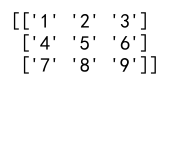
In this example, we apply conditions based on the sum of each row in the 2D array.
- Using NumPy where multiple conditions with masked arrays:
import numpy as np
# Create a sample array with some invalid data
arr = np.array([1, 2, -999, 4, 5, -999, 7, 8, 9, 10])
# Create a masked array
masked_arr = np.ma.masked_array(arr, mask=(arr == -999))
# Apply multiple conditions to the masked array
result = np.ma.where((masked_arr > 3) & (masked_arr < 8), 'numpyarray.com', masked_arr)
print(result)
Output:
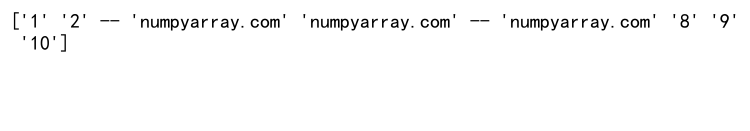
In this example, we use a masked array to handle invalid data (-999) and then apply multiple conditions to the masked array.
- Applying NumPy where multiple conditions to structured arrays with compound dtypes:
import numpy as np
# Create a structured array with compound dtypes
dt = np.dtype([('name', 'U10'), ('age', int), ('scores', '(3,)f')])
data = np.array([('Alice', 25, [80, 85, 90]),
('Bob', 30, [70, 75, 80]),
('Charlie', 35, [90, 95, 100])], dtype=dt)
# Apply multiple conditions to the structured array
result = np.where((data['age'] > 28) & (np.mean(data['scores'], axis=1) > 80),
'numpyarray.com_high_performer', 'numpyarray.com_standard')
print(result)
Output:
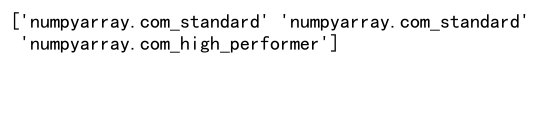
In this example, we create a structured array with a compound dtype that includes a nested array for scores. We then apply multiple conditions based on age and average score.
Best Practices for Using NumPy Where Multiple Conditions
When working with NumPy where multiple conditions, it’s important to follow best practices to ensure efficient and maintainable code. Here are some recommendations:
- Use parentheses to group conditions:
Always use parentheses to group individual conditions when combining them with logical operators. This improves readability and prevents potential errors due to operator precedence.
import numpy as np
arr = np.array([1, 2, 3, 4, 5, 6, 7, 8, 9, 10])
# Good practice
result = np.where((arr > 3) & (arr < 8), 'numpyarray.com', arr)
# Avoid this
# result = np.where(arr > 3 & arr < 8, 'numpyarray.com', arr) # This will raise an error
- Use boolean indexing for simple filtering:
For simple filtering operations, boolean indexing can be more readable and efficient thannp.where.
import numpy as np
arr = np.array([1, 2, 3, 4, 5, 6, 7, 8, 9, 10])
# Using boolean indexing
mask = (arr > 3) & (arr < 8)
filtered_arr = arr[mask]
# Equivalent np.where operation
result = np.where((arr > 3) & (arr < 8), arr, np.nan)
filtered_arr_where = result[~np.isnan(result)]
- Avoid chaining too many conditions:
If you find yourself chaining many conditions, consider breaking them down into smaller, more manageable pieces or usingnp.selectfor better readability.
import numpy as np
arr = np.array([1, 2, 3, 4, 5, 6, 7, 8, 9, 10])
# Avoid chaining too many conditions
# result = np.where((arr > 1) & (arr < 4) | (arr > 6) & (arr < 9) | (arr == 10), 'numpyarray.com', arr)
# Better approach using np.select
conditions = [
(arr > 1) & (arr < 4),
(arr > 6) & (arr < 9),
(arr == 10)
]
choices = ['numpyarray.com_low', 'numpyarray.com_medium', 'numpyarray.com_high']
result = np.select(conditions, choices, default=arr)
- Use descriptive variable names:
When creating boolean masks or intermediate results, use descriptive variable names to improve code readability.
import numpy as np
arr = np.array([1, 2, 3, 4, 5, 6, 7, 8, 9, 10])
# Good practice
is_greater_than_three = arr > 3
is_less_than_eight = arr < 8
result = np.where(is_greater_than_three & is_less_than_eight, 'numpyarray.com', arr)
# Avoid this
# mask1 = arr > 3
# mask2 = arr < 8
# result = np.where(mask1 & mask2, 'numpyarray.com', arr)
- Consider using
np.logical_and,np.logical_or, andnp.logical_notfor complex conditions:
For complex conditions involving multiple arrays, using NumPy’s logical functions can be more efficient and easier to read than using the&,|, and~operators.
import numpy as np
arr1 = np.array([1, 2, 3, 4, 5])
arr2 = np.array([5, 4, 3, 2, 1])
# Using logical functions
condition = np.logical_and(arr1 > 2, arr2 < 4)
result = np.where(condition, 'numpyarray.com', 'other')
# Equivalent using operators
# condition = (arr1 > 2) & (arr2 < 4)
# result = np.where(condition, 'numpyarray.com', 'other')
Common Pitfalls and How to Avoid Them
When working with NumPy where multiple conditions, there are some common pitfalls that you should be aware of:
- Forgetting to use element-wise operators:
When working with arrays, make sure to use element-wise operators (&,|) instead of Python’s logical operators (and,or).
import numpy as np
arr = np.array([1, 2, 3, 4, 5])
# Correct usage
result = np.where((arr > 2) & (arr < 5), 'numpyarray.com', arr)
# Incorrect usage (will raise an error)
# result = np.where((arr > 2) and (arr < 5), 'numpyarray.com', arr)
- Mixing data types:
Be careful when mixing different data types in your conditions and output values. NumPy will try to find a common data type, which may lead to unexpected results.
import numpy as np
arr = np.array([1, 2, 3, 4, 5])
# This will result in an array of strings
result1 = np.where(arr > 3, 'numpyarray.com', arr)
# This will result in an array of floats
result2 = np.where(arr > 3, 3.14, arr)
print(result1.dtype, result2.dtype)
Output:
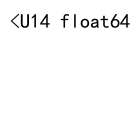
- Not considering the shape of the output:
When using NumPy where multiple conditions with broadcasting, make sure to consider the shape of the resulting array.
import numpy as np
arr = np.array([[1, 2, 3],
[4, 5, 6],
[7, 8, 9]])
# This will work as expected
result1 = np.where(arr > 5, 'numpyarray.com', arr)
# This will raise a ValueError due to shape mismatch
# result2 = np.where(arr > 5, ['numpyarray.com', 'other'], arr)
- Ignoring floating-point precision:
When working with floating-point numbers, be aware of potential precision issues when using equality comparisons.
import numpy as np
arr = np.array([0.1, 0.2, 0.3, 0.4, 0.5])
# This may not work as expected due to floating-point precision
result1 = np.where(arr == 0.3, 'numpyarray.com', arr)
# A better approach is to use np.isclose
result2 = np.where(np.isclose(arr, 0.3), 'numpyarray.com', arr)
print(result1, result2)
Output:
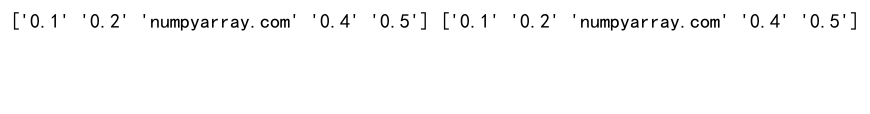
- Not handling NaN values properly:
When working with arrays that may contain NaN values, make sure to handle them appropriately in your conditions.
import numpy as np
arr = np.array([1, 2, np.nan, 4, 5])
# This will result in NaN values being propagated
result1 = np.where(arr > 2, 'numpyarray.com', arr)
# A better approach is to explicitly handle NaN values
result2 = np.where(np.isnan(arr), 'numpyarray.com_nan',
np.where(arr > 2, 'numpyarray.com', arr))
print(result1, result2)
Output:
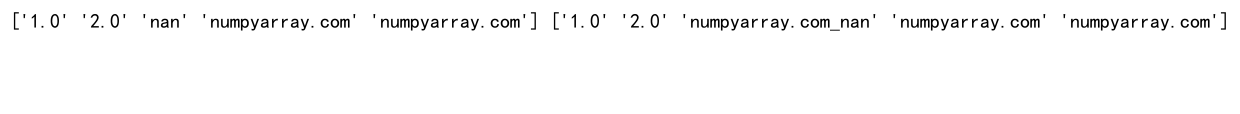
NumPy where multiple conditions Conclusion
NumPy where multiple conditions is a powerful and versatile tool for filtering and manipulating arrays based on complex criteria. Throughout this article, we’ve explored various aspects of using NumPy where with multiple conditions, including basic usage, combining conditions with logical operators, working with multi-dimensional arrays, and applying it to different data types.
We’ve also covered advanced techniques, best practices, and common pitfalls to help you make the most of this feature in your data analysis and scientific computing tasks. By mastering NumPy where multiple conditions, you’ll be able to write more efficient and expressive code for array manipulation and data processing.
Remember to always consider the performance implications when working with large datasets, and don’t hesitate to explore alternative approaches like boolean indexing or np.select when they might be more appropriate for your specific use case.
As you continue to work with NumPy, you’ll find that the ability to apply multiple conditions efficiently is an invaluable skill in your data science and numerical computing toolkit. Keep practicing and experimenting with different scenarios to fully grasp the power and flexibility of NumPy where multiple conditions.