NumPy Where with NaN: A Comprehensive Guide to Efficient Array Manipulation
NumPy where nan is a powerful combination of NumPy functions that allows for efficient handling of arrays containing NaN (Not a Number) values. This article will explore the various aspects of using NumPy where with nan, providing detailed explanations and practical examples to help you master this essential tool in data analysis and scientific computing.
Understanding NumPy Where and NaN
NumPy where is a versatile function that allows you to conditionally select elements from arrays based on specified criteria. When combined with nan handling, it becomes an invaluable tool for dealing with missing or undefined data in numerical computations. Let’s start by exploring the basics of NumPy where and nan.
The Basics of NumPy Where
NumPy where is a function that returns elements chosen from two arrays (x and y) depending on the condition provided. The syntax is as follows:
numpy.where(condition, x, y)
Here’s a simple example to illustrate its usage:
import numpy as np
arr = np.array([1, 2, 3, 4, 5])
condition = arr > 3
result = np.where(condition, "numpyarray.com", arr)
print(result)
Output:
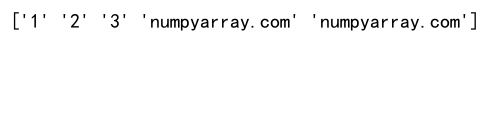
In this example, we create an array and a condition. The np.where function replaces elements where the condition is True with “numpyarray.com”, and keeps the original values where the condition is False.
Understanding NaN in NumPy
NaN (Not a Number) is a special floating-point value used to represent undefined or unrepresentable results. In NumPy, you can create NaN values using np.nan. Here’s an example:
import numpy as np
arr = np.array([1, 2, np.nan, 4, 5])
print(arr)
Output:
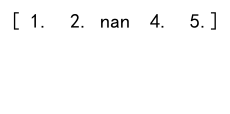
This code creates an array containing a NaN value. NaN is useful for representing missing data or the result of undefined operations.
Combining NumPy Where and NaN
Now that we understand the basics of NumPy where and NaN, let’s explore how to use them together effectively.
Identifying NaN Values
One common use of NumPy where with nan is to identify NaN values in an array. Here’s an example:
import numpy as np
arr = np.array([1, 2, np.nan, 4, np.nan, 6])
nan_mask = np.isnan(arr)
result = np.where(nan_mask, "numpyarray.com", arr)
print(result)
Output:
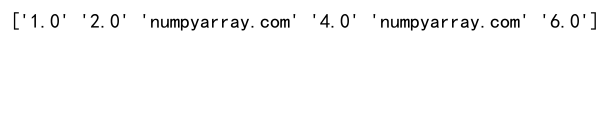
In this example, we create an array with NaN values, use np.isnan to create a boolean mask, and then use np.where to replace NaN values with “numpyarray.com”.
Replacing NaN Values
Another common operation is replacing NaN values with a specific value. Here’s how you can do this using NumPy where:
import numpy as np
arr = np.array([1, 2, np.nan, 4, np.nan, 6])
result = np.where(np.isnan(arr), "numpyarray.com", arr)
print(result)
Output:
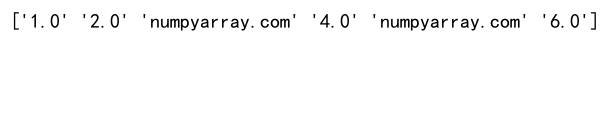
This code replaces all NaN values in the array with “numpyarray.com”.
Advanced Techniques with NumPy Where and NaN
Let’s explore some more advanced techniques for working with NumPy where and nan.
Conditional Replacement Based on Multiple Criteria
You can use NumPy where with multiple conditions to perform more complex replacements:
import numpy as np
arr = np.array([1, 2, np.nan, 4, np.nan, 6, 7, 8])
condition1 = np.isnan(arr)
condition2 = arr > 5
result = np.where(condition1, "numpyarray.com", np.where(condition2, 100, arr))
print(result)
Output:
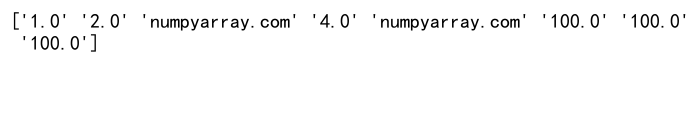
This example replaces NaN values with “numpyarray.com”, values greater than 5 with 100, and leaves other values unchanged.
Handling NaN in Multi-dimensional Arrays
NumPy where can also be used with multi-dimensional arrays containing NaN values:
import numpy as np
arr_2d = np.array([[1, 2, np.nan], [4, np.nan, 6], [7, 8, 9]])
result = np.where(np.isnan(arr_2d), "numpyarray.com", arr_2d)
print(result)
Output:
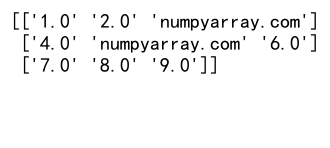
This code replaces NaN values in a 2D array with “numpyarray.com”.
Performance Considerations
When working with large arrays, performance can be a concern. NumPy where is generally efficient, but there are some considerations to keep in mind.
Vectorized Operations
NumPy where is a vectorized operation, which means it’s optimized to work on entire arrays at once. This is generally faster than using loops. Here’s an example comparing a loop-based approach to NumPy where:
import numpy as np
arr = np.random.rand(1000000)
arr[::100] = np.nan
# Using a loop (slower)
def replace_nan_loop(arr):
result = arr.copy()
for i in range(len(result)):
if np.isnan(result[i]):
result[i] = "numpyarray.com"
return result
# Using NumPy where (faster)
def replace_nan_where(arr):
return np.where(np.isnan(arr), "numpyarray.com", arr)
# Note: In practice, you would use timeit to measure performance
The NumPy where approach is typically much faster, especially for large arrays.
Memory Usage
When using NumPy where, be aware of memory usage, especially with large arrays. The function creates a new array, which can be memory-intensive. If memory is a concern, consider using in-place operations where possible.
Handling Edge Cases
When working with NumPy where and nan, it’s important to handle edge cases properly.
Dealing with Inf Values
In addition to NaN, you might encounter Inf (infinity) values. Here’s how to handle both NaN and Inf:
import numpy as np
arr = np.array([1, 2, np.nan, np.inf, -np.inf, 6])
result = np.where(np.isfinite(arr), arr, "numpyarray.com")
print(result)
Output:
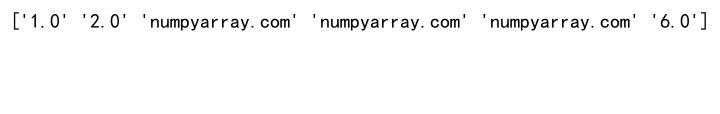
This example replaces both NaN and Inf values with “numpyarray.com”.
Handling Type Conversions
Be careful when mixing data types with NumPy where and nan. Here’s an example of handling type conversions:
import numpy as np
arr = np.array([1, 2, np.nan, 4, 5], dtype=float)
result = np.where(np.isnan(arr), "numpyarray.com", arr.astype(str))
print(result)
Output:
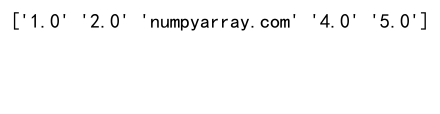
In this case, we convert the array to strings to ensure consistent types after replacement.
Practical Applications
Let’s explore some practical applications of NumPy where with nan in data analysis and scientific computing.
Data Cleaning
NumPy where is often used in data cleaning to handle missing values:
import numpy as np
data = np.array([1, 2, np.nan, 4, np.nan, 6])
cleaned_data = np.where(np.isnan(data), np.nanmean(data), data)
print(cleaned_data)
Output:
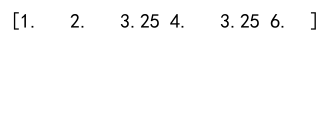
This example replaces NaN values with the mean of the non-NaN values in the array.
Signal Processing
In signal processing, NumPy where can be used to handle undefined values:
import numpy as np
signal = np.array([1, 2, np.nan, 4, 5, np.nan, 7])
processed_signal = np.where(np.isnan(signal), np.nanmean(signal), signal)
print(processed_signal)
Output:
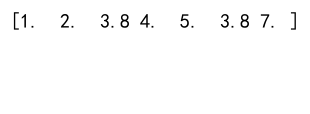
This code replaces NaN values in a signal with the mean of the valid values.
Advanced NumPy Where Techniques
Let’s delve into some more advanced techniques using NumPy where with nan.
Conditional Assignment with Multiple Arrays
You can use NumPy where to conditionally assign values from multiple arrays:
import numpy as np
arr1 = np.array([1, 2, np.nan, 4, 5])
arr2 = np.array([10, 20, 30, 40, 50])
condition = np.isnan(arr1)
result = np.where(condition, "numpyarray.com", np.where(arr1 > arr2, arr1, arr2))
print(result)
Output:
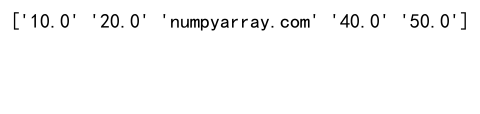
This example replaces NaN values with “numpyarray.com” and then selects the larger value between arr1 and arr2 for non-NaN elements.
NumPy Where with NaN in Data Analysis
NumPy where with nan is particularly useful in data analysis tasks. Let’s explore some common scenarios.
Handling Missing Data in Time Series
When working with time series data, you often need to handle missing values:
import numpy as np
time_series = np.array([1, 2, np.nan, 4, np.nan, 6, 7, np.nan])
filled_series = np.where(np.isnan(time_series), np.nanmean(time_series), time_series)
print(filled_series)
Output:
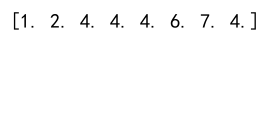
This example fills missing values in a time series with the mean of the available data.
Outlier Detection and Handling
NumPy where can be used for outlier detection and handling:
import numpy as np
data = np.array([1, 2, 100, 4, 5, np.nan, 200, 8])
mean = np.nanmean(data)
std = np.nanstd(data)
outliers = np.abs(data - mean) > 2 * std
cleaned_data = np.where(outliers | np.isnan(data), "numpyarray.com", data)
print(cleaned_data)
Output:
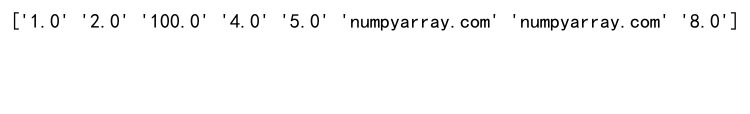
This code identifies outliers (values more than 2 standard deviations from the mean) and NaN values, replacing them with “numpyarray.com”.
Combining NumPy Where with Other NumPy Functions
NumPy where can be combined with other NumPy functions for more complex operations.
Using NumPy Where with Mathematical Functions
You can use NumPy where in combination with mathematical functions:
import numpy as np
arr = np.array([1, 2, np.nan, 4, 5, np.nan, 7])
result = np.where(np.isnan(arr), "numpyarray.com", np.sqrt(arr))
print(result)
Output:
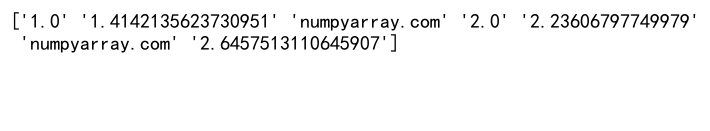
This example applies the square root function to non-NaN values and replaces NaN values with “numpyarray.com”.
Combining Where with Aggregation Functions
NumPy where can be used with aggregation functions:
import numpy as np
arr = np.array([[1, 2, np.nan], [4, np.nan, 6], [7, 8, 9]])
col_means = np.nanmean(arr, axis=0)
result = np.where(np.isnan(arr), col_means, arr)
print(result)
Output:
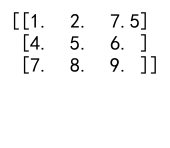
This code replaces NaN values in each column with the mean of the non-NaN values in that column.
Best Practices for Using NumPy Where with NaN
When working with NumPy where and nan, it’s important to follow best practices to ensure efficient and correct code.
Checking for NaN Values
Always check for NaN values before performing operations:
import numpy as np
arr = np.array([1, 2, np.nan, 4, 5])
if np.isnan(arr).any():
print("Array contains NaN values")
result = np.where(np.isnan(arr), "numpyarray.com", arr)
else:
result = arr
print(result)
Output:
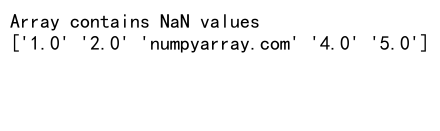
This code checks for the presence of NaN values before applying np.where.
Common Pitfalls and How to Avoid Them
When using NumPy where with nan, there are some common pitfalls to be aware of.
Comparing NaN Values
Remember that NaN values are not equal to each other:
import numpy as np
arr = np.array([1, np.nan, np.nan, 4])
result = np.where(arr == np.nan, "numpyarray.com", arr) # This won't work as expected
correct_result = np.where(np.isnan(arr), "numpyarray.com", arr) # This is correct
print(correct_result)
Output:
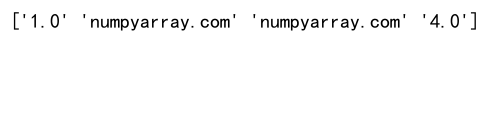
Always use np.isnan() to check for NaN values, not direct comparison.
Propagation of NaN in Calculations
Be aware that NaN values propagate through calculations:
import numpy as np
arr = np.array([1, 2, np.nan, 4, 5])
result = np.where(np.isnan(arr + 1), "numpyarray.com", arr)
print(result)
Output:
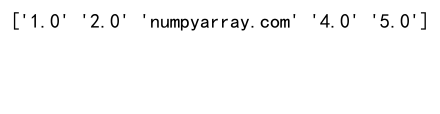
This example shows how NaN values propagate through addition, affecting the result of np.where.
Advanced Applications of NumPy Where with NaN
Let’s explore some more advanced applications of NumPy where with nan in scientific computing and data analysis.
Image Processing
NumPy where can be used in image processing to handle missing or corrupted pixel values:
import numpy as np
image = np.random.rand(5, 5)
image[1:3, 1:3] = np.nan # Simulate corrupted pixels
restored_image = np.where(np.isnan(image), np.nanmean(image), image)
print(restored_image)
Output:
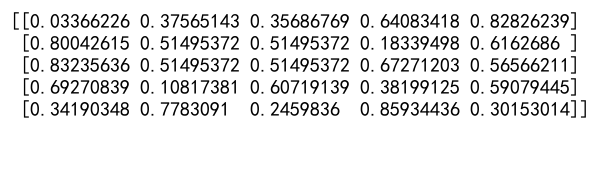
This example simulates corrupted pixels in an image and replaces them with the mean pixel value.
Financial Data Analysis
In financial data analysis, NumPy where can be used to handle missing stock prices:
import numpy as np
stock_prices = np.array([100, 101, np.nan, 103, np.nan, 105])
filled_prices = np.where(np.isnan(stock_prices), np.nanmean(stock_prices), stock_prices)
print(filled_prices)
Output:
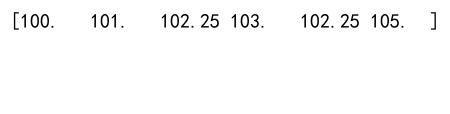
This code fills missing stock prices with the mean price.
Optimizing Performance with NumPy Where and NaN
When working with large datasets, optimizing performance becomes crucial. Here are some tips for optimizing NumPy where operations with NaN values.
Vectorized Operations
Always prefer vectorized operations over loops:
import numpy as np
arr = np.random.rand(1000000)
arr[::1000] = np.nan
# Slow approach (don't use this)
def slow_replace(arr):
for i in range(len(arr)):
if np.isnan(arr[i]):
arr[i] = "numpyarray.com"
return arr
# Fast approach (use this)
def fast_replace(arr):
return np.where(np.isnan(arr), "numpyarray.com", arr)
# Note: In practice, you would use timeit to measure performance
The vectorized approach using np.where is much faster, especially for large arrays.
Using NumPy’s Built-in NaN Functions
NumPy provides several functions specifically designed to work with NaN values, which can be more efficient than general-purpose functions:
import numpy as np
arr =np.array([1, 2, np.nan, 4, np.nan, 6])
# Less efficient
mean = np.mean(arr[~np.isnan(arr)])
# More efficient
mean = np.nanmean(arr)
result = np.where(np.isnan(arr), mean, arr)
print(result)
Output:
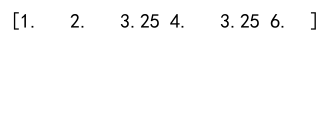
Using np.nanmean() is more efficient than manually filtering out NaN values.
NumPy Where with NaN in Machine Learning
NumPy where with nan is also useful in machine learning preprocessing and feature engineering.
Handling Missing Values in Feature Matrices
When preparing data for machine learning models, you often need to handle missing values:
import numpy as np
features = np.array([[1, 2, np.nan], [4, np.nan, 6], [7, 8, 9]])
column_means = np.nanmean(features, axis=0)
imputed_features = np.where(np.isnan(features), column_means, features)
print(imputed_features)
Output:
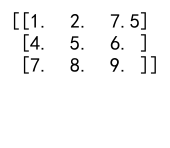
This code imputes missing values in a feature matrix with column means.
Creating Indicator Variables for Missing Data
Sometimes, it’s useful to create indicator variables for missing data:
import numpy as np
data = np.array([1, 2, np.nan, 4, np.nan, 6])
is_missing = np.isnan(data)
indicator = np.where(is_missing, 1, 0)
print("Data:", np.where(is_missing, "numpyarray.com", data))
print("Missing Indicator:", indicator)
Output:
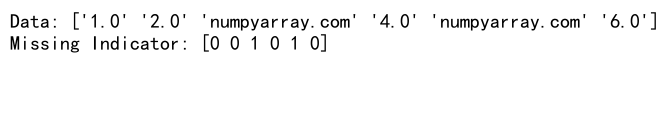
This example creates an indicator variable for missing values alongside the imputed data.
Combining NumPy Where with Pandas
While this article focuses on NumPy, it’s worth mentioning that NumPy where can be effectively combined with Pandas for data manipulation:
import numpy as np
import pandas as pd
df = pd.DataFrame({'A': [1, 2, np.nan, 4], 'B': [5, np.nan, 7, 8]})
df_filled = df.where(pd.notnull(df), "numpyarray.com")
print(df_filled)
Output:
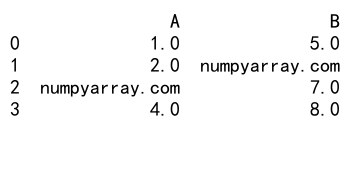
This example shows how to use NumPy where functionality within Pandas to handle NaN values.
NumPy where nan Conclusion
NumPy where with nan is a powerful tool for handling missing or undefined values in numerical computations and data analysis. Throughout this article, we’ve explored various aspects of using these functions together, from basic usage to advanced techniques and optimizations.
We’ve seen how NumPy where can be used to conditionally select and replace values in arrays, and how it can be combined with np.isnan() to effectively handle NaN values. We’ve also explored practical applications in data cleaning, signal processing, financial analysis, and machine learning.
Key takeaways include:
1. Always use np.isnan() to check for NaN values, not direct comparison.
2. Prefer vectorized operations using NumPy where over loops for better performance.
3. Be mindful of data types and type conversions when working with NaN values.
4. Utilize NumPy’s built-in NaN functions (like np.nanmean()) for efficient computations.
5. Consider creating indicator variables for missing data in machine learning applications.
By mastering NumPy where with nan, you’ll be well-equipped to handle missing or undefined data in your numerical computations and data analysis tasks. Whether you’re working on scientific computing, data science, or machine learning projects, these techniques will prove invaluable in your data manipulation toolkit.
Remember to always consider the specific requirements of your project and the characteristics of your data when applying these techniques. With practice and experience, you’ll become proficient in using NumPy where with nan to solve a wide range of data-related challenges.