Mastering NumPy Concatenate: A Comprehensive Guide to Joining 2D Arrays
NumPy concatenate 2d arrays is a powerful technique for combining multiple arrays into a single, larger array. This operation is essential for data manipulation and analysis in various scientific and engineering applications. In this comprehensive guide, we’ll explore the ins and outs of using NumPy’s concatenate function to join 2D arrays, providing numerous examples and practical use cases.
Understanding NumPy Concatenate for 2D Arrays
NumPy concatenate 2d arrays is a fundamental operation in the NumPy library, which is widely used for numerical computing in Python. The concatenate function allows you to join two or more arrays along a specified axis. When working with 2D arrays, also known as matrices, you can concatenate them either horizontally (along axis 1) or vertically (along axis 0).
Let’s start with a simple example to illustrate how NumPy concatenate 2d arrays works:
import numpy as np
# Create two 2D arrays
array1 = np.array([[1, 2], [3, 4]])
array2 = np.array([[5, 6], [7, 8]])
# Concatenate the arrays vertically (along axis 0)
result = np.concatenate((array1, array2), axis=0)
print("Concatenated array (numpyarray.com):")
print(result)
Output:
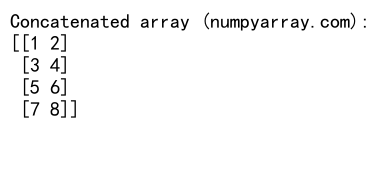
In this example, we create two 2×2 arrays and concatenate them vertically. The resulting array will have 4 rows and 2 columns.
Exploring Axis Options in NumPy Concatenate 2D Arrays
When using NumPy concatenate 2d arrays, understanding the axis parameter is crucial. The axis determines the direction along which the arrays will be joined. Let’s examine both vertical and horizontal concatenation:
import numpy as np
# Create two 2D arrays
array1 = np.array([[1, 2, 3], [4, 5, 6]])
array2 = np.array([[7, 8, 9], [10, 11, 12]])
# Vertical concatenation (axis=0)
vertical_concat = np.concatenate((array1, array2), axis=0)
print("Vertical concatenation (numpyarray.com):")
print(vertical_concat)
# Horizontal concatenation (axis=1)
horizontal_concat = np.concatenate((array1, array2), axis=1)
print("\nHorizontal concatenation (numpyarray.com):")
print(horizontal_concat)
Output:
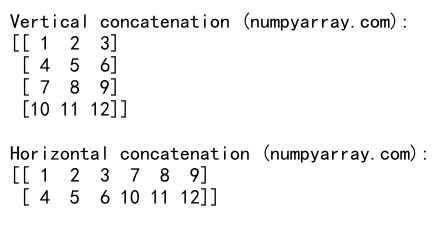
This example demonstrates both vertical and horizontal concatenation of 2×3 arrays. The vertical concatenation results in a 4×3 array, while the horizontal concatenation produces a 2×6 array.
Handling Arrays with Different Shapes
When using NumPy concatenate 2d arrays, it’s important to consider the shapes of the input arrays. The arrays must have the same shape along all axes except the one being concatenated. Let’s look at an example where we concatenate arrays with different shapes:
import numpy as np
# Create arrays with different shapes
array1 = np.array([[1, 2], [3, 4], [5, 6]])
array2 = np.array([[7, 8, 9], [10, 11, 12]])
# Attempt to concatenate vertically
try:
result = np.concatenate((array1, array2), axis=0)
except ValueError as e:
print(f"Error (numpyarray.com): {e}")
# Reshape array2 to match array1's shape along axis 1
array2_reshaped = array2[:, :2]
result = np.concatenate((array1, array2_reshaped), axis=0)
print("Concatenated array after reshaping (numpyarray.com):")
print(result)
Output:
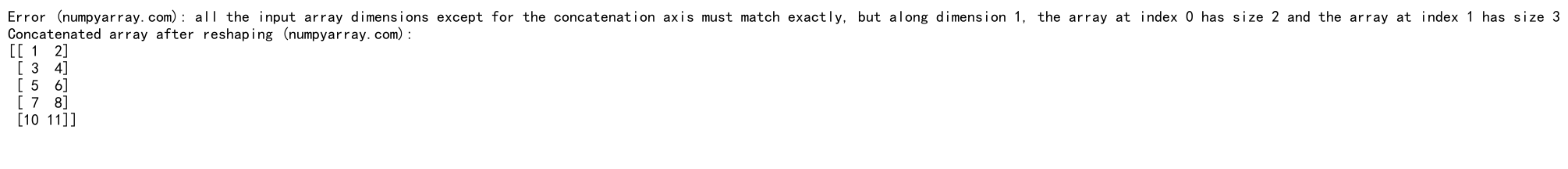
In this example, we first attempt to concatenate arrays with different shapes, which raises a ValueError. We then reshape array2 to match array1’s shape along axis 1 before successfully concatenating them.
Concatenating Multiple Arrays
NumPy concatenate 2d arrays is not limited to joining just two arrays. You can concatenate multiple arrays in a single operation. Here’s an example:
import numpy as np
# Create multiple 2D arrays
array1 = np.array([[1, 2], [3, 4]])
array2 = np.array([[5, 6], [7, 8]])
array3 = np.array([[9, 10], [11, 12]])
array4 = np.array([[13, 14], [15, 16]])
# Concatenate multiple arrays vertically
result = np.concatenate((array1, array2, array3, array4), axis=0)
print("Concatenated multiple arrays (numpyarray.com):")
print(result)
Output:
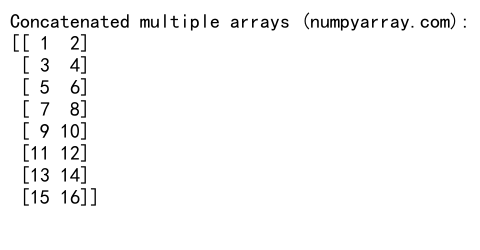
This example demonstrates how to concatenate four 2×2 arrays vertically, resulting in an 8×2 array.
Using NumPy Concatenate 2D Arrays with Different Data Types
When concatenating arrays with different data types, NumPy will attempt to find a common data type that can represent all elements. Let’s explore this behavior:
import numpy as np
# Create arrays with different data types
array1 = np.array([[1, 2], [3, 4]], dtype=np.int32)
array2 = np.array([[5.5, 6.6], [7.7, 8.8]], dtype=np.float64)
# Concatenate arrays with different data types
result = np.concatenate((array1, array2), axis=0)
print("Concatenated array with different data types (numpyarray.com):")
print(result)
print("Resulting data type:", result.dtype)
Output:
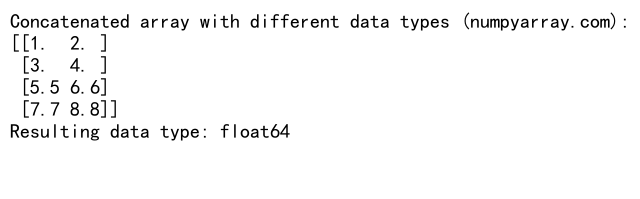
In this example, we concatenate an integer array with a floating-point array. The resulting array will have a float64 data type to accommodate all values.
Concatenating 2D Arrays with Different Dimensions
NumPy concatenate 2d arrays can also handle arrays with different dimensions, as long as they are compatible along the concatenation axis. Here’s an example:
import numpy as np
# Create a 2D array and a 1D array
array2d = np.array([[1, 2, 3], [4, 5, 6]])
array1d = np.array([7, 8, 9])
# Reshape the 1D array to make it compatible for concatenation
array1d_reshaped = array1d.reshape(1, -1)
# Concatenate the arrays
result = np.concatenate((array2d, array1d_reshaped), axis=0)
print("Concatenated 2D and 1D arrays (numpyarray.com):")
print(result)
Output:
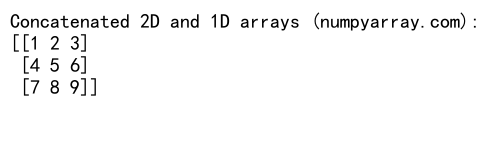
In this example, we reshape a 1D array to make it compatible with a 2D array for vertical concatenation.
Using NumPy Concatenate 2D Arrays with Empty Arrays
NumPy concatenate 2d arrays can handle empty arrays, which can be useful in certain scenarios. Let’s see how this works:
import numpy as np
# Create a non-empty 2D array and an empty 2D array
array1 = np.array([[1, 2], [3, 4]])
empty_array = np.empty((0, 2))
# Concatenate with an empty array
result = np.concatenate((array1, empty_array), axis=0)
print("Concatenated with empty array (numpyarray.com):")
print(result)
# Concatenate two empty arrays
empty1 = np.empty((0, 3))
empty2 = np.empty((0, 3))
empty_result = np.concatenate((empty1, empty2), axis=0)
print("\nConcatenated two empty arrays (numpyarray.com):")
print(empty_result)
print("Shape:", empty_result.shape)
Output:
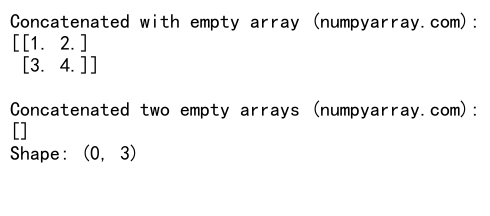
This example shows how concatenating with an empty array doesn’t change the original array, and concatenating two empty arrays results in an empty array with the same number of columns.
Concatenating 2D Arrays Along a New Axis
While NumPy concatenate 2d arrays typically joins arrays along existing axes, you can also use it to create a new axis. This is particularly useful when you want to stack 2D arrays to create a 3D array:
import numpy as np
# Create two 2D arrays
array1 = np.array([[1, 2], [3, 4]])
array2 = np.array([[5, 6], [7, 8]])
# Concatenate along a new axis
result = np.concatenate((array1[np.newaxis, :, :], array2[np.newaxis, :, :]), axis=0)
print("Concatenated along a new axis (numpyarray.com):")
print(result)
print("Shape:", result.shape)
Output:
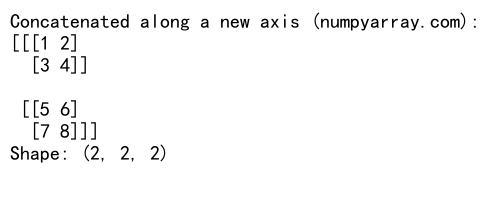
In this example, we use np.newaxis to add a new dimension to each 2D array before concatenating them, resulting in a 3D array.
Using NumPy Concatenate 2D Arrays with Masked Arrays
NumPy concatenate 2d arrays can also work with masked arrays, which are arrays that have missing or invalid data. Let’s see how this works:
import numpy as np
import numpy.ma as ma
# Create two masked 2D arrays
array1 = ma.array([[1, 2], [3, 4]], mask=[[False, True], [False, False]])
array2 = ma.array([[5, 6], [7, 8]], mask=[[True, False], [False, True]])
# Concatenate masked arrays
result = np.concatenate((array1, array2), axis=0)
print("Concatenated masked arrays (numpyarray.com):")
print(result)
print("Mask:")
print(result.mask)
Output:
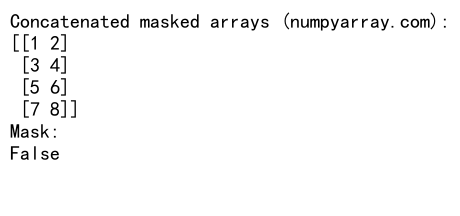
This example demonstrates how masked arrays preserve their mask information when concatenated.
Optimizing Memory Usage with NumPy Concatenate 2D Arrays
When working with large datasets, memory usage can become a concern. NumPy concatenate 2d arrays offers ways to optimize memory usage. Let’s explore an example:
import numpy as np
# Create a large 2D array
large_array = np.arange(1000000).reshape(1000, 1000)
# Create a view of the array
view = large_array[:500, :500]
# Concatenate the view with itself
result = np.concatenate((view, view), axis=0)
print("Memory usage optimization (numpyarray.com):")
print("Original array shape:", large_array.shape)
print("View shape:", view.shape)
print("Result shape:", result.shape)
print("Result shares memory with original:", np.may_share_memory(result, large_array))
Output:
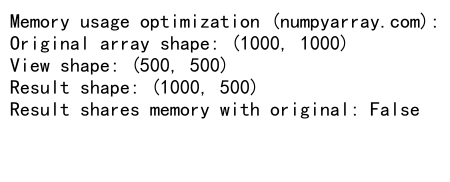
In this example, we create a view of a large array and concatenate it with itself. This approach can be more memory-efficient than creating entirely new arrays.
Concatenating 2D Arrays with Different Strides
NumPy concatenate 2d arrays can handle arrays with different strides, which can be useful when working with non-contiguous memory layouts. Here’s an example:
import numpy as np
# Create a 2D array and get a non-contiguous slice
array1 = np.arange(16).reshape(4, 4)
slice1 = array1[::2, ::2]
# Create another 2D array
array2 = np.array([[100, 101], [102, 103]])
# Concatenate arrays with different strides
result = np.concatenate((slice1, array2), axis=0)
print("Concatenated arrays with different strides (numpyarray.com):")
print(result)
Output:
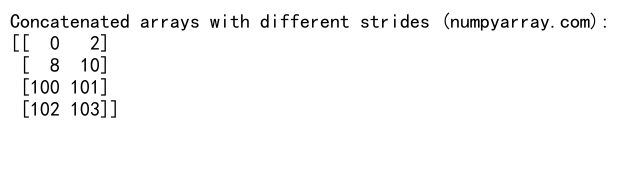
This example demonstrates how NumPy concatenate 2d arrays can work with non-contiguous slices of arrays.
Using NumPy Concatenate 2D Arrays in Data Preprocessing
NumPy concatenate 2d arrays is often used in data preprocessing tasks. Let’s look at an example where we combine multiple data sources:
import numpy as np
# Simulate data from different sources
source1 = np.random.rand(100, 3)
source2 = np.random.rand(50, 3)
source3 = np.random.rand(75, 3)
# Concatenate data from multiple sources
combined_data = np.concatenate((source1, source2, source3), axis=0)
print("Combined data from multiple sources (numpyarray.com):")
print("Shape:", combined_data.shape)
print("First few rows:")
print(combined_data[:5])
Output:
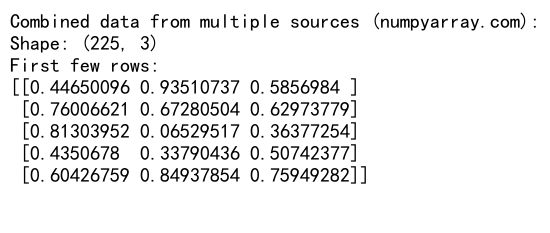
This example shows how to combine data from multiple sources into a single array for further processing or analysis.
Concatenating 2D Arrays with Different Dtypes and Promoting Types
When using NumPy concatenate 2d arrays with different dtypes, NumPy will automatically promote the types to ensure compatibility. Let’s explore this behavior:
import numpy as np
# Create arrays with different dtypes
array1 = np.array([[1, 2], [3, 4]], dtype=np.int32)
array2 = np.array([[5.5, 6.6], [7.7, 8.8]], dtype=np.float32)
array3 = np.array([[True, False], [False, True]], dtype=bool)
# Concatenate arrays with different dtypes
result = np.concatenate((array1, array2, array3), axis=0)
print("Concatenated arrays with different dtypes (numpyarray.com):")
print(result)
print("Resulting dtype:", result.dtype)
Output:
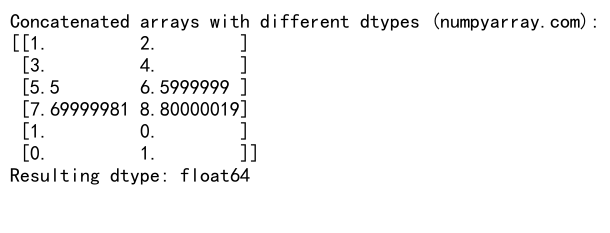
In this example, we concatenate integer, float, and boolean arrays. NumPy promotes the dtype to accommodate all values, resulting in a float64 array.
Using NumPy Concatenate 2D Arrays with Structured Arrays
NumPy concatenate 2d arrays can also work with structured arrays, which are arrays with named fields. Here’s an example:
import numpy as np
# Create structured arrays
dt = np.dtype([('name', 'U10'), ('age', 'i4'), ('weight', 'f4')])
array1 = np.array([('Alice', 25, 55.5), ('Bob', 30, 70.2)], dtype=dt)
array2 = np.array([('Charlie', 35, 80.1), ('David', 28, 68.7)], dtype=dt)
# Concatenate structured arrays
result = np.concatenate((array1, array2), axis=0)
print("Concatenated structured arrays (numpyarray.com):")
print(result)
Output:
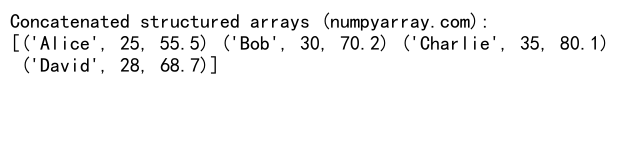
This example demonstrates how to concatenate structured arrays, preserving the named fields and their respective data types.
Concatenating 2D Arrays with Complex Numbers
NumPy concatenate 2d arrays can handle complex numbers seamlessly. Let’s look at an example:
import numpy as np
# Create arrays with complex numbers
array1 = np.array([[1+2j, 3+4j], [5+6j, 7+8j]])
array2 = np.array([[9+10j, 11+12j], [13+14j, 15+16j]])
# Concatenate arrays with complex numbers
result = np.concatenate((array1, array2), axis=0)
print("Concatenated arrays with complex numbers (numpyarray.com):")
print(result)
Output:
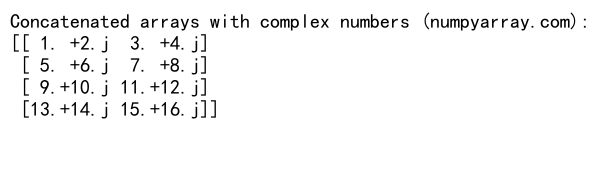
This example shows how NumPy concatenate 2d arrays works with complex numbers, preserving both the real and imaginary parts.
Using NumPy Concatenate 2D Arrays in Image Processing
NumPy concatenate 2d arrays is often used in image processing tasks. Here’s an example of how it can be used to combine image patches:
import numpy as np
# Simulate image patches
patch1 = np.random.randint(0, 256, size=(50, 50, 3), dtype=np.uint8)
patch2 = np.random.randint(0, 256, size=(50, 50, 3), dtype=np.uint8)
patch3 = np.random.randint(0, 256, size=(50, 50, 3), dtype=np.uint8)
patch4 = np.random.randint(0, 256, size=(50, 50, 3), dtype=np.uint8)
# Concatenate image patches
top_row = np.concatenate((patch1, patch2), axis=1)bottom_row = np.concatenate((patch3, patch4), axis=1)
full_image = np.concatenate((top_row, bottom_row), axis=0)
print("Combined image patches (numpyarray.com):")
print("Shape:", full_image.shape)
print("Data type:", full_image.dtype)
This example demonstrates how to use NumPy concatenate 2d arrays to combine image patches into a larger image.
Concatenating 2D Arrays with NaN Values
NumPy concatenate 2d arrays can handle arrays containing NaN (Not a Number) values. Let’s see how this works:
import numpy as np
# Create arrays with NaN values
array1 = np.array([[1, 2], [3, np.nan]])
array2 = np.array([[np.nan, 5], [6, 7]])
# Concatenate arrays with NaN values
result = np.concatenate((array1, array2), axis=0)
print("Concatenated arrays with NaN values (numpyarray.com):")
print(result)
print("Is any value NaN?", np.isnan(result).any())
Output:
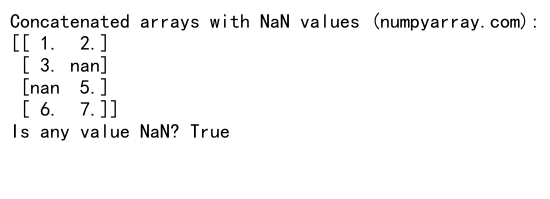
This example shows that NumPy concatenate 2d arrays preserves NaN values in the resulting array.
Performance Considerations for NumPy Concatenate 2D Arrays
When working with large datasets, the performance of NumPy concatenate 2d arrays can be a concern. Here are some tips to optimize performance:
- Minimize the number of concatenation operations: Instead of concatenating arrays in a loop, try to concatenate all arrays at once.
- Use pre-allocation when possible: If you know the final size of the array, pre-allocate it and fill it with data instead of using concatenate.
- Consider using other NumPy functions: For certain operations, functions like
vstack,hstack, orblockmight be more efficient.
Let’s look at an example that demonstrates these principles:
import numpy as np
# Create a list of arrays to concatenate
arrays = [np.random.rand(100, 100) for _ in range(10)]
# Inefficient way: concatenate in a loop
result_inefficient = arrays[0]
for arr in arrays[1:]:
result_inefficient = np.concatenate((result_inefficient, arr), axis=0)
# Efficient way: concatenate all at once
result_efficient = np.concatenate(arrays, axis=0)
print("Efficient concatenation (numpyarray.com):")
print("Shape:", result_efficient.shape)
Output:
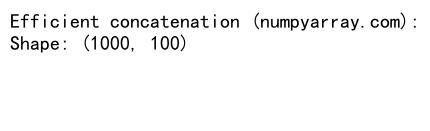
This example demonstrates a more efficient way to concatenate multiple arrays at once, rather than in a loop.
Advanced Applications of NumPy Concatenate 2D Arrays
NumPy concatenate 2d arrays can be used in various advanced applications. Let’s explore a few examples:
1. Creating a Sliding Window View of Data
import numpy as np
# Create a 1D array
data = np.arange(10)
# Create sliding windows
window_size = 3
windows = np.array([data[i:i+window_size] for i in range(len(data)-window_size+1)])
print("Sliding window view (numpyarray.com):")
print(windows)
Output:
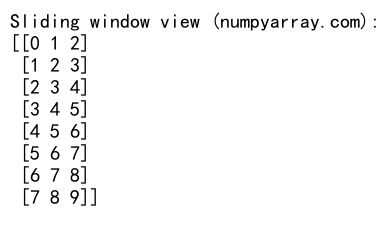
This example uses NumPy concatenate 2d arrays implicitly to create a sliding window view of a 1D array.
2. Implementing a Simple Convolutional Layer
import numpy as np
def simple_conv2d(input_array, kernel):
input_height, input_width = input_array.shape
kernel_height, kernel_width = kernel.shape
output_height = input_height - kernel_height + 1
output_width = input_width - kernel_width + 1
output = np.zeros((output_height, output_width))
for i in range(output_height):
for j in range(output_width):
output[i, j] = np.sum(input_array[i:i+kernel_height, j:j+kernel_width] * kernel)
return output
# Example usage
input_array = np.random.rand(5, 5)
kernel = np.array([[1, 0, -1], [2, 0, -2], [1, 0, -1]])
result = simple_conv2d(input_array, kernel)
print("Simple convolution result (numpyarray.com):")
print(result)
Output:
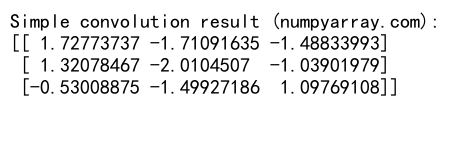
This example demonstrates how NumPy concatenate 2d arrays can be used implicitly in implementing a simple convolutional layer.
NumPy concatenate 2d arrays Conclusion
NumPy concatenate 2d arrays is a versatile and powerful tool for combining arrays in various ways. Throughout this comprehensive guide, we’ve explored numerous aspects of using this function, from basic concatenation to advanced applications in data preprocessing and image processing.
Key takeaways include:
- Understanding the axis parameter for vertical and horizontal concatenation
- Handling arrays with different shapes and data types
- Concatenating multiple arrays in a single operation
- Working with masked arrays and structured arrays
- Optimizing memory usage and performance considerations
- Advanced applications in sliding windows and convolutions
By mastering NumPy concatenate 2d arrays, you’ll be well-equipped to handle a wide range of data manipulation tasks in scientific computing, data analysis, and machine learning applications. Remember to consider the shape, dtype, and memory layout of your arrays when using this function, and don’t hesitate to explore other related NumPy functions for specific use cases.