Mastering NumPy Concatenate: A Comprehensive Guide to Joining 3 Arrays
NumPy concatenate 3 arrays is a powerful technique for combining multiple arrays into a single, larger array. This article will explore the various aspects of using NumPy’s concatenate function to join three arrays, providing detailed explanations and practical examples. Whether you’re a beginner or an experienced data scientist, this guide will help you understand and utilize NumPy concatenate 3 arrays effectively in your projects.
Understanding NumPy Concatenate 3 Arrays
NumPy concatenate 3 arrays is a fundamental operation in NumPy, allowing you to join multiple arrays along a specified axis. When working with three arrays, this function becomes particularly useful for combining data from different sources or restructuring your data for further analysis.
Let’s start with a simple example to demonstrate how NumPy concatenate 3 arrays works:
import numpy as np
array1 = np.array([1, 2, 3])
array2 = np.array([4, 5, 6])
array3 = np.array([7, 8, 9])
result = np.concatenate((array1, array2, array3))
print("Result of NumPy concatenate 3 arrays:", result)
Output:
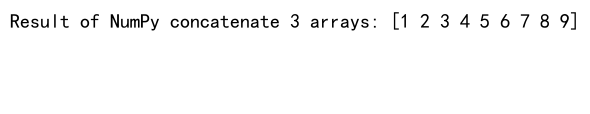
In this example, we create three one-dimensional arrays and use NumPy concatenate 3 arrays to join them along the default axis (axis=0). The result is a single array containing all elements from the input arrays.
Syntax and Parameters of NumPy Concatenate 3 Arrays
The syntax for NumPy concatenate 3 arrays is straightforward:
np.concatenate((array1, array2, array3), axis=0)
Let’s break down the parameters:
- The first argument is a tuple containing the arrays to be concatenated.
- The
axisparameter specifies the axis along which the concatenation should occur. By default, it’s set to 0.
Understanding these parameters is crucial for effectively using NumPy concatenate 3 arrays in various scenarios.
Concatenating 3 Arrays Along Different Axes
NumPy concatenate 3 arrays allows you to join arrays along different axes. Let’s explore how this works with 2D arrays:
import numpy as np
array1 = np.array([[1, 2], [3, 4]])
array2 = np.array([[5, 6], [7, 8]])
array3 = np.array([[9, 10], [11, 12]])
# Concatenate along axis 0 (vertically)
result_axis0 = np.concatenate((array1, array2, array3), axis=0)
print("NumPy concatenate 3 arrays along axis 0:\n", result_axis0)
# Concatenate along axis 1 (horizontally)
result_axis1 = np.concatenate((array1, array2, array3), axis=1)
print("NumPy concatenate 3 arrays along axis 1:\n", result_axis1)
Output:
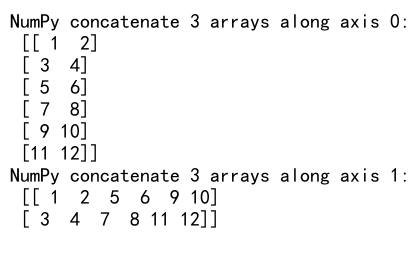
This example demonstrates how NumPy concatenate 3 arrays behaves differently when concatenating along axis 0 (vertically) and axis 1 (horizontally).
Handling Arrays with Different Shapes
When using NumPy concatenate 3 arrays, it’s important to consider the shapes of the input arrays. Let’s look at an example where we concatenate arrays with different shapes:
import numpy as np
array1 = np.array([[1, 2], [3, 4]])
array2 = np.array([[5, 6]])
array3 = np.array([[7, 8], [9, 10], [11, 12]])
try:
result = np.concatenate((array1, array2, array3), axis=0)
print("NumPy concatenate 3 arrays with different shapes:", result)
except ValueError as e:
print("Error:", str(e))
Output:
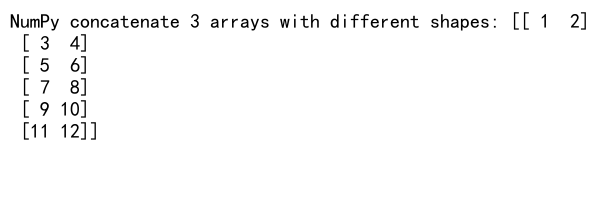
In this case, NumPy concatenate 3 arrays will raise a ValueError because the arrays have different shapes along the concatenation axis. To resolve this, you may need to reshape your arrays or use padding techniques.
Using NumPy Concatenate 3 Arrays with Different Data Types
NumPy concatenate 3 arrays can handle arrays with different data types. Let’s see how it behaves in such scenarios:
import numpy as np
array1 = np.array([1, 2, 3], dtype=int)
array2 = np.array([4.5, 5.5, 6.5], dtype=float)
array3 = np.array(['7', '8', '9'], dtype=str)
result = np.concatenate((array1, array2, array3))
print("NumPy concatenate 3 arrays with different data types:", result)
print("Result data type:", result.dtype)
Output:
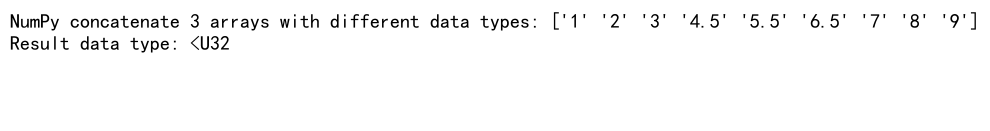
In this example, NumPy concatenate 3 arrays automatically promotes the data type to accommodate all input arrays. The resulting array will have a data type that can represent all the input values.
Concatenating 3 Arrays with Different Dimensions
NumPy concatenate 3 arrays can also work with arrays of different dimensions. Let’s explore this with an example:
import numpy as np
array1 = np.array([1, 2, 3])
array2 = np.array([[4, 5], [6, 7]])
array3 = np.array([[[8, 9], [10, 11]], [[12, 13], [14, 15]]])
result = np.concatenate((array1[:, np.newaxis, np.newaxis],
array2[:, :, np.newaxis],
array3), axis=2)
print("NumPy concatenate 3 arrays with different dimensions:\n", result)
In this example, we use NumPy’s newaxis to add dimensions to the lower-dimensional arrays, allowing us to concatenate them along a common axis.
Efficient Memory Usage with NumPy Concatenate 3 Arrays
When working with large datasets, memory efficiency becomes crucial. NumPy concatenate 3 arrays provides an efficient way to join arrays without creating unnecessary copies. Let’s look at an example:
import numpy as np
# Create three large arrays
array1 = np.arange(1000000)
array2 = np.arange(1000000, 2000000)
array3 = np.arange(2000000, 3000000)
# Use NumPy concatenate 3 arrays
result = np.concatenate((array1, array2, array3))
print("Shape of result:", result.shape)
print("Memory usage of result (bytes):", result.nbytes)
Output:
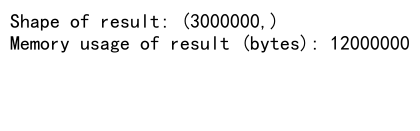
This example demonstrates how NumPy concatenate 3 arrays can efficiently handle large arrays without excessive memory overhead.
Concatenating 3 Arrays with Complex Numbers
NumPy concatenate 3 arrays can also work with complex numbers. Let’s see an example:
import numpy as np
array1 = np.array([1+2j, 3+4j])
array2 = np.array([5+6j, 7+8j])
array3 = np.array([9+10j, 11+12j])
result = np.concatenate((array1, array2, array3))
print("NumPy concatenate 3 arrays with complex numbers:", result)
Output:
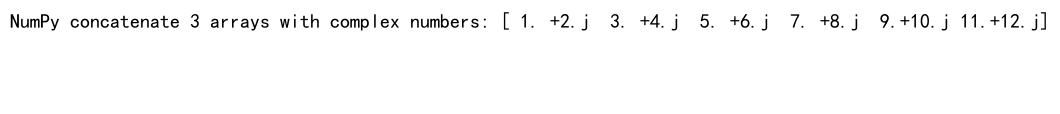
This example shows how NumPy concatenate 3 arrays seamlessly handles complex numbers, preserving their real and imaginary components.
Using NumPy Concatenate 3 Arrays with Masked Arrays
NumPy’s masked arrays allow you to work with arrays that have missing or invalid data. Let’s see how NumPy concatenate 3 arrays works with masked arrays:
import numpy as np
import numpy.ma as ma
array1 = ma.array([1, 2, 3], mask=[False, True, False])
array2 = ma.array([4, 5, 6], mask=[True, False, False])
array3 = ma.array([7, 8, 9], mask=[False, False, True])
result = np.ma.concatenate((array1, array2, array3))
print("NumPy concatenate 3 masked arrays:", result)
print("Mask of the result:", result.mask)
Output:
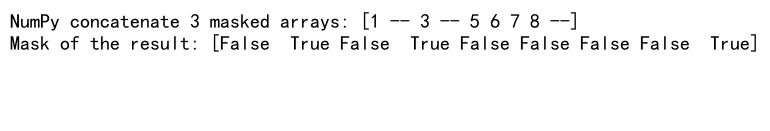
This example demonstrates how NumPy concatenate 3 arrays preserves the mask information when working with masked arrays.
Concatenating 3 Arrays with Custom dtypes
NumPy allows you to create arrays with custom data types. Let’s see how NumPy concatenate 3 arrays handles such arrays:
import numpy as np
# Define a custom dtype
dt = np.dtype([('name', 'U10'), ('age', 'i4'), ('weight', 'f4')])
array1 = np.array([('Alice', 25, 55.5), ('Bob', 30, 70.2)], dtype=dt)
array2 = np.array([('Charlie', 35, 65.8), ('David', 28, 62.3)], dtype=dt)
array3 = np.array([('Eve', 22, 58.1), ('Frank', 40, 75.6)], dtype=dt)
result = np.concatenate((array1, array2, array3))
print("NumPy concatenate 3 arrays with custom dtypes:\n", result)
Output:
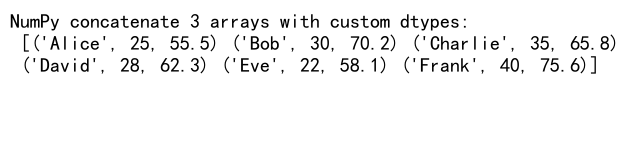
This example shows how NumPy concatenate 3 arrays preserves the structure of custom data types when joining the arrays.
Concatenating 3 Arrays with Different Shapes Using Padding
When dealing with arrays of different shapes, you may need to use padding to make them compatible for concatenation. Here’s an example:
import numpy as np
array1 = np.array([[1, 2], [3, 4]])
array2 = np.array([[5], [6]])
array3 = np.array([[7, 8, 9], [10, 11, 12]])
# Pad arrays to make them compatible
padded_array1 = np.pad(array1, ((0, 0), (0, 1)), mode='constant', constant_values=0)
padded_array2 = np.pad(array2, ((0, 0), (0, 2)), mode='constant', constant_values=0)
result = np.concatenate((padded_array1, padded_array2, array3), axis=0)
print("NumPy concatenate 3 arrays with padding:\n", result)
Output:
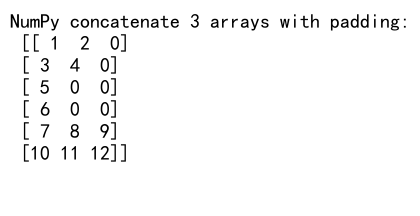
This example demonstrates how to use NumPy’s pad function to make arrays compatible for concatenation when they have different shapes.
Using NumPy Concatenate 3 Arrays with Record Arrays
Record arrays are a powerful feature of NumPy that allow you to work with structured data. Let’s see how NumPy concatenate 3 arrays works with record arrays:
import numpy as np
# Create three record arrays
array1 = np.array([(1, 'Alice', 25.5), (2, 'Bob', 30.2)],
dtype=[('id', 'i4'), ('name', 'U10'), ('score', 'f4')])
array2 = np.array([(3, 'Charlie', 28.7), (4, 'David', 22.1)],
dtype=[('id', 'i4'), ('name', 'U10'), ('score', 'f4')])
array3 = np.array([(5, 'Eve', 35.9), (6, 'Frank', 29.3)],
dtype=[('id', 'i4'), ('name', 'U10'), ('score', 'f4')])
result = np.concatenate((array1, array2, array3))
print("NumPy concatenate 3 record arrays:\n", result)
Output:
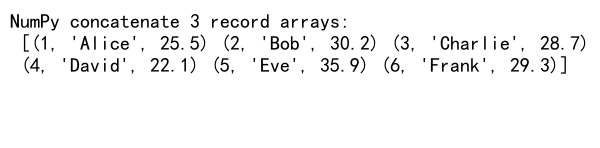
This example shows how NumPy concatenate 3 arrays preserves the structure of record arrays when joining them.
Concatenating 3 Arrays with Different Byte Orders
NumPy supports arrays with different byte orders (endianness). Let’s see how NumPy concatenate 3 arrays handles this:
import numpy as np
array1 = np.array([1, 2, 3], dtype='>i4') # Big-endian
array2 = np.array([4, 5, 6], dtype='<i4') # Little-endian
array3 = np.array([7, 8, 9], dtype='=i4') # Native byte order
result = np.concatenate((array1, array2, array3))
print("NumPy concatenate 3 arrays with different byte orders:", result)
print("Byte order of the result:", result.dtype.byteorder)
Output:
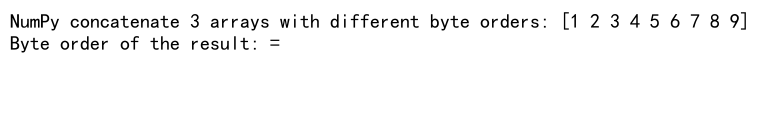
This example demonstrates how NumPy concatenate 3 arrays handles arrays with different byte orders, converting them to a common byte order in the result.
Using NumPy Concatenate 3 Arrays with Memory-Mapped Arrays
Memory-mapped arrays allow you to work with large datasets that don’t fit into memory. Let’s see how NumPy concatenate 3 arrays works with memory-mapped arrays:
import numpy as np
# Create three memory-mapped arrays
array1 = np.memmap('numpyarray.com_array1.dat', dtype='float32', mode='w+', shape=(3,))
array2 = np.memmap('numpyarray.com_array2.dat', dtype='float32', mode='w+', shape=(3,))
array3 = np.memmap('numpyarray.com_array3.dat', dtype='float32', mode='w+', shape=(3,))
array1[:] = [1, 2, 3]
array2[:] = [4, 5, 6]
array3[:] = [7, 8, 9]
result = np.concatenate((array1, array2, array3))
print("NumPy concatenate 3 memory-mapped arrays:", result)
# Clean up
import os
os.remove('numpyarray.com_array1.dat')
os.remove('numpyarray.com_array2.dat')
os.remove('numpyarray.com_array3.dat')
This example shows how NumPy concatenate 3 arrays can work with memory-mapped arrays, allowing you to concatenate large datasets efficiently.
Concatenating 3 Arrays with Different Units
NumPy’s numpy.ma.concatenate function can handle arrays with different units when working with masked arrays. Let’s see an example:
import numpy as np
import numpy.ma as ma
array1 = ma.array([1, 2, 3], mask=[False, True, False])
array2 = ma.array([4, 5, 6], mask=[True, False, False])
array3 = ma.array([7, 8, 9], mask=[False, False, True])
array1.set_fill_value(999)
array2.set_fill_value(-1)
array3.set_fill_value(0)
result = ma.concatenate((array1, array2, array3))
print("NumPy concatenate 3 arrays with different units:", result)
print("Fill value of the result:", result.fill_value)
Output:
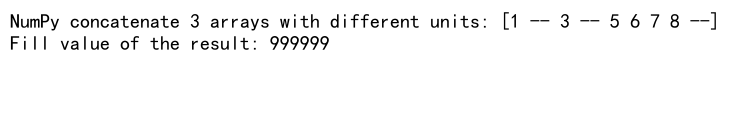
This example demonstrates how NumPy concatenate 3 arrays preserves the fill values when working with masked arrays that have different units or fill values.
Performance Considerations for NumPy Concatenate 3 Arrays
When working with large datasets, the performance of NumPy concatenate 3 arrays becomes crucial. Here are some tips to optimize your code:
- Preallocate memory: If you know the final size of your concatenated array, preallocate memory to avoid multiple reallocations.
- Use axis parameter wisely: Concatenating along the first axis (axis=0) is generally faster than along other axes.
- Consider using
np.vstackornp.hstackfor simple cases: These functions can be more intuitive and sometimes faster for specific scenarios.
Let’s see an example of preallocating memory:
import numpy as np
# Create three large arrays
array1 = np.arange(1000000)
array2 = np.arange(1000000, 2000000)
array3 = np.arange(2000000, 3000000)
# Preallocate memory
result = np.empty(3000000, dtype=int)
# Copy data into the preallocated array
result[:1000000] = array1
result[1000000:2000000] = array2
result[2000000:] = array3
print("Shape of result:", result.shape)
print("Memory usage of result (bytes):", result.nbytes)
Output:
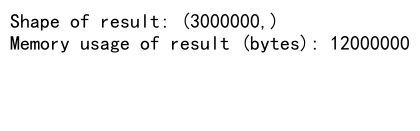
This example demonstrates how preallocating memory can be more efficient when working with large arrays in NumPy concatenate 3 arrays operations.
Common Errors and Troubleshooting
When using NumPy concatenate 3 arrays, you may encounter some common errors. Let’s discuss a few of them and how to resolve them:
- ValueError: all the input arrays must have same number of dimensions
This error occurs when you try to concatenate arrays with different numbers of dimensions. To resolve this, ensure all input arrays have the same number of dimensions or use np.atleast_1d(), np.atleast_2d(), or np.atleast_3d() to add dimensions as needed.
import numpy as np
array1 = np.array([1, 2, 3])
array2 = np.array([[4, 5], [6, 7]])
array3 = np.array([8, 9, 10])
# Add dimensions to make arrays compatible
result = np.concatenate((np.atleast_2d(array1), array2, np.atleast_2d(array3)), axis=0)
print("NumPy concatenate 3 arrays with dimension adjustment:\n", result)
- ValueError: all the input array dimensions except for the concatenation axis must match exactly
This error occurs when the shapes of the input arrays don’t match along non-concatenation axes. To resolve this, ensure the shapes of your arrays are compatible or use padding techniques.
import numpy as np
array1 = np.array([[1, 2], [3, 4]])
array2 = np.array([[5, 6, 7], [8, 9, 10]])
array3 = np.array([[11, 12], [13, 14]])
# Pad arrays to make them compatible
padded_array1 = np.pad(array1, ((0, 0), (0, 1)), mode='constant', constant_values=0)
padded_array3 = np.pad(array3, ((0, 0), (0, 1)), mode='constant', constant_values=0)
result = np.concatenate((padded_array1, array2, padded_array3), axis=0)
print("NumPy concatenate 3 arrays with shape adjustment:\n", result)
Output:
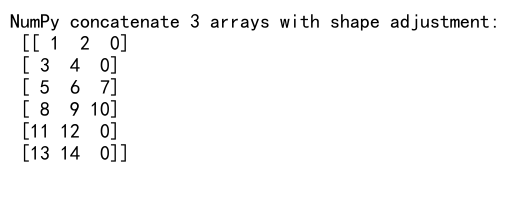
- MemoryError: unable to allocate array with shape and data type
This error occurs when you’re trying to concatenate very large arrays and don’t have enough memory. To resolve this, consider using memory-mapped arrays or processing your data in smaller chunks.
import numpy as np
# Create three large memory-mapped arrays
array1 = np.memmap('numpyarray.com_large_array1.dat', dtype='float32', mode='w+', shape=(1000000,))
array2 = np.memmap('numpyarray.com_large_array2.dat', dtype='float32', mode='w+', shape=(1000000,))
array3 = np.memmap('numpyarray.com_large_array3.dat', dtype='float32', mode='w+', shape=(1000000,))
# Fill arrays with some data
array1[:] = np.random.rand(1000000)
array2[:] = np.random.rand(1000000)
array3[:] = np.random.rand(1000000)
# Concatenate memory-mapped arrays
result = np.concatenate((array1, array2, array3))
print("Shape of concatenated result:", result.shape)
# Clean up
import os
os.remove('numpyarray.com_large_array1.dat')
os.remove('numpyarray.com_large_array2.dat')
os.remove('numpyarray.com_large_array3.dat')
Advanced Techniques with NumPy Concatenate 3 Arrays
Now that we’ve covered the basics and common issues, let’s explore some advanced techniques using NumPy concatenate 3 arrays:
Concatenating 3 Arrays with Broadcasting
NumPy’s broadcasting feature can be combined with concatenate to perform more complex operations:
import numpy as np
array1 = np.array([[1, 2, 3]])
array2 = np.array([[4], [5], [6]])
array3 = np.array([7, 8, 9])
# Use broadcasting to make arrays compatible
result = np.concatenate((array1, array2.T, array3[np.newaxis, :]), axis=0)
print("NumPy concatenate 3 arrays with broadcasting:\n", result)
Output:
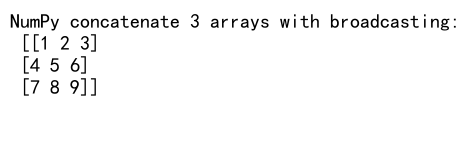
This example demonstrates how to use broadcasting to make arrays of different shapes compatible for concatenation.
Concatenating 3 Arrays with Structured Arrays
Structured arrays allow you to define complex data types. Let’s see how NumPy concatenate 3 arrays works with structured arrays:
import numpy as np
# Define a structured data type
dt = np.dtype([('name', 'U10'), ('age', 'i4'), ('height', 'f4')])
array1 = np.array([('Alice', 25, 165.5), ('Bob', 30, 180.0)], dtype=dt)
array2 = np.array([('Charlie', 35, 175.2), ('David', 28, 170.8)], dtype=dt)
array3 = np.array([('Eve', 22, 160.3), ('Frank', 40, 185.5)], dtype=dt)
result = np.concatenate((array1, array2, array3))
print("NumPy concatenate 3 structured arrays:\n", result)
Output:
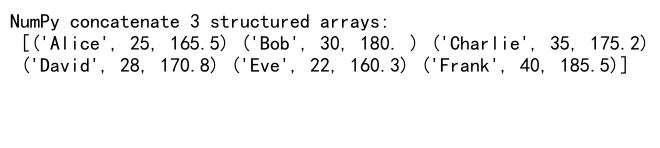
This example shows how NumPy concatenate 3 arrays preserves the structure of complex data types when joining structured arrays.
Using NumPy Concatenate 3 Arrays with Datetime64 Data
NumPy supports datetime64 data type, which is useful for working with dates and times. Let’s see how NumPy concatenate 3 arrays handles datetime64 arrays:
import numpy as np
array1 = np.array(['2023-01-01', '2023-01-02', '2023-01-03'], dtype='datetime64')
array2 = np.array(['2023-02-01', '2023-02-02', '2023-02-03'], dtype='datetime64')
array3 = np.array(['2023-03-01', '2023-03-02', '2023-03-03'], dtype='datetime64')
result = np.concatenate((array1, array2, array3))
print("NumPy concatenate 3 arrays with datetime64 data:", result)
Output:
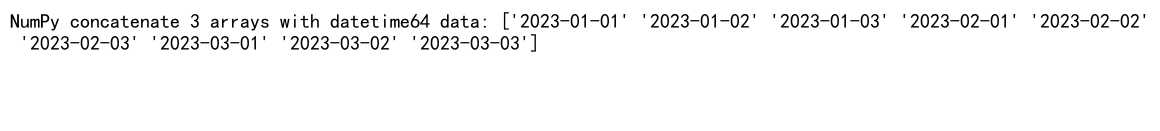
This example demonstrates how NumPy concatenate 3 arrays works seamlessly with datetime64 data types.
Concatenating 3 Arrays with Different Precisions
NumPy allows you to work with arrays of different precisions. Let’s see how NumPy concatenate 3 arrays handles this:
import numpy as np
array1 = np.array([1.1, 2.2, 3.3], dtype=np.float32)
array2 = np.array([4.4, 5.5, 6.6], dtype=np.float64)
array3 = np.array([7.7, 8.8, 9.9], dtype=np.float16)
result = np.concatenate((array1, array2, array3))
print("NumPy concatenate 3 arrays with different precisions:", result)
print("Resulting data type:", result.dtype)
Output:
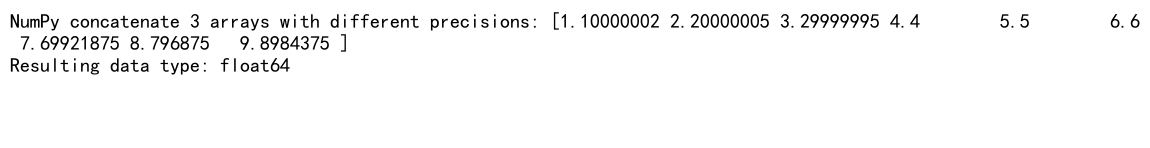
This example shows how NumPy concatenate 3 arrays automatically promotes the data type to accommodate the highest precision among the input arrays.
Best Practices for Using NumPy Concatenate 3 Arrays
To make the most of NumPy concatenate 3 arrays in your projects, consider the following best practices:
- Understand your data: Know the shapes, data types, and characteristics of your arrays before concatenation.
- Use appropriate axis: Choose the correct axis for concatenation based on your desired output structure.
- Handle errors gracefully: Implement error handling to deal with shape mismatches or other issues.
- Consider memory usage: For large arrays, use memory-efficient techniques like memory-mapped arrays or chunking.
- Optimize for performance: Preallocate memory when possible and consider using specialized functions like
np.vstackornp.hstackfor simple cases.
Here’s an example implementing some of these best practices:
import numpy as np
def safe_concatenate(arrays, axis=0):
try:
# Check if all arrays have the same data type
if len(set(arr.dtype for arr in arrays)) > 1:
print("Warning: Arrays have different data types. Converting to common type.")
arrays = [arr.astype(np.find_common_type([arr.dtype for arr in arrays], [])) for arr in arrays]
# Attempt concatenation
result = np.concatenate(arrays, axis=axis)
return result
except ValueError as e:
print(f"Error during concatenation: {str(e)}")
return None
# Example usage
array1 = np.array([[1, 2], [3, 4]])
array2 = np.array([[5.5, 6.6]])
array3 = np.array([[7, 8], [9, 10]])
result = safe_concatenate([array1, array2, array3])
if result is not None:
print("NumPy concatenate 3 arrays result:\n", result)
This example demonstrates a safe concatenation function that handles different data types and potential errors gracefully.
NumPy concatenate 3 arrays Conclusion
NumPy concatenate 3 arrays is a powerful and versatile tool for combining multiple arrays in various ways. Throughout this article, we’ve explored its basic usage, advanced techniques, common errors, and best practices. By mastering NumPy concatenate 3 arrays, you’ll be able to manipulate and combine data more effectively in your NumPy-based projects.
Remember to consider the shapes, data types, and memory usage of your arrays when using NumPy concatenate 3 arrays. With the knowledge and examples provided in this guide, you should now be well-equipped to handle a wide range of array concatenation scenarios in your data analysis and scientific computing tasks.