How to Concatenate a Vector to a NumPy Vector: A Comprehensive Guide
How to concatenate vector to a numpy vector is a fundamental operation in NumPy, the powerful numerical computing library for Python. This article will explore various methods and techniques for concatenating vectors in NumPy, providing detailed explanations and examples to help you master this essential skill.
Understanding NumPy Vectors and Concatenation
Before diving into the specifics of how to concatenate vector to a numpy vector, it’s important to understand what NumPy vectors are and why concatenation is a crucial operation in data manipulation and analysis.
What is a NumPy Vector?
In NumPy, a vector is typically represented as a one-dimensional array. These arrays are the foundation of many scientific computing and data analysis tasks. When we talk about how to concatenate vector to a numpy vector, we’re essentially discussing how to combine these one-dimensional arrays.
The Importance of Vector Concatenation
Concatenation is a fundamental operation when working with NumPy arrays. It allows us to combine multiple vectors into a single, larger vector. This operation is crucial for tasks such as:
- Merging datasets
- Expanding existing arrays with new data
- Creating more complex data structures
- Preparing data for machine learning algorithms
Now that we understand the basics, let’s explore various methods for how to concatenate vector to a numpy vector.
Using np.concatenate() for Vector Concatenation
The most common and versatile method for how to concatenate vector to a numpy vector is using the np.concatenate() function. This function allows you to join a sequence of arrays along an existing axis.
Basic Usage of np.concatenate()
Let’s start with a simple example of how to concatenate vector to a numpy vector using np.concatenate():
import numpy as np
# Create two NumPy vectors
vector1 = np.array([1, 2, 3])
vector2 = np.array([4, 5, 6])
# Concatenate the vectors
result = np.concatenate((vector1, vector2))
print("Concatenated vector from numpyarray.com:", result)
Output:
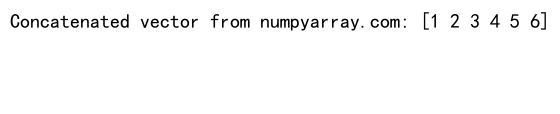
In this example, we create two NumPy vectors and then use np.concatenate() to join them. The result is a new vector containing all elements from both input vectors.
Concatenating Multiple Vectors
The np.concatenate() function is not limited to just two vectors. You can concatenate multiple vectors in a single operation:
import numpy as np
# Create multiple NumPy vectors
vector1 = np.array([1, 2, 3])
vector2 = np.array([4, 5, 6])
vector3 = np.array([7, 8, 9])
# Concatenate multiple vectors
result = np.concatenate((vector1, vector2, vector3))
print("Multiple vector concatenation from numpyarray.com:", result)
Output:
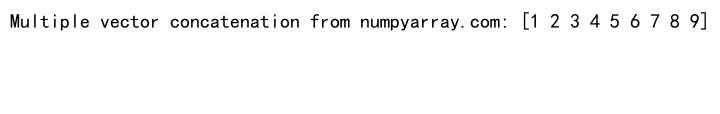
This example demonstrates how to concatenate vector to a numpy vector when dealing with more than two vectors. The np.concatenate() function can handle any number of input arrays.
Using np.hstack() for Horizontal Stacking
Another method for how to concatenate vector to a numpy vector is using the np.hstack() function. This function is specifically designed for horizontal stacking, which is ideal for concatenating vectors side by side.
Basic Usage of np.hstack()
Here’s an example of how to use np.hstack() to concatenate vectors:
import numpy as np
# Create two NumPy vectors
vector1 = np.array([1, 2, 3])
vector2 = np.array([4, 5, 6])
# Concatenate vectors using hstack
result = np.hstack((vector1, vector2))
print("Horizontally stacked vector from numpyarray.com:", result)
Output:
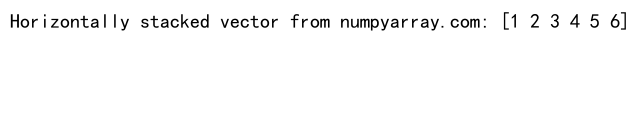
The np.hstack() function achieves the same result as np.concatenate() in this case, but it’s more intuitive when thinking about horizontal stacking.
Concatenating Vectors with Different Shapes
When learning how to concatenate vector to a numpy vector, it’s important to understand how to handle vectors with different shapes. Let’s look at an example:
import numpy as np
# Create vectors with different shapes
vector1 = np.array([1, 2, 3])
vector2 = np.array([[4], [5], [6]])
# Concatenate vectors with different shapes
result = np.hstack((vector1.reshape(-1, 1), vector2))
print("Concatenated vectors with different shapes from numpyarray.com:", result)
Output:
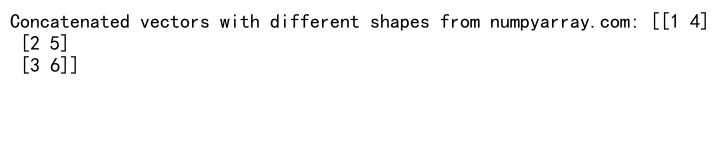
In this example, we reshape vector1 to make it compatible with vector2 before concatenation. This demonstrates the flexibility of NumPy when dealing with different array shapes.
Using np.vstack() for Vertical Stacking
While horizontal stacking is common, there are situations where you might need to stack vectors vertically. The np.vstack() function is designed for this purpose and is another important tool when learning how to concatenate vector to a numpy vector.
Basic Usage of np.vstack()
Here’s an example of using np.vstack() to concatenate vectors vertically:
import numpy as np
# Create two NumPy vectors
vector1 = np.array([1, 2, 3])
vector2 = np.array([4, 5, 6])
# Concatenate vectors vertically
result = np.vstack((vector1, vector2))
print("Vertically stacked vectors from numpyarray.com:")
print(result)
Output:
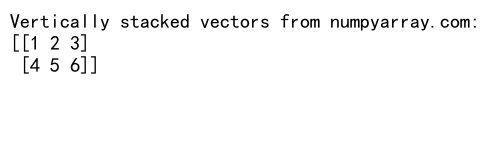
This example demonstrates how to concatenate vector to a numpy vector in a vertical manner, resulting in a 2D array where each input vector becomes a row.
Using np.append() for Vector Concatenation
The np.append() function is another method for how to concatenate vector to a numpy vector. While it’s similar to np.concatenate(), it has some unique features that can be useful in certain situations.
Basic Usage of np.append()
Here’s a simple example of using np.append():
import numpy as np
# Create two NumPy vectors
vector1 = np.array([1, 2, 3])
vector2 = np.array([4, 5, 6])
# Concatenate vectors using append
result = np.append(vector1, vector2)
print("Appended vector from numpyarray.com:", result)
Output:
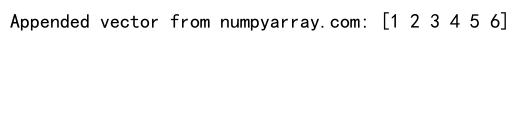
This example demonstrates how to concatenate vector to a numpy vector using np.append(), which achieves the same result as np.concatenate() in this case.
Appending Along a Specific Axis
One advantage of np.append() is that it allows you to specify the axis along which to append. Here’s an example:
import numpy as np
# Create two 2D NumPy arrays
array1 = np.array([[1, 2], [3, 4]])
array2 = np.array([[5, 6]])
# Append along axis 0 (vertically)
result = np.append(array1, array2, axis=0)
print("Appended along axis 0 from numpyarray.com:")
print(result)
Output:
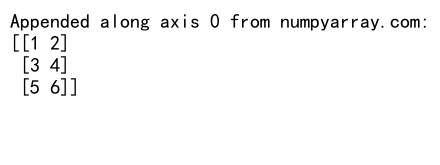
This example shows how to concatenate vector to a numpy vector along a specific axis using np.append(), which can be particularly useful when working with multi-dimensional arrays.
Concatenating Vectors with Different Data Types
When learning how to concatenate vector to a numpy vector, it’s important to understand how NumPy handles vectors with different data types. NumPy will automatically upcast the data type to accommodate all elements.
Example of Concatenating Different Data Types
Here’s an example demonstrating this behavior:
import numpy as np
# Create vectors with different data types
vector1 = np.array([1, 2, 3], dtype=np.int32)
vector2 = np.array([4.5, 5.5, 6.5], dtype=np.float64)
# Concatenate vectors with different data types
result = np.concatenate((vector1, vector2))
print("Concatenated vector with mixed types from numpyarray.com:", result)
print("Resulting data type:", result.dtype)
Output:
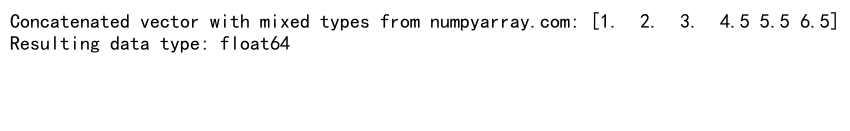
In this example, NumPy automatically converts the result to the higher precision data type (float64) to accommodate all values.
Concatenating Vectors with Different Lengths
Another common scenario when learning how to concatenate vector to a numpy vector is dealing with vectors of different lengths. NumPy provides flexible ways to handle this situation.
Using np.pad() to Equalize Lengths
Here’s an example of how to concatenate vectors with different lengths by padding the shorter vector:
import numpy as np
# Create vectors with different lengths
vector1 = np.array([1, 2, 3])
vector2 = np.array([4, 5, 6, 7, 8])
# Pad the shorter vector
padded_vector1 = np.pad(vector1, (0, len(vector2) - len(vector1)), 'constant', constant_values=0)
# Concatenate the padded vectors
result = np.concatenate((padded_vector1, vector2))
print("Concatenated padded vectors from numpyarray.com:", result)
Output:
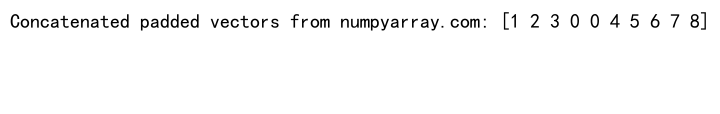
This example demonstrates how to concatenate vector to a numpy vector when dealing with different lengths by using padding to make the vectors compatible.
Concatenating Vectors with Repeated Elements
Sometimes, you may need to concatenate a vector with repeated elements. NumPy provides efficient ways to accomplish this.
Using np.tile() for Repetition
Here’s an example of how to concatenate a vector with repeated elements:
import numpy as np
# Create a base vector
base_vector = np.array([1, 2, 3])
# Create a repeated vector
repeated_vector = np.tile(base_vector, 3)
# Concatenate the base and repeated vectors
result = np.concatenate((base_vector, repeated_vector))
print("Concatenated vector with repetitions from numpyarray.com:", result)
Output:
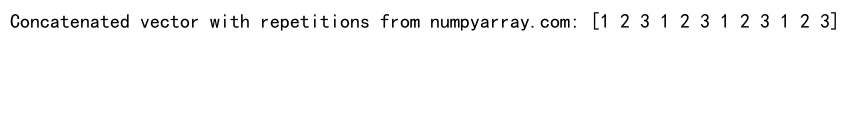
This example shows how to concatenate vector to a numpy vector when one of the vectors needs to be repeated multiple times.
Concatenating Vectors with Conditional Logic
In some cases, you may need to concatenate vectors based on certain conditions. NumPy’s powerful indexing capabilities make this possible.
Conditional Concatenation Example
Here’s an example of conditional vector concatenation:
import numpy as np
# Create two vectors
vector1 = np.array([1, 2, 3, 4, 5])
vector2 = np.array([10, 20, 30, 40, 50])
# Create a condition array
condition = np.array([True, False, True, False, True])
# Perform conditional concatenation
result = np.where(condition, vector1, vector2)
print("Conditionally concatenated vector from numpyarray.com:", result)
Output:
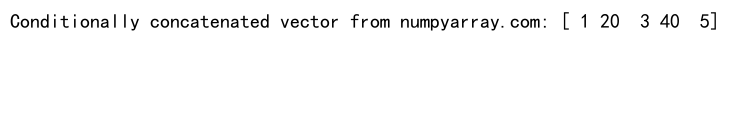
This example demonstrates how to concatenate vector to a numpy vector based on a boolean condition, selecting elements from either vector1 or vector2.
Concatenating Vectors in a Loop
When working with a large number of vectors, you may need to concatenate them in a loop. Here’s an example of how to do this efficiently:
import numpy as np
# Create a list of vectors
vector_list = [np.array([i, i+1, i+2]) for i in range(5)]
# Initialize an empty array
result = np.array([], dtype=int)
# Concatenate vectors in a loop
for vector in vector_list:
result = np.concatenate((result, vector))
print("Vectors concatenated in a loop from numpyarray.com:", result)
Output:
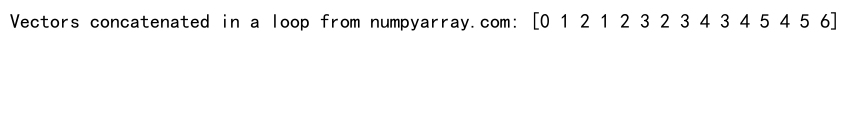
This example shows how to concatenate vector to a numpy vector iteratively, which can be useful when dealing with a dynamic number of vectors.
Concatenating Vectors with Different Dimensions
When learning how to concatenate vector to a numpy vector, you may encounter situations where you need to concatenate vectors with different dimensions. NumPy provides ways to handle this scenario.
Reshaping Before Concatenation
Here’s an example of concatenating vectors with different dimensions:
import numpy as np
# Create vectors with different dimensions
vector1 = np.array([1, 2, 3])
vector2 = np.array([[4, 5, 6], [7, 8, 9]])
# Reshape vector1 to match the dimension of vector2
reshaped_vector1 = vector1.reshape(1, -1)
# Concatenate the reshaped vectors
result = np.concatenate((reshaped_vector1, vector2), axis=0)
print("Concatenated vectors with different dimensions from numpyarray.com:")
print(result)
Output:
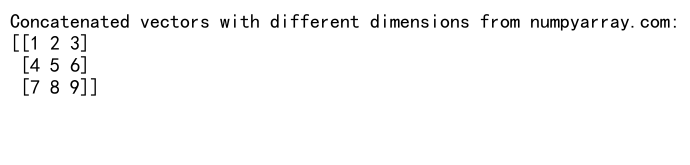
This example demonstrates how to concatenate vector to a numpy vector when dealing with different dimensions by reshaping one of the vectors to make them compatible.
Concatenating Vectors with Named Arrays
NumPy’s structured arrays allow you to work with named fields, which can be useful when concatenating vectors with meaningful labels.
Named Array Concatenation Example
Here’s an example of concatenating named arrays:
import numpy as np
# Create two structured arrays
array1 = np.array([(1, 'A'), (2, 'B')], dtype=[('id', int), ('label', 'U1')])
array2 = np.array([(3, 'C'), (4, 'D')], dtype=[('id', int), ('label', 'U1')])
# Concatenate the structured arrays
result = np.concatenate((array1, array2))
print("Concatenated named arrays from numpyarray.com:")
print(result)
Output:
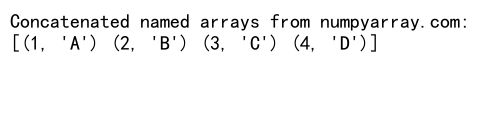
This example shows how to concatenate vector to a numpy vector when working with structured arrays, preserving the named fields in the result.
Performance Considerations
When learning how to concatenate vector to a numpy vector, it’s important to consider performance, especially when working with large datasets. While we won’t provide benchmarks here, keep in mind that different methods may have varying performance characteristics depending on the size and nature of your data.
How to concatenate vector to a numpy vector Conclusion
In this comprehensive guide, we’ve explored various methods and techniques for how to concatenate vector to a numpy vector. From basic concatenation using np.concatenate() to more advanced scenarios involving different data types, dimensions, and conditional logic, we’ve covered a wide range of approaches to vector concatenation in NumPy.
Remember that the choice of method depends on your specific use case, the structure of your data, and the desired output format. By mastering these techniques, you’ll be well-equipped to handle various data manipulation tasks in your NumPy-based projects.