Comprehensive Guide: How to Numpy Concatenate Two 1D Arrays Efficiently
Numpy concatenate two 1d arrays is a fundamental operation in data manipulation and analysis using the NumPy library. This article will provide an in-depth exploration of how to numpy concatenate two 1d arrays, covering various methods, use cases, and best practices. We’ll dive into the intricacies of array concatenation, discuss performance considerations, and provide numerous examples to illustrate the concepts.
Understanding Numpy Concatenate Two 1D Arrays
Before we delve into the specifics of how to numpy concatenate two 1d arrays, let’s first understand what this operation entails. When we numpy concatenate two 1d arrays, we’re essentially joining two one-dimensional arrays end-to-end to create a single, longer array. This operation is crucial in many data processing tasks, such as combining data from different sources, extending existing datasets, or creating more complex data structures.
Basic Syntax for Numpy Concatenate Two 1D Arrays
The most straightforward way to numpy concatenate two 1d arrays is by using the numpy.concatenate() function. Here’s a simple example:
import numpy as np
array1 = np.array([1, 2, 3])
array2 = np.array([4, 5, 6])
result = np.concatenate((array1, array2))
print("numpyarray.com - Concatenated array:", result)
Output:
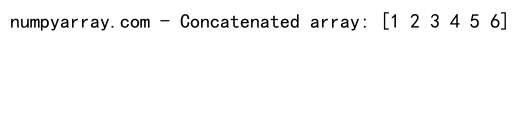
In this example, we numpy concatenate two 1d arrays array1 and array2 to create a new array result. The np.concatenate() function takes a tuple of arrays as its argument and returns a new array containing all the elements from the input arrays in the order they were provided.
Advanced Techniques to Numpy Concatenate Two 1D Arrays
While the basic np.concatenate() function is sufficient for many use cases, there are several other methods and techniques to numpy concatenate two 1d arrays that can be more appropriate in certain situations.
Using np.hstack() to Numpy Concatenate Two 1D Arrays
The np.hstack() function is specifically designed to stack arrays horizontally (column-wise). When working with 1D arrays, this effectively performs the same operation as np.concatenate(). Here’s an example:
import numpy as np
array1 = np.array([1, 2, 3])
array2 = np.array([4, 5, 6])
result = np.hstack((array1, array2))
print("numpyarray.com - Horizontally stacked array:", result)
Output:
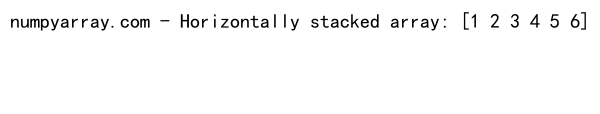
This code will produce the same result as the previous example using np.concatenate(). The np.hstack() function is particularly useful when you want to make your code more explicit about the direction of concatenation.
Using np.append() to Numpy Concatenate Two 1D Arrays
Another method to numpy concatenate two 1d arrays is the np.append() function. This function is more flexible as it allows you to append values to an array, not just other arrays. Here’s how you can use it:
import numpy as np
array1 = np.array([1, 2, 3])
array2 = np.array([4, 5, 6])
result = np.append(array1, array2)
print("numpyarray.com - Appended array:", result)
Output:
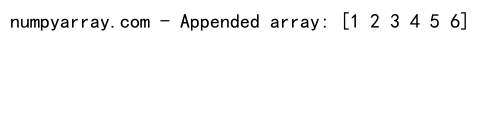
The np.append() function takes the first array as its first argument and the elements or array to be appended as its second argument. It’s worth noting that np.append() always returns a copy of the array, which can be less memory-efficient for large arrays compared to np.concatenate().
Numpy Concatenate Two 1D Arrays with Different Data Types
When you numpy concatenate two 1d arrays with different data types, NumPy will automatically upcast the resulting array to accommodate all the data. Here’s an example:
import numpy as np
array1 = np.array([1, 2, 3], dtype=int)
array2 = np.array([4.5, 5.5, 6.5], dtype=float)
result = np.concatenate((array1, array2))
print("numpyarray.com - Concatenated array with mixed types:", result)
print("numpyarray.com - Resulting data type:", result.dtype)
Output:
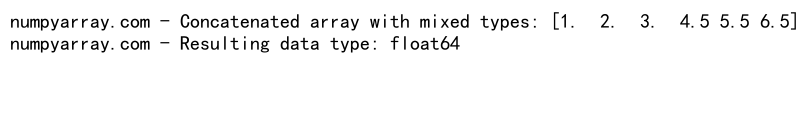
In this case, the resulting array will have a float data type to accommodate both the integer and float values from the input arrays.
Numpy Concatenate Two 1D Arrays Along a Specific Axis
When working with 1D arrays, the concept of axes might seem less relevant, but understanding it can be crucial when you start working with higher-dimensional arrays. By default, np.concatenate() operates along axis 0 for 1D arrays. Here’s an example explicitly specifying the axis:
import numpy as np
array1 = np.array([1, 2, 3])
array2 = np.array([4, 5, 6])
result = np.concatenate((array1, array2), axis=0)
print("numpyarray.com - Concatenated along axis 0:", result)
Output:
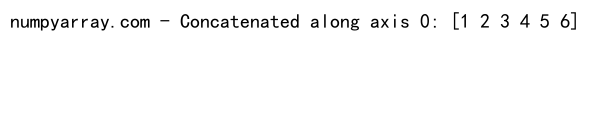
This will produce the same result as the earlier examples. However, specifying the axis becomes important when working with 2D or higher-dimensional arrays.
Numpy Concatenate Two 1D Arrays with Different Lengths
One of the advantages of using NumPy to concatenate arrays is that it can handle arrays of different lengths without any issues. Here’s an example:
import numpy as np
array1 = np.array([1, 2, 3])
array2 = np.array([4, 5, 6, 7, 8])
result = np.concatenate((array1, array2))
print("numpyarray.com - Concatenated arrays of different lengths:", result)
Output:
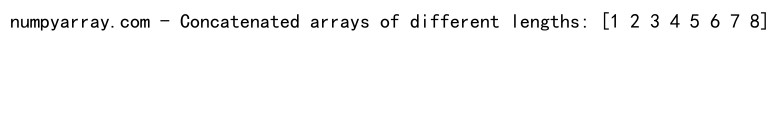
In this case, the resulting array will have a length equal to the sum of the lengths of the input arrays.
Numpy Concatenate Two 1D Arrays Using List Comprehension
While not a NumPy-specific method, you can also use list comprehension in combination with NumPy functions to concatenate arrays. This can be useful in certain scenarios, especially when you need to perform operations on the arrays before concatenation. Here’s an example:
import numpy as np
array1 = np.array([1, 2, 3])
array2 = np.array([4, 5, 6])
result = np.array([x for arr in (array1, array2) for x in arr])
print("numpyarray.com - Concatenated using list comprehension:", result)
Output:
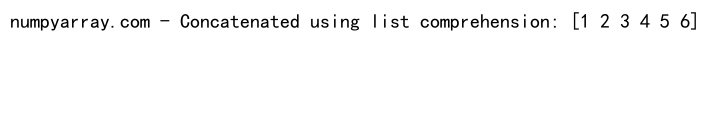
This method first creates a flat list of all elements from both arrays using list comprehension, then converts it back to a NumPy array.
Numpy Concatenate Two 1D Arrays Vertically
While we’ve been focusing on horizontal concatenation, it’s worth noting that you can also “vertically” concatenate 1D arrays to create a 2D array. This is done using the np.vstack() function:
import numpy as np
array1 = np.array([1, 2, 3])
array2 = np.array([4, 5, 6])
result = np.vstack((array1, array2))
print("numpyarray.com - Vertically stacked arrays:")
print(result)
Output:
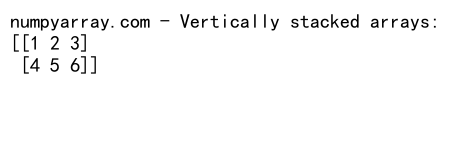
This will create a 2D array where each input array becomes a row in the resulting array.
Numpy Concatenate Two 1D Arrays In-Place
All the methods we’ve discussed so far create a new array when concatenating. However, in some cases, you might want to modify an existing array in-place. While NumPy doesn’t provide a direct method for this, you can achieve it using np.resize():
import numpy as np
array1 = np.array([1, 2, 3])
array2 = np.array([4, 5, 6])
array1.resize(len(array1) + len(array2))
array1[len(array1) - len(array2):] = array2
print("numpyarray.com - In-place concatenation result:", array1)
Output:
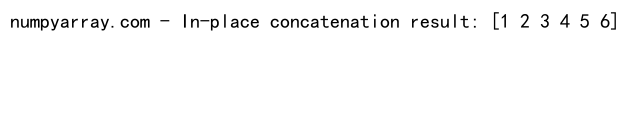
This method first resizes array1 to accommodate the elements of array2, then assigns the values of array2 to the newly created space in array1.
Numpy Concatenate Two 1D Arrays with Padding
Sometimes, you might want to numpy concatenate two 1d arrays but ensure that the resulting array has a specific length, padding with a default value if necessary. Here’s how you can do this:
import numpy as np
def concat_with_padding(arr1, arr2, target_length, pad_value=0):
result = np.concatenate((arr1, arr2))
if len(result) < target_length:
padding = np.full(target_length - len(result), pad_value)
result = np.concatenate((result, padding))
return result[:target_length]
array1 = np.array([1, 2, 3])
array2 = np.array([4, 5])
result = concat_with_padding(array1, array2, 10, pad_value=-1)
print("numpyarray.com - Concatenated with padding:", result)
Output:
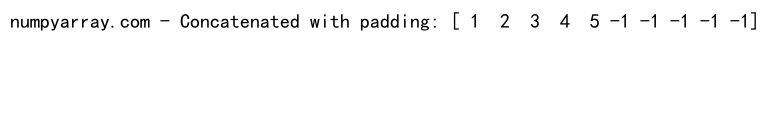
This function first concatenates the arrays, then pads the result if it’s shorter than the target length, or truncates it if it’s longer.
Numpy Concatenate Two 1D Arrays Efficiently for Large Arrays
When working with very large arrays, memory efficiency becomes crucial. The np.concatenate() function is generally efficient, but for extremely large arrays, you might want to consider using a memory-mapped array:
import numpy as np
def efficient_concat(arr1, arr2, filename='numpyarray.com_temp.npy'):
total_size = len(arr1) + len(arr2)
shape = (total_size,)
# Create a memory-mapped array
mmap_array = np.memmap(filename, dtype=arr1.dtype, mode='w+', shape=shape)
# Copy data into the memory-mapped array
mmap_array[:len(arr1)] = arr1
mmap_array[len(arr1):] = arr2
# Flush to disk
mmap_array.flush()
return mmap_array
array1 = np.arange(1000000)
array2 = np.arange(1000000, 2000000)
result = efficient_concat(array1, array2)
print("numpyarray.com - Efficiently concatenated large arrays:", result[:10], "...")
Output:
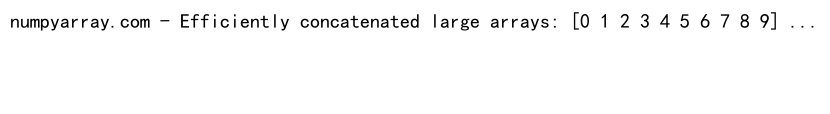
This method creates a memory-mapped array, which allows you to work with arrays larger than your available RAM by storing the data on disk.
Numpy Concatenate Two 1D Arrays with Conditional Logic
Sometimes, you might want to apply some conditional logic when you numpy concatenate two 1d arrays. Here’s an example where we only include elements from the second array if they meet a certain condition:
import numpy as np
def conditional_concat(arr1, arr2, condition):
filtered_arr2 = arr2[condition(arr2)]
return np.concatenate((arr1, filtered_arr2))
array1 = np.array([1, 2, 3])
array2 = np.array([4, 5, 6, 7, 8])
result = conditional_concat(array1, array2, lambda x: x % 2 == 0)
print("numpyarray.com - Conditionally concatenated arrays:", result)
Output:
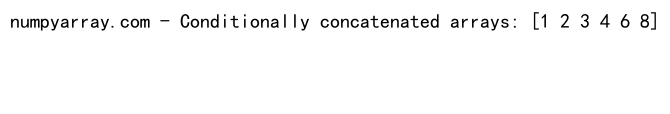
In this example, we only include elements from array2 that are even.
Numpy Concatenate Two 1D Arrays with Interleaving
Instead of simply appending one array to another, you might want to interleave the elements of the two arrays. Here’s how you can achieve this:
import numpy as np
def interleave_arrays(arr1, arr2):
# Ensure arr1 is the longer array
if len(arr2) > len(arr1):
arr1, arr2 = arr2, arr1
result = np.zeros(len(arr1) + len(arr2), dtype=arr1.dtype)
result[0::2] = arr1
result[1:2*len(arr2):2] = arr2
return result
array1 = np.array([1, 3, 5])
array2 = np.array([2, 4, 6, 8])
result = interleave_arrays(array1, array2)
print("numpyarray.com - Interleaved arrays:", result)
Output:
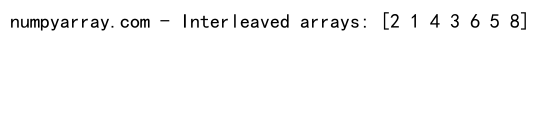
This function alternates elements from each array, handling cases where the arrays have different lengths.
Numpy Concatenate Two 1D Arrays with Custom Sorting
Sometimes when you numpy concatenate two 1d arrays, you might want to sort the resulting array based on a custom criterion. Here’s an example that sorts the concatenated array based on the absolute difference from a reference value:
import numpy as np
def concat_and_custom_sort(arr1, arr2, reference):
concatenated = np.concatenate((arr1, arr2))
return concatenated[np.argsort(np.abs(concatenated - reference))]
array1 = np.array([1, 5, 3])
array2 = np.array([4, 2, 6])
reference = 3.5
result = concat_and_custom_sort(array1, array2, reference)
print("numpyarray.com - Concatenated and custom sorted array:", result)
Output:
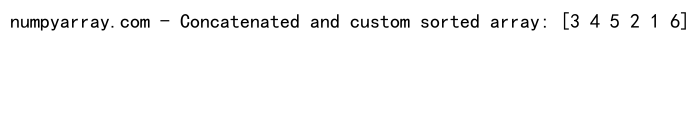
This function first concatenates the arrays, then sorts the result based on how close each element is to the reference value.
Numpy Concatenate Two 1D Arrays with Removal of Duplicates
In some cases, you might want to numpy concatenate two 1d arrays and ensure that the resulting array contains no duplicate values. Here’s how you can achieve this:
import numpy as np
def concat_unique(arr1, arr2):
return np.unique(np.concatenate((arr1, arr2)))
array1 = np.array([1, 2, 3, 4])
array2 = np.array([3, 4, 5, 6])
result = concat_unique(array1, array2)
print("numpyarray.com - Concatenated array with unique elements:", result)
Output:
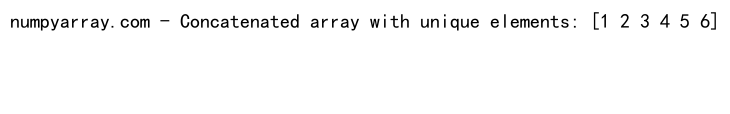
This function uses np.unique() to remove any duplicate values after concatenation.
Numpy Concatenate Two 1D Arrays with Custom Aggregation
Sometimes, when you numpy concatenate two 1d arrays, you might want to apply some custom aggregation to elements that would otherwise be duplicates. Here’s an example that sums duplicate elements:
import numpy as np
def concat_with_sum_aggregation(arr1, arr2):
concatenated = np.concatenate((arr1, arr2))
unique_values, inverse_indices = np.unique(concatenated, return_inverse=True)
summed_values = np.zeros_like(unique_values, dtype=float)
np.add.at(summed_values, inverse_indices, concatenated)
return unique_values, summed_values
array1 = np.array([1, 2, 3, 4])
array2 = np.array([3, 4, 5, 6])
unique, sums = concat_with_sum_aggregation(array1, array2)
print("numpyarray.com - Unique values:", unique)
print("numpyarray.com - Summed values:", sums)
Output:
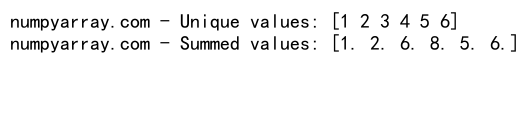
This function not only concatenates the arrays but also sums the values of any duplicate elements.
Conclusion: Mastering Numpy Concatenate Two 1D Arrays
In this comprehensive guide, we’ve explored numerous ways to numpy concatenate two 1d arrays, from basic concatenation to advanced techniques involving custom logic, efficient handling of large arrays, and specialized operations. We’ve seen how versatile and powerful NumPy is when it comes to array manipulation, and how the ability to numpy concatenate two 1d arrays forms a fundamental building block for more complex data operations.
Whether you’re working on data preprocessing, feature engineering, or building complex numerical algorithms, the ability to efficiently numpy concatenate two 1d arrays is an essential skill. By mastering these techniques, you’ll be well-equipped to handle a wide range of data manipulation tasks in your NumPy-based projects.
Remember, the choice of method to numpy concatenate two 1d arrays often depends on your specific use case, the size of your data, and any additional operations you need to perform alongside the concatenation. Always consider factors like memory efficiency, readability, and performance when choosing the best approach for your specific scenario.
As you continue to work with NumPy, you’ll likely discover even more creative ways to numpy concatenate two 1d arrays and manipulate array data. The flexibility and power of NumPy make it an invaluable tool for data scientists, engineers, and researchers across various fields.
Advanced Topics in Numpy Concatenate Two 1D Arrays
Now that we’ve covered the basics and several advanced techniques, let’s explore some more specialized topics related to numpy concatenate two 1d arrays.
Numpy Concatenate Two 1D Arrays with Weighted Merging
In some scenarios, you might want to numpy concatenate two 1d arrays while applying weights to the elements. Here’s an example of how you can achieve this:
import numpy as np
def weighted_concat(arr1, arr2, weight1, weight2):
weighted_arr1 = arr1 * weight1
weighted_arr2 = arr2 * weight2
return np.concatenate((weighted_arr1, weighted_arr2))
array1 = np.array([1, 2, 3])
array2 = np.array([4, 5, 6])
result = weighted_concat(array1, array2, 0.7, 0.3)
print("numpyarray.com - Weighted concatenation result:", result)
Output:
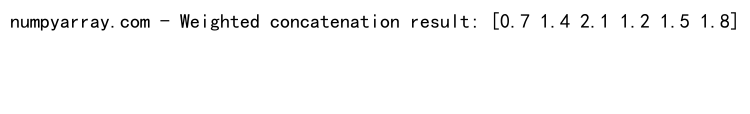
This function applies different weights to each array before concatenation, which can be useful in scenarios like blending features or creating ensemble predictions.
Numpy Concatenate Two 1D Arrays with Rolling Window
Sometimes, you might want to numpy concatenate two 1d arrays in a rolling window fashion. Here’s how you can implement this:
import numpy as np
def rolling_window_concat(arr1, arr2, window_size):
total_length = len(arr1) + len(arr2)
result = np.zeros(total_length - window_size + 1)
for i in range(len(result)):
if i < len(arr1) - window_size + 1:
result[i] = np.mean(arr1[i:i+window_size])
else:
start = max(len(arr1) - window_size + i + 1, 0)
end = min(i + window_size, total_length)
window = np.concatenate((arr1[start:], arr2[:end-len(arr1)]))
result[i] = np.mean(window)
return result
array1 = np.array([1, 2, 3, 4])
array2 = np.array([5, 6, 7, 8])
result = rolling_window_concat(array1, array2, 3)
print("numpyarray.com - Rolling window concatenation result:", result)
Output:
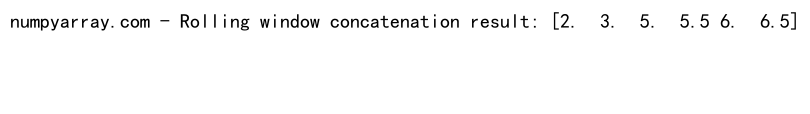
This function computes a rolling average over a window that slides across the concatenated arrays, which can be useful for smoothing or feature engineering in time series data.
Numpy Concatenate Two 1D Arrays with Interpolation
When you numpy concatenate two 1d arrays, you might want to interpolate values between them. Here’s an example of how to do this:
import numpy as np
def interpolated_concat(arr1, arr2, num_interpolated=5):
interpolated = np.linspace(arr1[-1], arr2[0], num_interpolated+2)[1:-1]
return np.concatenate((arr1, interpolated, arr2))
array1 = np.array([1, 2, 3])
array2 = np.array([7, 8, 9])
result = interpolated_concat(array1, array2)
print("numpyarray.com - Concatenated array with interpolation:", result)
Output:
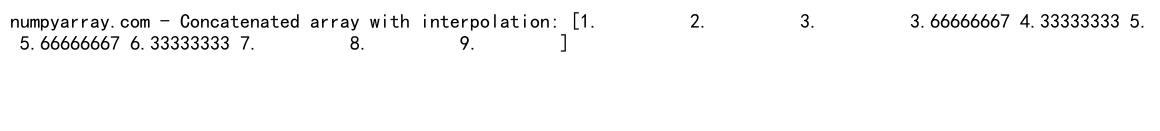
This function adds interpolated values between the last element of the first array and the first element of the second array, creating a smooth transition.
Numpy Concatenate Two 1D Arrays with Fuzzy Matching
In some cases, you might want to numpy concatenate two 1d arrays based on fuzzy matching of their elements. Here’s a simple example using string similarity:
import numpy as np
from difflib import SequenceMatcher
def fuzzy_concat(arr1, arr2, threshold=0.6):
result = list(arr1)
for item in arr2:
if not any(SequenceMatcher(None, item, x).ratio() > threshold for x in result):
result.append(item)
return np.array(result)
array1 = np.array(['apple', 'banana', 'cherry'])
array2 = np.array(['apricot', 'banan', 'date'])
result = fuzzy_concat(array1, array2)
print("numpyarray.com - Fuzzy concatenated array:", result)
Output:
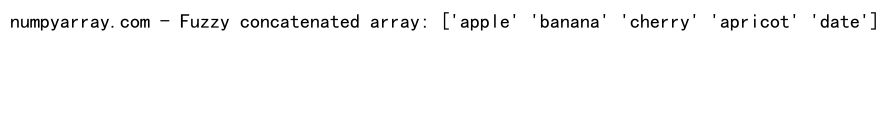
This function only adds elements from the second array if they’re not similar (based on a threshold) to any elements in the first array.
Numpy Concatenate Two 1D Arrays with Custom Dtype
When you numpy concatenate two 1d arrays, you might need to specify a custom dtype for the resulting array. Here’s how you can do this:
import numpy as np
def concat_with_custom_dtype(arr1, arr2, dtype):
return np.concatenate((arr1.astype(dtype), arr2.astype(dtype)))
array1 = np.array([1, 2, 3])
array2 = np.array([4.5, 5.5, 6.5])
result = concat_with_custom_dtype(array1, array2, dtype=np.float32)
print("numpyarray.com - Concatenated array with custom dtype:", result)
print("numpyarray.com - Resulting dtype:", result.dtype)
Output:
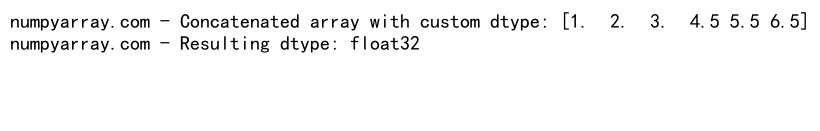
This function allows you to specify the dtype of the resulting array, which can be useful for controlling precision or memory usage.
Performance Considerations When You Numpy Concatenate Two 1D Arrays
While numpy concatenate two 1d arrays is generally a fast operation, there are some performance considerations to keep in mind, especially when working with large arrays or performing many concatenations.
Preallocating Arrays
If you know the final size of your array in advance, preallocating the array and filling it can be faster than multiple concatenations:
import numpy as np
def prealloc_concat(arrays):
total_length = sum(len(arr) for arr in arrays)
result = np.empty(total_length, dtype=arrays[0].dtype)
current_index = 0
for arr in arrays:
result[current_index:current_index+len(arr)] = arr
current_index += len(arr)
return result
arrays = [np.array([1, 2, 3]), np.array([4, 5]), np.array([6, 7, 8, 9])]
result = prealloc_concat(arrays)
print("numpyarray.com - Preallocated concatenation result:", result)
Output:
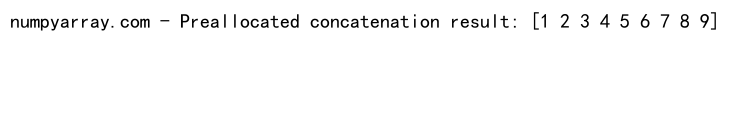
This method can be significantly faster when concatenating many arrays, as it avoids creating intermediate arrays.
Using np.r_ for Concatenation
For simple concatenations, np.r_ can be a concise and efficient option:
import numpy as np
array1 = np.array([1, 2, 3])
array2 = np.array([4, 5, 6])
result = np.r_[array1, array2]
print("numpyarray.com - Concatenation using np.r_:", result)
Output:
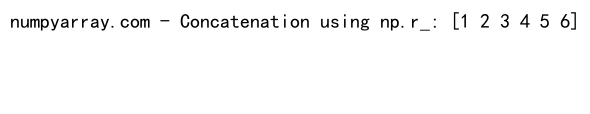
np.r_ is particularly useful when you need to concatenate arrays along with individual elements or slices.
Error Handling When You Numpy Concatenate Two 1D Arrays
When you numpy concatenate two 1d arrays, various errors can occur. Let’s look at some common errors and how to handle them.
Handling Shape Mismatch Errors
If you try to numpy concatenate two 1d arrays with incompatible shapes along a specified axis, you’ll get a ValueError. Here’s how you can handle this:
import numpy as np
def safe_concat(arr1, arr2, axis=0):
try:
return np.concatenate((arr1, arr2), axis=axis)
except ValueError as e:
print(f"numpyarray.com - Error: {e}")
print("numpyarray.com - Attempting to flatten arrays before concatenation.")
return np.concatenate((arr1.flatten(), arr2.flatten()))
array1 = np.array([[1, 2], [3, 4]])
array2 = np.array([5, 6])
result = safe_concat(array1, array2)
print("numpyarray.com - Safe concatenation result:", result)
Output:
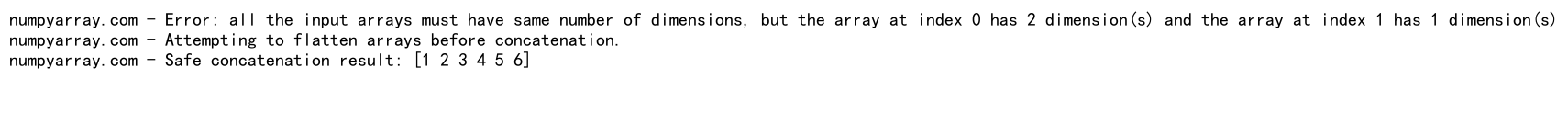
This function attempts to concatenate the arrays normally, but if that fails, it flattens the arrays before concatenation.
Handling Type Mismatch Errors
When you numpy concatenate two 1d arrays with different dtypes, NumPy will try to find a common dtype. However, sometimes this can lead to unexpected results. Here’s a function that explicitly handles dtype mismatches:
import numpy as np
def type_safe_concat(arr1, arr2, dtype=None):
if dtype is None:
dtype = np.find_common_type([arr1.dtype, arr2.dtype], [])
return np.concatenate((arr1.astype(dtype), arr2.astype(dtype)))
array1 = np.array([1, 2, 3], dtype=int)
array2 = np.array([4.5, 5.5, 6.5], dtype=float)
result = type_safe_concat(array1, array2)
print("numpyarray.com - Type-safe concatenation result:", result)
print("numpyarray.com - Resulting dtype:", result.dtype)
This function ensures that both arrays are cast to a common dtype before concatenation, avoiding any unexpected type coercion.
Real-World Applications of Numpy Concatenate Two 1D Arrays
The ability to numpy concatenate two 1d arrays is fundamental in many real-world applications. Let’s explore a few scenarios where this operation is particularly useful.
Time Series Analysis
In time series analysis, you often need to combine data from different time periods. Here’s an example of how you might use numpy concatenate two 1d arrays in this context:
import numpy as np
def combine_time_series(historical_data, new_data):
return np.concatenate((historical_data, new_data))
historical_prices = np.array([100, 101, 99, 102])
new_prices = np.array([103, 105])
combined_prices = combine_time_series(historical_prices, new_prices)
print("numpyarray.com - Combined time series data:", combined_prices)
Output:
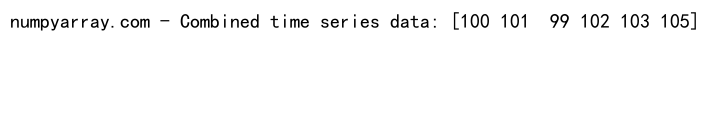
This function allows you to easily append new data to your existing time series.
Feature Engineering
In machine learning, feature engineering often involves combining different features. Here’s an example of how you might use numpy concatenate two 1d arrays to create a new feature:
import numpy as np
def create_ratio_feature(feature1, feature2):
ratio = feature2 / feature1
return np.concatenate((feature1, feature2, ratio))
height = np.array([170, 180, 165])
weight = np.array([70, 80, 60])
height_weight_ratio = create_ratio_feature(height, weight)
print("numpyarray.com - Height-weight feature with ratio:", height_weight_ratio)
Output:
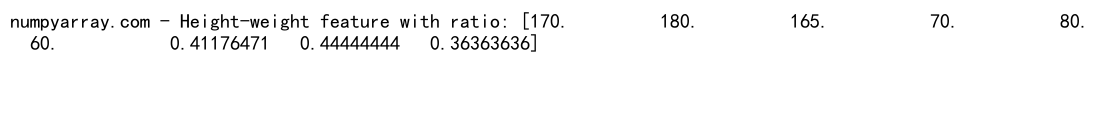
This function creates a new feature set that includes the original features along with their ratio.
Data Augmentation
In deep learning, data augmentation is a common technique to increase the size of your training set. Here’s a simple example of how you might use numpy concatenate two 1d arrays for data augmentation:
import numpy as np
def augment_data(original_data, noise_level=0.1):
noise = np.random.normal(0, noise_level, size=original_data.shape)
augmented_data = original_data + noise
return np.concatenate((original_data, augmented_data))
original_signal = np.array([1, 2, 3, 4, 5])
augmented_signal = augment_data(original_signal)
print("numpyarray.com - Augmented signal data:", augmented_signal)
Output:
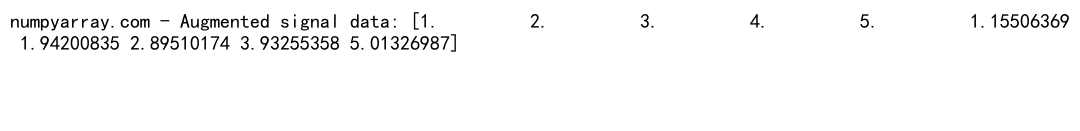
This function creates a noisy version of the original data and concatenates it with the original data, effectively doubling the size of the dataset.
Numpy concatenate two 1d arrays Conclusion
In this comprehensive guide, we’ve explored the many facets of how to numpy concatenate two 1d arrays. We’ve covered basic concatenation, advanced techniques, performance considerations, error handling, and real-world applications. The ability to efficiently and effectively numpy concatenate two 1d arrays is a fundamental skill in NumPy that opens up a world of possibilities in data manipulation and analysis.
From simple end-to-end joining of arrays to complex operations involving custom logic, interpolation, and data augmentation, the techniques we’ve discussed provide a solid foundation for working with array data in NumPy. Whether you’re a data scientist working on machine learning models, a researcher analyzing experimental data, or a software engineer building data-intensive applications, mastering these techniques will significantly enhance your ability to work with numerical data in Python.
Remember, while NumPy provides powerful tools for array manipulation, the most effective approach often depends on the specific requirements of your project. Always consider factors like memory efficiency, computational complexity, and the clarity of your code when choosing how to numpy concatenate two 1d arrays or perform any other array operations.