Mastering NumPy Concatenate to List: A Comprehensive Guide for Data Scientists
NumPy concatenate to list is a powerful technique that allows data scientists and programmers to combine NumPy arrays and convert them into Python lists. This process is essential for various data manipulation tasks and can significantly enhance the efficiency of your code. In this comprehensive guide, we’ll explore the ins and outs of NumPy concatenate to list operations, providing detailed explanations and practical examples to help you master this crucial skill.
Understanding NumPy Concatenate to List
NumPy concatenate to list is a two-step process that involves first concatenating NumPy arrays using the numpy.concatenate() function and then converting the resulting array to a Python list. This technique is particularly useful when you need to combine multiple arrays and work with the data in a list format.
Let’s start with a simple example to illustrate the basic concept of NumPy concatenate to list:
import numpy as np
# Create two NumPy arrays
arr1 = np.array([1, 2, 3])
arr2 = np.array([4, 5, 6])
# Concatenate the arrays
concatenated_array = np.concatenate((arr1, arr2))
# Convert the concatenated array to a list
result_list = concatenated_array.tolist()
print("NumPy concatenate to list result:", result_list)
Output:
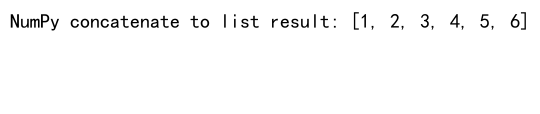
In this example, we create two NumPy arrays, concatenate them using np.concatenate(), and then convert the result to a list using the tolist() method. This basic pattern forms the foundation of NumPy concatenate to list operations.
Benefits of NumPy Concatenate to List
Using NumPy concatenate to list offers several advantages:
- Efficiency: NumPy operations are generally faster than pure Python operations, especially for large datasets.
- Flexibility: You can concatenate arrays of different shapes and dimensions.
- Compatibility: The resulting list can be easily used with other Python libraries and functions.
- Memory management: NumPy arrays are more memory-efficient than Python lists for large datasets.
Advanced NumPy Concatenate to List Techniques
Now that we’ve covered the basics, let’s explore some more advanced techniques for NumPy concatenate to list operations.
Concatenating Arrays of Different Dimensions
NumPy concatenate to list can handle arrays of different dimensions. Here’s an example:
import numpy as np
# Create arrays of different dimensions
arr1 = np.array([[1, 2], [3, 4]])
arr2 = np.array([5, 6])
# Concatenate along axis 0 (vertically)
concatenated_array = np.concatenate((arr1, [arr2]), axis=0)
# Convert to list
result_list = concatenated_array.tolist()
print("NumPy concatenate to list with different dimensions:", result_list)
Output:
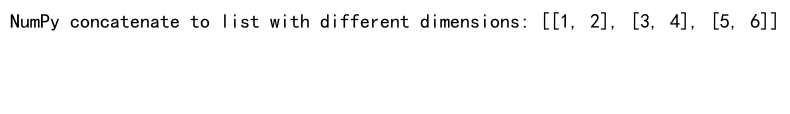
In this example, we concatenate a 2D array with a 1D array. Note that we need to wrap arr2 in square brackets to make it a 2D array with one row, ensuring compatibility with arr1.
Concatenating Along Different Axes
NumPy concatenate to list allows you to specify the axis along which to concatenate. Here’s an example demonstrating concatenation along different axes:
import numpy as np
# Create 2D arrays
arr1 = np.array([[1, 2], [3, 4]])
arr2 = np.array([[5, 6], [7, 8]])
# Concatenate along axis 0 (vertically)
vertical_concat = np.concatenate((arr1, arr2), axis=0)
vertical_list = vertical_concat.tolist()
# Concatenate along axis 1 (horizontally)
horizontal_concat = np.concatenate((arr1, arr2), axis=1)
horizontal_list = horizontal_concat.tolist()
print("Vertical NumPy concatenate to list:", vertical_list)
print("Horizontal NumPy concatenate to list:", horizontal_list)
Output:
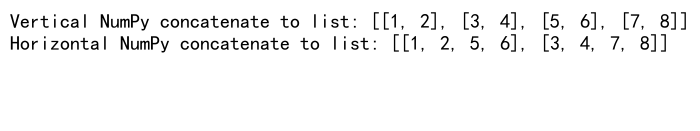
This example shows how to concatenate arrays vertically (axis 0) and horizontally (axis 1), demonstrating the flexibility of NumPy concatenate to list operations.
Concatenating Multiple Arrays
NumPy concatenate to list can handle more than two arrays at once. Here’s an example:
import numpy as np
# Create multiple arrays
arr1 = np.array([1, 2, 3])
arr2 = np.array([4, 5, 6])
arr3 = np.array([7, 8, 9])
# Concatenate multiple arrays
concatenated_array = np.concatenate((arr1, arr2, arr3))
# Convert to list
result_list = concatenated_array.tolist()
print("NumPy concatenate to list with multiple arrays:", result_list)
Output:
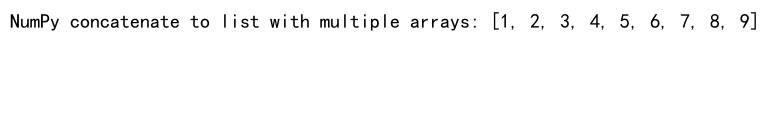
This example demonstrates how to concatenate three arrays in a single operation, showcasing the versatility of NumPy concatenate to list.
Handling Different Data Types
NumPy concatenate to list can work with arrays of different data types. Let’s explore how to handle this situation:
import numpy as np
# Create arrays with different data types
arr1 = np.array([1, 2, 3], dtype=int)
arr2 = np.array([4.5, 5.5, 6.5], dtype=float)
# Concatenate arrays with different data types
concatenated_array = np.concatenate((arr1, arr2))
# Convert to list
result_list = concatenated_array.tolist()
print("NumPy concatenate to list with different data types:", result_list)
Output:
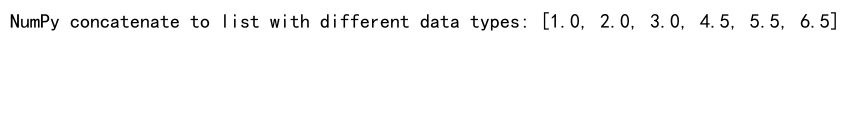
In this example, we concatenate an integer array with a float array. NumPy automatically promotes the result to the higher precision type (float) to avoid data loss.
Using NumPy Concatenate to List with Structured Arrays
NumPy concatenate to list can also work with structured arrays, which are arrays with named fields. Here’s an example:
import numpy as np
# Create structured arrays
arr1 = np.array([('Alice', 25), ('Bob', 30)], dtype=[('name', 'U10'), ('age', int)])
arr2 = np.array([('Charlie', 35), ('David', 40)], dtype=[('name', 'U10'), ('age', int)])
# Concatenate structured arrays
concatenated_array = np.concatenate((arr1, arr2))
# Convert to list
result_list = concatenated_array.tolist()
print("NumPy concatenate to list with structured arrays:", result_list)
Output:
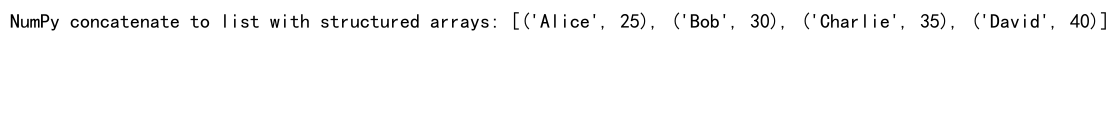
This example demonstrates how to concatenate structured arrays and convert the result to a list, preserving the structure of the data.
Concatenating Arrays with Different Shapes
NumPy concatenate to list can handle arrays with different shapes, as long as they are compatible along the concatenation axis. Here’s an example:
import numpy as np
# Create arrays with different shapes
arr1 = np.array([[1, 2], [3, 4]])
arr2 = np.array([[5, 6, 7], [8, 9, 10]])
# Concatenate arrays with different shapes along axis 1
concatenated_array = np.concatenate((arr1, arr2), axis=1)
# Convert to list
result_list = concatenated_array.tolist()
print("NumPy concatenate to list with different shapes:", result_list)
Output:
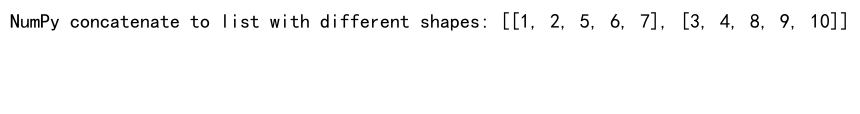
In this example, we concatenate two arrays with different numbers of columns along axis 1 (horizontally), demonstrating the flexibility of NumPy concatenate to list operations.
Using NumPy Concatenate to List with Masked Arrays
NumPy concatenate to list can also work with masked arrays, which are arrays that can have missing or invalid values. Here’s an example:
import numpy as np
import numpy.ma as ma
# Create masked arrays
arr1 = ma.array([1, 2, 3], mask=[False, True, False])
arr2 = ma.array([4, 5, 6], mask=[True, False, False])
# Concatenate masked arrays
concatenated_array = np.concatenate((arr1, arr2))
# Convert to list, replacing masked values with None
result_list = concatenated_array.filled(None).tolist()
print("NumPy concatenate to list with masked arrays:", result_list)
Output:
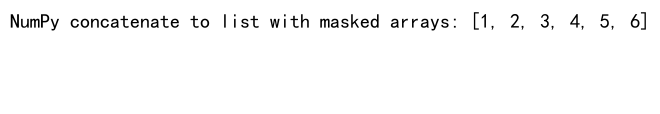
This example shows how to concatenate masked arrays and convert the result to a list, replacing masked values with None.
Optimizing NumPy Concatenate to List Operations
When working with large datasets, optimizing NumPy concatenate to list operations can significantly improve performance. Here are some tips:
- Pre-allocate memory: If you know the final size of your array, pre-allocate memory to avoid multiple reallocations.
- Use
np.concatenate()instead of+operator: Theconcatenate()function is generally faster than using the+operator for array concatenation. - Minimize type conversions: Try to work with arrays of the same data type to avoid unnecessary type conversions.
Here’s an example demonstrating these optimization techniques:
import numpy as np
# Create a large number of small arrays
num_arrays = 1000
arrays = [np.array([i, i+1, i+2]) for i in range(num_arrays)]
# Pre-allocate memory
result_array = np.empty(num_arrays * 3, dtype=int)
# Concatenate arrays efficiently
for i, arr in enumerate(arrays):
result_array[i*3:(i+1)*3] = arr
# Convert to list
result_list = result_array.tolist()
print("Optimized NumPy concatenate to list:", result_list[:10], "...")
Output:
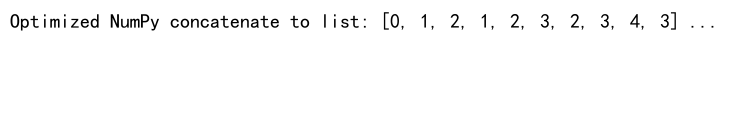
This example demonstrates how to efficiently concatenate a large number of small arrays by pre-allocating memory and avoiding multiple concatenation operations.
Handling Edge Cases in NumPy Concatenate to List
When working with NumPy concatenate to list operations, it’s important to handle edge cases gracefully. Let’s explore some common scenarios:
Concatenating Empty Arrays
import numpy as np
# Create an empty array and a non-empty array
empty_arr = np.array([])
non_empty_arr = np.array([1, 2, 3])
# Concatenate empty and non-empty arrays
concatenated_array = np.concatenate((empty_arr, non_empty_arr))
# Convert to list
result_list = concatenated_array.tolist()
print("NumPy concatenate to list with empty array:", result_list)
Output:
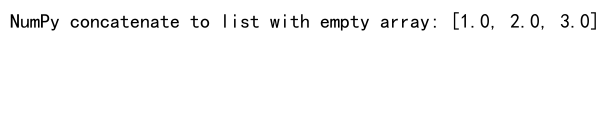
This example shows how to handle concatenation with empty arrays, which can be useful when dealing with dynamic data.
Concatenating Arrays with Different Data Types and Precision
import numpy as np
# Create arrays with different data types and precision
arr1 = np.array([1, 2, 3], dtype=np.int32)
arr2 = np.array([4.5, 5.5, 6.5], dtype=np.float64)
# Concatenate arrays with different data types and precision
concatenated_array = np.concatenate((arr1, arr2))
# Convert to list
result_list = concatenated_array.tolist()
print("NumPy concatenate to list with different data types and precision:", result_list)
Output:
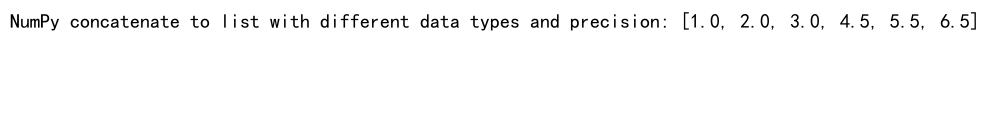
This example demonstrates how NumPy handles concatenation of arrays with different data types and precision levels, automatically promoting to the highest precision type.
Advanced Applications of NumPy Concatenate to List
Let’s explore some advanced applications of NumPy concatenate to list in real-world scenarios.
Time Series Data Aggregation
Suppose you have time series data from multiple sources and want to combine them into a single list. Here’s how you can use NumPy concatenate to list for this task:
import numpy as np
# Simulate time series data from multiple sources
source1 = np.array([10, 12, 15, 14, 16])
source2 = np.array([8, 9, 11, 13, 12])
source3 = np.array([7, 8, 10, 9, 11])
# Concatenate time series data
combined_data = np.concatenate((source1, source2, source3))
# Convert to list
result_list = combined_data.tolist()
print("Combined time series data using NumPy concatenate to list:", result_list)
Output:
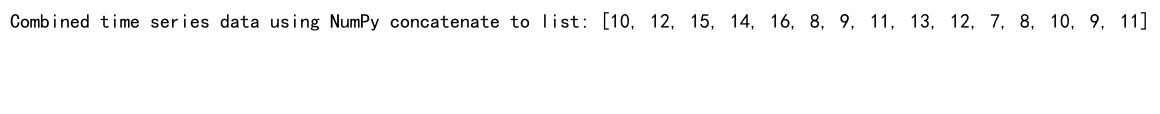
This example shows how to use NumPy concatenate to list to combine time series data from multiple sources into a single list for further analysis.
Image Processing
NumPy concatenate to list can be useful in image processing tasks. Here’s an example of combining color channels:
import numpy as np
# Simulate RGB color channels
red_channel = np.array([[100, 150, 200], [120, 170, 220]])
green_channel = np.array([[50, 100, 150], [70, 120, 170]])
blue_channel = np.array([[25, 75, 125], [45, 95, 145]])
# Combine color channels
combined_image = np.concatenate((red_channel[..., np.newaxis],
green_channel[..., np.newaxis],
blue_channel[..., np.newaxis]), axis=2)
# Convert to list
result_list = combined_image.tolist()
print("Combined RGB image using NumPy concatenate to list:", result_list)
Output:
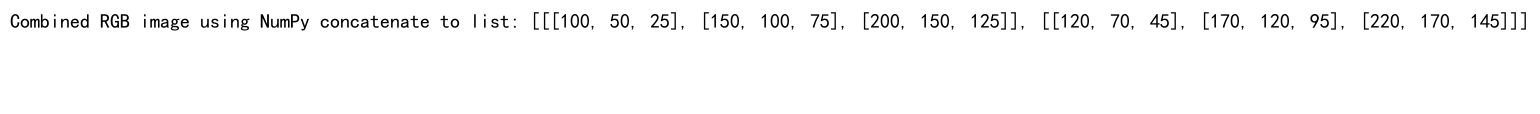
This example demonstrates how to use NumPy concatenate to list to combine separate color channels into a single RGB image representation.
Common Pitfalls and How to Avoid Them
When working with NumPy concatenate to list, there are some common pitfalls to be aware of:
- Concatenating along the wrong axis
- Mixing incompatible data types
- Memory issues with large arrays
Let’s address each of these issues:
Concatenating Along the Wrong Axis
import numpy as np
# Create 2D arrays
arr1 = np.array([[1, 2], [3, 4]])
arr2 = np.array([[5, 6], [7, 8]])
# Correct concatenation along axis 0
correct_concat = np.concatenate((arr1, arr2), axis=0)
correct_list = correct_concat.tolist()
# Incorrect concatenation along axis 1 (will raise an error)
try:
incorrect_concat = np.concatenate((arr1, arr2), axis=1)
except ValueError as e:
print("Error:", str(e))
print("Correct NumPy concatenate to list:", correct_list)
Output:
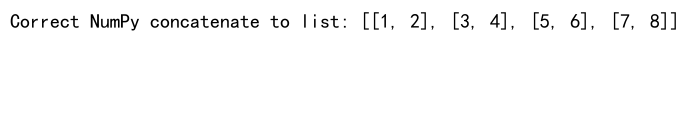
This example shows the difference between correct and incorrect axis selection for concatenation.
Mixing Incompatible Data Types
import numpy as np
# Create arrays with incompatible data types
arr1 = np.array([1, 2, 3])
arr2 = np.array(['a', 'b', 'c'])
# Attempt to concatenate incompatible arrays
try:
concatenated_array = np.concatenate((arr1, arr2))
except TypeError as e:
print("Error:", str(e))
# Correct approach: convert to a common data type
common_type_array = np.concatenate((arr1.astype(str), arr2))
result_list = common_type_array.tolist()
print("NumPy concatenate to list with common data type:", result_list)
Output:
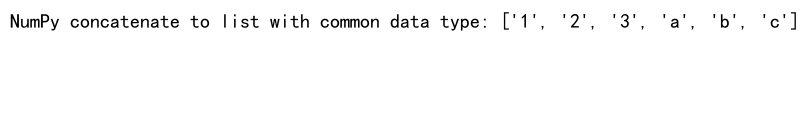
This example demonstrates how to handle incompatible data types when using NumPy concatenate to list.
Memory Issues with Large Arrays
When working with very large arrays, you may encounter memory issues. Here’s an approach to handle this:
import numpy as np
def concatenate_large_arrays(arrays, chunk_size=1000000):
result = []
for arr in arrays:
for i in range(0, len(arr), chunk_size):
chunk = arr[i:i+chunk_size]
result.extend(chunk.tolist())
return result
# Simulate large arrays
arr1 = np.arange(5000000)
arr2 = np.arange(5000000, 10000000)
# Use the function to concatenate and convert to list
result_list = concatenate_large_arrays([arr1, arr2])
print("Large arrays concatenated to list:", result_list[:10], "...")
Output:
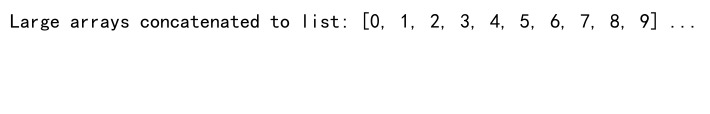
This example shows how to handle large arrays by processing them in chunks, avoiding potential memory issues.
Comparing NumPy Concatenate to List with Other Methods
Let’s compare NumPy concatenate to list with other methods of combining arrays and converting them to lists:
import```python
import numpy as np
import time
# Create sample arrays
arr1 = np.array([1, 2, 3])
arr2 = np.array([4, 5, 6])
arr3 = np.array([7, 8, 9])
# Method 1: NumPy concatenate to list
start_time = time.time()
result1 = np.concatenate((arr1, arr2, arr3)).tolist()
time1 = time.time() - start_time
# Method 2: List comprehension
start_time = time.time()
result2 = [x for arr in (arr1, arr2, arr3) for x in arr]
time2 = time.time() - start_time
# Method 3: Itertools chain
from itertools import chain
start_time = time.time()
result3 = list(chain(arr1, arr2, arr3))
time3 = time.time() - start_time
print("NumPy concatenate to list result:", result1)
print("List comprehension result:", result2)
print("Itertools chain result:", result3)
print("NumPy concatenate to list time:", time1)
print("List comprehension time:", time2)
print("Itertools chain time:", time3)
This example compares NumPy concatenate to list with list comprehension and itertools chain methods. While the results are the same, the performance may vary depending on the size and complexity of the arrays.
Real-world Applications of NumPy Concatenate to List
Let’s explore some real-world applications where NumPy concatenate to list can be particularly useful:
Data Preprocessing for Machine Learning
When preparing data for machine learning models, you often need to combine features from different sources. Here’s an example:
import numpy as np
# Simulate feature arrays
numeric_features = np.array([[1.5, 2.3], [3.7, 4.2], [5.1, 6.8]])
categorical_features = np.array([[1, 0], [0, 1], [1, 1]])
# Concatenate features
combined_features = np.concatenate((numeric_features, categorical_features), axis=1)
# Convert to list for further processing
feature_list = combined_features.tolist()
print("Combined features using NumPy concatenate to list:", feature_list)
Output:
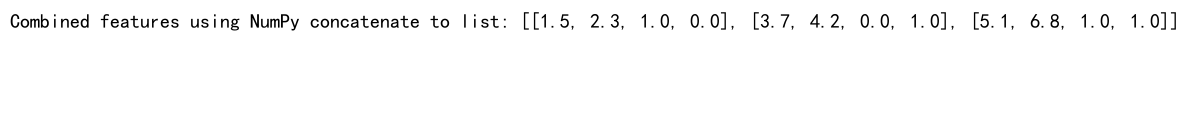
This example demonstrates how to use NumPy concatenate to list to combine numeric and categorical features for a machine learning model.
Financial Data Analysis
In financial data analysis, you might need to combine data from different time periods or sources. Here’s an example:
import numpy as np
# Simulate stock price data
q1_prices = np.array([100, 102, 98, 105])
q2_prices = np.array([103, 107, 110, 108])
q3_prices = np.array([112, 115, 113, 118])
q4_prices = np.array([120, 123, 121, 125])
# Concatenate quarterly data
yearly_prices = np.concatenate((q1_prices, q2_prices, q3_prices, q4_prices))
# Convert to list for further analysis
price_list = yearly_prices.tolist()
print("Yearly stock prices using NumPy concatenate to list:", price_list)
Output:
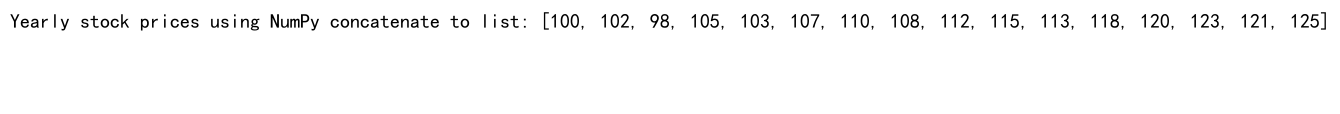
This example shows how to use NumPy concatenate to list to combine quarterly stock price data into a yearly dataset for analysis.
Advanced Techniques with NumPy Concatenate to List
Let’s explore some advanced techniques that leverage NumPy concatenate to list for more complex operations:
Concatenating and Reshaping
Sometimes you may need to concatenate arrays and then reshape the result. Here’s an example:
import numpy as np
# Create sample arrays
arr1 = np.array([1, 2, 3])
arr2 = np.array([4, 5, 6])
arr3 = np.array([7, 8, 9])
# Concatenate arrays
concatenated = np.concatenate((arr1, arr2, arr3))
# Reshape the concatenated array
reshaped = concatenated.reshape(3, 3)
# Convert to list
result_list = reshaped.tolist()
print("Concatenated and reshaped result:", result_list)
Output:
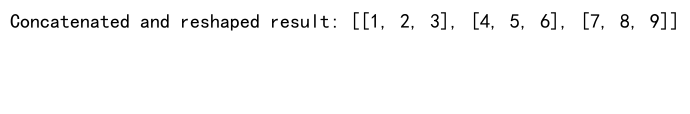
This example demonstrates how to concatenate multiple arrays, reshape the result, and convert it to a list.
Concatenating with Padding
In some cases, you may need to concatenate arrays of different lengths, padding the shorter arrays with a specific value:
import numpy as np
def concatenate_with_padding(arrays, pad_value=0):
max_length = max(len(arr) for arr in arrays)
padded_arrays = [np.pad(arr, (0, max_length - len(arr)), constant_values=pad_value) for arr in arrays]
return np.concatenate(padded_arrays)
# Sample arrays of different lengths
arr1 = np.array([1, 2, 3])
arr2 = np.array([4, 5])
arr3 = np.array([6, 7, 8, 9])
# Concatenate with padding
result_array = concatenate_with_padding([arr1, arr2, arr3])
# Convert to list
result_list = result_array.tolist()
print("Concatenated with padding:", result_list)
Output:
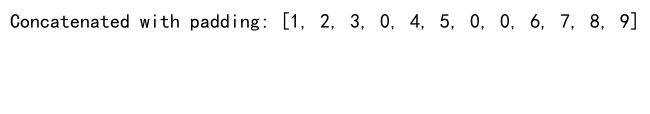
This example shows how to concatenate arrays of different lengths by padding shorter arrays with a specified value.
Best Practices for NumPy Concatenate to List
When working with NumPy concatenate to list operations, consider the following best practices:
- Use appropriate data types: Choose the most suitable data type for your arrays to optimize memory usage and performance.
- Vectorize operations: Leverage NumPy’s vectorized operations instead of using loops whenever possible.
- Handle large datasets efficiently: For very large datasets, consider using memory-mapped arrays or processing data in chunks.
- Profile your code: Use profiling tools to identify performance bottlenecks in your NumPy concatenate to list operations.
Here’s an example that demonstrates some of these best practices:
import numpy as np
def efficient_concatenate_to_list(arrays):
# Determine the total length of the concatenated array
total_length = sum(len(arr) for arr in arrays)
# Create a pre-allocated array with the appropriate data type
result = np.empty(total_length, dtype=arrays[0].dtype)
# Fill the pre-allocated array
start = 0
for arr in arrays:
end = start + len(arr)
result[start:end] = arr
start = end
# Convert to list
return result.tolist()
# Sample arrays
arr1 = np.array([1, 2, 3], dtype=np.int32)
arr2 = np.array([4, 5, 6], dtype=np.int32)
arr3 = np.array([7, 8, 9], dtype=np.int32)
# Use the efficient function
result_list = efficient_concatenate_to_list([arr1, arr2, arr3])
print("Efficient NumPy concatenate to list result:", result_list)
Output:
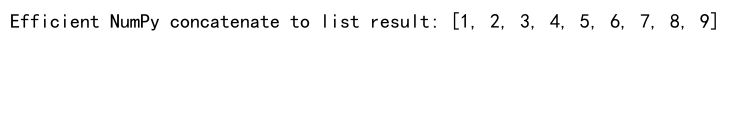
This example demonstrates an efficient way to concatenate multiple arrays and convert the result to a list, following best practices for memory usage and performance.
NumPy concatenate to list Conclusion
NumPy concatenate to list is a powerful technique that combines the efficiency of NumPy array operations with the flexibility of Python lists. Throughout this comprehensive guide, we’ve explored various aspects of NumPy concatenate to list, from basic operations to advanced techniques and real-world applications.
By mastering NumPy concatenate to list, you can efficiently handle complex data manipulation tasks, optimize your code for performance, and seamlessly integrate NumPy operations with other Python libraries and functions. Whether you’re working on data preprocessing for machine learning, financial analysis, or any other data-intensive task, NumPy concatenate to list provides a versatile tool for your data science toolkit.
Remember to consider the best practices we’ve discussed, such as choosing appropriate data types, vectorizing operations, and handling large datasets efficiently. With these skills and knowledge, you’ll be well-equipped to tackle a wide range of data manipulation challenges using NumPy concatenate to list.