Mastering NumPy Concatenate: A Comprehensive Guide to Joining Two Lists
NumPy concatenate two lists is a powerful and versatile operation in the NumPy library that allows you to combine multiple arrays or lists into a single array. This article will explore the various aspects of using NumPy concatenate to join two lists, providing detailed explanations, examples, and best practices. Whether you’re a beginner or an experienced data scientist, this guide will help you master the art of concatenating arrays using NumPy.
Understanding NumPy Concatenate
NumPy concatenate is a fundamental function in the NumPy library that enables you to join two or more arrays along a specified axis. When working with lists, you can use NumPy concatenate to combine them into a single NumPy array. This operation is particularly useful when you need to merge data from different sources or create larger datasets for analysis.
Let’s start with a simple example of using NumPy concatenate to join two lists:
import numpy as np
list1 = [1, 2, 3]
list2 = [4, 5, 6]
result = np.concatenate((list1, list2))
print("NumPy concatenate two lists example from numpyarray.com:")
print(result)
Output:
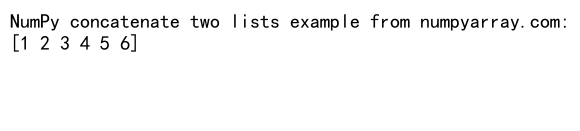
In this example, we import NumPy and define two lists. We then use np.concatenate() to join these lists into a single NumPy array. The resulting array contains all the elements from both lists in the order they were provided.
The Syntax of NumPy Concatenate
To effectively use NumPy concatenate to join two lists, it’s essential to understand its syntax. The basic syntax for NumPy concatenate is as follows:
np.concatenate((arr1, arr2, ...), axis=0)
arr1,arr2, etc.: These are the arrays or lists you want to concatenate.axis: This optional parameter specifies the axis along which the concatenation should occur. The default value is 0, which means concatenation along the first axis.
Let’s look at an example that demonstrates the use of the axis parameter:
import numpy as np
list1 = [[1, 2], [3, 4]]
list2 = [[5, 6], [7, 8]]
result = np.concatenate((list1, list2), axis=0)
print("NumPy concatenate two lists with axis=0 example from numpyarray.com:")
print(result)
result_axis1 = np.concatenate((list1, list2), axis=1)
print("NumPy concatenate two lists with axis=1 example from numpyarray.com:")
print(result_axis1)
Output:
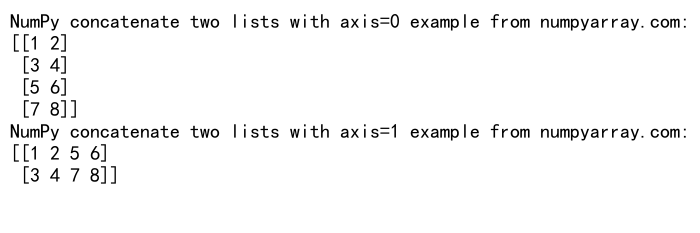
In this example, we concatenate two 2D lists. When axis=0, the concatenation occurs vertically, adding new rows. When axis=1, the concatenation occurs horizontally, adding new columns.
Concatenating Lists of Different Dimensions
NumPy concatenate is flexible enough to handle lists of different dimensions. However, it’s important to ensure that the dimensions are compatible along the axis of concatenation. Let’s explore some examples:
import numpy as np
list1 = [1, 2, 3]
list2 = [[4, 5, 6], [7, 8, 9]]
result = np.concatenate((np.array([list1]), list2))
print("NumPy concatenate two lists of different dimensions example from numpyarray.com:")
print(result)
Output:
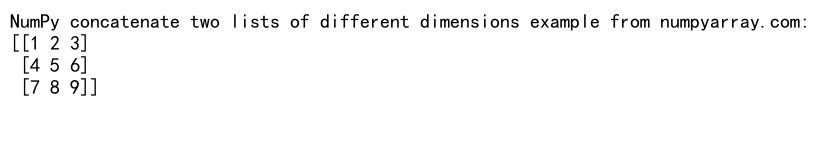
In this example, we concatenate a 1D list with a 2D list. To make the dimensions compatible, we convert the 1D list to a 2D array using np.array([list1]).
Handling Errors When Using NumPy Concatenate
When using NumPy concatenate to join two lists, you may encounter errors if the dimensions of the arrays are incompatible. Let’s look at some common errors and how to handle them:
import numpy as np
list1 = [1, 2, 3]
list2 = [[4, 5], [6, 7]]
try:
result = np.concatenate((list1, list2))
except ValueError as e:
print(f"Error when using NumPy concatenate to join two lists: {e}")
# Correct the dimensions
list1_2d = np.array([list1])
result = np.concatenate((list1_2d, list2))
print("Corrected NumPy concatenate two lists example from numpyarray.com:")
print(result)
In this example, we first attempt to concatenate a 1D list with a 2D list, which raises a ValueError. We catch the error and then correct the dimensions by converting the 1D list to a 2D array before concatenating.
Concatenating Lists with Different Data Types
NumPy concatenate can handle lists with different data types, but it’s important to understand how type conversion works in these cases. Let’s explore an example:
import numpy as np
list1 = [1, 2, 3]
list2 = [4.5, 5.5, 6.5]
list3 = ['a', 'b', 'c']
result = np.concatenate((list1, list2, list3))
print("NumPy concatenate two lists with different data types example from numpyarray.com:")
print(result)
print(result.dtype)
Output:
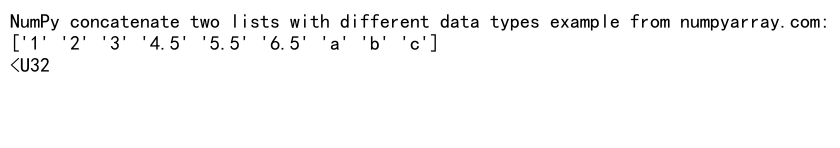
In this example, we concatenate lists with integer, float, and string data types. NumPy automatically converts the result to a common data type that can accommodate all the values, in this case, a string array.
Using NumPy Concatenate with Multidimensional Lists
NumPy concatenate is particularly useful when working with multidimensional lists. Let’s explore some examples:
import numpy as np
list1 = [[1, 2], [3, 4]]
list2 = [[5, 6], [7, 8]]
list3 = [[9, 10], [11, 12]]
result = np.concatenate((list1, list2, list3))
print("NumPy concatenate multiple 2D lists example from numpyarray.com:")
print(result)
result_axis1 = np.concatenate((list1, list2, list3), axis=1)
print("NumPy concatenate multiple 2D lists along axis 1 example from numpyarray.com:")
print(result_axis1)
Output:
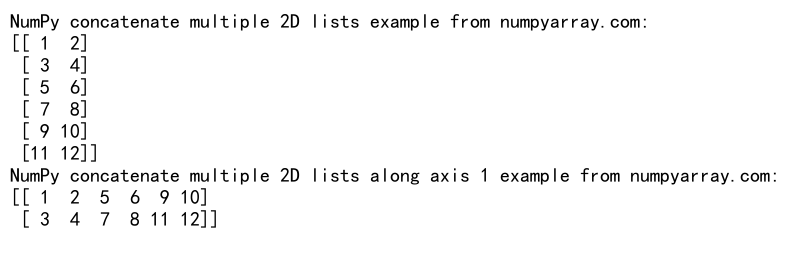
In this example, we concatenate multiple 2D lists both vertically (default axis=0) and horizontally (axis=1).
Concatenating Lists with Different Shapes
When using NumPy concatenate to join two lists with different shapes, you need to be careful about the axis of concatenation. Let’s look at an example:
import numpy as np
list1 = [[1, 2], [3, 4], [5, 6]]
list2 = [[7, 8, 9], [10, 11, 12]]
try:
result = np.concatenate((list1, list2))
except ValueError as e:
print(f"Error when concatenating lists with different shapes: {e}")
# Correct approach
result = np.concatenate((np.array(list1), np.array(list2).T), axis=1)
print("Corrected NumPy concatenate two lists with different shapes example from numpyarray.com:")
print(result)
Output:
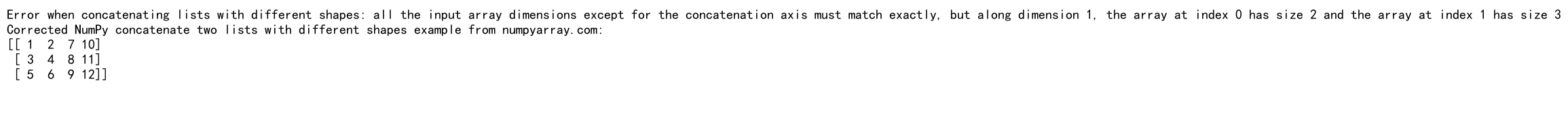
In this example, we first attempt to concatenate lists with different shapes, which raises a ValueError. We then correct the approach by transposing the second array and concatenating along axis 1.
Using NumPy Concatenate with Mixed Data Types
NumPy concatenate can handle lists with mixed data types, but it’s important to understand how type conversion works in these cases. Let’s explore an example:
import numpy as np
list1 = [1, 'two', 3.0]
list2 = [True, 5, 'six']
result = np.concatenate((list1, list2))
print("NumPy concatenate two lists with mixed data types example from numpyarray.com:")
print(result)
print(result.dtype)
Output:
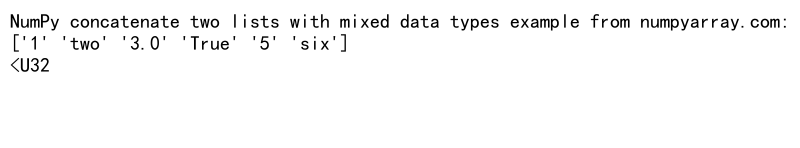
In this example, we concatenate lists with mixed data types including integers, strings, floats, and booleans. NumPy automatically converts the result to a common data type that can accommodate all the values, in this case, a string array.
Concatenating Lists with NaN Values
When working with real-world data, you may encounter NaN (Not a Number) values. NumPy concatenate can handle lists containing NaN values. Let’s see an example:
import numpy as np
list1 = [1, 2, np.nan]
list2 = [4, np.nan, 6]
result = np.concatenate((list1, list2))
print("NumPy concatenate two lists with NaN values example from numpyarray.com:")
print(result)
Output:
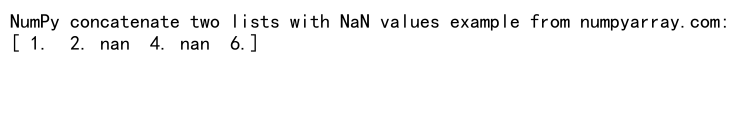
In this example, we concatenate two lists containing NaN values. The resulting array preserves the NaN values in their original positions.
Using NumPy Concatenate with Masked Arrays
NumPy masked arrays allow you to work with arrays that have missing or invalid data. You can use NumPy concatenate with masked arrays as well. Here’s an example:
import numpy as np
import numpy.ma as ma
list1 = [1, 2, 3]
list2 = [4, 5, 6]
masked_array1 = ma.masked_array(list1, mask=[0, 1, 0])
masked_array2 = ma.masked_array(list2, mask=[1, 0, 1])
result = np.concatenate((masked_array1, masked_array2))
print("NumPy concatenate two lists as masked arrays example from numpyarray.com:")
print(result)
print(result.mask)
Output:
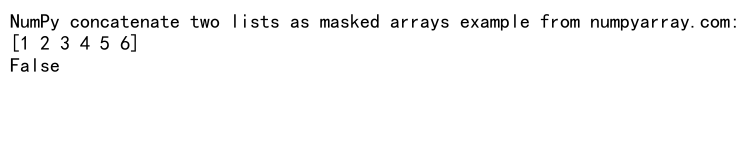
In this example, we create two masked arrays from lists and then concatenate them. The resulting array preserves the mask information from both input arrays.
Concatenating Lists with Different Lengths
NumPy concatenate can handle lists of different lengths, but it’s important to understand how it behaves in such cases. Let’s look at an example:
import numpy as np
list1 = [1, 2, 3]
list2 = [4, 5, 6, 7, 8]
result = np.concatenate((list1, list2))
print("NumPy concatenate two lists with different lengths example from numpyarray.com:")
print(result)
Output:
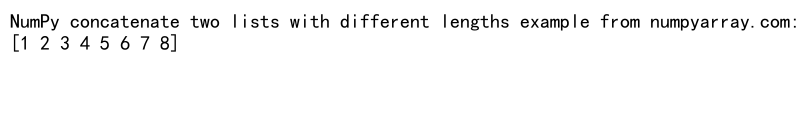
In this example, we concatenate two lists of different lengths. The resulting array contains all elements from both lists, preserving their original order.
Using NumPy Concatenate with Structured Arrays
Structured arrays in NumPy allow you to define arrays with named fields. You can use NumPy concatenate with structured arrays as well. Here’s an example:
import numpy as np
dt = np.dtype([('name', 'U10'), ('age', 'i4')])
list1 = np.array([('Alice', 25), ('Bob', 30)], dtype=dt)
list2 = np.array([('Charlie', 35), ('David', 40)], dtype=dt)
result = np.concatenate((list1, list2))
print("NumPy concatenate two lists as structured arrays example from numpyarray.com:")
print(result)
Output:
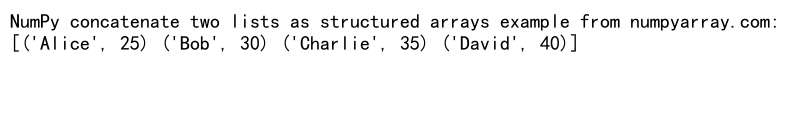
In this example, we create two structured arrays and concatenate them. The resulting array preserves the structure and data types of the input arrays.
Concatenating Lists Along Multiple Axes
While NumPy concatenate typically works along a single axis, you can achieve concatenation along multiple axes by combining multiple concatenate operations. Here’s an example:
import numpy as np
list1 = [[1, 2], [3, 4]]
list2 = [[5, 6], [7, 8]]
list3 = [[9, 10], [11, 12]]
list4 = [[13, 14], [15, 16]]
# Concatenate along axis 0, then along axis 1
result = np.concatenate((np.concatenate((list1, list2), axis=0),
np.concatenate((list3, list4), axis=0)),
axis=1)
print("NumPy concatenate two lists along multiple axes example from numpyarray.com:")
print(result)
Output:
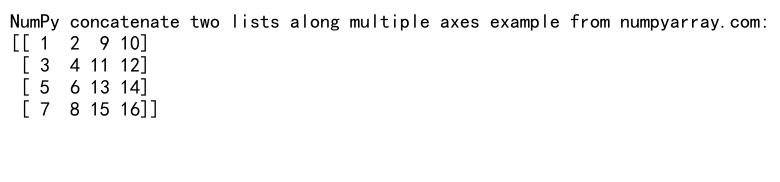
In this example, we first concatenate pairs of lists along axis 0, and then concatenate the results along axis 1, effectively combining four 2×2 lists into a single 4×4 array.
Using NumPy Concatenate with Complex Numbers
NumPy concatenate can handle lists containing complex numbers. Let’s see an example:
import numpy as np
list1 = [1+2j, 3+4j]
list2 = [5+6j, 7+8j]
result = np.concatenate((list1, list2))
print("NumPy concatenate two lists with complex numbers example from numpyarray.com:")
print(result)
Output:
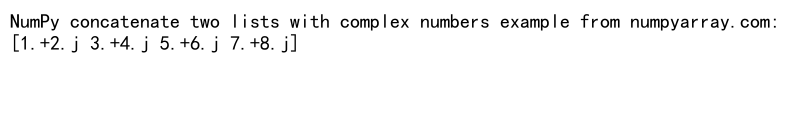
In this example, we concatenate two lists containing complex numbers. The resulting array preserves the complex number representations.
Concatenating Lists with Different Precisions
When using NumPy concatenate to join two lists with different numerical precisions, NumPy will automatically promote the result to the higher precision. Here’s an example:
import numpy as np
list1 = np.array([1, 2, 3], dtype=np.int32)
list2 = np.array([4.5, 5.5, 6.5], dtype=np.float64)
result = np.concatenate((list1, list2))
print("NumPy concatenate two lists with different precisions example from numpyarray.com:")
print(result)
print(result.dtype)
Output:
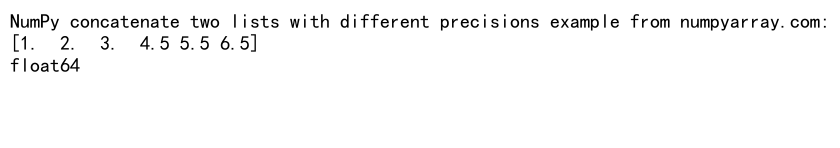
In this example, we concatenate an integer array with a float array. The resulting array is promoted to the higher precision (float64) to accommodate all values accurately.
Performance Considerations When Using NumPy Concatenate
While NumPy concatenate is a powerful tool for joining lists, it’s important to consider performance implications, especially when working with large datasets. Here are some tips to optimize performance:
- Pre-allocate arrays: If you know the final size of your array, pre-allocating it and filling it in sections can be faster than multiple concatenations.
-
Use
np.vstack()ornp.hstack()for simple vertical or horizontal stacking: These functions can be slightly faster thannp.concatenate()for simple cases. -
Minimize the number of concatenation operations: Instead of concatenating many small arrays, try to group them into larger chunks before concatenation.
Here’s an example demonstrating pre-allocation:
import numpy as np
def create_large_list(n):
return list(range(n))
n = 1000
list1 = create_large_list(n)
list2 = create_large_list(n)
# Pre-allocate the array
result = np.empty(2*n, dtype=int)
result[:n] = list1
result[n:] = list2
print("NumPy concatenate two large lists using pre-allocation example from numpyarray.com:")
print(result[:10]) # Print first 10 elements
Output:
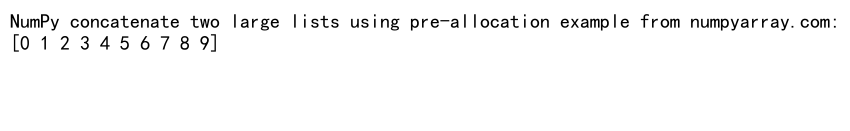
In this example, we pre-allocate an array of the desired size and fill it with the contents of two large lists, which can be more efficient than using np.concatenate() for very large arrays.
Alternatives to NumPy Concatenate for Joining Lists
While NumPy concatenate is a versatile function for joining lists, there are alternative methods that might be more suitable in certain situations. Let’s explore some of these alternatives:
np.vstack(): Useful for vertically stacking arrays (along axis 0).np.hstack(): Useful for horizontally stacking arrays (along axis 1).np.column_stack(): Useful for stacking 1D arrays as columns into a 2D array.np.row_stack(): An alias forvstack.
Here’s an example comparing these methods:
import numpy as np
list1 = [1, 2, 3]
list2 = [4, 5, 6]
result_concatenate = np.concatenate((list1, list2))
result_vstack = np.vstack((list1, list2))
result_hstack = np.hstack((list1, list2))
result_column_stack = np.column_stack((list1, list2))
print("NumPy concatenate two lists alternatives example from numpyarray.com:")
print("concatenate:", result_concatenate)
print("vstack:", result_vstack)
print("hstack:", result_hstack)
print("column_stack:", result_column_stack)
Output:
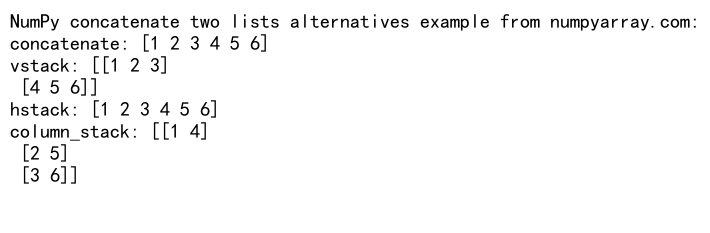
In this example, we demonstrate different methods for joining two lists. Each method produces a slightly different result, so it’s important to choose the one that best fits your specific use case.
Best Practices for Using NumPy Concatenate with Lists
To make the most of NumPy concatenate when working with lists, consider the following best practices:
- Convert lists to NumPy arrays before concatenation for better performance and consistency.
- Ensure that the dimensions of your lists are compatible along the axis of concatenation.
- Use the appropriate axis parameter to control the direction of concatenation.
- Be mindful of data types and potential type conversions during concatenation.
- Consider using alternatives like
vstack()orhstack()for simple vertical or horizontal stacking.
Here’s an example incorporating these best practices:
import numpy as np
def concatenate_lists(list1, list2, axis=0):
arr1 = np.array(list1)
arr2 = np.array(list2)
if arr1.ndim != arr2.ndim:
raise ValueError("Arrays must have the same number of dimensions")
return np.concatenate((arr1, arr2), axis=axis)
list1 = [[1, 2], [3, 4]]
list2 = [[5, 6], [7, 8]]
result = concatenate_lists(list1, list2)
print("NumPy concatenate two lists best practices example from numpyarray.com:")
print(result)
Output:
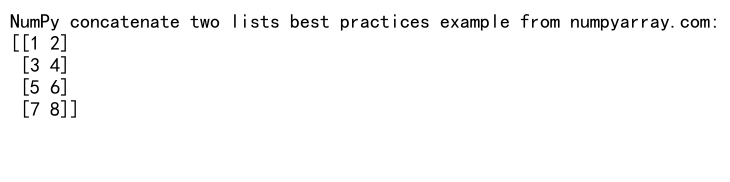
This example demonstrates a function that follows best practices for concatenating two lists using NumPy concatenate.
Common Pitfalls When Using NumPy Concatenate with Lists
When using NumPy concatenate to join two lists, there are several common pitfalls to be aware of:
- Attempting to concatenate lists with incompatible dimensions.
- Forgetting to specify the correct axis for concatenation.
- Ignoring potential data type conversions during concatenation.
- Overusing concatenate for large numbers of small arrays, which can be inefficient.
Let’s look at an example that demonstrates how to avoid these pitfalls:
import numpy as np
def safe_concatenate(list1, list2, axis=0):
try:
arr1 = np.array(list1)
arr2 = np.array(list2)
if arr1.ndim != arr2.ndim:
raise ValueError("Arrays must have the same number of dimensions")
result = np.concatenate((arr1, arr2), axis=axis)
print(f"Resulting data type: {result.dtype}")
return result
except Exception as e:
print(f"Error concatenating arrays: {e}")
return None
list1 = [[1, 2], [3, 4]]
list2 = [[5.5, 6.5], [7.5, 8.5]]
result = safe_concatenate(list1, list2)
print("NumPy concatenate two lists avoiding pitfalls example from numpyarray.com:")
print(result)
Output:
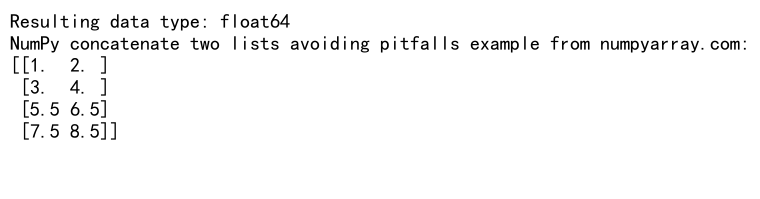
This example demonstrates a function that safely concatenates two lists while avoiding common pitfalls and providing informative error messages.
Advanced Techniques for NumPy Concatenate with Lists
For more advanced users, there are several techniques that can enhance the use of NumPy concatenate with lists:
- Using
np.r_andnp.c_for more flexible concatenation. - Combining concatenate with other NumPy operations for complex array manipulations.
- Using
np.concatenatewithaxis=Noneto flatten arrays during concatenation.
Let’s explore these techniques with some examples:
import numpy as np
# Using np.r_ for flexible concatenation
list1 = [1, 2, 3]
list2 = [4, 5, 6]
result_r = np.r_[list1, list2]
# Combining concatenate with other operations
list3 = [[1, 2], [3, 4]]
list4 = [[5, 6], [7, 8]]
result_combined = np.concatenate((np.array(list3).T, np.array(list4).T)).T
# Using concatenate with axis=None
list5 = [[1, 2], [3, 4]]
list6 = [[5, 6], [7, 8]]
result_flattened = np.concatenate((list5, list6), axis=None)
print("NumPy concatenate two lists advanced techniques example from numpyarray.com:")
print("np.r_:", result_r)
print("Combined operations:", result_combined)
print("Flattened concatenation:", result_flattened)
Output:
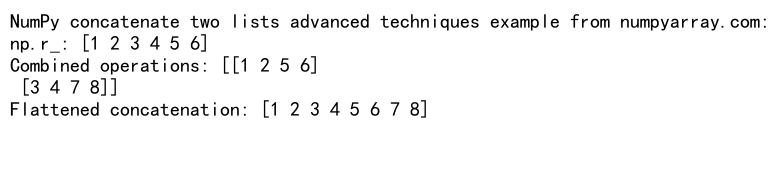
These examples demonstrate more advanced techniques for using NumPy concatenate with lists, providing greater flexibility and power in array manipulation.
NumPy concatenate two lists Conclusion
NumPy concatenate is a powerful and versatile function for joining two lists or arrays. Throughout this article, we’ve explored various aspects of using NumPy concatenate, from basic usage to advanced techniques. We’ve covered topics such as handling different dimensions, data types, and shapes, as well as best practices and common pitfalls to avoid.
By mastering NumPy concatenate, you’ll be able to efficiently combine and manipulate arrays in your data analysis and scientific computing tasks. Remember to consider the specific requirements of your data and use case when choosing between NumPy concatenate and its alternatives.