NumPy Flatten: A Comprehensive Guide to Array Flattening in Python
NumPy flatten is a powerful function in the NumPy library that allows you to convert multi-dimensional arrays into one-dimensional arrays. This operation is crucial for various data processing and machine learning tasks. In this comprehensive guide, we’ll explore the ins and outs of NumPy flatten, its applications, and how to use it effectively in your Python projects.
NumPy Flatten Recommended Articles
- numpy flatten along axis
- numpy flatten list
- numpy flatten matrix
- numpy flatten specific dimensions
- numpy flatten 3d to 2d
- numpy flatten array
Understanding NumPy Flatten
NumPy flatten is a method that transforms a multi-dimensional array into a contiguous flat array. This operation is particularly useful when you need to reshape your data or prepare it for certain algorithms that require one-dimensional input. Let’s start with a simple example to illustrate how NumPy flatten works:
import numpy as np
# Create a 2D array
arr = np.array([[1, 2, 3], [4, 5, 6]])
print("Original array:")
print(arr)
# Flatten the array
flattened = arr.flatten()
print("\nFlattened array:")
print(flattened)
# Verify the shape
print("\nShape of flattened array:", flattened.shape)
Output:
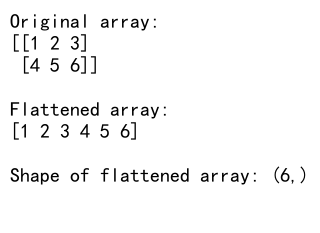
In this example, we create a 2D array and use the flatten() method to convert it into a 1D array. The output will show the original array, the flattened array, and its new shape.
NumPy Flatten vs. Ravel
While NumPy flatten is commonly used, it’s important to understand its relationship with another similar function: ravel(). Both methods can be used to flatten arrays, but they have some key differences:
flatten()always returns a copy of the array.ravel()returns a view of the original array when possible, which can be more memory-efficient.
Let’s compare these two methods:
import numpy as np
# Create a 2D array
arr = np.array([[1, 2, 3], [4, 5, 6]])
# Use flatten()
flattened = arr.flatten()
# Use ravel()
raveled = arr.ravel()
print("Original array:", arr)
print("Flattened array:", flattened)
print("Raveled array:", raveled)
# Modify the flattened array
flattened[0] = 100
# Modify the raveled array
raveled[0] = 200
print("\nAfter modification:")
print("Original array:", arr)
print("Flattened array:", flattened)
print("Raveled array:", raveled)
Output:
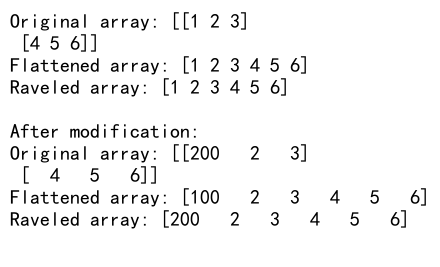
This example demonstrates that modifying the flattened array doesn’t affect the original array, while modifying the raveled array does. This behavior is due to ravel() returning a view of the original array when possible.
Order of Flattening
NumPy flatten allows you to specify the order in which elements are flattened. The default order is ‘C’ (row-major), but you can also use ‘F’ (column-major) or ‘A’ (preserve the order of the original array). Here’s an example:
import numpy as np
# Create a 2D array
arr = np.array([[1, 2, 3], [4, 5, 6]])
# Flatten with different orders
c_order = arr.flatten(order='C')
f_order = arr.flatten(order='F')
a_order = arr.flatten(order='A')
print("Original array:")
print(arr)
print("\nC-order flattened:", c_order)
print("F-order flattened:", f_order)
print("A-order flattened:", a_order)
Output:
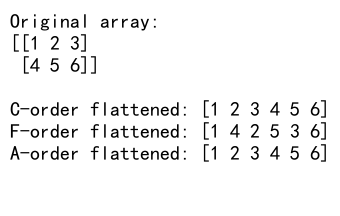
This example shows how the order parameter affects the resulting flattened array. Understanding these different orders can be crucial when working with data that has a specific structure or when interfacing with other libraries that expect a particular order.
Flattening Higher-Dimensional Arrays
NumPy flatten is not limited to 2D arrays; it can handle arrays of any dimension. Let’s look at an example with a 3D array:
import numpy as np
# Create a 3D array
arr_3d = np.array([[[1, 2], [3, 4]], [[5, 6], [7, 8]]])
print("Original 3D array:")
print(arr_3d)
# Flatten the 3D array
flattened_3d = arr_3d.flatten()
print("\nFlattened 3D array:")
print(flattened_3d)
print("\nShape of flattened array:", flattened_3d.shape)
Output:
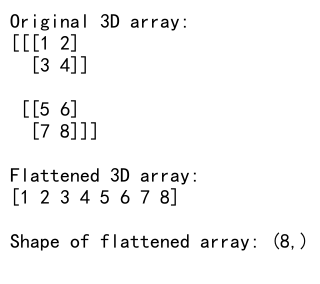
This example demonstrates how NumPy flatten can easily handle higher-dimensional arrays, converting them into a single 1D array.
Using NumPy Flatten with Custom Data Types
NumPy flatten works with various data types, including custom dtypes. Here’s an example using a structured array:
import numpy as np
# Create a structured array
dt = np.dtype([('name', 'U10'), ('age', 'i4'), ('weight', 'f4')])
arr = np.array([('Alice', 25, 55.5), ('Bob', 30, 70.2)], dtype=dt)
print("Original structured array:")
print(arr)
# Flatten the structured array
flattened = arr.flatten()
print("\nFlattened structured array:")
print(flattened)
# Access individual fields
print("\nNames:", flattened['name'])
print("Ages:", flattened['age'])
print("Weights:", flattened['weight'])
Output:
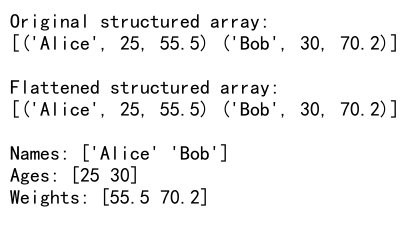
This example shows how NumPy flatten preserves the structure of complex data types, allowing you to work with flattened versions of structured arrays.
Combining NumPy Flatten with Other Array Operations
NumPy flatten can be combined with other array operations to perform more complex data manipulations. Let’s look at some examples:
Flattening and Reshaping
import numpy as np
# Create a 2D array
arr = np.array([[1, 2, 3], [4, 5, 6], [7, 8, 9]])
# Flatten and reshape
flattened = arr.flatten()
reshaped = flattened.reshape(3, 3)
print("Original array:")
print(arr)
print("\nFlattened array:")
print(flattened)
print("\nReshaped array:")
print(reshaped)
Output:
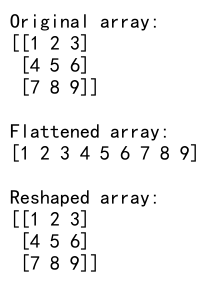
This example demonstrates how you can flatten an array and then reshape it back to its original form or a different shape.
Flattening and Sorting
import numpy as np
# Create a 2D array
arr = np.array([[3, 1, 4], [1, 5, 9], [2, 6, 5]])
# Flatten and sort
flattened_sorted = np.sort(arr.flatten())
print("Original array:")
print(arr)
print("\nFlattened and sorted array:")
print(flattened_sorted)
Output:
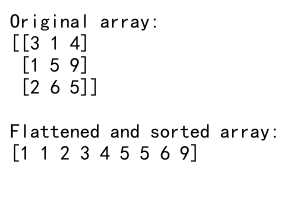
This example shows how to combine flattening with sorting to order all elements of a multi-dimensional array.
NumPy Flatten in Data Preprocessing
NumPy flatten is often used in data preprocessing for machine learning tasks. Here’s an example of how it can be used to prepare image data:
import numpy as np
# Simulate an RGB image (3D array)
image = np.random.randint(0, 256, size=(3, 4, 4))
print("Original image shape:", image.shape)
# Flatten the image
flattened_image = image.flatten()
print("Flattened image shape:", flattened_image.shape)
# Reshape back to original
original_shape = image.shape
restored_image = flattened_image.reshape(original_shape)
print("Restored image shape:", restored_image.shape)
Output:
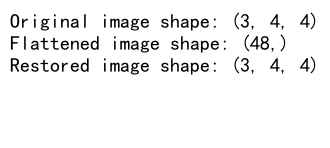
This example demonstrates how NumPy flatten can be used to convert a 3D image array into a 1D array, which is often required for certain machine learning algorithms.
Performance Considerations with NumPy Flatten
While NumPy flatten is a powerful tool, it’s important to consider performance when working with large arrays. Here’s an example comparing the performance of flatten() and ravel():
import numpy as np
import time
# Create a large array
large_arr = np.random.rand(1000, 1000)
# Time flatten()
start = time.time()
_ = large_arr.flatten()
flatten_time = time.time() - start
# Time ravel()
start = time.time()
_ = large_arr.ravel()
ravel_time = time.time() - start
print(f"Time taken by flatten(): {flatten_time:.6f} seconds")
print(f"Time taken by ravel(): {ravel_time:.6f} seconds")
Output:
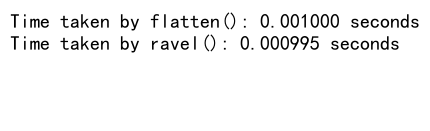
This example shows how to measure the time taken by flatten() and ravel(). Generally, ravel() is faster because it avoids copying data when possible.
NumPy Flatten with Non-Contiguous Arrays
NumPy flatten works differently with contiguous and non-contiguous arrays. Let’s explore this with an example:
import numpy as np
# Create a non-contiguous array
arr = np.array([[1, 2, 3], [4, 5, 6]])[:, :2]
print("Original array:")
print(arr)
print("Is array contiguous?", arr.flags['C_CONTIGUOUS'])
# Flatten the non-contiguous array
flattened = arr.flatten()
print("\nFlattened array:")
print(flattened)
print("Is flattened array contiguous?", flattened.flags['C_CONTIGUOUS'])
Output:
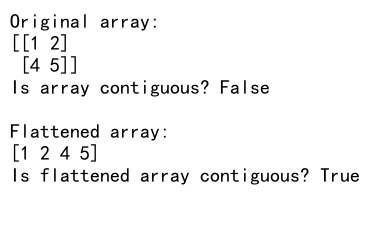
This example demonstrates that NumPy flatten always returns a contiguous array, even when the input array is non-contiguous.
Using NumPy Flatten with Masked Arrays
NumPy flatten can also be used with masked arrays. Here’s an example:
import numpy as np
# Create a masked array
arr = np.ma.array([[1, 2, 3], [4, 5, 6]], mask=[[True, False, False], [False, True, False]])
print("Original masked array:")
print(arr)
# Flatten the masked array
flattened = arr.flatten()
print("\nFlattened masked array:")
print(flattened)
Output:
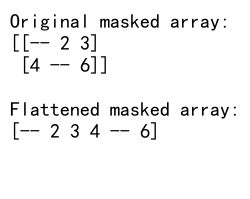
This example shows how NumPy flatten preserves the mask when flattening a masked array.
NumPy Flatten in Scientific Computing
NumPy flatten is often used in scientific computing applications. Here’s an example of how it can be used to calculate the dot product of two matrices:
import numpy as np
# Create two matrices
A = np.array([[1, 2], [3, 4]])
B = np.array([[5, 6], [7, 8]])
# Calculate dot product using flatten
dot_product = np.sum(A.flatten() * B.flatten())
print("Matrix A:")
print(A)
print("\nMatrix B:")
print(B)
print("\nDot product:", dot_product)
Output:
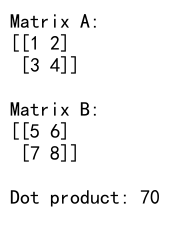
This example demonstrates how flattening can simplify certain matrix operations.
Error Handling with NumPy Flatten
It’s important to handle potential errors when using NumPy flatten. Here’s an example of how to handle a common error:
import numpy as np
# Try to flatten a scalar
scalar = np.array(5)
try:
flattened = scalar.flatten()
except AttributeError as e:
print(f"Error: {e}")
print("Cannot flatten a scalar value")
# Correct way to handle a scalar
correct_flattened = np.array([scalar])
print("\nCorrect flattened scalar:", correct_flattened)
Output:
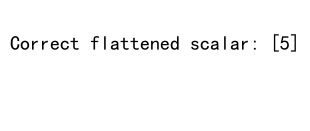
This example shows how to handle the AttributeError that occurs when trying to flatten a scalar value.
NumPy Flatten Conclusion
NumPy flatten is a versatile and powerful function that plays a crucial role in array manipulation and data preprocessing. By understanding its behavior, options, and potential pitfalls, you can effectively use NumPy flatten in your data science and scientific computing projects. Remember to consider performance implications when working with large datasets, and always choose the most appropriate flattening method for your specific use case.
Whether you’re preparing data for machine learning algorithms, simplifying complex array operations, or just need to reshape your data, NumPy flatten is an essential tool in your NumPy toolkit. With the knowledge gained from this comprehensive guide, you’ll be well-equipped to leverage NumPy flatten in your Python projects and tackle a wide range of array manipulation tasks with confidence.