Mastering NumPy: Flatten 3D Arrays to 2D with Ease
NumPy flatten 3d to 2d is a powerful technique for transforming multidimensional arrays into more manageable two-dimensional structures. This process is essential for data preprocessing, feature engineering, and preparing inputs for various machine learning algorithms. In this comprehensive guide, we’ll explore the ins and outs of using NumPy to flatten 3D arrays to 2D, providing you with the knowledge and tools to efficiently manipulate your data.
Understanding NumPy and 3D Arrays
Before diving into the specifics of flattening 3D arrays to 2D, let’s briefly review NumPy and its array structure. NumPy is a fundamental library for scientific computing in Python, offering powerful tools for working with large, multi-dimensional arrays and matrices.
A 3D array in NumPy can be thought of as a collection of 2D arrays stacked on top of each other. Each element in a 3D array is identified by three indices: depth, row, and column. Here’s a simple example of creating a 3D array:
import numpy as np
# Create a 3D array
array_3d = np.array([[[1, 2], [3, 4]], [[5, 6], [7, 8]]])
print("3D array shape:", array_3d.shape)
print("3D array:")
print(array_3d)
Output:
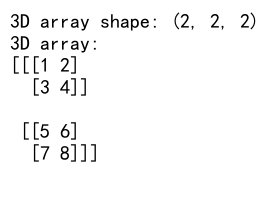
This code creates a 3D array with a shape of (2, 2, 2).
The Concept of Flattening
Flattening a 3D array to 2D involves transforming the multi-dimensional structure into a single plane. This process is crucial when you need to reshape your data for specific algorithms or analyses that require 2D input. NumPy provides several methods to achieve this transformation, each with its own use cases and advantages.
Using NumPy flatten() Method
The flatten() method is one of the simplest ways to convert a 3D array to 2D. It returns a copy of the array collapsed into one dimension. Here’s an example:
import numpy as np
# Create a 3D array
array_3d = np.array([[[1, 2], [3, 4]], [[5, 6], [7, 8]]])
# Flatten the 3D array to 1D
flattened = array_3d.flatten()
print("Original shape:", array_3d.shape)
print("Flattened shape:", flattened.shape)
print("Flattened array:")
print(flattened)
Output:
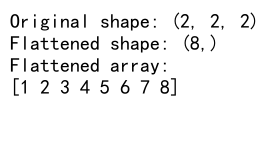
In this example, we used the flatten() method to convert our 3D array into a 1D array. However, to get a 2D array, we need to reshape the flattened array.
Reshaping After Flattening
To achieve a 2D array from our flattened 1D array, we can use NumPy’s reshape() function. Here’s how:
import numpy as np
# Create a 3D array
array_3d = np.array([[[1, 2], [3, 4]], [[5, 6], [7, 8]]])
# Flatten and reshape to 2D
flattened_2d = array_3d.flatten().reshape(-1, 2)
print("Original shape:", array_3d.shape)
print("Flattened 2D shape:", flattened_2d.shape)
print("Flattened 2D array:")
print(flattened_2d)
Output:
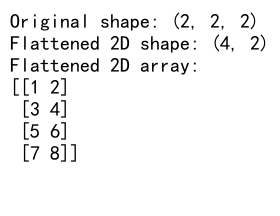
In this example, we first flattened the 3D array and then reshaped it to a 2D array with 4 rows and 2 columns. The -1 in the reshape() function automatically calculates the number of rows needed.
Using NumPy reshape() Directly
Instead of using flatten() followed by reshape(), we can use reshape() directly to convert our 3D array to 2D. This method is more efficient and straightforward:
import numpy as np
# Create a 3D array
array_3d = np.array([[[1, 2], [3, 4]], [[5, 6], [7, 8]]])
# Reshape 3D to 2D
reshaped_2d = array_3d.reshape(-1, array_3d.shape[-1])
print("Original shape:", array_3d.shape)
print("Reshaped 2D shape:", reshaped_2d.shape)
print("Reshaped 2D array:")
print(reshaped_2d)
Output:
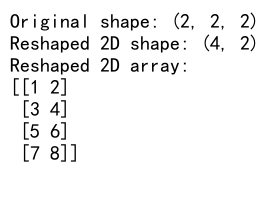
In this example, we used reshape(-1, array_3d.shape[-1]) to flatten the 3D array to 2D. The -1 automatically calculates the number of rows, and array_3d.shape[-1] preserves the number of columns from the original array.
Handling Different 3D Array Shapes
Let’s explore how to handle 3D arrays with different shapes:
import numpy as np
# Create a 3D array with a different shape
array_3d = np.array([[[1, 2, 3], [4, 5, 6]], [[7, 8, 9], [10, 11, 12]]])
# Reshape 3D to 2D
reshaped_2d = array_3d.reshape(-1, array_3d.shape[-1])
print("Original shape:", array_3d.shape)
print("Reshaped 2D shape:", reshaped_2d.shape)
print("Reshaped 2D array:")
print(reshaped_2d)
Output:
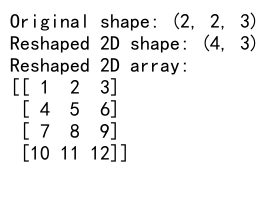
This example demonstrates that the reshape() method works for 3D arrays of various shapes, always preserving the last dimension as the number of columns in the resulting 2D array.
Using NumPy ravel() Method
Another method to flatten a 3D array is ravel(). Unlike flatten(), ravel() returns a view of the original array when possible, which can be more memory-efficient:
import numpy as np
# Create a 3D array
array_3d = np.array([[[1, 2], [3, 4]], [[5, 6], [7, 8]]])
# Use ravel() to flatten the array
raveled = array_3d.ravel()
print("Original shape:", array_3d.shape)
print("Raveled shape:", raveled.shape)
print("Raveled array:")
print(raveled)
Output:
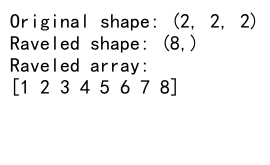
To get a 2D array from the raveled result, we can reshape it:
import numpy as np
# Create a 3D array
array_3d = np.array([[[1, 2], [3, 4]], [[5, 6], [7, 8]]])
# Use ravel() and reshape to get a 2D array
raveled_2d = array_3d.ravel().reshape(-1, 2)
print("Original shape:", array_3d.shape)
print("Raveled 2D shape:", raveled_2d.shape)
print("Raveled 2D array:")
print(raveled_2d)
Output:
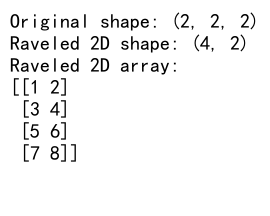
Flattening with Specific Order
Both flatten() and reshape() methods allow you to specify the order in which elements are read. The default is ‘C’ (C-style, row-major order), but you can also use ‘F’ for Fortran-style (column-major) order:
import numpy as np
# Create a 3D array
array_3d = np.array([[[1, 2], [3, 4]], [[5, 6], [7, 8]]])
# Flatten with C-order (default)
flattened_c = array_3d.flatten('C')
# Flatten with F-order
flattened_f = array_3d.flatten('F')
print("C-order flattened:")
print(flattened_c)
print("\nF-order flattened:")
print(flattened_f)
Output:
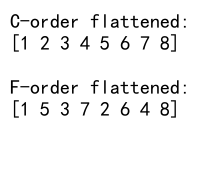
This example shows how the order of elements changes based on the flattening method used.
Handling Large 3D Arrays
When dealing with large 3D arrays, memory usage becomes a concern. Let’s look at an example of flattening a larger 3D array:
import numpy as np
# Create a larger 3D array
large_array_3d = np.arange(1000000).reshape(100, 100, 100)
# Flatten to 2D
flattened_2d = large_array_3d.reshape(-1, large_array_3d.shape[-1])
print("Original shape:", large_array_3d.shape)
print("Flattened 2D shape:", flattened_2d.shape)
print("First few elements of flattened 2D array:")
print(flattened_2d[:5, :5])
Output:
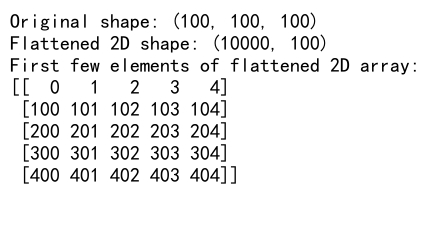
This example demonstrates how to handle larger arrays efficiently using NumPy’s reshape function.
Flattening Specific Dimensions
Sometimes, you might want to flatten only specific dimensions of your 3D array. NumPy provides flexible ways to achieve this:
import numpy as np
# Create a 3D array
array_3d = np.array([[[1, 2], [3, 4]], [[5, 6], [7, 8]], [[9, 10], [11, 12]]])
# Flatten the first two dimensions
flattened_2d = array_3d.reshape(-1, array_3d.shape[-1])
print("Original shape:", array_3d.shape)
print("Flattened 2D shape:", flattened_2d.shape)
print("Flattened 2D array:")
print(flattened_2d)
Output:
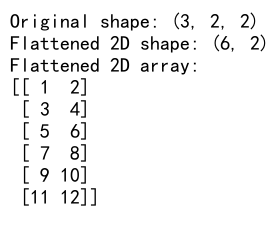
In this example, we flattened the first two dimensions while keeping the last dimension intact.
Using NumPy transpose() for Dimension Rearrangement
Sometimes, before flattening, you might need to rearrange the dimensions of your 3D array. The transpose() function can be useful for this:
import numpy as np
# Create a 3D array
array_3d = np.array([[[1, 2], [3, 4]], [[5, 6], [7, 8]]])
# Transpose and then flatten
transposed_flattened = array_3d.transpose(2, 0, 1).reshape(-1, 2)
print("Original shape:", array_3d.shape)
print("Transposed and flattened shape:", transposed_flattened.shape)
print("Transposed and flattened array:")
print(transposed_flattened)
Output:
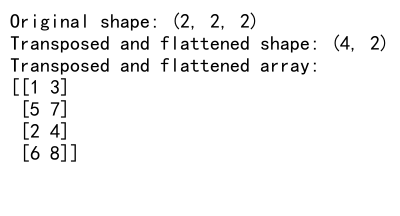
This example demonstrates how to use transpose() to rearrange dimensions before flattening, which can be useful in certain data processing scenarios.
Handling Non-Uniform 3D Arrays
In some cases, you might encounter 3D arrays where the inner arrays have different shapes. These are called “ragged” arrays. NumPy doesn’t support ragged arrays directly, but we can handle them using Python lists and then convert to NumPy arrays:
import numpy as np
# Create a ragged 3D array (as a list of lists)
ragged_3d = [[[1, 2], [3, 4, 5]], [[6, 7, 8], [9, 10]]]
# Flatten and pad to create a uniform 2D array
max_len = max(len(item) for sublist in ragged_3d for item in sublist)
flattened_2d = np.array([item + [0]*(max_len - len(item)) for sublist in ragged_3d for item in sublist])
print("Flattened and padded 2D array:")
print(flattened_2d)
Output:
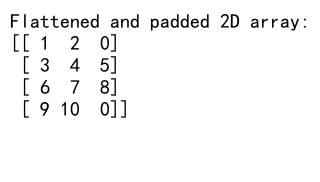
This example shows how to handle ragged arrays by padding shorter arrays with zeros to create a uniform 2D array.
Applying Functions During Flattening
You can apply functions to your array elements while flattening. Here’s an example using NumPy’s vectorize to apply a custom function:
import numpy as np
def custom_function(x):
return x * 2 if x % 2 == 0 else x
# Create a 3D array
array_3d = np.array([[[1, 2], [3, 4]], [[5, 6], [7, 8]]])
# Vectorize the custom function
vectorized_func = np.vectorize(custom_function)
# Apply the function while flattening
flattened_2d = vectorized_func(array_3d).reshape(-1, 2)
print("Original array:")
print(array_3d)
print("\nFlattened 2D array with custom function applied:")
print(flattened_2d)
Output:
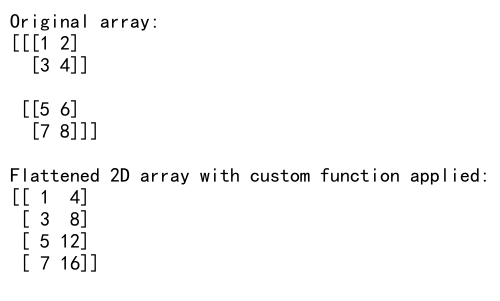
This example demonstrates how to apply a custom function to each element during the flattening process.
Flattening with Conditional Logic
Sometimes you might want to flatten your 3D array based on certain conditions. Here’s an example that flattens only elements greater than a certain threshold:
import numpy as np
# Create a 3D array
array_3d = np.array([[[1, 2], [3, 4]], [[5, 6], [7, 8]]])
# Flatten with condition (elements > 3)
flattened_conditional = array_3d[array_3d > 3]
print("Original array:")
print(array_3d)
print("\nFlattened array with condition (> 3):")
print(flattened_conditional)
Output:
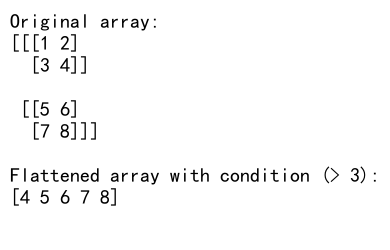
This example shows how to use boolean indexing to flatten an array based on a condition.
Flattening and Preserving Index Information
In some cases, you might want to flatten your 3D array while preserving information about the original indices. Here’s how you can do that:
import numpy as np
# Create a 3D array
array_3d = np.array([[[1, 2], [3, 4]], [[5, 6], [7, 8]]])
# Get indices of non-zero elements
indices = np.nonzero(array_3d)
# Flatten the array
flattened = array_3d.flatten()
# Combine indices and flattened values
result = np.column_stack((indices[0], indices[1], indices[2], flattened))
print("Flattened array with original indices:")
print(result)
Output:
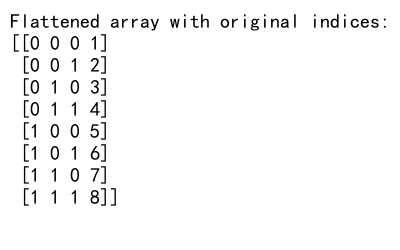
This example demonstrates how to flatten a 3D array while keeping track of the original 3D indices of each element.
Flattening and Sorting
You might want to flatten your 3D array and sort the result. Here’s how you can do that:
import numpy as np
# Create a 3D array
array_3d = np.array([[[3, 1], [4, 2]], [[8, 6], [5, 7]]])
# Flatten and sort
flattened_sorted = np.sort(array_3d.flatten())
print("Original array:")
print(array_3d)
print("\nFlattened and sorted array:")
print(flattened_sorted)
Output:
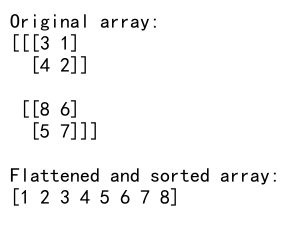
This example shows how to flatten a 3D array and sort the resulting 1D array.
Flattening and Removing Duplicates
If you want to flatten your 3D array and remove any duplicate values, you can use NumPy’s unique function:
import numpy as np
# Create a 3D array with some duplicate values
array_3d = np.array([[[1, 2], [2, 3]], [[3, 4], [4, 1]]])
# Flatten and remove duplicates
flattened_unique = np.unique(array_3d)
print("Original array:")
print(array_3d)
print("\nFlattened array with duplicates removed:")
print(flattened_unique)
Output:
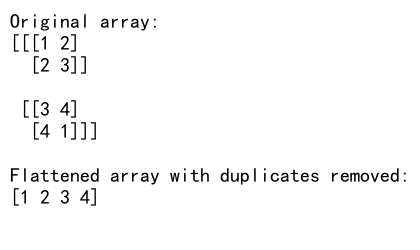
This example demonstrates how to flatten a 3D array and remove any duplicate values in the process.
Flattening and Calculating Statistics
When flattening a 3D array, you might want to calculate some statistics on the flattened data. Here’s an example:
import numpy as np
# Create a 3D array
array_3d = np.array([[[1, 2], [3, 4]], [[5, 6], [7, 8]]])
# Flatten the array
flattened = array_3d.flatten()
# Calculate statistics
mean = np.mean(flattened)
median = np.median(flattened)
std_dev = np.std(flattened)
print("Original array:")
print(array_3d)
print("\nStatistics of flattened array:")
print(f"Mean: {mean}")
print(f"Median: {median}")
print(f"Standard Deviation: {std_dev}")
Output:
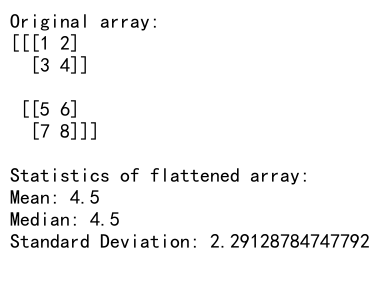
This example shows how to calculate basic statistics on the flattened version of a 3D array.
NumPy flatten 3d to 2d Conclusion
NumPy flatten 3d to 2d is a powerful technique that allows you to transform complex multidimensional data into more manageable formats. Throughout this article, we’ve explored various methods and scenarios for flattening 3D arrays, including using flatten(), reshape(), ravel(), and more advanced techniques for handling specific use cases.
Remember that the choice of method depends on your specific needs, such as memory efficiency, preservation of original structure, or the need for additional processing during flattening. By mastering these techniques, you’ll be well-equipped to handle a wide range of data preprocessing tasks in your NumPy-based projects.
Whether you’re working on machine learning, data analysis, or scientific computing, the ability to efficiently flatten 3D arrays to 2D is an essential skill that will enhance your data manipulation capabilities. Keep practicing with different array shapes and sizes to become proficient in these NumPy operations.