Mastering NumPy Random: A Comprehensive Guide to Generating Random Numbers and Arrays
NumPy random is a powerful module within the NumPy library that provides a wide range of functions for generating random numbers and arrays. This comprehensive guide will explore the various aspects of NumPy random, from basic random number generation to advanced techniques for creating custom distributions. Whether you’re a beginner or an experienced data scientist, this article will help you harness the full potential of NumPy random in your projects.
Numpy Random Recommended Articles
- numpy random array
- numpy random binomial
- numpy random cauchy
- numpy random choice
- numpy random float
- numpy random gaussian
- numpy random integer
- numpy random matrix
- numpy random normal
- numpy random number between 0 and 1
- numpy random number generator
- numpy random permutation
- numpy random randint
- numpy random seed
- numpy random sequence
- numpy random series
- numpy random uniform
- numpy shuffle random state
Introduction to NumPy Random
NumPy random is an essential component of the NumPy library, offering a robust set of tools for generating random numbers and arrays. It provides a pseudo-random number generator based on the Mersenne Twister algorithm, which ensures high-quality randomness for various applications in scientific computing, data analysis, and machine learning.
To get started with NumPy random, you’ll need to import the module:
import numpy as np
This import statement allows you to access all the random functions through the np.random namespace.
Basic Random Number Generation
NumPy random offers several functions for generating basic random numbers. Let’s explore some of the most commonly used ones:
Generating Random Integers
The np.random.randint() function is used to generate random integers within a specified range. Here’s an example:
import numpy as np
# Generate 5 random integers between 0 and 10 (exclusive)
random_integers = np.random.randint(0, 10, size=5)
print("Random integers:", random_integers)
print("numpyarray.com")
Output:
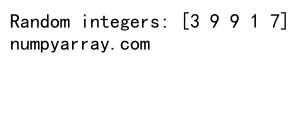
In this example, we generate an array of 5 random integers between 0 and 10 (exclusive). The size parameter determines the number of random integers to generate.
Generating Random Floats
To generate random floating-point numbers between 0 and 1, you can use the np.random.random() function:
import numpy as np
# Generate 5 random floats between 0 and 1
random_floats = np.random.random(5)
print("Random floats:", random_floats)
print("numpyarray.com")
Output:
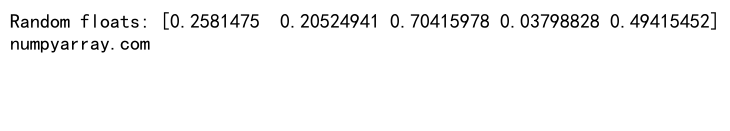
This code generates an array of 5 random floating-point numbers between 0 and 1.
Generating Random Numbers from a Uniform Distribution
The np.random.uniform() function allows you to generate random numbers from a uniform distribution within a specified range:
import numpy as np
# Generate 5 random numbers from a uniform distribution between 1 and 10
uniform_random = np.random.uniform(1, 10, size=5)
print("Uniform random numbers:", uniform_random)
print("numpyarray.com")
Output:
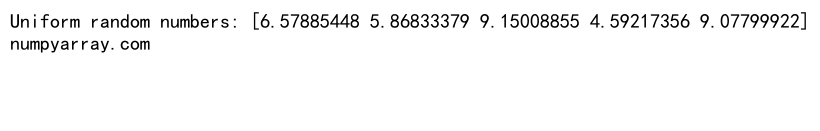
This example generates 5 random numbers from a uniform distribution between 1 and 10.
Generating Random Arrays
NumPy random provides functions to generate random arrays with various shapes and distributions. Let’s explore some of these functions:
Creating Random 1D Arrays
To create a 1D array of random numbers, you can use the np.random.rand() function:
import numpy as np
# Generate a 1D array of 5 random numbers between 0 and 1
random_1d_array = np.random.rand(5)
print("Random 1D array:", random_1d_array)
print("numpyarray.com")
Output:
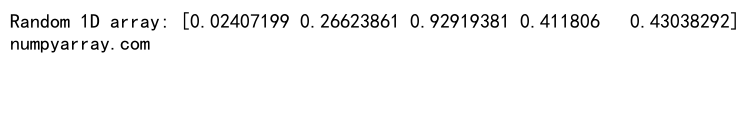
This code generates a 1D array of 5 random numbers between 0 and 1.
Creating Random 2D Arrays
For 2D arrays, you can specify the dimensions as arguments to the np.random.rand() function:
import numpy as np
# Generate a 2D array of random numbers with shape (3, 4)
random_2d_array = np.random.rand(3, 4)
print("Random 2D array:")
print(random_2d_array)
print("numpyarray.com")
Output:
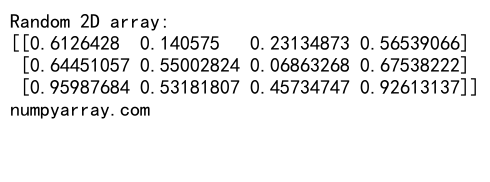
This example creates a 2D array of random numbers with 3 rows and 4 columns.
Creating Random Arrays with Specific Shapes
You can use the np.random.random() function with the size parameter to create random arrays of any shape:
import numpy as np
# Generate a 3D array of random numbers with shape (2, 3, 4)
random_3d_array = np.random.random(size=(2, 3, 4))
print("Random 3D array:")
print(random_3d_array)
print("numpyarray.com")
Output:
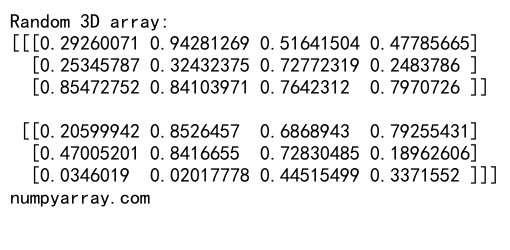
This code generates a 3D array of random numbers with shape (2, 3, 4).
Generating Random Numbers from Different Distributions
NumPy random offers functions to generate random numbers from various probability distributions. Let’s explore some of the most common distributions:
Normal Distribution
The np.random.normal() function generates random numbers from a normal (Gaussian) distribution:
import numpy as np
# Generate 1000 random numbers from a normal distribution with mean 0 and standard deviation 1
normal_random = np.random.normal(loc=0, scale=1, size=1000)
print("Random numbers from normal distribution:", normal_random[:10])
print("numpyarray.com")
Output:
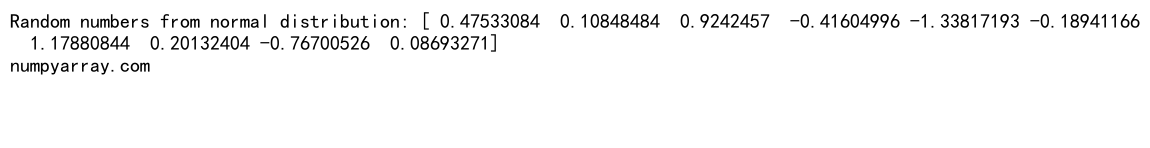
This example generates 1000 random numbers from a normal distribution with mean 0 and standard deviation 1.
Poisson Distribution
The np.random.poisson() function generates random numbers from a Poisson distribution:
import numpy as np
# Generate 1000 random numbers from a Poisson distribution with mean 5
poisson_random = np.random.poisson(lam=5, size=1000)
print("Random numbers from Poisson distribution:", poisson_random[:10])
print("numpyarray.com")
Output:
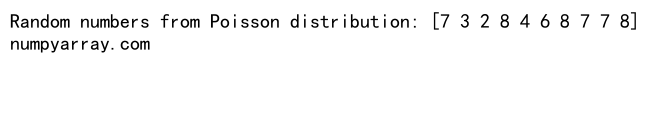
This code generates 1000 random numbers from a Poisson distribution with a mean (lambda) of 5.
Exponential Distribution
To generate random numbers from an exponential distribution, you can use the np.random.exponential() function:
import numpy as np
# Generate 1000 random numbers from an exponential distribution with scale 2
exponential_random = np.random.exponential(scale=2, size=1000)
print("Random numbers from exponential distribution:", exponential_random[:10])
print("numpyarray.com")
Output:
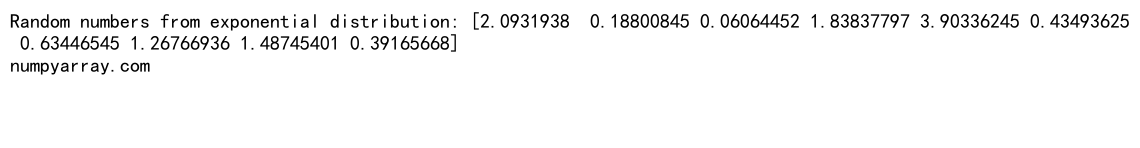
This example generates 1000 random numbers from an exponential distribution with a scale parameter of 2.
Seeding the Random Number Generator
To ensure reproducibility in your random number generation, you can set a seed for the random number generator. This allows you to generate the same sequence of random numbers every time you run your code:
import numpy as np
# Set a seed for reproducibility
np.random.seed(42)
# Generate random numbers
random_numbers = np.random.rand(5)
print("Random numbers with seed:", random_numbers)
# Reset the seed and generate the same numbers
np.random.seed(42)
random_numbers_same = np.random.rand(5)
print("Same random numbers:", random_numbers_same)
print("numpyarray.com")
Output:
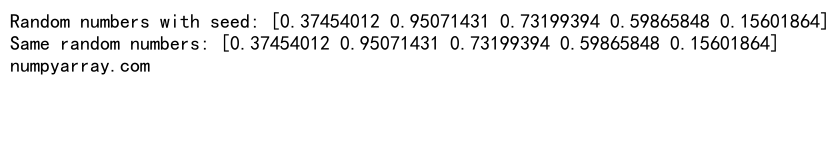
In this example, we set a seed of 42 and generate random numbers. Then, we reset the seed to 42 and generate the same sequence of random numbers.
Shuffling Arrays
NumPy random provides functions to shuffle arrays randomly. Let’s explore two common shuffling operations:
Shuffling 1D Arrays
To shuffle a 1D array in-place, you can use the np.random.shuffle() function:
import numpy as np
# Create a 1D array
arr = np.arange(10)
print("Original array:", arr)
# Shuffle the array in-place
np.random.shuffle(arr)
print("Shuffled array:", arr)
print("numpyarray.com")
Output:
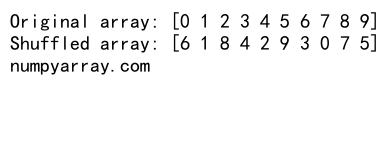
This code creates a 1D array of numbers from 0 to 9 and then shuffles it randomly.
Shuffling 2D Arrays
For 2D arrays, the np.random.shuffle() function shuffles the rows:
import numpy as np
# Create a 2D array
arr_2d = np.arange(20).reshape(4, 5)
print("Original 2D array:")
print(arr_2d)
# Shuffle the rows of the 2D array
np.random.shuffle(arr_2d)
print("Shuffled 2D array:")
print(arr_2d)
print("numpyarray.com")
Output:
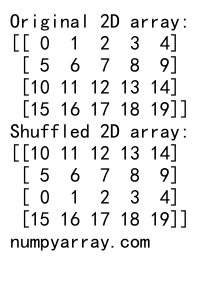
This example creates a 2D array and shuffles its rows randomly.
Generating Random Samples
NumPy random allows you to generate random samples from arrays or distributions. Let’s explore some sampling techniques:
Random Choice
The np.random.choice() function allows you to randomly select elements from an array:
import numpy as np
# Create an array of fruits
fruits = np.array(['apple', 'banana', 'cherry', 'date', 'elderberry'])
# Randomly select 3 fruits with replacement
random_fruits = np.random.choice(fruits, size=3, replace=True)
print("Random fruit selection:", random_fruits)
print("numpyarray.com")
Output:
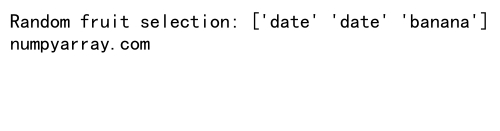
This code randomly selects 3 fruits from the array, allowing for replacement (i.e., the same fruit can be selected multiple times).
Random Sample
To generate a random sample without replacement, you can use the np.random.choice() function with replace=False:
import numpy as np
# Create an array of numbers
numbers = np.arange(10)
# Generate a random sample of 5 numbers without replacement
random_sample = np.random.choice(numbers, size=5, replace=False)
print("Random sample:", random_sample)
print("numpyarray.com")
Output:
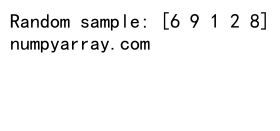
This example generates a random sample of 5 numbers from the array without replacement.
Advanced Random Number Generation Techniques
NumPy random offers advanced techniques for generating random numbers and arrays. Let’s explore some of these advanced features:
Generating Random Numbers with Custom Probabilities
You can use the np.random.choice() function to generate random numbers with custom probabilities:
import numpy as np
# Define the possible outcomes and their probabilities
outcomes = np.array(['A', 'B', 'C', 'D'])
probabilities = np.array([0.1, 0.3, 0.5, 0.1])
# Generate 1000 random samples based on the given probabilities
random_samples = np.random.choice(outcomes, size=1000, p=probabilities)
# Count the occurrences of each outcome
unique, counts = np.unique(random_samples, return_counts=True)
print("Outcome counts:", dict(zip(unique, counts)))
print("numpyarray.com")
Output:
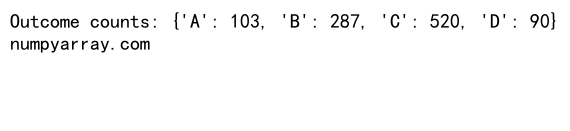
This code generates 1000 random samples based on the given probabilities for each outcome.
Generating Random Permutations
To generate random permutations of an array, you can use the np.random.permutation() function:
import numpy as np
# Create an array
arr = np.arange(10)
print("Original array:", arr)
# Generate a random permutation of the array
permuted_arr = np.random.permutation(arr)
print("Permuted array:", permuted_arr)
print("numpyarray.com")
Output:
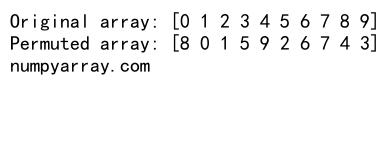
This example generates a random permutation of the original array.
Generating Random Integers with Non-Uniform Probabilities
You can use the np.random.choice() function to generate random integers with non-uniform probabilities:
import numpy as np
# Define the possible integers and their probabilities
integers = np.arange(1, 7) # Dice roll (1 to 6)
probabilities = np.array([0.1, 0.1, 0.1, 0.2, 0.2, 0.3])
# Generate 1000 random dice rolls based on the given probabilities
dice_rolls = np.random.choice(integers, size=1000, p=probabilities)
# Count the occurrences of each outcome
unique, counts = np.unique(dice_rolls, return_counts=True)
print("Dice roll counts:", dict(zip(unique, counts)))
print("numpyarray.com")
Output:
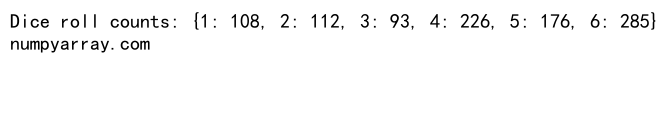
This code simulates 1000 dice rolls with non-uniform probabilities for each outcome.
Working with Random States
NumPy random allows you to create and manage separate random number generators using random states. This is useful when you need to generate independent streams of random numbers:
import numpy as np
# Create two random states
rng1 = np.random.RandomState(42)
rng2 = np.random.RandomState(42)
# Generate random numbers using the first random state
random_numbers1 = rng1.rand(5)
print("Random numbers from rng1:", random_numbers1)
# Generate random numbers using the second random state
random_numbers2 = rng2.rand(5)
print("Random numbers from rng2:", random_numbers2)
print("numpyarray.com")
Output:
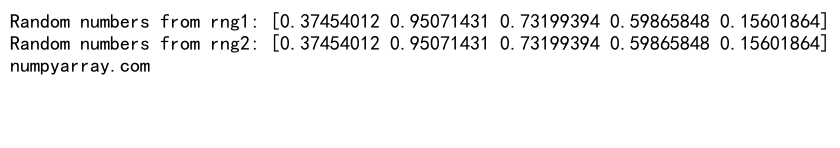
In this example, we create two separate random states with the same seed. They will generate the same sequence of random numbers independently.
Generating Random Matrices
NumPy random provides functions to generate random matrices with specific properties. Let’s explore some of these functions:
Random Correlation Matrices
To generate random correlation matrices, you can use a combination of NumPy random functions:
import numpy as np
def random_correlation_matrix(n):
# Generate a random matrix
A = np.random.rand(n, n)
# Compute the symmetric matrix
B = np.dot(A, A.T)
# Normalize to get a correlation matrix
D = np.diag(1.0 / np.sqrt(np.diag(B)))
return np.dot(np.dot(D, B), D)
# Generate a 4x4 random correlation matrix
corr_matrix = random_correlation_matrix(4)
print("Random correlation matrix:")
print(corr_matrix)
print("numpyarray.com")
Output:
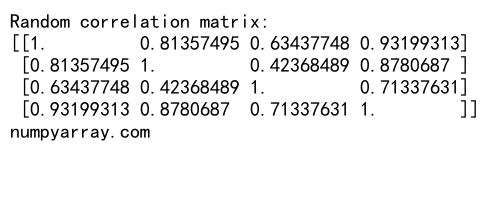
This example generates a random 4×4 correlation matrix.
Generating Random Walks
NumPy random can be used to generate random walks, which are useful in various applications, including finance and physics simulations:
import numpy as np
# Set the number of steps and dimensions
n_steps = 1000
n_dims = 2
# Generate random steps
steps = np.random.choice([-1, 1], size=(n_steps, n_dims))
# Compute the cumulative sum to get the random walk
walk = np.cumsum(steps, axis=0)
print("Random walk shape:", walk.shape)
print("First 10 steps of the random walk:")
print(walk[:10])
print("numpyarray.com")
Output:
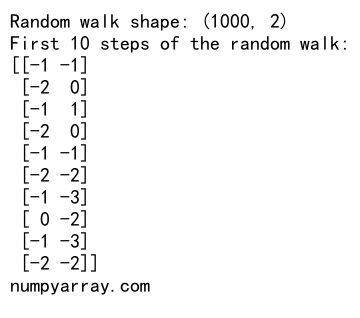
This code generates a 2D random walk with 1000 steps.
Generating Random Time Series
NumPy random can be used to generate random time series data, which is useful for testing time series analysis algorithms:
import numpy as np
# Set the parameters
n_points = 1000
trend = 0.1
noise_level = 0.5
# Generate the time array
time = np.arange(n_points)
# Generate the trend component
trend_component = trend * time
# Generate the random noise component
noise_component = np.random.normal(0, noise_level, n_points)
# Combine trend and noise to create the time series
time_series = trend_component + noise_component
print("Random time series shape:", time_series.shape)
print("First 10 points of the time series:")
print(time_series[:10])
print("numpyarray.com")
Output:
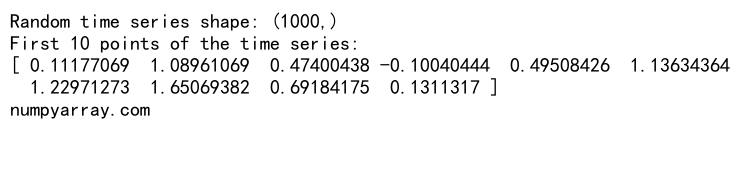
This example generates a random time series with a linear trend and Gaussian noise.
Best Practices for Using NumPy Random
To make the most of NumPy random in your projects, consider the following best practices:
- Always set a seed when reproducibility is important, especially in scientific experiments or when debugging code.
- Use appropriate distributions for your specific use case. For example, use normal distributions for natural phenomena, Poisson distributions for event occurrences, and uniform distributions for equal probability events.
- Be aware of the differences between various random number generation functions and choose the one that best fits your needs.
- When working with large datasets, consider using random sampling to reduce computational overhead while maintaining statistical significance.
- Use random states when you need to generate independent streams of random numbers within the same program.
- Document your random number generation process, including the seed used and any custom distributions or techniques applied.
Common Pitfalls and How to Avoid Them
When working with NumPy random, be aware of these common pitfalls:
- Forgetting to set a seed: Always set a seed when reproducibility is required.
- Using the wrong distribution: Make sure you understand the properties of different distributions and choose the appropriate one for your use case.
- Misunderstanding the range of generated numbers: Pay attention to the inclusive/exclusive nature of the range in functions like
np.random.randint(). - Ignoring the impact of random number generation on performance: For large-scale applications, consider using more efficient random number generation techniques or libraries.
- Not accounting for the limitations of pseudo-random number generators: Be aware that these generators have finite periods and may not be suitable for cryptographic applications.
Advanced Applications of NumPy Random
NumPy random can be used in various advanced applications across different fields. Here are some examples:
Monte Carlo Simulations
Monte Carlo simulations rely heavily on random number generation. Here’s a simple example of estimating the value of pi using a Monte Carlo method:
import numpy as np
def estimate_pi(n_points):
# Generate random points in a 2x2 square
x = np.random.uniform(-1, 1, n_points)
y = np.random.uniform(-1, 1, n_points)
# Calculate the distance from the origin
distance = np.sqrt(x**2 + y**2)
# Count points inside the unit circle
inside_circle = np.sum(distance <= 1)
# Estimate pi
pi_estimate = 4 * inside_circle / n_points
return pi_estimate
# Estimate pi using 1,000,000 points
estimated_pi = estimate_pi(1000000)
print(f"Estimated value of pi: {estimated_pi}")
print("numpyarray.com")
Output:
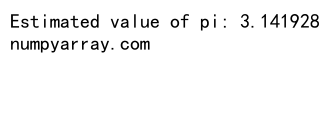
This code uses random number generation to estimate the value of pi through a Monte Carlo simulation.
Bootstrapping
Bootstrapping is a statistical technique that involves random sampling with replacement. Here’s an example of how to perform bootstrapping using NumPy random:
import numpy as np
def bootstrap_mean(data, n_bootstrap_samples, sample_size):
bootstrap_means = np.zeros(n_bootstrap_samples)
for i in range(n_bootstrap_samples):
bootstrap_sample = np.random.choice(data, size=sample_size, replace=True)
bootstrap_means[i] = np.mean(bootstrap_sample)
return bootstrap_means
# Generate some sample data
data = np.random.normal(loc=10, scale=2, size=1000)
# Perform bootstrapping
bootstrap_results = bootstrap_mean(data, n_bootstrap_samples=10000, sample_size=100)
# Calculate confidence interval
confidence_interval = np.percentile(bootstrap_results, [2.5, 97.5])
print(f"Bootstrap mean: {np.mean(bootstrap_results):.2f}")
print(f"95% Confidence Interval: ({confidence_interval[0]:.2f}, {confidence_interval[1]:.2f})")
print("numpyarray.com")
Output:
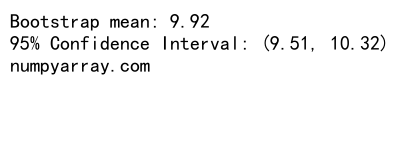
This example demonstrates how to use NumPy random to perform bootstrapping and estimate confidence intervals.
Stochastic Gradient Descent
Stochastic Gradient Descent (SGD) is an optimization algorithm that uses random sampling to update model parameters. Here’s a simple implementation of SGD using NumPy random:
import numpy as np
def stochastic_gradient_descent(X, y, learning_rate, n_epochs, batch_size):
n_samples, n_features = X.shape
weights = np.zeros(n_features)
for epoch in range(n_epochs):
for _ in range(n_samples // batch_size):
batch_indices = np.random.choice(n_samples, size=batch_size, replace=False)
X_batch = X[batch_indices]
y_batch = y[batch_indices]
predictions = np.dot(X_batch, weights)
errors = predictions - y_batch
gradient = np.dot(X_batch.T, errors) / batch_size
weights -= learning_rate * gradient
return weights
# Generate some sample data
X = np.random.randn(1000, 5)
true_weights = np.array([1, -0.5, 0.25, -0.1, 0.2])
y = np.dot(X, true_weights) + np.random.normal(0, 0.1, 1000)
# Run SGD
learned_weights = stochastic_gradient_descent(X, y, learning_rate=0.01, n_epochs=100, batch_size=32)
print("True weights:", true_weights)
print("Learned weights:", learned_weights)
print("numpyarray.com")
Output:
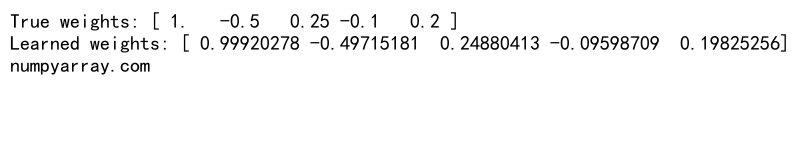
This example demonstrates how to use NumPy random to implement stochastic gradient descent for a simple linear regression problem.
Future Developments in NumPy Random
As NumPy continues to evolve, we can expect further improvements and additions to the random module. Some potential areas of development include:
- Support for more probability distributions
- Improved performance for large-scale random number generation
- Enhanced integration with other scientific computing libraries
- Better support for parallel and distributed random number generation
- Improved documentation and examples for advanced use cases
Stay updated with the latest NumPy releases to take advantage of new features and improvements in the random module.
NumPy random Conclusion
NumPy random is a versatile and powerful tool for generating random numbers and arrays in Python. This comprehensive guide has covered a wide range of topics, from basic random number generation to advanced techniques and applications. By mastering NumPy random, you’ll be well-equipped to handle various tasks in data analysis, scientific computing, and machine learning that require randomness.
Remember to always consider the specific requirements of your project when using random number generation, and be aware of the limitations and best practices associated with pseudo-random number generators. With the knowledge gained from this guide, you’ll be able to leverage NumPy random effectively in your projects, creating more robust and versatile applications.