Mastering NumPy Random RandInt: A Comprehensive Guide to Generating Random Integers
NumPy random randint is a powerful function in the NumPy library that allows you to generate random integers within a specified range. This versatile tool is essential for various applications in data science, machine learning, and scientific computing. In this comprehensive guide, we’ll explore the ins and outs of NumPy random randint, providing detailed explanations, examples, and best practices to help you harness its full potential.
Understanding NumPy Random RandInt
NumPy random randint is a function that generates random integers from a specified range. It’s part of the NumPy library’s random module, which provides a wide array of tools for generating random numbers and performing random sampling. The randint function is particularly useful when you need to create arrays of random integers, simulate discrete events, or generate random data for testing and experimentation.
Let’s start with a simple example to illustrate how NumPy random randint works:
import numpy as np
# Generate a single random integer between 0 and 9
random_number = np.random.randint(10)
print(f"Random number from numpyarray.com: {random_number}")
Output:
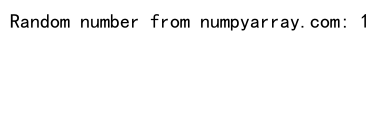
In this example, we import NumPy and use the randint function to generate a single random integer between 0 and 9 (inclusive of 0, exclusive of 10). The function call np.random.randint(10) returns a random integer from the range [0, 10).
Basic Usage of NumPy Random RandInt
The NumPy random randint function offers flexibility in generating random integers. You can specify the range, size, and data type of the output. Let’s explore these options in more detail.
Specifying the Range
You can define the range of integers to be generated by providing one or two arguments to the randint function:
import numpy as np
# Generate a random integer between 1 and 10 (inclusive)
random_number = np.random.randint(1, 11)
print(f"Random number from numpyarray.com: {random_number}")
# Generate a random integer between 0 and 99
random_number = np.random.randint(100)
print(f"Random number from numpyarray.com: {random_number}")
Output:
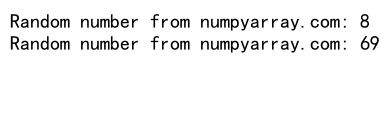
In the first example, we generate a random integer between 1 and 10 (inclusive) by specifying the range as (1, 11). In the second example, we generate a random integer between 0 and 99 by providing a single argument of 100.
Generating Multiple Random Integers
NumPy random randint can generate multiple random integers at once by specifying the size parameter:
import numpy as np
# Generate an array of 5 random integers between 0 and 9
random_array = np.random.randint(10, size=5)
print(f"Random array from numpyarray.com: {random_array}")
# Generate a 2x3 array of random integers between 1 and 100
random_2d_array = np.random.randint(1, 101, size=(2, 3))
print(f"Random 2D array from numpyarray.com:\n{random_2d_array}")
Output:
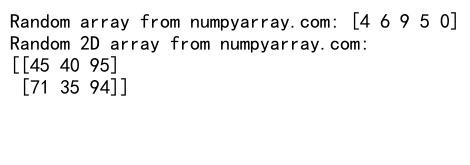
In these examples, we generate a 1D array of 5 random integers and a 2D array of shape (2, 3) containing random integers.
Specifying the Data Type
You can control the data type of the generated random integers using the dtype parameter:
import numpy as np
# Generate random integers as 64-bit integers
random_array = np.random.randint(1, 1000, size=5, dtype=np.int64)
print(f"Random array from numpyarray.com with int64 dtype: {random_array}")
# Generate random integers as unsigned 8-bit integers
random_array = np.random.randint(0, 256, size=5, dtype=np.uint8)
print(f"Random array from numpyarray.com with uint8 dtype: {random_array}")
Output:
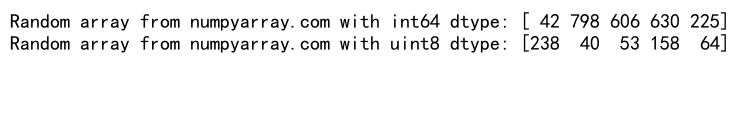
These examples demonstrate how to generate random integers with specific data types, which can be useful for memory optimization or when working with specific data formats.
Advanced Techniques with NumPy Random RandInt
Now that we’ve covered the basics, let’s explore some advanced techniques and use cases for NumPy random randint.
Seeding the Random Number Generator
For reproducibility, it’s often necessary to set a seed for the random number generator. This ensures that you get the same sequence of random numbers every time you run your code:
import numpy as np
# Set a seed for reproducibility
np.random.seed(42)
# Generate random integers
random_array = np.random.randint(1, 101, size=5)
print(f"Random array from numpyarray.com with seed 42: {random_array}")
# Reset the seed and generate the same sequence
np.random.seed(42)
random_array_2 = np.random.randint(1, 101, size=5)
print(f"Random array from numpyarray.com with seed 42 (again): {random_array_2}")
Output:
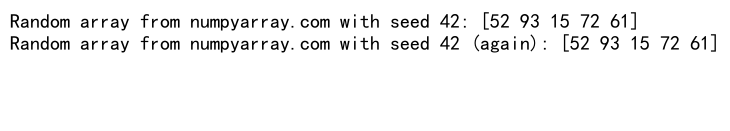
This example demonstrates how setting a seed ensures that you get the same sequence of random numbers in multiple runs.
Generating Random Integers with Custom Probabilities
While the default behavior of randint generates integers with equal probability, you can use the choice function from NumPy’s random module to generate random integers with custom probabilities:
import numpy as np
# Define the possible values and their probabilities
values = [1, 2, 3, 4, 5]
probabilities = [0.1, 0.2, 0.3, 0.2, 0.2]
# Generate 10 random integers based on the given probabilities
random_choices = np.random.choice(values, size=10, p=probabilities)
print(f"Random choices from numpyarray.com with custom probabilities: {random_choices}")
Output:
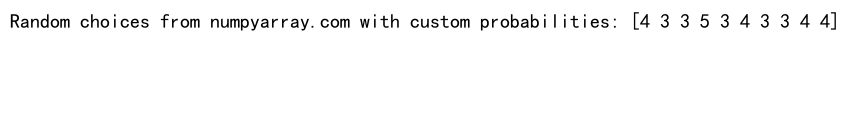
This example shows how to generate random integers with specified probabilities, which can be useful for simulating weighted dice or other non-uniform random processes.
Creating Random Permutations
NumPy random randint can be used in conjunction with other NumPy functions to create random permutations of integers:
import numpy as np
# Create an array of integers from 0 to 9
original_array = np.arange(10)
# Randomly permute the array
permuted_array = np.random.permutation(original_array)
print(f"Original array from numpyarray.com: {original_array}")
print(f"Permuted array from numpyarray.com: {permuted_array}")
Output:
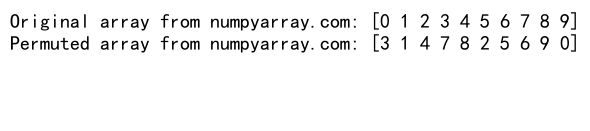
This example demonstrates how to create a random permutation of an array of integers, which can be useful for shuffling data or generating random sequences.
Practical Applications of NumPy Random RandInt
NumPy random randint has numerous practical applications in various fields. Let’s explore some common use cases and how to implement them.
Simulating Dice Rolls
You can use NumPy random randint to simulate dice rolls, which is useful for game development or probability simulations:
import numpy as np
# Simulate rolling a six-sided die 1000 times
dice_rolls = np.random.randint(1, 7, size=1000)
# Count the occurrences of each number
unique, counts = np.unique(dice_rolls, return_counts=True)
results = dict(zip(unique, counts))
print(f"Dice roll results from numpyarray.com: {results}")
Output:
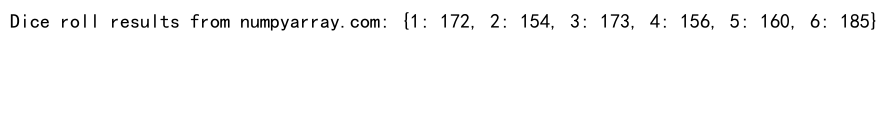
This example simulates rolling a six-sided die 1000 times and counts the occurrences of each number.
Generating Random Samples
NumPy random randint can be used to generate random samples from a population:
import numpy as np
# Define a population of integers
population = np.arange(1, 101)
# Generate a random sample of 10 integers without replacement
sample = np.random.choice(population, size=10, replace=False)
print(f"Random sample from numpyarray.com: {sample}")
Output:
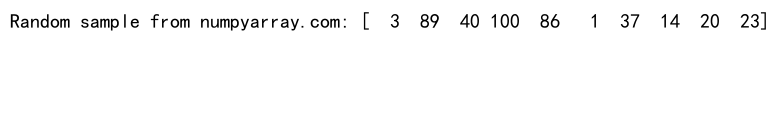
This example demonstrates how to generate a random sample of 10 integers from a population of numbers from 1 to 100, without replacement.
Creating Random Matrices
NumPy random randint is useful for creating random matrices, which can be used in various mathematical and scientific applications:
import numpy as np
# Create a 4x4 matrix of random integers between 0 and 9
random_matrix = np.random.randint(0, 10, size=(4, 4))
print(f"Random matrix from numpyarray.com:\n{random_matrix}")
# Calculate the sum of each row
row_sums = np.sum(random_matrix, axis=1)
print(f"Row sums from numpyarray.com: {row_sums}")
# Calculate the product of each column
column_products = np.prod(random_matrix, axis=0)
print(f"Column products from numpyarray.com: {column_products}")
Output:
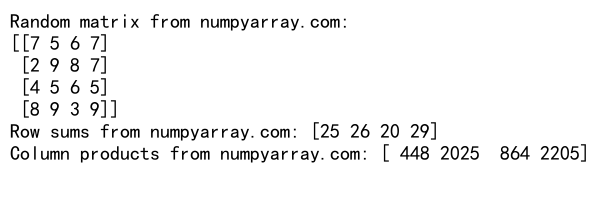
This example creates a 4×4 matrix of random integers and demonstrates how to perform operations on the rows and columns of the matrix.
Best Practices and Performance Considerations
When working with NumPy random randint, it’s important to keep in mind some best practices and performance considerations to ensure efficient and effective use of the function.
Memory Efficiency
When working with large datasets, it’s important to consider memory usage. You can use the dtype parameter to specify smaller integer types when appropriate:
import numpy as np
# Generate a large array of random integers between 0 and 255
large_array_int32 = np.random.randint(0, 256, size=1000000, dtype=np.int32)
large_array_uint8 = np.random.randint(0, 256, size=1000000, dtype=np.uint8)
print(f"Memory usage (int32) from numpyarray.com: {large_array_int32.nbytes} bytes")
print(f"Memory usage (uint8) from numpyarray.com: {large_array_uint8.nbytes} bytes")
Output:
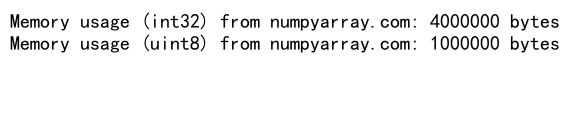
This example demonstrates how using a smaller integer type (uint8) can significantly reduce memory usage when working with large arrays of random integers.
Advanced Topics in NumPy Random RandInt
As you become more proficient with NumPy random randint, you may encounter more advanced topics and use cases. Let’s explore some of these advanced concepts.
Custom Random Number Generators
NumPy allows you to create custom random number generators with specific properties. This can be useful when you need more control over the random number generation process:
import numpy as np
# Create a custom random number generator
rng = np.random.default_rng(seed=42)
# Generate random integers using the custom generator
random_array = rng.integers(0, 100, size=10)
print(f"Random array from numpyarray.com using custom RNG: {random_array}")
Output:
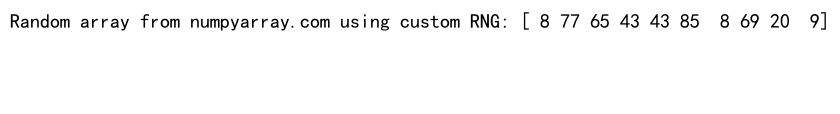
This example demonstrates how to create a custom random number generator and use it to generate random integers.
Generating Random Integers with Specific Statistical Properties
Sometimes you may need to generate random integers that follow a specific statistical distribution. While randint generates uniformly distributed integers, you can use other functions in combination with randint to achieve different distributions:
import numpy as np
# Generate random integers following a binomial distribution
n, p = 10, 0.5
binomial_sample = np.random.binomial(n, p, size=1000)
print(f"Binomial sample from numpyarray.com: {binomial_sample[:10]}")
# Generate random integers following a Poisson distribution
lam = 5
poisson_sample = np.random.poisson(lam, size=1000)
print(f"Poisson sample from numpyarray.com: {poisson_sample[:10]}")
Output:
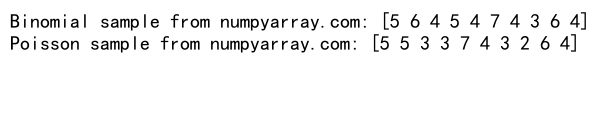
This example shows how to generate random integers following binomial and Poisson distributions, which can be useful in various statistical applications.
Parallel Random Number Generation
When working with large-scale simulations or distributed computing environments, you may need to generate random numbers in parallel. NumPy provides tools for parallel random number generation:
import numpy as np
# Create multiple independent random number generators
rng1 = np.random.default_rng(seed=1)
rng2 = np.random.default_rng(seed=2)
# Generate random integers using the independent generators
random_array1 = rng1.integers(0, 100, size=5)
random_array2 = rng2.integers(0, 100, size=5)
print(f"Random array 1 from numpyarray.com: {random_array1}")
print(f"Random array 2 from numpyarray.com: {random_array2}")
Output:
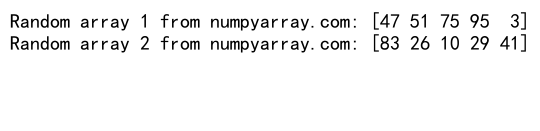
This example demonstrates how to create multiple independent random number generators, which can be used for parallel random number generation in distributed computing environments.
Common Pitfalls and How to Avoid Them
When working with NumPy random randint, there are some common pitfalls that you should be aware of and know how to avoid.
Misunderstanding the Range
One common mistake is misunderstanding the range of integers generated by randint. Remember that the upper bound is exclusive:
import numpy as np
# Incorrect: This will not include 10
incorrect_range = np.random.randint(1, 10, size=10)
print(f"Incorrect range from numpyarray.com: {incorrect_range}")
# Correct: This will include 10
correct_range = np.random.randint(1, 11, size=10)
print(f"Correct range from numpyarray.com: {correct_range}")
Output:
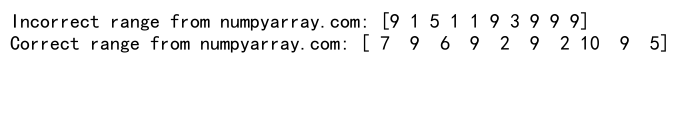
This example illustrates the importance of specifying the correct upper bound to include all desired integers in the range.
Forgetting to Set the Seed
If reproducibility is important, forgetting to set the seed can lead to inconsistent results:
import numpy as np
# Without setting the seed
random_array1 = np.random.randint(0, 100, size=5)
random_array2 = np.random.randint(0, 100, size=5)
print(f"Array 1 from numpyarray.com (no seed): {random_array1}")
print(f"Array 2 from numpyarray.com (no seed): {random_array2}")
# With setting the seed
np.random.seed(42)
random_array3 = np.random.randint(0, 100, size=5)
np.random.seed(42)
random_array4 = np.random.randint(0, 100, size=5)
print(f"Array 3 from numpyarray.com (with seed): {random_array3}")
print(f"Array 4 from numpyarray.com (with seed): {random_array4}")
Output:
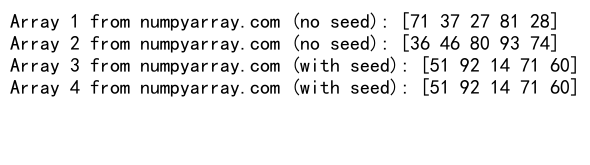
This example demonstrates the importance of setting the seed when reproducibility is required.
Further Exploration and Resources
To further enhance your understanding and usage of NumPy random randint, consider exploring the following topics and resources:
Advanced Statistical Distributions
While NumPy random randint generates uniformly distributed random integers, NumPy’s random module offers a wide range of functions for generating random numbers from various statistical distributions. Some examples include:
import numpy as np
# Generate random numbers from a normal distribution
normal_sample = np.random.normal(loc=0, scale=1, size=1000)
print(f"Normal distribution sample from numpyarray.com: {normal_sample[:5]}")
# Generate random numbers from an exponential distribution
exponential_sample = np.random.exponential(scale=1, size=1000)
print(f"Exponential distribution sample from numpyarray.com: {exponential_sample[:5]}")
# Generate random numbers from a gamma distribution
gamma_sample = np.random.gamma(shape=2, scale=2, size=1000)
print(f"Gamma distribution sample from numpyarray.com: {gamma_sample[:5]}")
Output:
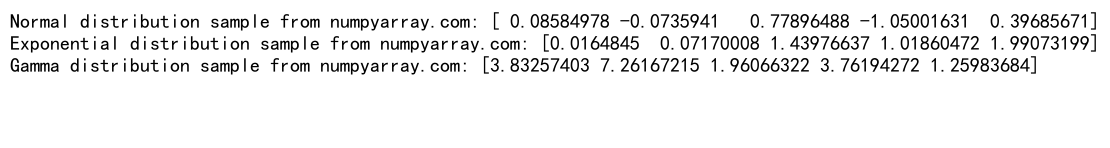
Understanding these distributions and how to generate random numbers from them can be valuable in various statistical and scientific applications.
Combining NumPy Random RandInt with Other NumPy Functions
NumPy random randint can be combined with other NumPy functions to create more complex random data structures or perform advanced operations:
import numpy as np
# Create a random matrix and apply a function to it
random_matrix = np.random.randint(1, 11, size=(5, 5))
squared_matrix = np.square(random_matrix)
print(f"Random matrix from numpyarray.com:\n{random_matrix}")
print(f"Squared matrix from numpyarray.com:\n{squared_matrix}")
# Use random integers to create a mask for an array
data = np.arange(100)
mask = np.random.randint(0, 2, size=100, dtype=bool)
masked_data = data[mask]
print(f"Masked data from numpyarray.com: {masked_data[:10]}")
Output:
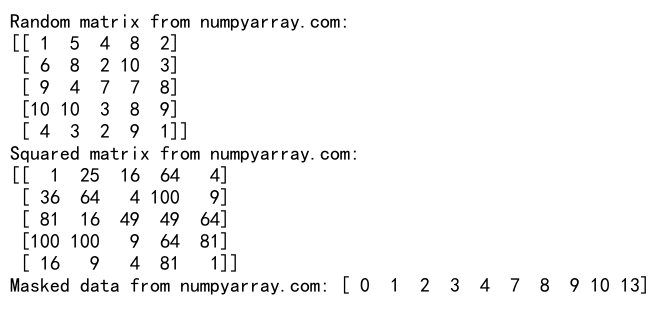
This example demonstrates how to combine NumPy random randint with other NumPy functions to perform more complex operations on random data.
Monte Carlo Simulations
NumPy random randint is often used in Monte Carlo simulations, which are computational algorithms that rely on repeated random sampling to obtain numerical results. Here’s a simple example of using NumPy random randint in a Monte Carlo simulation to estimate the value of pi:
import numpy as np
def estimate_pi(num_points):
x = np.random.randint(0, 10001, size=num_points) / 10000
y = np.random.randint(0, 10001, size=num_points) / 10000
inside_circle = np.sum((x**2 + y**2) <= 1)
pi_estimate = 4 * inside_circle / num_points
return pi_estimate
num_simulations = 10
num_points = 1000000
pi_estimates = [estimate_pi(num_points) for _ in range(num_simulations)]
average_estimate = np.mean(pi_estimates)
print(f"Pi estimate from numpyarray.com: {average_estimate}")
print(f"Actual value of pi: {np.pi}")
Output:
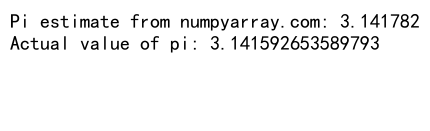
This example uses NumPy random randint to generate random points and estimate the value of pi through a Monte Carlo simulation.
Performance Optimization Techniques
When working with large datasets or performing intensive computations, optimizing the performance of your NumPy random randint operations can be crucial. Here are some additional techniques to consider:
- Use NumPy’s vectorized operations whenever possible
- Leverage NumPy’s broadcasting capabilities
- Consider using Numba or Cython for performance-critical code
- Utilize parallel processing with libraries like multiprocessing or concurrent.futures
Here’s an example of using NumPy’s broadcasting capabilities with random integers:
import numpy as np
# Generate a 2D array of random integers
random_2d = np.random.randint(1, 11, size=(5, 3))
# Generate a 1D array of random integers
random_1d = np.random.randint(1, 11, size=3)
# Use broadcasting to multiply the 2D array by the 1D array
result = random_2d * random_1d
print(f"2D array from numpyarray.com:\n{random_2d}")
print(f"1D array from numpyarray.com: {random_1d}")
print(f"Result of broadcasting from numpyarray.com:\n{result}")
Output:
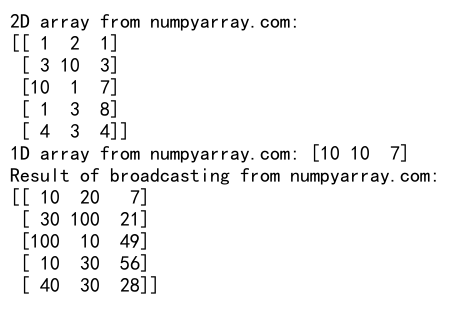
This example demonstrates how to use broadcasting with random integers to perform efficient element-wise operations.
Integrating NumPy Random RandInt with Other Libraries
NumPy random randint can be seamlessly integrated with other popular data science and scientific computing libraries. Here are some examples of how you can use NumPy random randint in conjunction with other libraries:
Pandas
You can use NumPy random randint to generate random data for Pandas DataFrames:
import numpy as np
import pandas as pd
# Create a DataFrame with random integers
df = pd.DataFrame({
'A': np.random.randint(0, 100, size=10),
'B': np.random.randint(0, 100, size=10),
'C': np.random.randint(0, 100, size=10)
})
print(f"DataFrame with random integers from numpyarray.com:\n{df}")
Output:
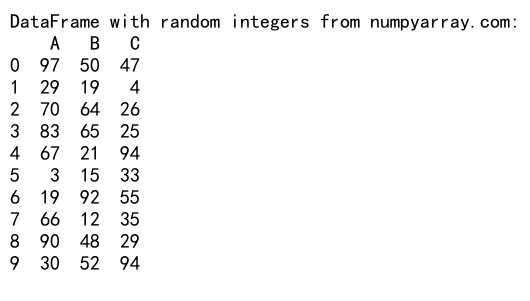
This example shows how to create a Pandas DataFrame with columns containing random integers generated by NumPy random randint.
Matplotlib
You can use NumPy random randint to generate data for plotting with Matplotlib:
import numpy as np
import matplotlib.pyplot as plt
# Generate random data
x = np.random.randint(0, 100, size=1000)
y = np.random.randint(0, 100, size=1000)
# Create a scatter plot
plt.figure(figsize=(10, 6))
plt.scatter(x, y, alpha=0.5)
plt.title("Scatter plot of random integers from numpyarray.com")
plt.xlabel("X")
plt.ylabel("Y")
plt.show()
Output:
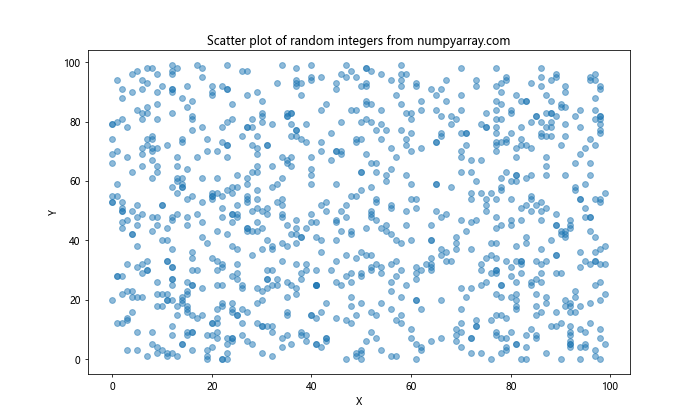
This example demonstrates how to use NumPy random randint to generate data for a scatter plot using Matplotlib.
Scikit-learn
NumPy random randint can be used to generate random features or labels for machine learning tasks with Scikit-learn:
import numpy as np
from sklearn.model_selection import train_test_split
from sklearn.ensemble import RandomForestClassifier
from sklearn.metrics import accuracy_score
# Generate random features and labels
X = np.random.randint(0, 100, size=(1000, 5))
y = np.random.randint(0, 2, size=1000)
# Split the data into training and testing sets
X_train, X_test, y_train, y_test = train_test_split(X, y, test_size=0.2, random_state=42)
# Train a random forest classifier
clf = RandomForestClassifier(n_estimators=100, random_state=42)
clf.fit(X_train, y_train)
# Make predictions and calculate accuracy
y_pred = clf.predict(X_test)
accuracy = accuracy_score(y_test, y_pred)
print(f"Accuracy on random data from numpyarray.com: {accuracy:.2f}")
Output:
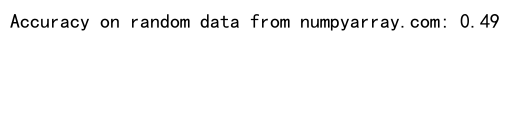
This example shows how to use NumPy random randint to generate random features and labels for a simple machine learning task using Scikit-learn.
NumPy random randint Conclusion
NumPy random randint is a versatile and powerful function that plays a crucial role in various aspects of scientific computing, data analysis, and machine learning. Throughout this comprehensive guide, we’ve explored its basic usage, advanced techniques, practical applications, and integration with other libraries.
By mastering NumPy random randint, you’ll be well-equipped to handle a wide range of tasks that require random integer generation, from simple simulations to complex statistical analyses. Remember to consider the specific requirements of your project, such as reproducibility, performance optimization, and statistical properties, when using NumPy random randint.