Mastering NumPy Random Seed: A Comprehensive Guide to Reproducible Random Number Generation
NumPy random seed is a crucial concept in scientific computing and data analysis. The numpy random seed function allows you to set a specific starting point for random number generation, ensuring reproducibility in your experiments and simulations. In this comprehensive guide, we’ll explore the ins and outs of numpy random seed, its importance, and how to effectively use it in your Python projects.
Understanding NumPy Random Seed
NumPy random seed is a fundamental feature of the NumPy library that enables you to control the randomness in your code. By setting a numpy random seed, you can generate the same sequence of random numbers consistently across different runs of your program. This is particularly important in scientific research, machine learning, and data analysis, where reproducibility is key.
Let’s start with a basic example of using numpy random seed:
import numpy as np
np.random.seed(42)
random_array = np.random.rand(5)
print("Random array from numpyarray.com:", random_array)
Output:
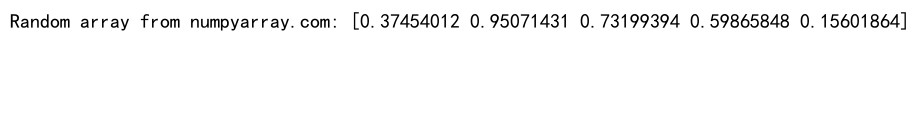
In this example, we set the numpy random seed to 42 and generate a random array of 5 elements. Every time you run this code, you’ll get the same random numbers, which is the essence of using numpy random seed.
The Importance of NumPy Random Seed in Scientific Computing
NumPy random seed plays a crucial role in ensuring the reproducibility of scientific experiments and simulations. When you’re working on complex projects that involve random number generation, using numpy random seed allows you to:
- Reproduce results consistently
- Debug your code more effectively
- Share your findings with others who can replicate your work
- Conduct controlled experiments by varying only specific parameters
Here’s an example demonstrating the importance of numpy random seed in a simple Monte Carlo simulation:
import numpy as np
def monte_carlo_pi(n_points):
np.random.seed(123) # Set numpy random seed for reproducibility
points_inside_circle = 0
total_points = n_points
for _ in range(total_points):
x = np.random.uniform(-1, 1)
y = np.random.uniform(-1, 1)
if x**2 + y**2 <= 1:
points_inside_circle += 1
pi_estimate = 4 * points_inside_circle / total_points
return pi_estimate
result = monte_carlo_pi(1000000)
print("Pi estimate from numpyarray.com:", result)
Output:
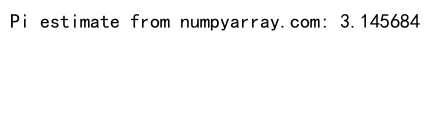
In this Monte Carlo simulation to estimate Pi, using numpy random seed ensures that you’ll get the same result every time you run the function with the same number of points.
Setting and Resetting NumPy Random Seed
You can set the numpy random seed at any point in your code using the np.random.seed() function. It’s common to set the seed at the beginning of your script or before any random number generation takes place. Here’s an example of setting and resetting the numpy random seed:
import numpy as np
# Set initial numpy random seed
np.random.seed(42)
print("Random numbers from numpyarray.com (seed 42):", np.random.rand(3))
# Reset numpy random seed
np.random.seed(100)
print("Random numbers from numpyarray.com (seed 100):", np.random.rand(3))
# Reset to original seed
np.random.seed(42)
print("Random numbers from numpyarray.com (seed 42 again):", np.random.rand(3))
Output:
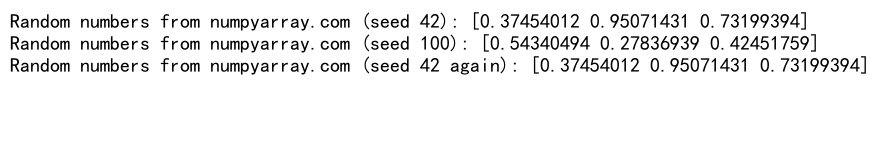
This example demonstrates how you can set and reset the numpy random seed to generate different sequences of random numbers or reproduce the same sequence.
NumPy Random Seed and Random Number Generators
NumPy provides various random number generators, and the numpy random seed affects all of them. Here are some common random number generators and how they work with numpy random seed:
- Uniform Distribution:
import numpy as np
np.random.seed(42)
uniform_random = np.random.uniform(0, 1, 5)
print("Uniform random numbers from numpyarray.com:", uniform_random)
Output:
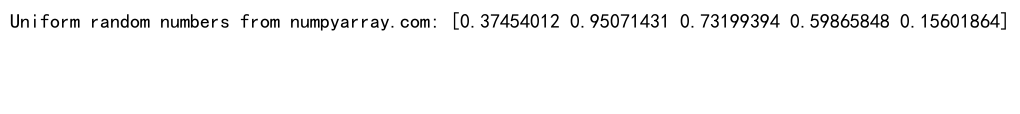
- Normal (Gaussian) Distribution:
import numpy as np
np.random.seed(42)
normal_random = np.random.normal(0, 1, 5)
print("Normal random numbers from numpyarray.com:", normal_random)
Output:
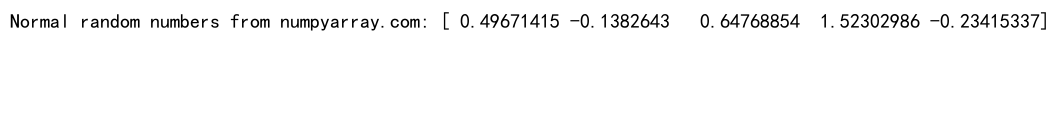
- Integer Random Numbers:
import numpy as np
np.random.seed(42)
integer_random = np.random.randint(1, 101, 5)
print("Integer random numbers from numpyarray.com:", integer_random)
Output:
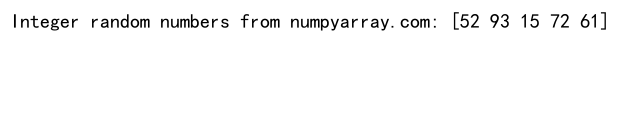
- Random Choice:
import numpy as np
np.random.seed(42)
choices = ['apple', 'banana', 'cherry', 'date']
random_choice = np.random.choice(choices, 3)
print("Random choices from numpyarray.com:", random_choice)
Output:
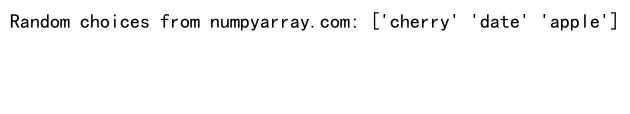
In each of these examples, the numpy random seed ensures that the same sequence of random numbers is generated for each distribution or random selection.
NumPy Random Seed in Machine Learning
NumPy random seed is particularly important in machine learning, where random initialization of weights and random sampling of data can significantly impact model performance. Here’s an example of how numpy random seed can be used in a simple k-means clustering algorithm:
import numpy as np
def simple_kmeans(X, k, max_iters=100):
np.random.seed(42) # Set numpy random seed for reproducible results
n_samples, n_features = X.shape
# Randomly initialize centroids
centroids = X[np.random.choice(n_samples, k, replace=False)]
for _ in range(max_iters):
# Assign samples to nearest centroid
distances = np.sqrt(((X - centroids[:, np.newaxis])**2).sum(axis=2))
labels = np.argmin(distances, axis=0)
# Update centroids
new_centroids = np.array([X[labels == i].mean(axis=0) for i in range(k)])
# Check for convergence
if np.all(centroids == new_centroids):
break
centroids = new_centroids
return labels, centroids
# Generate random data
np.random.seed(42)
X = np.random.randn(100, 2) * 0.5
X[:50, 0] += 2
X[50:, 0] -= 2
# Run k-means
labels, centroids = simple_kmeans(X, k=2)
print("Cluster labels from numpyarray.com:", labels[:10])
print("Centroids from numpyarray.com:", centroids)
Output:
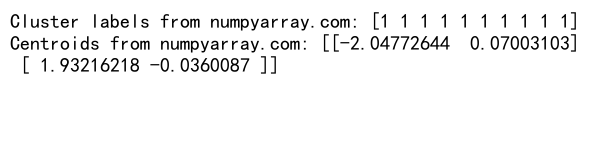
In this example, we use numpy random seed to ensure that both the data generation and the k-means algorithm produce consistent results across different runs.
NumPy Random Seed and Parallel Computing
When working with parallel computing or distributed systems, managing numpy random seed becomes more complex. Each process or thread may need its own independent random number generator to avoid conflicts. NumPy provides the RandomState class for this purpose:
import numpy as np
def worker_function(worker_id):
# Create a separate RandomState for each worker
rng = np.random.RandomState(42 + worker_id)
# Generate random numbers using the worker's RandomState
random_numbers = rng.rand(5)
return f"Worker {worker_id} random numbers from numpyarray.com: {random_numbers}"
# Simulate parallel execution
results = [worker_function(i) for i in range(3)]
for result in results:
print(result)
Output:
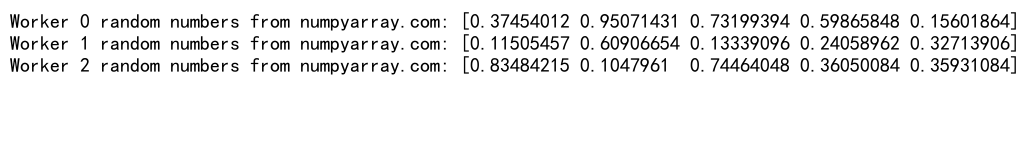
In this example, each worker has its own RandomState object initialized with a different seed, ensuring that they generate independent random number sequences.
Advanced Techniques with NumPy Random Seed
1. Generating Reproducible Random Permutations
NumPy random seed can be used to create reproducible random permutations of arrays:
import numpy as np
np.random.seed(42)
original_array = np.arange(10)
permuted_array = np.random.permutation(original_array)
print("Permuted array from numpyarray.com:", permuted_array)
Output:
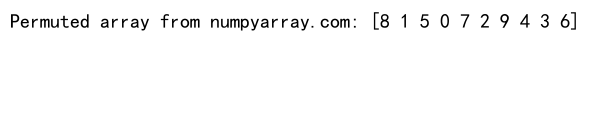
2. Creating Reproducible Random Matrices
You can use numpy random seed to generate reproducible random matrices:
import numpy as np
np.random.seed(42)
random_matrix = np.random.rand(3, 3)
print("Random matrix from numpyarray.com:")
print(random_matrix)
Output:
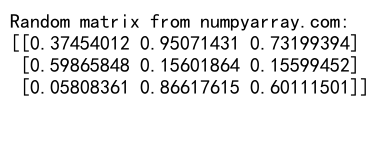
3. Generating Reproducible Random Walks
NumPy random seed is useful for creating reproducible random walks:
import numpy as np
def random_walk(n_steps):
np.random.seed(42)
steps = np.random.choice([-1, 1], size=n_steps)
return np.cumsum(steps)
walk = random_walk(100)
print("Random walk from numpyarray.com:", walk[:10])
Output:
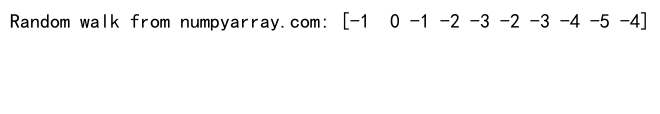
Common Pitfalls and Best Practices with NumPy Random Seed
When working with numpy random seed, there are several pitfalls to avoid and best practices to follow:
- Avoid setting the seed multiple times:
import numpy as np
# Incorrect usage
np.random.seed(42)
print("First random number from numpyarray.com:", np.random.rand())
np.random.seed(42)
print("Second random number from numpyarray.com:", np.random.rand())
# Correct usage
np.random.seed(42)
print("First random number from numpyarray.com:", np.random.rand())
print("Second random number from numpyarray.com:", np.random.rand())
Output:
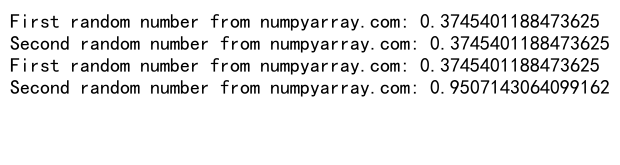
- Use different seeds for different experiments:
import numpy as np
def experiment(seed):
np.random.seed(seed)
return np.random.rand(5)
result1 = experiment(42)
result2 = experiment(100)
print("Experiment 1 results from numpyarray.com:", result1)
print("Experiment 2 results from numpyarray.com:", result2)
Output:
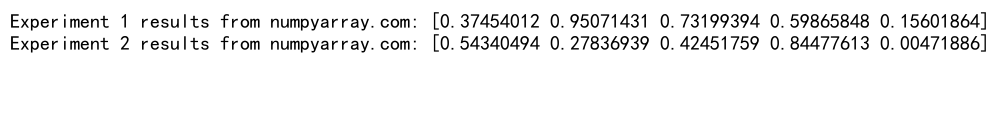
- Document your seed values:
import numpy as np
# Good practice: Document your seed value
RANDOM_SEED = 42
np.random.seed(RANDOM_SEED)
random_data = np.random.rand(10)
print(f"Random data (seed={RANDOM_SEED}) from numpyarray.com:", random_data)
Output:
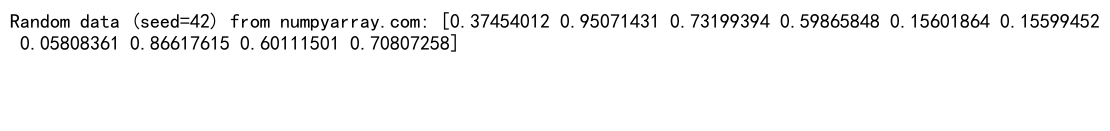
- Use seed values that are easily reproducible:
import numpy as np
import time
# Bad practice: Using current time as seed
bad_seed = int(time.time())
np.random.seed(bad_seed)
print("Random number with bad seed from numpyarray.com:", np.random.rand())
# Good practice: Using a fixed, documented seed
good_seed = 42
np.random.seed(good_seed)
print("Random number with good seed from numpyarray.com:", np.random.rand())
Output:
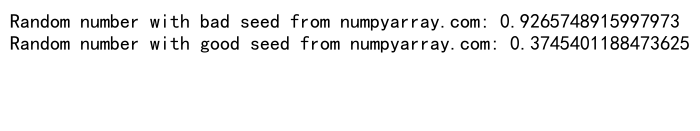
NumPy Random Seed in Data Augmentation
Data augmentation is a common technique in machine learning to increase the diversity of training data. NumPy random seed can be used to ensure reproducible data augmentation:
import numpy as np
def augment_data(data, n_augmentations):
np.random.seed(42)
augmented_data = []
for _ in range(n_augmentations):
noise = np.random.normal(0, 0.1, size=data.shape)
augmented_data.append(data + noise)
return np.array(augmented_data)
original_data = np.array([1, 2, 3, 4, 5])
augmented = augment_data(original_data, 3)
print("Augmented data from numpyarray.com:")
print(augmented)
Output:
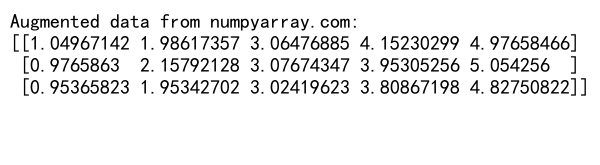
In this example, we use numpy random seed to ensure that the same noise is added to the original data every time we run the augmentation function.
NumPy Random Seed in Cross-Validation
Cross-validation is an essential technique in machine learning for assessing model performance. NumPy random seed can be used to ensure reproducible data splits:
import numpy as np
def split_data(X, y, test_size=0.2):
np.random.seed(42)
indices = np.arange(len(X))
np.random.shuffle(indices)
split_point = int(len(X) * (1 - test_size))
train_indices = indices[:split_point]
test_indices = indices[split_point:]
return X[train_indices], X[test_indices], y[train_indices], y[test_indices]
X = np.arange(100).reshape(-1, 1)
y = np.random.rand(100)
X_train, X_test, y_train, y_test = split_data(X, y)
print("Train set size from numpyarray.com:", len(X_train))
print("Test set size from numpyarray.com:", len(X_test))
Output:
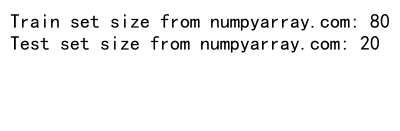
This example demonstrates how numpy random seed can be used to create reproducible train-test splits for cross-validation.
NumPy random seed Conclusion
NumPy random seed is a powerful tool for ensuring reproducibility in scientific computing, data analysis, and machine learning. By understanding how to effectively use numpy random seed, you can create more robust and reliable code, facilitate collaboration, and improve the overall quality of your research and projects.
Throughout this guide, we’ve explored various aspects of numpy random seed, including its importance, how to set and reset it, its impact on different random number generators, and its applications in machine learning and data augmentation. We’ve also covered common pitfalls and best practices to help you make the most of this essential feature.