Mastering NumPy Random Permutation: A Comprehensive Guide to Shuffling Arrays
NumPy random permutation is a powerful tool for generating random arrangements of elements in arrays. This article will explore the various aspects of NumPy random permutation, providing detailed explanations and practical examples to help you understand and utilize this functionality effectively.
Introduction to NumPy Random Permutation
NumPy random permutation is a feature provided by the NumPy library that allows you to randomly rearrange elements in an array or generate a random permutation of integers. This functionality is particularly useful in various fields, including statistics, machine learning, and data analysis, where randomization plays a crucial role.
Let’s start with a simple example to demonstrate the basic usage of NumPy random permutation:
import numpy as np
# Create a sample array
arr = np.array(['numpy', 'array', 'com', 'random', 'permutation'])
# Perform random permutation
permuted_arr = np.random.permutation(arr)
print("Original array:", arr)
print("Permuted array:", permuted_arr)
Output:
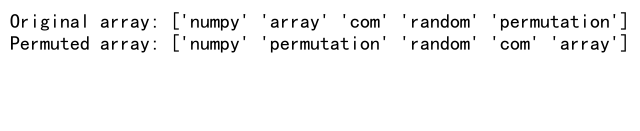
In this example, we create a simple array of strings and use np.random.permutation() to shuffle its elements randomly. The function returns a new array with the same elements but in a random order.
Understanding the Mechanics of NumPy Random Permutation
NumPy random permutation works by generating a random arrangement of elements in an array or creating a random sequence of integers. The process involves assigning random values to each element and then sorting the array based on these random values. This results in a shuffled version of the original array or a new array of randomly ordered integers.
Here’s an example that demonstrates how NumPy random permutation generates a random sequence of integers:
import numpy as np
# Generate a random permutation of integers
perm = np.random.permutation(10)
print("Random permutation of integers from 0 to 9:", perm)
Output:
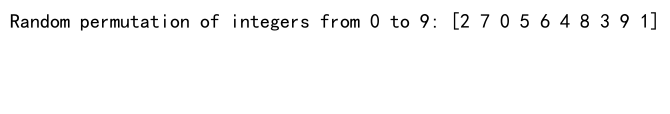
In this case, np.random.permutation(10) generates a random permutation of integers from 0 to 9. The resulting array contains all integers in this range, but in a random order.
NumPy Random Permutation vs. NumPy Random Shuffle
It’s important to distinguish between NumPy random permutation and NumPy random shuffle. While both functions are used for randomizing arrays, they have some key differences:
- NumPy random permutation returns a new array, leaving the original array unchanged.
- NumPy random shuffle modifies the original array in-place.
Let’s compare these two functions:
import numpy as np
# Create a sample array
arr = np.array(['numpyarray', 'com', 'random', 'permutation', 'example'])
# Using np.random.permutation
permuted_arr = np.random.permutation(arr)
print("Original array after permutation:", arr)
print("New permuted array:", permuted_arr)
# Using np.random.shuffle
np.random.shuffle(arr)
print("Original array after shuffle:", arr)
Output:
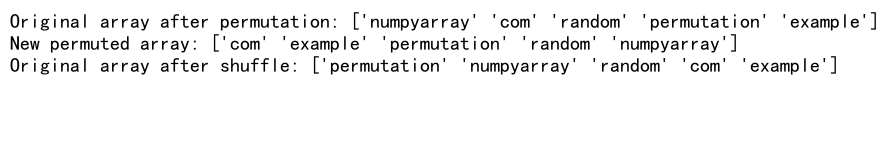
In this example, you can see that np.random.permutation() creates a new shuffled array, while np.random.shuffle() modifies the original array directly.
Applying NumPy Random Permutation to Multi-dimensional Arrays
NumPy random permutation can also be applied to multi-dimensional arrays. When used on a multi-dimensional array, it shuffles the first axis (rows) by default.
Here’s an example demonstrating this behavior:
import numpy as np
# Create a 2D array
arr_2d = np.array([
['numpy', 'array', 'com'],
['random', 'permutation', 'example'],
['multi', 'dimensional', 'shuffle']
])
# Perform random permutation on the 2D array
permuted_2d = np.random.permutation(arr_2d)
print("Original 2D array:")
print(arr_2d)
print("\nPermuted 2D array:")
print(permuted_2d)
Output:
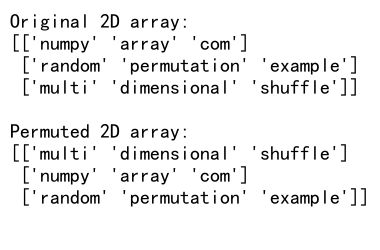
In this case, the rows of the 2D array are shuffled, while the elements within each row remain in their original order.
Controlling Randomness with Seeds
When working with NumPy random permutation, it’s often desirable to have reproducible results. This can be achieved by setting a random seed before performing the permutation. The seed ensures that the same random sequence is generated each time the code is run.
Here’s an example of using a seed with NumPy random permutation:
import numpy as np
# Set a random seed
np.random.seed(42)
# Create a sample array
arr = np.array(['numpyarray', 'com', 'random', 'permutation', 'seed'])
# Perform random permutation
permuted_arr = np.random.permutation(arr)
print("Permuted array with seed 42:", permuted_arr)
# Reset the seed and permute again
np.random.seed(42)
permuted_arr_2 = np.random.permutation(arr)
print("Permuted array with seed 42 (second run):", permuted_arr_2)
Output:
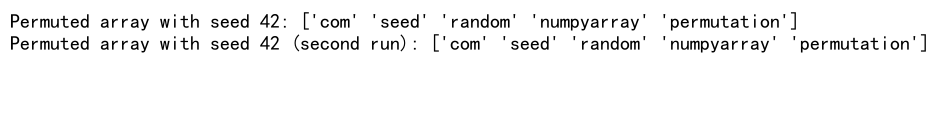
By setting the same seed before each permutation, we ensure that the resulting permutations are identical, which is useful for reproducibility in scientific experiments or debugging.
Generating Partial Permutations
Sometimes, you may want to generate a partial permutation of an array, selecting only a subset of elements. NumPy random permutation allows you to do this by specifying the number of elements you want in the permutation.
Here’s an example of generating a partial permutation:
import numpy as np
# Create a sample array
arr = np.array(['numpy', 'array', 'com', 'random', 'permutation', 'partial'])
# Generate a partial permutation
partial_perm = np.random.permutation(len(arr))[:3]
# Use the partial permutation to select elements
result = arr[partial_perm]
print("Original array:", arr)
print("Partial permutation indices:", partial_perm)
print("Resulting partial permutation:", result)
Output:
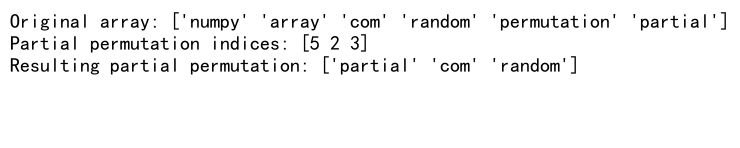
In this example, we first generate a permutation of indices and then select the first three elements. These indices are then used to select elements from the original array, resulting in a partial permutation.
Applying NumPy Random Permutation to Custom Objects
NumPy random permutation is not limited to built-in data types. You can also use it with custom objects or more complex data structures. Here’s an example using a list of dictionaries:
import numpy as np
# Create a list of dictionaries
data = [
{'id': 1, 'name': 'numpy'},
{'id': 2, 'name': 'array'},
{'id': 3, 'name': 'com'},
{'id': 4, 'name': 'random'},
{'id': 5, 'name': 'permutation'}
]
# Convert to NumPy array
arr = np.array(data)
# Perform random permutation
permuted_arr = np.random.permutation(arr)
print("Original array:")
print(arr)
print("\nPermuted array:")
print(permuted_arr)
Output:
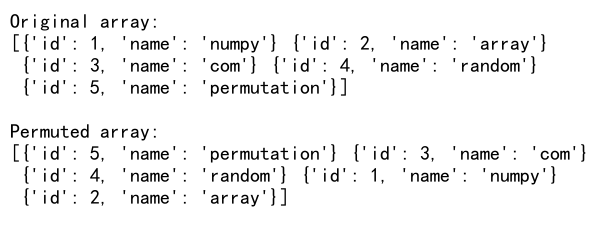
This example demonstrates how NumPy random permutation can be applied to an array of custom objects, in this case, dictionaries containing ID and name information.
Combining NumPy Random Permutation with Other NumPy Functions
NumPy random permutation can be combined with other NumPy functions to create more complex operations. For example, you can use it in conjunction with array slicing, reshaping, or other mathematical operations.
Here’s an example that combines permutation with reshaping:
import numpy as np
# Create a 1D array
arr = np.arange(12)
# Permute and reshape the array
permuted_reshaped = np.random.permutation(arr).reshape(3, 4)
print("Original array:", arr)
print("Permuted and reshaped array:")
print(permuted_reshaped)
Output:
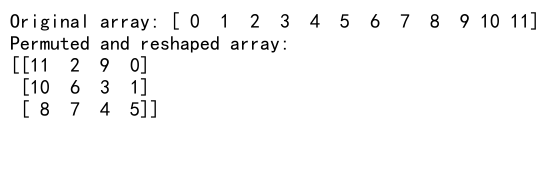
In this example, we first create a 1D array of integers, then permute it randomly, and finally reshape it into a 3×4 2D array.
Using NumPy Random Permutation for Data Augmentation
NumPy random permutation is often used in machine learning for data augmentation, particularly in tasks involving sequential data. By permuting the order of elements in a sequence, you can create new training examples that help improve the model’s generalization.
Here’s a simple example of how you might use NumPy random permutation for data augmentation in a text classification task:
import numpy as np
# Original sentence
sentence = np.array(['numpy', 'array', 'com', 'random', 'permutation', 'augmentation'])
# Generate multiple augmented sentences
augmented_sentences = []
for _ in range(3):
augmented_sentence = np.random.permutation(sentence)
augmented_sentences.append(augmented_sentence)
print("Original sentence:", sentence)
print("Augmented sentences:")
for i, aug_sentence in enumerate(augmented_sentences, 1):
print(f"Augmentation {i}:", aug_sentence)
Output:
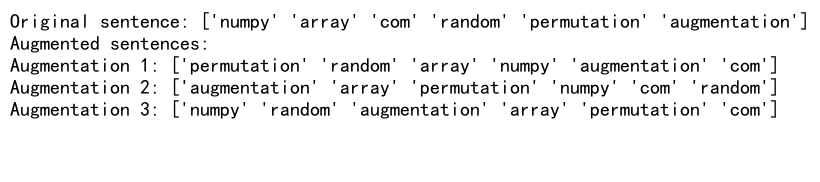
This example demonstrates how you can create multiple augmented versions of a sentence by randomly permuting its words, which could be useful for increasing the diversity of training data in a text classification model.
Implementing Custom Permutation Algorithms
While NumPy provides a built-in random permutation function, you might sometimes need to implement custom permutation algorithms. Here’s an example of how you could implement a simple Fisher-Yates shuffle algorithm using NumPy:
import numpy as np
def fisher_yates_shuffle(arr):
arr = arr.copy() # Create a copy to avoid modifying the original array
for i in range(len(arr) - 1, 0, -1):
j = np.random.randint(0, i + 1)
arr[i], arr[j] = arr[j], arr[i]
return arr
# Create a sample array
arr = np.array(['numpy', 'array', 'com', 'custom', 'permutation'])
# Apply the custom shuffle
shuffled_arr = fisher_yates_shuffle(arr)
print("Original array:", arr)
print("Shuffled array:", shuffled_arr)
Output:
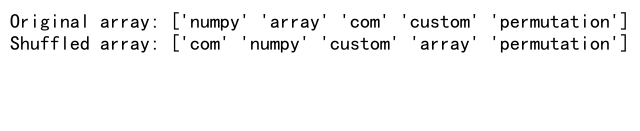
This implementation demonstrates how you can create a custom permutation algorithm using NumPy’s random number generation capabilities.
Performance Considerations for NumPy Random Permutation
When working with large arrays, the performance of NumPy random permutation becomes an important consideration. While NumPy is generally quite efficient, there are some strategies you can employ to optimize performance when dealing with random permutations:
- Use in-place shuffling when possible (np.random.shuffle)
- Avoid unnecessary copies of large arrays
- Consider using partial permutations for very large datasets
Here’s an example that demonstrates these principles:
import numpy as np
# Create a large array
large_arr = np.arange(1000000)
# Efficient in-place shuffling
np.random.shuffle(large_arr)
# Partial permutation for selecting a subset
subset_size = 1000
subset_indices = np.random.permutation(len(large_arr))[:subset_size]
subset = large_arr[subset_indices]
print("First 10 elements of shuffled large array:", large_arr[:10])
print("First 10 elements of selected subset:", subset[:10])
Output:
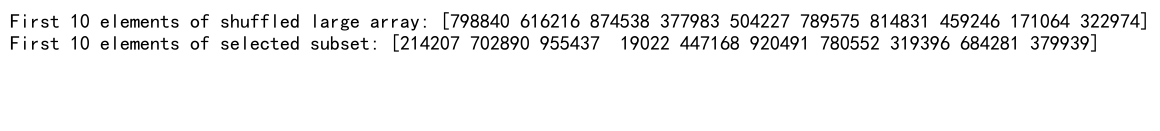
This example demonstrates efficient shuffling of a large array in-place and selecting a random subset using partial permutation.
NumPy Random Permutation in Scientific Applications
NumPy random permutation finds extensive use in various scientific applications, particularly in statistical analysis and hypothesis testing. One common application is in permutation tests, which are used to determine the statistical significance of results.
Here’s a simple example of how NumPy random permutation might be used in a permutation test:
import numpy as np
def permutation_test(group1, group2, num_permutations=10000):
combined = np.concatenate([group1, group2])
observed_diff = np.mean(group1) - np.mean(group2)
count = 0
for _ in range(num_permutations):
perm = np.random.permutation(combined)
perm_diff = np.mean(perm[:len(group1)]) - np.mean(perm[len(group1):])
if abs(perm_diff) >= abs(observed_diff):
count += 1
return count / num_permutations
# Example data
group1 = np.array([1, 2, 3, 4, 5])
group2 = np.array([2, 3, 4, 5, 6])
p_value = permutation_test(group1, group2)
print("P-value from permutation test:", p_value)
Output:
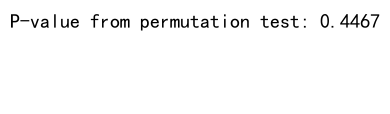
This example demonstrates a simple permutation test to compare the means of two groups, using NumPy random permutation to generate random reassignments of the data.
Combining NumPy Random Permutation with Pandas
NumPy random permutation can be effectively combined with Pandas, another popular data manipulation library, to shuffle DataFrame rows or columns. Here’s an example:
import numpy as np
import pandas as pd
# Create a sample DataFrame
df = pd.DataFrame({
'A': ['numpy', 'array', 'com', 'random', 'permutation'],
'B': np.arange(5),
'C': np.random.randn(5)
})
# Shuffle the DataFrame rows
shuffled_df = df.iloc[np.random.permutation(len(df))]
print("Original DataFrame:")
print(df)
print("\nShuffled DataFrame:")
print(shuffled_df)
Output:
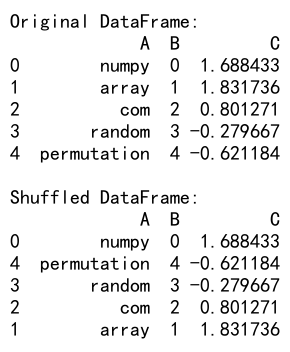
This example shows how to use NumPy random permutation to shuffle the rows of a Pandas DataFrame, which can be useful for randomizing datasets in data analysis and machine learning tasks.
Error Handling and Edge Cases in NumPy Random Permutation
When working with NumPy random permutation, it’s important to be aware of potential error cases and how to handle them. Here are some common scenarios and how to address them:
import numpy as np
# Handling empty arrays
try:
np.random.permutation([])
except ValueError as e:
print("Error with empty array:", str(e))
# Handling non-sequence inputs
try:
np.random.permutation(5)
print("Permutation of integer 5:", np.random.permutation(5))
except ValueError as e:
print("Error with integer input:", str(e))
# Handling arrays with NaN values
arr_with_nan = np.array([1, 2, np.nan, 4, 5])
permuted_with_nan = np.random.permutation(arr_with_nan)
print("Permutation with NaN values:", permuted_with_nan)
Output:
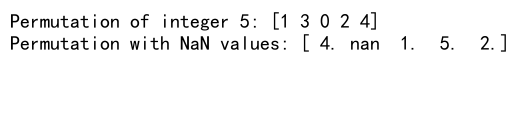
This example demonstrates how NumPy random permutation behaves with empty arrays, non-sequence inputs, and arrays containing NaN values. Understanding these edge cases is crucial for robust implementation in your code.
Visualizing NumPy Random Permutations
While we can’t include actual images in this article, it’s worth noting that visualizing random permutations can be very helpful in understanding their properties and verifying their randomness. You could use libraries like Matplotlib to create histograms or scatter plots of permuted data.
Here’s a simple example of how you might set up a visualization of random permutations:
import numpy as np
import matplotlib.pyplot as plt
# Generate multiple permutations
num_permutations = 1000
permutation_results = [np.random.permutation(10) for _ in range(num_permutations)]
# Flatten the results
flat_results = np.array(permutation_results).flatten()
# Create a histogram
plt.hist(flat_results, bins=10, edgecolor='black')
plt.title('Distribution of Values in Random Permutations')
plt.xlabel('Value')
plt.ylabel('Frequency')
plt.show()
Output:
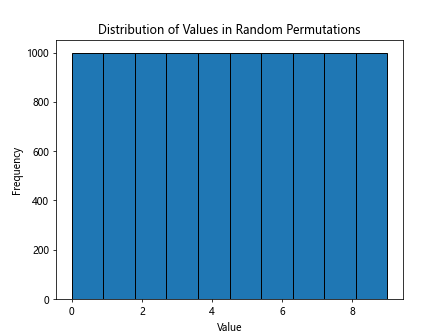
This code sets up a histogram of the values in multiple random permutations, which can help visualize the uniformity of the permutations.
Advanced Topics in NumPy Random Permutation
As you become more comfortable with basic NumPy random permutation operations, you may want to explore some more advanced topics and techniques. Let’s delve into a few of these areas.
Permutations with Constraints
Sometimes, you may need to generate permutations that satisfy certain constraints. For example, you might want to ensure that no element remains in its original position. Here’s an example of how you could implement this:
import numpy as np
def constrained_permutation(arr):
while True:
perm = np.random.permutation(arr)
if not np.any(perm == arr):
return perm
# Example usage
original = np.array(['numpy', 'array', 'com', 'constrained', 'permutation'])
result = constrained_permutation(original)
print("Original array:", original)
print("Constrained permutation:", result)
Output:
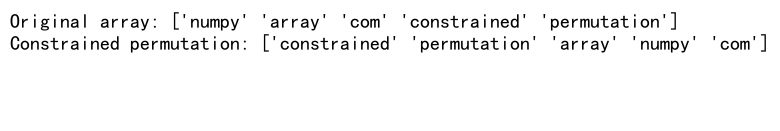
This function generates permutations until it finds one where no element is in its original position.
Weighted Random Permutations
In some scenarios, you might want to generate permutations where certain elements are more likely to appear earlier in the sequence. This can be achieved by using weighted random sampling without replacement:
import numpy as np
def weighted_permutation(arr, weights):
result = np.empty_like(arr)
indices = np.arange(len(arr))
for i in range(len(arr)):
j = np.random.choice(indices, p=weights[indices]/weights[indices].sum())
result[i] = arr[j]
indices = indices[indices != j]
return result
# Example usage
arr = np.array(['numpy', 'array', 'com', 'weighted', 'permutation'])
weights = np.array([5, 4, 3, 2, 1]) # Higher weight means more likely to be selected first
result = weighted_permutation(arr, weights)
print("Original array:", arr)
print("Weighted permutation:", result)
Output:
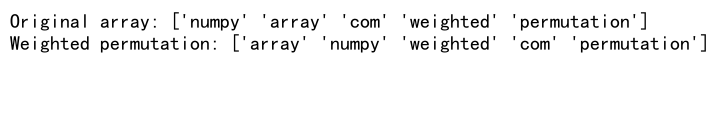
This example demonstrates how to create a permutation where elements with higher weights are more likely to appear earlier in the sequence.
Permutations in Machine Learning Cross-Validation
Random permutations play a crucial role in machine learning, particularly in cross-validation techniques. Here’s an example of how you might use NumPy random permutation to implement a simple k-fold cross-validation split:
import numpy as np
def k_fold_split(X, y, n_splits=5):
indices = np.arange(len(X))
np.random.shuffle(indices)
fold_size = len(X) // n_splits
folds = []
for i in range(n_splits):
start = i * fold_size
end = (i + 1) * fold_size if i < n_splits - 1 else len(X)
test_indices = indices[start:end]
train_indices = np.concatenate([indices[:start], indices[end:]])
folds.append((X[train_indices], y[train_indices], X[test_indices], y[test_indices]))
return folds
# Example usage
X = np.array(['numpy', 'array', 'com', 'cross', 'validation', 'example'])
y = np.arange(len(X))
for i, (X_train, y_train, X_test, y_test) in enumerate(k_fold_split(X, y), 1):
print(f"Fold {i}:")
print(" Train:", X_train)
print(" Test:", X_test)
Output:
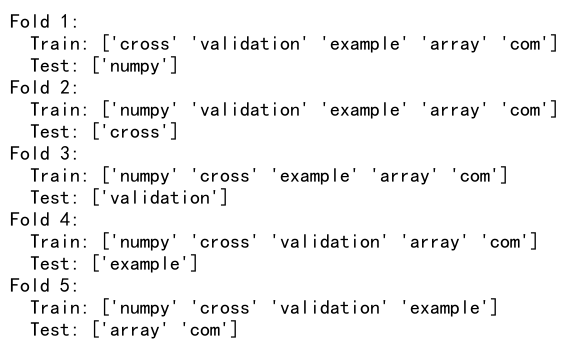
This example shows how random permutation can be used to create random splits of data for cross-validation in machine learning.
Permutations in Cryptography
Random permutations also have applications in cryptography, particularly in the design of certain encryption algorithms. While we won’t implement a full cryptographic system here, let’s look at a simple example of how permutations might be used in a basic substitution cipher:
import numpy as np
def simple_substitution_cipher(message, key):
alphabet = np.array(list('abcdefghijklmnopqrstuvwxyz'))
permuted_alphabet = alphabet[np.random.RandomState(key).permutation(26)]
translation_table = str.maketrans(''.join(alphabet), ''.join(permuted_alphabet))
return message.translate(translation_table)
# Example usage
message = "numpyarraycom"
key = 42
encrypted = simple_substitution_cipher(message, key)
print("Original message:", message)
print("Encrypted message:", encrypted)
Output:
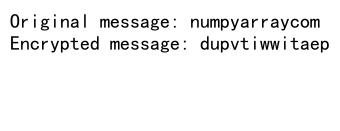
This example demonstrates a very simple substitution cipher using NumPy random permutation to create a permuted alphabet based on a given key.
Best Practices for Using NumPy Random Permutation
As we conclude this comprehensive guide on NumPy random permutation, let’s review some best practices to keep in mind:
- Seed for Reproducibility: Always set a random seed when you need reproducible results, especially in scientific computing and machine learning contexts.
-
Use In-Place Operations When Possible: For large arrays, use
np.random.shuffle()instead ofnp.random.permutation()to avoid unnecessary memory allocation. -
Be Mindful of Performance: For very large arrays, consider using partial permutations or other optimized approaches to reduce computational overhead.
-
Understand Your Data: Before applying random permutations, ensure you understand the structure and dependencies in your data to avoid introducing unintended biases.
-
Validate Your Results: Always verify that your permutations are behaving as expected, especially when implementing custom permutation algorithms.
-
Consider the Context: Remember that random permutation might not always be the best approach. In some cases, stratified sampling or other techniques might be more appropriate.
-
Document Your Process: When using random permutations in research or production code, clearly document your methodology, including any seeds used, to ensure reproducibility.
By following these best practices and leveraging the power of NumPy random permutation, you’ll be well-equipped to handle a wide range of data manipulation and analysis tasks. Whether you’re shuffling data for machine learning, conducting statistical tests, or implementing custom algorithms, the techniques and insights covered in this article will serve as a valuable resource in your data science journey.